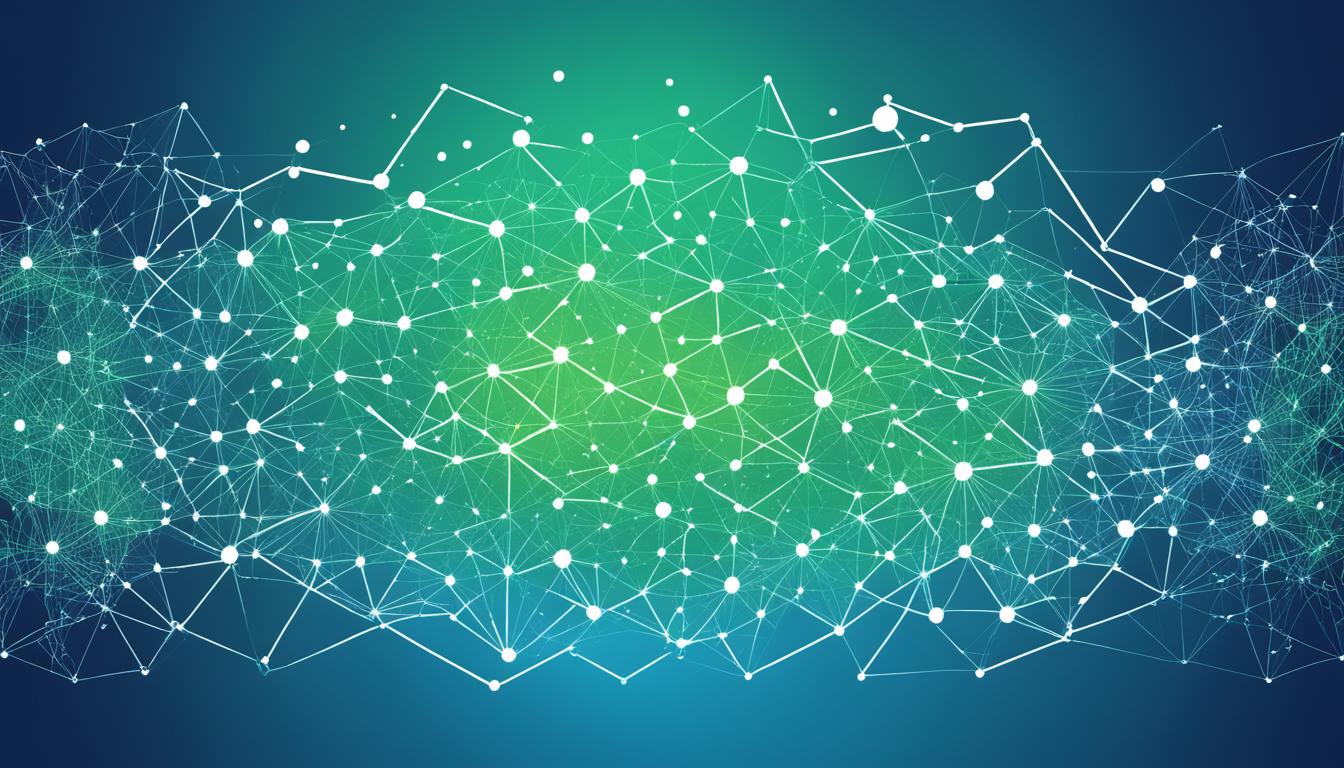Imagine processing huge amounts of data quickly. That’s what Google BigQuery offers, a cloud data warehouse that changes the game1. It uses a special storage method and computing power to run complex queries fast. This makes it key for companies wanting to understand their data better21.
BigQuery is a top choice in cloud data warehousing, as seen in a Forrester Wave report in 20213. It works well with many Google Cloud services, like Cloud Storage and Cloud SQL. This lets data teams create full data analytics workflows1. BigQuery also supports standard SQL and works with tools like Tableau and Looker, making it easy for everyone to use.
BigQuery is great for anyone working with data, from analysts to business leaders. It helps you use your data fully, leading to better decisions for your company3. It can handle big data, do real-time analysis, and even create custom models, making it a top choice for cloud analytics213.
Key Takeaways
- BigQuery is a fully-managed, serverless data warehouse with advanced analytics, including ANSI SQL and AutoML support.
- Its design lets it quickly process huge amounts of data, making it fast for big tasks.
- BigQuery works well with Google Cloud services, helping teams build complete analytics pipelines.
- It’s easy to use, thanks to its SQL interface and support for popular tools like Tableau.
- BigQuery offers powerful features like real-time analysis and machine learning, making it great for any company size.
What is BigQuery?
Google BigQuery is a powerful tool for unlocking insights from data. It has a scalable design that lets users focus on analyzing data, not managing servers4.
BigQuery’s Serverless Architecture and Key Capabilities
BigQuery stands out with its serverless setup. Users can run SQL queries without managing servers. This means scaling data processing easily, without the hassle of managing servers5. Its columnar storage and distributed query execution make it fast and efficient. Users can quickly query terabytes of data, and even petabytes in minutes5.
BigQuery also has many powerful features for data analytics. It lets users organize data into projects, datasets, and tables. It supports various data formats and works well with other Google Cloud services4.
Benefits of Using BigQuery for Data Analytics
Using BigQuery for data analytics has many advantages. It’s scalable, cost-effective, and integrates well with Google Cloud. Users only pay for what they use, making it affordable for any size organization4. It also supports diverse data types and advanced analytics like machine learning and BI integration4.
BigQuery’s strong features, serverless design, and fair pricing make it a top choice for unlocking data potential and making data-driven decisions6.
How BigQuery Works
BigQuery is a cloud-based data analytics platform by Google. It’s made to work with huge datasets quickly and efficiently. At its core, BigQuery has a system for organizing and storing data. This system makes it possible to process data on a large scale and run queries fast.
Data Storage and Columnar Storage
BigQuery uses projects, datasets, and tables to organize data7. Datasets hold tables within a project, which is the main container in Google Cloud Platform. BigQuery uses columnar storage and data compression for quick query execution and to save on storage costs7. This method, called Capacitor, stores data in columns. It makes accessing and retrieving data for analysis faster.
Query Execution and Distributed Architecture
When you send a SQL query to BigQuery, it uses a distributed system to run it7. BigQuery manages computing resources across many servers for quick execution, even on huge datasets7. This way, it can analyze and share large datasets fast7.
BigQuery also works well with other Google Cloud services like Cloud Bigtable, Cloud Storage, and Google Drive7. This lets users easily access various data sources. It helps in doing thorough analytics without needing to move data around or use complicated ETL pipelines.
BigQuery’s unique data storage and architecture make it a strong choice for making data-driven decisions8. It can handle big datasets9 and has pricing that’s easy on the wallet9. This makes it great for any organization looking to make the most of their data.
Managing and Administering BigQuery
BigQuery is a top cloud data analytics platform. It has many tools to help manage data well10. Administrators handle tasks like managing projects, datasets, and tables10. It’s important to keep data safe by limiting access to only those who should see it10.
They also manage jobs, queries, and how much computing power is used to keep things running smoothly10. Keeping an eye on how much is used and what’s being done is key for good performance10. Making sure things run well and don’t cost too much is a big part of the job10. Fixing problems, like errors or billing issues, is also part of the role.
BigQuery has tools like the Google Cloud console, SQL statements, and the `bq` command-line tool for managing tasks10. Managing resources means keeping an eye on things like organizations, folders, and projects10. Handling datasets means setting up default times for tables, controlling who can see them, and copying tables together10.
Admins also manage tables by creating, loading, and updating them, and by exporting data10. Using labels helps organize data better in BigQuery10. INFORMATION_SCHEMA views give admins info they need to manage BigQuery well.
BigQuery also has advanced tools for managing and protecting data10. You can copy data using time travel, snapshots, and clones, which helps protect it10. Dataplex tracks where data moves, keeping things organized10. BigQuery uses Google Cloud Identity and Access Management to keep data safe10. Managing workloads means handling jobs, moving data in and out, and querying it efficiently10. Reservations help with BigQuery costs, offering different billing options based on how much is used11.
In summary, BigQuery’s tools help organizations manage their data well, keep it safe, use resources wisely, and get valuable insights from their data10.
Understanding BigQuery Costs
Using Google’s BigQuery for data analytics means knowing about the costs. BigQuery has two main pricing models: on-demand and flat-rate1213.
On-demand Pricing and Flat-rate Pricing Models
The on-demand model charges you for the data each query processes. This way, you only pay for what you use1213. The flat-rate model gives a set monthly cost for big or predictable workloads. It offers dedicated capacity for queries12.
Cost Optimization Strategies for BigQuery
To cut costs, BigQuery users can try different strategies. One way is to manage data storage costs by using active and long-term storage13. Making queries run faster by scanning less data also helps save money. Users can estimate costs before running a query1214.
Choosing the right pricing model based on your usage can also help save money121314. By understanding BigQuery’s pricing and using cost-saving tips, companies can make the most of their data analytics.
| Pricing Component | Details |
|---|---|
| Storage Pricing | |
| Query Analysis Pricing | |
| Other Considerations |
|
Google BigQuery Pricing has various models for different features and usage12. By understanding BigQuery’s pricing and using cost-saving tips, companies can get the best value from their data analytics.
bigquery
BigQuery is a cloud-based data analytics platform by Google. It has changed how companies handle data and make business decisions15. This tool can handle huge datasets, making it perfect for big data needs15. But, using it well requires knowing its features and how to use them best.
BigQuery is known for its speed in processing large datasets16. It can analyze terabytes in seconds and petabytes in minutes16. This speed changes how companies make decisions using data.
BigQuery is very flexible and scalable, but it has its limits15. For example, AppSheet limits BigQuery datasets to 100,000 rows, cutting off any more15. Also, BigQuery doesn’t support partitioned tables, which affects data management.
Handling BigQuery means dealing with its security and access controls15. You need Google Cloud access and service accounts for AppSheet users15. Some data types, like Array and Struct, can’t be written to BigQuery, so data needs to be transformed first.
Despite its challenges, BigQuery is a powerful tool for unlocking data potential17. It works well with Google Sheets, making it easy to share insights with others17.
Tools like Monte Carlo help keep BigQuery data in check, finding issues and making sure it follows rules16. These tools help companies stay on top of their data and use BigQuery effectively16.
As the need for data insights grows, BigQuery is key in modern analytics17. Knowing how to use it can help companies make the most of their data for better business results17.
Deploying BigQuery with Terraform
Using Terraform to deploy BigQuery datasets and tables makes managing infrastructure easier. It lets you manage, replicate, and keep track of changes easily18. Terraform is a tool that helps you set up a Google Cloud Platform using a simple language. It makes complex tasks automatic and keeps everything consistent19.
Infrastructure as Code with Terraform
Terraform lets you create a new BigQuery dataset and table. You can set the dataset ID, location, and table structure18. This makes automating BigQuery deployments easier and helps keep track of changes. It makes managing BigQuery environments simpler19.
Configuring BigQuery Resources with Terraform Examples
The Terraform BigQuery module automates creating and deploying BigQuery datasets and tables20. It works with Terraform v0.12.X and v0.11.X, making it easy to set up datasets with any number of tables20. It also makes creating many instances and keeps track of each BigQuery dataset with its own Terraform file20.
The module comes with test scripts and examples for setting up and updating BigQuery20. To use BigQuery with Terraform, you need to turn on the BigQuery API20. It makes it easy to create many tables in different datasets. You can define your own table schema or use one provided20.
The Terraform module helps save money on costs by partitioning tables20. It lets you create a dataset that many tables can use, keeping names consistent20. The module is in a GitHub repository for easy download and use20.
Setting up requires defining some environment variables for a smooth start20. The setup includes steps like cloning the repository, defining table schemas, and preparing deployment files20. You can choose table labels, time partitioning, and dataset labels during setup20. After setting up, you can load your data for queries in BigQuery20.

“Terraform allows effective management of BigQuery infrastructure for datasets and tables, ensuring repeatability and control over cloud resources.”
| Metric | Value |
|---|---|
| Number of approaches presented for deploying BigQuery with Terraform | 2 |
| Number of environment variables set for the projects | 5 |
| Number of modules in the project for one module | 1 |
| Number of datasets and tables listed in the Json configuration file for the one module project | 2 datasets with corresponding tables |
| Number of fields included in each dataset entry in the Json configuration | 4 |
| Number of tables under each dataset entry | 1 table per dataset |
| Version of the Google provider specified | 4.47.0 |
| Number of local variables defined in the Terraform code | 3 |
| Number of resources created for datasets | 1 resource for datasets |
| Number of resources created for tables | 1 resource for tables |
| Usage of dynamic blocks in the Terraform code | 1 dynamic block used for managing optional partitions per table |
Automating BigQuery Workflows with Cloud Build
Using BigQuery with Cloud Build makes automating data analytics easy. Cloud Build helps run builds on Google Cloud Platform. This lets users automate their apps’ deployment. By linking BigQuery with Cloud Build, teams can set up CI/CD pipelines. These pipelines update BigQuery or run queries when code changes are made21.
Integrating BigQuery with Cloud Build
Linking BigQuery and Cloud Build creates automated data analytics pipelines. These pipelines update table schemas, run queries, and deploy changes to BigQuery. This makes data analytics smoother, with updates triggered by code or data changes, reducing manual work22.
Automating Data Analytics Pipelines
Cloud Build helps automate many BigQuery workflow automation tasks. It can do complex data transformations, train machine learning models, and generate reports on a schedule. Cloud Build’s cloud-native design and pay-per-use pricing make it great for automating data analytics21.
Cloud Build’s declarative workflow language and built-in error handling with retries make automated pipelines reliable and efficient. This lets users focus on insights, not infrastructure21.
The mix of BigQuery and Cloud Build streamlines CI/CD pipeline for data analytics. It ensures changes are automatically deployed and tested. This reduces manual errors and boosts productivity22.
“The integration of Cloud Workflows with BigQuery facilitates the automation of query execution for efficient data processing.”22
In conclusion, combining BigQuery and Cloud Build automates data analytics workflows. This leads to more efficiency, less manual work, and quicker insights. This powerful duo helps organizations stay agile in the fast-changing data analytics world23.
Unified Data Platform with BigQuery
BigQuery brings together SQL, Apache Spark, and Python in one place24. This means users can use different tools for their data without moving it around. It helps break down data silos and makes things more efficient24. The BigQuery metastore also keeps security and rules the same for all these tools, making data safe and consistent24.
BigQuery can handle all kinds of data in one place, which is key as data grows fast24. By 2025, the world will have 175 zettabytes of data25. Many companies struggle with old data and separate systems, causing delays and slowdowns25.
With BigQuery, companies can make their analytics work better and find new insights24. It offers tools like BigQuery Continuous Queries for live data analysis and Serverless Spark Experience for easy BigQuery Studio use24. These tools help BigQuery work with many data types and use cases, from basic business analytics to advanced AI and machine learning24.
Bringing Multiple Engines to a Single Copy of Data
BigQuery lets users use SQL, Apache Spark, and Python without moving data around24. This makes work more efficient and helps companies find new insights in their data24. The BigQuery metastore keeps security and rules the same for all data work, making it safe and reliable24.
“BigQuery provides a truly unified data platform that brings multiple analytics engines to a single copy of the data, enabling organizations to leverage the right tool for the job without the burden of data movement and silos.” – Industry Analyst
BigQuery can work with different types of data, which is key in today’s data-focused world24. As data grows, companies need solutions that can handle it well and give insights from various sources25. BigQuery’s unified approach helps companies streamline their analytics and find new ways to grow and innovate24.
| Feature | Benefit |
|---|---|
| Bringing multiple engines to a single copy of data | Increased efficiency, reduced data silos, and the ability to leverage the right tool for the job |
| Consistent security and governance controls across all data processing activities | Reliable and secure environment for data-driven decision-making |
| Handling structured, semi-structured, and unstructured data | Ability to process a wide range of data types and unlock new insights |
BigQuery is a big step forward in cloud data analytics, offering a strong and flexible way to use data fully24. It combines many engines and supports various data types, helping companies improve their data workflows, innovate, and lead in a data-driven world242526.
Managing All Data Types and Formats
Google BigQuery is a top cloud data analytics platform. It’s great at handling many data types and formats. BigQuery supports 14 primary data types27, from simple Boolean and Bytes to complex String and Timestamp types. This meets the needs of different data types. Numeric data types28 like INT64, NUMERIC, BIGNUMERIC, and FLOAT64 offer various precision levels and decimal handling. This lets users pick the best format for their analysis.
Flexibility to use existing open source formats
BigQuery also lets you manage data in popular open-source formats like Apache Iceberg, Delta Lake, and Hudi29
Support for Iceberg, Delta, and Hudi formats
BigLake, BigQuery’s storage engine, works with analytics and AI engines to query data in formats like Apache Iceberg, Delta Lake, and Hudi27. Users can enjoy the performance and cost benefits of these formats. At the same time, they get to use BigQuery’s full features, like its serverless setup, advanced analytics, and powerful queries.
| Open Format | Key Benefits |
|---|---|
| Apache Iceberg | Provides advanced table management features, including time travel, rollbacks, and schema evolution, enabling more robust data governance and versioning. |
| Delta Lake | Offers ACID transactions, schema enforcement, and time travel, ensuring data reliability and consistency in analytical workloads. |
| Apache Hudi | Facilitates incremental data processing and upserts, allowing for more efficient handling of streaming and batch data updates. |
By using these open data formats, BigQuery helps organizations use their open-source tools and tech. This way, they get to enjoy BigQuery’s performance, scalability, and all-in-one data platform28. This flexibility means users can handle all their data types and formats in one cloud-native analytics solution272829.
BigQuery Studio: Unified User Experience
BigQuery Studio is a cloud-based data analytics platform that offers a comprehensive workspace for data pros. It’s a unified workspace that helps organizations get the most from their data. It combines tools like SQL, Python, Spark, and natural language processing30.
BigQuery Studio meets the needs of different data teams. Engineers, analysts, and scientists can find their tools in one place. This makes it easier for them to work together and make data-driven decisions30. It also works with Google Cloud services like Dataproc and BigQuery, making it even more powerful31.
The platform has a user-friendly interface with a SQL editor, Python Notebooks, and Spark support. This lets data pros pick their tools and work more efficiently. It also has a chat-based assistant and code suggestions to make data analysis easier30.
BigQuery Studio can handle many data types and works across different clouds like Google Cloud and AWS. Thanks to BigLake technology, it makes integrating and analyzing data from various sources easy31.
It also has strong data governance tools. These help users track data, check its quality, and get insights. This builds trust in the data and helps make better decisions32.
Companies like Shopify and L’Oréal use BigQuery Studio and love it. They say it makes processes smoother, boosts efficiency, and keeps data safe30. BigQuery Studio is set to change the data analytics game with its powerful and unified workspace31.
BigQuery Studio is in preview and you can sign up to try it out31. With its great features and focus on data safety, it’s changing how organizations make decisions with data32.
Built-in Data Governance
Google Cloud’s BigQuery has strong data governance tools. These help organizations keep control, security, and visibility over their data33. Users can understand their data better, make sure it’s good quality, and see where it moves. This builds trust and helps with making smart data-driven choices.
Data Quality, Lineage, and Profiling
BigQuery has tools for data quality, lineage, and profiling. It can check and analyze data automatically. It finds things like average and unique values and checks data against rules to fix quality problems34. It also tracks where data comes from, making things more transparent and trustworthy.
Governance Rules for BigQuery Resources
BigQuery also has rules for managing things like datasets and tables33. This lets admins set and follow policies, controls, and security to keep BigQuery safe and in line with rules34.
Important features include IAM for fine access control, security at the column and row levels, and DLP to protect sensitive info34. BigQuery also helps organize and find data with metadata management, like data tagging and Data Catalog integration.
Using BigQuery’s data governance tools, organizations can make a strong data management plan. This keeps data safe, quality, and easy to get to. It helps with making smart decisions and following the law35.
“BigQuery’s built-in data governance capabilities enable organizations to unlock the full potential of their data assets, driving informed decision-making and maintaining data security and integrity.”
Stream Analytics with BigQuery
In today’s fast-paced world, getting real-time insights is key for making quick decisions. BigQuery, Google Cloud’s serverless data warehouse, is a top choice for streaming data analytics and event-driven applications. It uses continuous queries to help businesses make the most of real-time data processing and streaming data integration.
Real-time Ingestion and Analysis of Streaming Data
BigQuery lets companies handle and analyze data as it comes in. The BigQuery streaming export feature gives fresh data in just a few minutes. This is great for understanding website traffic and user behavior in real-time36.
Every day, it creates a new table and view, like ga_realtime_sessions_YYYYMMDD for tracking session activity36. Using BigQuery for streaming data costs $0.05 per gigabyte, which means about 600,000 Google Analytics hits per gigabyte36.
BigQuery Continuous Queries for Event-Driven Applications
The continuous queries feature in BigQuery is a game-changer for event-driven applications. It lets users analyze and change data streams as they come in. This way, companies can make quick, smart decisions by reacting to events right away, not just looking at past data36.
Some steps to reduce data duplication might slow down queries, depending on how much data there is36. You can only export most standard Analytics dimensions, but not those from other Ads sources36. To use streaming export, your Google Analytics 360 view needs to be eligible for enhanced data freshness36.
Setting up BigQuery Export and linking it to your Analytics property is what you need to do next36. Changing how often you export data can affect when you get it, based on your view’s time zone36.
BigQuery’s streaming data capabilities and continuous queries help build event-driven applications that use real-time insights. This leads to faster and smarter decision-making37. In the 2023 Forrester Wave report, Google Cloud was named a Leader in Streaming Data Platforms37.
A case study showed how Wix and Google Cloud cut development costs by 20% with user dashboards37. Google Cloud was also a Leader in The Forrester Wave™: Streaming Analytics in Q2 202137. Google Cloud’s pricing is clear and flexible, offering pay-as-you-go options and discounts for using resources ahead of time37.
By using BigQuery’s streaming data capabilities and continuous queries, companies can boost their real-time analytics and event-driven applications. This leads to being more agile, responsive, and competitive in today’s fast business world38. Dataflow was named a Leader in The Forrester Wave™: Streaming Analytics, Q2 202138.
Traditional systems can take days to give insights from huge datasets, like those from millions of events per second38. Streaming analytics lets companies handle, process, and analyze data streams in real-time38. It’s used for many things, like analyzing eCommerce clickstreams, tracking market changes in investment services, and monitoring utility throughput38.
Google Cloud’s stream analytics is built on autoscaling infrastructure of Pub/Sub, Dataflow, and BigQuery. This means it can handle and analyze real-time data without getting overwhelmed38.
Data-to-AI Integration with BigQuery
BigQuery is changing how we link data and artificial intelligence (AI) with its powerful tools. It lets companies create and train machine learning models right in the platform, without moving data elsewhere39. This makes it easier for businesses to use SQL-based model training, making their data-to-AI process smoother.
BigQuery also works well with Vertex AI and Gemini models, opening up new possibilities in generative AI for businesses. Now, companies can use the Gemini 1.0 Pro model for tasks like summarizing text and analyzing feelings39. This helps create new kinds of apps that use big language models and AI to find insights and make content from different data sources.
BigQuery ML for Machine Learning Models
BigQuery ML lets you make and run machine learning models right in the platform, using SQL40. This makes the data-to-AI process smoother by not needing to move data around. BigQuery ML supports many pre-trained models, like Linear Regression and Clustering, making it easier for companies to use machine learning.
Integration with Vertex AI and Gemini Models
Working with Vertex AI and Gemini models, BigQuery takes data-to-AI to the next level. Users can now use the Gemini 1.0 Pro model for tasks like summarizing text and analyzing feelings40. This lets companies mix structured and unstructured data with advanced AI, creating new apps that use big language models and AI to find insights and make content.
BigQuery and Vertex AI also work together for vector search, which helps with tasks like finding similar texts and summarizing content39. Retailers can use vector search to make better product suggestions, which can improve customer experience and sales.
Don’t miss the Data Cloud Innovation Live webcast on March 7, 2024, to see the latest in generative AI for data analytics39.
BigQuery’s tools make it easy for businesses to use machine learning and generative AI in their analytics work. By linking data and AI closely, BigQuery helps companies find new insights and innovate in their fields.
Enterprise Capabilities of BigQuery
Google BigQuery is more than a cloud data analytics platform. It has features for big organizations. These include cross-region disaster recovery and data backup, and secure data sharing and data clean room options41.
The Enterprise and Enterprise Plus editions of BigQuery have automatic data replication across regions. This keeps a backup of your data in another place, ready for use. If a disaster hits, you can quickly get your data back and keep working, losing less time and data41.
BigQuery also lets companies share data safely and work together. Data owners can control who sees their data and track how it’s used. The data clean room feature helps share data safely for things like making money from data and working together across clouds41.
BigQuery’s features, like its strong security and ability to handle lots of data, make it great for big companies. They can use cloud data analytics safely and keep their data secure and in line with laws41.
Cross-region Disaster Recovery and Data Backup
BigQuery’s top versions keep a backup of your data in another place, ready for emergencies. This means you can keep working even if a disaster hits, keeping your business running smoothly41.
Secure Data Sharing and Data Clean Rooms
BigQuery has secure ways to share data and work together. Companies can control who gets to see their data and track its use. Data clean rooms let companies share data safely for things like making money and working together41.
“BigQuery’s enterprise-grade capabilities, including disaster recovery, data backup, and secure data sharing, make it a compelling choice for large organizations seeking to harness the power of cloud data analytics while maintaining the highest levels of data governance and business continuity.”
Conclusion
Google BigQuery is a top-notch, serverless data warehouse. It lets users do fast and scalable analytics on huge datasets42. With its serverless setup, columnar storage, and fast query execution, it’s great for businesses that need data insights42. It also works well with other Google Cloud tools and has strong security features like disaster recovery and secure sharing42.
Using BigQuery with tools like Terraform and Cloud Build makes data analysis easier and more efficient424344. BigQuery can quickly handle huge amounts of data, making it perfect for businesses with big analytical needs43. Its ability to scale and manage resources well makes it a top choice for companies4243.
As data becomes more important for business, BigQuery keeps getting better. It’s a top pick for companies wanting to use cloud data analytics424344. Its ongoing improvements and strong features make it a key player in the cloud data analytics field424344.
FAQ
What is BigQuery?
BigQuery is a fully managed, serverless data warehouse. It helps analyze petabytes of data quickly. It uses Google’s cloud for fast analysis and sharing of large datasets.
What are the key capabilities of BigQuery?
BigQuery has a serverless architecture for easy use. It uses columnar storage and data compression for fast queries. It also has a distributed system for quick SQL query execution on large datasets.
What are the benefits of using BigQuery for data analytics?
BigQuery is great for fast analysis of huge datasets with SQL queries. It works well with other Google Cloud services. Its serverless model means you only pay for what you use.
How does BigQuery organize and manage data?
BigQuery uses projects, datasets, and tables to organize data. Datasets hold tables within a project, the top level in Google Cloud Platform. Its storage and compression methods make queries fast and storage cheaper.
How does BigQuery execute queries?
When you submit a SQL query to BigQuery, it uses a distributed system to run it. It manages computing resources across servers for fast query times, even on huge datasets.
How can BigQuery be administered and managed?
You can manage BigQuery through the Google Cloud Console, the `bq` command-line tool, or the BigQuery REST API. It also has fine-grained access control using IAM roles, ensuring data security.
What are the pricing models for BigQuery?
BigQuery has two pricing models: on-demand and flat-rate. On-demand charges by the data processed in queries. Flat-rate offers a monthly cost for large or predictable workloads, with dedicated query processing capacity.
How can BigQuery costs be optimized?
To cut costs, use strategies like controlling storage, optimizing queries, and choosing the right pricing model. This depends on your usage patterns and workload needs.
How can BigQuery be deployed using Terraform?
Using Terraform to deploy BigQuery datasets and tables makes managing infrastructure easier. Terraform automates complex deployments and ensures consistency by defining infrastructure as code.
How can BigQuery workflows be automated with Cloud Build?
BigQuery and Cloud Build automate data analytics workflows. Cloud Build runs builds on Google Cloud, letting users automate app deployments. Integrating BigQuery with Cloud Build sets up CI/CD pipelines for updating BigQuery or running queries on changes, making data analytics smoother.
How does BigQuery provide a unified data platform?
BigQuery brings together SQL, Apache Spark, and Python in one place. This lets users use different tools without moving data, breaking down data silos and boosting efficiency.
How does BigQuery manage various data types and formats?
BigQuery handles all data types, structured and unstructured, across the cloud. It supports formats like Apache Iceberg, Delta Lake, and Hudi, letting users use their tools while benefiting from BigQuery’s features.
What is BigQuery Studio?
BigQuery Studio is a workspace for data analysis and exploration. It has a SQL editor, Python Notebooks, and supports Spark and natural language processing. This lets data teams use their preferred tools for better productivity.
What are the data governance capabilities of BigQuery?
BigQuery has data quality, lineage, and profiling features for governance. Users can understand their data better, ensure quality, and track data movement. Administrators can set and enforce governance rules on BigQuery objects.
How does BigQuery support stream analytics?
BigQuery supports real-time streaming data and analysis. Its continuous queries feature does analytical processing in real-time, powering event-driven applications with immediate insights.
How does BigQuery integrate with data-to-AI initiatives?
BigQuery ML lets you create and run machine learning models in BigQuery with SQL. This makes moving data unnecessary for model training, supporting seamless data-to-AI integration. It also supports Gemini 1.0 Pro models through Vertex AI for new AI use cases.
What are the enterprise-grade capabilities of BigQuery?
BigQuery offers enterprise-level features like cross-region disaster recovery and data backup. It keeps a synchronized data copy in another region for high availability. It also has secure data sharing and clean room capabilities for large-scale collaboration.
Source Links
- Google BigQuery: a serverless data warehouse – https://www.stitchdata.com/resources/google-bigquery/
- BigQuery – What it is, How it works and What it’s used for – https://www.knowi.com/blog/bigquery/
- The Benefits of Using BigQuery with Google Analytics Data – https://www.bounteous.com/insights/2021/06/29/benefits-using-bigquery-google-analytics-data
- BigQuery – https://cloud.google.com/bigquery
- BigQuery overview – https://cloud.google.com/bigquery/docs/introduction
- BigQuery – https://en.wikipedia.org/wiki/BigQuery
- A Deep Dive Into Google BigQuery Architecture: How It Works – https://panoply.io/data-warehouse-guide/bigquery-architecture/
- BigQuery Explained: Storage Overview – https://medium.com/google-cloud/bigquery-explained-storage-overview-70cac32251fa
- Google Cloud BigQuery – Features, Working, and Pricing – https://k21academy.com/google-cloud/google-bigquery-cloud-data-warehouse/
- Introduction to BigQuery administration – https://cloud.google.com/bigquery/docs/admin-intro
- Workload management using Reservations – https://cloud.google.com/bigquery/docs/reservations-workload-management
- Understanding Google BigQuery’s Storage and Analysis Pricing – https://medium.com/@akhilasaineni7/understanding-google-bigquerys-storage-and-analysis-pricing-d2bcbf6bb749
- BigQuery pricing – https://cloud.google.com/bigquery/pricing
- Estimate and control costs – https://cloud.google.com/bigquery/docs/best-practices-costs
- Use data from Google BigQuery with the BigQuery data source – https://support.google.com/appsheet/answer/11905680?hl=en
- BigQuery – https://docs.getmontecarlo.com/docs/bigquery
- Get started with BigQuery data in Google Sheets – https://support.google.com/docs/answer/9702507?hl=en
- Create BigQuery Datasets and Tables with Terraform in an elegant and scalable way – https://medium.com/google-cloud/create-bigquery-datasets-and-tables-with-terraform-in-an-elegant-and-scalable-way-84eab21c1b96
- Terraform for GCP How to create Cloud Big Query – https://medium.com/terraform-using-google-cloud-platform/terraform-for-gcp-how-to-create-cloud-big-query-e3289fd9b4f7
- Introducing the BigQuery Terraform module – https://cloud.google.com/blog/products/data-analytics/introducing-the-bigquery-terraform-module
- Automate the execution of BigQuery queries with Cloud Workflows – https://medium.com/google-cloud/automate-the-execution-of-bigquery-queries-with-cloud-workflows-9fffe0557dbb
- GCP Workflows and BigQuery? – https://stackoverflow.com/questions/67801547/gcp-workflows-and-bigquery
- Building ML workflows in BigQuery the easy way, without code – https://cloud.google.com/blog/products/data-analytics/building-ml-workflows-in-bigquery-the-easy-way-without-code
- BigQuery’s Top 5 Advancements at Google Cloud Next 2024: Expanding Data Analytics Capabilities – https://medium.com/@akankshabhagwanani/bigquerys-top-5-advancements-at-google-cloud-next-2024-expanding-data-analytics-capabilities-17f5f4abc2ef
- Build a modern, unified analytics data platform with Google Cloud – https://cloud.google.com/resources/googlecloud-unified-analytics-data-platform-paper
- BigQuery is now your single, unified AI-ready data platform – https://cloud.google.com/blog/products/data-analytics/bigquery-is-a-unified-ai-ready-data-analytics-platform
- Data types – https://cloud.google.com/bigquery/docs/reference/standard-sql/data-types
- BigQuery Data Types | Secoda – https://www.secoda.co/learn/bigquery-data-types-explained
- 8 Google BigQuery Data Types: The Ultimate Guide – https://estuary.dev/google-bigquery-data-types/
- Announcing BigQuery Studio — a collaborative analytics workspace to accelerate data-to-AI workflows – https://cloud.google.com/blog/products/data-analytics/announcing-bigquery-studio
- Google BigQuery Studio: A comprehensive guide – https://medium.com/@SNeefischer/google-bigquery-studio-a-comprehensive-guide-817053416f08
- How to use GCP BigQuery Studio? + BigLake & Duet AI Tutorial – https://blog.economize.cloud/bigquery-studio/
- Data Security and Governance with GCP BQ – https://medium.com/google-cloud/data-security-and-governance-with-gcp-bq-42bf651e346a
- Introduction to data governance in BigQuery – https://cloud.google.com/bigquery/docs/data-governance
- BigQuery Admin reference guide: Data governance – https://cloud.google.com/blog/topics/developers-practitioners/bigquery-admin-reference-guide-data-governance
- [UA] BigQuery streaming export – Analytics Help – https://support.google.com/analytics/answer/7430726?hl=en
- Streaming analytics – https://cloud.google.com/solutions/stream-analytics
- What is streaming analytics? – https://cloud.google.com/learn/what-is-streaming-analytics
- Unleash the power of generative AI with BigQuery and Vertex AI – https://cloud.google.com/blog/products/data-analytics/bring-generative-ai-to-bigquery-with-vertex-ai-integration
- Bringing Gen AI to the data in Bigquery – https://medium.com/google-cloud/bringing-gen-ai-to-the-data-in-bigquery-c7975650afd7
- Understand BigQuery editions – https://cloud.google.com/bigquery/docs/editions-intro
- Understanding Google BigQuery: A Beginner’s Guide – https://www.dbvis.com/thetable/google-big-query-a-beginner-s-guide/
- What is Google BigQuery – https://whatagraph.com/blog/articles/google-bigquery
- Introduction to optimizing query performance – https://cloud.google.com/bigquery/docs/best-practices-performance-overview