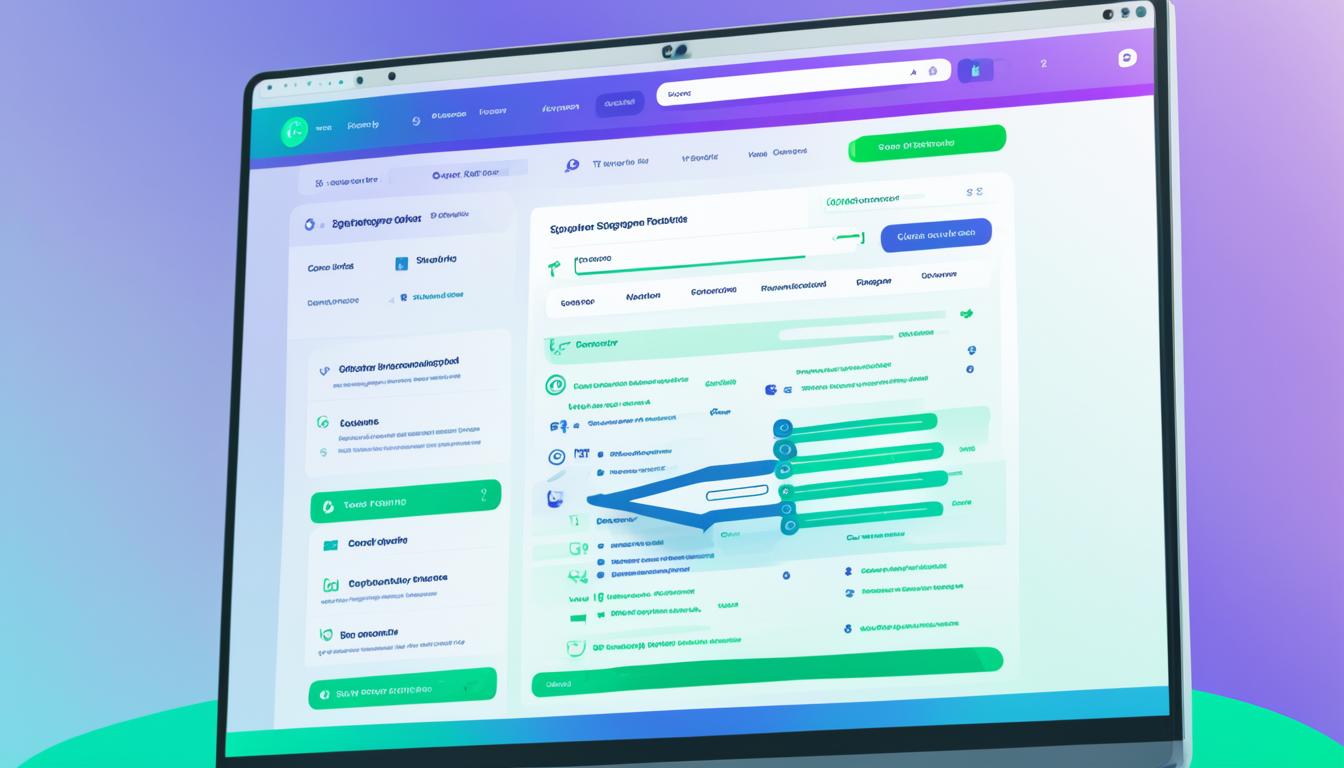Are you finding it hard to get your website seen on Google? Want to bring in more visitors and climb up the search rankings? You’re in the right place! We’ll share top tips and tricks to boost your Google SEO and make the most of digital marketing.
Understanding how Google search works is key in search engine optimization. With the right strategies, your site can shine and grab the attention it needs.
Did you know one ecommerce site saw a 31% boost in search traffic and a 28% increase in sales after cutting 11k product pages1? This shows how important it is to organize your site well. It can greatly improve your SEO.
Also, making sure your site is optimized properly is key. An ultimate guide on link building got backlinks from bloggers who couldn’t fully cover the topic, boosting SEO2. Creating content that fills gaps in knowledge can really help your site stand out.
Keyword research is also crucial for making content that speaks to your audience. Using related words to your target keyword can make your content better and draw in more visitors2.
But how do you make your site easy for Google to find? Focus on technical stuff like making your site fast and using structured data markup. This can up your chances of being featured in a snippet3.
Key Takeaways:
- Efficient website organization and removing unnecessary pages can significantly improve search engine traffic and revenue1.
- Creating comprehensive content that fills knowledge gaps can lead to backlinks from authoritative sources and boost SEO efforts2.
- Keyword research and semantic SEO integration are essential for optimizing content and attracting organic traffic2.
- Technical optimization, such as improving loading speed and utilizing structured data markup, can enhance website visibility3.
How Does Google Search Work?
Before we dive into SEO tips, let’s understand Google search. Google is an automated search engine that uses search engine crawlers to explore the web. These crawlers, or Googlebot, find webpages to add to its index automatically4. They keep searching the internet, following links to find new pages for Google’s search results.
During website indexing, Googlebot looks at webpages’ text, images, and videos4. It stores this data in a huge index. This index is like a big library of webpages for when users search.
Not every webpage makes it to Google Search. Some are blocked by owners or need login details4. But for most sites, crawling and indexing are key for being seen on search engine results pages (SERPs).
When you type something into the search bar, Google’s algorithms kick in. They consider your location, language, and device to give you relevant results4. The search results page usually shows 7 to 10 links5. Sites at the top are more likely to get clicks, and ads might be at the top too5.
Google aims to give users the best search results. It keeps improving its algorithms to match what users need4. For website owners and marketers, knowing how Google works is key to making their sites more visible online.
Help Google Find Your Content
It’s key to make sure Google can find and index your content. This boosts your site’s visibility in search results. Here are ways to help Google find your content.
1. Perform a Google Site Search
First, check if Google has indexed your site with a site: search operator on Google. This shows if your site is listed, meaning it’s indexed.
If your site doesn’t show up, there might be technical issues. Fixing these issues quickly is important for search engine visibility.
2. Promote Your Website and Generate Backlinks
Boost your site’s visibility by promoting it and getting backlinks from trusted sources. Backlinks tell Google your content is valuable. This can improve your search engine ranking.
3. Submit a Sitemap to Google
Submitting a sitemap to Google helps with indexing. A sitemap lists your site’s URLs, helping search engines understand your site better.
This makes it easier for Google to crawl and index your content. It ensures all your pages show up in search results.
4. Optimize Your On-Page Elements
Improving your on-page elements also helps with indexing and visibility.
Use about 60 characters for page and post titles. This makes them display fully in search results and improves readability6.
Use header tags like H1, H2, and H3 to organize your content. This helps search engines understand your page structure6.
Optimize your images by adding detailed descriptions. This makes your images searchable and accessible to everyone6.
5. Properly Manage Crawling and Indexing
Sometimes, you might not want certain pages indexed. Use custom robots header tags to control search engine access6.
Add ‘rel=nofollow’ to links you don’t want indexed. This tells search engines not to follow those links6.
For deleted or moved articles, use custom redirects. This keeps link equity and helps with search visibility6.
These strategies help Google index your content better. This improves your site’s visibility and drives more organic traffic. By following these tips, you can increase your chances of being seen in search results and reaching your audience.
Make Your Site Accessible to Google
Optimizing your website for search engines like Google is key. Making your site accessible boosts user experience and helps with SEO.
Optimize CSS and JavaScript
Make sure your CSS and JavaScript are optimized for accessibility. This ensures they don’t block important parts of your pages. It helps Google crawl and understand your site better, improving visibility7.
Pay Attention to URL Structure
Your URL structure affects both user experience and SEO. Use relevant keywords in your URLs to make it clear what your page is about. This helps with better visibility and ranking in search results8.
Include Alt Text for Images
Alt text for images is key for accessibility and SEO. It makes your site easier for visually impaired users and gives search engines info about your images. This can lead to better search engine rankings89.
“Web Content Accessibility Guidelines (WCAG) 2.0 recommend a minimum color contrast ratio of 4.5:1 for large text and 7:1 for other text and images.”
Optimizing your website’s accessibility is crucial for both users and SEO. By optimizing CSS and JavaScript, improving URLs, and adding alt text for images, you help Google understand your site better. This leads to better visibility in search results789.
Organize Your Site Effectively
An organized website structure is key for SEO. It makes it easier for search engines and users to see how your pages connect. This helps with both SEO and user experience.
URL structure is a big part of this. Descriptive URLs help users know what a link is about before they click. This is especially true when shown as breadcrumbs10. For sites with many URLs, organizing them in directories helps Google crawl and index your site better. Grouping similar topics in directories is also good10.
Site architecture is also crucial. A clear navigation structure improves user experience and keeps them engaged with your content. Use headings and paragraphs to make your content easy to read and find10. This makes your site easier for both search engines and users to navigate10.
Breadcrumbs are great for showing where a page fits in your site. They help users find their way back and improve their experience. Internal linking also helps with navigation and architecture. It shows search engines which pages are important11.
When organizing your site, make sure your content is unique. Offer content that’s easy to read, fresh, and helpful to users10. Keeping your content updated is key for staying relevant and trustworthy10.
Overall, a well-organized site with a clear URL structure, breadcrumbs, and architecture is vital for SEO and user experience. It makes it easier for search engines and users to understand your site. This leads to better visibility and engagement with your content1011.
Create Compelling and Unique Content
SEO relies heavily on making top-notch and original content to draw in organic traffic and boost visibility on search engines.
Quality content is both informative and engaging. It meets the needs and interests of users. It’s important to make it easy to read and navigate. Use short paragraphs, headings, and subheadings to help organize your content.
Google values content that helps and is reliable for users, not just for ranking purposes. Providing unique and detailed answers to questions can make your content stand out as valuable and trustworthy.
| Key Insights | Source |
|---|---|
| Google’s ranking systems prioritize people-first content over search engine-first content, emphasizing the importance of user experience and relevance12. | Link 1 |
| Google also considers the E-A-T principles (Expertise, Authoritativeness, Trustworthiness) when evaluating content, especially for topics that impact health, finance, safety, and societal welfare12. | Link 1 |
| Well-written and expertly crafted content that demonstrates clear expertise, originality, and value is more likely to be recognized and prioritized by Google’s algorithms12. | Link 1 |
| Optimizing content for search engines involves strategic placement of relevant keywords throughout the text, aiming for a natural and contextual approach13. | Link 2 |
Keyword research is key to understanding what your audience searches for. Use tools like Google Keyword Planner, Ahrefs, or SEMrush to find relevant keywords. Include them in your content but avoid overusing them. Search engines now look at language and context, not just keywords.
Remember, your content should always prioritize the user experience, providing valuable information that addresses their needs and engages their interest. Focus on creating original, well-researched, and expertly-crafted content that sets your website apart from competitors.
Keeping your content fresh and relevant is important. You can do this by adding new info, improving what you already have, or turning it into different formats like infographics or videos. This shows your audience you care about giving them the latest and most accurate information.
Reference List:
- Link 1: Statistical data on the importance of high-quality content, user experience, and E-A-T principles in Google’s ranking systems.
- Link 2: Statistical data on the strategic use of keywords and optimizing content for search engines.
Harness the Power of Keywords
Keywords are key to SEO14. They’re what people type into search engines to find stuff. To make your site more visible, it’s important to do thorough keyword research14. This means finding keywords that lots of people search for but aren’t too hard to get.
Think about why people search for things14. This is called search intent. Knowing what people want helps you make content they’ll find useful.
Targeting long-tail keywords is a smart move14. These are specific phrases that don’t get searched as much but can bring in more focused visitors14.
Optimizing keywords is a big part of SEO. To do this, put keywords in your site’s title tags, headers, and content14. This makes your site easier to find.
Using Latent Semantic Indexing (LSI) keywords also helps14. These are related to your main keywords. Adding them makes your content clearer to search engines, which can improve your ranking.
Don’t forget about branded keywords14. These are specific to your brand or product. Using them can draw in people looking for your brand.
Geo-targeted keywords are great for reaching local customers14. For example, “best restaurants in New York” can help you find people looking for local food in a specific area.
There are many tools to help with keyword research14. Google Keyword Planner shows you how often keywords are searched and who you’re up against14. Google Trends and Search Volume can tell you which keywords are popular and if they change with the seasons14.
Using Google’s autocomplete and related searches can also give you new ideas14. These can help you find keywords and topics you might not have thought of before.
Looking at search engine results pages (SERPs) is also key14. By seeing what shows up in search results, you can learn how to make your content better.
Checking out your competitors can also give you ideas14. By seeing what they do well, you can improve your own keyword strategy.
| Statistical Data | Percentage/Number |
|---|---|
| Keywords with 10-15 words get 2.62 times more clicks than one-word keywords | 15 |
| Long-tail keywords accounted for 70% of all online searches in 2019 | 15 |
| Fat-head keywords comprised 18.5% of online searches | 15 |
| Chunky middle keywords represented 11.5% of online searches | 15 |
| 75.5% of content marketers use keyword research in their strategies | 15 |
| 94.74% of keywords get 10 monthly searches or fewer | 15 |
| Only 0.0008% of keywords receive more than 100,000 monthly searches | 15 |
| Google’s top three organic search results receive almost 69% of all clicks | 15 |
| Google search contributes to over 50% of all website traffic | 15 |
In conclusion, using keywords well is key for SEO1415. By doing deep keyword research, understanding what people want, and optimizing your content, you can make your site more visible. Tools like Google Keyword Planner and analyzing search results help a lot. Keep an eye on the stats1415 and adjust your keywords to keep up with trends and changes in search algorithms.
Optimize On-Page Elements
On-page optimization is key to making your website more visible and relevant in search engines. By improving various on-page elements, you can boost your site’s performance and draw in more visitors.
Optimizing title tags is a big part of on-page optimization. Even though studies show no direct link between keyword-rich titles and top rankings16, Google still values them for rankings.
Creating great meta descriptions is also crucial16. says these descriptions are used in search results about 37.22% of the time. Including relevant keywords in your meta descriptions can help increase click-through rates. Make sure your meta descriptions are unique and under 160 characters for full display in search results.
Don’t forget about header tags (H1, H2, etc.) for effective on-page optimization. These tags help search engines understand your content’s structure and hierarchy. They also make your webpages easier to read and navigate for users.
URL optimization is vital for on-page SEO. Creating URLs that are clean and include relevant keywords can boost your website’s visibility. Following best practices for URL structure helps search engines and users understand your pages better.
On-page optimization isn’t just about keywords. It also includes non-keyword factors that affect a webpage’s ranking. These factors include:
- Link use: Using internal and external links to add value and connect to trusted sources.
- Page load speed: Making your website fast for a better user experience.
- Structured data: Adding structured data markup to help search engines display your content better.
- Mobile friendliness: Making sure your website works well on mobile devices for more users.
- Page metadata: Optimizing meta tags, alt attributes, and schema markup for search engines.
When optimizing on-page elements, focus on both text and HTML changes. By making these optimizations, you can enhance the on-page factors that affect your website’s ranking.
Pro Tip: Use tools like the MozBar SEO toolbar to make on-page optimization easier. This tool offers metrics and insights for SEO as you surf the web.
Remember, on-page optimization is an ongoing task. Keep reviewing and refining your on-page elements with SEO trends, user behavior, and algorithm updates. This will help you stay ahead and improve your website’s visibility and performance.
Build High-Quality Backlinks
Building high-quality backlinks is key to SEO success. Backlinks are like votes of confidence for your content. They boost your website’s authority and credibility. Using smart link building strategies can help you get quality backlinks and improve your website’s visibility.
- Guest Posting: Guest posting is a top link building method. By sharing your expertise on authoritative websites, you can earn valuable backlinks. This strategy helps you reach more people and be seen as a leader in your field.
- Influencer Outreach: Working with influencers can get you high-quality backlinks. By connecting with influencers, you can tap into their network and get backlinks from influential sites. Make sure your content is valuable and shares well with influencers and their followers.
- Creating Linkable Content: Making content that naturally gets backlinks is powerful. By creating guides, articles, and resources, you increase the chance of getting links. This is the “Skyscraper” technique, where you make content better than what’s already out there.
- Utilizing Brand Mentions: Keep an eye on mentions of your brand online. This can lead to turning those mentions into backlinks. Reach out to site owners who mention your brand but haven’t linked to you yet. This boosts your online presence and strengthens your backlink profile.
These strategies are just a few ways to build backlinks. It’s important to get links from authoritative and relevant sites. Quality matters more than quantity. Google values links from reputable sources that match your industry or niche.
A study found that links from sites like TechCrunch can significantly boost organic traffic17. Also, keyword-rich anchor text is linked to higher search rankings17. When getting backlinks, make sure the anchor text includes relevant keywords that match your content and audience.
Creating valuable and unique content is key to getting backlinks naturally. Long-lasting, unique, and engaging content attracts visitors and encourages them to link to your site18. Addressing user problems and offering solutions can increase appreciation and linking to your content18. Adding humor to your content can also lead to great links and discussions about your site18.
The Power of Link Building Strategies
Building a strong backlink profile takes time and effort. Avoid using spammy tactics that can hurt your site’s reputation. Focus on ethical and effective strategies for long-term growth.
Using directories can help your link building if you submit to relevant and moderated ones, not just any18. Analyzing successful sites in other markets can give you insights for your own site18.
It’s helpful to make it easy for users to link to your site through social bookmarking services18. Building quality backlinks takes time and effort, but it’s worth it for better search rankings and more organic traffic.
Reference links:
- https://backlinko.com/high-quality-backlinks
- https://backlinko.com/hub/seo/backlinks
- https://developers.google.com/search/blog/2010/06/quality-links-to-your-site

Monitor and Improve Your Website’s Performance
It’s key to keep an eye on your website’s performance to boost your SEO and increase visibility online. Regularly checking important metrics and using optimization tips can make your site better and give users a great experience. Use tools for website analytics and follow best practices to track and better your site’s performance19.
Track Key Metrics with Website Analytics
Tools for website analytics give you deep insights into how your site is doing. By looking at metrics like traffic, bounce rate, and how engaged users are, you can see how people use your site. Google Analytics is a top choice for tracking your site’s performance, offering lots of data on different aspects19.
A survey with over 50 SEO pros shows Google Analytics is a go-to for tracking SEO performance. But, they also use at least two more tools to measure SEO well19.
Optimize User Experience
User experience is key to your site’s performance and SEO. A smooth and easy user experience means people stick around longer, bounce less, and look at more of your stuff. By focusing on making your site easy to use, you can make it better and get more conversions19.
Google Analytics also looks at how customers act, giving you info that goes beyond SEO. By linking Google Analytics with Google Search Console, you get more SEO data. This helps you make your site perform better19.
Focus on Page Speed Optimization
Page speed is crucial for a smooth visit and better site performance. People want fast-loading pages, and search engines use speed as a ranking factor. By making your site faster, you’ll improve user experience, cut bounce rates, and boost your SEO19.
When checking how your landing pages do, there are many things to track from Google Analytics 4 and Google Search Console. Look at organic clicks, sessions, and how engaged users are. This info helps you see what’s working and what’s not, so you can make smart changes19.
Implement SEO-Related Goals
Setting SEO goals in Google Analytics is smart for getting detailed insights into your site’s performance. By setting clear goals for organic traffic, conversions, and engagement, you can see how your SEO efforts are doing. This helps you make smart changes19.
Databox, a tool for analytics, has a goal tracking feature and lets you look at past data. This makes setting and tracking goals for any metric easier. Using tools like this helps you keep an eye on your SEO success19.
| SEO Tracking Best Practices |
|---|
| Sync Google Search Console for more SEO data |
| Create SEO-related goals in Google Analytics |
| Apply accurate filters for reporting |
| Optimize highly converting pages |
| Use Content Drilldown Report for deeper insights |
| Add annotations to track changes and optimizations |
| Utilize Multi-Channel Funnel Report for better attribution analysis |
| Identify referral sites driving traffic |
| Optimize PPC spend based on performance data |
| Check how Google views your website |
| Create custom dashboards for quick access to relevant data |
| Set up alerts for important SEO metrics |
| Identify low-hanging opportunities for traffic boosts |
| Track internal site search for new keyword opportunities |
By following these tips, you can keep an eye on and improve your website’s performance. This leads to better SEO rankings and more organic traffic.
Stay Updated with SEO Trends and Algorithm Changes
SEO is always changing with new updates and trends. It’s key to keep up with these changes to keep your website visible in search engines.
Google updates its algorithm many times a year20. These updates can change how people see your website. It’s important to watch and understand these changes to keep your site competitive.
After a big update, it might take weeks or even months to see the full effect21. To see how an update affects you, look at data for at least 7 days before and after the update21. Google Search Console gives you important data like clicks, impressions, and average position after updates21.
After an update, check your whole website, including pages and keywords21. Look for any good changes, like better rankings, and be ready for any bad news that might need a full check-up21.
It’s important to keep up with SEO news from trusted sources21. Experts like Marie Haynes and Barry Schwartz share their insights during updates21. Blogs and websites like Search Engine Land and Moz also offer a lot of useful info22.
Using YouTube, podcasts, and forums can also help you learn more about SEO22. YouTube has lots of videos and webinars on SEO and digital marketing22. Podcasts like Branded Search offer talks from SEO leaders22.
Going to SEO conferences like SMX and Mozcon is great for meeting others and sharing knowledge22. Using digital marketing tools can make your work easier and help you learn more22.
To keep up with updates, focus on making your site better in technical ways, improving your content, and making users happy20. Good backlinks, quality content, and a great user experience are key for ranking well20. By learning and adapting, you can keep or even boost your site’s visibility in search results20.
Learning and trying new things is key in SEO to stay ahead of Google’s changes and improve your site’s performance22. Keep an eye on how your site is doing, work on making it better for users, and focus on building good links to adapt to updates20.
| SEO Trends and Algorithm Changes | References |
|---|---|
| Google’s algorithm updates impact website traffic and visibility. | 20 |
| Google Search Console data comparison post-update rollout includes total clicks, total impressions, average click-through rate, and average position. | 21 |
| Recommended SEO experts to follow during Google algorithm updates: Marie Haynes, Barry Schwartz, Lily Ray, Aleyda Solis. | 21 |
| Notable SEO blogs and publications include Search Engine Land, Search Engine Roundtable, Semrush, Ahrefs, and Moz. | 22 |
| Adapting to algorithm updates involves optimizing technical aspects, improving content quality, and enhancing user experience. | 20 |
By keeping up with SEO trends, changes, and insights, businesses can keep improving their websites and stay ahead in search engine rankings.
Leverage the Power of Digital Marketing
SEO is just one part of digital marketing. Adding other strategies can boost your online presence and reach.
Social media marketing is a great strategy. It lets businesses connect with their audience, share content, and talk to customers. By using shareable content and working with influencers, social media can help businesses grow their audience and bring more visitors to their site. This can improve how visible a business is online and how much people interact with it23.
Content marketing is also key in digital marketing. It involves making content that people want to share. When combined with SEO, it can bring more visitors to a site and improve its search rankings. Using different types of content like videos, infographics, and blog posts can make audiences more engaged2324.
To get noticed more, businesses can use paid advertising. Google Ads and social media ads can put ads right at the top of search results. Paid ads on social media can also target specific groups of people. It’s important to make sure ads are well-planned and budgeted to get the best results2425.
Using SEO with digital marketing strategies like social media, content marketing, and paid ads can really help a business stand out online. By using smart keywords, meta tags, backlinks, and good content, businesses can be more visible online and get more visitors. Data-driven marketing also helps track success and make better marketing choices2325.
| Digital Marketing Strategies | Benefits |
|---|---|
| Social Media Marketing | Expands reach and engages audiences through shareable content and influencer marketing |
| Content Marketing | Delivers valuable content tailored to target audiences, utilizing multimedia for better engagement |
| Paid Advertising | Boosts visibility in search engine results and social media platforms |
By using digital marketing with SEO, businesses can stand out online. It’s key to keep up with SEO trends and changes to have a strong digital marketing plan25.
Conclusion
Using SEO tips is key to making your website more visible on Google and bringing in more visitors. By following expert advice and keeping up with SEO trends, you can boost your site’s ranking. This will help you draw in more people.
A strong conclusion is vital for grabbing readers’ attention and encouraging them to act. Most people just scan content, so the conclusion is a key part to catch their eye26. It’s important to sum up your main points and give a broader view to answer the “so what?” question26.
The conclusion should also have a call-to-action to lead users to what’s next and keep them interested26. Don’t bring up new info in the conclusion26. Instead, focus on adding value by linking to other articles or promoting products and newsletters to keep users hooked26.
Make sure your conclusion is SEO-friendly by using your focus keyphrase naturally and linking back to your blog post’s main topic26. Also, make it friendly and personal by talking directly to your audience and asking for feedback and comments to encourage interaction26. Finally, focus on making your conclusions clear and easy to read by avoiding long sentences or passive voice to improve your SEO26.
FAQ
How does Google search work?
Google search uses automated programs called crawlers to explore the web. These crawlers find webpages to add to its index. Most websites get indexed automatically as crawlers keep exploring the web.
How can I help Google find my content?
Check if your site is indexed by doing a site: search on Google. If not indexed, check for technical issues. Promote your site and get links from reputable websites to help Google find it. Submitting a sitemap can also help index your content faster.
How can I make my site accessible to Google?
Make your site accessible to Google by optimizing your CSS and JavaScript. Ensure they don’t block important parts. Use descriptive URLs and include relevant keywords. Don’t forget to add alt text for images for SEO and accessibility.
How can I organize my site effectively?
Organize your site by using descriptive URLs and grouping similar pages together. Use breadcrumbs to show the page’s location. Ensure your site’s architecture is clear and easy to navigate.
What should I do to create compelling and unique content?
Create high-quality, unique content. Make sure it’s well-written and easy to read. Use headings and short paragraphs. Include relevant keywords naturally. Update your content regularly to keep it relevant.
How can I harness the power of keywords?
Do thorough keyword research to find relevant keywords with high search volumes and low competition. Align your content with what users are searching for. Use long-tail keywords to target specific traffic. Incorporate keywords in your title tags, headers, and content.
What elements should I optimize on my webpages?
Optimize title tags, meta descriptions, header tags, and URL structures with relevant keywords. This improves visibility in search results and attracts users. Include keywords throughout your content to boost SEO.
How can I build high-quality backlinks?
Build high-quality backlinks from reputable websites. Use strategies like guest posting, collaborating with influencers, and creating valuable content. Focus on the quality of backlinks rather than the quantity.
How can I monitor and improve my website’s performance?
Use website analytics to track traffic, bounce rate, and user engagement. Analyze this data to make improvements. Focus on user experience, optimize page speed, and implement core web vitals for a better browsing experience.
How can I stay updated with SEO trends and algorithm changes?
Connect with reputable SEO sources, attend industry events, and keep learning new techniques. Stay proactive and informed to maintain strong SEO performance and stay ahead of competitors.
How can I leverage the power of digital marketing?
Use social media marketing to promote your content and engage with your audience. Create valuable content through content marketing. Consider paid advertising to increase visibility in search results and social media.
How can I boost my Google SEO?
Improve your SEO by optimizing your website’s accessibility, creating quality content, using keywords effectively, optimizing on-page elements, building quality backlinks, monitoring performance, and staying updated with SEO trends. Also, leverage digital marketing strategies.
Source Links
- The 17 Most Important SEO Tips for Higher Rankings – https://backlinko.com/actionable-seo-tips
- How to Create an Effective SEO Strategy in 2024 – https://backlinko.com/seo-strategy
- How to Get to the Top of Google Search: 15 Tips – https://www.spyfu.com/blog/top-of-google-search/
- In-Depth Guide to How Google Search Works | Google Search Central | Documentation | Google for Developers – https://developers.google.com/search/docs/fundamentals/how-search-works
- What does Google do? – https://yoast.com/what-does-google-do/
- Help people find your blog on search engines – https://support.google.com/blogger/answer/41373?hl=en
- Make your site more accessible – https://support.google.com/sites/answer/7529116?hl=en
- Accessibility and SEO: how does accessibility affect SEO? – https://www.handtalk.me/en/blog/accessibility-and-seo/
- How Accessible Websites Benefit SEO | Level Access – https://www.levelaccess.com/blog/how-accessible-websites-benefit-seo/
- SEO Starter Guide: The Basics | Google Search Central | Documentation | Google for Developers – https://developers.google.com/search/docs/fundamentals/seo-starter-guide
- How to Optimize Your Site Structure for Maximum SEO Impact – https://blog.hubspot.com/customers/how-to-optimize-your-site-structure-for-maximum-seo-impact
- Creating Helpful, Reliable, People-First Content | Google Search Central | Documentation | Google for Developers – https://developers.google.com/search/docs/fundamentals/creating-helpful-content
- How to Create High-Quality Content for SEO – Crowd Content – Blog – https://www.crowdcontent.com/blog/seo/how-to-create-high-quality-content-for-seo/
- Harness the Power of Google for Effective Keyword Research – https://aicontentfy.com/en/blog/harness-power-of-google-for-keyword-research
- Harnessing the Power of Keywords: SEO Practices for Better Ranking – https://blog.getkeywords.io/harnessing-the-power-of-keywords-seo-practices-for-better-ranking/
- On-Page SEO: The Definitive Guide + FREE Template (2024) – https://backlinko.com/on-page-seo
- What Are Backlinks in SEO? & Why You Need Them – https://backlinko.com/hub/seo/backlinks
- Quality links to your site | Google Search Central Blog | Google for Developers – https://developers.google.com/search/blog/2010/06/quality-links-to-your-site
- 15 Ways to Use Google Analytics to Track and Improve Your SEO Performance | Databox – https://databox.com/google-analytics-for-seo
- Understanding Google Algorithm Updates: Stay Ahead of SEO Trends – https://tacticalseoconsulting.com/understanding-google-algorithm-updates-stay-ahead-of-seo-trends/
- The SEO pro’s guide to handling Google algorithm updates – https://funnel.io/blog/the-seo-pros-guide-to-handling-google-algorithm-updates
- 9 ways to stay on top of the latest SEO trends – https://searchengineland.com/stay-on-top-latest-seo-trends-433900
- Council Post: Embracing The Power Of SEO And Marketing – https://www.forbes.com/sites/forbesbusinesscouncil/2023/09/13/embracing-the-power-of-seo-and-marketing/
- How to Leverage Content Marketing and SEO for Success | Taktical Digital – https://taktical.co/blog/how-to-leverage-content-marketing-and-seo-for-success/
- SEO or Google Ads? How to Leverage Both / Beyond Blue Media – https://beyondbluemedia.com/blog/online-advertising/seo-or-google-ads/
- How to write an SEO-friendly conclusion – https://yoast.com/seo-friendly-conclusion/