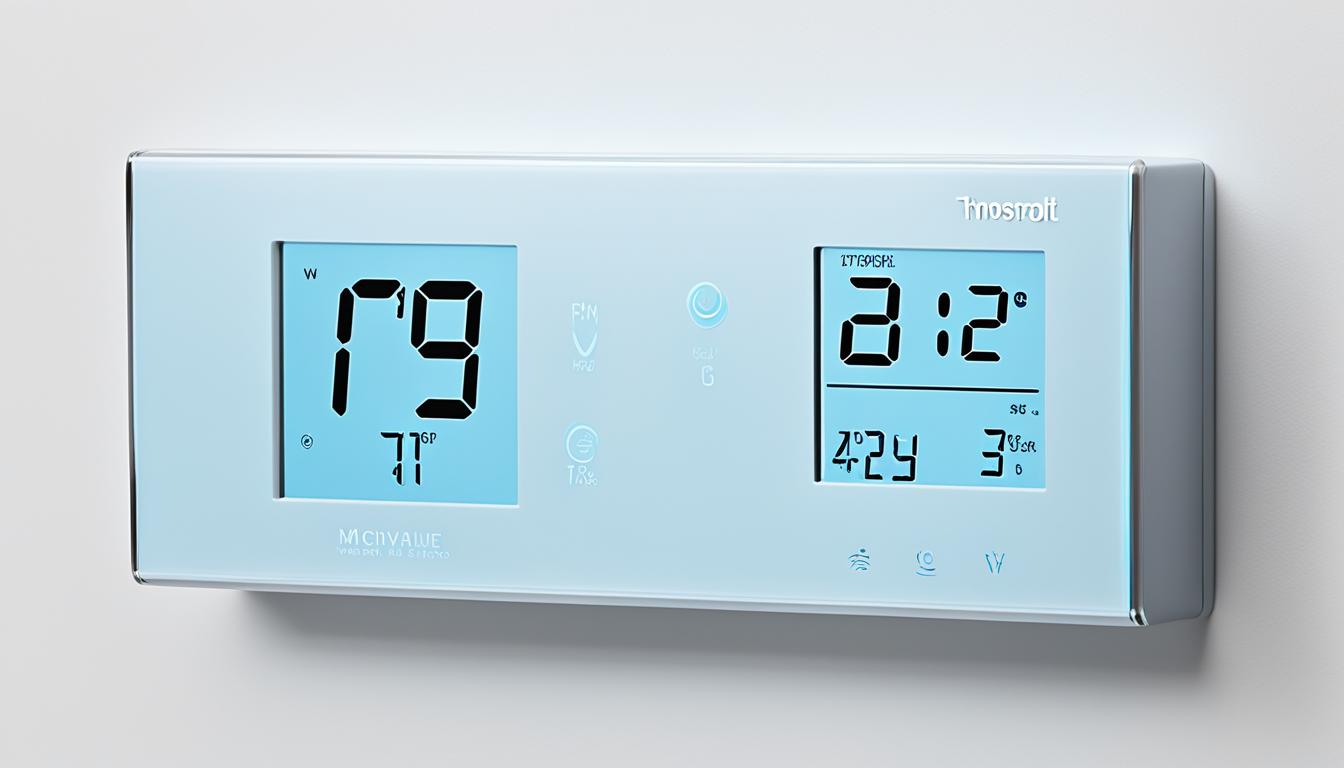Want to improve your home’s temperature control with a smart thermostat? This guide is for you! It will show you how to install and program your thermostat for better energy use and comfort. Whether you like to do things yourself or want expert help, these steps will make the process simple.
Key Takeaways
- Smart thermostats can lead to energy savings of up to 12% after installation.
- Heating and cooling costs account for 50% of a typical home’s energy bill.
- Smart thermostats automatically adjust energy use to fit daily schedules and seasonal preferences.
- Electrical rates and weather variables can impact the potential savings of a smart thermostat.
- Professional installation ensures proper wiring and compatibility for optimal performance.
Introduction to Smart Thermostats
Smart thermostats are changing the game in home automation and energy efficiency. They use artificial intelligence and Wi-Fi to change how we control our home’s temperature and energy use. This makes managing your home’s heating and cooling systems easier than ever.
What is a Smart Thermostat?
A smart thermostat is a high-tech device that learns your heating and cooling habits. It adjusts the temperature to save energy and keep you comfortable. With features like geofencing and energy tracking, you can control your home’s temperature and lower your energy bills.
Benefits of Smart Thermostats
- Reduced monthly energy bills by up to 30% through intelligent temperature regulation
- Improved temperature control and comfort with automatic adjustments based on your preferences
- Remote access and programming via mobile app, allowing you to control your home’s climate from anywhere
- Enhanced home automation capabilities, seamlessly integrating with other smart home devices
- Detailed energy usage tracking and reports, empowering you to make informed decisions about your energy consumption
Smart thermostats are a top choice for homeowners wanting to improve their HVAC controls, home automation, and energy efficiency. By getting a smart thermostat, you’re moving towards a more comfortable and eco-friendly home.
“Smart thermostats are the future of home climate control, offering unparalleled convenience, energy savings, and a seamless integration with the smart home ecosystem.”
Preparing for Thermostat Installation
Before starting your thermostat installation project, make sure your HVAC system is ready. This ensures a smooth process and avoids future problems. Here are the main steps to prepare your home for this DIY home improvement task.
First, turn off the power to your HVAC system at the circuit breaker panel. This keeps you safe during the installation. Also, check the instructions for your smart thermostat model. They might offer helpful tips and advice.
Next, list the tools and materials you’ll need. You’ll need a screwdriver, wire stripper, level, and any parts the thermostat maker suggests. Having all your tools ready will help the installation go smoothly.
- Turn off power to HVAC system at circuit breaker
- Review manufacturer’s instructions for your smart thermostat
- Gather necessary tools and materials, such as:
- Screwdriver
- Wire stripper
- Level
- Any additional components recommended by the manufacturer
Preparing your HVAC system well before starting the thermostat installation sets you up for success. Remember, paying attention to details and safety is crucial for a smooth DIY project.
| Wire Color | Connection |
|---|---|
| White | Heating system |
| Yellow | Air conditioning compressor |
| Green | Fan |
| Red (Rc and Rh) | Power sources for the thermostat |
| Blue, Black, Brown, or Purple | Common wire (C), providing continual power to smart thermostats |
| Orange | Heat pump (if applicable) |
The presence of a common wire (C) is essential for most programmable and smart thermostat installations.
Compatibility Checks
It’s key to make sure your HVAC system can work with a new smart thermostat for a smooth install. Many brands, like Google Nest, offer online tools to check if your system is compatible. Just enter your system details to see if the thermostat will fit right in.
Thermostat Compatibility Checkers
The Google Nest thermostat works with most 24V HVAC setups, even those with zoned systems and dampers. It also supports systems with humidifiers, dehumidifiers, emergency heat, and more. But, it won’t work with some systems like millivolt heaters or those with special wiring.
Identifying Wiring Requirements
Checking your HVAC’s wiring is also crucial. Some smart thermostats, like the Nest Thermostat E, need a “C-wire” (common wire) to work well. Look at the installation guide or use the Nest app for step-by-step wiring help.
By carefully checking your HVAC’s compatibility and wiring needs, you’ll set the stage for a successful smart thermostat install. This leads to better home comfort and lower energy bills.
Tools and Materials Needed
Getting ready for a thermostat installation means collecting the right tools and materials. It’s important whether you’re doing it yourself or maintaining your HVAC system. Having everything you need can make the job easier and faster.
Here are the common tools and materials you’ll need:
- Screwdriver (flat-head and Phillips-head)
- Wire strippers
- Drill (with drill bits for wall anchors)
- Wire nuts
- Electrical tape
- Pen or marker for labeling wires
- Level (to ensure the thermostat is installed straight)
- Voltage tester (to ensure the power is turned off)
You might also need extra items like wall anchors, mounting brackets, or adapters, depending on your thermostat model and HVAC system. Getting these things ready before you start can save you time and trouble.
If you’re unsure about the electrical work, it’s smart to talk to a licensed electrician or HVAC pro. Wrong wiring can cause problems with your system and increase your energy bills. With the right tools and materials, you can install your thermostat smoothly and efficiently for your DIY home improvement or HVAC maintenance project.
“Preparation is the key to a successful thermostat installation. Having the right tools and materials on hand can make all the difference in completing the project efficiently and safely.”
Step-by-Step Installation Guide
Upgrading to a smart thermostat can make your home more energy efficient and comfortable. But, you need to follow a detailed installation guide. We’ll guide you through each step to make sure your smart thermostat installation goes smoothly.
Turning Off HVAC System
First, turn off the power to your HVAC system at the circuit breaker. This step is crucial to avoid electrical hazards or damage to the system while you work on the installation.
Removing Old Thermostat
Take out the old thermostat from the wall carefully. Make sure to remember the wiring setup. It’s smart to take photos of the wiring for reference when installing the new thermostat.
Installing New Thermostat Backplate
After removing the old thermostat, mark the screw holes on the wall with the backplate. Drill the holes and mount the backplate securely. This backplate will hold your new smart thermostat.
Connecting Wires
Connect the wires to the right terminals on the thermostat backplate as the manufacturer directs. Smart thermostats might have up to five wires, so label them correctly. If your system lacks a C-wire, consider a 24-volt adapter or call an electrician to add one.
Remember, correct wiring is key for your smart thermostat to work well. If you’re unsure, it’s best to get help from a professional HVAC technician.
Now you’ve completed these steps, you’re ready to enjoy your smart thermostat at home. Next, we’ll cover installing ductless HVAC systems.
Ductless HVAC System Installation
Homeowners with mini-split air conditioners have a unique way to install their smart thermostat. Unlike traditional systems, they use a remote control. To start, you plug in the smart thermostat and connect it to your Wi-Fi. Then, pair it with your ductless HVAC unit.
When setting up a ductless HVAC system, keep the indoor unit away from fluorescent lights. This helps avoid system issues. You’ll need to cut a hole in your wall for the wiring and lines. Make sure to add extra cable length for a secure fit.
The wiring for these systems has four wires: three for power and one for ground. The copper lines need to be bent correctly for a good connection. Use a tubing cutter and deburring tool to prepare the lines.
Before connecting the units, apply some refrigerant oil or Nylog to the flare face. This ensures a strong connection. Ductless mini-split cooling and heating systems are popular in Boston and New England. They’re great for homes without ducts, older homes, or for cooling specific areas quietly and effectively.
Installing ductless systems can be tricky but they offer big benefits. They’re energy-efficient, allow for zoning, and can be added to older homes. Always work with a professional to ensure a safe and correct setup. They’ll handle the refrigerant and electrical safely.

Thermostat installation
Upgrading your home’s thermostat is a great DIY project. It gives you more control over your HVAC system and can save energy. Whether you’re using a basic or a smart thermostat, the installation is pretty simple.
First, turn off your HVAC system and take out the old thermostat. Label the wires so you know where they go later. Then, put in the new backplate, connect the wires, and set the thermostat in place. Always follow the maker’s instructions closely to make sure it’s done right and safely.
If your HVAC system has more than two wires, look at the manufacturer’s diagrams to see how to connect them. Sometimes, you’ll need an “add-a-wire” kit or a power extender for your thermostat. If your system doesn’t have a “C-wire,” you can use a 24-volt adapter plugged into an outlet to power the thermostat.
| Thermostat Type | Average Installation Cost | Energy Savings Potential |
|---|---|---|
| Programmable Thermostat | $170 – $190 | Up to 10% on heating and cooling costs |
| Smart Thermostat | $100 – $200 | 10% – 31% on energy bills |
Installing a basic thermostat can be done by yourself, but get help from a pro if you’re new to HVAC or run into problems. A skilled technician can make sure your new thermostat works well and gets the most out of your HVAC controls upgrade.
“Upgrading your thermostat is a simple way to take control of your home’s energy efficiency and comfort.”
With the right tools and careful planning, you can do thermostat installation on your own. This can lead to better control and energy savings for your HVAC system.
Electric HVAC System Installation
For homes with electric HVAC systems, installing a thermostat might need extra steps for line voltage thermostats. These systems work at a higher voltage and need special wiring. Homeowners should read the manufacturer’s instructions carefully. If they’re unsure, it’s best to talk to a professional HVAC technician for a safe and correct electric HVAC system installation and smart thermostat installation.
Wiring for Line Voltage Thermostats
Line voltage thermostats are for electric HVAC systems and work on 120-240 volts. This is higher than the 24 volts in traditional gas or oil furnaces. They need special wiring and installation to be safe and work right.
- Check the voltage needs: Look at the thermostat and HVAC system manuals to see what voltage your system needs.
- Make sure the circuit breaker can handle it: The circuit breaker feeding the thermostat must be strong enough for the higher voltage.
- Use the right wire: Use 14-gauge or 12-gauge wire for the thermostat, based on the voltage and amperage it needs.
- Ground the system correctly: Make sure the thermostat and HVAC system are grounded to avoid electrical dangers.
- Get help from a licensed electrician: If you’re not sure about the wiring or have doubts, it’s wise to get advice from a licensed electrician for a safe and correct setup.
By following the manufacturer’s guide and being careful, homeowners can set up line voltage thermostats and electric HVAC systems well. This makes their homes more comfortable and saves energy.
“Proper wiring and installation of line voltage thermostats are crucial for the safe and efficient operation of electric HVAC systems.”
| Component | Average Cost | Highest Cost | Lowest Cost |
|---|---|---|---|
| Electric HVAC System Installation | $10,000 | $15,000 | $5,000 |
| Line Voltage Thermostat | $200 – $500 | $500 | $200 |
| Smart Thermostat Installation | $200 – $500 | $500 | $200 |
Connecting to Wi-Fi and Mobile App
After setting up your new smart thermostat, it’s time to link it to your home’s Wi-Fi network and get the mobile app. This lets you control your HVAC system from anywhere, get alerts, and use advanced features of smart thermostats.
The setup has three main steps. First, connect the thermostat to your Wi-Fi. You might need to press certain buttons together and wait 30 seconds after unplugging your router.
Then, download the app for your smart thermostat brand, like the Nest app. Make an account in the app and link it to your thermostat. This step is key for remote control and monitoring. Keep your thermostat close as you might need a special code for the app.
If you’re having trouble connecting, like seeing a crossed-through Wi-Fi icon, don’t worry. Try turning on Airplane mode on your device, check your network settings, and avoid using boosters or extenders.
By correctly connecting your smart thermostat to your Wi-Fi and mobile app, you open up a world of home automation. Enjoy remote temperature control and save energy with your smart thermostat and digital devices.
Professional Installation Costs
Many homeowners can install a smart thermostat by themselves. But, some might want a professional HVAC technician to do it. The cost for this can be between $200 to $1,200, depending on several things.
The type of thermostat is a big factor in the thermostat installation cost. Basic ones can be as low as $15 to $35 each. On the other hand, Wi-Fi enabled smart thermostats can cost between $100 to $350. Advanced smart home systems with more thermostats and sensors can go over $1,000 for the whole setup.
The complexity of your HVAC system also affects the cost. Simple systems might only need 30 minutes to an hour of work, costing about $50 to $100 in labor. Multi-zone systems or those needing extra wiring can take 2-3 hours, making labor costs $150 to $300 or more.
| Thermostat Type | Unit Cost | Labor Cost | Total Cost |
|---|---|---|---|
| Manual/Mechanical | $15 – $35 | $50 – $100 | $65 – $135 |
| Non-Programmable Electronic | $20 – $50 | $50 – $100 | $70 – $150 |
| Programmable Electronic | $20 – $150 | $75 – $150 | $95 – $300 |
| Wi-Fi Thermostat | $100 – $350 | $100 – $200 | $200 – $550 |
| Smart Thermostat | $130 – $300+ | $100 – $200 | $230 – $500+ |
There might be extra home improvement costs too, like fixing drywall ($75 to $150), putting in new wiring ($90 to $135), or getting a C-wire adapter ($20 to $40).
Many HVAC professionals give discounts for installing more than one thermostat at once, especially for multi-zone systems. Homeowners should talk to local contractors to get a precise estimate for their thermostat installation cost needs.
Energy Savings with Smart Thermostats
Upgrading to a smart thermostat can lead to big energy savings. These devices adjust temperatures for you, cutting heating and cooling costs by 10-12% a year. The savings depend on your location, HVAC system, and energy use at home.
ENERGY STAR says smart thermostats must cut heating by 8% and cooling by 10% a year. They can save you about $50 a year on your energy bills. The exact savings vary based on your climate and home setup.
Potential Energy Cost Reductions
Smart thermostats save energy in several ways:
- Adaptive learning adjusts heating and cooling based on your habits
- Precise temperature control in different home areas
- Geofencing changes the temperature when you leave or return
- Works with other smart devices for better HVAC efficiency
- Shows energy use reports to help you save more
These features help homeowners save a lot on heating and cooling bills. This leads to a more energy-efficient and green lifestyle.
“Smart thermostats track the number of hours they run, offering users access to reports through companion apps, which can help identify areas for further energy savings.”
Smart thermostats let you check your HVAC system’s performance. This info helps you make smart choices about temperature control and HVAC efficiency. Using this tech, you can manage your energy use better and have a more energy-efficient home.
Upgrading to a New HVAC System
If your HVAC system is old or not working well, it might be time for a full upgrade. Adding a new, efficient HVAC system with a smart thermostat can save more energy and make your home more comfortable.
Choosing a professional HVAC contractor is key when upgrading. They can check your home’s needs and suggest the best option. They make sure the new system fits right and works efficiently.
Upgrading can cut your monthly bills by 20–40%, says the U.S. Department of Energy. Modern, efficient HVAC systems can save 20% or more on energy costs compared to old ones.
To get the most from a new HVAC system, consider these tips:
- Choose systems with a high SEER rating for air conditioners or AFUE for furnaces for better energy savings.
- Look for HVAC systems with advanced filters to improve air quality by removing dust, allergens, and pollutants.
- Use energy rebates or tax credits from local governments or utility companies to help pay for the upgrade.
Keeping your HVAC system in good shape is important. Regular filter changes and tune-ups help it work better and avoid expensive repairs or early replacements.
Working with a trusted HVAC contractor like Tom’s Mechanical Inc. is key when upgrading. They have over 60 years of experience in Tarrant County. They offer expert advice and ensure your new system works well and saves energy.
“Upgrading to a new, high-efficiency HVAC system paired with a compatible smart thermostat can lead to significant long-term energy savings and improved home comfort.”
To learn more about HVAC system replacement, contact Tom’s Mechanical Inc. at (817) 277-4493. Their team is ready to help you find the best heating and cooling solution for your home.
Maintaining and Troubleshooting
Keeping your smart thermostat in good shape is key for its best performance. By following simple steps, you can make sure your home automation works well. This helps you save energy and get the most out of your smart thermostat.
Regular Cleaning and Updates
Clean the thermostat’s outside and inside often to stop dust and dirt from building up. This keeps its sensors working right. Also, update your smart thermostat software and firmware regularly. This keeps it safe and running better.
Addressing Connectivity Issues
If your smart thermostat won’t connect to Wi-Fi or the app, try fixing the connection. Check your router settings and make sure the thermostat is close to the Wi-Fi signal. Also, make sure the app is linked to your device correctly.
Diagnosing Programming Problems
Programming errors can cause big problems, like the system being on the wrong mode. Check the programming guide and adjust it if needed. This makes sure your smart thermostat works right for your home.
Seeking Professional Assistance
If you can’t fix the issue yourself, it might be time to call a pro. A HVAC troubleshooting expert can find and fix problems like bad wiring or a broken thermostat. They can also check if your HVAC system is working right.
By keeping up with smart thermostat maintenance and fixing problems fast, you can keep your home automation running smoothly. Enjoy the benefits of energy-saving, smart home tech.
“Proper maintenance and troubleshooting of your smart thermostat is essential to ensure its continued optimal performance and the long-term efficiency of your home’s HVAC system.”
Conclusion
Upgrading to a smart thermostat makes your home more comfortable and saves money. It also brings you into the world of smart home technology. By following a detailed guide and understanding compatibility and wiring, you can install one yourself. Or, you can hire a pro for the job. Either way, it’s a smart move for your home’s energy use and comfort.
Smart thermostats cut heating and cooling costs by using less energy. They adjust the temperature based on if you’re home or not. This can save you up to 23% on your bills. They also make your HVAC systems last longer by not overworking them.
These thermostats let you control the temperature from anywhere and work with other smart devices. They adjust to the weather too. With more people getting them, it shows they’re key to saving energy at home.
FAQ
What is a smart thermostat and what are its benefits?
A smart thermostat uses AI to learn your temperature preferences. It adjusts the temperature to save energy and keep you comfortable. You can control it with a mobile app and enjoy lower energy bills.
What do I need to do to prepare for a thermostat installation?
First, turn off the HVAC system’s power at the circuit breaker. Make sure you have the right tools and follow the thermostat’s instructions.
How do I know if my HVAC system is compatible with a smart thermostat?
Use online checkers to see if your system works with the thermostat. Check the wiring needs, as some thermostats require a “C-wire” for full functionality.
What tools and materials are needed for a successful thermostat installation?
You’ll need a screwdriver, wire strippers, a drill, wire nuts, and any adapters suggested by the thermostat maker. Having these ready will make installation smoother.
What are the key steps in the thermostat installation process?
Start by turning off the HVAC system’s power. Then, remove the old thermostat and install the new backplate. Connect the wires and put on the new thermostat faceplate. Pay close attention to the wiring labels.
How do I install a smart thermostat for a ductless HVAC system?
For ductless systems, plug in the thermostat and connect it to your Wi-Fi. Then, pair it with your mini-split air conditioner.
What special considerations are needed for electric HVAC systems?
Electric HVAC systems might need extra attention for line voltage thermostats. These systems run at a higher voltage and require specific wiring. Always follow the manufacturer’s guide or get help from a pro if unsure.
How do I connect my new smart thermostat to Wi-Fi and a mobile app?
After installing the thermostat, connect it to your Wi-Fi and download the app. This lets you control your HVAC remotely, get alerts, and use advanced features.
How much does professional thermostat installation cost?
Installation costs range from 0 to
FAQ
What is a smart thermostat and what are its benefits?
A smart thermostat uses AI to learn your temperature preferences. It adjusts the temperature to save energy and keep you comfortable. You can control it with a mobile app and enjoy lower energy bills.
What do I need to do to prepare for a thermostat installation?
First, turn off the HVAC system’s power at the circuit breaker. Make sure you have the right tools and follow the thermostat’s instructions.
How do I know if my HVAC system is compatible with a smart thermostat?
Use online checkers to see if your system works with the thermostat. Check the wiring needs, as some thermostats require a “C-wire” for full functionality.
What tools and materials are needed for a successful thermostat installation?
You’ll need a screwdriver, wire strippers, a drill, wire nuts, and any adapters suggested by the thermostat maker. Having these ready will make installation smoother.
What are the key steps in the thermostat installation process?
Start by turning off the HVAC system’s power. Then, remove the old thermostat and install the new backplate. Connect the wires and put on the new thermostat faceplate. Pay close attention to the wiring labels.
How do I install a smart thermostat for a ductless HVAC system?
For ductless systems, plug in the thermostat and connect it to your Wi-Fi. Then, pair it with your mini-split air conditioner.
What special considerations are needed for electric HVAC systems?
Electric HVAC systems might need extra attention for line voltage thermostats. These systems run at a higher voltage and require specific wiring. Always follow the manufacturer’s guide or get help from a pro if unsure.
How do I connect my new smart thermostat to Wi-Fi and a mobile app?
After installing the thermostat, connect it to your Wi-Fi and download the app. This lets you control your HVAC remotely, get alerts, and use advanced features.
How much does professional thermostat installation cost?
Installation costs range from $200 to $1,200. It depends on the thermostat model, your HVAC system’s complexity, and the labor needed.
How much can I save on energy costs with a smart thermostat?
Smart thermostats can cut heating and cooling costs by 10-12% a year. Savings vary based on your location, HVAC efficiency, and energy use.
What maintenance and troubleshooting is required for a smart thermostat?
Keep your thermostat clean and update its software as advised. Fix any connectivity or programming issues quickly. Following the manufacturer’s guide and getting expert help when needed keeps your thermostat working well.
,200. It depends on the thermostat model, your HVAC system’s complexity, and the labor needed.
How much can I save on energy costs with a smart thermostat?
Smart thermostats can cut heating and cooling costs by 10-12% a year. Savings vary based on your location, HVAC efficiency, and energy use.
What maintenance and troubleshooting is required for a smart thermostat?
Keep your thermostat clean and update its software as advised. Fix any connectivity or programming issues quickly. Following the manufacturer’s guide and getting expert help when needed keeps your thermostat working well.