Your cart is currently empty!
Explore Top Google Ad Products for Success
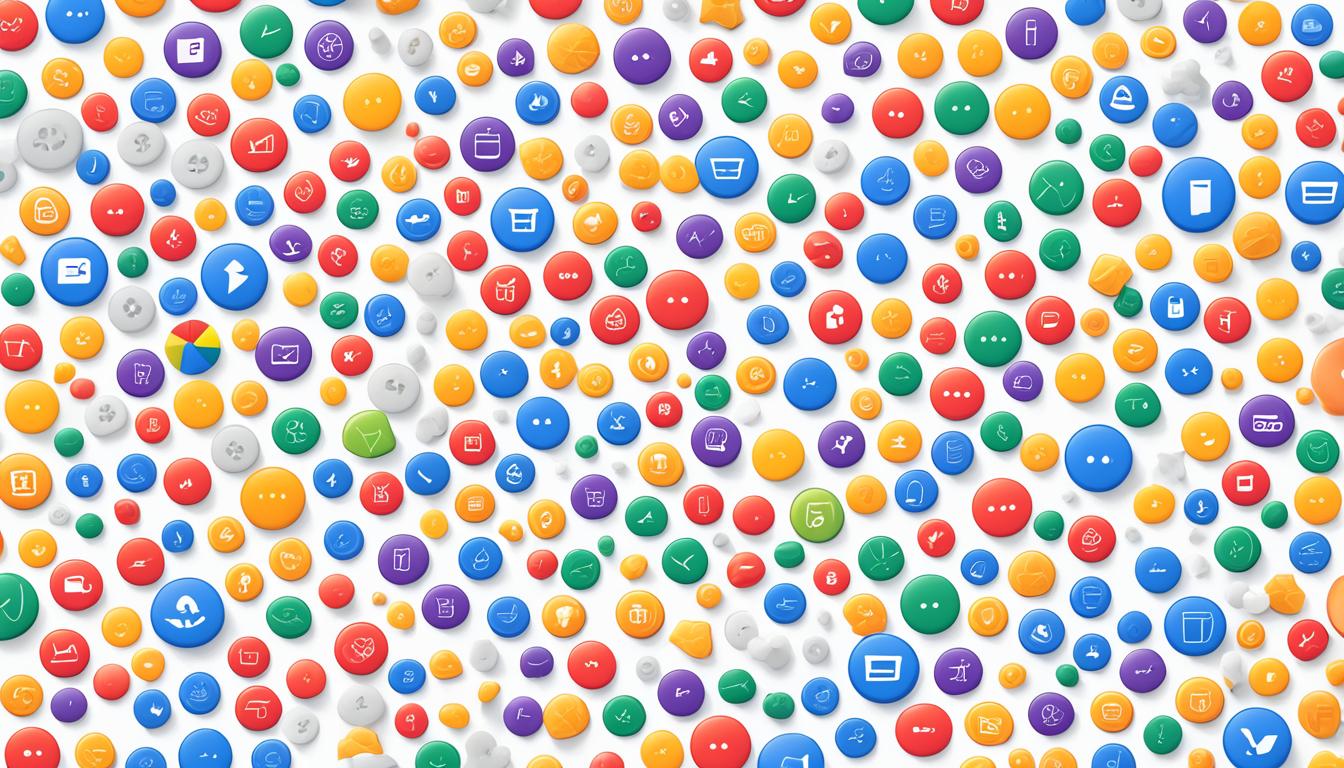
Did you know giant retailers spend up to $50 million a year on Google Ads1? This shows how powerful Google advertising services can be. By using Google Ad products well, you can get great results. They help manage both before and after someone clicks on your ad.
Google Ad tools offer many formats like Search Ads, Display Ads, and more2. For example, using “best” in ads can make your brand seem top-notch1. Advertisers can also match their ads to what users are searching for, which helps sell more and boost profits1.
Google Ads let you show videos on YouTube and list products in shopping searches1. Good ads don’t just get people to click. They also make sure the landing page is smooth and engaging. For example, Endy’s ads in Canada use local images and offers to connect with people.

Key Takeaways
- Retailers can spend up to $50 million a year on Google Ads1.
- Google Ads offers diverse formats, from Search and Display Ads to Video and Shopping Ads12.
- Using social proof and terms like “best” can improve ad performance1.
- Strategically addressing user search intent boosts conversion rates1.
- Endy’s success with personalized, Canada-focused ads exemplifies effective post-click engagement strategies.
Introduction to Google Ad Products
Google Ad products have changed online advertising with their wide range of formats and targeting options. They are the top choice for online ads, showing ads on Google search, partner sites, and YouTube3. They use a pay-per-click (PPC) model, cost per thousand impressions (CPM), and cost per action (CPA). This means advertisers only pay for the actions they want3.
Google Ads is great because it lets advertisers target their audience by age, interests, and location3. With over 8.5 billion searches a day, Google offers a huge chance to connect with people looking for products or services4. Ads on Google work well because they are chosen based on bids, how relevant they are to users, and their quality3.
The Google Display Network (GDN) shows ads on websites, apps, and digital places that work with Google through AdSense3. Google Shopping Ads show products in search results with images, prices, and store names, making them more visible and engaging3. Video ads on YouTube can reach people based on their interests or demographics, making them more likely to engage and convert3.
Google app ads help promote mobile apps in Google’s world, focusing on app installs, engagement, and pre-registration3. Ad Extensions let advertisers add more info to their ads for free, making them better and more engaging4.
Google Ads Smart campaigns make it easier for new and small businesses to advertise, helping them create effective ads quickly5. The platform also gives detailed insights on ad performance, showing who saw and clicked on ads, and what they did after clicking5. Clearly, Google Ads has tools for all advertisers, big or small, to use the best ad products available.
Understanding Google Search Ads
Google search ads are very powerful. They help businesses get noticed and target people who are looking for what they offer. These ads can show up on Google’s Search Network, Google Play, Google Maps, Shopping tab, and many other websites6. With the right google ad management tools, businesses can use this huge network well.
Advantages of Google Search Ads
Google search ads reach a lot of people because billions of searches happen on Google every second7. These ads cost money only when someone clicks on them6. Google Ads also has smart ways to spend money, like Conversions, to help businesses get the best value6. Plus, making ads better can increase conversions by 12%8.
Best Practices for Google Search Ads Campaigns
For a successful campaign, it’s important to follow best practices. Key areas include:
- Keyword Optimization: Use Google Keyword Planner to find the best keywords and understand their costs6.
- Ad Personalization: Make ads more appealing with custom copy and visuals, targeting specific groups6.
- Monitoring and Updates: Check on campaigns often to keep them running well6.
- Budget Management: Change daily budgets to manage how much you spend6.
Case Study: Endy’s Personalized Campaigns
Endy, a Canadian mattress brand, did very well with targeted ads. They matched their ads with specific groups of people, which led to more sales. This shows how important it is to make ads relevant and strong8. Other companies like Swoop and tails.com also saw big improvements by using smart strategies8.
Google Display Network: Expanding Your Reach
The Google Display Network lets advertisers reach potential customers with engaging ads on many websites and apps. It covers over 2 million websites worldwide, almost reaching every internet user9. By using this network, your ads can show up on Google Display Network, targeting customers on over 3 million websites, videos, and apps10.
Using the Google Display Network has big benefits, like precise targeting. Advertisers can target by interests, age, gender, and more9. They can also target specific keywords or URLs for a closer match9. This smart targeting shows ads to the right people at the right time, thanks to AI11.
Search campaigns with extra budget can get up to 15% more conversions like Search campaigns10. This means advertisers get good results without spending more. Responsive ads are great for the Display Network, changing size and look to fit any ad space10.
The Google Display Network also offers options like affinity and in-market audiences for better targeting9. This is great for reaching people who have shown interest in your products or services. Advertisers can track and improve their campaigns with detailed performance data11.
| Feature | Details |
|---|---|
| Targeting Options | Personal interests, age, gender, demographics, custom audience, affinity audiences, in-market audiences |
| Campaign Reach | Over 35 million websites and apps, including Google-owned properties like YouTube and Gmail11 |
| Responsive Ads | Automatically adjust size, appearance, format to fit available spaces, enhancing ad performance1011 |
| Conversion Uplift | Up to 15% more conversions with Display Expansion at similar CPA10 |
| Performance Data | Asset conversion grading in Display campaign asset report for tracking and optimization11 |
Using the Google Display Network helps businesses reach a wide audience with targeted ads. It’s a powerful tool for increasing engagement and conversions.
Maximizing with Google Shopping Ads
Google Shopping Ads are a great way for retailers to show their products to potential buyers. By using detailed product listings and strong Google ad management software, you can greatly improve your ad success.
Setting Up Google Shopping Ads
First, you need to create a Merchant Center account and link it with your Google Ads account. This lets you upload product data feeds, making your products show up in relevant searches. It’s important to give accurate and detailed product info. This is key for your campaign’s success.
Optimizing Product Listing Ads (PLAs) means making your ads more visible, setting competitive bids, and breaking your Shopping campaigns into smaller groups. This helps you get the most out of your ads12.
Optimizing Product Listings
Making your product listings better is key for your Google Shopping Ads to do well. You should include images, titles, prices, colors, sizes, product details, shipping, and return policies in your product feeds12. High-quality product images are especially good, as they make people more likely to engage with your ads13.
Also, breaking your Google Shopping campaign into smaller groups lets you set different bids for each product. This gives you more control over your ad spending12.
Success Story: Away Travel’s Unbranded Search Strategy
Away Travel used unbranded search terms to reach more people without just focusing on their brand. They targeted a wider audience by using ad extensions and covering non-branded searches. This helped them get more clicks.
They got ahead by using smart Google ad management software, optimizing their product listings with the right keywords, and using Smart Bidding to boost conversions1314.
Benefits of YouTube Ads on the Google Ads Platform
YouTube ads reach a huge audience of two billion users worldwide who love watching videos15. The main perk of using Google ads is targeting specific interests and locations. This makes sure ads reach the right people16. It helps in showing ads before, during, or after videos, which boosts engagement.
YouTube has different ad types, like masthead ads that show up on the YouTube Home feed everywhere17. Bumper ads are short and non-skippable, great for making your brand known15. Skippable ads let viewers skip after five seconds, so your content needs to grab their attention fast17.
Google ads let you set your own budget for YouTube campaigns, like daily or monthly amounts15. You only pay when someone clicks on your ad, making it a budget-friendly choice16.
Google Ads also has powerful tools to track how well your ads are doing16. You can see things like ad views, clicks, and even website visits or sales15.
Performance Max is a smart campaign type that uses AI to help you advertise on YouTube efficiently15. It’s good for all advertisers, from beginners to experts17.
Leveraging Dynamic Search Ads
Dynamic Search Ads (DSAs) by Google automatically make ads from your website content. This means you don’t have to pick keywords yourself18. They create ads with relevant headlines and landing pages, saving you time19. But, they’re not great if you want full control over your ad words18.
How Dynamic Search Ads Work
Google Dynamic Search Ads scan your website to find good keywords. They match these with what users search for to make ads on the fly19. You can target specific pages or content types, and fine-tune your campaign with extra targets or exclusions18. They can really help increase sales and reach, but your website needs to have lots of relevant content19. Also, keep an eye on your search term reports to catch any low-performing queries20.

Effective Use Cases: ForRent.com’s Implementation
ForRent.com used dynamic search ads to get more leads. They combined Google’s smart bidding with DSAs to target visitors with the right content. This led to more site traffic and better leads20. Their well-organized site helped Google match ads perfectly with user searches, showing how important a good site is for DSA success19.
Google Ads Success Stories
Google Ads has changed the digital marketing world. It gives businesses a big chance to boost their online presence and see amazing results. Here are some stories that show how Google ad campaigns can transform a business.
Sky TV Italia’s Video Conversions
Sky TV Italia used Google Display & Video 360 and Campaign Manager 360. They saw a huge 165% increase in site conversions and cut the cost per conversion in half21. By using preemptible VMs and Google Custom Machine Types, they saved up to 80% on costs. This shows how Google ad products can be efficient21.
Glossier’s Campaign Structure
Glossier got great results by organizing their Google Ads campaigns by sub-brand. This made targeting audiences better, showing the power of smart ad campaigns21. Their strategy improved targeting and boosted engagement with their customers.
Also, Google ad products success stories like Glossier show the importance of targeting ads to specific audiences. This proves the value of smart marketing strategies.
Wealthsimple’s Canadian Market Strategy
Wealthsimple entered the Canadian market with a strong Google ad campaign. They rebuilt their AdWords account and focused on demographics. This led to more clicks and lower CPC22. With careful campaign management, they kept improving and succeeding in a tough market.
Targeted ad campaigns and good management are key to these big wins. Stories from BoxCrush show how ads with high CTRs can lead to lower CPCs. This helps brands like Wealthsimple meet their marketing goals.
Using Google Display & Video 360
Google Display & Video 360 is a powerful tool for managing campaigns from start to finish. It simplifies planning, creative work, measurement, and optimization for businesses23.
This platform makes it easy for teams like creative, analytics, TV, and digital to work together. This leads to better efficiency and smarter decisions23
Google Display & Video 360 uses machine learning to automate bidding and optimization. This means quick responses to customer needs23. It also gives advertisers deep insights into their audience, helping them target better23.
There are five main modules: Campaigns, Audiences, Creatives, Inventory, and Insights. These help advertisers manage, optimize, and track their ads easily24. The Campaigns module helps create and improve campaigns. The Audiences module offers tools for understanding audience profiles24.
The Creatives module has innovative tools like the Ad Canvas and Format Gallery. These help advertisers make visually appealing, data-driven ads24. In the Inventory module, users can find premium inventory from top broadcasters and publishers. There’s also a Marketplace with high-quality opportunities24.
Insights from the platform provide detailed analysis of campaign performance. This allows for quick reporting within Google Display & Video 36024. By linking Analytics 360 with Google Display & Video 360, marketers can target audiences more precisely. This gives a full view of campaign success across both platforms23.
Transparency is a key feature, showing users exactly how their budget is spent and where ads appear23. But, audiences made at the Google Ads manager account can’t be shared with Google Marketing Platform, and tag-based audiences in Google Ads can’t be shared to Display & Video 36025. Still, the platform is always improving to make things easier and more efficient23.
Google Performance Max Campaigns
Google Performance Max Campaigns have changed how advertisers market, offering a single platform for automating and optimizing ads on all Google channels. This tool gives advertisers access to Google Ads inventory like YouTube, Display, Search, Discover, Gmail, and Maps from one campaign. It boosts conversions and value with real-time optimization using Smart Bidding26. Performance Max uses Google AI to find the best ads, audiences, and creative mixes26.
Performance Max offers big benefits across different industries. For example, Deezer saw a 28% jump in web path subscriptions and a 15% cut in cost-per-subscription27. Joybird also saw a 95% revenue boost and a 40% higher return on ad spend with Performance Max campaigns27. Advertisers can see a 13% average increase in total conversions at a similar cost per action27.
Performance Max uses Google’s machine learning to target potential customers by understanding their search behavior, interests, and online activities28. It works well with keyword-based search campaigns, reaching more people and boosting conversions28. Also, 91% of Google feed users take action right away when they discover new products27.
The success of Performance Max is clear in many stories. Allianz Spain boosted car insurance leads by 15% at a lower cost-per-lead than generic Search campaigns27. SAIC-MG Motors saw a 39% increase in test drive leads at a much lower cost-per-lead27. These examples show how this automated solution efficiently meets business goals.
Advertisers using Performance Max can look forward to new features for retailers and businesses with many locations27. Integrating with the Google Ads platform makes managing campaigns easier and adds more value to Google Ads27. This comprehensive approach makes Performance Max a key tool in today’s digital marketing.
Integrating Google Analytics with your Ad Campaigns
Using Google Analytics with your Google Ads campaigns helps you track and improve your ads. It gives you deep insights to make smart decisions. Before October 14, 2020, Universal Analytics was the default for websites29. Now, it’s key to know how to set it up and keep optimizing to use it well.

Tracking and Measuring Success
To connect Universal Analytics with Google Ads, you need admin access to your Google Ads account and “Edit” rights to your Google Analytics property29. You can link many Universal Analytics properties to one Google Ads account29. Even after you stop linking an Analytics property, Google Ads data like clicks and impressions stays in reports29. Google Analytics data shows up in GA4 reports within 48 hours of linking accounts30. This quick data access lets you adjust your campaigns fast based on current performance.
Using Data for Continuous Optimization
For ongoing improvement, keep an eye on key performance indicators (KPIs) and tweak your plans as needed. If you remove a Universal Analytics property link, new sessions from Google Ads clicks will show as “(not set)” in reports29. But, any historical Google Ads data collected before the link was deleted will still be in Analytics30.
MonsterInsights is a great tool for managing Google Ads and Analytics together. It’s especially useful for WordPress users, offering detailed analytics right in the dashboard. Setting up Google Ads tracking in WordPress is easy with this plugin, especially for eCommerce sites like WooCommerce31. MonsterInsights also has an addon for tracking ads conversions automatically31.
In summary, integrating Google Analytics is a smart move to improve your marketing. It gives you detailed insights to act on. If you don’t have the right permissions, ask an Analytics or Google Ads admin for help30.
Optimizing Your Campaign with Google Ad Extensions
Using Google Ad Extensions can greatly improve your ad’s visibility and increase clicks. These extensions add more info and ways for users to interact with your brand. This can make your ad campaign work better32. Industry stats show that these extensions can boost your ad’s performance by offering options like site link, call, and location extensions32.
Site link extensions let you add more links to your website, giving users more value and possibly more clicks32. Call extensions allow users to call you directly from the ad, which can lead to more engagement and higher conversion rates32. For local businesses, location extensions show your address and help users find directions, making you more visible locally32.
Dynamic ads can change your ad’s content based on what users have done before, making it more relevant32. Retargeting is great for bringing back users who have shown interest in your brand, which can increase conversions32. Grouping related keywords well can also make your ads more visible and relevant in Google Ads campaigns32 and helps keep your keywords quality high33.
Using Google ad management software can help you keep an eye on and improve your ad extensions in real time. Tools like Google Analytics provide important data on conversions, CPA, and more, which is key for making your ads better34. Also, using negative keywords at the account level can keep your ads from showing in irrelevant searches, saving money34.
It’s important to keep checking and tweaking your strategy. Adjust your bids for retargeting campaigns based on what users are looking for, and make sure each ad group is very relevant to its keywords3233. Segmenting your audience for retargeting can make your ads more personalized, which can improve your ad spend32. By watching your ad data closely and making smart changes, you can make your Google Ads campaigns more effective.
Let’s look at the benefits of different google ad extensions in a comparison:
| Google Ad Extensions | Primary Benefit |
|---|---|
| Site Link Extensions | Provide additional links to relevant pages on a website |
| Call Extensions | Enable direct calls from the ad, improving engagement |
| Location Extensions | Showcase business addresses, enhancing local visibility |
| Dynamic Ads | Automatically adjust content based on user interactions |
| Retargeting | Effective remarketing technique for higher conversion rates |
By using google ad extensions, you’ll be much better at creating a strong, targeted ad campaign. This can greatly improve engagement and conversions.
Google Ad Products for Small Businesses
Using google ad products for small businesses can change the game in today’s digital world. With 70% of small businesses planning to buy more digital ads in two years, there’s a lot of trust in these tools35.
It’s interesting that 4 in 5 small businesses think digital ads help them compete with big companies35. Local searches make up 46% of all Google searches, and searches for “near me” or “close by” have grown by more than 900% recently. This shows how important targeting local customers is36. Geotargeting is key here, helping businesses reach people in specific areas36.
For small businesses, managing ads with tools from Google is crucial. These tools help find ways to make ads better and improve returns on investment36. Google Trends is also useful, showing what people in local areas are searching for. This helps businesses stay on top of trends and meet customer needs36.
Google Ads have tools like lead form extensions, which let people fill out forms right from the search engine results page. This makes getting leads easier36. By setting a budget and using smart bidding, businesses like Anthony’s Plumbing have seen over 85% of bookings and a 500% return on investment35.
Creating visual content is also easier with Google Web Designer. It lets businesses make interactive designs that work on different devices37. Running ads at the top of the funnel can also drive website traffic and help generate leads36.
Using google ad products for small businesses helps firms keep an eye on their strategies and make changes as needed. Google Analytics gives insights into customer behavior and how they buy things, helping businesses improve their ads37. With 82% of small and medium-sized businesses finding digital ads better at reaching customers than traditional ads, using these tools is a smart move35.
By using these advanced technologies and data-driven strategies, small businesses can not only survive but also do well in the competitive digital market.
Conclusion
In this article, we explored Google’s advertising products and their unique benefits. We saw how Google Search Ads and the Display Network help businesses target their customers. These tools use advanced options like location, language, and more to find the perfect audience38.
AI has also made ads much better. For example, ads using Smart Bidding have gotten 10% better in the last six months39. Features like Cross-Media Reach Measurement help advertisers see how well their ads work on different platforms39.
Using Google Ads can really help businesses grow. By tracking data and combining Google Ads with other platforms, companies can see big improvements. This leads to more sales and revenue40.
Using these advanced Google ads can open up new chances for growth. It helps your ads connect with the right people at the right time. With smart planning and new ad ideas, your advertising future looks bright and effective.
FAQ
What are Google Ad products?
Google Ad products are tools and platforms that help businesses reach their audience. They use search, display, video, and shopping ads. These include Google Ads, the Google Display Network, YouTube Ads, Google Shopping Ads, and more.
How do Search Ads benefit my business?
Search Ads give your business high visibility and target interested customers. They show up at the top of search results. This drives traffic to your site and boosts conversions.
What are some best practices for running a Google Search Ads campaign?
To run a successful campaign, focus on optimizing keywords and making ad copy relevant. Always refine your campaign based on performance data. Make sure your ad and landing page match.
How did Endy’s personalized campaigns succeed in targeting specific audiences?
Endy used location-specific ads with Canadian imagery and offers. This approach made their message hit home with Canadian customers. It led to higher conversions.
What is the Google Display Network, and how does it expand my reach?
The Google Display Network lets advertisers show ads on many websites and apps. It targets people based on their interests and actions. This helps with brand awareness and retargeting.
How do you set up and optimize Google Shopping Ads?
For Google Shopping Ads, list products with accurate details. Improve performance with high-quality images and detailed descriptions. Away Travel boosted their click-through rates with unbranded search terms and full listings.
What are the benefits of YouTube Ads on the Google Ads platform?
YouTube Ads engage viewers with videos and target them based on what they watch. You can place ads before, during, or after videos. This ensures your ad reaches the right people.
How do Dynamic Search Ads work?
Dynamic Search Ads create ads from your website content automatically. This makes ad creation easy and relevant. ForRent.com got more leads and better performance with DSAs.
Can you share some Google Ads success stories?
Sure! Sky TV Italia boosted video conversions with Google Display & Video 360. Wealthsimple targeted the Canadian market well. Glossier planned their campaign carefully for great results.
What is Google Display & Video 360?
Google Display & Video 360 helps advertisers manage campaigns across platforms. It makes planning, creating, and tracking video ads easier on Google’s networks.
What are Google Performance Max Campaigns?
Google Performance Max Campaigns use AI to improve performance across Google Ads. They automate bidding, targeting, and creative to get conversions efficiently.
How can I integrate Google Analytics with my ad campaigns?
Use Google Analytics to track user actions and measure campaign success. This integration is key for refining strategies and boosting ROI.
How do Google Ad Extensions amplify my campaign?
Ad Extensions add more info and interactive elements to ads. They make ads more visible and increase click-through rates. This improves ad performance overall.
Are there tools within Google Ads designed for small businesses?
Yes, Google has ad products for small budgets and resources. These tools help small businesses target local customers and compete with big companies. They also measure campaign success.
Source Links
- 11 Google Ads examples and strategies | Zapier – https://zapier.com/blog/google-ad-examples/
- Google Ads – Get Customers and Sell More with Online Advertising – https://ads.google.com/intl/en_us/home/
- What Is Google Ads & How Does It Work? A Comprehensive Guide – https://www.semrush.com/blog/google-advertising/
- The Ultimate Guide to Google Ads [Examples] – https://blog.hubspot.com/marketing/google-adwords-ppc
- An Introduction to Google Ads – https://www.simplilearn.com/introduction-to-google-ads-article
- Google Search Ads: From Basics To Best Practices – https://www.klientboost.com/google/google-search-ads/
- Google Ads: What Are Google Ads & How Do They Work? – https://www.wordstream.com/google-ads
- Create effective Search ads – Google Ads Help – https://support.google.com/google-ads/answer/6167122?hl=en
- Google Display Network (GDN) Targeting – https://ads.google.com/intl/en_us/home/resources/articles/reach-larger-new-audiences/
- About Display Expansion on Search campaigns – https://support.google.com/google-ads/answer/7193800?hl=en
- About Display ads and the Google Display Network – https://support.google.com/google-ads/answer/2404190?hl=en
- 12 Simple Tactics to Optimize Your Google Shopping Campaigns – https://www.datafeedwatch.com/blog/simple-google-shopping-campaign-optimization
- Make your products stand out and maximize your reach across Google’s channels – https://support.google.com/google-ads/answer/6167176?hl=en
- Optimize Google Shopping: 6 ways to maximize ad campaigns and product feeds – The PickFu blog – https://www.pickfu.com/blog/google-shopping-optimization/
- Get started with video advertising on YouTube — Google Ads – https://ads.google.com/intl/en_us/home/resources/articles/beginners-guide-youtube-ads/
- Benefits of online advertising and Google Ads – https://support.google.com/google-ads/answer/6123875?hl=en
- About Video campaigns – Google Ads Help – https://support.google.com/google-ads/answer/6340491?hl=en
- Dynamic Search Ads: What They Are & How to Use Them – https://www.semrush.com/blog/dynamic-search-ads/
- Google Dynamic Search Ads: The Ultimate Guide (2024) – https://webappick.com/google-dynamic-search-ads/
- Google Dynamic Search Ads: The Pros, Cons & How to Use Them – https://instapage.com/blog/dynamic-search-ads/
- 5 Successful Google Ads Case Studies by Industry – https://megadigital.ai/en/blog/google-ads-case-studies/
- Google Ads Case Study – BoxCrush Web Design – https://www.boxcrush.com/success-stories/google-ads/adwords-case-study
- End to End Campaign Management – Google Display & Video 360 – https://marketingplatform.google.com/about/display-video-360/
- Display & Video 360 overview – https://support.google.com/displayvideo/answer/9059464?hl=en
- Link Google Ads to Display & Video 360 to share audience lists – https://support.google.com/displayvideo/answer/7168629?hl=en
- About Performance Max campaigns – Google Ads Help – https://support.google.com/google-ads/answer/10724817?hl=en
- Performance Max campaigns launch to all advertisers – https://blog.google/products/ads-commerce/performance-max/
- A Guide To Google Performance Max Campaigns – AgencyAnalytics – https://agencyanalytics.com/blog/google-performance-max-campaigns
- [UA] Product Linking: Link a Google Analytics (Universal Analytics) property to Google Ads – https://support.google.com/google-ads/answer/1704341?hl=en
- [GA4] Link Google Ads and Analytics – https://support.google.com/analytics/answer/9379420?hl=en
- How to Link Google Ads to Google Analytics (Step by Step) – https://www.monsterinsights.com/how-to-use-google-analytics-with-adwords/
- 5 Tips to Optimize Google Ad Campaign for Better Conversions – https://www.mastroke.com/blog/digital-marketing/5-effective-tips-to-optimize-your-google-ads-campaigns-for-better-conversions/
- Google Ads Optimization: Checklist & 12 Tips | Coupler.io Blog – https://blog.coupler.io/google-ads-optimization/
- 9 Expert Tips to Optimize Google Ads for Maximum Success – https://hawksem.com/blog/optimizing-google-ads/
- 3 questions businesses should ask when they get started with Google Ads – https://blog.google/outreach-initiatives/small-business/small-business-google-ads-tips/
- The Complete Survival Guide to Google Ads for Small Business | WordStream – https://www.wordstream.com/blog/ws/2022/01/19/google-ads-for-small-businesses
- Other Google products for your business – https://support.google.com/google-ads/answer/1704223?hl=en
- Google Ads vs Facebook Ads: Who wins? – Growth Minded Marketing – https://growthmindedmarketing.com/blog/google-ads-vs-facebook-ads/
- New features & announcements – Google Ads Help – https://support.google.com/google-ads/announcements/9048695?hl=en
- Google Ads Conversion Rate: What is a Good CVR? – https://megadigital.ai/en/blog/google-ads-conversion-rate/