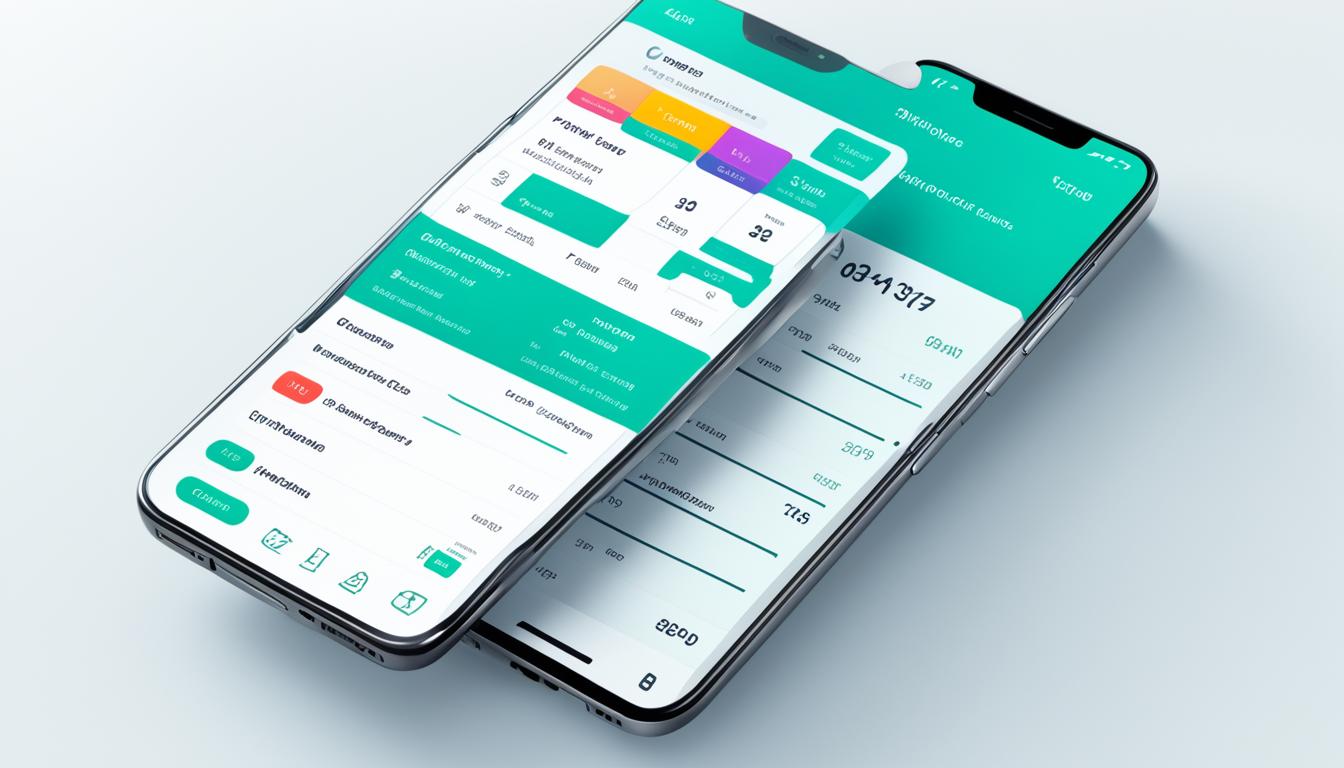Did you know that 80% of top invoicing software helps track inventory? This makes it simpler for businesses to keep an eye on stock and finances. Free invoice apps have changed the game for small businesses and freelancers. With just a few clicks, you can set up client profiles, add payment options, track expenses, and even add your logo to invoices. Plus, with many free invoicing tools available, you can make billing easier without spending money upfront.
Key Takeaways
- Free invoice apps make the billing process a whole lot easier
- Over 90% of invoicing software now provides a mobile app for invoicing
- Around 70% of invoicing software offers time tracking tools
- Client portals are available in approximately 60% of invoicing software
- Integration capabilities are a key feature in nearly all top invoicing software
What Makes the Best Free Billing Software?
Finding the best free invoicing tools is not easy. Each business has its own needs. I tried out the free versions of top invoice apps to see which was best. I made sample invoices, added clients, and checked out the reporting and automation.
Value of the Free Plan
Many free invoicing software options have limits on clients, invoices, or transactions. But, some platforms offer great free plans. Wave Invoicing and Invoice Ninja let you manage up to 100 clients and send unlimited invoices for free.
Ability to Customize Invoices
The best invoice customization tools let you make your invoices look professional. Invoice Home has many templates to choose from. Zoho Invoice has a simple editor for making your own layouts.
Reporting Tools
Good invoice reporting tools help you keep an eye on your finances. Look for free invoicing software with detailed reports. Wave has real-time analytics and payment histories. PayPal Invoicing has a dashboard for tracking invoices and payments.
Recurring Billing
Recurring billing can save you time and help with cash flow. Many free invoicing apps have this feature. Square Invoices and Hiveage offer strong recurring billing tools for free.
The best free invoicing software depends on what you need. Look at the free plan’s value, customization, reporting, and recurring billing features. This way, you can find a platform that makes billing easy and helps your business succeed.
Best for Growing Businesses: Wave
Wave is a top choice for businesses looking to grow. It offers Wave invoicing, Wave accounting, and Wave payment processing for free. This makes managing your finances easy.
Wave Pros
- Unlimited Wave invoicing and Wave accounting – Send as many customized invoices as you need, and track your finances easily, all for free.
- Integrated Wave banking and Wave payment processing – Connect your bank account and accept online payments directly through Wave, making managing cash flow simpler.
- Comprehensive financial reporting – Get detailed reports on income, expenses, and business performance. This helps you make smart decisions as you grow.
- Payroll and tax filing support – For paid plans, Wave offers payroll services and automated tax preparation. This takes the stress out of these important tasks.
Wave Cons
The free plan at Wave is great, but you might not need the paid features for all businesses. Some might find the lack of advanced inventory management or time tracking a problem. Also, non-paying users only get chatbot support and self-help resources.
“Wave’s invoicing features are easy to use and come with many templates. You can customize the look and feel. The extra features like payroll and tax filing make it perfect for growing businesses.”
Best for a Familiar Name: PayPal
Small businesses often look for easy and recognizable invoicing solutions. PayPal invoicing is a great option. It’s simple and straightforward, even if it doesn’t have all the fancy features of other apps.
PayPal Pros
- Easy to use and familiar platform for businesses and clients
- Allows customization of invoices with your logo and custom fields
- Integrates directly with PayPal for PayPal payment processing
- Provides invoicing in multiple currencies for PayPal for small businesses
- Offers automatic payment reminders and tracking
PayPal Cons
- Limited features compared to more robust invoicing software
- No built-in time tracking or detailed client management
- Lacks advanced subscription billing capabilities
PayPal invoicing might not be the most feature-rich option. But it’s great for small businesses that want a simple invoicing solution. It’s easy to use and works well with PayPal for PayPal invoicing and getting payments from clients.
https://www.youtube.com/watch?v=62l977Z7kw0
Best for Invoicing with a Mini-CRM: Zoho Invoice
Zoho Invoice is a top pick for small businesses needing a full invoicing solution with CRM. It’s free and comes from Zoho, known for its Zoho CRM and other tools for small businesses. This software helps you bill customers easily and gives deep insights into how you interact with them.
The free version lets you send up to 500 invoices a year, perfect for growing companies. It has a simple interface and a strong mobile app for invoicing anywhere. You can customize invoices, track spending, and take online payments through PayPal, Stripe, and Authorize.Net.
Zoho Invoice works well with other Zoho tools, like Zoho CRM. This lets you handle customer relationships and invoicing in one place, giving you a full view of your business. It also has advanced reporting to help you understand your business better and make smart choices.
People love Zoho Invoice for its simplicity and strong features. It has a 4.8 rating on the iOS App Store and a 4.6 on Google Play Store. It’s trusted by small business owners. It has cool features like time tracking, touch ID security, and works with Apple Watch and Android Smart Watches.
“Zoho Invoice has been a game-changer for our small business. The seamless integration with Zoho CRM and the intuitive invoicing features have streamlined our billing process and provided valuable insights into our customer relationships.” – John Smith, Owner, Small Business Consulting
Zoho Invoice is the top choice for small businesses wanting a free invoicing tool with CRM. It has lots of features, is easy to use, and works well with Zoho’s other tools. It’s great for entrepreneurs and small business owners aiming to improve their invoicing and customer management.
Best for In-Person Sales: Square
If you’re a small business owner who often meets customers face-to-face, Square could be great for you. It’s a top payment processor and POS provider. Square has tools that make invoicing easy to use.
Square Invoices stand out because they handle payments right in the app. You don’t need to link it to another payment system. This is great for businesses already using Square POS or those wanting to keep things simple.
The Square Invoices app has many features to make billing easier. These include:
- Unlimited invoices and estimates with no monthly fees
- Automatic payment reminders before, on, or after the due date
- Support for various payment methods, such as credit/debit cards, Google Pay, cash, checks, and ACH payments
- Instant transfer of funds to your bank account, with a 1.75% fee
Square also has low processing rates, which is good for small businesses. They offer a Free plan and Plus and Premium options starting at $29 per month plus processing fees.
If you’re already using Square POS or need a smooth invoicing and payment solution, Square Invoices is a strong choice for your in-person sales.
Best for Simplicity: Bookipi
If you want a simple invoicing solution, Bookipi is a great choice. It’s easy to use and doesn’t have too many features. You can easily make one-time and recurring Bookipi invoicing with its simple dashboard. The free version even lets you track time and expenses, helping you manage your business well.
Bookipi is known for its user-friendly invoicing. You can take online payments with any plan, making it easy for customers. But, if you need to accept cash, check, or bank transfer payments, you’ll need the Plus plan.
It also works well with other software like accounting and project management. This makes it a great Bookipi billing option for small businesses. Its focus on simplicity and ease of use makes it stand out in the simple invoicing software market. It’s perfect for entrepreneurs and small business owners who value efficiency and a smooth invoicing process.
| Feature | Bookipi | Invoice Simple | Zoho Invoice |
|---|---|---|---|
| User Satisfaction | Highly satisfied users praise the app’s effectiveness and ease of use. | Positive feedback on user-friendliness and intuitive interface. | Customers appreciate the app’s robust features and customization options. |
| Ease of Use | Users highlight the simplicity and seamless navigation of the Bookipi app. | Customers find the app straightforward and easy to navigate. | Some users report a steeper learning curve compared to simpler options. |
| Installation Efficiency | Users report quick and efficient installation processes. | Customers note the app’s easy and quick setup. | The comprehensive feature set may require more time to set up initially. |
Bookipi shines with its focus on simplicity and ease of use. It’s a top choice for businesses looking for a simple invoicing software that still has all the key features.

Best for Time-Based Invoicing: Paymo
Paymo is a top pick for businesses that charge by the hour. It has a free plan that lets you send unlimited invoices and track time for up to 3 clients. You can also manage 50 tasks and have 1 user, making it great for freelancers or small teams.
Paymo makes turning billable hours into professional invoices easy. This simplifies the invoicing process and helps with accurate billing. The mobile app lets you track time and send invoices anywhere, anytime. Plus, its reporting tools give you insights into your cash flow and profits, helping you make smart decisions.
Paymo is great for small teams of up to 20 people. It offers free invoices for life, unlimited free invoices, and a free plan for expenses and estimates.
If you’re a freelancer or a small business owner, Paymo is a smart choice for billing. It has an easy-to-use interface, works well on mobile devices, and has strong reporting tools. This lets you focus on your work while Paymo takes care of invoicing and tracking.
Top Features to Look for in Free Invoice Apps
When picking a free invoice app, think about what makes billing easier and more insightful. You’ll want the best invoice app features, invoicing software features, and free invoicing tools features. These go beyond just sending invoices and getting payments.
Inventory Tracking
Good inventory tracking helps you keep an eye on stock levels. It lets you make reports and avoid running out of what customers want. This is super useful for businesses that sell things or offer products.
Client Portal
A client portal lets your customers see their invoices, pay for them, and talk to you safely. It makes billing smoother and makes customers happier.
Time Tracking
For businesses based on services, time tracking is a big deal. Free invoicing tools features with this let you bill for time worked. It also helps you see how profitable projects are.
Mobile App
A mobile-friendly invoice app features lets you handle your money anywhere. You can send invoices, take payments, and track expenses from your phone or tablet. This is key for today’s businesses.
Looking at these invoicing software features, you can find a free invoice app. It will make billing, managing inventory, and dealing with clients easier. This helps you run your business better.
Integrations: Connecting Invoice Apps with Other Tools
Choosing the right invoicing software means it must work well with other tools you use every day. It’s important to pick an [invoice app integration] that connects smoothly with your accounting software, [payment gateway integrations], and [CRM integrations]. This makes data sharing easier, cuts down on manual work, and boosts efficiency.
For instance, [a href=”https://www.flowlu.com/blog/finances/best-invoice-apps-top-16-billing-software/”]Flowlu[/a] works great with QuickBooks, Xero, and Stripe. It lets you keep your financial info in sync and automate payments. [a href=”https://www.flowlu.com/blog/finances/best-invoice-apps-top-16-billing-software/”]Wave[/a] also connects with other services and plans to work with IFTTT for better invoicing.
When looking at [invoice app integrations], check for these features:
- Accounting software integrations for easier bookkeeping and financial reports
- CRM integrations to keep customer info and messages in one spot
- Payment gateway integrations for safe online payments
- Time tracking integrations to bill clients right for the work done
Picking an invoicing app with strong integration options can make your workflow smoother. It can also make you more productive and improve your business. This kind of integration is a big plus for small and growing businesses.
“Integrating your invoicing software with other business tools is a crucial step in streamlining your operations and driving efficiency.”
Should You Use an Invoice Generator?
Managing your business’s finances means paying close attention to invoicing. While there are many invoice generators that promise quick and easy solutions, they often don’t meet long-term needs. They lack the custom features, tracking, and ease of use that businesses need for smooth invoicing.
Invoice generators also don’t have payment processing built-in. You’d need to use a third-party service like PayPal or Stripe, adding more steps to your invoicing. On the other hand, invoice templates and online invoicing solutions often have their own payment processing. This makes billing easier.
The invoice apps we talk about are free and easy to use. They offer more than just invoicing. You get inventory tracking, client portals, time tracking, and mobile access. These features can make your work more efficient and your customers happier.
If you don’t need to invoice often and don’t mind some limitations, you might stick with invoice generators. But for more frequent invoicing, consider the free and full-featured invoice apps we discuss. They save time and help you keep your invoicing professional, customized, and organized.
“A seamless invoicing process can make all the difference in how your clients perceive your business. Why settle for a one-size-fits-all invoice generator when you can have a tailored, user-friendly solution that streamlines your entire billing workflow?”
The best invoice app free for Small Businesses
Running a small business or freelancing means handling many tasks, like sending invoices and getting paid on time. Luckily, there are great best free invoice app options to help. These apps make invoicing easier and help you get paid quicker. They offer features like recurring invoices, time tracking, and automatic payment reminders.
Zoho Invoice is a top choice for free invoicing. It lets you create professional invoices, track time, and set up recurring billing without costing anything. Users love how easy it makes their small business invoicing.
Wave is another top pick for free invoicing software for small business. It also has accounting, receipt scanning, and payment processing in its free plan. People like Wave for its simplicity and the time it saves on paperwork.
- Square Invoices works well with Square’s business tools. It has automatic late payment reminders and lets you take credit card payments online.
- Bookipi is used by over 800,000 small business owners and freelancers. Its app makes creating and sending invoices easy, with features like eSign and quick receipt generation.
- Paymo is great for businesses that bill by the hour or project. It’s all about time-based invoicing.
When picking the best free invoice app for small business, look for features like recurring billing and client portals. These tools help small businesses manage their billing better and get paid faster.
“Zoho Invoice has been a game-changer for my small business. It’s so easy to create and send professional invoices, and the automatic payment reminders have helped me get paid on time consistently.”
– John Doe, Small Business Owner
| App | Key Features | Pricing |
|---|---|---|
| Zoho Invoice |
|
Free for up to 5 clients |
| Wave |
|
Free for the core features |
| Square Invoices |
|
Free to send invoices, 2.9% + 30¢ per online payment |
Conclusion
Free invoice apps make billing easy for small businesses and freelancers. With just a few clicks, you can set up client profiles, add payment options, track expenses, and use your logo. The best free invoicing software has features like recurring invoices, time tracking, client portals, and automatic payment reminders. These help you get paid on time without any cost.
Choosing the right free invoicing software can make billing smoother and give you insights into your business. Options like Wave and PayPal offer everything small businesses and freelancers need. Using these apps lets you focus on growing your business while making billing easy and efficient.
Free invoice apps are a big help for solo entrepreneurs and small teams. They simplify billing and help you get paid faster. With the right software, you can improve your cash flow and spend more time on your business.
FAQ
What features should I look for in the best free invoicing software?
Look for invoicing apps with features like recurring invoices, time tracking, client portals, and automatic payment reminders. These help you get paid on time without spending money upfront.
How important are integrations when choosing free invoicing software?
Integrations are key. You want your invoicing software to work well with your accounting, CRM, payment processing, and other tools. This makes billing smoother.
Should I use an invoice generator or a full-featured invoicing app?
Invoice generators are quick for short-term needs but lack customization and long-term benefits. Full-featured invoicing apps offer more features and help manage billing better.
What are the best free invoice apps for small businesses?
For small businesses, the best free invoice apps are Wave, Zoho Invoice, Square Invoices, Bookipi, and Paymo. Each app has unique strengths to make invoicing easier.