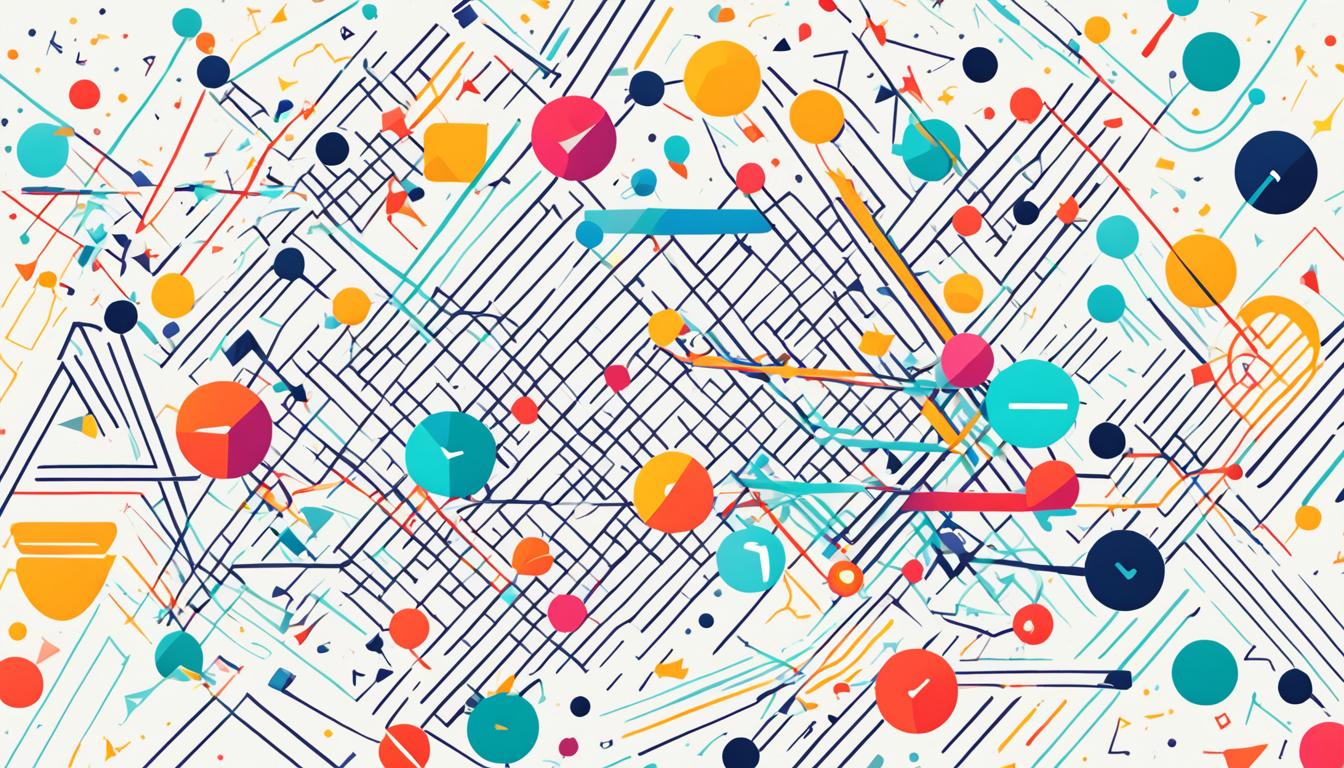Did you know Google Keyword Planner handles over 3.5 billion searches daily? This gives businesses a treasure trove of data for better SEO strategies1. It’s a free tool that helps find relevant keywords, analyze search volume, and estimate costs. Using Google Keyword Planner can improve your SEO and bring more targeted traffic to your site.
This guide will show you how to use Google Keyword Planner to boost your SEO. We’ll cover finding new keywords, organizing your list, and essential features. It’s all about getting the best from this valuable tool.
Key Takeaways:
- Google Keyword Planner is a free tool that provides valuable insights for both paid and organic search campaigns.
- The tool offers keyword suggestions, search volume estimates, and cost-per-click (CPC) data to help you make informed decisions.
- Keyword Planner can be used to discover new keywords, analyze trends, and organize keywords into thematic ad groups.
- Integrating Keyword Planner into your SEO strategy can help you optimize your content and improve your search engine rankings.
- Leveraging Keyword Planner’s features, such as location and language targeting, can enhance the relevance of your keyword research.
By fully understanding Google Keyword Planner, you can boost your SEO and get more qualified traffic. Let’s explore how this tool can change your online presence.
Introduction to Google Keyword Planner
What is Google Keyword Planner?
Google Keyword Planner is a keyword research tool inside Google Ads2. It helps users find new keywords, check search volume and trends, and estimate ad costs2. It’s mainly for Google Ads users but also great for SEO efforts.
How can it benefit your SEO strategy?
Google Keyword Planner boosts your SEO strategy in many ways. It finds keywords related to your business, helping you optimize your site for what people search for3. The tool also shows search volume and trends, guiding you to focus on the best keywords3. Using Google Keyword Planner can make your content better and draw more relevant traffic to your site.
“Google Keyword Planner is a free tool within Google Ads that offers a wealth of data to help businesses and marketers improve their SEO strategy and keyword research.”
The Keyword Planner shows average monthly searches for specific dates, helping with campaign planning3. Keywords with lots of searches might cost more because many advertisers want them3. Ad Impression Share and Organic Impression Share show how often ads and websites appear in search results3.
Keywords are labeled as low, medium, or high competition, which affects cost and ranking difficulty3. The suggested bid shows what it might cost to rank high for a keyword3. The estimated first and top of page bids show the cost to rank on search pages3.
The Keyword Planner lets users save keywords for detailed forecasts on clicks, impressions, and conversions3. Analyzing these forecasts helps refine your keyword lists for better PPC campaign planning324.
Accessing Google Keyword Planner
To use Google Keyword Planner, you need a Google Ads account5. If you don’t have one, setting it up is easy. Just follow the steps and give some basic info about your business. After creating your account, find the Keyword Planner in the “Tools” menu of Google Ads.
The Google Keyword Planner is a great tool for finding keywords for your ads5. It shows how many people search for certain terms and the cost to target them. It can even boost your site’s traffic by up to 360,408 visits a month5.
Google Keyword Planner has many useful features. You can “Discover New Keywords,” “Get search volume and forecasts,” and “Organize keywords into ad groups.”5 It also lets you target specific audiences with options like “Locations,” “Language,” “Search networks,” and “Date range”5.
It’s great at showing you how to target search queries with different keyword match types5. You can choose from Broad Match, Phrase Match, and Exact Match. The tool also has filters to help you narrow down your keywords5.
The “Broaden Your Search” function is a cool feature that suggests related keywords5. This can help you find new keywords and reach more people5. The “Keyword Ideas” section also gives you a list of relevant keywords to check out5.
Discovering New Keyword Ideas
Finding new keyword ideas is key to boosting your SEO strategy. The Google Keyword Planner is a great tool for this, offering insights to help you spot new chances6.
Starting with Keywords Related to Your Business
Start by using words or phrases linked to your business, products, or services. The Keyword Planner will show you related keywords from Google’s big database. This helps you find new keywords you might have missed6.
Starting with a Website or Webpage
You can also use the Keyword Planner to find keywords from a website or webpage. Just enter the URL, and it will suggest keywords that fit the content. This is great for optimizing your site or checking out a competitor’s online presence6.
The Keyword Planner can really help your SEO strategy by finding new keyword ideas. Whether you start with business terms or look at website content, this tool can reveal important keywords. These can guide your content creation and optimization6.
“The Google Keyword Planner is a game-changer for businesses looking to bolster their SEO strategy. Its ability to generate targeted keyword ideas is truly remarkable.”
To get the most from the Keyword Planner, it’s key to know how to use its features. Next, we’ll explore how to filter and sort keywords, and what insights the tool offers678.
Filtering and Sorting Keyword Results
When using the Google Keyword Planner, it’s key to know about keyword match types. You can pick from Broad Match, Phrase Match, and Exact Match. Each type targets differently and reaches various audiences9. Broad Match reaches the most people, while Exact Match shows ads for very specific searches.
The Google Keyword Planner also has filters to narrow down your keyword ideas. You can look for keywords by average monthly search volume, competition level, and keyword text10. This makes it easier to find the best keywords for your business and SEO plans.
Understanding Keyword Match Types
The Keyword Planner shows what terms people search for, along with their search volume per month and competition level9. Knowing the different keyword match types helps you target your ads better and improve your SEO.
Using Filters to Refine Your Keyword List
10 The Keyword Planner lets you go through related keywords and filter them by relevance and reach11. You can filter by language, location, and search networks to make your keyword research more specific.
10 You can also use filters like excluding keywords, excluding adult ideas, and sorting by average monthly searches or competition levels11. Keywords with low competition and high search volume are great for SEO content. The “Top of page bid (high range)” column shows keywords with a good chance of converting.
11 Remember, the Keyword Planner doesn’t show real search volumes but gives forecasts and suggestions10. By looking at what competitors do and making your site more engaging, you can make your keyword strategy better and boost your SEO.
Analyzing Keyword Ideas
Analyzing your keyword ideas is key to a strong SEO strategy. Look at search volume, competition, and commercial intent to pick the best keywords. This way, you can make content that speaks to your audience12.
The Google Keyword Planner is a great tool for this. It combines the Google Keyword Tool and AdWords Traffic Estimator. This gives you lots of data for keyword research and analysis12.
This tool shows search volume, competition, and more. You can see keywords in a list or grouped. Plus, you can add them to “Your Plan” for more checking12.
To begin, enter or upload keywords to the Keyword Planner. It gives estimates on bid, daily budget, and more. This helps you find the best keywords for your business and SEO12.
Another cool thing is the “multiply” feature. It lets you mix keywords to find new ones. This is great for finding long-tail keywords with less competition but still lots of traffic12.
When looking at keywords, think about more than just how often people search for them. Keyword intent and competition level matter too. They help you see if a keyword is good for your business1314.
- Informational keywords might be searched a lot but don’t always lead to sales.
- Transactional keywords, though, often have people looking to buy something, making them more valuable.
- Looking at competition helps you pick keywords where you might stand a better chance of ranking and getting more visitors.
By looking at your keyword ideas in a full way, you can make a better SEO plan. This plan will match your business goals and connect with your audience1314.
“Effective keyword research is the foundation of any successful SEO strategy. By carefully analyzing your keyword options, you can uncover valuable opportunities and create content that truly resonates with your audience.” – SEO Expert, [Company Name]
Getting Search Volume and Cost Estimates
Google Keyword Planner is a key tool for SEO experts. It gives insights into search volume and estimated advertising costs for keywords15. But, it’s key to know its limits and look into specialized tools for deeper data15.
Google Keyword Planner was made for Google Ads users15. Yet, SEO pros can find it useful for keyword performance data. It shows clicks, impressions, and cost for keywords15. This info helps understand a keyword’s commercial potential and competition level15.
| Metric | Description |
|---|---|
| Search Volume | Shows how often a keyword is searched. Higher search volumes mean more competition and higher costs16. |
| Top of Page Bid (Low Range) | Shows the lower estimate for a keyword’s cost-per-click (CPC)17. |
| Top of Page Bid (High Range) | Shows the upper estimate for a keyword’s CPC17. |
| Average CPC | Shows the average cost-per-click for a keyword. This helps with budgeting and forecasting17. |
Google Keyword Planner is still useful for search volume and keyword discovery15. But, many SEO pros prefer specialized tools for more detailed data15. Tools like Semrush and Wincher offer deep insights, including website rankings, traffic estimates, and competitor analysis16.
By using Google Keyword Planner and other specialized tools, you can make smarter choices about keywords and SEO resources151716.

“Effective keyword research is the foundation of any successful SEO strategy. The data provided by tools like Google Keyword Planner can be a valuable starting point, but it’s essential to complement it with insights from more specialized tools to gain a comprehensive understanding of your keyword opportunities.”
Organizing Keywords into Ad Groups
Organizing keywords well is key to a strong SEO strategy. Google Keyword Planner has tools to help with this. It offers both automated and manual ways to put keywords into ad groups18.
Automatically Organizing Keywords
Google Keyword Planner can automatically group related keywords together. This saves time and makes sure new keywords fit well in your campaigns18. It matches keywords with top-performing ad groups, improving your strategy and campaign management18.
Manually Organizing Keywords
You can also manually group keywords in Google Keyword Planner. This is good if you want more control or have a specific plan in mind18. By doing this, your ad campaigns will be structured and match your SEO goals.
It’s wise to have at least 25 keyword ideas before organizing18. This gives you a solid base for organizing and using Keyword Planner’s features18. The tool also suggests match types based on your ad group’s current settings, making it easier to organize18.
After organizing, you can download the plan for Google Ads Editor. This makes it simple to apply the changes and boost your campaigns18. Taking the time to organize keywords well can greatly improve your SEO and bring more targeted traffic to your site19.
“Well-organized keyword groups can lead to a positive effect on overall account performance by improving account relevance, raising Quality Score, and lowering cost per click.”19
Incorporating keyword planner into Your SEO Strategy
Using Google Keyword Planner can change the game for your digital marketing20. It was made for advertisers to bid on keywords for Google Ads. But, it’s also great for making your website more visible in search results20.
Keyword Planner gives you insights to find new keywords and improve your targeting20. It shows search volume, competition, and cost per click (CPC). This helps you make smart choices for your content21.
Identifying secondary keywords is key with Keyword Planner20. These are specific terms that are less competitive. They match what users are looking for and can lead to more conversions22. Using both primary and secondary keywords makes your SEO plan strong and effective22.
It’s important to keep updating your keyword research as search trends change20. By regularly checking and adjusting your keywords, you keep your content relevant and your SEO ahead20.
Adding Google Keyword Planner to your SEO strategy helps drive more organic traffic and boost your website’s performance21. By using its data, you can optimize your content and target keywords better. This sets your business up for success online21.
Best Practices for Using Keyword Planner
The Google Keyword Planner is a key tool for boosting your SEO strategy. It offers deep insights to help you make the most of it. Keep these best practices in mind to get the best results.
Targeting Long-Tail Keywords
Focus on long-tail keywords for a strong strategy. These keywords are specific and less competitive. They bring targeted traffic and can lead to more conversions23. By using long-tail keywords, you can stand out and reach a specific part of your audience.
Monitoring Keyword Trends
It’s crucial to watch keyword trends and market changes. The Google Keyword Planner shows how search volumes and costs change over time. It also highlights seasonal or market-driven impacts24. By keeping up with these trends, you can tweak your keyword strategy. This ensures your SEO stays effective in a changing search world.
Here are some tips to improve your use of the Google Keyword Planner:
- Avoid being too general or too specific with keywords23. Use terms like “wedding venue” instead of just “wedding” or very specific options.
- Adding a website to the Keyword Planner can make keyword suggestions better23.
- Feature well-known brands in your offerings, as the Keyword Planner encourages this practice23.
- Use adjectives carefully to describe your products or services. Start with a basic keyword before adding more details23.
- Use several keywords or phrases within a topic, as the Keyword Planner suggests23.
- Include location info if your audience is in different places, but skip it if you’re targeting ads by location23.
By following these best practices and using the Google Keyword Planner’s insights, you can refine your SEO strategy. This keeps you ahead in the fast-paced online marketing world2524.
The Google Keyword Planner is a powerful tool. But, understand its complexities, especially with sensitive topics23.
For more info, check out these resources: Google Keyword Planner Support, HubSpot’s Guide to Google Ads Keyword, and MyTasker’s Top Tips for Using Google Keyword232524.
Integrating Keyword Planner with Other SEO Tools
To get the most from Google Keyword Planner, it’s key to link it with other strong SEO tools. By using Keyword Planner with other platforms, you can make your SEO efforts more thorough and based on data. This helps improve your website’s visibility and performance in search26.
Using Keyword Planner’s data to guide your content optimization is a smart move. The insights help you create targeted, SEO-friendly content. This content meets your audience’s search needs27.
Also, you can link Keyword Planner with rank tracking tools to see how your website ranks for certain keywords. Tracking these rankings lets you see how your SEO strategies work. You can then make changes based on data to boost your search engine ranking26.
Linking Keyword Planner with tools like SEMrush and Ahrefs gives you a full view of your competitors’ keyword strategies. This lets you spot new chances and improve your own strategy27.
Talking in online communities related to your field is also a great addition to your SEO efforts. Being seen as an expert and making connections in these groups can bring more targeted traffic to your site. It also boosts your online presence27.
By combining Google Keyword Planner with various SEO tools and strategies, you gain a deeper understanding of your audience. You can optimize your content for better visibility. This leads to more qualified leads and conversions for your business26.
| SEO Tool | Key Functionality |
|---|---|
| Google Keyword Planner | Keyword research, search volume and cost estimates, ad group organization |
| SEMrush | Keyword research, competitive analysis, content optimization |
| Ahrefs | Backlink analysis, content research, keyword tracking |
| Rank Tracking Tools | Monitoring website performance for specific keywords |
| Online Communities and Forums | Building authority, driving targeted traffic |
Using Google Keyword Planner with these SEO tools and strategies makes your approach to SEO more complete and data-driven. This helps improve your website’s visibility and performance in search262728.
“Integrating Google Keyword Planner with other SEO tools and strategies is a game-changer. It allows you to uncover valuable insights, optimize your content, and outperform your competitors in the search engine results pages.”
Case Studies and Success Stories
Many businesses and marketers have used Google Keyword Planner to boost their SEO and see real results. For instance, Backlinko’s Brian Dean grew his site’s traffic to over 360,000 visits a month29. Other companies have also found new keywords, improved their content, and seen better search rankings thanks to Keyword Planner.
Gadget Flow, a top e-commerce site, saw a big jump in traffic. They focused on relevant content and used WordLift with structured data. This led to a 185% increase in video content clicks, 198% more news article clicks, and 100% more review clicks in just three months29.
Backlinko also made a huge leap. In just seven days, they boosted organic traffic by 652% with the Skyscraper Technique 2.0. This method focused on understanding user intent, improving the site, and making content better29.
Gotch SEO also had a big win. They got a 74.5% conversion rate on squeeze pages with a nine-step plan. This plan included creating valuable content, using catchy headlines, and making page design better29.
Windows Report, a top tech news site, got over one million new organic users a month. They did this by building a linked graph and using an entity-based content model for their marketing29.
Tharawat Magazine, a leading business publication, saw a +321% increase in traffic in five months. They restructured over 1,000 articles and made their editorial plan more SEO-friendly29.
UAV Coach, a drone-focused website, experienced an 11,065% increase in organic traffic. They reached the #1 spot on Google with a six-step SEO strategy. This strategy included evergreen content, quality creation, and effective promotion29.
Freeyork, an online media platform, grew organic sessions by +18.47% and new users by +12.13%. They improved content organization and SEO with artificial intelligence for their editorial workflow29.
These stories show how Google Keyword Planner can help businesses of all sizes and industries. By using the tool, companies can find new keywords, improve their content, and boost their online success.
Troubleshooting and Common Pitfalls
Google Keyword Planner is a great tool for SEO experts, but it has its limits and pitfalls. It might not always give accurate data, especially on search volume and costs30. Using broad terms can waste time and resources30, while missing out on long-tail keywords can limit content’s reach30.
The tool mainly focuses on Google Ads, which might not fit organic SEO needs30. Not considering search intent can make SEO efforts less effective30. Letting clients pick keywords without research can lead to targeting the wrong terms30. Also, skipping long-tail keywords can mean missing out on valuable leads30.
Keyword Planner’s data accuracy and reliability are limited31. Finding the right keywords takes time31, and skipping research can lead to mistakes31. It’s crucial to consider search intent in keyword research31.
To overcome these issues, advanced keyword research tools are needed32. Tools like SEMrush, Ahrefs, and Mangools offer better data through search engine APIs32. Yet, these tools can still vary in keyword volume estimates32, and they lack the context and deeper insights of keywords32.
SEO experts should be aware of these challenges to use Google Keyword Planner wisely30. Going for exact match keywords can make content hard to read and might not match search engine updates30. Ignoring keyword localization can affect search results in different areas30.
In summary, Google Keyword Planner is useful but has its limits and pitfalls. Knowing these can help SEO experts improve their strategies and make the most of their keyword research.
Conclusion
Google Keyword Planner is a key tool for boosting your SEO strategy. It helps you find new keywords33, check their search volume and costs34, and organize them35. This makes your approach to getting more organic traffic to your site more focused and effective. It’s great for both SEO experts and business owners wanting to grow their online presence.
This tool gives you historical data, forecasts, and finds low-competition keywords3435. It’s a big help for keyword research and making your content. By matching your keywords with what customers want and your business goals34, you can draw in more targeted traffic. Plus, it lets you adjust your SEO strategy based on where your customers are and what they like3435.
In short, Google Keyword Planner is essential for anyone wanting to boost their online presence and get more targeted traffic. By using its insights, you can beat the competition and meet your SEO goals more effectively.
FAQ
What is Google Keyword Planner?
Google Keyword Planner is a free tool from Google. It helps advertisers and businesses find the right keywords for their ads. You can find new keywords, check their search volume and costs, and organize them into groups.
How can Google Keyword Planner benefit my SEO strategy?
Google Keyword Planner gives businesses insights to improve their SEO. It helps with content optimization and brings more targeted traffic to websites.
How do I access Google Keyword Planner?
You need a Google Ads account to use Google Keyword Planner. If you don’t have one, create it by providing basic business info. Then, go to the “Tools” menu in Google Ads to find the Keyword Planner.
How can I use Google Keyword Planner to discover new keyword ideas?
Start by entering words related to your business. Google Keyword Planner will suggest relevant keywords. You can also use it to find keywords from a specific website or webpage.
How can I use the filters in Google Keyword Planner to refine my keyword list?
Use filters in Google Keyword Planner to narrow down your keywords. Filter by search volume, competition, or keyword text. This helps you focus on the best keywords for your business.
How do I analyze the keyword ideas generated by Google Keyword Planner?
Analyze your keyword ideas by looking at search volume, competition, and intent. This helps you pick the most valuable keywords for your business.
How can I use the search volume and cost estimates from Google Keyword Planner?
Use the search volume and cost estimates to understand a keyword’s demand and potential. This helps you see the competition and what it might cost to advertise.
How can I use Google Keyword Planner to organize my keywords into ad groups?
Google Keyword Planner can automatically group your keywords. This saves time by organizing related keywords together. You can also group them manually for more control.
What are some best practices for using Google Keyword Planner?
Focus on long-tail keywords and keep an eye on keyword trends. Use Google Keyword Planner with other SEO tools for better results.
What are some common pitfalls and limitations of Google Keyword Planner?
Be aware that the data on search volume and costs might not always be exact. The tool is mainly for Google Ads users, so some features might not apply to organic SEO.
Source Links
- Use Keyword Planner – Google Ads Help – https://support.google.com/google-ads/answer/7337243?hl=en
- How to Use Google Keyword Planner (A Step-by-Step Guide) – https://www.monsterinsights.com/how-to-use-google-keyword-planner/
- How To Use Keyword Planner Effectively – https://ads.google.com/intl/en_us/home/resources/articles/using-google-ads-keyword-planner/
- What Is Google Keyword Planner and How to Use It? | Mangools – https://mangools.com/blog/google-keyword-planner/
- How to Use Google Keyword Planner [New Guide] – https://backlinko.com/google-keyword-planner
- Refine your new keywords in Keyword Planner – https://support.google.com/google-ads/answer/6325025?hl=en
- Free Keyword Tool | WordStream – https://www.wordstream.com/keywords
- Google Keyword Planner: How This Tool Can Boost Your SEO – https://www.rakacreative.com/blog/digital-advertising/google-keyword-planner-101-how-this-seo-tool-gets-your-brand-found-online
- How to Use Google Keyword Planner to Create Epic Content – https://www.spyfu.com/blog/google-keyword-planner/
- How to use Google Keyword Planner – Definitive Guide – https://measureschool.com/how-to-use-google-keyword-planner/
- How To Use Google Keyword Planner (With Screenshots) – https://bettermarketing.pub/how-to-use-google-keyword-planner-9464c792561b
- AdWords Keyword Planner Explained: How to Use Keyword Planner – https://www.wordstream.com/blog/ws/2013/04/25/keyword-planner
- How to Do Keyword Research for SEO: A Beginner’s Guide – https://blog.hubspot.com/marketing/how-to-do-keyword-research-ht
- How To Do Keyword Research: Go Beyond the Basic Metrics – https://www.spyfu.com/blog/how-to-do-keyword-research/
- How to Use Google Keyword Planner and Get Exact Search Volume 2021 – https://www.wincher.com/blog/how-to-use-google-keyword-planner
- Keyword Search Volume: A Beginner’s Guide – https://www.semrush.com/blog/keyword-search-volume/
- How to Find Out How Much a Keyword Costs in PPC Advertising – https://www.semrush.com/blog/keyword-cost/
- About organizing keywords in Keyword Planner – https://support.google.com/google-ads/answer/12059261?hl=en
- Keyword Grouping: How to Group Your Keywords in Google Ads – https://www.wordstream.com/adwords-keyword-grouping
- 5 Simple Steps to Use Google Keyword Planner for Effective SEO – https://www.advance-metrics.com/en/blog/5-easy-steps-to-use-the-google-keyword-planner-for-seo/
- Google Keyword Planner – Using Google Keyword Planner for Keyword Research and SEO/SEM Campaign Planning – Copymate – https://copymate.app/blog/multi/google-keyword-planner-using-google-keyword-planner-for-keyword-research-and-seo-sem-campaign-planning/
- The SEO Goldmine: Making the Most of Google Keyword Planner for Content Optimization – https://www.theclueless.company/a-guide-to-google-keyword-planner/
- Best practices for finding new keywords – https://support.google.com/google-ads/answer/9247190?hl=en
- Find The Right Keywords With Google Keyword Planner – https://mytasker.com/blog/best-tips-to-use-google-keyword-planner
- How to Use Google Ads Keyword Planner, According to 5 Specialists – https://blog.hubspot.com/marketing/google-ads-keyword-planner
- These SEM Keyword Research Tools Pack a Punch – https://www.bruceclay.com/blog/adwords-101-google-keyword-planner-tool/
- A Hands-On Guide to Identifying SEO Keywords to Target – https://www.mtrmarketing.com/blog/a-hands-on-guide-to-identifying-seo-keywords-to-target
- Keyword Research with Google’s Keyword Planner in 5 Easy Steps – https://bespoke-digital.co.uk/seo-tools/googles-keyword-planner
- SEO Case Studies: Learn From These 8 Success Stories – https://rockcontent.com/blog/seo-case-studies/
- 10 Keyword Research Mistakes to Avoid – Content Hacker – https://contenthacker.com/keyword-research-mistakes-to-avoid/
- Keyword mistakes: 8 pitfalls you can easily avoid – https://yoast.com/keyword-mistakes/
- The Good, The Bad and The Ugly of Keyword Data – Findable Digital Marketing – https://findabledigitalmarketing.com/blog/keyword-research-tools-problems/
- How to Use Google Keyword Planner for SEO Content Research – https://www.linkedin.com/pulse/how-use-google-keyword-planner-seo-content-research-emmanuel-adefuye-p5axe
- What is Keyword Planner? – SimpleTiger – https://www.simpletiger.com/resources/glossary/keyword-planner
- Google Keyword Planner: A Powerful Tool to Drive a Strong SEO Content Strategy – Growthbar SEO – https://www.growthbarseo.com/blog/google-keyword-planner-a-powerful-tool-to-drive-a-strong-seo-content-strategy/