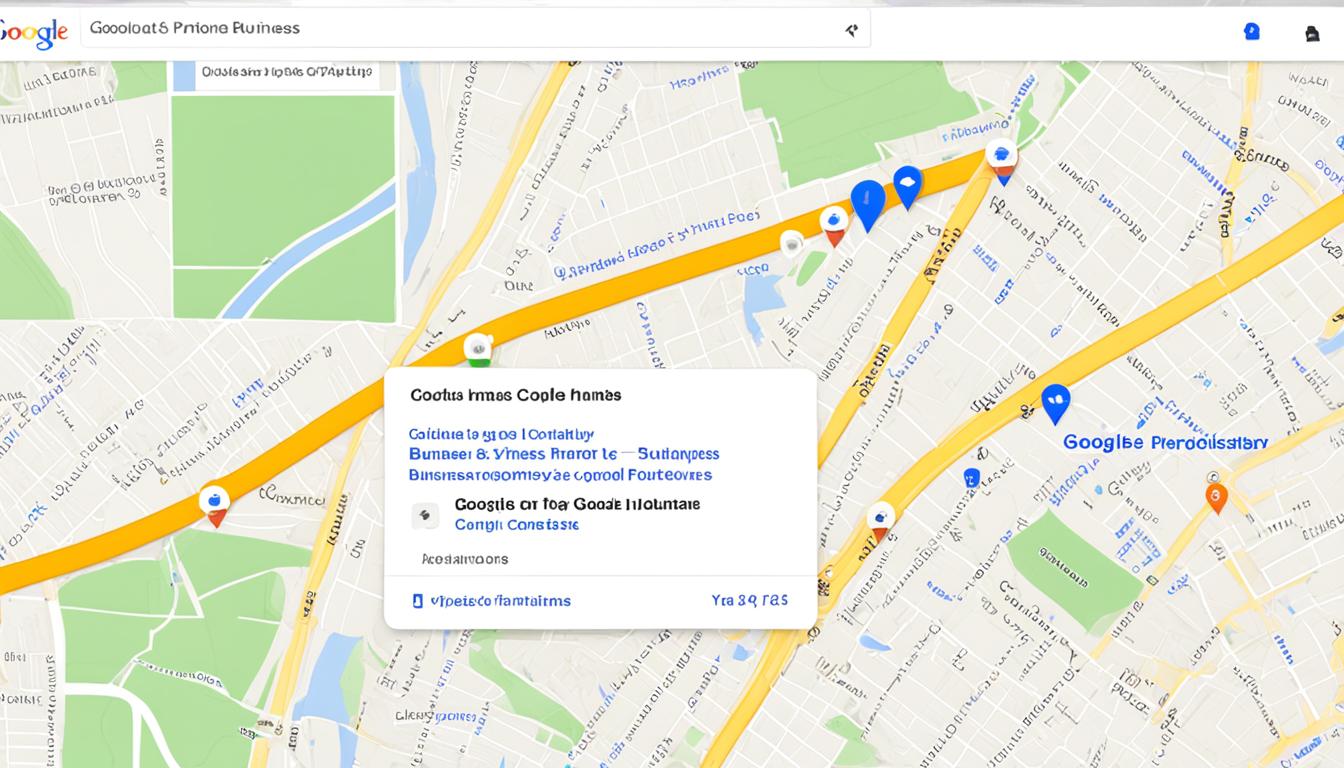Want to make your business more visible and draw in more customers? Learn how Google My Business (GMB) optimization can help. By managing your online presence on Google well, you can get a better spot in local search results. This means you’re more likely to show up on Google Maps and in search results. And, you’ll get more people visiting your business.
But what makes optimizing your GMB profile so powerful? And what are the main things Google looks at when deciding where to rank you locally?
Key Takeaways:
- Businesses with full and correct info are easier to find when people search for them, which helps with local search results1.
- Good reviews can really help your business stand out and draw in more customers1.
- Google’s local search results look at how relevant, close, and well-known a business is1.
- How well your business fits the search, its closeness to the searcher, and its fame affect its local ranking1.
- Google reviews and scores are key to how well you rank in local searches1.
- Having lots of reviews and good ratings can boost your local ranking1.
- It’s a myth that you can ask or pay for a better local ranking on Google. The exact rules are secret to keep things fair1.
Manage Your Business on Google
To boost your business’s local ranking, claim and update your business info on Google Business Profile. This profile shows up on Google Maps, Search, and other Google services when people search for businesses near them. Make sure your business details are right, full, and interesting to get more visibility in local searches.
Claiming your Google Business Profile lets you control how your business looks online. You can share your address, phone number, category, and more with potential customers. This helps Google understand your business better and match it with the right searches, which can improve your local ranking and visibility.
Studies show2 that businesses with a full Google Business Profile stand out more than those with incomplete ones. Also, complete profiles are 70% more likely to draw in potential customers.
Google uses three main factors to rank local searches: relevance, distance, and prominence. Giving accurate and current info makes your business listing more relevant, so it shows up in more searches.
Adding photos to your Google Business Profile can really help your online presence. Businesses with photos get more directions requests and website clicks. Plus, professional photos can bring in more customer interest and attract more people to your business.
Healthcare Providers
Healthcare providers in the U.S. have extra ways to boost their Google Business Profile. They can show health insurance info and let people book appointments online. These features make it easier for patients to find and visit them, helping healthcare providers reach more people.
| Benefit | Statistical Data |
|---|---|
| Improved Local Ranking | According to2, businesses with a complete Google Business Profile are 2.7 times more likely to stand out compared to businesses with an incomplete profile. |
| Increase in Website Clicks | Businesses with photos on their Google Business Profile are more likely to receive website clicks and requests for directions, as per2. |
| Increased Engagement | Studies mentioned in2 show that businesses performing a professional photo shoot receive more engagement from potential customers. |
Managing your business on Google is key to getting more visibility and customers. By claiming and updating your Google Business Profile, you give potential customers accurate and full info. This increases your chances of showing up in relevant searches.
Update Your Business Info for Better Visibility
It’s key to update your business info for better visibility in local searches. Google matches businesses with the right searches by looking for the most relevant info. Make sure your Google Business Profile has your address, phone number, category, and attributes. Keeping your info current helps as your business grows.
Keeping your business info fresh lets potential customers see the latest about your offerings. Complete and accurate info draws in customers looking for what you have. This boosts your chances of making sales and gives a better user experience.
Create a Seamless User Experience with Accurate Business Information
Google’s local search ranking loves relevance. With the right business info, Google knows if you’re a good match for a search. Updating your info means you’re more likely to show up in searches, reaching people who need your products or services.
Also, fresh info means customers get the latest on your hours, contact, and location. This helps with planning and builds trust. Showing up professional and reliable changes how customers see your brand.
Enhance Your Online Presence through Complete Business Information
Regular updates to your Google Business Profile boost your online visibility and search ranking. Google My Business insights show how customers find and interact with your listings. This data helps you make smart business choices. Keeping an eye on your GMB listing performance is key to see how people engage with your business3.
In today’s digital world, clear and simple info is best4. Clear descriptions help customers understand what you offer and its benefits. Organizing your services helps patients find what they need and improves their experience45. Focusing on in-demand services can make your site more helpful and bring in more patients4.
Updating your info also lets you connect with customers through Google Posts. Sharing updates, promotions, or events can draw attention and increase sales5. Getting customers to review your business can also boost your ranking and build trust5.
| Benefits of Updating Business Info | Impact |
|---|---|
| Improved visibility in local search results | Increased chances of attracting potential customers |
| Enhanced user experience | Improved trust and perception of your brand |
| Increased online presence | Improved search ranking and visibility |
| Better engagement with customers through Google Posts | Opportunity to attract attention and boost sales |
| Influence over Google ranking through customer reviews | Build trust and loyalty with customers |
Verify Your Locations for Increased Visibility
Verifying your business locations is key to getting more visibility in local searches and on Google Maps and Search. When your locations are verified, they’re more likely to show up when people search for businesses nearby. This helps you reach more people and draw in more local customers.
Google offers different ways to verify your business, like postcard verification, phone verification, email verification, and bulk verification for businesses with many locations. By verifying, you prove your business is real and trustworthy. This makes it more appealing to potential customers.
Having verified locations on Google is a big deal for local SEO. It tells Google your business is legit and trustworthy. This means your business is more likely to show up in local searches. This boosts your visibility to people who might become customers.
Studies show6 that verified businesses on Google are more likely to be found in local searches. This means more people see your business, which can lead to more customers and more sales. It’s a win-win for your business.
By verifying your locations, you also keep your Google My Business listing accurate and current. This includes your address, phone number, what you do, when you’re open, and nice photos. Keeping this info fresh is key for local SEO and drawing in the right customers.
Verifying your locations also lets you use cool features6 from Google Business Profiles. You can quickly answer customer reviews, show where you are on maps, share photos and videos, and see how customers interact with you. These tools help you connect better with customers and can boost your local search rankings.
In short, verifying your business locations is crucial for getting more visibility in local searches and on Google Maps and Search. It helps you prove your business is real and gives accurate info to potential customers. This leads to better brand visibility, more customer trust, and better local SEO rankings.
Keep Your Hours Accurate and Up to Date
It’s key to keep your business hours right and current to draw in customers and make them trust your business more. Make sure to update your hours often, including when you open and close, and special times for holidays and events. This way, customers will know when they can visit you.
Why is it important to have correct hours? It lets shoppers plan their trips, making them more likely to pick your business over others. Providing accurate hours can lead to a good online reputation and more customer loyalty7.
Google knows how vital accurate business hours are and has tools to help manage this info. In 2020, Google added the ‘More hours’ feature to let businesses add extra hours for special days7. You can set special hours for holidays and big events, which change your main hours. By using different types of hours, like for delivery or online services, you can make things easier for customers and run your business better7.
To make sure your hours match up on Google, edit them in your Google Business Profile and keep them steady. Google checks business info, including hours, with automated systems, manual reviews, and Google Duplex AI tech. Keeping your hours fresh shows you’re professional and helps your brand look good7.
Updated business hours help not just your customers but also Google. Google likes businesses that keep their info right. Keeping your Google Business listing current can boost your local SEO, making you show up in searches and on Google Maps. It also stops unexpected visits when you’re closed for other reasons8.
Anyone can suggest changes to a Google Business listing, so it’s key to check and keep your info right. Verified Google Business listings give you more benefits, like better visibility in searches and on Google Maps. This can make customers happier and bring more people to your site8. Having the right and current info on your Google Business Profile helps potential customers find what they need and make good choices9.
In summary, making sure your hours are correct and current is key to a strong online presence and customer trust. By giving reliable info and using Google’s tools, you can get more visibility, better customer experience, and more customers.
Manage and Respond to Reviews
Handling and answering reviews is key to making your business more visible and building a good reputation10. When you talk back to reviews, it shows you care about what customers think and want. This can really change how potential customers see your business1011. Good reviews help make your business stand out and give you a chance to get closer to your customers10. Saying thank you and giving personal answers to good reviews makes customers feel valued and noticed10. Plus, it keeps your standards high and customers happy10. Getting positive reviewers to share more helps build loyalty and strengthens your bond with customers10.
But don’t forget, bad reviews can also be a chance to get better10. It’s important to stay calm and professional when dealing with negative reviews10. Saying you’re sorry and offering a fix shows you care about the customer’s experience10. Talking about solutions privately can help fix the issue and show you’re serious about making things right10. Following up on these issues can make a good impression and make the review more positive10.
Answering reviews on Google Business Profile not only boosts your online presence but also strengthens your customer relationships10. By talking to customer feedback, you shape how people see your business and build trust in your brand10. Quick and professional replies to reviews can also help your search ranking and improve your online image10.

Importance of Responding to Reviews
Studies show that 85% of people look at a business’s star rating when deciding11. Also, 76% compare businesses by their star ratings11. If a business has recent reviews, 73% of shoppers are more likely to choose it11. Google says three things affect a business’s local search ranking: the review score, the number of positive reviews, and the total reviews11. So, handling and answering reviews not only makes your business more visible but also affects how customers decide11.
By answering reviews thoughtfully and talking to customer feedback, you can improve your online reputation and gain trust with your audience10. This leads to happier customers and more positive word-of-mouth, which can make your business more visible and successful1012. Managing and answering reviews is a great chance to strengthen your brand, improve customer relationships, and boost your online presence101112.
Showcase Your Goods and Services with Photos
Adding photos to your Google Business Profile is a great way to show off what you offer. It helps potential customers see what you have. This makes them more likely to visit your business13.
Google suggests using high-quality photos that are at least 720×720 pixels13. It’s good to have 3-6 photos on your profile13. These should show your products, services, and what your business looks like inside and out. A good photo gallery can really help draw in customers14.
Visual Appeal and SEO Relevance
Good photos on your Google Business Profile can make more people click on your website. In fact, businesses with photos get 35% more clicks than those without13. This can make your business more visible online and help you rank better in searches15.
Build Trust and Attract Customers
Photos are key to building trust with customers. They let people see what they can expect from your business. Reviews on your profile can also help your search rankings and build trust13. Happy customers often leave positive reviews, which can attract more people to your business14.
Optimization Tips
Here are some tips to make your photos work better:
- Use high-quality photos for the best visibility13.
- Show a variety of photos that highlight your products, services, and business layout14.
- Make sure your photos truly represent your brand and what you offer13.
- Keep your photo gallery fresh by updating it regularly13.
Photos are more than just pictures. They’re powerful tools that can draw in customers, increase engagement, and boost your visibility in local searches. Spend time and effort on showing off your goods and services with great visuals on your Google Business Profile13.
| Benefits of Adding Photos | Stats and Facts |
|---|---|
| Increased click-through rates to your website | Businesses that use photos receive 35% more clicks13 |
| Improved search rankings and visibility | Google considers high-quality photos for local rankings15 |
| Enhanced user engagement and trust | Photos play a crucial role in showcasing your business and building trust14 |
Turn Online Searchers into In-Store Shoppers
If you run a retail business in certain countries or regions, you can turn online searchers into in-store shoppers. You can do this by showing your in-store products on your Google Business Profile.
By linking your Point of Sale system to the Local Inventory app or product reader, you can show your in-store products easily. This encourages online searchers to visit your store16.
This method helps connect online search intent with in-store purchases. It increases foot traffic and sales for your retail business.
Understanding Google’s Local Ranking Factors
Ranking your business in local search results on Google is key. Three main factors affect your ranking: relevance, distance, and prominence. Relevance means how well your business matches what people are searching for. Distance looks at how close your business is to the search location. Prominence is about your business’s online visibility and reputation.
To boost your relevance, fill out your business profile with detailed info. Include your business name, categories, services, and descriptions. This makes sure your business matches what people are searching for, helping you rank better in local searches.
The distance factor looks at how close your business is to the searcher. Businesses near the searcher are more likely to show up in results. Remember, distance changes based on the searcher’s location and your business’s area.
Prominence is crucial for local ranking, showing your business’s SEO strength. It’s based on things like good reviews, website content, and Google My Business profile interactions. Positive reviews, a well-optimized website, and backlinks help boost your business’s online reputation.
While these factors are key, the exact impact of the E.A.T. (Expertise, Authoritativeness, Trustworthiness) ranking factor on Google Maps is still debated17.
“Near me” mobile searches have jumped by 136% in the last year18.
Knowing these local ranking factors helps businesses improve their Google Business Profile and rank better locally. Focus on being relevant, close, and prominent to get more visibility in local searches. This can help attract more customers. By using these factors in your SEO strategy, you can stand out in the competitive local search market.
For more on local ranking factors, check out this guide on main Google local ranking factors17. The article on The HOTH18 is also a great resource. And for detailed insights on Google My Business, see the Google My Business Ranking Guide19.
Benefits of Optimizing Your Google Business Profile
Optimizing your Google Business Profile has many benefits for your business. It helps you boost your local search ranking, making you more visible and attracting more customers20. A well-done profile also makes your business look more credible and trustworthy to potential customers.
Also, an optimized Google Business Profile improves engagement by giving out important info right in the search results. This means more people visit your website and you get more leads for your business20.
One big plus of optimizing your profile is showing off what you offer. By adding great photos and detailed descriptions, you can clearly share what your business provides to your audience21.
Plus, an optimized Google Business Profile lets you interact with customers. You can reply to reviews, answer questions, and share updates. This builds trust and keeps your audience engaged21.
Also, an optimized profile gives you valuable customer insights. Google My Business shows you what people search for, who they are, and how they interact with your content. This info helps you know your customers better and make your marketing more effective2021.
In summary, making the most of your Google Business Profile is a smart move for your business. It’s a cost-effective way to grow and improve your online presence. It helps you optimize your Business Profile, boost your local search ranking, attract customers, increase credibility, and build trust with your audience2021. Don’t miss this chance to use this powerful tool for your business’s success.
How to Optimize Your Google Business Profile
Optimizing your Google Business Profile is key to getting noticed and drawing in customers. By setting up a Google My Business account, you unlock the chance to make your Business Profile shine. It’s vital to fill out every section and give accurate info. Let’s dive into the main steps to make your Google Business Profile stand out and boost your online presence.
1. Complete Every Section: Make sure you fill out all the details in your Google Business Profile. This includes your business name, address, phone number, website, hours, and what you do. Doing this makes it easy for customers to find and contact you. It also tells Google your profile is trustworthy22. Always fill out every section to get the most visibility in search results.
2. Provide Engaging Business Description: Your business description is a chance to show what makes you special. Write a brief, engaging description that talks about your products, services, and what sets you apart. Use relevant keywords to help people find you in searches. Remember, keep it under the22750-character limit set by Google.
3. Add High-Quality Photos: Photos make your Google Business Profile more appealing. They can increase requests for directions and website clicks by 42% and 35% respectively23. Use great photos of your products, team, and location to draw in potential customers. This can really boost your profile’s performance23.
4. Interact and Respond to Reviews: Talking to customers by answering reviews helps improve your visibility and customer satisfaction. Quick, thoughtful replies to all reviews show you care about your customers. This can make a big difference23.
5. Encourage Feedback and Reviews: Ask your customers to leave reviews and feedback. Good reviews can make your reputation better and help you show up more in searches. Reviews are like social proof that can sway potential customers. Quality reviews are more important than the number of them22.
6. Utilize Relevant Keywords: Using the right keywords in your Google Business Profile can make you more visible in searches. Pick keywords that fit your business, like location or services offered. This can help your business show up better on Google and Google Maps22. Add these keywords naturally to improve your search ranking.
7. Keep Accurate Operating Hours: It’s important to keep your business hours up-to-date and correct. This lets customers know when they can visit you. Accurate hours make for a better customer experience and satisfaction. Always check and update your hours as needed.
8. Leverage Business Categories: Choosing the right business categories for your Google Business Profile can help your profile do better. Be careful when adding categories to make sure they fit your business. This can help you show up in more relevant searches and attract more customers22.
Optimizing your Google Business Profile can really help your online presence, reputation, and success. By following these steps and using insights24from Podium, you can get more visibility, better search rankings, and more customer engagement. Keep your profile updated to reflect any changes in your business. A well-optimized profile will bring in more traffic, build trust with customers, and help them find and choose your business.
Key Elements to Focus on for an Optimized Business Profile
To make an optimized Business Profile, focus on a few key things. First, make sure your contact info is right and the same everywhere. This means your business name, address, phone number, and website should match. Having the right contact info makes it easy for customers to find you and helps you show up in online searches. Customers like businesses that are easy to get in touch with, so put your contact info out there clearly24.
Next, use the “from the business” description to show what makes you special. Write a detailed and interesting description using all 750 characters. Include important details in the first 250 characters to grab potential customers’ attention and help your profile show up better in searches. This description is like a quick hello to your business, encouraging customers to learn more25.
When picking categories for your business, choose the main and secondary ones that fit what you offer. These categories help Google know what your business is about and match it with the right searches. Picking the right categories means your business reaches the right people and gets noticed in local searches26.
Choosing the right attributes for your Business Profile is also key. Attributes are special features or traits of your business, like accessibility or unique services. Pick attributes that fit your business and industry to help customers make better choices and to show up in searches. Highlighting the right attributes can really help your profile stand out and influence customer decisions25.
Posting regularly and adding new photos is important to keep your profile interesting and fresh. Google posts let you share news, deals, events, and more on your Business Profile. These posts can get customers involved and encourage them to act. Good photos and videos also show off what you sell, making you more visible and respected26.
Interacting with customers through reviews is key for trust and trustworthiness. Answer reviews quickly and collect them. Good reviews improve your online image and can lead to more customer engagement and sales. Tools like those from Podium can help you get more positive reviews and build trust24.
Don’t forget to list your products and services on your Business Profile. This lets potential customers see what you offer and sets you apart from others. Sharing details about what you sell makes things clear for customers and helps them decide. Also, set up messaging and chat options to talk with customers and improve their experience and relationships with you24.
By focusing on these key areas—contact info, description, categories, attributes, posts, reviews, and products—you can make your Business Profile better. This means more visibility, more engagement, and more customers for your business. An optimized Business Profile is a must-have for local businesses to succeed online today.
The Impact of an Optimized Business Profile
An optimized Business Profile can greatly benefit your business. It acts as a free tool to help potential customers find out about your business in search results. By making your profile better, you become more visible in local searches, stand out from others, and draw in more customers.
Having a good profile boosts your local search rankings and turns more customers into clients. Data from27 shows that profiles with photos get 42% more directions requests on Google Maps and 35% more website clicks. This proves that adding real photos to your Google Business Profile keeps it fresh and engaging.
Optimized profiles get seen more in special search results like the Local Pack and College Cards. This means you can reach even more customers. Adding programs to your Google Business Profile’s “featured products” section can lead people to your academic offerings. This can bring in new leads and increase website visits.
The message feature in your Google Business Profile lets you talk directly with potential students. This personal touch improves the customer experience. Answering Google reviews, as27 shows, helps you connect with your audience and build trust. This leads to positive feelings from customers.
It’s important to keep an eye on how your Google Business Profile is doing. Data from27 suggests you can track its performance through user actions, profile views, search terms, and website traffic. This helps you understand your audience better and make smarter decisions to improve your business.
According to28, 87% of people use Google to check out local businesses. This highlights the need for a strong Google Business Profile to draw in new customers. Profiles that are complete and accurate are seen as more trustworthy by consumers, as28 points out. This shows how crucial it is to keep your online info up-to-date.
GMB optimization, as29 explains, can boost your search rankings and make you more visible online without spending money on ads. Managing your GMB profile well and getting customer reviews can make your business more open, engaging, and customer-focused. This can improve your reputation, search visibility, and customer trust, as29 notes.
The local 3-pack in search results is key for businesses, as29 mentions. It can bring in a lot of traffic and visibility. So, it’s important to keep your GMB profile accurate, use relevant keywords, add quality images, and update it often. An optimized Google Business Profile can also make things better for customers by offering features like virtual tours. This can really help in making customer decisions, especially for businesses like restaurants and hotels, as29 explains.
An optimized Business Profile is more than just a tool for finding new customers. It brings many benefits to businesses. It makes you more visible, attracts customers, builds trust, and engages with customers better. By using the power of an optimized Google Business Profile, businesses can boost their online presence, increase leads and sales, and stand strong in their industry.
The Power of Google Business Profile Insights
Google Business Profile Insights gives you deep insights into how customers find and interact with your business. This data helps you understand customer behavior, measure satisfaction, and improve marketing strategies.
These insights are key for businesses to stay competitive. Every day, millions of searches happen on Google30.
Businesses with optimized Google Business Profiles get more visible in local searches. This means more potential customers can find you31. Being more visible can lead to more customer interactions and possibly more sales31.
Google’s algorithm looks at relevance, distance, and prominence to list businesses32. With an optimized profile, it’s easier for customers to find you and attract more local customers32.
Keeping your NAP info consistent online builds trust with customers31. Having accurate and complete profile info boosts your visibility and engagement32.
Visual content like photos and videos on Google Business Profiles grabs attention and shows off your property31. Keeping your profile updated with fresh photos, posts, and offers keeps customers informed and builds trust30.
Linking Google Business Profiles with social media and websites can expand your reach31. Interacting with customers by replying to reviews and updating your profile shows you care and are trustworthy32.
Checking Google My Business regularly gives you insights on how customers find your profile and what they do next31. The analytics tool in Google My Business tracks views, clicks, and actions30.
Using keyword research and local keywords in your Google Business Profile can make you more visible in searches31. Analyzing Google My Business insights helps you make smart decisions and improve your digital strategies30.
By using Google Business Profile Insights, you can make better decisions and meet customer needs. This can lead to your business’s success.
Conclusion
Optimizing your Google My Business profile is key to getting noticed, drawing in customers, and boosting your local SEO. By using Google My Business, you can make your online presence stronger and stand out from others.
Tools like Localo help match businesses with the right keywords, making your business title more visible on Google22. Adding more categories to your profile shows more services you offer, making you more relevant and improving your Google ranking22. A well-written business description can engage customers, increase clicks, and make them want to learn more22. Choosing the right website address is also important, as it sets what customers expect from you22.
Getting good customer reviews and responding to feedback builds trust and credibility. Google Business Insights gives you valuable data on how your profile is doing and how customers interact with it33. Testing Google Business Advertising can help you see what works, refine your strategy, and make your profile more visible33. The Arkansas Small Business and Technology Development Center also offers free consulting to help you grow and succeed33.
With billions of searches on Google every day, focusing on local SEO is vital. Most local searches on mobile lead to buying something offline, showing how important it is to be seen locally34. Plus, most customers who look up businesses online visit those stores within a few miles of their search location, so being easy to find online is crucial34.
FAQ
What is Google My Business Optimization?
Google My Business Optimization helps your business get noticed and draw in more customers. It means making your Google Business Profile better. This includes updating your business info, checking your locations, handling reviews, adding photos, and learning about Google’s local search rules.
Why is Google My Business Optimization important for my business?
It’s key for getting more visibility, better search engine ranking, and more customers. By making your Google Business Profile better, you manage your online presence well. This increases your chances of showing up on Google Maps and Search results.
How can I improve my business’s local search result matching?
Make sure your Google Business Profile has all the right info. This includes your address, phone number, category, and what you offer. Keeping this info fresh is also a must.
How do I verify my business locations?
Verify your business locations by following Google’s verification steps. Once done, your business is more likely to show up in local searches. This brings in more customers.
Why is it important to keep my business hours accurate and up to date?
Having correct business hours builds trust with customers. It helps shoppers plan visits and choose your business over others.
How can managing and responding to reviews improve my business visibility?
Handling and answering reviews shows you care about your customers. Good reviews can make your business more visible. This means more people might visit your place.
How can adding photos to my Google Business Profile benefit my business?
Photos on your Google Business Profile let you show off what you sell or offer. This attracts potential customers looking for what you have.
How can I turn online searchers into in-store shoppers?
If you have a retail business in certain countries, show your in-store items on your Google Business Profile. Link your Point of Sale system to display your products online. This encourages online searchers to visit your store.
What are Google’s local ranking factors?
Google looks at relevance, distance, and prominence for local search results. Relevance means your business matches what people are searching for. Distance is how close you are to the search location. Prominence is your business’s overall visibility and reputation.
What are the benefits of optimizing my Google Business Profile?
Optimizing your Google Business Profile can improve your local search ranking and make you more visible. It attracts more customers, boosts credibility, and gives you insights into customer behavior.
How do I optimize my Google Business Profile?
Create a Google My Business account and fill out every section with accurate info. This includes your business name, address, phone, website, hours, and more. Keep your profile updated with posts, photos, and reviews.
What should I focus on when optimizing my Business Profile?
Focus on having the right contact info, a compelling description, and relevant categories. Publish posts and photos regularly, manage reviews, and show off your products and services.
What impact does an optimized Business Profile have on my business?
An optimized Business Profile is a free way to get more customers. It makes you stand out, attracts more people, and boosts your search rankings. It also builds trust and generates more website traffic.
How can I leverage Google Business Profile Insights?
Use Google Business Profile Insights to learn about customer behavior and what they search for. This helps you tailor your marketing and meet customer needs better.
How can Google My Business Optimization boost my business?
Google My Business Optimization is key for getting more visibility and customers. By optimizing your Google Business Profile, you can improve your online presence, search rankings, and drive your business’s success.
Source Links
- How to improve your local ranking on Google – https://support.google.com/business/answer/7091?hl=en
- How to Set Up and Optimize Google My Business in 5 Minutes [2024] – https://blog.hootsuite.com/google-my-business/
- How to Optimize Your Google My Business Listing for Better Visibility: An Easy Guide – https://www.linkedin.com/pulse/how-optimize-your-google-my-business-listing-better-easy-yulia-burova-zolje
- Adding Google Business Profile Services + 4 Key Optimization Tips – iHealthSpot – https://www.ihealthspot.com/blog/google-business-profile-services-explained-adding-and-optimizing-services/
- How To Optimize Google My Business Profile To Increase Visibility – https://www.analyticodigital.com/blog/how-to-optimize-google-my-business-profile
- 8 Ways to Optimize Google My Business (GMB) For Local SEO – https://keyword.com/blog/optimize-google-my-business-profile-for-local-seo/
- How to Leverage Google My Business’ More Hours to Promote Your… – https://uberall.com/en-us/resources/blog/how-to-leverage-google-my-business-more-hours-to-promote-your-services
- How to Change Hours on Google My Business Listing – https://localranking.com/blog/how-to-change-hours-on-google
- 5 Ways to Optimize Your Google Business Profile (formerly known as Google My Business Listing) – https://www.linkedin.com/pulse/5-ways-optimize-your-google-my-business-listing-liz-cortes-rjc5f
- How To Respond To Google Business Profile Reviews – https://www.localfalcon.com/blog/how-to-respond-to-google-business-profile-reviews
- How to Manage Google Reviews Like a Pro to Boost SEO 🤓 – https://aioseo.com/how-to-manage-google-reviews-for-improved-seo/
- Google My Business Guide: How to Optimize Your Profile – https://www.mara-solutions.com/post/google-my-business-guide-how-to-optimize-your-profile
- 7 Steps to Claim and Optimize Your Google Business Profile | FMG – https://fmgsuite.com/insights/7-ways-to-optimize-your-google-business-profile-to-get-more-local-traffic/
- 13 Google My Business Optimization Tactics for Local SEO – https://direction.com/google-my-business-optimization/
- The Ultimate Guide to Google Business Profile Optimization – https://www.drivetraffic.ca/blog/google-business-optimized-checklist/
- Tap into the Power of Google Business Products & Services – https://direction.com/google-business-products/
- Understand the Main Google Business Profile Local Ranking Factors – https://dbaplatform.com/blog/understanding-main-google-local-ranking-factors
- Local SEO Ranking Factors – https://www.thehoth.com/learn/local/seo/ranking-factors/
- Google My Business Local Ranking Guide – Updated GMB Tactics – WEB20 Ranker – https://web20ranker.com/google-my-business-ranking-guide/
- The 5 Essential Benefits of Google My Business – https://www.eclincher.com/articles/benefits-of-google-my-business
- Top Three Benefits of Google Business Profile (Formerly Google My Business) – https://www.digitalthirdcoast.com/blog/primary-benefits-of-google-business-profile-formerly-google-my-business
- Google business profile optimization – Free & Complete Guide 2024 – https://localo.com/blog/google-business-profile-optimization
- Google Business Profile: How to Completely Optimize Your GBP Listing – https://www.searchenginejournal.com/local-seo/optimize-google-my-business/
- Google Business Profile: 13 Easy Tips to Rank Higher – https://www.podium.com/article/google-my-business-optimization/
- 13 Google My Business Optimizations to Rank Higher in Local Search – https://www.wordstream.com/blog/ws/2020/06/03/google-my-business-optimization
- 11 Expert Tips for Google Business Profile Optimization (+ Checklist) – https://hawksem.com/blog/optimize-your-google-my-business-page/
- How to Optimize Google Business Profile | Carnegie—Higher Ed Marketing & Enrollment – https://www.carnegiehighered.com/blog/how-to-optimize-google-business-profile/
- Google Business Profile Optimization – https://uberall.com/en-us/resources/blog/how-to-optimize-google-business-profiles
- How to Optimize Your Google Business Profile? – 9 simple rules – https://www.evereffect.com/blog/how-to-optimize-your-google-business-profile-9-simple-rules/
- Google My Business Profile Unlock The Power – https://www.inforest.com/unlocking-growth-the-power-of-updating-your-google-my-business-profile/
- Google Business Profile Optimization for Apartment Local SEO – https://onequext.com/blog/google-business-profile-optimization
- Optimize Your Google Business Profile for Improved Local SEO – iHealthSpot – https://www.ihealthspot.com/blog/google-business-profile-optimization-for-local-seo/
- Optimizing Your Google Business Profile – https://sbtdc.uark.edu/optimizing-your-google-business-profile/
- 14+ Essential Google My Business Optimization Strategies to Rank Higher Locally in 2024 – https://www.aoneseoservice.com/blog/google-my-business-optimization-strategies/