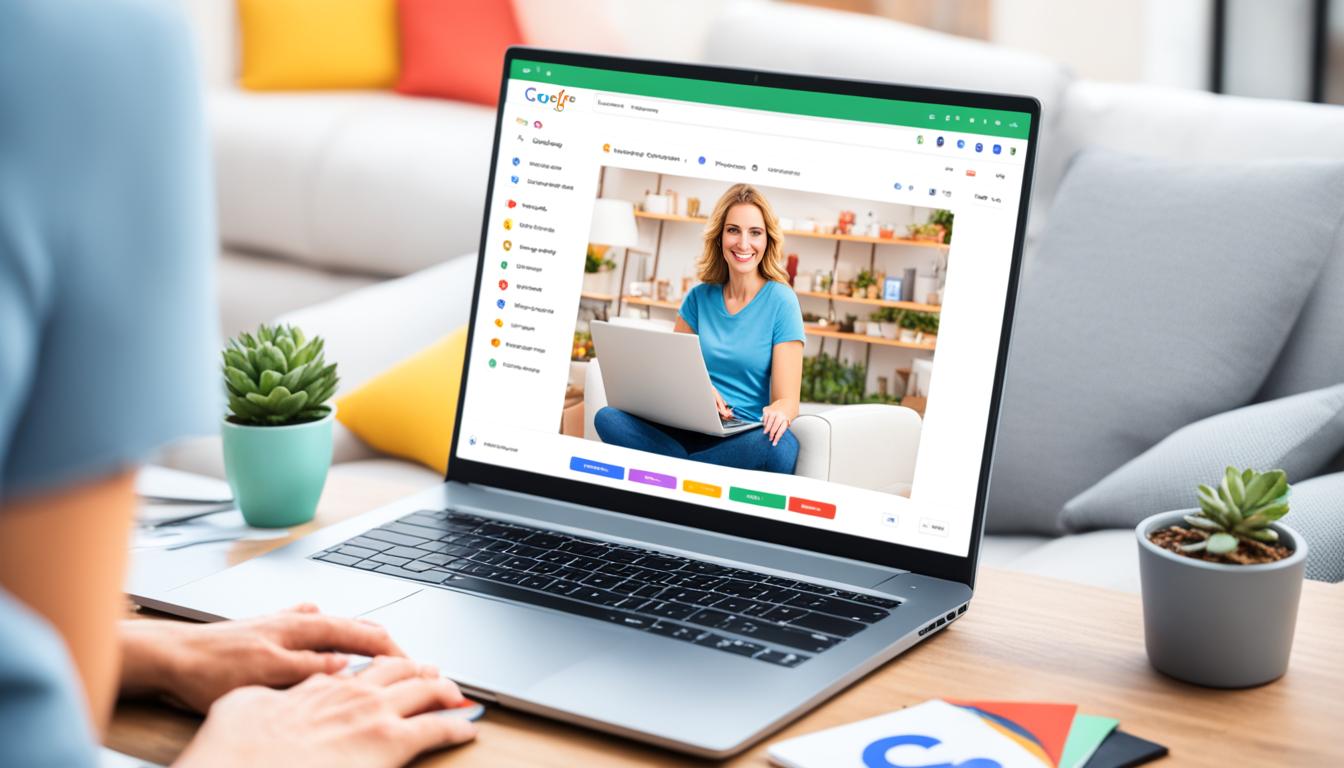Every day, over 5.6 billion searches happen on Google Shopping. This means it reaches more than four billion Google users around the world1. What’s great about Google Shopping is it makes 12% more money per click than regular search ads. It also beats organic search in making more sales1. For businesses wanting to grow online and increase sales, learning Google Shopping is key.
Key Takeaways
- Google Shopping can reach over four billion users worldwide1.
- Google Shopping ads bring in 12% more revenue per click than standard search ads1.
- Google Shopping’s paid-ads traffic outperforms organic search in terms of conversions1.
- The Google Shopping platform registers over 5.6 billion searches per day1.
- Google Shopping is easy to use, even for those not tech-savvy1.
What is Google Shopping?
Google Shopping is a top comparison shopping engine (CSE) that helps people search, compare, and buy products from many retailers2. It’s not like a regular online store. Google Shopping is an ad platform that lets retailers show off their products to potential customers through Google’s big search engine2. This way, businesses can market their products well and reach lots of people.
Understanding the Concept of Google Shopping
Google Shopping brings together product listings from many online stores. This makes it easy for shoppers to look up and compare items by price, brand, and reviews2. When you search for something on Google, you might see a Google Shopping section. Here, you’ll find items as pictures with prices and where to buy them2. These sponsored ads are paid for by the retailers2.
Google Shopping is great because it shows you all the products and their prices. This helps you decide what to buy3. You can filter and sort results and read reviews to trust the products more2.
For businesses, Google Shopping is a big chance to reach more people and maybe sell more3. By listing products in the Google Merchant Center, they make sure people can find them3. The PPC model lets businesses control their ad spending and see how well their ads do3.
Google Shopping connects consumers with retailers in a simple way for finding, comparing, and buying products4. By getting how it works, businesses can get more online visibility, reach more customers, and boost sales423.
Why Use Google Shopping?
Businesses looking to grow online and boost sales should look into the benefits of Google Shopping. This platform makes shopping online more engaging by adding visuals to search results. It helps retailers show up more often in Google searches5. Plus, Google Shopping ads are 30% more likely to lead to sales than text ads5.
Google Shopping helps businesses reach more people. With over 8.5 billion searches on Google daily and 49% of people using it to find new products, it’s a smart way to advertise5. This platform is cost-effective and can lead to a lot of sales5.
Google Shopping also has great tools for tracking and is easy to use, making it good for any business size. It uses images to grab attention, which is powerful since our brains process images fast5. Images make up 90% of what our brains take in5.
Google Shopping ads are also cheaper and more effective than text ads. They have a 23% lower cost-per-click and a 26% higher conversion rate6. This makes it a top choice for businesses wanting to make the most of their ad budget and increase sales.
The reasons to use Google Shopping are many. It helps reach more people, offers affordable ads, and has easy-to-use tools. By using Google Shopping, businesses can grow and succeed online7.
How to Add Products to Google Shopping
To show your products on Google Shopping, start by setting up a Google Merchant Center account. This is the main hub for managing your product data and making sure it meets Google’s rules8.
After setting up your Merchant Center account, focus on making your product images top-notch. Since Google Shopping loves visuals, your photos must follow their rules. This means using a clean white, gray, or light background, showing the product clearly, and avoiding blurry or overly edited images8.
Collecting and Inputting Your Product Feed Data
Next, gather and add your product feed data. This detailed info about your products is what gets them listed on Google Shopping. Key attributes in the product feed include title, price, ID, description, link, image link, availability, GTIN (UPC or barcode), MPN, and condition. Make sure these are included for your products to be approved and seen on Google’s platform8.
- Uploading products via a feed saves a lot of time and effort8.
- Google needs product feeds updated at least once a month, but more often is better8.
- There are three ways to connect a feed to Google Merchant Center: via URL (HTTP), using a file on a local drive, or through FTP8.
- Using a URL (HTTP) is best for merchants who make their feed on Google Sheets or use a third-party tool8.
- Using a file upload is good for merchants with a few products, but can be hard for those with many products8.
- FTP upload is for merchants who want to update their feed often, needing an FTP client or service, and Google can help create an FTP account in Merchant Center8.
By doing these steps and optimizing your product data, you’re on your way to adding products to Google Shopping. This opens up a big opportunity for your online store9.
“A critical tool for eCommerce businesses is the Merchant Center product feed, which contains comprehensive information about products.”8
Linking Your Google AdWords Account
Linking your Google AdWords with your Google Merchant Center is key to using Google Shopping fully10. This link lets you manage your Google Shopping campaigns in AdWords. You can use advanced targeting and bidding options of Google Ads11.
To link your accounts, you can either start a new Google Ads account or connect an old one to your Merchant Center11. It’s easy to do, and once linked, your ads will work better10. But remember, you can’t link Google Ads manager accounts to Merchant Center10.
In some countries, you can join Shopping ads through one or more CSS programs10. Some CSS programs handle your product data and campaigns for you. Others let you manage them yourself10.
You can remove the link between your Google Ads and Merchant Center accounts anytime10. Anyone with Admin access in Google Ads or Merchant Center can do it10. If you remove the link, your ads will stop using data from the Merchant Center10.
A Google Ads account owner can make campaigns with product feeds from Google Ads without using the Merchant Center account10. But, people using Merchant Center can only create or edit campaigns if they have the right access to the linked Google Ads account10.
| Key Considerations | Details |
|---|---|
| Linking Accounts |
|
| Approving Link Requests |
|
| Unlinking Accounts |
|
Linking your Google AdWords and Google Merchant Center accounts helps streamline your Google Shopping campaigns. It lets you use all the targeting and optimization tools in Google Ads. This link is key to making your online product listings more visible and effective on Google Shopping11.
Creating a Google Shopping Campaign
First, set up your Google Merchant Center and link it to your Google Ads account. Then, start creating your Google Shopping campaign. This includes steps like placing strategic bids and building ad groups for your products. By optimizing your campaign settings and bid strategies, you can show your products to the right customers at the right time. This helps drive more traffic and sales to your online store.
Placing Bids on Your Shopping Campaign
When setting up your Google Shopping campaign, decide on your bidding strategy. You’ll need to set campaign-level bid strategies and create new budgets. This ensures you allocate funds well13. It’s key to plan your budget and bids for a successful Google Shopping campaign.
Targeting and Scheduling Your Shopping Campaign
Targeting and scheduling your ads is crucial to reach the right audience at the best times. Choose the right settings, like inventory filters and local targeting1415. These settings are important for making your Google Shopping campaign work well.
Building Ad Groups for Your Products
To show off your products, create ad groups in your Google Shopping campaign. Give each ad group a name and set a bid. You can also manage your campaign and add more product groups as needed1415. Creating ad groups is key to making product ads from your Merchant Center account.
By following these steps to create a Google Shopping campaign, you can improve your online presence. This leads to more traffic and sales for your business. Success comes from understanding how to set up your campaign, manage bids, target your ads, and structure your ad groups131415.
google shopping
Google Shopping is a platform that connects buyers and sellers. It lets retailers list and promote their products. Consumers can search, compare, and buy a wide range of items16. Unlike other online stores, Google Shopping uses ads. Retailers pay to show their products in search results. This platform benefits both businesses and consumers by increasing visibility, offering affordable ads, and improving the shopping experience.
Google Shopping helps drive targeted traffic to your store. By optimizing your product data and using ads, you can reach more people. This includes those actively looking for what you sell16. The platform’s easy-to-use interface and advanced tools help track your campaign performance. This makes it easier to improve your marketing strategy.
| Product | Reviews | Price |
|---|---|---|
| Samsung Galaxy S24 Ultra – 256 GB – Titanium Violet – Unlocked | 1734,689 reviews | N/A |
| Meta Quest 3 – 128 GB | 1711,790 reviews | N/A |
| Apple AirPods with Charging Case – 2nd Generation, White | 17198,657 reviews | N/A |
| Restore 2 Sound Machine with Smart Light Sunrise Alarm Clock in Slate by Hatch | 171,346 reviews | N/A |
| Lego Minifigure Factory | N/A | 17$11.99 |
| Maxx Action 2-N-1 Dig Rig Dump Truck and Front End Loader | 17130 reviews | N/A |
| Apple iPad 10th Gen. 64gb, Wi-Fi, 10.9in – Blue | 1730,929 reviews | N/A |
| Lego 10280 – Flower Bouquet | 175,353 reviews | N/A |
To use the google shopping platform well, businesses should focus on optimizing their product data. This includes accurate titles, descriptions, and images16. They also need to manage their bids and track campaign performance. This ensures they reach the right audience and get a good return on investment16.
Google Shopping has a new feature called Performance Max. It helps retailers promote their products, increase website traffic, and find better leads6. These campaigns use Google’s AI and machine learning to improve performance. They do this based on the advertiser’s goals and data like budget and product feed6.
In conclusion, google shopping is a powerful tool for businesses. It helps them show their products, reach new customers, and increase sales. By understanding the google shopping features and using its advanced ads, retailers can succeed in the online market166.

Benefits of Using Google Shopping
Google Shopping helps businesses grow online and reach more people. It lets companies show their products to a huge audience. Google gets 63,000 searches every second, making it a great place to be seen18.
Google Shopping is also a smart way to advertise. It has a 30% higher conversion rate than text ads18. Plus, it costs less per click than Google Ads, making it easier on the budget19.
Using Google Shopping can lead to more sales. Ads on Google show up at the top and side, making people more likely to click18. It helps businesses reach customers at every step of buying18. Plus, it brings in more visitors than other ads, leading to better sales18.
Google Shopping also offers great tools for tracking ad performance. It’s easy for any business to set up and manage their ads18. This makes Google Shopping a great choice for businesses of all sizes.
“With Google Shopping, businesses can appear multiple times on the Google search engine results page, increasing their visibility and reaching customers at different stages of the buying process.”18
Google Shopping offers many benefits for businesses. It helps improve online marketing and drive sales181920.
Accessing Google Shopping as a Consumer
Google Shopping makes shopping easy and fun for everyone. You can find it by searching on Google or by going straight to the Google Shopping tab21. Once there, you can look at lots of products, compare prices, and add items to your cart easily. The design and layout are made to help you find and buy what you need quickly, making shopping better21.
Since March 2018, Google Shopping Actions has grown a lot in both retailers and users21. It aims to make shopping smooth across Google Search, Google Express, and Google Assistant21. After its success in the US, it expanded to France, showing its commitment to easy shopping for everyone21.
Mobile searches for “where to buy” have jumped by over 85% in two years, showing more people want easy shopping options21. With 44% of voice assistant users buying things weekly or more, there’s a big demand for voice shopping21.
Google Shopping Actions uses machine learning to suggest products based on what you like, making shopping more personal and quick21. If you want to join, make sure your Google Shopping Feed is ready in the Google Merchant Center for a smooth setup and great shopping experience2122.
Google is the top search engine, and Google Ads can boost your website traffic. Google Shopping can also help new online stores by giving detailed product info that matches what people search for. To join, follow Google’s rules, and use their tools to see how you’re doing23. With 20% of shoppers starting their search on search engines, Google Shopping is a key place to find customers. It’s proven to make shoppers spend more, with a 10% increase, and baskets getting 30% bigger each year for sellers23. The big jump in sales for sellers using Shopping Ads and Google Shopping Actions shows it’s a powerful way to sell more23.
Promoting Your Products on Google Shopping
To boost your products on Google Shopping, use various strategies and tools. A key method is Performance Max campaigns. These campaigns help you reach people across Google platforms like Search, Display, and YouTube with one campaign24.
You can also target specific customers by their interests and behaviors. This way, your product ads will hit the right people24. This targeted approach boosts engagement, conversion rates, and makes your product promotion on Google Shopping more effective24.
Utilizing Performance Max Campaigns
Performance Max campaigns are great for businesses wanting more visibility on Google Shopping. They use machine learning and automation to improve your product ads across Google channels. This increases your chances of connecting with interested buyers24.
Targeting Specific Customer Segments
Targeting the right customers is key on Google Shopping. By using Google’s targeting tools and analyzing your customer data, you can find and reach the best customers for your products. You can target by location, demographics, interests, and more24.
Creating Eye-Catching Product Ads
To stand out on Google Shopping, make your product ads grab attention. Use high-quality images, compelling descriptions, and competitive prices. By optimizing your ads, you increase the chance of people finding and clicking on your products. This drives more traffic and sales24.
Using these strategies, businesses can promote their products on Google Shopping and reach more potential customers24. Performance Max campaigns, targeted customer segments, and appealing ads can boost visibility, engagement, and sales24.
“Businesses that effectively promote their products on Google Shopping can see significant increases in ROI, revenue, and online ROAS.”24
Overall, a strong Google Shopping promotion strategy can help businesses grow online, attract new customers, and achieve sustainable growth24.
Mobile-Friendly Shopping Experience
Mobile devices have changed how we shop online. Google Shopping now offers a smooth shopping experience on mobile devices. It has a design that works well on smartphones and tablets25. Most users like sites that work well on mobile, and they’re more likely to come back25.
Now, mobile devices are key to shopping, with 70% of smartphone users checking out products before buying in stores26. Google is a big part of finding products, with mobile devices making up 65% of clicks on ads26. Making sure your Google Shopping is mobile-friendly helps you reach more people and give them a good experience, which can lead to more sales.
About 96% of people have seen sites that weren’t made for mobile, and 48% got frustrated with them25. Also, 67% of mobile users are more likely to buy if a site is easy to use on mobile, and 61% will leave if they can’t find what they need quickly25.
To make shopping on Google Shopping great on mobile, focus on responsive design, ads that work well on mobile, and an easy-to-use site27. Make menus simple, use big product images, and have clear “Buy now” buttons to make shopping easier27.
By focusing on mobile, businesses can connect with the growing number of mobile shoppers and make the most of Google Shopping252627.
Getting Support for Google Merchant Center
Using Google Shopping can sometimes bring up challenges or the need for guidance. Luckily, Google Merchant Center has many support resources. These help you fix issues and improve your Google Shopping campaigns28.
The Help Center is a key support source for Google Merchant Center. It has detailed articles and guides on many topics. You’ll find help on setting up your account, optimizing product data, and understanding reports and metrics29.
For personalized help, Google Merchant Center offers phone, chat, and email support. Your location and account details might let you get direct support from Google’s team28. But, Google’s support often follows a strict script. This means it might not be able to handle complex or unique problems28.
For a more hands-on approach, using Google’s worldwide phone support is a good idea. This lets you talk to a live person who can give you specific advice for your needs28.
Outside of Google Merchant Center, you can also find outside experts. These range from affordable freelancers on Fiverr to specialized Google Ads agencies. They can help manage your campaigns and solve feed issues28.
The quality and speed of Google Merchant Center support can vary. Some merchants find it hard to get help quickly or effectively28. But, by using the resources available and looking at other support options, you can handle Google Shopping’s challenges. This ensures your product listings do well29.
To do well on Google Shopping, stay informed, proactive, and persistent in getting the support you need. Use the resources and support options out there. This way, you can beat common challenges and make the most of your Google Shopping campaigns30.
Conclusion
Google Shopping is a key tool for both businesses and shoppers. It helps businesses reach more customers and gives shoppers a better way to find products. With 80% of Google Ads spending on ecommerce, it’s clear that Shopping Ads work well31.
Businesses find Google Shopping ads cost-effective, with a CPC of $0.6631. This is much lower than the average cost for Search Ads. Tools like bid management and audience layering help businesses track results and improve their ads3233.
Shoppers get a smooth shopping experience on Google Shopping. They can easily compare products and find great deals. By using Google Shopping’s tools, businesses can promote their products well and reach more customers. This helps them grow and succeed online3132.
FAQ
What is Google Shopping?
Google Shopping is a service that lets people search for and compare products from different retailers. These retailers pay to show their products. When you click on a product, you go straight to the retailer’s site to buy it.
How does Google Shopping work?
Google Shopping is a tool that helps retailers show their products to potential customers. It uses product data from merchants to show ads. This is different from text ads that show based on keywords.
What are the key benefits of using Google Shopping?
Google Shopping makes shopping more visual and lets retailers show up more in Google searches. It has 30% higher conversion rates than text ads. It also reaches more people and is a cost-effective way to advertise. Plus, it offers useful reporting tools.
How do I get my products featured in Google Shopping results?
First, set up a Google Merchant Center account. Then, make your product images look good and input your product data feed. This tells Google what to show about your products.
How do I link my Google AdWords account to Google Shopping?
Link your Google AdWords account to your Google Merchant Center account. This lets you manage your Google Shopping campaigns in AdWords. You can use AdWords’ targeting and bidding features.
How do I create a Google Shopping campaign?
Create a Google Shopping campaign by setting bids and targeting your ads. Organize your products into ad groups. Optimizing your campaign settings and bids helps show your products to the right people at the right time.
What are the benefits of Google Shopping for businesses?
Google Shopping helps businesses reach more people, advertise affordably, and increase sales. It offers valuable reporting tools and is easy to use.
How does Google Shopping benefit consumers?
Consumers get a smooth shopping experience with Google Shopping. They can easily find products, compare prices, and add items to their cart.
How can I effectively promote my products on Google Shopping?
Promote your products by using Performance Max campaigns and targeting specific customers. Make your product ads stand out with great images, descriptions, and competitive prices.
Is Google Shopping optimized for mobile?
Yes, Google Shopping works well on mobile devices. It has a design that looks good on phones and tablets, making shopping easy for people on the go.
Where can I find support for managing my Google Merchant Center account?
Google Merchant Center has many resources to help manage your products on Google Shopping. You can find help in the Help center, get support for e-commerce platforms, and learn about best practices.
Source Links
- Getting Started With Google Shopping: Your Ultimate Guide | Adcore Blog – https://www.adcore.com/blog/getting-started-with-google-shopping-your-ultimate-guide/
- How Google Shopping works – Google Help – https://support.google.com/faqs/answer/2987537?hl=en
- What Is Google Shopping and How Does It Work? – Shopify – https://www.shopify.com/blog/what-is-google-shopping
- What is Google Shopping? – https://www.datafeedwatch.com/academy/google-shopping
- Check out 20 Google Shopping Ads Benefits – https://webappick.com/google-shopping-ads-benefits/
- About Shopping ads – Google Ads Help – https://support.google.com/google-ads/answer/2454022?hl=en
- What Is Google Shopping? Everything Businesses Should Know | Mailchimp – https://mailchimp.com/resources/what-is-google-shopping/
- 3 Methods of Uploading a Product Feed to Google Merchant Center – https://www.datafeedwatch.com/blog/upload-product-feed-merchant-center
- How to Add Products to Google Shopping (for WooCommerce) – https://themeisle.com/blog/add-products-to-google-shopping/
- Link a Google Ads account to Merchant Center – https://support.google.com/merchants/answer/9455541?hl=en
- Link a Google Ads account to Merchant Center – https://support.google.com/google-ads/answer/12499498?hl=en
- Link your Merchant Center and Google Ads accounts | Google Ads API | Google for Developers – https://developers.google.com/google-ads/api/docs/shopping-ads/merchant-center
- Create a Shopping campaign | Shopping Automation | Google for Developers – https://developers.google.com/google-ads/shopping/full-automation/articles/t18
- Create a Standard Shopping campaign – https://support.google.com/google-ads/answer/3455481?hl=en
- Create a Standard Shopping campaign – https://support.google.com/merchants/answer/3455481?hl=en
- How does Google Shopping work? | Bidnamic US – https://www.bidnamic.com/en-us/resources/frequently-asked-questions/how-does-google-shopping-work
- Google Shopping – Shop Online, Compare Prices & Where to Buy – https://shopping.google.com/
- The Benefits of Creating Shopping Campaigns on Google – https://www.tnasuite.com/blog/the-benefits-of-creating-shopping-campaigns-on-google/
- 3 Main Benefits of Google Shopping | DigitalMaas – https://www.digitalmaas.com/blog/3-benefits-google-shopping/
- Benefits of Google Shopping Ads for eCommerce Merchants | Trellis – https://gotrellis.com/google-shopping-ads-benefits/
- How to Use Google Shopping Actions: 7 Things You Need to Know – https://www.datafeedwatch.com/blog/google-shopping-actions
- What Is Google Shopping? How Does It Work? [2023 Guide] – https://pay.com/blog/what-is-google-shopping
- Google Shopping Actions: How to Get Started – https://www.sellbrite.com/blog/google-shopping-actions/
- Promote Your Business with Merchant Center – Google for Retail – https://www.google.com/retail/
- What Users Want Most from Mobile Sites Today – https://www.thinkwithgoogle.com/marketing-strategies/app-and-mobile/what-users-want-most-from-mobile-sites-today/
- Google Shopping Ads Statistics in 2024 – https://bind.media/insights/google-shopping-ads-statistics-in-2024
- Optimize your website for mobile – https://support.google.com/google-ads/answer/7323900?hl=en
- Top 4 Options To Get Google Merchant Center Support (2024) – https://www.storegrowers.com/google-merchant-center-support/
- How To Setup Google Merchant Center – https://www.create.net/support/google-merchant-center
- Display issues and solutions to merchants | Content API for Shopping | Google for Developers – https://developers.google.com/shopping-content/guides/merchant-support
- The Ultimate Guide to Google Shopping Ads (2024) – https://www.storegrowers.com/google-shopping/
- The Power of Google Shopping Ads Explained – https://digiligo.com/blog/power-of-google-shopping-ads/
- An In-depth Look at Google Shopping Optimizations – https://savvyrevenue.com/blog/advanced-google-shopping-campaign-optimization/