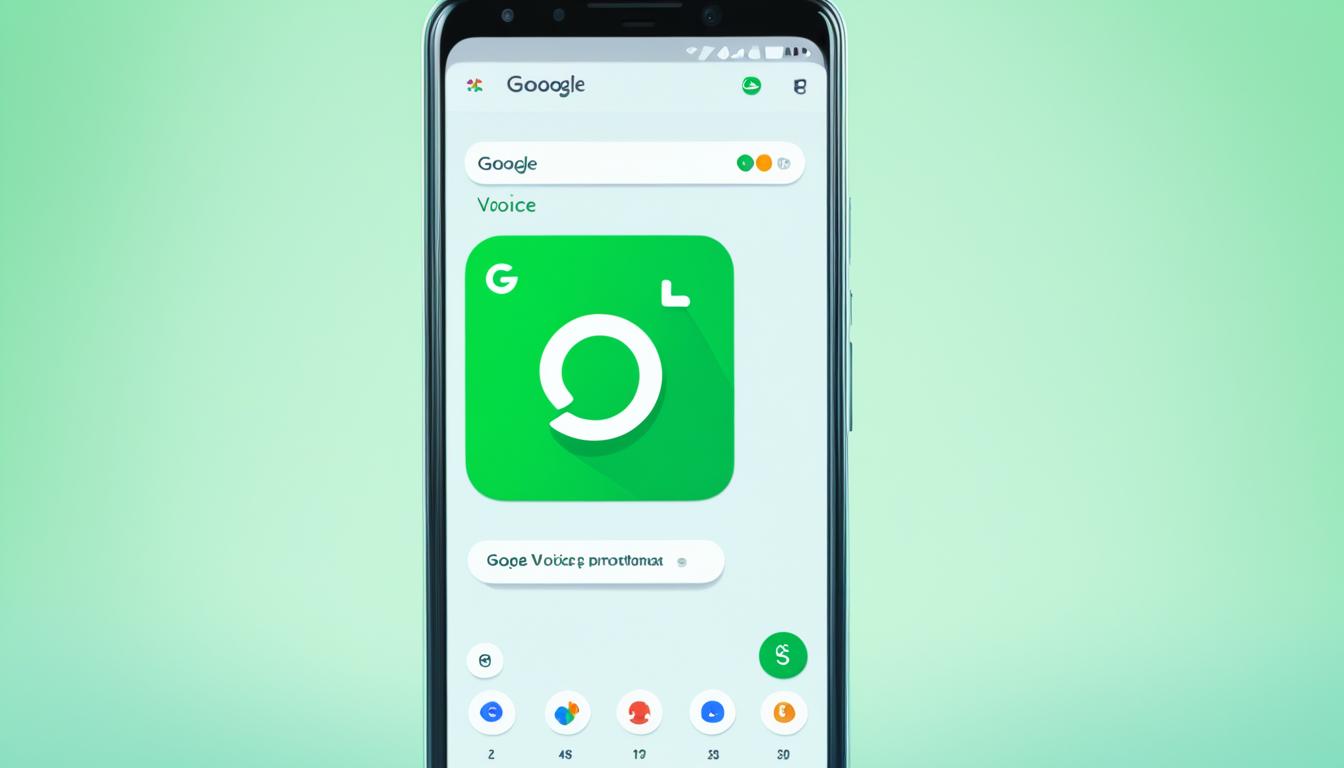Did you know Google Voice, a free service from Google, has a 4.4-star rating from over 332,000 reviews1? It’s a powerful tool that changes how you talk and text. It lets you manage calls across devices, transcribe voicemails, and search for messages easily.
Google Voice is great for both personal and business use. It’s available in the US and some other countries for Google Workspace users1. This makes it a reliable choice for all your calling and messaging needs.
Key Takeaways
- Google Voice is a free voice and text messaging service from Google with a 4.4-star rating based on over 332,000 reviews.
- The service is available in the US and select international markets for Google Workspace users.
- Key features include smart phone number, voicemail transcription and search, call management across devices, spam call blocking, and integration with other apps.
- Google Voice offers competitive international calling rates and various pricing plans for businesses.
- The service provides 24/7 support, SLA, and advanced features like eDiscovery and BigQuery for reporting.
What is Google Voice?
Google Voice is a free service that gives you a unique phone number. With this number, you can make and receive calls, send texts, and check voicemail on many devices2. It’s like a “smarter phone number” that lets you manage all your calls and messages from one spot23.
A Smarter Phone Number
Google Voice gives you a virtual phone number that can forward calls to your other devices2. This means you won’t miss any important calls. Plus, it works as a VoIP service, letting you make calls over the internet2.
Voicemail Transcription and Search
Google Voice is known for its voicemail transcription feature3. You can read your voicemails instead of listening to them. You can also search through your voicemail to find messages quickly3. This makes managing your messages easy and efficient.
“Google Voice provides a free phone number and allows users to make and receive calls, send and receive text messages, and access voicemail across multiple devices.”
Google Voice is packed with tools for both personal and business use34. It has call forwarding, voicemail transcription, and text messaging. This makes it a great choice for anyone wanting to simplify their communication342.
How to Get Google Voice
Getting started with Google Voice is easy. First, you need a Google account5. With a Google account, visit the Google Voice website and click “Get a Google Voice number”5. Then, pick a phone number in your area or city5.
To sign up, verify your phone number and finish a few steps6. Google Voice is for personal Google Accounts in the US and some markets for Google Workspace accounts6. After setting up, use your Google Voice number for calls, texts, and voicemail5.
Google Voice helps block spam and keeps your calls, texts, and voicemails safe6. You can send and receive SMS messages on all your devices6.
| Feature | Description |
|---|---|
| Phone Number Selection | Choose an available phone number in your desired area code or city. |
| Spam Filtering | Google Voice provides built-in spam filtering to block unwanted calls and messages. |
| Voicemail Transcription | Google Voice offers advanced voicemail transcription, allowing users to read messages in the app or receive them via email. |
| International Calling | Google Voice offers international calling at competitive rates, saving users from paying extra for international minutes with their mobile carrier. |
To keep your Google Voice number, make a call or send a text once a month7. If you don’t, the number will be gone after 30 days7.
Getting started with Google Voice is simple and offers many benefits. You get spam filtering, international calling, and voicemail help675.
Key Features of Google Voice
Google Voice has many strong features that make talking and working better. It lets you manage calls on many devices8. You can forward calls to your phone, computer, or tablet, so you never miss a call8.
Google Voice also has great spam blocking tools. It helps users keep their calls clear by blocking spam calls and messages8. This cuts down on the annoying calls and messages we all get too often8.
Manage Calls Across Devices
Google Voice is great at syncing calls, texts, and voicemails across devices8. You can check your messages and manage calls from your phone, laptop, or tablet. This keeps you connected wherever you are8.
Block Spam Calls and Messages
Google Voice fights the issue of spam and unwanted calls with strong spam blocking8. You can easily spot and block annoying callers8. This cuts down on distractions and lets you focus on important talks.
| Feature | Description |
|---|---|
| Cross-Device Call Management | Seamlessly manage calls, text messages, and voicemail across smartphones, computers, and tablets. |
| Spam Blocking | Effectively identify and block unwanted spam calls and messages, reducing disruptions. |
| Voicemail Transcription | Receive written transcripts of voicemail messages for quick and convenient access. |
| International Calling | Make affordable calls to international destinations with competitive per-minute rates. |
| Business-Focused Features | Includes advanced features like call routing, multi-level auto attendant, and enterprise-grade security. |
Google Voice is a powerful tool for better communication and control over your calls.892
Cost and Availability of Google Voice
Google Voice is free for personal Google accounts in the United States10. Calls to US and Canadian numbers are usually free. But, calls to some US and Canadian numbers cost 1 cent per minute10. Calls to other countries are priced competitively, making it a budget-friendly choice10.
Google Voice for Google Workspace accounts is available in certain areas11. It starts at $10 per user each month for business use10. RingCentral charges $20 per user monthly10. Zoom Phone starts at $10 per user10. Nextiva offers services from $18.95 per user monthly10.
Google Voice will stop offering its free plan in 202410. But, Google Voice numbers won’t expire if you send a text or make a call every six months10.
For businesses, Google Voice has different plans:
- The Google Voice Starter plan is $10 USD per license monthly and supports up to 10 users11.
- The Google Voice Standard plan is $20 USD per license monthly and supports unlimited users for regional businesses11.
- The Google Voice Premier plan is $30 USD per license monthly and supports unlimited users for businesses with international offices11.
Google Voice charges depend on the number of Voice licenses per day in the last month11. Calls from European Voice numbers to European phones are often part of the license cost11.
In summary, Google Voice is a great choice for both personal and business use. Even though the free plan is ending, business plans offer good prices and many features for different companies12.
“Google Voice provides a reliable and cost-efficient communication solution for businesses of all sizes.”
google voice for Business
Google Voice is more than just a way for people to talk. It also has tools for businesses. Google Voice for Business is for Google Workspace customers. It has features that make communication better and work more efficient13.
Companies can look professional with Google Voice for Business. They can set up custom voicemail greetings and call routes. It also helps teams work together better13.
The business version of Google Voice has more features than the personal one. It starts at $10 per user each month. This plan includes unlimited calls and texts in the US, call forwarding, and voicemail transcripts13. The top plan costs $30 per user each month and has more features like automatic call recording and data exports13.
Google Voice for Business can support from 10 to unlimited users. This is more than the personal plan, which is for one user only13. It also has special features like call transferring and working with Google Calendar and Google Meet13.
| Feature | Google Voice for Business | Google Voice for Personal |
|---|---|---|
| Pricing | $10-$30 per user per month | Free |
| Maximum Users | 10 to Unlimited | 1 |
| Call Transferring | Available | Not Available |
| Automated Attendants | Available | Not Available |
| Google Calendar/Meet Integration | Available | Not Available |
Google Voice for Business has many features for businesses but is only in some countries. It’s in the United States, Belgium, Canada, and others14. It doesn’t offer toll-free or vanity numbers, which might be important for some companies14.
Google Voice for Business is a great tool for companies. It helps them communicate better, work more efficiently, and look professional. By using its advanced features, businesses can improve how they talk and work together1315.
Setting Up Google Voice
Starting with Google Voice is easy and requires a few steps. First, you need a Google account and check if it’s available in your area16. It’s open in the US for personal accounts and some places for Google Workspace accounts.
Requirements for Using Google Voice
To set up Google Voice, go to the official site and pick a phone number17. You can choose a number by city or area code. Then, verify it with a text or a call. After verifying, you can start using Google Voice’s features17.
Google Voice works with many devices like smartphones, computers, and tablets18. You can link up to 6 numbers to your account. Calls to your Google Voice number will ring on all linked devices18. You can also set custom ringtones on Android devices version 8 or higher18.
Google Voice sends notifications for texts, missed calls, and voicemails to your Gmail18. You can also make calls at the same time and switch between them easily18.
Setting up Google Voice is easy, whether on the web or the app17. Just follow the steps, agree to the terms, and you’re ready to use it17.

Google Voice has many features for both personal and business use16. It links multiple phone numbers, offers free calls and texts in the US and Canada, and works with many devices16.
Making Calls with Google Voice
Google Voice is a great way to make calls at home or abroad without breaking the bank. You can call out from your computer, phone, or a special number. This lets you stay in touch while saving on phone costs19.
Google Voice is known for its clear calls. Calls go through the internet, so you get great sound no matter where you are20. If you like using your phone, the Google Voice app for Android and iOS makes calling easy20.
Google Voice has both free and paid calling options. Calls to the U.S. and Canada are usually free, but other calls cost a little bit per minute192021. You can check prices for where you’re calling and add money to your account when needed19.
Google Voice also lets you forward calls to any device you own. This means you can always answer your calls, no matter what device you’re using1920.
But remember, Google Voice isn’t for emergencies. For urgent calls, use your phone’s built-in app19.
Google Voice is a smart choice for making calls at home or abroad. It offers call forwarding and clear calls. Using the internet, Google Voice helps you stay connected without the usual phone plan limits192021.
Sending and Receiving Texts with Google Voice
Google Voice makes it easy to send and get text messages from one phone number on many devices. It keeps text chats in sync, so you can check messages on any device linked to your Google account22. Plus, it supports group chats, letting you talk to many contacts at once23.
Group Messaging
Google Voice lets you message up to 8 people at once24. This is great for group chats and working together with friends or colleagues23. But remember, it’s not for sending lots of messages or spam. If you send too many texts or get spam reports, Google Voice might limit your use2224.
When you send texts with Google Voice, they go out over Wi-Fi or your mobile data if you’re not online2223. These messages don’t count against your mobile plan’s text limit because they’re sent as data, not SMS2224.
Google Voice can get texts from anywhere in the world, but some services like banks might not send messages to these numbers24. If you have the Google Voice text forwarding on, you might get two notifications for each text. You can turn this off in the app settings24.
To reply to messages in Google Voice, just go to the message and type your answer at the bottom22. This makes it easy to keep up with texts from anyone, whether it’s just one person or a group23.
| Feature | Description |
|---|---|
| Text Message Costs | Sending text messages using Google Voice is free for US and Canadian numbers, excluding some US territories222423. |
| Messaging Restrictions | Google Voice is intended for interactive conversations, not bulk messaging, and may temporarily restrict users who send large volumes of messages or receive spam reports2224. |
| Group Messaging | Google Voice allows users to create group messages with up to 8 participants2423. |
| Message Delivery | Google Voice messages are sent as data, not using the mobile phone plan’s text message allocation, and can be accessed on both mobile and desktop devices2223. |
| Message Notifications | Users may receive double notifications for text messages if the Google Voice text forwarding feature is enabled, which can be turned off in the app settings24. |
In summary, Google Voice is great for sending and getting texts, including group chats and easy device access. Knowing what it can and can’t do helps you use it well for your communication needs222423.
Voicemail Management in Google Voice
Google Voice makes managing voicemail easy by letting users check messages in the app or via email. It’s great because it turns voicemail into text, so you can read your messages instead of listening25. You can also search through your voicemail history to find messages easily25.
Google Voice gives you many ways to handle your voicemail. You can call back, send texts, archive, mark as spam, block numbers, or download messages25. This lets you customize your voicemail to fit what you need.
You can also record different voicemail greetings and pick which one to use25. This is super useful if you have personal and work voicemail or want different greetings for different people.
For those who like checking voicemail through email, Google Voice has got you covered. You get voicemails in a specific email, with the subject line telling you it’s a new message25. This makes it easy to keep track of your messages, even when you’re not near your phone.
But, Google Voice isn’t perfect. For example, you need to add a plus sign before international phone numbers25. Also, it doesn’t have features like conference calls or 3-way calling, which might be important for work25.
To get the most out of Google Voice’s voicemail, make sure your internet is stable and know about any issues with your phone or apps25. By understanding what it can and can’t do, you can use its voicemail features to make your communication better and boost your productivity.
International Calling with Google Voice
Google Voice is a great way to make calls to other countries without spending a lot of money26. Most calls within the US and Canada are free, but calls to other places cost a bit more26. This makes Google Voice perfect for people who talk to friends or family in other countries a lot27.
Using Google Voice can save you money because it doesn’t add extra charges like your phone company might26. But, remember, you might still face charges when you call from another country with your Google Voice number26. Also, you can only text to numbers in the US and Canada, and there are limits on sending messages to groups or using it with other apps28.
To start using Google Voice for calls abroad, you need to add money to your account26. You need at least $2.00 to set up auto-recharge, and your bank might ask for an extra $1.00 to check your card26. After adding money, making calls to other countries is easy from your computer, phone, or tablet27.
Google Voice is handy for making calls to other countries, but it might not be the cheapest for businesses28. For businesses, other services might be cheaper, with prices starting at $16 per user a month up to $3628. Also, Google Voice has separate boxes for calls, texts, and voicemails, which might not work well for business needs28.
For people who often talk to folks in other countries, Google Voice is a good choice262827. But, businesses might want to look at other options that offer better value and work together well for their needs28.
Google Voice Mobile App
The Google Voice mobile app works on both Android and iOS devices. It lets users easily use Google Voice features anywhere29. You can call, text, manage voicemail, and more, all from your phone or tablet29.
The app has many features to keep you connected and in charge of your calls. You can block unwanted calls, forward messages, and get voicemail transcriptions in real-time30. It also works with Google services like Google Calendar and Google Meet for work or personal use30.
Google Voice app stands out for its work with Google services. It works with ChromeOS, Windows, macOS, Android, and iOS30. This means you can manage your calls and messages across different devices easily30.
Using the google voice app, whether on Android or iOS, you get the same features2930. It’s a reliable way to communicate, great for both people and businesses2930.
| Feature | Google Voice | Line2 | Zoom Phone |
|---|---|---|---|
| Domestic Calling | Free29 | Paid31 | Paid31 |
| SMS Messaging | Free2930 | Paid31 | Paid31 |
| Mobile App | Available30 | Available31 | Available31 |
| Pricing | $10-$30 per user/month31 | $13.75-$15.99 per user/month31 | $10-$20 per user/month31 |
In conclusion, the Google Voice mobile app is a great way to manage your calls and messages on the go. It offers many features and works well with different devices. Whether you’re using Android or iOS, it keeps you connected and in control293031.
Integrating Google Voice with Other Apps
Google Voice makes working with many third-party apps and business tools easy. This helps users work better and be more productive32. It lets people use Google Voice right in the apps they use every day, making things more efficient and helping teams work together better32.
Google Voice lets you manage calls, texts, and voicemails from one place18. You can connect up to 6 numbers to your Google Voice account. This means you can make and receive calls from one number on different devices18.
For businesses, linking Google Voice with CRM software and communication tools is super useful32. It helps improve customer service, make internal communication smoother, and boost productivity32.
More and more app developers are using the Google Voice API32. This lets them make new apps that use Google’s calling and voicemail services32. These apps let users get Google Voice features in the apps they already use, like productivity tools and customer service software.
If you’re an individual or part of a business team, Google Voice can make your communication better, increase productivity, and help you work more efficiently32. By combining Google Voice with your important apps, you can make your workflow smoother and more effective. This improves your productivity and how well you work together with others32.
Privacy and Security in Google Voice
Google Voice takes your privacy and security very seriously. It uses strong measures to protect your personal info and chats33. This service and its partner, Google Meet Telephony, are part of Google’s “Google Telephony Services”. These services are provided by Google Affiliates and other third-party providers.
Your Google Voice experience is safe34. All your messages, calls, and voicemails are encrypted. Your contact info is also kept safe for easy access across devices. You can delete this data anytime you want.
Google also protects your Google Account with strong security features34. These features help block spam and malware. Google Voice uses your phone number for important tasks like call forwarding and recovery. But, it doesn’t use your info for ads34.
If you need help in an emergency, Google Voice can share your location with emergency services34. But, Google only shares location data when it’s really needed. This is for things like making calls, billing, and following the law.
Google is serious about google voice privacy, google voice security, and google voice data protection33. They follow industry standards and get regular security checks34. You can also download your data and control your privacy settings.
Using Google Voice means your chats and data are safe35. Google’s strong security, encryption, and privacy focus make it a top choice for voice and messaging needs.
“At Google, we believe that privacy and security are fundamental rights, and we work hard to protect the personal information of our users.” – Sundar Pichai, CEO of Google
Conclusion
Google Voice is a powerful tool for both personal and business use36. It lets users make calls, send texts, and manage voicemails with a single phone number37. Features like unlimited texts, voicemail transcription, call recording, and forwarding make it easy to stay connected across devices37.
It’s great for anyone wanting to keep work and personal life separate, or for businesses looking for a cost-effective way to communicate36. Google Voice works well with other Google tools like Google Calendar and Google Hangouts, making it more useful36. Premium plans offer even more features, like advanced call management and eDiscovery, perfect for businesses38.
Google Voice is packed with features for free calling, voicemail, and call management, including spam blocking37. By using its key features and integrations, users can boost productivity and improve how they communicate. It’s a valuable tool for both personal and professional use36.
FAQ
What is Google Voice?
Google Voice is a free service by Google. It lets users make and receive calls and send texts with one phone number on many devices.
What are the key features of Google Voice?
Google Voice has many features like a smart phone number, voicemail transcription, and call management. It also blocks spam calls, offers low international rates, and works with other apps.
How do I get started with Google Voice?
First, sign up for a Google account and visit the Google Voice website. Then, pick a phone number in your area or city. Follow the steps on the screen to set it up.
Can I use Google Voice on multiple devices?
Yes, Google Voice lets you manage calls and texts on many devices. This includes smartphones, computers, and tablets, by forwarding calls and syncing messages.
Is Google Voice free to use?
Google Voice is free for personal accounts in the US. Calls to US and Canada are free. International calls are cheaper than usual.
Can businesses use Google Voice?
Yes, businesses can use Google Voice for Business. It’s for Google Workspace customers. It offers special features like custom greetings, call routing, and team tools. This helps businesses communicate better and stay professional.
What devices is Google Voice compatible with?
Google Voice works with many devices. This includes smartphones, computers, and tablets. Users can use their Google Voice features on different platforms.
Can I make international calls with Google Voice?
Yes, Google Voice lets you make international calls at low rates. This means you can call many countries without paying high fees from your carrier.
Is there a Google Voice mobile app?
Yes, there’s a Google Voice app for Android and iOS devices. It lets users make calls, send texts, and manage voicemail directly from their phones or tablets.
Can I integrate Google Voice with other applications?
Yes, Google Voice can work with other apps and business tools. This makes it more useful and helps with productivity and teamwork.
How does Google Voice protect my privacy and security?
Google Voice cares about your privacy and security. It uses encryption to protect your data and lets you delete your info. The service also gets checked regularly to meet industry standards.
Source Links
- Google Voice – Apps on Google Play – https://play.google.com/store/apps/details?id=com.google.android.apps.googlevoice&hl=en_US
- How does Google Voice work, and should you use it? – https://www.tomsguide.com/news/how-does-google-voice-work
- How Does Google Voice Work: Everything You Need to Know – https://www.openphone.com/blog/how-does-google-voice-work/
- How does Google Voice work & Why You Should Use it? | JustCall Blog – https://justcall.io/blog/what-is-google-voice-business-and-how-does-it-work.html
- Need a Second Phone Number? How to Get Started With Google Voice – https://www.pcmag.com/how-to/google-voice-tips-get-started
- Google Voice – https://apps.apple.com/us/app/google-voice/id318698524
- How Google Voice Works (And When You Should Use It) – https://www.crazyegg.com/blog/how-does-google-voice-work/
- Google Voice: Essential Features, Costs, and Benefits – CloudTalk – https://www.cloudtalk.io/blog/google-voice-for-business-how-to-use-it/
- Google Voice: Business Phone System & Plans | Google Workspace – https://workspace.google.com/products/voice/
- How To Get A Google Voice Number In Just A Few Minutes – https://www.forbes.com/advisor/business/google-voice-number/
- How Voice billing works – Google Workspace Admin Help – https://support.google.com/a/answer/9262165?hl=en
- Google Voice: A critical part of Google Workspace for small businesses – https://fortune.com/recommends/voip/google-voice-review/
- Google Voice for Business: Features, Pros & Cons, and Pricing – https://www.openphone.com/blog/google-voice-business-how-does-it-work/
- Google Voice for Business: Pros & Cons, Features, Plans [2024] – https://www.mightycall.com/blog/google-voice-for-business-pros-cons/
- Google Voice Personal vs Business: What’s the Difference? – MightyCall – https://www.mightycall.com/blog/google-voice-personal-vs-business/
- How to set up and use Google Voice, Google’s free phone call and texting service, on your mobile and desktop – https://www.businessinsider.com/google-voice
- 3 Ways to Set Up Google Voice – wikiHow – https://www.wikihow.com/Set-Up-Google-Voice
- Set up your phone to make & receive Google Voice calls – Android – https://support.google.com/voice/answer/165221?hl=en&co=GENIE.Platform=Android
- Make a call with Google Voice – Computer – https://support.google.com/voice/answer/3379129?hl=en&co=GENIE.Platform=Desktop
- 5 Ways to Make a Phone Call with Google Voice – wikiHow – https://www.wikihow.com/Make-a-Phone-Call-with-Google-Voice
- How to Use Google Voice to Make Free Calls – https://www.lifewire.com/free-phone-calls-with-google-voice-1356611
- Send and receive text messages – Android – https://support.google.com/voice/answer/115116?hl=en-IE&co=GENIE.Platform=Android
- How to Text with Google Voice: Android, iPhone & Computer – https://www.wikihow.com/Text-with-Google-Voice
- Send & get text messages – Android – https://support.google.com/voice/answer/115116?hl=en&co=GENIE.Platform=Android
- Use Google Voice | Google – https://techguides.uindy.edu/m/78752/l/1661170-use-google-voice
- Make a call with Google Voice – Android – https://support.google.com/voice/answer/3379129?hl=en&co=GENIE.Platform=Android
- How to make international calls with Google Voice on your smartphone, tablet, or computer – https://www.businessinsider.com/guides/tech/how-to-make-international-calls-with-google-voice
- Google Voice International Calls: Everything You Must Know – https://www.openphone.com/blog/google-voice-international-calls/
- Google Voice – https://en.wikipedia.org/wiki/Google_Voice
- What is Google Voice and how to set it up – https://www.androidauthority.com/what-is-google-voice-3359246/
- Google Voice Pricing Guide in 2024 – https://www.forbes.com/advisor/business/software/google-voice-pricing/
- google voice app integration? – https://community.hubspot.com/t5/Mobile-Application/google-voice-app-integration/m-p/247737
- Google Voice Privacy Disclosure – https://workspace.google.com/terms/service-terms/voice/privacy_disclosure/
- How Google Voice protects your privacy & keeps you in control – https://support.google.com/voice/answer/10464820?hl=en
- How Google Assistant protects your privacy – https://support.google.com/assistant/answer/11090019?hl=en
- Google Voice Account: Importance and Benefits – https://www.linkedin.com/pulse/google-voice-account-importance-benefits-google-voice-sell
- How Does Google Voice Work and What Can It Do for You? – https://dialaxy.com/blogs/how-does-google-voice-work/
- Google Voice HIPAA Compliance: 4 Quick and Easy Questions – https://adeliarisk.com/google-voice-hipaa-compliance/