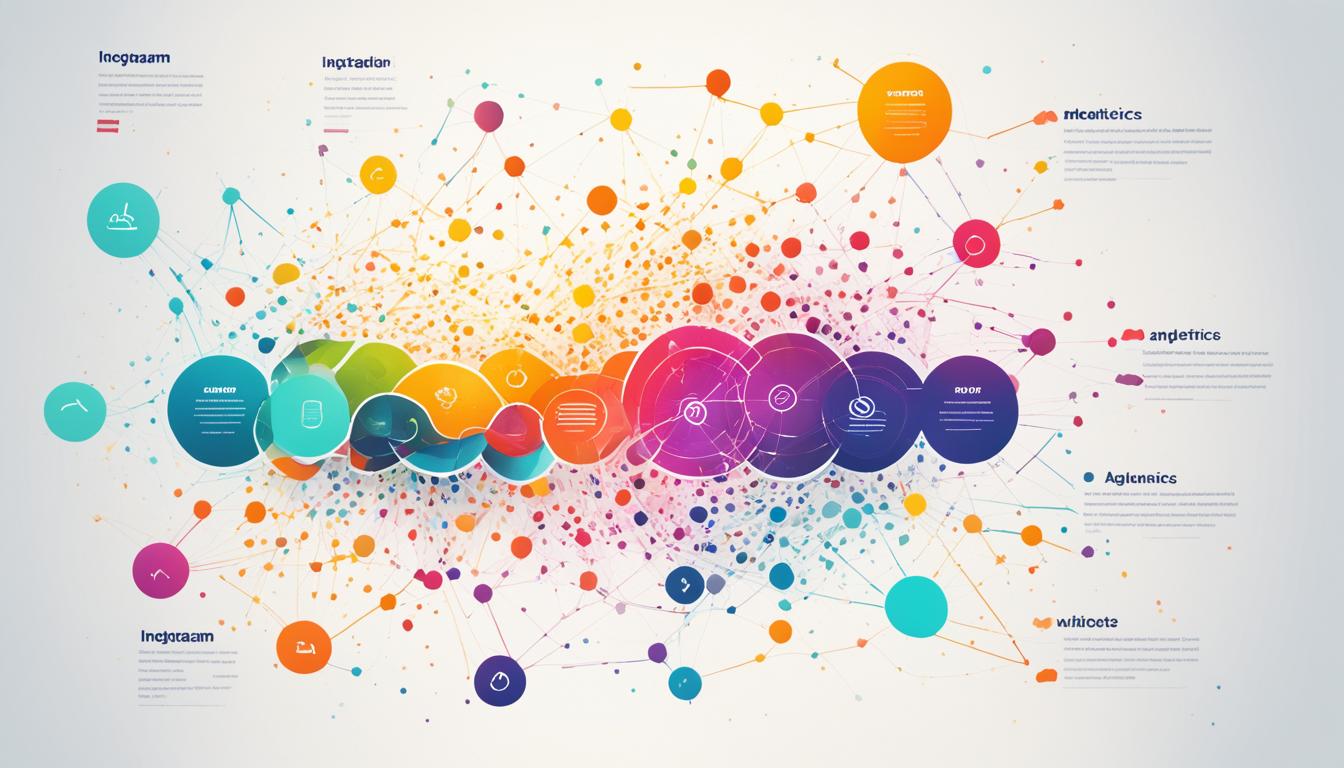Have you ever felt like you’re swimming against the current on Instagram? You spend hours making beautiful content, posting often, and talking to followers. But, you see little growth. I’ve been there, feeling frustrated and wondering why my efforts didn’t work.
Then, I found Instagram analytics. It was like a light bulb moment for me. Everything clicked into place. I got a lot of data that showed me how my account was doing and how to get better.
Instagram analytics helped me understand my audience better. I could track important metrics and see what was working. With this info, I could make smart choices, improve my content, and get the results I wanted.
If you’re an influencer, a business owner, or just building a personal brand on Instagram, using analytics is key. It’s time to take charge of your growth strategy and see what Instagram can do for you.
The Importance of Instagram Analytics
Instagram is a key platform for businesses to show off their products and connect with people. With over one billion users every month, having a strong Instagram plan is vital. It helps brands grow and engage more effectively. But, how do you know if your plan is working?
Instagram analytics are key here. They let you use data to understand how well you’re doing on Instagram. This way, you can make smart choices to improve your strategy.
So, why are Instagram analytics so important?
Understanding Your Audience
Instagram analytics let you explore your audience’s details, like age, gender, where they live, and what they like. This info helps you make content that speaks to your audience. You can also spot areas where your audience might be missing and adjust your strategy.
Measuring Instagram Growth
It’s important to track your growth on Instagram to see how well your content and engagement strategies work. By looking at followers gained, views, reach, and visits to your profile, you can see what’s helping you grow. This info helps you focus on what works and grow faster.
Enhancing Instagram Engagement
Getting people to engage with your content is key on Instagram. Analytics show you which types of posts and captions get more engagement. By looking at likes, comments, shares, and saves, you can see what your audience loves. This helps you make more engaging content and build stronger connections.
Replicating Successful Strategies
Instagram analytics can show you what’s worked for your brand before. By looking at your top posts, you can see what made them successful. This could be the type of content, the captions, hashtags, or when you posted. This lets you use these successful strategies again to keep growing and engaging your audience.
Overall, Instagram analytics are vital for improving your Instagram strategy, growing your audience, and getting more engagement. By using data to guide you, you can make smart choices, improve your content, and build a strong Instagram presence for your brand.
| Metric | Description |
|---|---|
| Followers Gained | The number of new followers acquired over a specific period. |
| Impressions | The number of times your posts or stories were viewed. |
| Reach | The number of unique accounts that have seen your posts or stories. |
| Profile Visits | The number of times your Instagram profile was visited. |
| Likes | The number of likes received on your posts. |
| Comments | The number of comments received on your posts. |
| Saves | The number of times your posts were saved by users. |
Key Metrics to Track on Instagram
It’s key to track the right metrics to understand your Instagram account’s performance and grow. By looking at key metrics, you can learn about your audience, how well your content does, and how engaged people are. Here are some important metrics to keep an eye on:
1. Engagement Rate
The engagement rate shows how much your audience interacts with your content. It’s found by dividing total engagement (likes, comments, shares) by followers and multiplying by 100. This helps you see if your content gets people talking and builds a loyal community.
2. Follower Growth Rate
Seeing how fast your followers grow tells you how well your content and efforts work. It shows the impact of what you post, who you work with, and your marketing. Knowing this helps you pick the best ways to attract and keep followers.
3. Website Referral Traffic
If you link your Instagram to a website or blog, seeing how much traffic comes from Instagram is key. This shows how well your calls to action work and how many conversions come from Instagram.
4. Most Effective Times to Post
Knowing the best times to post can really boost your reach and engagement. By looking at when your followers are most active, you can post at the best times. Tools like Instagram analytics can help figure out when to post for the most impact.
5. Audience Demographics
Looking into your audience’s demographics gives you a better idea of who they are. By knowing their age, gender, location, and interests, you can make content that speaks to them better. This can lead to more engagement and conversions.
6. Post Engagement Rate
The post engagement rate shows how much interaction your posts get. By checking this, you can see what kind of content gets the most engagement. This helps you make your posts more impactful.
7. Post Comment Rate
Comments on your posts are a great way to get feedback from your audience. Tracking the comment rate shows how interested people are in your content. Responding to comments shows you care about your audience and can increase loyalty and advocacy.
8. Impressions and Reach
Impressions are the total views of your content, and reach is how many unique accounts saw your posts. Tracking these metrics lets you see how visible and effective your content is. This helps you understand the impact of your Instagram campaigns.
9. Story Engagement Rate
Instagram Stories are a great way to connect with your audience in a short, fun way. Checking the story engagement rate shows how well your Stories work. By making your Stories better, you can get more engagement and strengthen your brand.
10. Reel Shares, Reel Interactions, and Drop-off Rate
With Instagram Reels, tracking these metrics is key to seeing how well they perform. Checking Reel shares and interactions shows how engaging your Reels are. The drop-off rate helps you find the right length and content for your Reels to keep your audience interested.
11. Views vs. TikTok
Comparing your Instagram and TikTok videos can give you insights into what works best on each platform. By looking at views, engagement, and audience behavior, you can refine your video strategy. This helps you adapt to what each platform’s users like.
Tracking these metrics on Instagram helps you make smart decisions and grow your account. By knowing what your audience likes and using Instagram analytics, you can make the most of your account and achieve meaningful results.
How to Access Instagram Insights
To track and measure your Instagram performance, getting to Instagram Insights is key. There are several ways to get to this tool and understand your account’s growth and engagement.
Using Instagram’s Built-in Analytics Tool
Instagram has a built-in analytics tool for Insights. Here’s how to get to it on mobile:
- Open the Instagram app on your mobile device.
- Go to your profile by tapping on the profile icon in the bottom menu.
- Tap on the three horizontal lines in the top right corner to open the menu.
- Select “Insights” from the menu options.
- You will now have access to detailed insights about your account’s performance, including reach, impressions, engagement, and more.
This tool lets you easily track important metrics and understand your audience and content better.
Using Third-Party Analytics Tools
You can also use third-party tools like Hootsuite for Instagram Insights. These tools offer more detailed analytics and reporting. They help you explore your Instagram data deeply.
On mobile, get to Instagram Insights through the Hootsuite app like this:
- Download and install the Hootsuite mobile app from your app store.
- Open the Hootsuite app and log in to your account.
- Tap on the Instagram icon to connect your Instagram account to Hootsuite.
- Once connected, you can access Instagram Insights by selecting your Instagram profile from the Hootsuite dashboard.
On desktop, use the Hootsuite web dashboard or your Instagram feed to get to Insights. Log in to Hootsuite, pick your Instagram profile, and go to the Insights tab to see and analyze your data.
Choosing between Instagram’s tool or third-party tools like Hootsuite is up to you. But getting to Instagram Insights is crucial for tracking your performance and improving your strategy.
Leveraging Instagram Analytics for Growth
Instagram analytics can help you grow on the platform. By understanding what your audience likes, you can make your content better. This way, you can focus on what works best, not just guessing.
“Instagram analytics provides valuable insights into your audience’s behavior and interests. Use this data to refine your content strategy and deliver the type of content that resonates with your followers.”
Start by looking at how your posts do. See which ones get the most likes, comments, and shares. This tells you what kind of content your followers like best. Use this info to make your future posts even better.
Instagram analytics also shows you who your followers are. You can see their age, gender, and where they live. This helps you make campaigns that speak directly to them.
Don’t forget about Instagram Stories. They give you insights on views, completion rates, and how people interact with them. Use this info to make your Stories more engaging and keep your followers interested.
Instagram Reporting and Analytics Reports
It’s important to report on your Instagram analytics. This shows the value of your work and helps you get more budget or resources. By making detailed reports, you can show how your efforts are making a difference and where you can improve.
| Metric | Definition | How to Track |
|---|---|---|
| Followers | The number of people who follow your Instagram account. | Access Instagram Insights or use third-party analytics tools. |
| Engagement Rate | The percentage of your followers who engage with your content through likes, comments, and shares. | Calculate by dividing total engagement (likes, comments, shares) by the number of followers and multiplying by 100. |
| Reach | The number of unique accounts that have seen your content. | Available in Instagram Insights. |
| Impressions | The total number of times your content has been viewed. | Viewable in Instagram Insights. |
These are just a few metrics you can include in your reports. Make sure to focus on the data that matters most for your goals.
By using Instagram analytics and making detailed reports, you can improve your growth strategy. You can make your content better and make decisions based on data to grow faster on Instagram.
Tracking Instagram Analytics on Mobile
Instagram Insights on mobile is the best way to track analytics on the go. It’s a powerful feature that gives you important data. This lets you see how your Instagram account is doing right from your phone.
With Instagram Insights, you can learn more about your audience and how they interact with your posts. You can use this info to make smart choices for your Instagram strategy. This helps you grow your account.
Instagram Insights lets you easily check important metrics like accounts reached, engagements, total followers, and content shared. This info helps you see how well your posts are doing. It also shows how effective your Instagram marketing is.
Instagram Insights also has more features for detailed analysis. By looking at specific categories, you can see more metrics. This helps you understand how your audience reacts to your content better.
![]()
Instagram Insights on mobile is great for tracking analytics on the move. But, it has some limits. For example, you can’t export data like you can on a desktop. This might be a problem for users who need detailed reports for analysis and reporting.
Still, Instagram Insights on mobile is a key tool for tracking your Instagram performance. By using its features and insights, you can make smart decisions. This helps you engage with your audience and grow your account in meaningful ways.
Tracking Instagram Analytics on Desktop
Instagram insights on desktop offer a deeper look into your performance. They provide more metrics than mobile insights. This makes it easier to understand how well your social media strategy is working.
Hootsuite is a great tool for tracking Instagram analytics on desktop. It gives you lots of information to improve your Instagram use. By linking your Instagram with Hootsuite, you get to see things like engagement rate, follower growth, and top posts.
With Hootsuite, you can see which posts work best with your audience. You can track likes, comments, saves, and shares. This helps you make better content. Hootsuite also shows how people feel about your brand on Instagram.
To see your Instagram analytics on Hootsuite, go to the Analytics section in your dashboard. You can view, share, and export data there. Hootsuite makes it easy to understand your Instagram performance and find ways to grow.
Unlock the Full Potential of Instagram Insights on Desktop
Instagram Insights on desktop through Hootsuite gives you important data. It helps you make smart choices for your social media. It’s great for anyone who wants to improve their online presence.
| Key Features of Hootsuite Instagram Analytics | Benefits |
|---|---|
| Comprehensive overview of Instagram performance | Gain insights into engagement, follower growth, and audience demographics |
| Sentiment analysis | Understand how your audience perceives your brand |
| Top-performing post analysis | Identify trends and optimize your content strategy |
| Exportable metrics and charts | Create professional reports for stakeholders |
Using Hootsuite’s Instagram analytics can really boost your strategy. You’ll learn more about your audience and how your content affects them. This can help you grow your Instagram presence.
Reporting on Instagram Analytics
Tracking your progress on Instagram is key. It’s not just about the numbers; it’s about sharing your findings in a way that grabs attention. Instagram analytics reporting lets you show the value of your work and prove your skills.
Visualizing your Instagram analytics makes it easy to understand. Use graphs, charts, and infographics to show important data and trends. This makes it simple for others to quickly get the info they need.
By tracking and reporting on Instagram analytics, you get valuable insights. You can see which content works best, track engagement, and watch your followers grow. With this info, you can make smart choices, improve your content, and stay competitive.
Streamlining the Reporting Process
Creating detailed Instagram reports can take a lot of time. But, there are tools to help make it easier. For instance, Hootsuite has ready-made report templates for Instagram analytics. These templates save you time by automatically collecting and organizing the data.
Hootsuite also lets you export your reports in formats like PDF or Excel. This makes it easy to share your findings with others. Whether you’re presenting in a meeting or sending an email, Hootsuite’s reporting tools have you covered.
Key Takeaways
- Reporting on Instagram analytics is key for tracking progress and showing off your skills.
- Using graphs and charts to visualize your data helps people understand better.
- Reports on Instagram analytics show what content works and how engaged your audience is.
- Tools like Hootsuite’s templates and exporting options make reporting easier.
| Benefits of Reporting on Instagram Analytics | Tools for Streamlining the Reporting Process |
|---|---|
| 1. Communicate the value of your work effectively. | · Hootsuite’s pre-built report templates |
| 2. Showcase your expertise and demonstrate growth. | · Hootsuite’s exporting options |
| 3. Make data-driven decisions and refine content strategy. | |
| 4. Monitor engagement rates and follower growth. |
Understanding Instagram Analytics in 2024
Instagram is a key platform for businesses and creators. To stand out, it’s vital to use the latest analytics trends and data analysis. In 2024, Instagram analytics will offer deeper insights into your content and audience.
With more content on Instagram, knowing your analytics well can help you win. By analyzing your data, you can find the best ways to increase your reach and engagement. This can also help drive more traffic to your website.
The Latest Instagram Analytics Trends
Now, Instagram focuses on metrics beyond just likes and comments. Advanced analytics tools help you understand your audience better. You can track reach, engagement rate, traffic, saves, shares, and more.
For instance, reach shows how many unique accounts have seen your posts. Engagement rate tells you how many followers interact with your content. This helps you see the value of your posts.
Instagram also lets you compare different content types like posts, stories, and reels. This helps you make your content strategy better and get the most out of each type.
Tools and Resources for Instagram Data Analysis
To make the most of Instagram analytics, you need strong tools and resources. Later, Hootsuite, and SEMrush offer detailed insights and reporting. These help you analyze your Instagram performance well.
These tools give you data on reach, engagement, follower demographics, and more. By using them, you can improve your content strategy. You can also find the best times to post and understand what your audience likes.
Stay Ahead with Instagram Analytics
Instagram is always changing, so it’s important to keep up with the latest analytics trends. By using these insights, you can make your content better. This can lead to more audience engagement and growth on the platform.
Putting time and effort into Instagram analytics is a smart move for your social media future. By understanding your analytics, you can make informed decisions. This helps you optimize your content and reach your goals in 2024 and beyond.
Conclusion
Instagram analytics are a big deal for growing and engaging on the platform. They let businesses and influencers use data to improve their Instagram use. This way, they can beat the competition.
It’s important to track key metrics and know your audience. Also, try out different strategies with Instagram analytics. Whether you use built-in tools or third-party apps, these insights help you make better content. They help you meet your audience’s likes and get real results.
Using Instagram analytics is a must in today’s digital world. Keep up with trends and adjust your strategy with the insights you get. As 2024 goes on, Instagram analytics will guide you through the changing social media scene.
FAQ
Why are Instagram analytics important?
Instagram analytics are key for growing your account. They show how your posts and account are doing. This helps you make smart choices based on data.
What metrics should I track on Instagram?
Keep an eye on engagement rate, follower growth, and website traffic. Also, track the best times to post, audience details, post engagement, impressions, and reach.
How can I access Instagram Insights?
Use Instagram’s built-in analytics or third-party tools like Hootsuite. On mobile, find Insights in the app. On desktop, check it on Hootsuite or directly from your feed.
How can I leverage Instagram analytics for growth?
Analyze the data to know what your audience likes. Then, make strategies based on that. Copy what works well to get better results.
How can I track Instagram analytics on mobile?
Use Instagram Insights on mobile for basic analytics. It shows accounts reached, engagements, followers, and content shared.
How can I track Instagram analytics on desktop?
For desktop, use tools like Hootsuite. It gives you detailed insights on your Instagram performance, like engagement and audience details.
Why is reporting on Instagram analytics important?
Reporting analytics shows your progress and effectiveness. It proves the worth of your work and guides your future content plans.
What is the future of Instagram analytics?
Instagram analytics are always changing with new trends and tech. Staying updated helps you use the latest info to improve your strategy.