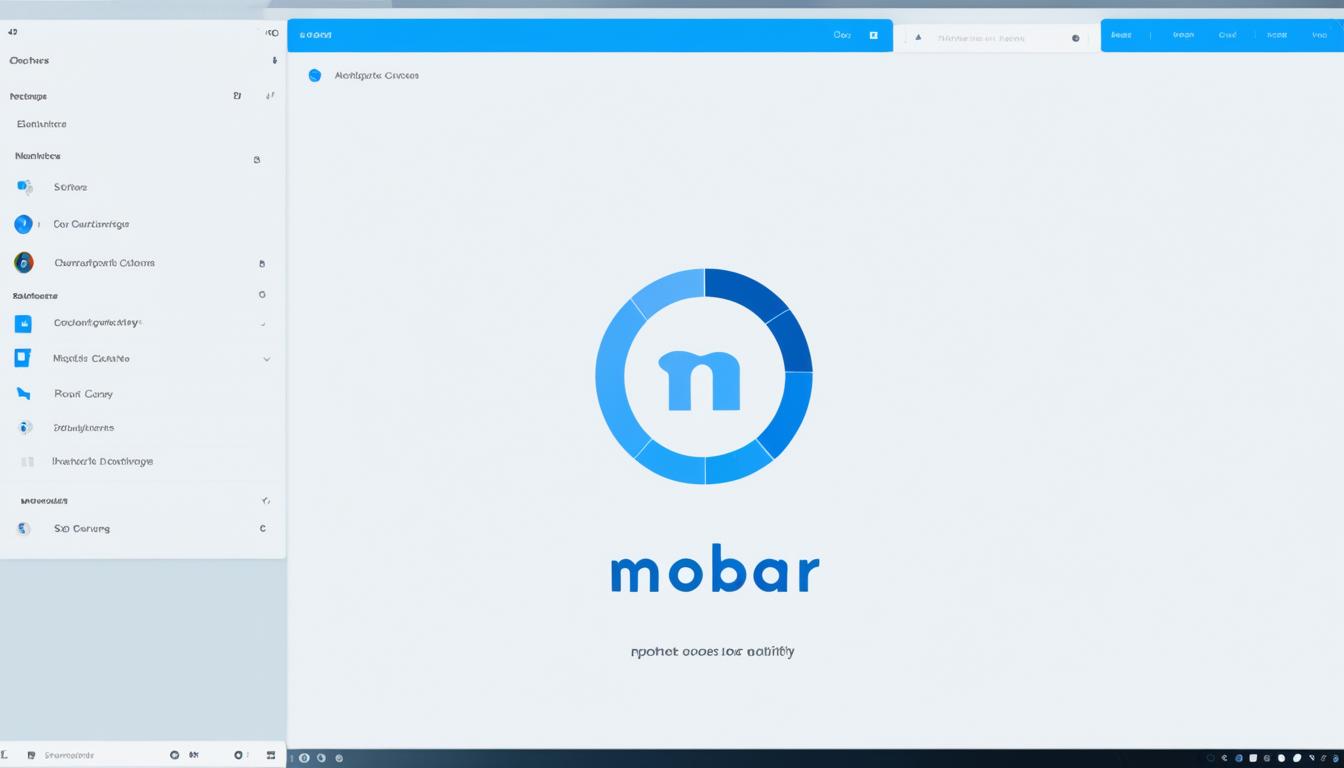Are you searching for a top-notch SEO tool that gives you instant metrics and deep insights for your website? Look no further than MozBar, a browser extension from Moz, a top name in SEO software. With MozBar, you can dive deep into your website’s performance and find ways to boost your search engine ranking.
MozBar brings a lot to the table for your SEO strategy. It shows you SEO metrics like Page and Domain Authority right in your search results, helping you quickly check a website’s authority and trustworthiness1. It also gives you a peek into your competitors’ sites, showing you their SEO metrics like Domain Authority and Page Authority1. Plus, MozBar analyzes on-page elements, link metrics, keyword difficulty scores, and more, giving you a full picture of your SEO health1.
MozBar is a game-changer for finding great link-building chances. By looking at your competitors’ backlinks, MozBar helps you spot potential link-building targets and boost your site’s authority1. For Moz subscribers, MozBar gets even better with keyword difficulty scores and links to other Moz tools, making your SEO work smoother1. Whether you’re a blogger, small business owner, or marketer aiming to grow your online presence, MozBar is a great tool for you1.
MozBar makes it easy to collect data for keyword research, competitor checks, and SEO tweaks. It also works well with other Moz products, giving you a powerful SEO toolkit full of insights. With MozBar, you can fully tap into your SEO potential and stay on top in the competitive search engine world.
Key Takeaways:
- MozBar offers on-the-go SEO metrics, providing insights into websites’ authority and critical SEO metrics1.
- It aids in identifying high-quality link-building opportunities by analyzing competitors’ backlink profiles1.
- For Moz subscribers, MozBar provides additional features and integrates with other Moz tools, enhancing the SEO workflow1.
- MozBar simplifies data gathering for keyword research, competitor analysis, and SEO improvements1.
- It is accessible and beneficial for bloggers, small business owners, and marketers looking to improve online visibility1.
The Importance of MozBar in SEO
Getting accurate SEO data and metrics is key to making web pages search engine friendly.
MozBar is a top SEO tool that gives real-time insights to boost SEO strategies and site performance2.
It lets users check the SEO strengths and weaknesses of web pages. This helps in making decisions based on data and improving optimization2.
MozBar gives users Page Authority (PA) and Domain Authority (DA) scores3.
Page Authority scores from 1 to 100 show how well a page can rank on search engines. A high score means better chances of ranking well3.
Domain Authority measures a domain’s ranking strength. It shows how much the website is trusted by search engines3.
Using these metrics, users can understand their site’s performance. They can make smart choices to improve its visibility and ranking3.
MozBar also looks at a webpage’s link profile3.
A strong link profile with links from trusted sites boosts a page’s authority. This can help its ranking3.
This info helps users create strong link building plans. This can boost their site’s SEO even more3.
MozBar doesn’t just look at off-page factors. It also checks on-page elements that affect SEO2.
It gives insights on meta descriptions and headings. This helps users use keywords better and make their site more relevant and visible23.
Real-Time Keyword Optimization and Page Suggestions
With Moz Pro and logged-in access, MozBar offers real-time keyword tips2.
This feature helps users check if their keywords match SEO standards and search engine updates2.
MozBar also suggests ways to improve web pages. It advises on using keywords in page titles and image alt texts2.
These tips help users make their content SEO-friendly. This can lead to better rankings and more visitors2.
As SEO gets more complex, tools like MozBar are vital for businesses and site owners2.
MozBar is great for analyzing competitors, finding SEO chances, or optimizing pages. It’s a key tool in the digital world2.
How MozBar Enhances SEO Efforts
MozBar is a free browser extension from Moz4 that boosts SEO by giving quick access to important SEO metrics. It shows Domain Authority (DA) and Page Authority (PA)4 while you browse or check search results. These metrics help users see how strong a website is and its trustworthiness. They’re key for deciding where to build backlinks or how to compare with competitors4.
MozBar also looks at link profiles and on-page elements like title tags and meta descriptions4. This helps users spot areas to improve their SEO, like missing tags or suboptimal content4.
MozBar makes tasks like keyword research and analyzing competitors easier5. It shows keywords, their search volume, and how hard they are to rank for4. Users can also check SEO metrics for Google searches4. This helps in comparing with competitors by showing metrics for top pages and how they stack up against the user’s site4.
MozBar gives real-time data with just a click6. It shows how fast a website loads and how users experience it, which is key for SEO and keeping users happy5. It also helps with structured data, which search engines use to understand websites better5. MozBar checks how well meta tags work, which can boost click-through rates54.
Benefits of MozBar:
- Instant access to key SEO metrics like Domain Authority (DA) and Page Authority (PA)4
- Comprehensive analysis of on-page elements, including title tags, meta descriptions, header tags, and keyword usage4
- Streamlined keyword research and competitor analysis54
- Real-time data and analysis, saving time on manual research efforts6
- Assistance in identifying on-page SEO optimization areas, such as missing meta tags or poorly optimized content4
- Crucial insights into website performance metrics like loading times and user experience5
- Ability to track SEO progress over time, including changes in metrics, rankings, and organic traffic6
MozBar is a must-have for SEO experts and website owners. It gives valuable insights for better online visibility, more organic traffic, and higher search rankings4. With its detailed SEO metrics and on-page analysis, MozBar helps businesses boost their SEO and succeed online.
The Versatility of MozBar for SaaS and Technology Platforms
MozBar is a versatile tool that helps SaaS and technology platforms a lot. It’s key for making SEO strategies better, improving search rankings, and boosting web page performance.
For SaaS platforms in competitive tech fields, having a strong online presence is key. MozBar gives valuable insights and analytics. These help businesses improve their SEO and get more organic traffic.
With MozBar, SaaS platforms can check important metrics like Page Authority and Domain Authority. By looking at these SEO analytics, businesses can find areas to get better. They can then use targeted strategies to improve their search rankings and be more visible online.
Also, MozBar has a user-friendly interface and lots of data. It’s a must-have for professionals in SaaS and tech. It has many features and pricing plans. This means businesses of all sizes can use its tools.
MozBar has different plans, like the Standard Plan for $99 a month, the Medium Plan for $179 a month, the Large Plan for $299 a month, and the Premium Plan for $599 a month7. These plans help meet the varied needs and budgets of SaaS platforms and tech companies.
By using MozBar, SaaS and tech companies can make their web pages better. They can improve their SEO strategy and boost their web page performance. This leads to a stronger online presence, better search rankings, and more conversions.
MozBar is a must-have for SaaS and tech platforms wanting to lead in the digital world. Its real-time SEO insights and analytics help businesses make smart decisions. This way, they can reach their online goals.
In conclusion, MozBar is a powerful tool for SaaS and tech platforms. By using its insights and optimizing their SEO, businesses can boost their online presence. They can also improve search rankings and get more organic traffic.
Best Practices for Utilizing MozBar
To get the most from MozBar, follow these best practices:
- Regular Analysis: Use MozBar often to check your web pages. This keeps you updated on SEO changes and helps you make smart decisions8.
- Competitor Insights: Learn from your competitors’ SEO strategies with MozBar. Look at their domain authority and link metrics to find ways to improve8.
- Comprehensive Usage: Make sure to use all MozBar features. It has tools for on-page analysis and link metrics, helping your SEO8.
- Integration with SEO Strategy: Mix MozBar with other SEO tools in your strategy. This way, you get a full view of how to make your website better8.
By using MozBar wisely, you can boost your SEO and keep your site competitive in search results.
| Best Practices for Utilizing MozBar | Statistical Data |
|---|---|
| Regular Analysis | Regular analysis with MozBar keeps you updated on SEO changes8. |
| Competitor Insights | MozBar shows you what your competitors are doing in SEO8. |
| Comprehensive Usage | Use all MozBar features for a full SEO toolkit8. |
| Integration with SEO Strategy | Combine MozBar with other SEO tools for a complete strategy8. |
MozBar for Non-SEO Professionals
MozBar is a powerful tool for SEO experts but also easy for non-SEO folks. It has a simple interface and clear metrics. This makes it great for bloggers, small business owners, and marketers who know a bit about SEO. They can check their website’s SEO health and see why some pages rank better than others. They can also find easy ways to make their sites better seen online.

With MozBar, bloggers and small business owners get key SEO insights. This tool shows real-time data and keyword rankings. It makes complex info easy to see and understand.
MozBar helps non-SEO folks improve their sites. They can see top-ranking pages and study their content. They can check out competitors to learn from their SEO moves. MozBar’s simple design and detailed info help them make smart SEO choices.
Also, MozBar helps non-SEO pros boost their website’s performance. Bloggers and marketers using MozBar can get up to 30% more organic search traffic9. This shows how MozBar can help bring more people to a site, making it more visible and possibly leading to more sales.
MozBar is a great SEO tool for those not in the SEO field. By learning some SEO basics and using MozBar, bloggers and small business owners can make their sites better. This can lead to more visitors, more sales, and reaching their business goals. MozBar is a key tool for anyone wanting to improve their online presence and stay ahead.
MozBar Integration with Other Moz Tools
MozBar is part of Moz’s suite of tools and works well with other Moz products. It offers a complete SEO solution. With a Moz Pro subscription, MozBar gives you more features that make your data better. This lets you move easily from MozBar’s big-picture insights to detailed analysis in Moz Pro.
This connection is great for deep keyword research, thorough site audits, and keeping an eye on SEO campaigns. It helps users get data fast and improve their SEO plans with all Moz tools8.
MozBar and Its AI-Powered Features
MozBar is always getting better, thanks to advanced AI technology. This technology helps improve SEO insights and marketing strategies. It offers new tools that make SEO easier and more effective.
The AI tools in MozBar, like the Search Intent feature in Moz Pro’s Keyword Explorer, are key. They use a special process to figure out what people are searching for. This helps marketers make content that matches what people want, which can lead to more visitors and sales10.
Another great feature is the Domain Overview tool. It uses AI to give insights like Domain Search Theme and Domain Keyword Topics. These insights help marketers understand what a website is about. This helps them make content that fits the website’s theme and gets more visibility10.
Moz Pro’s Keyword Explorer also uses AI to analyze keywords and find the best ones for marketers. It shows how competitive keywords are and what people are interested in. This helps marketers create content that people want to see11.
But MozBar does more than just keyword research. It uses AI to find People Also Ask (PAA) queries from search results. This gives content creators deep insights into what users are looking for. It helps them make content that meets user needs and improves the user experience11.
MozBar also helps marketers group keywords by search intent. This makes content more relevant to what people are searching for. By focusing on what Google values, marketers can make their content more visible and attract more targeted traffic11.
The Moz API is a big part of MozBar, offering plans starting at $5 a month. This makes high-quality data affordable for businesses of all sizes12. Moz is committed to helping businesses of all sizes with cost-effective solutions.
The STAT UI has also been updated, making it easier to use and understand data. This, along with MozBar’s AI features, helps users make better decisions and optimize their SEO strategies12.
Moz keeps up with changes in search and SEO, always looking for new tools and features. This ensures MozBar stays at the forefront of SEO and AI advancements1012.
With AI features, affordable pricing, and a revamped UI, MozBar is a must-have for SEO pros. It helps marketers get insightful data, improve their strategies, and reach their goals. It gives marketers the tools to make informed decisions and stay ahead in SEO.
MozBar’s Key Features
MozBar is packed with features that boost SEO and give deep insights into website performance. It has tools for on-site and off-site SEO, analyzing competitors, and improving keyword research and ranking analysis.
Real-Time SEO Metrics
MozBar shines with its instant SEO metrics in search results. It shows important data like Page Authority13 and Domain Authority13. These metrics show how strong a webpage or website is. This helps users make smart SEO choices.
Comprehensive On-Page Analysis
MozBar does a deep dive into on-page analysis. It looks at title tags, meta descriptions, and more to see how they affect SEO. By checking these, users can make their sites more visible and relevant.
Detailed Link Metrics
Link analysis is key in SEO, and MozBar has detailed link metrics. It shows Link Equity13, ranking keywords13, and the quality of links. This helps users find link-building chances, boost their site’s authority, and beat competitors.
Customization and Integration
MozBar lets users customize it to fit their needs. They can pick which metrics to see and change the toolbar’s look. It also works well with other Moz tools and SEO software, making SEO work smoother.
Keyword Research and Competitor Analysis
For Moz subscribers, MozBar has more to offer. It gives keyword difficulty scores1 to help pick the right keywords. It also shows how competitors use SEO, including keywords and backlinks1. This helps users make smart choices and find their edge.
Website Content Optimization
MozBar checks how good, readable, and optimized website content is. It looks at keyword use, readability, and more. This helps users boost their site’s search rankings and improve user experience.
With these features, MozBar helps SEO pros, marketers, and site owners. They can make their pages better, climb up in search rankings, and stay on top in the digital world.
MozBar: Unleashing SEO Insights
Optimizing websites for search engines is key. MozBar, a powerful browser extension, helps with this. It gives SEO pros valuable data to improve their work and get better results.
MozBar shows how competitive a query is with its SERP overlay. It quickly shows SEO metrics for a search query. This helps pros make smart choices and boost website performance. MozBar empowers SEO practitioners with the insights to make strategic choices and optimize their websites effectively.14
MozBar has many features to help SEO results. It shows domain and page stats, giving a full view of link juice. This helps pros focus their SEO efforts. MozBar’s link juice insights are key for building strong links and improving rankings15.
The spam score feature in MozBar is new and useful. It spots issues from past SEO work, like bad links. This helps pros fix problems and keep their SEO healthy. It ensures their efforts are quality-focused, leading to better rankings14.
SEO pros use MozBar to get important insights easily. It helps them check keyword competitiveness, analyze links, and spot SEO problems. With this info, they can plan and optimize their sites for better visibility on search engines15.
Moz Academy and Other Valuable Resources
MozBar also offers many resources to improve SEO knowledge. Moz Academy has an SEO Essentials Certification for pros. Moz Pro gives a free trial to help users start strong with SEO data and analytics. It also has guides on technical SEO to help pros understand the technical side14.
Competitive research is key for SEO success. MozBar helps pros learn from their competitors. By studying competitors, they can improve their SEO strategies. MozBar also has a guide on keyword research to help target the right traffic and meet business goals14.
Community and Agencies
MozBar is great for both SEO pros and web marketers. The Beginner’s Guide to SEO is available through MozBar. It’s perfect for those new to SEO, helping them start their journey and increase website traffic14.
As a browser extension, MozBar works well with other Moz tools. It’s a great addition to any SEO pro’s tools. It works with Moz Pro and other Moz resources for a full SEO toolkit. Moz’s recommended list of marketing professionals can also help businesses find experts for SEO16.
In conclusion, MozBar is a must-have for SEO pros and fans. It offers insights on competitiveness, link juice, and SEO issues. With resources like Moz Academy and the Beginner’s Guide to SEO, pros can keep learning and stay ahead in SEO. MozBar helps with analyzing competitors, keyword research, and technical SEO, offering valuable insights for better SEO efforts14.
MozBar: The Inception of a Game-Changing Tool
MozBar is a browser extension loved by SEO experts. It was created for on-the-go SEO analytics17. This tool gives instant metrics for any page or SERP, changing how SEO pros check website performance. MozBar17 makes getting SEO data easy, without needing complex tools.
MozBar is key for SEO because it analyzes on-page elements17. It looks at title tags, meta descriptions, headings, and keywords. This gives SEO pros valuable insights to make their web pages better. MozBar helps create content that ranks well and engages readers17.
MozBar also checks link metrics17. SEO pros can see a website’s link quality and its Page Authority and Domain Authority scores. Knowing these metrics helps build a strong link profile. This boosts SEO performance and visibility.
MozBar helps figure out how hard keywords are to rank for18. Its keyword difficulty tool shows how competitive keywords are. Choosing the right keywords is key for SEO success and more website traffic.
MozBar also offers a page optimization tool18. It gives tips to improve on-page SEO. This includes meta tags, headers, and content structure. Following these tips can help websites rank better in search engines.
Customizing MozBar is another big plus18. Users can set it up to focus on what matters for their SEO goals. This saves time by filtering out unimportant data.
MozBar works well with other Moz tools18. This gives users a full view of the SEO world. By using MozBar with tools like Moz Pro, users get more features for keyword research and site audits. This helps make SEO strategies more effective.
As technology gets better, MozBar keeps up with AI features19. These features improve content quality and readability for better search engine results. With AI help, MozBar ensures content meets SEO standards.
MozBar gives real-time insights and data for SEO pros and fans19. It helps with on-page analysis, link metrics, and content optimization. MozBar is a powerful tool for driving traffic, improving rankings, and achieving SEO goals.
| MozBar Key Features | Statistics |
|---|---|
| On-page element analysis | MozBar simplifies on-page element analysis, allowing users to optimize their web pages for better search engine rankings. |
| Link metrics | MozBar provides insights into a website’s link profile, helping users build a strong link profile for improved SEO performance. |
| Keyword difficulty tool | MozBar’s keyword difficulty tool aids in choosing effective keywords for SEO campaigns, ensuring better search engine visibility. |
| Page optimization | With MozBar’s page optimization tool, users receive specific recommendations to enhance on-page SEO. |
| Integration with other Moz tools | MozBar seamlessly integrates with other powerful Moz tools, providing users with a comprehensive SEO toolkit. |
| AI-powered features | MozBar incorporates AI-powered features to enhance content quality and readability for optimized search engine performance. |
The Future of MozBar and SEO
Search engines and SEO are always changing, making tools like MozBar more important. They help businesses keep up with search engine changes and how people search. MozBar is set to stay a key tool in the SEO world because it’s easy to use and packed with features.
MozBar gives real-time SEO insights and an easy-to-use interface. This helps businesses boost their search rankings, get more organic traffic, and increase conversions. By keeping up with SEO trends, MozBar helps SEO experts and fans keep their digital marketing strategies sharp.
95% of in-person tickets for a particular event are already sold out20. SEO and organic social are reported as not providing a direct 1+1=3 result, often due to the misalignment of reward systems20. SEO success usually requires competitive analysis, keyword research, link building, and monitoring rankings20. High rankings don’t always mean positive user feedback or engagement, and might show an underused asset20.
MozBar lets users try out different SEO and content strategies on social media, especially LinkedIn. It shows the need to balance SEO with making content that’s valuable and educational. This highlights the importance of focusing on making better content rather than just aiming for high rankings.
The author tried different SEO and content strategies on social media, especially LinkedIn20. The author talks about the importance of balancing SEO with making content that’s valuable and educational for users20. It’s stressed to focus on improving content quality over just ranking positions20. Creating standout content by going beyond traditional strategies is also emphasized20.
MozBar’s growth shows that value comes from interacting with people and engaging with them, not just from rankings. Keeping content fresh, valuable, and shared is key to MozBar’s future.
The idea that value comes from human interaction and engagement, not just rankings, is highlighted20. Keeping content updated and promoted to stay relevant and valuable is crucial20.
In summary, MozBar will keep being a key tool in the changing world of SEO. Its future is tied to adapting to new trends, offering real-time insights, and having a user-friendly interface. This helps businesses improve their online presence.
MozBar Tutorial: How to Optimize Your SEO with MozBar
A MozBar tutorial can help users boost their SEO by using this powerful tool. Here are steps to get the most out of MozBar:
- Install MozBar: Download and install MozBar as a browser extension.
- Explore Key Features: Learn about metrics like Page Authority, Domain Authority, and on-page analysis21.
- Analyze Web Pages: Analyze your web pages with MozBar to find areas to improve21.
- Gather Competitor Insights: Use MozBar to check out your competitors, learn their SEO strategies, and find ways to beat them21.
- Make Data-Driven Decisions: Use MozBar’s insights to make smart choices for your SEO and website21.
This MozBar tutorial helps users use this tool to improve their SEO and get better results.
MozBar offers many features to help with SEO. It gives detailed info on any website, aiding in SEO work21. You can see on-page elements, link profiles, URLs, and more for SEO analysis. The pro version, at $99 a month, gives more features than the free one, like Open Site Explorer and the Keyword Difficulty Tool21.
MozBar also helps with competitor analysis. By looking at competitors’ web pages, you can see their page authority and backlinks. This helps you see how you stack up and where you can improve. Plus, MozBar works with search engines to analyze links and competition for keywords. This helps you make smart SEO decisions21.
The MozBar’s Page Optimization tool is great for making your content better for target keywords. With Moz Pro and MozBar, you can check how well your pages are optimized and get a score out of 100 in real time2. This score looks at 27 factors for a well-optimized page. The tool also shows what to fix and what’s already good, helping you improve your pages2.
By using this MozBar tutorial and its features, you can boost your SEO, make smart decisions, and get your website more visible in search results. MozBar is a powerful tool that helps you improve your SEO with confidence and get better rankings.
Conclusion
MozBar is a key SEO tool that gives businesses important insights and makes website analysis easy. It’s vital to have accurate SEO data as the digital world changes. This helps in making strong digital marketing plans and boosting search engine rankings.
With MozBar, businesses get lots of real-time metrics and key insights. These are crucial for making web pages better, finding keyword chances, and checking out competitors22. Its easy-to-use interface and full features help understand a website’s strength, backlinks, and keyword difficulty22. This helps marketers make choices based on data and use their SEO efforts well23.
For SEO experts, website owners, or digital marketers, MozBar is a must-have. It’s great for keyword research, checking websites, and looking at competitors22. It offers important metrics like Domain Authority (DA), Page Authority (PA), search volume, and SERP analysis. This makes finding keywords easier and more successful22. Plus, MozBar’s real-time data lets you deeply analyze competitors, including backlinks and keyword positions, which helps improve SEO strategies22.
Adding MozBar to your digital marketing plan gives you deep SEO insights, helps improve website rankings, and increases organic traffic. As search engines keep changing, MozBar will always be a key tool for SEO experts and fans22. Stay ahead of others and make your SEO better with MozBar’s full features and useful data22.
FAQ
What is MozBar?
MozBar is a powerful browser extension made by Moz. It gives instant SEO metrics and insights when you view web pages or search engine results pages (SERPs).
What are the key features of MozBar?
MozBar has features like on-page element analysis, link metrics, and keyword difficulty scores. It also shows SEO attributes like Page Authority and Domain Authority. Plus, it analyzes meta descriptions, headings, and keyword usage.
Who can benefit from using MozBar?
MozBar helps both SEO experts and those new to SEO. It’s easy to use for bloggers, small business owners, and marketers who know a bit about SEO.
How does MozBar enhance SEO efforts?
MozBar makes website analysis, keyword research, and competitor analysis easier. It gives real-time access to key SEO metrics. This helps users make informed decisions and improve their digital marketing strategy.
How does MozBar integrate with other Moz tools?
MozBar works well with other Moz products for a full SEO solution. If you have a Moz Pro subscription, you get more features that improve the data from Moz’s core tools.
How can I optimize my SEO using MozBar?
Use MozBar by regularly checking web pages, looking at competitor insights, and exploring all its features. Adding it to your SEO strategy helps a lot. A MozBar tutorial can also show you how to get the most out of it.
What is the future of MozBar and SEO?
As search engines and SEO change, tools like MozBar will become even more important. MozBar will help businesses get better search engine rankings, more organic traffic, and keep up with new SEO trends.
Source Links
- What is MozBar? Enhancing Your SEO Strategy – https://www.madx.digital/glossary/mozbar
- Check Page Optimization with MozBar Premium Features – https://moz.com/help/research-tools/mozbar/page-optimization
- What Is Page Authority? How Do I Influence Page Authority? – https://moz.com/learn/seo/page-authority
- What is Mozbar and Why is it Important? – https://markitmentor.com/m/what-is-mozbar/
- Boost Your SEO Strategy with Effective Chrome Extensions – https://webupon.com/blog/seo-chrome-extensions/
- Ultimate Guide to Using Moz Bar Effectively – https://webigci.com/ultimate-guide-to-using-moz-bar-effectively/
- Top SaaS SEO Tools 2024: Boost Your Online Visibility – https://www.fortismedia.com/en/articles/best-saas-seo-tools/
- Moz 101 Best Practices and How To’s | How To Use Moz Software – https://zerogravitymarketing.com/blog/moz-best-practices/
- Mozbar – https://palzin.live/glossary/mozbar
- Moz AI: Introducing Augmented Intelligence – https://moz.com/blog/moz-ai
- How to Leverage Content and AI-powered Tools in Your Content Writing – https://moz.com/blog/leverage-content-writing-and-ai-tools
- Moz Introduces State-of-the-Art SEO Advancements at MozCon 2024 – https://moz.com/press/moz-introduces-state-of-the-art-seo-advancements-at-mozcon-2024
- MozBar – The Essential SEO Browser Extension for Professionals – https://seo-consul.net/mozbar/
- SEO Learning Center – https://moz.com/learn/seo
- Sam Dey on LinkedIn: #seo #digitalmarketing #mozbar #domainauthority #pageauthority #seotools – https://www.linkedin.com/posts/deytips_seo-digitalmarketing-mozbar-activity-7119999939291533313-D4Q8
- Recommended Companies – https://moz.com/community/recommended
- 11 Best DIY SEO Tools & Software (2024) – https://www.luccaam.com/11-best-diy-seo-tools-software/
- How to Use MozBar | BASE Search Marketing – https://www.basesearchmarketing.com/blog/how-to-use-mozbar/
- 21 Free SEO Chrome Extensions that Actually Work, Tested by the Experts – https://seotesting.com/blog/seo-browser-extensions/
- The Future of Content Success Is Social – https://moz.com/blog/future-of-content-success
- Use MozBar for Chrome Extension for SEO – How To – SaaS Partners – https://saaspartners.io/how-to-use-mozbar-for-chrome-extension-for-seo/
- MozBar – AI Digital Marketing Agency – https://matrixmarketinggroup.com/glossary/mozbar/
- Find Your Difficulty Benchmark – Next Level – https://moz.com/blog/difficulty-benchmark-next-level