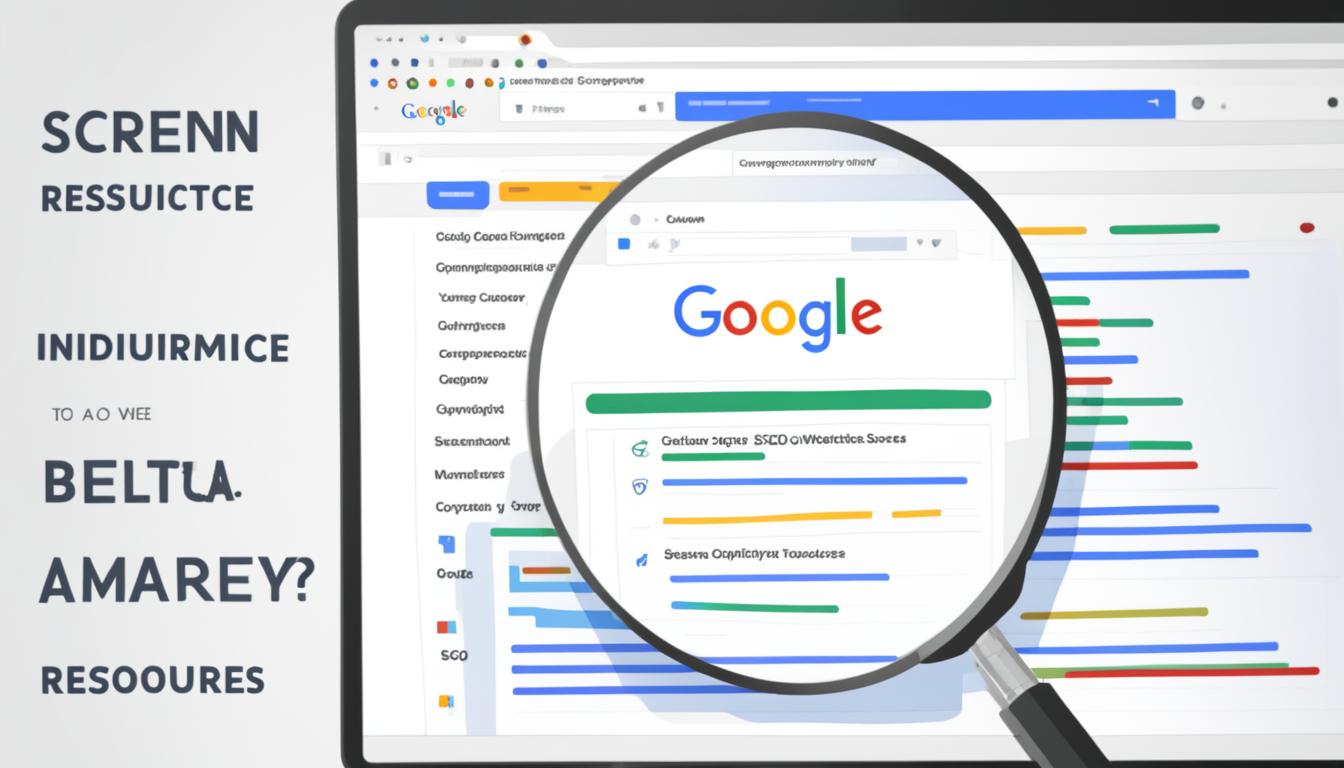Want to get higher in search engine rankings and be more visible on Google? The key is in optimizing Google keywords. By picking the right keywords and using a smart strategy, you can increase your website’s traffic and visibility. Let’s explore how to make your site stand out in Google search results.
Key Takeaways:
- Optimizing Google keywords is essential to improve search engine ranking.
- An effective keyword strategy can drive organic traffic to your website.
- Maximizing your Google search visibility is achievable through keyword optimization.
- Understanding the secrets of SEO success is crucial for online visibility.
- By targeting the right keywords, you can boost your website’s presence in Google search results.
Using the Keyword Planner for Keyword Ideas and Traffic Estimation
The Google Keyword Planner is key for boosting your SEO strategy. It helps find new keywords and gives insights on traffic. By using it well, you can get more clicks and better keyword performance.
Start by typing in a phrase or keyword related to your business or site. The Keyword Planner will then show you related keyword ideas. This is great if you’re stuck for new keywords for your content.
The Keyword Planner also gives you important stats. It shows how competitive keywords are and their search volume. This helps you see how certain keywords could affect your site’s traffic.
Looking at these stats, you can guess how much traffic you might get with certain keywords. This is crucial for knowing your website’s potential reach and visibility.
But it’s not all about traffic. The Keyword Planner can also pinpoint keywords that could get more clicks on your ads. By picking relevant and strong keywords, you can make your product or service more visible.
The Keyword Planner is a must-have for any website owner or marketer. It offers great keyword ideas, estimates traffic, and boosts keyword performance. By using this tool well, you can fine-tune your SEO strategy and get more organic traffic to your site.
Example Usage
“The Google Keyword Planner has changed our content strategy. It’s given us new keyword ideas and shown us the traffic potential for each one. By using high-performing keywords, we’ve seen more clicks and better keyword performance.”
Benefits of using the Keyword Planner:
- Discover new keyword ideas
- Estimate potential traffic
- Assess keyword competitiveness
- Improve keyword performance
- Increase clicks on ads
- Boost visibility and awareness
Enhancing Clickthrough Rate with Negative Keywords
To boost your clickthrough rate and show ads only for the right search terms, add negative keywords to your campaign. These keywords stop your ads from showing when people search for terms not related to your product or service.
For instance, if you sell only men’s running shoes, add “women” and “girls” as negative keywords. This stops your ads from showing when people look for women’s or girls’ shoes.
Using negative keywords helps avoid showing ads to the wrong audience and cuts costs. You won’t pay for clicks that won’t likely turn into customers. This way, you focus your ad spend on reaching the right people and improving your ad targeting.
When picking negative keywords, think about what search terms trigger your ads. Look at the search terms report to find terms that aren’t relevant. Adding these as negative keywords stops your ads from showing to users not interested in what you offer.
By smartly using negative keywords, you can boost your clickthrough rate, target your ads better, and make the most of your ad budget.
| Benefits of Using Negative Keywords: | How to Implement Negative Keywords: |
|---|---|
|
|
Example:
Imagine you run a dog grooming business focusing on small breeds. You don’t want your ads to show to people looking for grooming for large breeds. So, add “large” and “big” as negative keywords. This way, your ads will only show to users interested in grooming small breeds, enhancing targeting and clickthrough rate.
Utilizing the Search Terms Report for Keyword Optimization
The search terms report is a key tool for improving your keyword performance. It helps you understand what users search for when clicking on your ads. This info lets you make smart choices for your keyword strategy.
This report is great for finding keywords that don’t work well. By looking at these terms, you can see where your ads might not match what users want. This helps you adjust your keywords to better target your audience and use your ad budget wisely.
It also helps find new keywords that work well. By checking which search terms bring in good traffic and conversions, you can add more keywords to your campaign. This way, you can reach more people who are interested in what you offer.
Also, the report is key for finding negative keywords. These are terms you don’t want to show up for because they’re not relevant or won’t convert well. By using the report, you can add these terms to your negative list. This makes your ads more targeted and improves their performance.
Using the search terms report helps you pick the best keywords for your ads. By analyzing data, removing weak keywords, and finding negative ones, you can make your ads more effective. This brings you closer to reaching your SEO goals.
With the search terms report guiding you, you can make choices based on data. This tool is powerful for optimizing your keywords and improving your ad campaigns. So, use it to unlock the full potential of your ads.
Maximizing Control with Keyword Match Types
Optimizing your Google keywords is key to success. Keyword match types help you control who sees your ads. By using exact match and close variations, you can target your ads precisely and reach more people.
Exact match lets you use an exact keyword and related forms like misspellings and plural forms. Your ad will show up for searches of the exact term or similar searches. For example, targeting people looking for “men’s running shoes” is possible with this type.
Exact match ensures your ad reaches only those searching for “men’s running shoes.” This strategy cuts down on wasted ad spend and boosts conversion chances. It helps you focus on your target audience for better results.
Close variations add flexibility by showing your ad for related searches. So, if your keyword is “men’s running shoes,” your ad could also appear for “running shoes for men” or “men’s sneakers for running.”
Controlling keyword match types improves ad quality and relevance. Using both exact match and close variations maximizes your reach. This way, you’re more likely to connect with customers actively searching for your products or services.
Keyword match types let you target your ads precisely. This approach ensures your ads reach the right people at the right time. It’s a key strategy for SEO, boosting your visibility and driving better results for your business.
| Match Type | Description |
|---|---|
| Exact Match | Specifies an exact keyword and includes close variations |
| Close Variations | Includes slight variations of the keyword for broader reach |
Prioritizing Best Performing Keywords with Smart Bidding
Smart Bidding is a cutting-edge automated bid strategy from Google. It uses AI to adjust your bids in real-time auctions. This helps you reach your campaign goals efficiently.
It’s great at prioritizing high-performing keywords. This boosts the impact of your ads. By using Smart Bidding, you can focus on getting conversions and making the most of your budget.
Smart Bidding makes quick bid adjustments based on lots of data. This ensures your ads reach the right people at the right time. It’s all thanks to advanced algorithms.
Smart Bidding also puts your top keywords first. So, the keywords that bring in the most valuable traffic get the highest bids. This means they get more visibility in search results.
You don’t have to manually change bids for each keyword with Smart Bidding. The AI handles it for you. This saves you time to focus on other important parts of your campaigns.
Using Smart Bidding means your bids are always optimized for conversions and focused on your best keywords. This makes your bidding process easier and boosts your campaign’s performance.
Smart Bidding lets you use AI to improve your ad campaigns. By focusing on your top keywords, you can better reach your audience. This leads to more conversions and better results. Start using Smart Bidding now and see your campaigns take off!
Understanding Search Engine Optimization for Google Keywords
Search engine optimization (SEO) is key to making your website easy to find by search engines and users. By using smart SEO strategies, you can boost your site’s ranking and make it more visible to visitors. This can help users make better choices when they search on Google.
SEO makes your website more visible and relevant in search results. There’s no quick way to the top on Google, but good practices can help a lot. This can make your site stand out online.
SEO helps your site get noticed by Google’s search algorithms. It means making your website easy for them to crawl and index. This includes making your site’s structure, content, and HTML tags better.
Also, a better search ranking can help users make decisions when they search for keywords related to your business. If your site is higher in search results, you’re more likely to get visitors and potential customers.
Keyword optimization is a big part of SEO. By finding and using keywords that people search for, you can make your site more visible. This means doing keyword research and adding these keywords to your content.
Also, making your site better for search engines can make it easier to use and more credible. When users find what they’re looking for fast, they’re more likely to stick around, share your content, and become loyal customers.
How Google Search Works
Google is a fully automated search engine that uses automated crawlers to explore the web. These crawlers add pages to its index without needing your help. As a website owner, you don’t have to do anything special for your site to show up in search results. Google finds and crawls websites on its own as it looks at the web.
Google’s automated crawlers, or “Googlebots,” move from one webpage to another by following links. They gather info about each webpage, like its content and links. This process is called web indexing. The info they gather goes into Google’s index, a huge database of web pages.
When users search on Google, the search engine looks through its index for relevant web pages. It checks the search query, the page’s content, and user experience signals to find the best results. The aim is to give users the most relevant and useful info.
Google uses advanced algorithms and machine learning to make its search results better over time. This includes looking at how often a webpage is crawled, or checked for updates. Sites with good content and updates often get crawled more.
Website Discovery
When you make a new website or add new pages, Google needs to find them before they show up in search results. Google’s crawlers are always checking the web for new stuff, but it might take a while to find all your pages.
To speed up the process, you can submit your site to Google using its Submit URL tool or by sitemaps. A sitemap tells Google about your site’s structure and pages. Submitting a sitemap helps make sure all your important pages get found quickly.
| Steps in Google Search Process | Description |
|---|---|
| 1. Website Discovery | Google’s automated crawlers find new websites and pages by exploring the web. |
| 2. Web Indexing | The crawlers analyze and collect info about each webpage, making an index of web pages. |
| 3. Search Algorithm Analysis | Google’s search algorithms look at the user’s search query and various factors to find the most relevant results. |
| 4. Result Display | The most relevant web pages are shown to the user in the search results. |
Timeframe for Impact in Search Results
Optimizing your website for search engines takes time. The changes you make won’t show up right away. They need time to be noticed and to affect Google’s search rankings. This time can vary a lot, depending on your website’s size, your industry’s competition, and how often Google checks your site.
Some changes might help right away, but others could take weeks or months. It’s key to have realistic expectations and wait long enough to see how well your changes work. Making too many changes too quickly can make it hard to tell what’s working.
Not every change will make a big difference in search results. Some might have a small effect, while others could greatly improve your rankings. It’s important to watch your website closely to see if the changes you made are helping.
Evaluating the Effectiveness of Optimizations
To see how well your optimizations are working, you need to keep an eye on your website’s performance. Look at things like organic traffic, search rankings, and how users interact with your site. Use SEO tools and analytics to get accurate data on how your changes are doing.
When checking how well your optimizations are doing, remember to consider outside factors. Things like changes in search engine algorithms, how users behave, and trends in your industry can affect your site’s performance. Keeping these things in mind helps you understand your optimizations better.
Iterate for Continuous Improvement
Optimizing your website isn’t a one-time job. It’s an ongoing task to stay competitive and keep up with search engine changes. The secret to doing well is to keep improving and refining your strategies based on what you learn.
Look at your website’s data often, find areas to get better, and try new things. By testing, measuring, and refining, you can keep getting better at showing up in search results and bringing in more organic traffic.
SEO is always changing, and what works now might not work later. By staying active and always trying to improve your website’s SEO, you can keep doing well in search engine rankings over time.
Helping Google Find Your Content
Before you start, check if Google has found your content by using the “site:” operator in a search. If your site shows up, it’s in Google’s index. If not, make sure there are no technical issues blocking it from showing up in searches.
To make your site easier to find, try these strategies:
Promoting Your Site
Promoting your site can help Google find your content. By making your site more visible, you boost the chances of search engines crawling and indexing your pages. Here are some ways to promote your site:
- Share your content on social media to get more attention and backlinks.
- Work with influencers and industry leaders to boost your site’s trustworthiness.
- Join online communities and forums to share your knowledge and drive traffic to your site.
Sitemap Submission
Submitting a sitemap is key to helping Google find your content. A sitemap lists all the URLs you want search engines to know about. It makes it easier for them to crawl and index your site.
When making a sitemap, think about including:
“A well-structured sitemap is crucial for enabling Google to efficiently crawl and index your pages. Ensure that your sitemap is up to date and accurately reflects your site’s content hierarchy. This will facilitate the discovery and indexing of your most important pages, increasing their chances of appearing in search results.” – John Smith, SEO Expert
| Benefits of Sitemap Submission | Best Practices |
|---|---|
|
|
You can submit your sitemap to Google through Google Search Console. This helps with crawling and indexing your site efficiently.
By helping Google find and understand your content, you boost your chances of showing up in search results. This can drive more organic traffic to your site.
Ensuring Google Sees Your Page as Users Do
Optimizing your website for search engines like Google is key. It’s important to make sure your pages are easy to find and access for both users and search engines. This means Google should see your pages the same way users do.
Make sure Google can access all the important parts of your pages, like CSS and JavaScript. These are key for how your pages look and work. If Google can’t see them, it might not understand your pages well, which can hurt your search ranking.
Use the URL Inspection Tool in Search Console to see how Google views your page. This tool shows how Google renders and indexes your pages. It gives you insights into any issues or hidden parts that might be hurting your search performance.
If your pages have content for different locations, make sure Google sees it the same way users in those areas do. Where you are can affect what search results you get. You want Google to know how relevant your content is to people in various places.
By making your website easy for everyone to access and ensuring Google sees it like users do, you can boost your search visibility. Remember, Google finds pages mostly through links from other sites. So, promoting your site and getting more links is important.
For more tips on optimizing your website for Google, check out these resources:
Follow these best practices and make sure Google sees your pages right. This will help improve your website’s search visibility and bring more targeted traffic to your site.
Controlling Inclusion in Google’s Search Results
Managing your website’s visibility on Google can sometimes mean you want to hide certain pages or sections. Google offers ways to help you do this. These methods let you control what content shows up for users.
To stop your whole website from being indexed, use the robots.txt file. This file is in your website’s root directory and tells search engine crawlers what to do. By telling them which pages to skip, you can keep your site out of search results.
For more detailed control, use the URL removal tool in Google Search Console. This tool lets you hide certain pages from search results for a while. It’s great for controlling when your site shows up.
Google also has the “noindex” meta tag for your page’s HTML header. This tells search engines not to index that page. It’s good when you don’t want content in search results but still want users to find it another way.
To stop URLs from showing in Google’s search results, use the “nofollow” attribute on links. This attribute tells search engines not to follow the link or link to your site. It helps keep specific URLs from being indexed while still making your site work well.
Remember, these methods don’t always guarantee your content won’t be seen. Google might still index and show content in some cases, like when it’s shared or linked from other sites. But, using these strategies can greatly lower the chance of your content being found in search results.
By learning and using these techniques, you can control what content shows up in Google’s search results. Whether you want to keep your site from being crawled, hide certain pages, or block URLs, these methods give you the power to manage your site’s visibility. This ensures only the content you want is seen.
| Methods | Description |
|---|---|
| Robots.txt file | A text file that specifies the pages or sections to be blocked from indexing by search engine crawlers. |
| URL removal tool | A tool in Google Search Console that allows you to temporarily hide specific URLs from search results. |
| Noindex meta tag | A meta tag added to a page’s HTML header to inform search engines not to index that page. |
| Nofollow attribute | An attribute added to hyperlinks to instruct search engines not to follow the link and associate it with your website. |
Organizing Your Site for Better Understanding
Organizing your site well is key for users and search engines. A clear and easy-to-follow structure makes it simple for users to find what they need. It also helps search engines understand and index your pages better.
URL structure is a big part of site organization. Descriptive URLs help users and give clues to search engines. Adding keywords to your URLs can boost your page’s visibility in search results.
Grouping similar pages in directories is another good strategy. This creates a clear hierarchy. For instance, putting recipes under “/recipes/” makes it easy for users to find all your recipes.
Make sure your site’s structure works for both users and search engines. Think about the logical flow of your content. Create categories that match your content well. This makes it easier for users to find what they’re looking for.
Improving your site’s organization can lead to more user engagement and better search engine visibility. This means more organic traffic to your pages. Take time to review and adjust your site’s organization for a better user and search engine experience.
Avoiding Duplicate Content for Better Ranking
Duplicate content is a big problem in SEO. It happens when the same content is on many URLs. This can confuse search engines and waste their resources.
Search engines have a hard time picking which version of the content to show in search results. This can lower your website’s ranking. To fix this, use canonical URLs for your pages.
A canonical URL tells search engines which version of a page they should index and show. This helps avoid confusion and makes sure the right page shows up in search results.
Let’s look at an example:
Imagine you run an online store for smartphones. You might have many product pages, but some content like descriptions is the same across pages. Without a canonical URL, search engines might see these as the same, hurting your ranking.
Canonical URLs help search engines understand that similar content is actually different pages. Each page has its own value and relevance.
To use canonical URLs, add a <link rel="canonical" href="https://www.example.com/canonical-url"> tag in the HTML of each page. This tells search engines the main version of the content.
By avoiding duplicate content, you make search engines less confused and give users a better experience. When users find the right information fast, they’re more likely to stay on your site and interact with your content. This boosts your SEO success.
Also, you save search engines from wasting time on duplicate content. This lets them focus on indexing your unique and valuable content, which can improve your rankings.
For any website owner, creating and keeping up with canonical URLs is key for SEO. It gets rid of duplicate content, makes your site more visible, and helps you rank higher in search results.
| Benefits of Avoiding Duplicate Content: | Actions to Take: |
|---|---|
| 1. Enhanced search engine visibility | 1. Specify canonical URLs for all web pages |
| 2. Improved user experience | 2. Add the <link rel="canonical" href="https://www.example.com/canonical-url"> tag to non-canonical pages |
| 3. Better search rankings | 3. Regularly review and update canonical URLs |
| 4. Prevent wasted crawling resources | 4. Use 301 redirects to redirect duplicate content to canonical URLs |
Using good strategies to avoid duplicate content and set up canonical URLs can really help your SEO. It sends clear signals to search engines and gives users a smooth experience. This can boost your rankings and bring more visitors to your site.
Creating Interesting and Useful Content
Optimizing your website for search engines means making high-quality content. You need to offer compelling and valuable info to stand out and draw in organic traffic.
Creating unique and original content is crucial. Search engines love fresh and relevant info. By keeping your content up-to-date, you show you’re an expert in your field. This can boost your search rankings.
But just being unique isn’t enough. Your content must also be engaging. It should be easy to read and well-written. A clear structure makes it easier for both search engines and users to find what they need.
Think about what your audience wants and needs. Do your homework to understand their problems and offer solutions. By tackling their concerns with helpful info, you make your site a go-to resource.
For credibility, back your content with expert sources. Using reputable studies and stats adds trust to your words. This boosts user engagement and can lift your search rankings.
Creating content that’s compelling, unique, current, helpful, and reliable is key for SEO success. By consistently offering valuable info, you’ll grow your organic traffic, build your brand, and make your site more visible in search results.
| Advantages of Compelling and Useful Content | Key Benefits |
|---|---|
| Higher search engine rankings | Increased visibility and organic traffic |
| Improved user engagement | Higher clickthrough rates and longer session durations |
| Established authority and credibility | Enhanced brand reputation |
| Increased social media shares and backlinks | Expanded reach and improved domain authority |
| Higher conversion rates | More qualified leads and sales |
Conclusion
Optimizing Google keywords is key to SEO success. By using smart keyword strategies, you can boost your search engine ranking. This leads to more organic traffic, more leads, and higher conversions.
Keyword optimization uses many techniques, like keyword clustering and mapping. It targets several search terms and makes your website structure better. Also, making sure your content matches search intent helps. Using title tags, meta descriptions, and keywords in headings and URLs makes your content easier to read and improves SEO.
To get the most out of keyword optimization, keep an eye on how your keywords perform. Tools like Google’s Keyword Planner, SEMrush, and Ahrefs give insights into search volume and competition. Analyzing your competitors’ keywords helps you find the best ones to target.
Stay up to date with the latest keyword trends and adjust your lists based on how well they perform. Remove irrelevant keywords to focus better and save money. With hard work and flexibility, you can hit the mark with your keyword targeting and boost your SEO results.
FAQ
How can I find new keywords and estimate their potential traffic?
Use the Google Keyword Planner tool. It gives you keyword ideas and stats on competitiveness and search volume. This helps you pick keywords that can increase your ad clicks and make people more aware of your product.
How can I prevent my ads from displaying for irrelevant search terms?
Add negative keywords to your campaign. This stops your ads from showing for terms not related to your product or service. It makes sure your ads only show for relevant searches, boosting your clickthrough rate.
How can I optimize my keywords based on user search terms?
Look at the search terms report. It shows what people searched for when they clicked on your ads. This info helps you spot keywords that don’t work well and add new ones, making your ad campaigns better.
How can I have greater control over who sees my ads?
Use keyword match types. Exact match lets you specify exact keywords and close variations, ensuring your ad shows for the right searches. This means your ad will appear when people search for the exact term or similar ones you specify.
How can I prioritize my best-performing keywords for better campaign results?
Try Smart Bidding. It’s an automated strategy that uses Google AI to adjust your bids in real-time auctions. With Smart Bidding, you can focus on keywords that work well, making your top keywords more effective and boosting your ROI.
What is search engine optimization (SEO) and how can I improve my site’s visibility?
SEO makes your website more visible in search engines by optimizing various elements. Follow best practices like keyword optimization, site organization, and creating valuable content. This can improve your site’s search ranking and help users find you more easily.
How does Google search work and how can I make my website discoverable?
Google uses crawlers to explore the web and add pages to its index. You don’t need to do anything special for your site to be listed. But, promoting your site and submitting a sitemap can help Google find your content faster.
How long does it take for changes to my website to be reflected in Google’s search results?
Changes to your website take time to show up in Google’s search results. Some changes work right away, while others might take months. Give your optimizations time to see results before making more changes.
How can I ensure that Google sees my web pages correctly?
Make sure Google can see your web pages like an average user would, including CSS and JavaScript. Avoid hiding content from Google to prevent poor search visibility and ranking. Also, ensure location-dependent content is accessible to Google using the URL Inspection Tool in Search Console.
Can I prevent my site or specific sections of it from appearing in Google’s search results?
Yes, you can. Google offers ways to block crawling and indexing of your URLs. Use different techniques to prevent files, directories, or the whole site from showing in search results. This helps avoid unnecessary visibility.
How can organizing my site benefit both search engines and users?
A well-organized site helps search engines and users understand your content better. Proper content structure, descriptive URLs, and grouping similar pages improve user experience and visibility in search results.
How can I avoid duplicate content for better search rankings?
Duplicate content happens when the same content is found under different URLs. It’s not against Google’s rules but can harm user experience and search engine resources. Use a canonical version to guide search engines to the right URL and avoid confusion.
What can I do to create interesting and useful content for my audience?
To make your content stand out, focus on being unique, well-written, and up-to-date. Use your expertise and provide reliable information. This makes your site a valuable resource, boosts user engagement, and improves your search rankings.