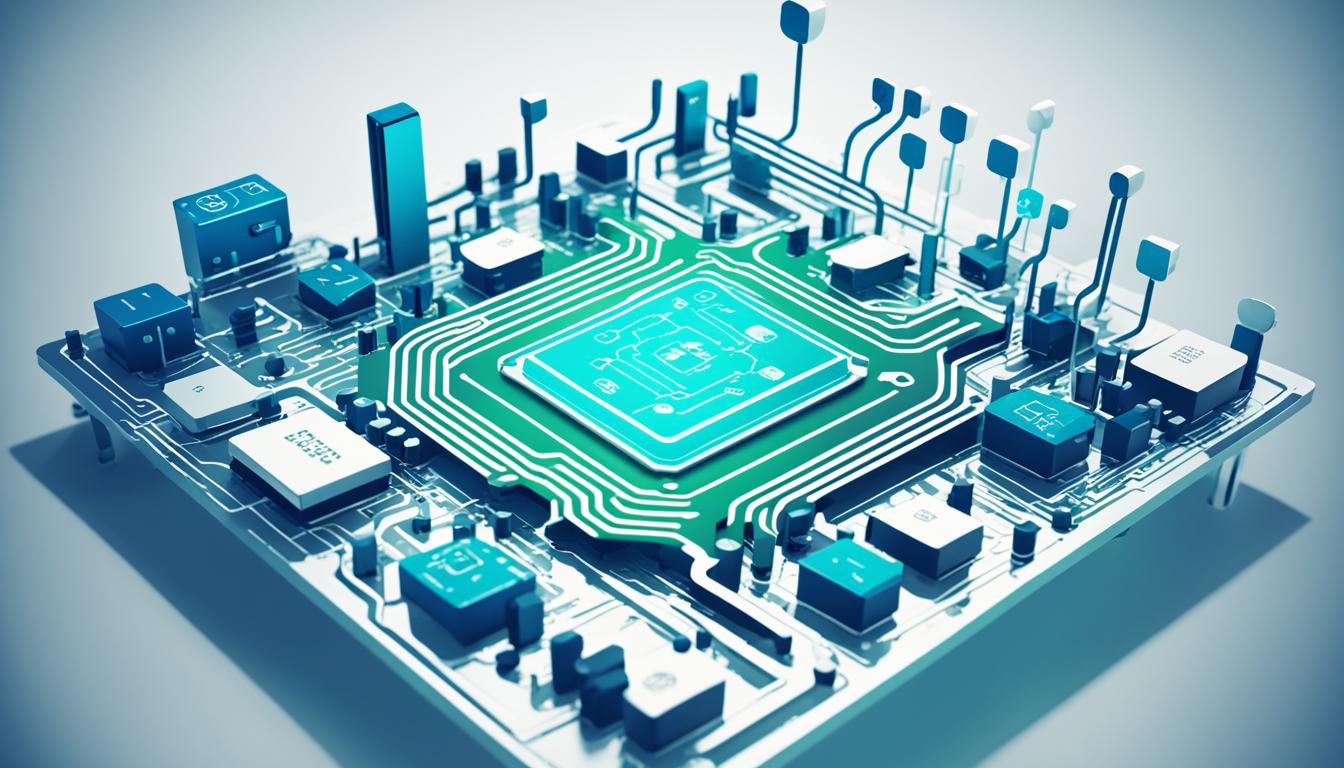In today’s fast-paced business world, being efficient is crucial. Did you know that Power Automate, a tool from Microsoft, can automate repetitive tasks easily1? It has a simple interface and many connectors, making it easy to automate many tasks. This can change how your business works. We’ll look at the best ways to use Power Automate and how it can make your work easier.
Key Takeaways
- Power Automate offers a 30-day free trial to explore its premium features1.
- Power Automate’s “Premium” plan starts at $15.00 per user per month, providing cloud access, attended desktop flows, premium connectors, and advanced features like process mining1.
- The “Process” plan, priced per bot per month, is suitable for highly complex or large-scale automation needs1.
- Power Automate has a user-friendly interface and plenty of templates to kickstart automation, making it accessible even for those without extensive technical backgrounds1.
- Power Automate is part of many Microsoft 365 plans, potentially making it a budget-friendly option1.
Introducing Power Automate
Power Automate is a cloud tool from Microsoft that helps users automate tasks. It lets you make “flows” to make work easier and connect different apps2. This tool is great for boosting productivity and teamwork in companies.
What is Power Automate?
Power Automate is a strong tool for automating tasks. It lets users make custom workflows to automate tasks, link different systems, and improve business processes2. It has an easy-to-use interface and many connectors, making it easy for companies to link their data and services. This helps make work smoother and more efficient.
Benefits of Workflow Automation
Using Power Automate has many benefits. It cuts down on manual work, lowers mistakes, and saves time for more important tasks34. It also makes sure data is the same across all systems, keeping everything consistent and accurate.
- Increased productivity and efficiency4
- Improved accuracy and reduced errors4
- Enhanced collaboration and streamlined processes4
- Cost savings by eliminating the need for manual labor4
Power Automate has many features like different flow types, templates, and RPA for the desktop23. It connects data and apps, making it easy to share information and make decisions based on data.
If you want to make your workflows better, collect data easier, or improve onboarding for employees, Power Automate has the tools you need4. Using workflow automation with Power Automate can bring your organization to new heights of productivity and teamwork. It sets you up for success in the digital world234.
Streamlining Approval Workflows
Power Automate changes the game by automating approval processes, making work flow better5. It helps with everything from purchase requests to vacation approvals, saving time and boosting efficiency. By creating custom approval paths, companies follow set rules, increase accountability, and cut down on manual delays6.
Power Automate’s approval workflows are super customizable6. Companies can adjust the process to fit their needs, like setting up alerts, defining next steps, and linking with current systems. This makes the approval process work smoothly with the company’s unique needs, boosting productivity and following rules6.
Power Automate also makes approvals easy to get to from anywhere6. People can handle approval tasks from Outlook, Teams, or their phones. This keeps the approval process quick and efficient, cutting down on delays6.
| Feature | Benefit |
|---|---|
| Customizable approval workflows | Align with specific business requirements and compliance needs |
| Automated notifications and reminders | Prevent approval delays and ensure timely completion |
| Accessible approval management | Enable approvals from multiple platforms, including mobile devices |
Using Power Automate’s advanced approval tools, companies can make faster, more informed decisions, follow rules better, and work more efficiently567.
Power Automate’s approval workflows are a game-changer for businesses, letting them automate and improve key approval steps567. By using this platform, companies can achieve more efficiency, follow rules better, and be more agile. This puts them in a strong spot for success in a fast-changing business world.
power automate Notifications Made Easy
In today’s fast-paced world, keeping up with important notifications can be tough. But, Microsoft’s Power Automate makes it easy. It lets users send key notifications automatically across email and social media8.
Email Notifications
Power Automate shines with its email notification feature. Users can set up flows to send emails automatically. For example, when a new lead is created in a CRM or a critical incident happens8.
It also lets users create custom email templates. This makes sure notifications look good and match the company’s style9.
Social Media Notifications
Power Automate also works with social media. It helps automate social media tasks and engagement8. Businesses can post updates, monitor mentions, and send messages on platforms like Twitter, Facebook, and LinkedIn automatically.
This automation saves time and keeps online presence consistent. It helps businesses connect better with their audience.
With Power Automate, businesses can manage notifications better. It ensures critical info gets to the right people on time. Whether it’s emails or social media updates, this tool boosts productivity and communication.
To start with Power Automate, visit the Power Automate Home Page. It has templates and connectors for businesses of all sizes8. The interface is easy to use, making automation of notifications simple.
“Power Automate’s notification features have completely transformed the way our team manages critical information. The ability to automate email alerts and social media updates has streamlined our workflows and allowed us to stay on top of important developments more effectively than ever before.” – [Name], [Title], [Company]
Data Collection and Form Automation
In today’s fast-paced business world, power automate data collection and power automate form automation are key for making workflows smoother and more efficient11. Tools like Power Automate, Microsoft Forms, and SharePoint are vital for automating tasks11.
Microsoft Forms lets users make custom forms for surveys, quizzes, and feedback. It offers many question types like multiple-choice and text11. After filling out forms, data goes straight to SharePoint lists for easy automated data processing11.
No-code data workflows from Power Automate (formerly Microsoft Flow) automate tasks like updating status and sending emails11. This automation saves time, boosts accuracy, and makes data management better11.
It’s important to test automated processes before they go live to spot and fix problems11. Testing and tweaking are key to making sure power automate data collection and power automate form automation work well11.
If you need help with automation or Power Platform skills, the guide suggests contacting experts at SovereignSP11.
“Power Automate simplifies complex workflows, saving time and increasing efficiency.”12
| Benefits of Power Automate Forms to Excel |
|---|
| Streamlines data collection through automated processes12 |
| Automatically updates Excel sheets, eliminating manual data entry12 |
| Enables real-time data analysis for quicker decision-making12 |
Before, people used clay tablets for data collection. This shows how long we’ve needed efficient ways to manage data12.

Using power automate data collection and power automate form automation, companies can make their workflows smoother, improve data quality, and make better decisions. All this with less manual work1112.
Effortless Document Management
In today’s fast-paced business world, managing documents well is key to staying productive and working together13. Power Automate, a powerful tool from Microsoft, makes managing documents easy. It helps with everything from keeping track of versions to archiving.
Version Control
Keeping an eye on document versions is vital to avoid mistakes and keep data safe13. Power Automate lets you set up workflows that track changes, save old versions, and go back to them if needed. This cuts down on mistakes and makes working together easier.
Document Archiving
Keeping important documents safe is a big part of managing them well13. Power Automate helps you automate workflows to back up files in safe spots. This makes sure your old documents are still easy to find13. It also makes organizing documents easier by automatically adding tags and categories.
14 Using Power Automate with tools like Dynamics 365 Finance & SCM makes managing documents easy14. You can add documents, scan, and archive them easily. The FlexxStore connector on Power Automate lets you use Microsoft Azure AI and Power Apps for better document handling.
15 With more PDFs around, Power Automate works with Adobe PDF Tools and Adobe Sign for automating PDF tasks15. These tools help you make, edit, and manage PDFs. They also make signing documents online easier, all in Power Automate.
Power Automate makes managing documents easy, making workflows smoother, improving teamwork, and keeping important documents safe and easy to get to.
“Automating document management with Power Automate has changed our organization for the better. We can focus on big projects while keeping our important files safe and easy to find.”
Employee Onboarding and Offboarding
Power Automate makes employee onboarding and offboarding easy and smooth. It automates tasks like setting up accounts and sending out notifications. This saves time, cuts down on paperwork, and makes the experience better for everyone.
For power automate employee onboarding, it’s a game-changer. It sets up new hires with accounts and access right away. This means HR teams can focus on more important tasks and new employees get a quick start.
On the flip side, power automate employee offboarding makes leaving the company smooth too. It takes care of closing accounts and telling people the employee is gone. This keeps data safe and makes leaving easier for everyone.
Power Automate also helps with automated HR workflows. It connects onboarding and offboarding tasks into one flow. This makes managing employee life cycles easier and more efficient.
“Power Automate has transformed our employee onboarding and offboarding processes, saving us countless hours of manual work and ensuring a consistent and positive experience for our staff.” – Jane Smith, HR Manager
Here are some examples of how Power Automate works:
- The workflow automatically runs every 3 hours for lifecycle workflows16.
- The post-offboarding workflow triggers seven days after the employee’s leave date16.
- In an example provided, there are three total tasks assigned to the user Jane Smith16.
- The tutorial provides steps for creating a scheduled leaver workflow to automate off-boarding tasks for employees16.
- Users can run a workflow on-demand when needed using the on-demand feature in the Microsoft Entra admin center16.
- Enabling the workflow schedule checkbox allows for the automatic execution of tasks16.
- The workflow can be triggered by events such as an employee’s last day of work16.
Using Power Automate, companies can make onboarding and offboarding smoother. This leads to better efficiency, happier employees, and stronger security. Its easy-to-use interface and wide range of integrations make it a top choice for HR teams.
Process Optimization with power automate
Power Automate goes beyond simple task automation. It gives companies powerful tools for making processes better. Features like Robotic Process Automation (RPA) and Business Process Automation (BPA) are key to this17.
Robotic Process Automation
RPA automates tasks that need to be done over and over, making things run smoother and faster17. It helps companies free up their workers for more important tasks. It also cuts down on mistakes and makes sure important tasks are done right every time18.
Business Process Automation
BPA looks at the whole business process from start to end18. It finds where things slow down, waste time, or could be automated. This leads to doing more with less, saving money, and following rules better1718.
Using Power Automate’s advanced tools like process mining and connectors helps businesses work better. It makes things run smoother, cuts down on mistakes, and helps use people’s skills better1719.
Power Automate helps many industries. It can make things faster in telecom, help financial services work quicker, or fix supply chain problems in manufacturing17.
In today’s fast world, being able to make processes better is key to staying ahead. Power Automate’s strong RPA and BPA tools help companies change how they work. This leads to doing more, saving money, and being more flexible1819.
“Automating processes with tools like Microsoft Power Automate can result in increased efficiency, enhanced accuracy, scalability, improved productivity, and real-time visibility.”18
Integrations and Connectors
Power Automate is known for its wide range of integrations. It works well with Microsoft 365 tools like Outlook, SharePoint, and Teams, making workflows smoother across platforms20. It also connects with many third-party apps, from CRM systems to cloud storage21. This makes it easy to fit into any company’s tech setup, boosting automation.
Microsoft 365 Integration
Power Automate works closely with Microsoft 365, helping businesses that use Microsoft tools. It connects Outlook, SharePoint, and Teams workflows together, making things run smoother and improving teamwork20. This means better sharing of data, managing tasks, and talking across the company, making everyone more productive.
Third-Party App Connectors
Power Automate also connects with many third-party apps, not just Microsoft tools21. It has connectors for a wide range of business tools, like CRM systems and cloud storage, to project management and chat apps22. This lets users automate tasks across different areas of the business, making things run smoother and data flow better.
For example, Reenhanced offers to build custom connectors for over 1,000 Microsoft-approved connectors in the Power Platform20. These custom connectors come with 6 actions, 1-hour of training, and a sample flow, with a 90-day warranty20. Extra training is available for $200 an hour20. The person who makes the custom connector owns it, but they need a Power Automate license20. These connectors work on internal systems if Azure web servers can reach the site and vice versa20.
OpenText connectors for Microsoft Power Automate let users make processes fast, with little or no coding, improving governance and reducing silos22. These connectors help capture data from any app and manage SaaS content management well with OpenText connectors for Microsoft Power Automate22.

Power Automate has a wide range of connectors, including ones from independent creators, showing its flexibility and adaptability to different industry needs21. It has connectors for many tools and services, making it a full solution for streamlining workflows212022.
Getting Started with power automate
Learning how to use Power Automate changes the game for businesses and individuals. It automates tasks like evaluations and approvals, making it great for startups with few people23.
Start by checking out the Power Automate learning resources. You’ll find tutorials, docs, and forums to help you. The platform is easy to use, even for those not tech-savvy, thanks to its custom flows and templates23.
Power Automate shines with its strong integration. It lets you send files and get phone updates easily. Plus, the AI Builder uses Microsoft AI to boost business performance23.
At its core, Power Automate uses triggers and actions to automate tasks. Set up notifications for new emails to improve communication. For example, automating internship application checks shows its wide range of uses23.
For more on Power Automate, check out workshops and training. They help you build and improve your automation flows step by step24. These resources focus on real-world problems, helping you use the platform to its fullest24.
Power Automate is great for anyone, whether you’re new or experienced in automation. It helps you work smarter, be more productive, and grow your business. With its easy-to-use interface and powerful tools, you can make your operations more efficient and agile23.
Conclusion
Microsoft Power Automate is a game-changer for businesses. It helps them work smarter and more efficiently. By automating tasks, improving teamwork, and making processes better, it changes how companies run25.
This tool is great for many things, like making approval processes smoother, handling documents easier, and helping new employees get up to speed. It’s a key part of digital growth and gives companies an edge in the market25.
Businesses want to work better, avoid mistakes, and follow the rules. Power Automate shows its value here. It offers cost-effective solutions, flexible pricing, and easy integration with other tools25. Its easy-to-use features let many employees automate tasks, helping the whole company do more2627.
In short, Power Automate is a powerful tool that changes business operations. It boosts speed, customer satisfaction, and competitiveness. As it grows, its effects on power automate benefits, power automate use cases, and power automate for business are clear252627.
FAQ
What is Power Automate?
Power Automate is a cloud-based tool by Microsoft. It helps users automate tasks and connect different apps. You can make automated workflows, or “flows,” to make things easier.
What are the benefits of using Power Automate?
Using Power Automate boosts productivity and efficiency. It cuts down on manual work and helps teams work better together.
How can Power Automate be used for approval workflows?
Power Automate makes approval processes smoother. It can automate things like purchase requests or vacation approvals. This saves time and makes sure things follow the rules.
How can Power Automate streamline notification processes?
Power Automate sends out emails and social media updates automatically. It can notify you when certain things happen or post updates online.
What are the use cases for data collection and form automation with Power Automate?
Power Automate is great for automating forms and collecting data. It’s useful for surveys, event sign-ups, and getting feedback. It makes handling data easier and faster.
How can Power Automate streamline document management?
Power Automate helps manage documents better. It can automate tasks like approving documents and keeping track of versions. It works with platforms like SharePoint and Microsoft Teams for better team work.
How can Power Automate streamline employee onboarding and offboarding?
Power Automate automates tasks like setting up accounts and sending out notifications during onboarding and offboarding. This saves time and makes the process smoother for everyone.
What advanced capabilities does Power Automate offer?
Power Automate can automate repetitive tasks and improve business processes. It uses Robotic Process Automation (RPA) and Business Process Automation (BPA). This makes things more efficient and lets employees focus on important tasks.
How does Power Automate integrate with other applications?
Power Automate works well with Microsoft 365 apps like Outlook and Teams. It also connects with many other apps through its connectors. This makes it easy to fit into your current tech setup.
How can I get started with Power Automate?
To start with Power Automate, check out the tutorials, docs, and forums online. The platform is easy to use, so you can set up and customize your workflows right away.
Source Links
- Microsoft Power Automate Review 2024: Best Tool for Streamlining Workflow Automation? – https://theprocesshacker.com/blog/power-automate-review/
- Get started with Power Automate – Power Automate – https://learn.microsoft.com/en-us/power-automate/getting-started
- Let us introduce Microsoft Power Automate | Drink-IT – https://www.drink-it.com/inspiration/blog/microsoft-power-automate-introduction
- Introduction to Power Automate – https://www.linkedin.com/pulse/introduction-power-automate-rida-mohammed-rafi-1c
- Streamline Processes with Microsoft Power Automate – Hitachi Solutions – https://global.hitachi-solutions.com/blog/power-automate/
- Five Benefits of Power Automate Approval Workflows – https://threewill.com/five-benefits-of-power-automate-approval-workflows/
- Power Automate: Streamlining Workflows Between Microsoft 365 Apps – Eleviant Tech – https://www.eleviant.com/insights/blog/power-automate-streamlining-workflows-between-microsoft-365-apps/
- Power Up With Power Apps – Setting Alerts with Power Automate – https://blog.crgroup.com/power-up-with-power-apps-setting-alerts-with-power-automate/
- Power Automate Email Templates Made Easy – https://www.matthewdevaney.com/power-automate-email-templates-made-easy/
- Notifications from Power Automate App – https://powerusers.microsoft.com/t5/Power-Automate-Mobile-App/Notifications-from-Power-Automate-App/m-p/2696917/highlight/true
- Streamlining Processes: Automating Microsoft Forms with SharePoint and Power Automate – https://www.sovereignsp.com/post/streamlining-processes-automating-microsoft-forms-with-sharepoint-and-power-automate
- How to Power Automate Forms to Excel – https://www.process.st/how-to/power-automate-forms-to-excel/
- Using Power Automate To Create 5 Useful Document Management Scenarios – https://intranetfromthetrenches.substack.com/p/using-power-automate-to-create-5
- Document management using FlexxStore and Power Automate – https://soluvine.com/flexxstore-power-automate/
- Automating document workflows with Power Automate and Adobe – Microsoft Power Platform Blog – https://www.microsoft.com/en-us/power-platform/blog/power-automate/automating-document-workflows-with-power-automate-and-adobe/
- Automate employee offboarding tasks after their last day of work with the Microsoft Entra admin center – Microsoft Entra ID Governance – https://learn.microsoft.com/en-us/entra/id-governance/tutorial-scheduled-leaver-portal
- Overview of process mining in Power Automate – Power Automate – https://learn.microsoft.com/en-us/power-automate/process-mining-overview
- From Manual to Automated: How Microsoft Power Automate Transforms Business Process Automation? – https://erpsoftwareblog.com/cloud/2024/05/from-manual-to-automated-how-microsoft-power-automate-transforms-business-process-automation/
- 48 – https://syscomgs.com/en/solutions/microsoft-power-platform-2/power-automate/
- Custom Connector for Power Automate » reenhanced – https://reenhanced.com/products/custom-connector-for-power-automate/
- List of all Power Automate connectors – https://learn.microsoft.com/en-us/connectors/connector-reference/connector-reference-powerautomate-connectors
- OpenText – https://www.opentext.com/products/connectors-for-microsoft-power-automate
- A Beginner’s Guide to Automation Using Power Automate – https://medium.com/swlh/a-beginners-guide-to-automation-using-power-automate-aefd782471f5
- How To Get Started With Power Automate – https://academy.collab365.com/offer/jm-ws-op/workshop-power-automate-first-steps/
- How Microsoft Power Automate Addresses Automation Challenges – https://linkedin.com/pulse/how-microsoft-power-automate-addresses-automation-challenges-7ryic
- Why Use Power Automate? – https://www.datalinknetworks.net/dln_blog/whats-new-with-aws-0
- 10 Reasons to Use Microsoft Power Automate – https://www.rpatech.ai/10-reasons-to-use-microsoft-power-automate/