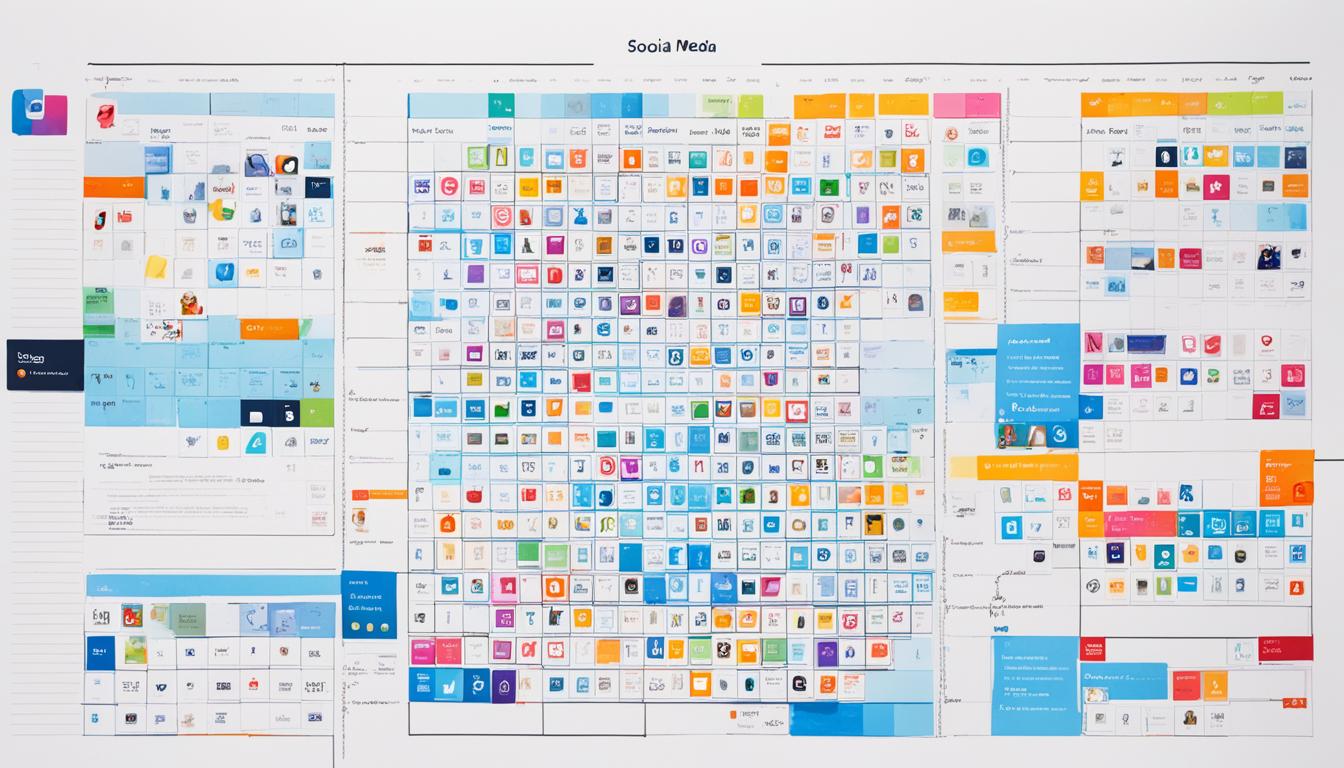In today’s fast-paced social media world, being consistent and on-brand is crucial to grab your audience’s attention. But managing content creation, posting, and engagement while handling other business tasks can be tough. That’s where social media post scheduling tools come in. These tools can change your social media game, saving you time and making sure your content hits your followers at the best times.
Choosing the right social media scheduling tool for your business can be overwhelming. What features should you look for, and which platforms offer the best value? In this article, we’ll explore the benefits, must-have features, and top tools for streamlining your social media management.
Key Takeaways
- Social media post scheduling tools can save you time and ensure consistent, on-brand content.
- The right scheduling tool should offer features like content calendars, collaboration tools, and AI-powered content optimization.
- Popular social media scheduling platforms include Planable, Hootsuite, and Canva Pro, each with its own unique strengths.
- Integrating social media post scheduling with your overall content strategy is key to maximizing its impact.
- Measuring the success of your scheduled posts can help you refine your approach and achieve your social media goals.
Introduction to Social Media Post Scheduling
In today’s fast-paced social media world, keeping up with an online presence is key for both businesses and individuals. Platforms like Facebook and LinkedIn let you schedule posts, but managing many accounts across different channels can be tough. Social media post schedulers and content scheduling tools are now vital. They help you automate your social media and keep content flowing smoothly.
The Importance of Consistent Social Media Presence
Having a consistent social media presence is crucial for making your brand known and connecting with your audience. By scheduling posts ahead, you can keep content coming, even when you’re busy. This keeps your brand in people’s minds and builds trust with your followers.
Benefits of Scheduling Posts in Advance
- Ensures a continuous stream of content, even when you’re not actively managing your social media accounts
- Allows for strategic planning and organization of your social media marketing efforts
- Saves time by enabling batch content creation and scheduling, rather than posting individually
- Boosts engagement through automated posting at optimal times
- Provides insights into content performance and audience behavior through advanced analytics
Using social media post schedulers and content scheduling tools helps businesses and individuals keep their social media strong, engaging, and data-driven. This leads to better results and stronger connections with their audience.
Essential Features to Look for in a Social Media Post Scheduler
Choosing the right social media scheduling tool is crucial for your business. A key feature is a visual, straightforward posting calendar. This helps social media marketers plan and keep track of their content easily.
Collaboration is also crucial for social media strategy. The best tool lets you work with your team, both inside and outside. Marketing teams can work together on the same dashboard, share feedback, and make edits easily.
Instead of emailing posts back and forth, you can use a customizable approval workflow. This makes it easier to get approvals from teams or clients.
Content Calendar for Visual Planning
Many tools let you schedule posts from 10 minutes to several months ahead. A visual, drag-and-drop calendar makes planning your social media easy and effective.
Collaboration Tools for Feedback and Approvals
Some tools help teams work together on social media management. Look for a tool that supports your company’s social platforms and can manage multiple clients efficiently.
| Tool | Pricing | Free Trial |
|---|---|---|
| SocialBee | $29/month (16% discount for yearly) | 14 days |
| Sendible | $29/month (15% discount for annual) | 14 days |
| Pallyy | Free plan for 1 social set, $18/month for Premium | N/A |
| Agorapulse | Pricing similar to Sprout Social, making it expensive for agencies | N/A |
When picking a social media scheduling tool, think about content calendars, collaboration, and approval workflows. These features can make managing your social media easier.
Top Social Media Post Scheduling Tools
Managing your social media is now easier with the many social media scheduling tools out there. Planable and Hootsuite are two great options for different business needs.
Planable: Best for Collaboration and Approval Workflows
Planable is great for teams working together and managing social media posts. It helps teams of any size with features for custom workflows and scheduling. You can easily create, review, and approve content, making sure your social media is on point.
Hootsuite: A Classic Tool for Social Media Scheduling
Hootsuite is a leader in managing your social media. It has an easy-to-use interface that shows you what’s happening with your marketing. You can quickly answer mentions and talk to your audience through its social inbox. Hootsuite lets you schedule posts for many social media sites from one place.
| Social Media Scheduling Tool | Key Features | Pricing |
|---|---|---|
| Planable | Collaboration, Approval Workflows, Visual Planning | Plans starting from $19/month |
| Hootsuite | Social Media Management, Scheduling, Analytics | Plans starting from $49/month |
Whether your social media plan is big or small, these social media scheduling tools can help. They make managing your content and talking to your audience easier. This can make your online presence stronger and help you get better results.
Planable: The Ultimate social media post scheduler
Managing social media can be tough, especially with so many platforms to keep up with. Planable is here to help by making planning and publishing your content easier.
Planable has everything you need to schedule your social media posts. You can see your posts on platforms like Instagram, TikTok, YouTube, and more. This includes Facebook, Twitter, Google My Business, Pinterest, and LinkedIn.
Planable makes it easy for teams to work together. You can get feedback and approvals before your content is live. This keeps your social media strategy consistent across all platforms.
The Universal Content Editor lets you manage all your marketing content in one place. The Planable AI feature also helps with writer’s block by offering a writing assistant in the post composer.
| Feature | Basic Plan | Pro Plan |
|---|---|---|
| Posts per Workspace | 60 | 150 |
| Social Pages per Workspace | 4 | 10 |
| Approval Workflows | None, Optional | None, Optional, Required |
| Content Calendar Views | Feed, Calendar | Feed, Calendar, Grid |
| Media Storage | 10GB | 50GB |
| Pricing | $11/user/month | $22/user/month |
Planable helps you save time and boost your productivity by making social media planning and scheduling easier. Take charge of your social media and improve your marketing with this powerful tool.
“Planable has saved us 33% more time per week, allowing us to focus on creating better content and engaging with our audience.”
How to Schedule Posts with Planable
Planning your social media posts doesn’t have to be hard. Planable is a great tool that helps you create, optimize, and schedule your content easily. Let’s see how you can use Planable to make your social media work easier.
Creating and Scheduling Posts in Planable
First, log into your Planable account. Then, create a new post by adding text, videos, images, GIFs, or other media. When your post is ready, just turn on the Sync On toggle to share it on platforms like Facebook, Instagram, LinkedIn, and more.
Utilizing Planable’s AI for Content Optimization
Planable’s AI can make your social media posts better. With a few clicks, you can ask the AI to make your post stronger, change it for another platform, or suggest ways to improve it. This AI helps keep your social media interesting and up-to-date.
To schedule your posts, pick a date and time for them to appear. You can also use the “Recycle post” option to share the same content again, adjusting it for each time. After you’re happy with your settings, click “Schedule” to set your posts to go live automatically.
With Planable, managing your social media is simple. It helps you create, schedule, and optimize your content quickly. This saves you time and keeps your brand in front of your audience.
Hootsuite: A Comprehensive Social Media Management Platform
Hootsuite is a top choice for managing social media. It offers tools to help businesses and individuals handle their online presence. It simplifies the complex world of social media marketing.
Scheduling Posts with Hootsuite’s Composer
Hootsuite’s Composer is a key feature for creating and scheduling posts. It lets users draft engaging content and use Canva templates for better visuals. It also suggests hashtags to increase engagement.
The platform’s algorithm recommends the best times to post, maximizing reach and impact. This makes sure your posts get seen by more people.
With bulk scheduling, users can plan and schedule many posts at once. This keeps a consistent content calendar and keeps your brand visible across different platforms.
OwlyAI technology helps users come up with new content ideas. This AI looks at user data and trends to suggest posts. It helps avoid writer’s block and keeps the content calendar full.
Whether you’re managing one social media account or a big strategy, Hootsuite’s tools keep you organized and efficient. They help you stay on top of your social media game.

“Hootsuite helps us stay organized and on top of our social media strategy. The bulk scheduling feature saves us hours of work each week, and the content ideas from OwlyAI keep our posts fresh and engaging.”
– John Doe, Social Media Manager at XYZ Company
Integrating Social Media Post Scheduling with Your Content Strategy
Creating a strong social media content strategy is more than just posting random updates. To make the most of your social media, you need to link your post schedule with your content plan. This way, you keep your brand message clear, post regularly, and connect better with your audience.
Using tools like Mailchimp’s scheduling features, makes planning easier. These tools use AI to find the best times to post, so your content hits your followers when they’re most likely to see it.
Here are some tips to link your social media posts with your content strategy:
- Put your social media posts on your editorial calendar, matching them with your content themes and campaigns.
- Use data to figure out the best times and days to post for more engagement.
- Use different types of content, like text, images, and videos, to keep your audience interested.
- Post regularly on all your social channels to build a strong brand identity.
- Keep an eye on your social media stats to improve your posting plan and adjust to what your audience likes.
Linking your social media posts with your content strategy helps you have a smooth and engaging online presence. This approach connects with your audience and supports your marketing goals.
“Effective social media marketing is not just about posting content, but about aligning your social media strategy with your broader content plan to maximize engagement and drive business results.”
Social media is a key tool for businesses, but it needs a smart strategy to work well. By linking your post schedule with your content plan, you’re on your way to a more effective social media marketing strategy.
Best Practices for Effective Social Media Post Scheduling
Creating a winning social media plan is more than just setting up posts. It’s key to make sure your posts connect with your audience. This means following best practices to boost engagement and get real results.
One important tip is to make your content fit each platform’s style and audience. For example, Instagram loves eye-catching pictures, while LinkedIn prefers serious, thought-provoking posts. Try out different types of posts, like text, images, videos, and polls, to see what your followers like best.
Looking at how your posts do well is also vital. Tools like SocialPilot help you see which content gets the most attention. Use this info to tweak your posting plan. This way, you make sure you’re sharing content your audience values.
Posting regularly is key to keeping your followers interested. Studies show the best posting frequency varies by platform:
- Instagram: Post between 3 and 5 times per week.
- Instagram Stories: Post 2 times per day.
- Facebook: Post between 1 to 2 times per day.
- Twitter: Post between 2 and 3 times per day.
- LinkedIn: Post between 1 to 2 times per day.
- Threads: Post between 2 to 3 times per day.
- TikTok: Post between 3 and 5 times per week.
- Pinterest: Post at least 1 time per week.
Adding timely updates and reacting to trends or events keeps your content fresh. Working with your team and getting everyone on board with your posts is also crucial. This ensures your content fits your brand and gets the green light.
By using these best practices and tools like SocialPilot, you can make your content better, increase engagement, and stay on top in social media marketing.
Measuring the Success of Your Scheduled Social Media Posts
It’s key to check how well your social media posts are doing often. You should look at reach, impressions, engagement rates (likes, comments, shares), click-through rates, and conversions (if applicable). These analytics help you see what content, when to post, and how to schedule best. This way, you can boost engagement and meet your social media goals.
Studies show posts don’t last long on different platforms. Facebook posts last about 90 minutes, while Twitter’s are gone in 24 minutes. To get the most out of your posts, know the best times to share. For example, Facebook does better on Saturdays and Sundays from 12–1 p.m. and Thursdays and Fridays from 1–4 p.m. And Twitter is best on Wednesdays at noon and from 5–6 p.m.
Using data helps you optimize your social media post scheduling for better results. By keeping an eye on your social media post performance, you can tweak your approach. Adjust things like how often you post, when, what type of content, and how it’s presented. This can improve your engagement metrics and help you reach your marketing targets.
| Platform | Peak Engagement Times |
|---|---|
| Saturdays and Sundays from 12–1 p.m., Thursdays and Fridays from 1–4 p.m. | |
| Wednesdays at noon, 5–6 p.m. | |
| Tuesdays at 10–11 a.m., Tuesday, Wednesday, and Thursday at 7:30–8:30 a.m., 12 p.m., and 5–6 p.m. | |
| Saturdays from 8–11 p.m., any day from 2–4 a.m. and 2–4 p.m., Fridays at 3 p.m. | |
| Mondays and Thursdays at any time other than 3–4 p.m. |
Using content optimization and analytics makes sure your social media posts hit the mark. They help you meet your marketing goals.
“Monitoring metrics, tracking results, and refining strategies accordingly are crucial for improving the effectiveness of social media posting schedules.”
Conclusion
Using social media post scheduling tools is key to making your social media marketing better. Tools like Planable and Hootsuite help you save time and increase audience engagement. They also help you keep your content consistent and high-quality on different social media platforms.
By linking your scheduling with a strong content strategy, your social media efforts will match your overall marketing optimization goals. This ensures your social media has a big impact.
Always check and improve your scheduling based on how well it’s doing, what your audience says, and new trends. With the right tools and a good social media posting plan, you can stand out in a crowded online space. Your brand will connect with your audience and bring in real results for your business.
At the end, having a good social media post schedule is key to a winning digital marketing plan. It helps businesses grow their brand, get more leads, and build strong customer relationships. By focusing on being consistent, working together, and using data to improve, you can make the most of your social media. This will help your business grow.
FAQ
What is a social media post scheduler?
A social media post scheduler is a tool that helps you plan and schedule posts on social media in advance. It keeps your social media active and manages your content well.
What are the key features to look for in a social media scheduling tool?
Look for a tool with a visual content calendar, team collaboration tools, and the ability to post on many social networks.
What are some of the top social media scheduling tools?
Top tools include Planable, known for its great team features, and Hootsuite, a leader in social media management with a detailed dashboard.
How can Planable help with social media post scheduling?
Planable makes scheduling content 6x faster. It has a visual calendar, approval system, and AI writing help to make your posts better.
What are the best practices for effective social media post scheduling?
Best practices are to make content fit each platform, try different post types, check how well they do, post regularly, and add timely updates.
How can I measure the success of my scheduled social media posts?
Track reach, impressions, engagement, clicks, and conversions. This data helps you improve your social media scheduling over time.