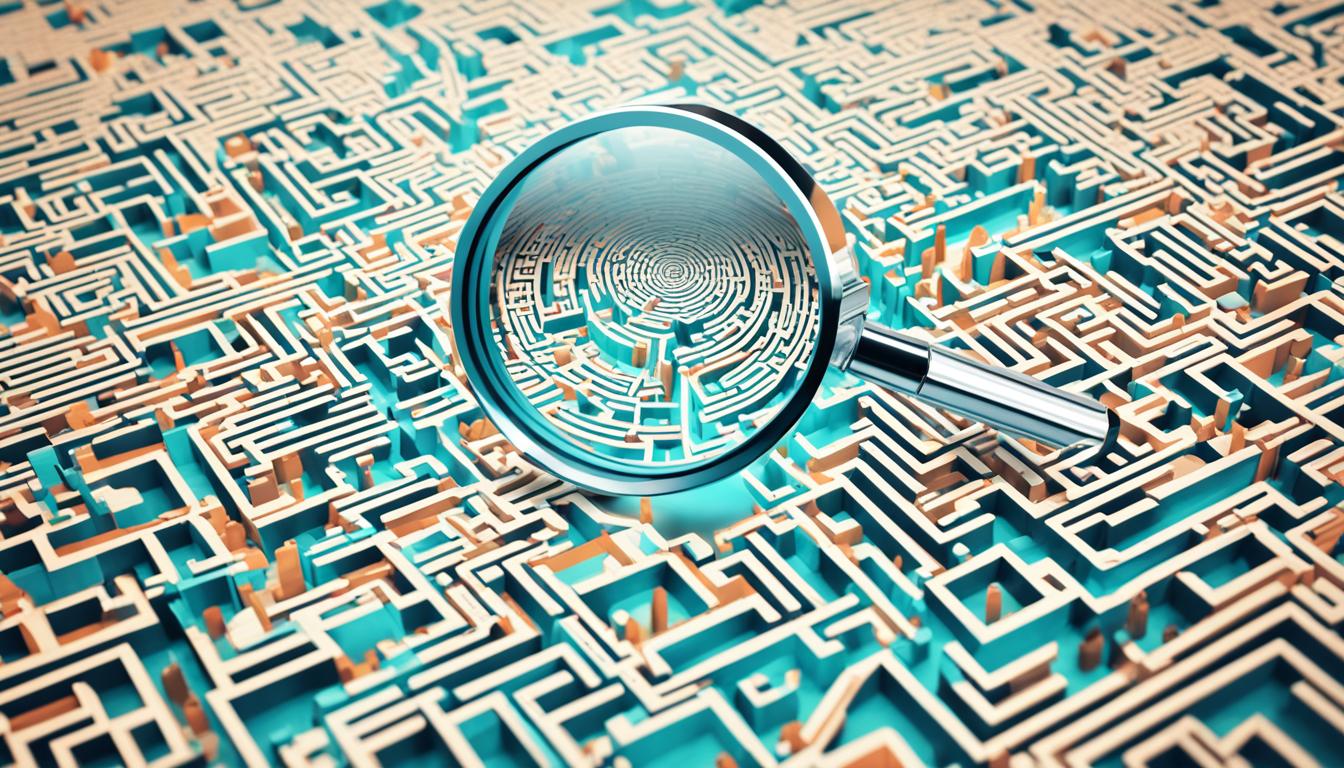Are you finding it hard to make your website more visible and get more visitors? Wondering how to beat your competitors online? Learn the top SEO search strategies to boost your online presence and get more website traffic.
Using the right SEO techniques is key to making your website search engine friendly. With 20 proven SEO strategies1, you can climb to the top of search rankings and draw in more visitors. Here’s a sneak peek at what you’ll discover:
Key Takeaways:
- Optimizing relevant keywords in content to increase search engine visibility1
- Maximizing the importance of titles and meta descriptions in SEO1
- Creating high-quality content that speaks to your audience1
- Using images wisely to boost SEO visibility12
- Improving search rankings with internal links1
- Optimizing URLs for better search engine understanding1
- Boosting SEO through social media engagement12
By using these SEO search strategies, you can make your online presence stronger and draw in valuable organic traffic. This traffic can turn into loyal customers. Keep reading for more details on each strategy, with tips and insights to help you succeed in SEO.
Importance of Relevant Keywords in SEO
Using the right keywords is key to making your website search engine friendly. By adding keywords that match your content, you can make your site more visible in search results. This draws in more visitors who are interested in what you offer.
Search engines use keywords to figure out what your website is about. This makes it easier for them to show your site to people searching for related topics.
Choosing the Right Keywords
Start by doing keyword research to find the best keywords for your site. This helps you see what your audience is looking for and how competitive those keywords are. Picking the right keywords can help you rank higher in search results.
Keyword research also shows you what people are searching for and what’s popular in your industry. Using long-tail keywords can help you reach specific groups of people. These keywords are more specific and have less competition, making them a good choice for boosting your site’s visibility.
Strategic Placement of Keywords
After picking your keywords, place them thoughtfully throughout your site. Search engines look at things like title tags, meta descriptions, URLs, and headings. Adding keywords in these spots helps search engines see how your content relates to search queries.
But don’t overdo it with keywords. Stuffing your content with them can hurt your ranking. Search engines are smart and can tell when you’re trying to trick them. Make sure your content is valuable and meets what users are searching for.
Optimizing Images with Alt Attributes
Images are also important for SEO. Search engines use alt attributes to understand what images are about. Adding keywords to your alt attributes can make your images show up in image searches and improve your site’s relevance.
Alt attributes do two things. They help visitors who can’t see the images and give info to search engines. Using relevant keywords in alt attributes makes your site more accessible and helps search engines index your images correctly. Make sure your alt attributes accurately describe the images on your site.
Reference:
Statistical data extracted from3:
– Long-tail keywords can be more specific and detailed, often referred to as low-volume keywords.
– Singular keywords can have high search volume but face tough competition compared to long-tail keywords which offer less competition.
– Keywords in title tags affect user behavior and may be modified by Google.
– Image Alt attributes are essential for providing context to images for visitors unable to view them and for search engine robots.
– Keywords should be included in the URL, title tags, meta descriptions, page titles (H1), subheadings (H2), and body of content to optimize for search.
– Keyword research is vital for understanding audience needs and industry trends.
– Regular keyword research is recommended to keep abreast of evolving trends.
– Usage of primary keywords should be natural and should not be stuffed where they do not fit contextually.
Optimizing Titles and Meta Descriptions for SEO
Titles and meta descriptions are key to boosting your website’s search engine visibility.
Title tags are the headlines that show up in search results. They should match the page’s content and match what users are searching for. Keeping them short, between 50-60 characters, helps search engines show them well and gets more clicks4.
Meta descriptions give a quick summary of your page. They help bring more visitors to your site. Good meta descriptions can also increase your click-through rate and help your rankings. Even though search engines like Google might change them, it’s important to make them accurate4.
When writing meta descriptions, add more details than the title tag. They should make users want to click by offering useful info and a clear call-to-action. Including your main keyword in both the title and meta description helps with SEO4.
| Statistical Data | |
|---|---|
| About 25% of the top search results do not have a meta description. | 5 |
| Google rewrites meta descriptions approximately 70% of the time. | 5 |
| The optimal length for a meta description is between 100-150 characters. | 5 |
| Having duplicate meta descriptions can occur when uploading a large number of products at once. | 5 |
| Every page should have a meta description to avoid a decrease in click-through rate. | 5 |
| Google may not always use the meta description provided. | 5 |
| Using targeted keywords in the meta description increases the likelihood of Google displaying it. | 5 |
| Using filler words in the meta description might decrease its chances of being shown by Google. | 5 |
| A call-to-action in the meta description can increase the chances of attracting more traffic. | 5 |
| WordPress plugins like Yoast and SEOPress can assist in optimizing meta descriptions and other SEO elements. | 5 |
Optimizing titles and meta descriptions is key to making your website more visible on search engines. By providing clear and concise info, using the right keywords, and adding calls-to-action, you can get more clicks, traffic, and better SEO rankings.
Importance of Quality Content for SEO
In the world of SEO, quality content is key. Search engines favor sites that offer valuable and informative content. By making content that fits your audience, you boost your site’s purpose and chances of ranking higher.
Relevance to search queries is crucial. With over 6.7 billion searches daily6, focusing on what your audience wants makes your content more valuable. This approach makes your content more relevant and useful.
Formatting matters too. Well-organized and attractive content keeps visitors engaged and on your site longer6. Use subheadings, lists, and block quotes to make content easy to read.
Content uniqueness is also key. Search engines look for quality, uniqueness, and relevance7. Making content that answers questions and offers insights boosts SEO and makes your site a trusted source.
User engagement shows content quality. Comments show reader interest and interaction7. Comments mean your content connects with your audience and sparks discussions, building a loyal community.
Social sharing is another sign of quality content. More shares mean your content is seen as valuable and relevant7. Shares increase your content’s reach, bringing in more traffic and better rankings.
External links add credibility to your content7. Links from reputable sites show your content is authoritative and should rank higher in search results.
Being unique keeps you visible in search results. Duplicate content hurts your rankings and can lead to penalties7. Original and high-quality content keeps you ahead in SEO.
Long-tail keywords help optimize your content for search engines6. These specific phrases target a niche and have less competition. Using these keywords naturally increases your chances of ranking higher and attracting organic traffic.
In conclusion, quality content is vital for SEO. By creating valuable, relevant, and engaging content, you improve your search rankings, attract more traffic, and become an authority in your field. Aim to consistently produce content that meets user needs and follows search engine guidelines for the best SEO results.
Enhancing SEO Visibility with Images
Images are key to making a website more visible in search results. By using the right file names and alt text, and understanding how search engines work, webmasters can boost their site’s rankings and make it easier for users to find.
Using clear file names for images helps search engines understand what they show. Instead of “img123.jpg,” use “seo-relevant-keywords.jpg.” This makes the image more relevant to search queries and can improve rankings8.
Alt text is also crucial for image optimization. It tells search engines what the image is about. Keep it short, under 125 characters, and include important keywords to help with SEO89.
It’s important for images to fit the website’s content and purpose. Relevant images make the site better for users and can help with search rankings. They should support the text and add to the page’s message9.
Lazy loading can make pages load faster, especially those with lots of images. This technique loads images only when they are seen by the user. Adding “loading=”lazy”” to image tags can speed up your site and improve user experience810.
Image sitemaps are special XML files that list images for search engines. They help search engines find and index all your images. Creating one can increase your chances of showing up in image searches8.
To boost SEO visibility, focus on using relevant file names, descriptive alt text, and making sure images fit the website. These strategies can make your site more visible in image searches, improve user experience, and increase traffic8109.
| Benefits of Image Optimization for SEO Visibility | Statistical Data |
|---|---|
| Improves search engine rankings | 10 |
| Enhances user engagement and conversion rates | 10 |
| Leads to higher visibility in image search | 10 |
| Reduces file size without sacrificing image quality | 109 |
| Reduces initial page load times | 10 |
| Improves website performance through faster content delivery | 10 |
| Helps search engines index and rank images correctly | 109 |
| Enhances accessibility and click-through rates in search results | 109 |
Maximizing SEO with Internal Links
Internal links are key to a website’s structure and help search engines understand your site better. They improve search rankings by linking to other pages on your site. This makes it easier for search engines and users to find what they need.
Internal links spread link equity across your site, boosting page rankings11. When you link to other pages, you share authority, or PageRank. This helps your site rank better in searches.
Crawling depth matters for SEO11. It’s the number of clicks it takes for search engines to reach a page. Pages with a lower crawling depth are easier to find, making your site more crawlable.
Moz Pro Site Crawl helps find your page’s crawling depth11. This tool gives you insights to improve your site’s structure and linking strategy.
Google can handle hundreds of links per page11. But, it might stop crawling after about 150 links11. To get the most out of your links, keep each page to 100 links or less. This helps search engines understand your site better.
Using descriptive anchor text in your links is key11. It tells both users and search engines what the linked page is about. This makes your site easier to navigate and improves SEO.
Internal links are great for SEO and make your site easier to use12. They help users find what they need and can increase page views and conversions. A good linking strategy makes your site more user-friendly.
Pillar pages are important for SEO12. They act as central hubs for related content. By linking to these pages, you create a clear structure that search engines can follow. This can improve your site’s visibility and rankings.
Google values internal links for SEO12. They help both users and Googlebot understand your site’s structure. Internal links in headers, footers, and bodies are treated the same by Google. This shows how important a good linking strategy is for SEO.
Using internal links well can boost your site’s authority and rankings13. Sites with deep crawls and good linking get indexed better. This leads to higher authority and rankings. By spreading link juice and optimizing your links, you can make your site more visible online.

Benefits of Internal Links in SEO
In summary, internal links are key for SEO and improving your site’s visibility. They help organize your content, spread link equity, and aid search engines in understanding your site. With a good internal linking strategy, you can make your site easier to navigate, boost engagement, and increase your online presence.
| Statistical Data | Reference |
|---|---|
| Internal links are useful for establishing information hierarchy for a website | 11 |
| Internal links help spread link equity around websites, thereby increasing ranking power | 11 |
| Crawling depth is essential for pages, affecting crawlability and site architecture organization | 11 |
| Moz Pro Site Crawl can identify crawl depth for pages on a site | 11 |
| Google can crawl hundreds of links per page | 11 |
| Google has a rough crawl limit of around 150 links per page before potentially stopping | 11 |
| Limiting the number of links on a page to around 100 or less is advisable | 11 |
| Internal links can help Google better understand and rank a website | 11 |
| Descriptive anchor text in internal links can indicate the importance of specific website pages to Google | 11 |
| Internal links are crucial for SEO due to three main reasons: helping search engines understand site structure, passing authority, and aiding users in navigating the site | 12 |
| Google guides that some pages are discovered when Google follows a link from a known page to a new page, underscoring the importance of internal links for SEO | 12 |
| Internal linking contributes to passing authority (PageRank) from highly linked pages to other connected pages on a site | 12 |
| Different types of internal links aid in site navigation and user experience such as navigational links, footer links, contextual links, and sidebar links | 12 |
| Pillar pages are key for topic clusters and help enhance site architecture which can have a positive impact on SEO | 12 |
| Anchor text plays a crucial role in internal linking, providing context to users and search engines regarding the linked page’s topic | 12 |
| Identifying and utilizing authoritative pages within a site can help boost rankings through internal linking strategies | 12 |
| Websites with high crawl depths are more indexed than those with low crawl depth | 13 |
| Pages with proper internal links receive an improvement in authority and ranking due to the link juice received | 13 |
| Websites with a higher number of internal links to a post are considered more important by Google | 13 |
| Internal links help reduce the bounce rate of a site, leading to improved website ranking | 13 |
| The percentage of link juice received can vary based on the linking sites | 13 |
| Link juice is distributed equally among outgoing links in the case of dofollow links | 13 |
| Internal linking hierarchy helps create a structured information hierarchy on a website for easy navigation | 13 |
| Google confirms that internal links are critical for SEO and are essential for users and Googlebot to understand the importance of pages within a website | 13 |
| Internal links in the header, footer, and body are treated equally by Google | 13 |
| Proper internal linking strategy helps users navigate a website easily, leading to increased page views and improved conversion rates | 13 |
| Internal links help establish site architecture and spread link juice, benefiting high PageRank pages | 13 |
Optimizing URLs for Better SEO
URLs are key in SEO and help your website show up in search results. Making your URLs better can boost your site’s visibility and ranking. It also makes your site easier to find and visit.
Importance of Relevant Keywords in URLs
Adding relevant keywords to your URLs helps with SEO. Keywords tell search engines what your page is about. For example, using “content marketing strategies” in your URL makes it clear to search engines and users.
Studies show that URLs with keywords get more clicks. People like to click on URLs that match what they’re searching for. This makes them feel like they’ll find what they need on your site14.
Short and Readable URLs
Short, readable URLs are good for SEO. They’re easier for search engines and people to handle. Short URLs also tend to rank better on Google. URLs around 60-70 characters long work best1514.
Using hyphens in your URLs makes them easier to read. Hyphens help separate words, making the URL clear. Long or confusing URLs can hurt your SEO15.
Structure and Organization
How you structure your URLs matters for SEO. Google suggests using organized subfolders to help visitors and search engines find content easily. This makes your site easier to navigate and helps with SEO16.
Security and Consistency
Make sure your URLs are secure and consistent. HTTPS sites rank better on Google because they’re secure. Switching to HTTPS protects your users and boosts your SEO. Also, avoid uppercase letters to keep your URLs consistent across servers1615.
In summary, good URLs for SEO have keywords, are short, structured well, and secure. Following these tips can improve your site’s search ranking and user experience.
Using Social Media for SEO Visibility
Social media is key to making your website more visible in search engines. By using these platforms wisely, you can boost your search engine ranking and get more visitors to your site.
Social media sites often show up high in search results. So, it’s important to fill your profiles with the right keywords and interesting content17.
Google Analytics shows that social media is a big source of website traffic. Sharing your site on social media can lead to more visits and engagement17.
Being active on social media lets you get backlinks, both on purpose and by chance. Brands that connect with their followers can get valuable backlinks from users, helping their SEO17.
YouTube is a great place to use SEO to get more views and grow your channel. Using the right keywords in titles, descriptions, and tags can really help your search ranking17.
When setting up your social media profiles, add keywords, location info, and links. This helps search engines understand your content better and makes you more visible in search results17.
Social media is getting more like a search engine. Adding keywords to your profiles and posts makes your content easier to find. This can boost your social media visibility17.
Linking back to your website from social media can send more traffic your way and help your search rankings. Adding links in your posts gives users easy ways to explore your site more17.
Using employee advocacy can also help increase your social media presence. When employees share your content, it reaches more people and exposes your brand to a wider audience17.
Sharing infographics and original reports on social media can get you backlinks. These posts are often shared more, which can lead to valuable backlinks to your site17.
Optimizing Content for Social Search
Make sure your social media content is optimized for search. Here are some tips:
- Use the right keywords in your posts to make them easier to find and match what your audience is looking for17.
- Add alt-text and subtitles to videos to help search engines and make your content more accessible17.
- Tag your location in posts to improve local search visibility and attract local users17.
- Say keywords in your videos to boost search visibility on platforms like YouTube17.
- Use high-quality visuals in your posts. Good-looking content gets more engagement and backlinks17.
Adding social sharing buttons to your website makes it easy for visitors to share your content. This can increase your reach and make your website and brand more visible17.
Using social media data can spark new ideas for your blogs and websites. Analyzing trends and user interactions can give you insights for creating content that your audience will love17.
By using social media wisely, optimizing your content for search, and using social data, you can greatly improve your SEO and drive more traffic to your site. Social media is now a key part of SEO. Use it well to boost your search rankings.
Targeting Long Tail Keywords for SEO Success
Long tail keywords are key in SEO for better online visibility and drawing in specific users. They are detailed search terms with fewer searches, making up a big part of all searches18. Even though they search less than broad terms, they make up most of Google’s searches18. Unlike broad terms like “marketing agency” and “marketing software,” long tail keywords are more specific and have fewer searches18. Examples include “homemade coffee filters” and “marketing agency for SaaS”18.
Targeting long tail keywords brings in focused traffic. People using these terms are often ready to buy or take action, unlike broad term users18. Also, these keywords can be cheaper for Pay Per Click (PPC) ads because they’re specific and convert well, making each click less expensive18.
By focusing on long tail keywords, businesses can reach specific parts of their audience easily. These keywords are detailed and simple to add to website content18. They also let businesses target specific needs as people use longer phrases that show what they’re really interested in18. To find these keywords, tools like Semrush’s Keyword Magic Tool and Google’s autocomplete are useful18.
Google’s Topic Research tool is great for finding related topics and long tail keyword ideas for blogs18. Sites like Quora can also help find SEO keyword ideas18.
Statistical Data
| Statistical Data | Reference Number |
|---|---|
| Long-tail keywords are highly specific search queries with relatively low search volumes, making up a large percentage of overall searches when combined. | 18 |
| Long-tail keywords have lower search volumes compared to head terms, but collectively, they constitute the majority of searches on Google. | 18 |
| Examples of broad head terms like “marketing agency” and “marketing software” have high search volumes and are not classified as long-tail keywords. | 18 |
| Long-tail keywords, such as “homemade coffee filters” and “marketing agency for SaaS,” are specific and have lower search volumes. | 18 |
| Long-tail keywords generate targeted traffic as searchers using specific queries are closer to making a purchase or converting compared to those using broad terms. | 18 |
| Long-tail keywords can result in less expensive Pay Per Click (PPC) advertising due to their specificity and higher conversion rates, leading to lower cost per click. | 18 |
| Focusing on long-tail keywords can make it easier to target specific segments of your audience as they are highly specific and easier to include in your website content. | 18 |
| Long-tail keywords provide more options for targeting specific needs as users often use longer, descriptive phrases in their searches that reflect their specific interests. | 18 |
| Strategies for identifying long-tail keywords include using tools like Semrush’s Keyword Magic Tool, performing keyword gap analysis to identify competitors’ long-tail keywords, and leveraging Google’s autocomplete, related searches, and People Also Ask feature. | 18 |
| Google’s Topic Research tool helps find topics related to a keyword, including question-based long-tail keyword ideas suitable for blog content. | 18 |
| Message boards and forum sites like Quora can be used to find long-tail keyword ideas for SEO strategies. | 18 |
Building Backlinks for SEO Authority
Getting backlinks from good websites is key for SEO success. These links tell search engines your site is trustworthy. This can help you rank higher in search results.
According to19, the author’s site got 2.4 million backlinks using smart strategies. This shows their methods work well for getting backlinks that boost search rankings.
Also, a piece called “SEO Tools: The Complete List” got 10.2K backlinks. This shows how valuable and detailed content can draw in backlinks19.
The SEO tools list was shared a lot on social media, over 20,777 times. It got links from more than 1.08K different sites. This made the content more popular and helped the website get more organic traffic19.
Getting a backlink from a DR76 university site shows the value of sharing expertise. This can help get high-quality backlinks19.
A study looked at 912 million blog posts and found 94% got no backlinks19. This shows how hard it can be to get backlinks. It’s key to use smart strategies to stand out and build trust with search engines.
Some content types like “Why” posts, “What” posts, infographics, and videos get more backlinks19. Making content that’s informative and engaging can help get more valuable backlinks and better search rankings.
Ultimate Guides are great at getting backlinks, as shown by the stats19. They’re detailed and informative, making them a top choice for linking to. This can boost search engine trust in your site.
Long content does well in Google, according to SEO studies19. Creating in-depth content is good for readers and can improve your search rankings. It also attracts more backlinks.
Using branded strategies can help a lot in building backlinks. By planning your link building well, you can get quality backlinks from trusted sources. This boosts your search engine trust and rankings19.
Optimizing Page Speed for Better SEO Visibility
Page speed is key to a great user experience and website performance. It also affects search rankings and visibility20. Slow websites lead to high bounce rates, hurting user engagement and search rankings21. Studies show users leave if a site takes too long to load21.
Page speed impacts user experience and is a big factor for search engines like Google20. Google made page speed a ranking factor for mobile searches in 201821. They look at the time to the first byte, making it crucial to improve this20.
Slow speed can make search engines crawl fewer pages, hurting indexation20. This can lower your website’s search visibility. Sites with slow load times have higher bounce rates and less time spent on the page20.
To boost page speed, optimize images and make them as small as possible20. Use the right file formats like PNGs for graphics and JPEGs for photos20.
Minimize HTTP requests by combining or reducing scripts and stylesheets21. Use browser caching and CDNs to speed up content delivery21. These steps improve speed and user experience21.
For server response time, aim for under 200ms20. This makes browsing smooth and can increase conversions20. Faster sites tend to have better conversion rates, showing the impact of speed on success22.
Use tools like Google PageSpeed Insights, GTmetrix, Pingdom Website Speed Test, and WebPage Test to check and improve your site’s speed22. These tools give insights and tips to boost your website’s performance and search visibility22.
| Statistics | Source |
|---|---|
| Google considers page speed as one of the signals for ranking pages in its algorithm | Source |
| Google might specifically measure time to first byte when assessing page speed | Source |
| Slow page speed can lead to search engines crawling fewer pages, affecting indexation negatively | Source |
| Pages with longer load times have higher bounce rates and lower average time on page | Source |
| Longer load times are shown to negatively impact conversions | Source |
| The optimal server response time for a website is under 200ms | Source |
| CDNs can help in optimizing the delivery of content by distributing the load across multiple servers | Source |
| Images should be optimized to be as small as necessary, in the appropriate file format (PNGs for graphics, JPEGs for photographs), and compressed for the web | Source |
| Google officially announced page speed as a ranking factor for mobile searches in 2018 | Source |
| Studies show that users are more likely to abandon a website if it takes more than a few seconds to load | Source |
| Mobile users often have different expectations and constraints compared to desktop users, emphasizing the need for optimized mobile page speed | Source |
| Strategies to enhance page speed include optimizing images, minimizing HTTP requests, leveraging browser caching, and utilizing Content Delivery Networks (CDNs) | Source |
| The need for speed is rooted in user expectations of instant gratification, highlighting the critical role of page speed in user experience | Source |
| Websites that prioritize speed are better positioned to capture and retain users’ attention, ultimately achieving higher search engine visibility and improved online performance | Source |
| User experience metrics like bounce rates, time on site, and conversion rates are influenced by page speed | Source |
| Page speed refers to the time it takes for a webpage to load completely, including rendering all elements like images, scripts, and stylesheets | Source |
| Page speed has been a ranking factor for organic search results on desktop searches since 2010 and mobile searches since 2018 | Source |
| Slow page loading leads to higher bounce rates and lower dwell time, negative signals for Google | Source |
| Faster-loading pages generally result in higher conversion rates | Source |
| Ideal website page speed includes under 2 seconds for desktop and under 4 seconds for mobile | Source |
| Factors contributing to slow website speed include server resources, heavy site assets, inefficient code, and excessive plugins/scripts | Source |
| Several tools for testing website page speed include Google PageSpeed Insights, GTmetrix, Pingdom Website Speed Test, and WebPage Test | Source |
Mobile Optimization for Improved SEO
Now, more people use mobile devices, making mobile optimization key for better SEO and search rankings. Over 60% of searches come from mobile devices23. This shows how crucial it is to make your website work well on mobile.
Today, more than 60% of web traffic is from mobile, sometimes up to 90%24. This change means we can’t ignore mobile anymore. It’s the main way people access the internet now.
Google now looks at the mobile version of a website first25. This means making your site mobile-friendly is essential. It helps your site rank better in searches.
You can make your site mobile-ready in several ways, like responsive design, dynamic serving, or separate URLs23. Google likes responsive design best. It makes your site work well on any device, giving users a good experience25. It also makes search engines index your site easier23.
Speed matters for mobile sites and affects your search ranking23. Google uses how fast a page loads as a factor for ranking23. Aim for your mobile site to load in under a second for a smooth experience and better rankings23. Use image optimization, browser caching, and fewer redirects to speed things up25.
Creating content that’s easy to read on mobile is key. Use short paragraphs and lots of white space for better reading on small screens23. Adding structured data to your site helps search engines understand your content better, which can lead to more visibility and clicks25.
The Impact of Mobile Optimization on SEO
Mobile optimization is crucial for better search rankings and visibility, especially in local SEO. It helps your site show up in local searches, reaching people in specific areas25. It also makes users stay on your site longer, which search engines like25. By focusing on mobile optimization, you can give mobile users a great experience and keep your search rankings strong.
| Mobile Optimization Statistics |
|---|
| More than 60% of organic search visits come from mobile devices23 |
| 58% of the world’s web traffic comes from mobile devices24 |
| The average mobile network speed in the U.S. has increased from 11.14 Mbps to 27.06 Mbps in just eight years24 |
References:
- https://www.semrush.com/blog/mobile-seo/
- https://www.searchenginejournal.com/seo/introduction-to-mobile-seo/
- https://www.solomonadvising.com/blog/the-importance-of-mobile-optimization-for-seo
Conclusion
Using strong SEO strategies is key to getting more online visibility and better search rankings. Focus on the right keywords, make quality content, and optimize your site. Also, use various SEO methods to draw in more organic traffic.
SEO helps drive2653% of all website visits. The global SEO market is set to hit $122.11 billion by 202826. Most online searches start with a search engine, making SEO vital for being seen online27. Sites on the first page of search results get over 90% of organic traffic27. Good SEO can boost organic traffic by up to 50%, showing SEO’s big impact on visibility27.
Successful SEO combines many techniques. Technical SEO makes your site better for search engines and users26. On-site SEO means making your content better for users and search engines26. Off-site SEO, like link building, is key for building authority and presence online26.
In conclusion, good SEO strategies can make your site more visible, bring in more organic traffic, and boost your online presence. Keep up with SEO trends and changes as search engines like Google update their rules27. Focus on making a great user experience, optimize for mobile and voice search, and offer valuable content. This way, you’ll succeed in the competitive online world27.
FAQ
What are SEO search strategies?
SEO search strategies help make a website more visible and improve its search rankings. They include optimizing keywords, focusing on website traffic, and using organic search methods.
How do relevant keywords impact SEO?
Keywords are key in SEO. Using the right keywords in your content helps you rank higher in search results and attract more relevant traffic. Search engines use these keywords to understand your website’s topic.
Why are titles and meta descriptions important for SEO?
Titles and meta descriptions tell search engines about your website’s content. Adding relevant keywords to them helps improve your search engine ranking and attract more visitors.
How does quality content impact SEO visibility?
High-quality, relevant content is vital for better SEO visibility. Search engines favor websites with valuable content that meets user needs. Creating quality content boosts your website’s purpose and search rankings.
How do images contribute to SEO visibility?
Images can improve your SEO by making your website more engaging. Use relevant keywords in your image file names and alt text to help search engines understand your content better.
What is the role of internal links in SEO?
Internal links help search engines understand your website’s structure and content relationships. Including them in your content can improve your search rankings.
How can URLs impact SEO?
URLs give search engines details about a page’s content. Using relevant keywords in your URLs can enhance search engine understanding and improve your rankings.
Can social media platforms boost SEO visibility?
Yes, social media can help SEO by providing more information about your website. Sharing relevant content and engaging with your audience can improve your search rankings.
What are long tail keywords and how do they impact SEO?
Long tail keywords are specific phrases used by users looking for detailed information. Targeting these keywords in your content can help you rank better in search results.
Why are backlinks important for SEO?
Backlinks from reputable websites are crucial for SEO. They show search engines that your website is a trusted source, which can lead to higher rankings.
How does page speed impact SEO?
Page speed affects SEO by impacting user experience. Slow websites can lead to high bounce rates and lower rankings. Optimizing your website’s speed can improve user experience and rankings.
Why is mobile optimization important for SEO?
With more people using mobile devices, optimizing for mobile is key. A responsive design that works well on all devices can boost your SEO and rankings.
How can I implement effective SEO strategies?
To boost your online visibility and rankings, focus on relevant keywords, quality content, and website optimization. Using SEO techniques can attract more targeted traffic to your site.
Source Links
- 20 Easy Ways to Improve SEO and Increase Your Website’s Visibility | Digital Marketing Agency | Aspire ID – https://aspireinternetdesign.com/search-engine-optimization/20-easy-ways-to-improve-seo-and-increase-your-websites-visibility/
- SEO Unleashed: 5 SEO Strategies for Dominating Online Visibility – https://www.linkedin.com/pulse/seo-unleashed-5-strategies-dominating-online-visibility-rakesh-lade
- What Are Keywords & Why Are They Important for SEO? – https://moz.com/learn/seo/what-are-keywords
- How To Write Title Tags and Meta Descriptions for SEO in 2024 – https://thesmcollective.com/blog/seo-title-tags-meta-descriptions/
- Meta Description Optimization – https://www.thehoth.com/learn/seo/on-page-seo/meta-description/
- Why Content Is Important for SEO – https://www.searchenginejournal.com/seo/content-important-seo/
- The Importance of Quality Content For SEO – https://seoforgrowth.com/importance-quality-content-seo/
- Image SEO: How to Optimize Images for Search Engines & Users – https://www.semrush.com/blog/image-seo/
- 12 Important Image SEO Tips You Need To Know – https://www.searchenginejournal.com/on-page-seo/image-optimization/
- Enhancing Visibility: The Power of Image SEO Demystified – https://captivatedesigns.com/image-seo/
- Internal Links SEO Best Practices – https://moz.com/learn/seo/internal-link
- Internal Links: Ultimate Guide + Strategies – https://www.semrush.com/blog/internal-links/
- Internal Linking Best Practices to Maximize SEO Results in 2024 – https://www.stanventures.com/blog/internal-links/
- Best URL Practices for SEO: How to Optimize URLs for Search – https://blog.hubspot.com/marketing/how-to-optimize-urls-for-search
- URL Structure: Best Practices for SEO-Friendly URLs › Design Powers – https://designpowers.com/blog/url-best-practices
- How to Create SEO-Friendly URLs – https://backlinko.com/hub/seo/urls
- SEO and social media: How to use search to boost your social marketing – https://sproutsocial.com/insights/seo-and-social-media/
- Long-Tail Keywords: What They Are & How to Use Them in 2024 – https://www.semrush.com/blog/how-to-choose-long-tail-keywords/
- How to Get High Quality Backlinks in 2024 (7 Top Strategies) – https://backlinko.com/high-quality-backlinks
- Page Speed: How to evaluate and improve page speed – https://moz.com/learn/seo/page-speed
- How Page Speed Impacts SEO and Google Ranking | ImageBloom – https://imagebloom.com/the-need-for-speed-how-page-speed-impacts-seo-and-google-ranking/
- How Does Page Speed Affect SEO – https://www.foremostmedia.com/resources/blog/posts/how-does-page-speed-affect-seo
- The Complete Guide to Mobile SEO: 8 Tips & Best Practices – https://www.semrush.com/blog/mobile-seo/
- An In-Depth Guide And Best Practices For Mobile SEO – https://www.searchenginejournal.com/seo/introduction-to-mobile-seo/
- The Importance of Mobile Optimization for SEO — Solomon Advising – https://www.solomonadvising.com/blog/the-importance-of-mobile-optimization-for-seo
- What Is SEO – Search Engine Optimization? – https://searchengineland.com/guide/what-is-seo
- What Effect Does SEO Have on Your Search? – Explained – https://www.impaktdigital.com/what-effect-does-seo-have-on-your-search/