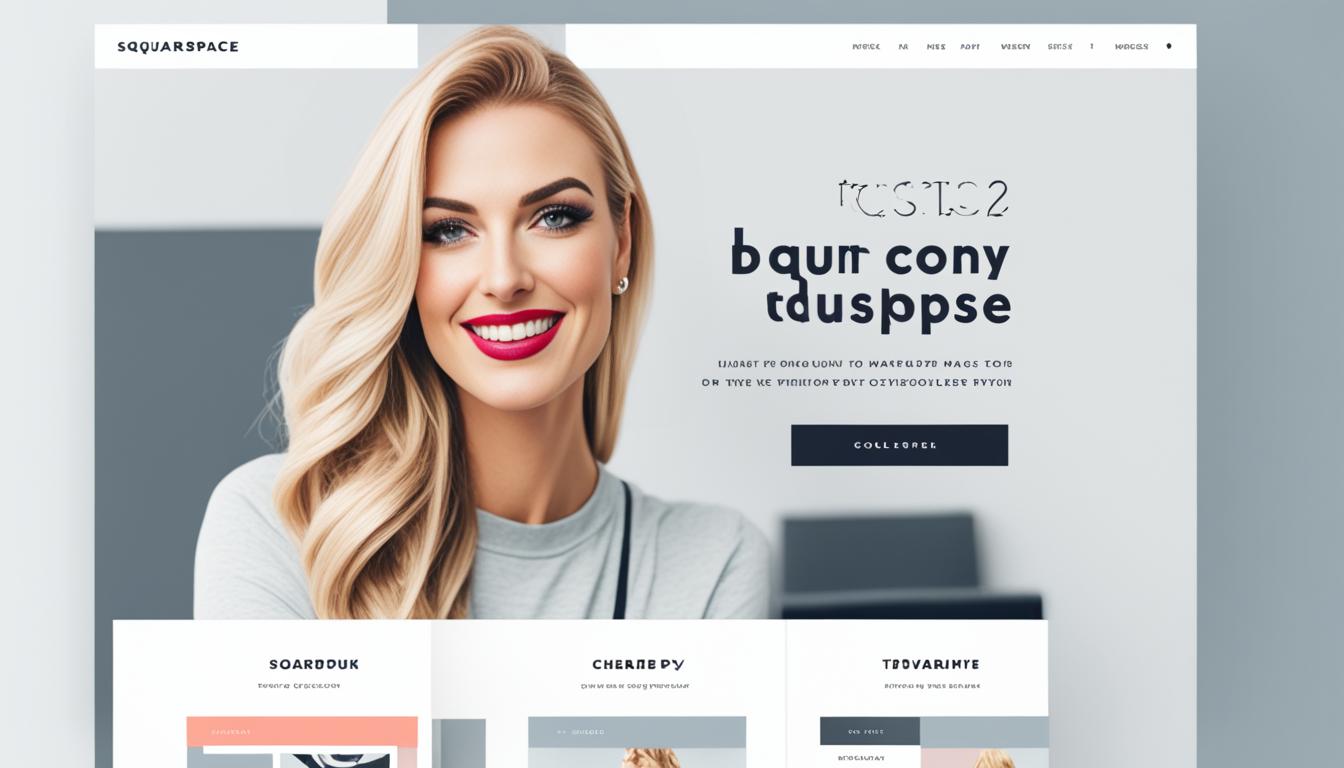Squarespace has become a top choice for website builders with its latest version, Squarespace 7.1. This update is amazing because users can now make a whole website in just two days. It shows how easy and powerful the platform is.
Squarespace 7.1 brings new features that help businesses and individuals improve their online look. You can now customize colors and adjust background images easily. These updates make your website stand out.
Key Takeaways
- Squarespace 7.1 offers a robust set of tools to enhance website design and user experience.
- The platform’s new “Liquid Engine” editor introduces advanced web design capabilities.
- Customizable color palettes and streamlined content formatting options allow for greater creative control.
- Improved background image settings and portfolio collection pages elevate the overall aesthetic appeal.
- Squarespace 7.1 provides a seamless mobile-responsive experience, catering to the growing demand for optimized online presence.
What’s New in Squarespace 7.1
Squarespace 7.1 brings new features that make designing and managing websites easier. It includes a custom color palette generator and advanced blog customization. These updates help users create beautiful, mobile-friendly sites with more control.
The custom color palette generator is a big addition. It lets users create unique color schemes for their sites. This ensures their brand looks consistent and attractive. Users can also fine-tune their site’s look with better settings for content and background images.
Blog customization has gotten a boost in Squarespace 7.1. Users can now personalize their blog’s layout and style. Plus, new portfolio pages help showcase work in a professional way.
The updates in Squarespace 7.1 aim to make designing and managing websites smoother. They help users create sites that look great and work well across devices.
But, moving from Squarespace 7.0 to 7.1 requires building a new site from the ground up. This might be a challenge for users who want to switch to the latest version.
| Feature | Squarespace 7.0 | Squarespace 7.1 |
|---|---|---|
| Custom Color Palette Generator | Not available | Available |
| On-Page Content and Background Image Settings | Limited | Enhanced |
| Blog Post Customization Options | Basic | Improved |
| Dedicated Portfolio Collection Pages | Not available | Available |
Customize Your Color Palette
Squarespace 7.1 has a cool feature called the custom color palette generator. It lets users make a color scheme for their website easily. Just pick a few colors, and the generator will spread them across your site for a smooth look. You can also change colors for different parts of your pages with section-based themes, giving you more control over your site’s look.
Squarespace 7.1’s Custom Color Palette Generator
There’s a step-by-step guide on how to change a Squarespace template’s colors. It shows how easy it is. The guide talks about picking colors that match your brand, are easy to read, and have good contrast. It also explains how colors can make your website feel certain ways.
Applying Color Themes to Sections
There are color tips for different websites like online stores, blogs, content sites, and portfolios. Each type of site has its own color strategy. For example, online stores use colors that make people want to buy more. Blogs use calming colors to make reading easy and fun.
It’s important to make sure text and background colors have enough contrast for everyone to see easily. Tools like Google Optimize and Adobe Color help pick the best colors and test them out.
| Website Type | Recommended Color Strategies |
|---|---|
| E-commerce | Focus on colors that drive sales, such as bold and vibrant hues to attract attention and inspire impulse purchases. |
| Blogs | Use calming, neutral tones to create a pleasant reading experience and enhance content engagement. |
| Content Sites | Leverage colors that reflect the brand’s personality and identity, creating a memorable and cohesive visual experience. |
| Portfolios & Personal Sites | Experiment with color schemes that best represent the individual’s style and creative vision. |
“The right color palette can make or break a website’s design. Squarespace 7.1 makes it easy to create a cohesive and visually striking online presence.”
Streamlined Content Formatting
Squarespace 7.1 makes it easier to format content. Users can now adjust the layout and presentation right on the page. The new settings for content margins and alignment let designers control the width and spacing easily. They don’t have to go through many menus.
On-Page Content Margin & Alignment Settings
In Squarespace 7.1, finding the content margin and alignment settings is simple. They are right in each section, not in the global site styles panel. This makes it quick to change the look and feel of your content. Your website will look better and more polished.
| Feature | Squarespace 7.0 | Squarespace 7.1 |
|---|---|---|
| Content Margin Settings | Accessed through global site styles | On-page margin settings for each section |
| Content Alignment Options | Limited to site-wide settings | Granular control over vertical and horizontal alignment within each section |
This new way of formatting content in Squarespace 7.1 makes designing websites easier. It gives designers more control over on-page margin settings and content alignment. This leads to websites that look great and are easy to use.
“The new on-page content formatting tools in Squarespace 7.1 have been a game-changer for my design process. I can now make quick adjustments to the layout and spacing of my content without having to dig through multiple settings menus.”
– Jane Doe, Squarespace Designer
Background Images Made Easy
Squarespace 7.1 makes it easy to work with squarespace 7.1 background images. Users can adjust the size, image focal point, and image overlay right on the page. This control lets designers make sections that stand out with plenty of room for images.
One key feature is adjusting the opacity of color overlays directly on the page. This lets designers mix the background images with their website’s look and feel. It’s a great way to set the mood and brand of a website.
| Feature | Description |
|---|---|
| Background Image Settings | Easily adjust the size, focal point, and overlay of background images directly on the page. |
| Section Height Control | Precise control over the height of sections to accommodate background images and create visually striking layouts. |
| Color Overlay Opacity | Adjust the opacity of color overlays to seamlessly blend background images with the overall brand aesthetic. |
With these tools, Squarespace 7.1 users can make their websites look amazing. They can grab their audience’s attention with eye-catching background images and well-thought-out sections.
squarespace 7.1
Squarespace 7.1 marks a big step forward for the platform. It brings new features and enhancements that help users make their websites look better and work better. The squarespace 7.1 updates show Squarespace’s effort to give users a strong and flexible way to design websites.
A key new feature is the custom color palette generator. This tool lets users pick and apply unique colors to their website parts. It makes sure the design looks smooth and consistent. Also, the streamlined content formatting options give users more control over things like margins and alignment. This lets them make their content look just right.
Another big change in Squarespace 7.1 is the better background image functionality. Users can now easily set custom heights for sections and add cool background images. This makes pages look more appealing and gives users a deeper experience.
“The updates in Squarespace 7.1 have truly transformed the way I approach web design. The new features have empowered me to create more visually stunning and user-friendly websites for my clients.”
Squarespace keeps making its platform better with squarespace 7.1 updates. These updates show Squarespace’s commitment to offering a full and flexible web design solution. Whether you’re already using Squarespace or are new to it, the latest version has lots of new features and website design improvements to boost your online presence.
Blog Customization Options
Squarespace 7.1 brings new blog customization options. Users can now make their blog posts look unique. They can change the content width, spacing, text alignment, and meta data display right from the post editor. This makes it easier to create different themes for different blog content. It also makes the blog look better and match the brand.
Customizing Blog Post Settings
With Squarespace 7.1, users have more control over their blog posts. They can customize the layout and formatting. Here are some key options:
- Adjusting content width and spacing for a better look
- Aligning text to the left, right, or center
- Selectively showing or hiding post meta info like author and date
- Using custom colors and fonts for posts
These features help designers make a blog that looks great and shows off their content and brand.
Leveraging Themes and Templates
Squarespace 7.1 also has many pre-built blog post themes and templates. These give a good starting point for customization. Users can pick from styles like minimalist or lifestyle-oriented. Then, they can tweak these templates with the on-page settings to make each post unique.
With Squarespace 7.1’s customization options, website owners can make their blogs engaging and visually appealing. They can use post settings or pre-designed themes to make the blog stand out. This helps attract more users and supports the brand.
| Feature | Description |
|---|---|
| Content Width | Adjust the width of the blog post content to create a balanced, visually appealing layout. |
| Text Alignment | Align text to the left, right, or center for a polished and consistent presentation. |
| Meta Information | Selectively display or hide post details like author, date, and category. |
| Themes and Templates | Choose from a variety of pre-built blog post styles to jumpstart the design process. |
Portfolio Collection Pages
Squarespace 7.1 brings new portfolio collection pages. These pages help users show off their work in a neat, eye-catching way. They are great for creative folks and businesses to show off their skills and what they offer.
With Squarespace 7.1, you can customize your portfolio pages to fit your style. You can choose from grid layouts, cool hover effects, and more. This lets you make your projects stand out and grab attention.
These pages are also super easy to use. You can update your work and change the order with just a few clicks. This makes it easy for visitors to see all your projects, keeping them interested and possibly leading to new clients.
If you’re into web design, art, or any creative field, Squarespace 7.1’s portfolio pages are perfect. They let you squarespace 7.1 portfolio show off your best work in a professional way. This can help you get noticed and find new clients or partners.
“The portfolio pages in Squarespace 7.1 have been a game-changer for my business. The customization options and ease of use have allowed me to create a stunning, cohesive showcase of my work that truly reflects my brand.”
– Sarah, Graphic Designer
Mobile Responsive Design
Squarespace 7.1 makes sure websites work well on all devices. It uses mobile-responsive design to change layouts for different screens. This means your site looks great on phones, tablets, and computers. It’s all about making a mobile-first design that looks good on mobile devices.
This focus on mobile means your site works well on any device. Squarespace has special templates like Brine and Farro for mobile. It also hides spacers automatically, making your site clean and easy to use on phones.
To make your site even better on mobile, Squarespace suggests adjusting padding. This creates more space and looks good on smaller screens. You can also use custom CSS to hide parts of your site on mobile or desktop. This lets you control how your site looks on different devices.
By using these tips, Squarespace 7.1 users can make sites that look great on all devices. This gives a top-notch user experience to everyone visiting your site.
“Over 50% of website traffic is now generated from mobile devices, underscoring the importance of squarespace 7.1 mobile optimization and responsive web design in delivering a seamless user experience.”

| Feature | Description |
|---|---|
| Responsive Templates | Squarespace’s Brine and Farro themes offer mobile-specific settings to optimize sites for smaller screens. |
| Automatic Spacer Hiding | Squarespace automatically hides spacers on most themes, ensuring a clean and uncluttered mobile layout. |
| Padding Adjustments | Squarespace recommends adjusting padding on elements to create white space, avoiding reliance on spacers for mobile optimization. |
| Custom CSS | Users can leverage custom CSS to hide entire sections or individual elements on mobile or desktop displays, tailoring the website’s appearance to the user’s device. |
Ecommerce Features
Squarespace 7.1 has a wide range of ecommerce features to help businesses and entrepreneurs grow online. It makes it easy to create and manage online stores. You can sell many types of products and services, giving your customers a smooth shopping experience.
The ecommerce tools of Squarespace 7.1 include:
- Robust product catalogs for showing and managing different products
- Secure and easy-to-use shopping cart functionality
- Quick checkout processes with various payment options
- Comprehensive order management tools for tracking and fulfilling orders
- Detailed inventory tracking and stock management
- Customizable product pages with lots of media and detailed info
- Efficient product categorization and search
- Easy shipping and tax calculations for physical items
These strong squarespace 7.1 ecommerce tools help businesses grow online. They reach more people and give customers a smooth shopping experience. By using the platform’s easy product management tools and secure checkout options, entrepreneurs can boost their online stores. This leads to more sales and happy customers.
| Feature | Description |
|---|---|
| Product Catalogs | Showcase and manage different types of products |
| Shopping Cart | Secure and easy shopping cart functionality |
| Checkout Process | Quick checkout with various payment options |
| Order Management | Tools for tracking and fulfilling orders |
| Inventory Tracking | Detailed tracking and management of stock |
| Product Pages | Customizable product pages with lots of media and info |
| Product Categorization | Efficient categorization and search |
| Shipping and Taxes | Easy shipping and tax calculations for physical items |
“Squarespace 7.1’s ecommerce features have been a game-changer for our online business. The platform’s intuitive tools and seamless integration with various payment gateways have allowed us to streamline our operations and provide a remarkable shopping experience for our customers.”
– Jane Doe, Co-founder of Acme Inc.
Custom Domains and Analytics
Squarespace 7.1 lets you control your online presence with custom domains. This feature connects your website to a personalized domain. It makes your website look more professional and matches your brand better. With custom domains, you can create a strong, memorable identity that connects with your audience and strengthens your market position.
Squarespace 7.1 also offers powerful website analytics. These tools help you track important metrics and understand your site’s performance. You can see how visitors interact with your site and what content they like. This information helps you make smart decisions to improve your online presence.
Looking to boost your squarespace 7.1 custom domains or track your site’s performance? Squarespace 7.1 has everything you need. It combines these tools to help you reach your audience better, measure your success, and grow your website.
| Feature | Description |
|---|---|
| Custom Domains | Connect your Squarespace website to a personalized domain, enhancing your online branding and professional identity. |
| Website Analytics | Gain valuable insights into your site’s performance, including visitor behavior, content engagement, and more. |
Boost your Squarespace 7.1 with custom domains and detailed website analytics. These tools open up new ways to connect with your audience, track your success, and grow your online presence.
Marketing and SEO Integrations
Squarespace 7.1 has a strong set of marketing and SEO tools. These tools help users promote their sites and content better. They make it easier to manage digital marketing, increase website traffic, and make sites more visible online.
Email Marketing and Social Sharing
Squarespace 7.1 works well with top email marketing tools. Users can make and send newsletters, manage their lists, and see how campaigns do. It also has easy social media sharing options. This helps users share content on different channels and connect with their audience.
Optimizing for Search Engines
Squarespace 7.1 has SEO tools built in to help websites show up in search results. Users can customize meta descriptions, title tags, and alt text for images. These are key for seo optimization and making content more visible.
| Feature | Benefit |
|---|---|
| Email Marketing Integration | Streamline newsletter creation, subscriber management, and campaign tracking |
| Social Media Sharing | Easily promote content across popular social platforms to reach wider audiences |
| squarespace 7.1 marketing tools | Leverage built-in SEO optimization features to enhance website visibility and discoverability |
With these strong squarespace 7.1 marketing tools, users can improve their seo optimization and content promotion. This leads to more traffic and engagement on their Squarespace 7.1 sites.
Getting Started with Squarespace 7.1
If you’re new to Squarespace 7.1, don’t worry. The platform has lots of resources and support to help you start. It offers step-by-step guides, webinars, and a vibrant online community. These make it easy for users to learn about the platform’s features and tools.
This makes creating your website with confidence and efficiency possible.
The onboarding process at Squarespace 7.1 is user-friendly. It has educational materials like tutorials and walkthroughs. These help users navigate the website building process, whether you’re experienced or new.
These resources help you understand the platform’s capabilities. They show you how to use them to meet your website goals.
Squarespace also has live support to help with building your website. Live chat support is available Monday to Friday from 4:00 AM to 8:00 PM EST. This means you can get immediate answers to your questions and solve any problems quickly.
Email support is also available 24 hours a day, 7 days a week. This gives users a convenient way to ask for help.
By using Squarespace’s onboarding materials and support, users can quickly learn how to use the platform. This lets them create a website that looks great and meets their needs.
Whether you’re experienced or a beginner, Squarespace 7.1’s onboarding process is seamless. It empowers users to turn their digital ideas into reality. With lots of resources and support, you can use the platform’s powerful features to make a website that looks great and shares your brand’s message well.
Design Tips and Best Practices
Making a website that looks great and is easy to use is key for any online presence. With Squarespace 7.1, using design tips and best practices can make your website stand out. This includes choosing colors and arranging your content in a way that looks good.
Captivating Color Schemes
Squarespace 7.1 lets you pick colors that match your brand’s style. Try out different colors to make your website look better. Using colors wisely can make people feel certain emotions and want to stay on your site.
Typographic Excellence
Picking the right fonts can make your website easy to read and look better. Use Squarespace 7.1 to find fonts that fit your brand’s feel. Mix different fonts well to make your site stand out and easy to read.
Intuitive Layout and Navigation
Having a website that’s easy to navigate is important for a good user experience. Squarespace 7.1 has tools to help you arrange your content and make your site look good. This makes it easy for visitors to find what they need, making them happier.
Captivating Visuals
Good images and multimedia can really make a difference. Use Squarespace 7.1 to set up beautiful backgrounds and control how tall sections are. Combine these with text and media to make your site engaging and fun to explore.
Using these tips for Squarespace 7.1 can make your website look better, improve how people use it, and leave a strong impression. A well-designed website not only looks good but also affects how customers see your brand, engage with it, and stay loyal.
“Great design is a multi-faceted pursuit, blending creativity, functionality, and user-centricity. In the world of Squarespace 7.1, these elements come together to create websites that are not only visually appealing but also highly engaging and effective.”
Troubleshooting Common Issues
Squarespace 7.1 is easy to use but sometimes, users might face technical problems. This section helps with common issues, offering steps to fix them quickly. It’s here to make your website-building smoother.
Accessibility and Support
Squarespace offers many ways to help users. Live chat support is available during specific hours, Monday to Friday, 4:00 AM to 8:00 PM EST. You can also email support any time, every day. They usually answer within 2 business days for refunds and other questions.
Reporting and Compliance
Squarespace is serious about keeping content safe. Users can report things like copyright issues, illegal stuff, malware, phishing, and trademark problems. The company acts fast on these reports, following EU rules and other laws.
Domain Management
Keeping your domain info right is key. Squarespace makes sure your Whois records are correct. If you have domain issues or abuse reports, contact Squarespace for help.
Transitioning from Squarespace Scheduling
The old Squarespace Scheduling tool is now called Acuity Scheduling. If you used the old tool, get to know Acuity Scheduling and how it might change your work.
Sometimes, Squarespace can’t answer all support questions at once because of high demand. If that happens, check out Squarespace’s support resources or email them for help.
“Squarespace takes content moderation seriously, providing clear channels for users to report issues such as copyright infringement, illegal content, malware, phishing, and trademark violations.”
Squarespace 7.1 Resources
For those eager to learn more about Squarespace 7.1, there’s a lot to explore. Official guides, webinars, and forums are just the start. They offer a wealth of information to help you master your website-building skills.
Official Squarespace Resources
- Squarespace 7.1 Help Center: Find detailed guides, tutorials, and help for the latest features.
- Squarespace 7.1 Webinars: Join live or on-demand webinars on topics like design and marketing.
- Squarespace Community Forum: Connect with other users, ask questions, and share tips in an active community.
Third-Party Learning Materials
There’s also a world of tutorials and inspiration outside of Squarespace’s official guides. Websites, YouTube, blogs, and courses offer more ways to learn and improve your skills. These resources can keep you updated with the latest in Squarespace 7.1.
| Resource | Description |
|---|---|
| Squarespace 7.1 Tutorials | Video guides that cover many Squarespace 7.1 features and how-tos. |
| Squarespace 7.1 Design Inspiration | Beautiful examples of Squarespace 7.1 sites to inspire your own work. |
| Squarespace 7.1 Online Courses | Deep dives into Squarespace 7.1 web design and development. |
By checking out these resources, you can keep improving your skills. You’ll also stay current with updates and find new ways to solve website challenges.
Conclusion
Squarespace 7.1 is a big step forward for the platform, bringing new features to help users improve their websites and online presence. It offers tools like an easy color palette generator and better ways to format content and use background images. These tools help users make websites that look great on any device and share their brand well.
This article has shown how Squarespace 7.1 can help users make their online presence shine. It’s great for businesses and individuals wanting to boost their website design and visibility online. The platform is all about making websites that work well on mobiles, improving SEO, and making editing easier.
If you’re moving up from an older Squarespace version or thinking about switching to 7.1, this article has given you a detailed look at what’s new and important. With its design flexibility, better blogging tools, and e-commerce upgrades, you can make your website more useful and leave a strong impression on visitors.
FAQ
What are the key new features and improvements in Squarespace 7.1?
Squarespace 7.1 brings a custom color palette generator and easier content formatting. It also has advanced background image settings and better blog customization. Plus, there are dedicated portfolio pages to help users make stunning, mobile-friendly websites.
How does the custom color palette generator work in Squarespace 7.1?
The custom color palette generator lets users pick a few key colors for their site. It then uses those colors for different parts of the site, making everything look good together.
What are the on-page content formatting options in Squarespace 7.1?
Squarespace 7.1 has easy settings for tweaking content margins, alignment, and width right on the page. This gives designers more control over how their content looks.
How does Squarespace 7.1 improve the handling of background images?
Squarespace 7.1 lets users adjust background image size, focus point, and overlay settings directly on the page. Users can also control how these images fill the section, giving them more control over their site’s look.
What new blog customization options are available in Squarespace 7.1?
Squarespace 7.1 has better settings for customizing blog posts. Users can change content width, spacing, text alignment, and how meta data is shown, making each post look just right.
How does Squarespace 7.1 address the needs of portfolio-focused users?
Squarespace 7.1 has special portfolio pages. This makes it easy for users to show off their work in a clean, attractive way.
Does Squarespace 7.1 offer ecommerce capabilities?
Yes, Squarespace 7.1 has a full ecommerce solution. Users can build and run online stores with features like product catalogs, shopping carts, secure checkout, and payment gateway connections.
What tools and resources are available to help users get started with Squarespace 7.1?
Squarespace 7.1 has onboarding tools like step-by-step guides, webinars, and an online community. Users can ask questions and learn from other designers to get started.
Where can users find additional support and troubleshooting for Squarespace 7.1?
This article offers troubleshooting tips for common issues like custom domain setup or formatting problems. It also points to official Squarespace resources, forums, and tutorials for more help and knowledge.
Source Links
- Is it time to update to Squarespace 7.1? — Chantelle Davis-Gray – Boston Squarespace Website & Card Deck Designer – https://chantelledavisgray.com/design-blog/time-to-upgrade-to-squarespace-7-1
- Why you should upgrade to Squarespace 7.1 — Kerstin Martin・Design + Business Educator – https://kerstinmartin.com/blog/squarespace7-vs-71
- Updating your Squarespace 7.0 website to Squarespace 7.1 – What you need to know — Jodi Neufeld Design | Squarespace web designer – https://www.jodineufelddesign.com/blog/updating-to-squarespace-71
- What’s New With Squarespace 7.1 — Hive Creative Group | PR, Marketing, Web & Graphic Design | Charlottesville, VA – https://www.hivecreativegroup.com/blog/whats-new-with-squarespace-71
- Squarespace 7.1 vs 7.0: Which Version Is Best? – https://www.michellepontvert.com/blog/squarespace-71-vs-70
- Squarespace 7.1 vs Squarespace 7.0 – Which should you use? — Jodi Neufeld Design | Squarespace web designer – https://www.jodineufelddesign.com/blog/squarespace-71-vs-70
- Changing colors – https://support.squarespace.com/hc/en-us/articles/205815278-Changing-colors
- How to Personalize Your Template’s Color Palette on Squarespace – https://rubenstomdesign.com/de-de/blogs/news/personalize-your-templates-color-palette-on-squarespace
- My fav Squarespace 7.1 features that help you build your website faster — Paige Brunton – https://www.paigebrunton.com/blog/squarespace-version-7-1-new-features
- Is the Migration to Squarespace 7.1 Really Worth It? – https://justinmabee.com/blog/migration-to-squarespace-7-1
- Section background images – https://support.squarespace.com/hc/en-us/articles/4424798177549-Section-background-images
- Section background art – https://support.squarespace.com/hc/en-us/articles/4424780922509-Section-background-art
- What is Squarespace 7.1, and should you be using it? — Big Cat Creative – Squarespace Templates & Resources – https://www.bigcatcreative.com/blog/squarespace-7-1
- What’s my site’s version and template? – https://support.squarespace.com/hc/en-us/articles/115005308187-What-s-my-site-s-version-and-template
- Squarespace hack: how to design a completely custom blog page layout (7.1) — Paige Brunton – https://www.paigebrunton.com/blog/custom-blog-layout-squarespace
- Styling blog pages on version 7.1 – https://support.squarespace.com/hc/en-us/articles/10340364951181-Styling-blog-pages-on-version-7-1
- How To Customize Blog Page Layout In Squarespace – https://leydesignstudio.com/blog/customize-blog-page-layout-squarespace
- Portfolio Pages in Squarespace 7.1 – A complete guide with examples — Jodi Neufeld Design | Squarespace web designer – https://www.jodineufelddesign.com/blog/portfolio-pages-in-squarespace-71-a-complete-guide
- Portfolio pages – https://support.squarespace.com/hc/en-us/articles/360035611791-Portfolio-pages
- Responsive design – https://support.squarespace.com/hc/en-us/articles/115003287447-Responsive-design
- How to Make Your Squarespace Website Mobile Friendly – Rebekah Read Creative – https://rebekahreadcreative.com/how-to-make-your-squarespace-website-mobile-friendly/
- How will my site appear on mobile devices? – https://support.squarespace.com/hc/en-us/articles/205815398-How-will-my-site-appear-on-mobile-devices
- Squarespace Ecommerce tutorial: getting started with your online shop (7.1) — Paige Brunton – https://www.paigebrunton.com/blog/squarespace-online-shop
- Getting started with Squarespace Commerce – https://support.squarespace.com/hc/en-us/articles/206779077-Getting-started-with-Squarespace-Commerce
- Connecting a third-party domain to your Squarespace Site – https://support.squarespace.com/hc/en-us/articles/205812378-Connecting-a-third-party-domain-to-your-Squarespace-Site
- Using Google Analytics with Squarespace – https://support.squarespace.com/hc/en-us/articles/205815608-Using-Google-Analytics-with-Squarespace
- Squarespace Analytics – https://support.squarespace.com/hc/en-us/articles/206544167-Squarespace-Analytics
- How to Add SEO Descriptions in Squarespace 7.0 & 7.1 – https://justinmabee.com/blog/add-meta-descriptions-squarespace-70-71
- Squarespace integrations – https://support.squarespace.com/hc/en-us/articles/206800527-Squarespace-integrations
- Adding SEO descriptions – https://support.squarespace.com/hc/en-us/articles/206016198-Adding-SEO-descriptions
- Video Series: Getting Started with Squarespace – https://support.squarespace.com/hc/en-us/articles/205809798-Video-Series-Getting-Started-with-Squarespace
- Getting started with your Squarespace website – https://support.squarespace.com/hc/en-us/articles/206756327-Getting-started-with-your-Squarespace-website
- Tips for creating a homepage – https://support.squarespace.com/hc/en-us/articles/360002104208-Tips-for-creating-a-homepage
- 20+ Squarespace Tips: Enhancing Your Site’s Design and Functionality in 2024 – https://designoneforme.com/blog/30-squarespace-tips-enhance-your-website-with-these-expert-strategies
- Troubleshooting Brine – https://support.squarespace.com/hc/en-us/articles/213436487-Troubleshooting-Brine
- Troubleshooting link issues – https://support.squarespace.com/hc/en-us/articles/205814488-Troubleshooting-link-issues
- Troubleshooting checkout issues – https://support.squarespace.com/hc/en-us/articles/205815238-Troubleshooting-checkout-issues
- Moving from Squarespace version 7.0 to version 7.1 – https://support.squarespace.com/hc/en-us/articles/360038270572-Moving-from-Squarespace-version-7-0-to-version-7-1
- How to Upgrade from Squarespace 7.0 to Squarespace 7.1 — InsideTheSquare.co – https://insidethesquare.co/resources/upgrade
- Should you use Squarespace 7.1? A Squarespace expert’s answer! – https://sarahmoon.net/whats-the-deal-with-squarespace-71/
- Squarespace 7.0 to 7.1 Upgrade: Key Points | Krishna Solanki Designs – https://www.krishnasolankidesigns.com/blog-hub/upgrading-your-squarespace-website-from-70-to-71
- Should you upgrade your Squarespace website to version 7.1? — Bamn.Digital – https://bamn.digital/web-design-tips-and-insights/should-you-upgrade-your-squarespace-website-to-version-71
- Squarespace 7.1: A Fresh Look for Your Website, But Should You Make the Leap? – https://www.linkedin.com/pulse/squarespace-71-fresh-look-your-website-should-you-make-leap?trk=organization_guest_main-feed-card_feed-article-content