Your cart is currently empty!
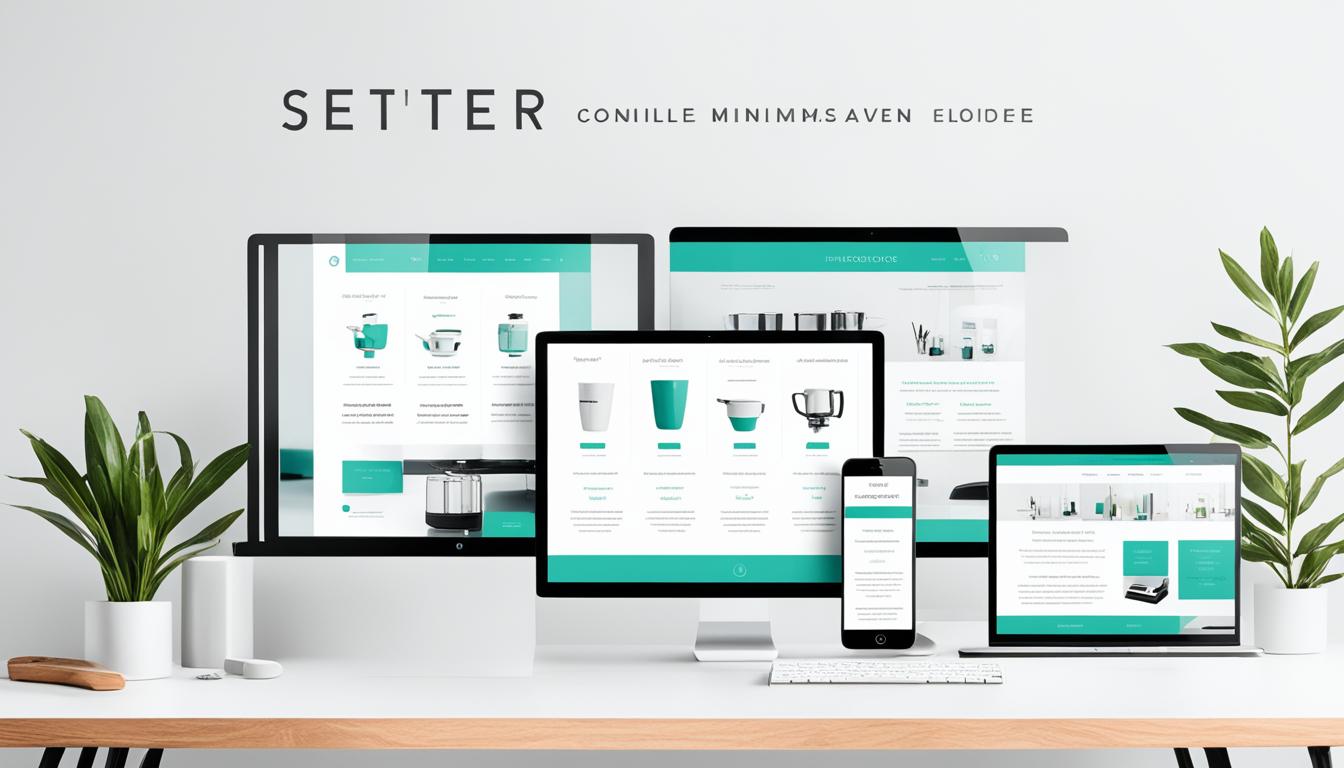
Start Your Business: Best Website Options
Your website is the core of your business. It’s a powerful tool that can draw in visitors, turn leads into customers, and boost your business journey. Starting with a strong online presence is key. It should mirror your brand and connect with your audience. This guide will help you make a professional and useful website for your small business.
Key Takeaways
- Choosing the right website builder and hosting platform is crucial for creating a professional and functional online presence for your small business.
- Selecting a memorable and SEO-friendly domain name can significantly enhance your website’s visibility and discoverability.
- Optimizing your website for search engines through targeted content and technical best practices is essential for driving organic traffic and attracting potential customers.
- Integrating e-commerce functionality allows you to sell products or services directly through your website, expanding your reach and revenue streams.
- Continuous website maintenance, performance monitoring, and updates are necessary to keep your online presence engaging, secure, and effective.
Pick a Suitable Domain Name
Choosing the right domain name is key for your business website. It should be easy to remember, match your business, and help you show up in search results. Think about using keywords from your industry, keeping it short, and avoiding abbreviations or numbers. Make sure the domain isn’t taken by someone else and register it with a trusted provider to keep it yours.
Tips for Choosing an Effective Domain Name
When picking a domain name, remember these tips for a good choice:
- Use a domain name generator to find unique and memorable names.
- Choose top-level domains like .com, .org, or .net, as they’re well-known and trusted.
- Go for a name that’s 6 to 14 characters long, easy to remember and type.
- Steer clear of complex characters like hyphens, numbers, and double letters, as they can confuse visitors.
- Add keywords related to your business to boost domain name branding and SEO.
- Register different versions of your domain to protect your brand and catch misspellings.
By using these tips, you’ll find a great domain name for your business. This will help you stand out online.
“A domain name is the online equivalent of a storefront. It’s the first thing people see and the way they find your business.”
Select a Web Hosting and Design Platform
After getting your domain name, pick a web hosting and design platform for your business website. If you don’t know how to code, think about all-in-one options like WordPress, Squarespace, or Wix. These platforms let you build a professional site easily without needing a lot of tech skills.
You can also choose a separate web hosting service and use tools like Canva or Adobe Creative Cloud for design. Make sure the platform you pick has important features like SSL certificates, good tech support, and easy content management.
Key Considerations for Web Hosting and Design
When picking a web hosting and design platform, think about these things:
- Uptime Guarantee: Find a hosting provider that promises a high uptime, usually 99.9% or higher. This ensures your website is always available to your customers.
- Storage and Bandwidth: Check the storage and bandwidth limits of the hosting plan. Make sure they can handle your website’s current and future needs.
- Security and Backups: Look for platforms that offer SSL certificates, regular backups, and strong security to protect your website and customer data.
- Ease of Use: Pick a platform with a simple interface and easy tools. This makes managing and updating your website straightforward.
- Scalability: Choose a hosting solution that can grow with your business. This means you can easily upgrade as your website and online presence gets bigger.
| Web Hosting Provider | Uptime Guarantee | Pricing (Starting From) | Key Features |
|---|---|---|---|
| Hostinger | 99.96% | $11.99/month | Free domain, website migration, 24/7 customer support, fast NVMe storage, CDN, and object caching. |
| SiteGround | 99.95% | $4.99/month | Custom firewall, AI anti-bot system, daily backups, CDN, and optimized WordPress configurations. |
| GoDaddy | 99.9% | $5.99/month | Optimized servers for faster loading times, free SSL certificates, and a variety of hosting plans. |
“The right web hosting and design platform can make or break your small business website. Choosing a reliable, easy to use, and scalable solution is key for a strong online presence.”
Create Engaging and Useful Website Pages
Making your website pages engaging and informative is key to keeping visitors interested and turning them into customers. Your site should have a strong homepage design that clearly shows what you offer. It should also have an “About Us” page that tells your story and shares your values. And don’t forget a contact page with your details and a form for visitors to reach out.
You might also need pages for online booking, an e-commerce integration for your site, a blog or resource section, and a FAQ page for common questions. Making sure your content is easy to find, looks good, and speaks to your audience builds trust. This encourages visitors to take action.
Essential Pages for Your Small Business Website
To make a great website for your small business, think about adding these key pages:
- Homepage: Highlight your brand, products or services, and main benefits in a way that grabs attention and is easy to use.
- About Us: Share your business’s story, mission, and what makes you different to build trust with visitors.
- Services or Products: Give detailed info on what you offer, like prices, features, and how they help customers.
- Contact Us: Make contacting you simple by adding your contact info, a form, and maybe a map or directions.
- Testimonials: Show off happy customer feedback to prove your brand is trustworthy and reliable.
- FAQs: Quickly answer common questions and concerns to help visitors find what they need fast.
With these key pages, you can make a website that’s both fun to visit and really helpful for your small business. This leads to more customer engagement and more sales.
Optimize Your Website for Search Engines
SEO Best Practices
Making your website search engine friendly is key to getting more visitors. Use SEO best practices to boost your site’s ranking and reach more people. Start by adding keywords that fit naturally into your content without making it hard to read.
Writing great blog posts regularly can help your SEO too. Search engines like sites that offer new and useful content often. Also, make sure your site loads fast and works well on mobile devices. Slow sites and ones that don’t work well on phones can hurt your ranking.
Following accessibility standards is also vital for SEO. It makes your site easy for everyone to use, including people with disabilities. This makes your site better for users and tells search engines it’s valuable. Keep an eye on your site’s performance and use analytics to make your SEO better over time.
| SEO Best Practice | Description |
|---|---|
| Keyword Integration | Incorporate relevant keywords throughout your content naturally without compromising readability. |
| Content Optimization | Publish high-quality, regularly updated blog posts to demonstrate your website’s relevance and authority. |
| Website Speed Optimization | Ensure your website loads quickly to provide a seamless user experience and improve search engine rankings. |
| Mobile-Friendly Design | Optimize your website for mobile devices to cater to the growing number of mobile users and search engine preferences. |
| Accessibility Standards | Make your website accessible to users with disabilities, improving the user experience and signaling relevance to search engines. |
By following these SEO tips, you can make your website more visible in search results. This means more people will visit your site and could become customers.
Review and Test Your Website
Before you launch your small business website, make sure to review and test it carefully. This process ensures your site is perfect, engaging, and easy to use. Start by checking your website’s content for any grammar mistakes or typos. These errors can make your business look unprofessional.
Also, make sure all links work well. This means checking both internal and external links. If any links are broken, they can make visitors upset.
It’s also key to check how your website looks on different browsers and devices. This is called cross-browser compatibility. Make sure your site looks good everywhere your visitors might see it. Using tools like Google Analytics can help you see how your site is doing and where you can improve.
- Proofread all content for grammatical and spelling errors
- Check internal and external links for any broken connections
- Verify your website renders correctly across multiple web browsers and devices
- Set up website analytics to track user behavior and identify optimization opportunities
- Conduct content proofreading to ensure your messaging is polished and engaging
By carefully reviewing and testing your website, you’ll make sure it’s professional and easy to use. This will help you make a great first impression on visitors. It’s a key step towards success for your small business.
| Feature | Description |
|---|---|
| Website testing | Comprehensive evaluation of your website’s functionality, content, and user experience |
| Cross-browser compatibility | Ensuring your website displays and performs consistently across different web browsers and devices |
| Broken link checking | Identifying and fixing any internal or external links that are not working properly |
| Content proofreading | Reviewing and editing your website’s content to ensure it is free of errors and engaging for readers |
| Website analytics setup | Implementing tools like Google Analytics to track user behavior and measure website performance |
Integrate E-commerce Functionality

If your business sells products or services online, you need to add e-commerce to your site. Choose website builders that have strong e-commerce tools. These should include secure payment options, managing your stock, and custom checkout pages. Tools like finding customers who left their carts, offering discounts, and working with shipping companies can make shopping easier and increase sales. Make sure your e-commerce setup fits your business, whether it’s small or big with many products.
Key E-commerce Features
When picking an e-commerce platform, think about these important features:
- Online Payment Gateways: Easy connection with secure payment systems to take many payment types, like credit cards, digital wallets, and pay later options.
- Inventory Management: Good tracking and control of your stock, with updates, alerts when stock is low, and reports.
- Shopping Cart Integration: A shopping cart that’s easy to use with features like finding customers who left their carts, suggesting more items to buy, and suggesting more items to buy.
- Checkout Optimization: A simple and mobile-friendly checkout to reduce customers leaving their carts and increase sales.
- Shipping Integration: Working well with shipping companies for correct price quotes, printing labels automatically, and tracking updates.
With these key e-commerce features, you can make shopping online smooth for your customers. This will help your business grow and sell more.
“By 2026, almost a quarter of all retail sales are likely to occur online, indicating a steady growth in online sales within the retail industry.”
best website to start a business
Starting a strong online presence for your small business is key. Wix, Shopify, and Squarespace are top picks for small businesses. They offer customizable templates, e-commerce tools, and affordable plans.
Wix has over 800 customizable templates and an AI-powered builder for different needs. It includes free web hosting, automatic backups, and a business email that matches your domain. Wix also helps with e-commerce by offering print-on-demand, Google Shopping, and shipping tools.
Wix isn’t just for e-commerce. It lets you create blogs, forums, and member areas to connect with your audience. For the hospitality industry, it connects with over 100 travel platforms, manages bookings, and helps grow the business. It has built-in security, 24/7 support, and an easy-to-use interface.
Shopify and Squarespace are also great for small businesses. They offer features and functionality to help entrepreneurs build and manage their websites. The best platform depends on your business’s needs, but these options are strong choices for starting and growing online.
“According to Google’s Year in Search 2021, more people searched for ‘how to start a business’ than ‘how to find a job.’”
The COVID-19 pandemic led to a surge in business applications. New business formation is still high, showing a strong entrepreneurial spirit. By using top e-commerce platforms and affordable website hosting, small business owners can grow their online presence. This leads to growth and success in the digital world.
Promote Your Business Online
Online Marketing Strategies
To grow your small business online, you need a strategic digital marketing plan. Social media marketing, content marketing, and email marketing are great tools. They help you build brand awareness, attract new customers, and keep leads interested.
Use search engine advertising to reach people looking for your products or services. Also, make your website easy to find in local searches. This can bring more people to your store or increase online sales.
It’s important to keep working on your digital marketing plan. Post interesting content, talk to your audience on social media, and send targeted emails to leads. Mixing different online marketing methods helps you promote your business well. It helps you build a loyal customer base and grow sustainably.
“Successful online marketing is all about creating valuable content, building relationships, and providing solutions to your customers’ problems.” – John Doe, Marketing Strategist
The digital world changes fast, so be ready to adjust your marketing. Always check how your marketing is doing, track important numbers, and use data to improve your campaigns. This way, you can have a big impact.
Ensure Website Security and Compliance
Keeping your website and your customers’ info safe is key. Use strong website security measures to protect your online space and gain trust with your visitors. Begin by adding an SSL certificate to make data exchange safe. This is vital for secure transactions and keeping info like passwords and payment details safe.
Following data privacy laws, like the GDPR or CCPA, is also vital. Make sure your website and how you handle data follow these laws to protect your customers’ personal info. If you take online payments, make sure your payment system is PCI compliant to keep financial transactions safe.
Boost your site’s security by turning on two-factor authentication for logins. This extra step helps stop unauthorized access to your site and data. Always keep up with the newest security tips to protect your business from cyber threats.
“Over 2,200 cyber attacks happen every day, and 95% of cybersecurity issues for small and medium businesses cost between $826 and $653,587.”
Putting security and compliance first helps you build trust with your customers. It keeps their sensitive info safe and shields your business from data breach costs.
Keeping your website secure is an ongoing task. Always check your site’s logs, do security checks, and teach your team how to handle data safely. These steps will help keep your online business successful and secure over time.
Integrate with Third-Party Tools and Services
https://www.youtube.com/watch?v=Pvi_metetxk
To make your small business website better, think about linking it with third-party tools and services. This could mean connecting your site to business management software, marketing automation platforms, or customer relationship management (CRM) systems. These links can make things run smoother, improve how customers feel, and give you useful data to make smart choices.
Looking to automate tasks, manage leads better, or understand your website’s performance? Using third-party tools can really change the game for your online business. In fact, over 80% of eCommerce owners use third-party apps and plugins to boost their site’s performance and ease of use.
Benefits of Third-Party Integrations
- Break down data silos
- Save developers time
- Improve client retention
- Expand Total Addressable Market (TAM)
Challenges with Third-Party Integrations
- Technical expertise requirements
- Lack of visibility on performance
- Risks of working with a third-party
Third-Party Integration Best Practices
- Test integrations before pushing to production
- Sync integration errors between integration solution and monitoring tools
- Routinely analyze integration performance on a holistic level
- Designate specific resources to the integration tool
- Start the relationship with the vendor by building only a few integrations
Third-party integrations can save time and effort on making things from scratch, cut costs for new startups, and speed up how fast you can bring new products to market. But, it’s key to plan and pick the right third-party services carefully. This avoids issues like limited options, growing pains, and security concerns.
| Benefits | Challenges |
|---|---|
|
|
By thinking about the good and bad of third-party integrations and following best practices, you can use these tools to boost your small business website and achieve success.
Continuously Maintain and Update Your Website
Launching your business website is just the start. To keep it successful, you must regularly update and maintain it. This means publishing new content updates, keeping your site’s software and plugins current, and doing website backups to save your data.
Keep an eye on your website’s performance with analytics tools. Fix any problems or areas that need work. This will help you give your users a smooth experience and keep your site interesting and up-to-date. Taking care of your website is key to a successful online business.
Maintain Your Website with Ongoing Updates
- Post new content updates often, like blog posts or news about products, to keep your visitors coming back.
- Make sure your website’s software and plugins are the latest to keep everything running smoothly and securely.
- Do website backups often to safeguard your data against any problems or system failures.
- Always check your website’s performance with tools like Google Analytics to find ways to get better.
By sticking to these maintenance tasks, your website will stay a key tool for your business. It will offer a great user experience and keep your online presence lively and interesting.
“Successful websites are not static – they require constant care and attention to stay relevant and effective.”
Analyze and Improve Website Performance
Checking how your website does is key to finding ways to get better results. By keeping an eye on important numbers, you can learn how people use your site. This helps you make smart choices to make their visit better.
Key Performance Metrics
First, look at website analytics like how many people visit, how long they stay, and if they leave quickly. These numbers show how interested users are and where they might get lost or have trouble with the user experience.
Then, work on making more people do what you want them to do by looking at your conversion rate. See which parts of your site or actions get the most leads or sales. Then, make those areas better to boost your website performance.
Also, keep an eye on your search engine rankings and tweak your content and SEO strategy. Being more visible in search results can bring in more visitors and better leads.
By always checking and improving your site with data, you can better serve your audience and reach your business goals.
“Regularly analyzing your website’s performance is essential for identifying areas of improvement and driving better results.”
Remember, knowing how people use your site and what they think of it is crucial. Use data to keep improving your site. This way, you can make sure your online presence keeps getting better and gives your visitors the best experience.
Conclusion
Creating a professional website is key for your small business’s growth. This guide helps you make an online space that draws in customers and shows off what you offer. It covers everything from picking a domain name to adding e-commerce features.
Keep your website fresh and up-to-date to meet customer and industry changes. With the right website building tips and digital marketing for startups, your online business will thrive. Focus on small business website best practices to make a site that helps customers and grows your brand.
Your website is the heart of your online presence. Putting effort into it can really help your business grow. So, start your journey, stay flexible, and watch your small business succeed online.
FAQ
What are the key considerations when choosing a domain name for my business website?
Choose a domain name that’s easy to remember and fits your business. It should include relevant keywords and not use abbreviations or numbers. Make sure it’s not taken by another company.
What are the best website builder platforms for small businesses?
For small businesses, top website builders include WordPress, Squarespace, and Wix. They offer drag-and-drop tools, hosting, and many templates. This makes creating a professional site easy without needing to code.
What are the essential pages I should include on my small business website?
Your site should have a homepage, an “About Us” page, and a contact page. You might also need pages for booking, selling online, a blog, and FAQs, depending on your business.
How can I optimize my website for better search engine visibility?
Use SEO best practices like adding relevant keywords and updating your blog often. Make sure your site loads fast and works well on mobiles. Follow accessibility guidelines too.
What e-commerce features should I look for when integrating online sales functionality into my website?
Look for secure payment options, inventory management, customizable checkout, cart recovery, discounts, and shipping integrations. These features make shopping on your site smooth for customers.
What are some of the best website options for starting a small business?
Great options include Shopify, Wix, Squarespace, GoDaddy, and Hostinger. They offer easy website builders, strong e-commerce tools, and affordable plans to help entrepreneurs build a strong online presence.
How can I promote my business website and drive more traffic?
Use online marketing like social media, email campaigns, search ads, and local SEO to promote your site. These strategies can help attract more visitors.
What security measures should I implement to protect my website and customer data?
Use an SSL certificate, two-factor authentication, and follow data privacy laws. If you accept payments, ensure your e-commerce solution is PCI compliant to protect customer data.
How can I integrate my website with third-party tools and services?
Connect your site with tools like business software, marketing platforms, or CRM systems. This can improve operations, customer experiences, and give you valuable data.
How often should I maintain and update my small business website?
Keep your site fresh with new content and updated software and plugins. Regularly check performance and fix issues to ensure a smooth user experience and a strong online presence.
