Your cart is currently empty!
Tag: Microsoft
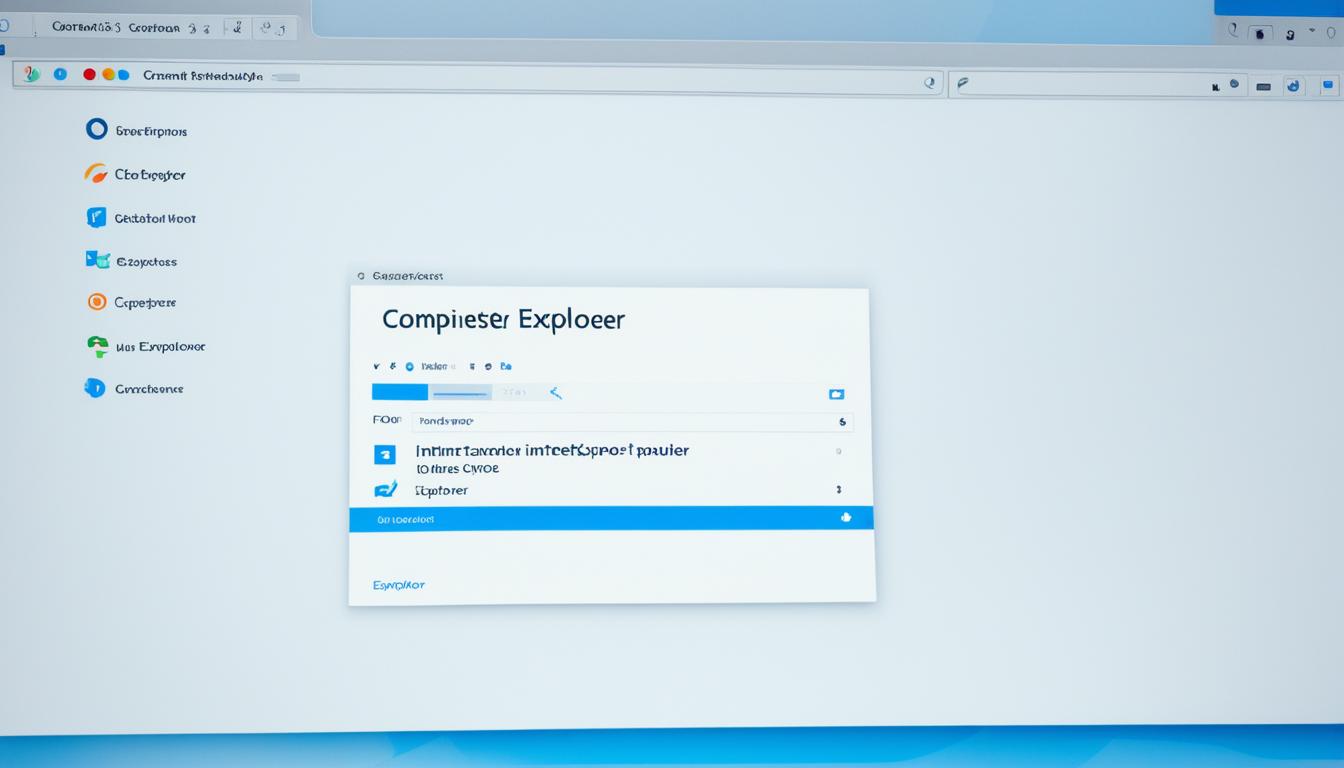
Internet Explorer: Microsoft’s Classic Web Browser
In the early days of the internet, one web browser was a big deal: Microsoft’s Internet Explorer1. It came out in 1995 and quickly became the top choice for many internet users. By 2003, it was used by almost everyone, with a 95% share1. This browser changed how people used the internet, thanks to its tight link with Windows.
Over 25 years, Internet Explorer changed a lot, adding new features that shaped the way we browse the web2. But as Firefox and Google Chrome came along, Internet Explorer’s popularity started to drop1. By 2016, Microsoft stopped adding new stuff to it1. By 2019, its new version, Microsoft Edge, had taken over1.
Even though it’s not as popular now, Internet Explorer’s impact is huge. It helped shape the internet for millions of people around the world1. Its story shows how technology changes and how important new ideas are in the digital world.
Key Takeaways
- Internet Explorer was Microsoft’s flagship web browser, launched in 1995 and reaching a peak usage share of 95% by 2003.
- The browser went through numerous iterations, introducing new features and capabilities over its 25-year history.
- Internet Explorer’s dominance declined with the rise of competitors like Firefox and Google Chrome, leading to the discontinuation of feature development in 2016.
- Microsoft Edge, the successor to Internet Explorer, overtook the classic browser in terms of market share by 2019.
- Despite its decline, Internet Explorer’s legacy remains significant, as it played a crucial role in shaping the internet experience for millions of users.
The Origins of Internet Explorer
The story of Internet Explorer started in the mid-1990s, when the World Wide Web was getting very popular. In 1994, a Microsoft employee named Thomas Reardon led a project to make a new web browser. This project would become Internet Explorer3.
Spyglass Mosaic and the Beginnings
Reardon and his team used the source code from Spyglass Mosaic, an early web browser, for their project. Spyglass Mosaic was based on NCSA Mosaic, a popular graphical web browser3. Microsoft aimed to make a browser that could beat Netscape Navigator, which was leading the market3.
Microsoft’s Entry into the Browser Market
Microsoft wanted to enter the browser market because the internet was becoming more important. The first Internet Explorer team had about six people3. By 1999, Microsoft was spending over $100 million a year on Internet Explorer4.
The release of Internet Explorer started a big rivalry with Netscape, known as the “Browser Wars.” This rivalry led to legal battles that changed the web browser world4.
“The release of Internet Explorer marked the beginning of a long and intense rivalry between Microsoft and Netscape, known as the ‘Browser Wars.’”
Key Features and Milestones
Internet Explorer has seen many major updates over the years. Each update brought new features and improvements. These changes helped shape the browser and made it a top choice for users5.
Trident Web Engine and Internet Explorer 4
Internet Explorer 4 came out in 1997 and was a big deal. It introduced the Trident web engine. This engine was key to how Internet Explorer showed web pages and stayed important for a long time6.
The Trident engine supported new web standards well. This meant Internet Explorer could show web content right on many devices.
Tabbed Browsing and Internet Explorer 7
Internet Explorer 7 in 2006 brought tabbed browsing. This feature lets users open many web pages in one window and switch between them easily7. Adding tabbed browsing made Internet Explorer more competitive and user-friendly.
Internet Explorer Version Release Year Key Features Internet Explorer 4 1997 Introduced the Trident web engine Internet Explorer 7 2006 Added tabbed browsing functionality 
“The introduction of tabbed browsing in Internet Explorer 7 was a game-changer, revolutionizing the way users navigated the web and setting the stage for the browser’s continued evolution.”
The Browser Wars and Antitrust Battles
The 1990s were a wild time for web browsers, filled with the internet explorer browser wars between Internet Explorer and Netscape Navigator. Microsoft pushed Internet Explorer hard to beat all competition and rule the browser world8. They made sure Internet Explorer was on most computers by bundling it with Windows. They also pushed websites and developers to only support Internet Explorer, making Netscape lose ground fast9.
The antitrust lawsuits that came next were a big deal in the web browser competition story. In 1995, Netscape went public and its stock soared over $70 per share, making it nearly $2 billion in value by day’s end8. Microsoft got worried about Netscape’s growth and launched Internet Explorer the same year8. The Department of Justice and state lawyers sued Microsoft, saying Internet Explorer was bundled with Windows to try to control the browser market10.
The United States v. Microsoft Corp. case went on for years and ended with Microsoft changing some ways it did business10. This case showed how competitive the web browser market was and how far Microsoft would go to stay on top10. The browser wars and antitrust fights of the 1990s and early 2000s changed the web and the companies leading it89.
“Microsoft was accused of manipulating its application programming interfaces to favor IE over third-party browsers.”10
Then, browsers like Mozilla’s Firefox and Google’s Chrome came along in the early 2000s, making things even more competitive9. By January 2022, Google Chrome was leading with 63.06% of the global browser market, while Microsoft’s Edge had 4.12%8. The browser wars and antitrust battles of the past have greatly influenced the web browser scene today, changing how we use and interact with the internet.
internet explorer and Web Standards
As the web grew, Internet Explorer’s support for web standards and new tech became key11. Launched in 1995, IE became the top browser for many PC users after Windows included it in its third version11. It had 11 major updates, trying to keep up with the W3C standards, but was slow to update and didn’t fully support CSS11. Today, IE11 is used by about 6% of internet users, more than Safari11. Microsoft will keep updating IE11 until 2025, matching Windows 10’s end of support11. It’s important for websites to work well with IE11, as some users still use it, even if it’s not the main browser anymore.
Support for HTML5, CSS3, and WebGL
Microsoft has worked to make Internet Explorer better support web standards and new tech over time12. IE is part of Windows and follows its support cycle12. IE8 kept IE7 standards for older websites, but updated itself12. Old websites not updated might run on outdated web standards12. In 2014, IE11’s Enterprise Mode started focusing on modern web use, moving away from old ways12. Developers often test on newer browsers, ignoring Internet Explorer, missing out on many users.
Later versions of Internet Explorer started supporting HTML5, CSS3, and WebGL, making it better for modern web work13. It supported JavaScript and VBScript, and had features like ActiveX, tabs, and a download manager13. Microsoft Edge, its successor, supports web standards better and has features like extensions13. But, Internet Explorer had limited HTML5 support, causing problems with some websites13. Trident, its layout engine, was known for not following web standards well.

Internet Explorer’s past use of unique tech and not fully following standards was a hurdle for web developers11. Even with efforts to improve, its history of compatibility issues and slow updates has shaped web development111213.
Security and Privacy Concerns
Internet Explorer has faced a lot of scrutiny over its security and privacy issues. It has had many exploits and security problems. Microsoft has had to release updates and patches often to fix these issues14. Being part of the Windows system has raised concerns about privacy risks and how it handles user data.
Internet Explorer introduced the Enhanced Security Configuration (ESC)14. This feature sets up security settings for how users browse the internet and intranet sites14. It’s turned on by default on servers to improve security by changing settings to fight security threats14. Settings include turning on or off browser extensions, animations, and video playback, and deciding what content to show in the media bar14.
ESC also controls actions like checking if a server’s certificate is revoked, verifying downloaded programs, and not saving encrypted pages to disk14. To turn off Internet Explorer ESC, you need to go through Server Manager and change settings under IE Enhanced Security Configuration14. Another way is to use Group Policy Preferences Registry configuration by changing the Registry in certain places14. If you’re having trouble with Internet Explorer’s Enhanced Security Configuration, you might need to turn it on or off again and look at the registry for help.
Even though it’s not as popular as it used to be, Internet Explorer still has a big presence worldwide15. It could be used by more than half a percent of people globally, and in the U.S., it might be used by about 2 percent15. In 2021, it tied with 2016 for the most Internet Explorer zero-day vulnerabilities found15. This shows that Internet Explorer is still a big target for hackers, even though fewer people use it.
Internet Explorer’s security and privacy issues go beyond just technical problems16. Many people don’t care much about their online privacy and don’t know the risks16. Online tracking is common, with trackers watching what users do for different reasons16. There’s a lot of mishandling of information, with websites keeping personal data without encrypting it, putting users at risk16. People often get tracked for their location, especially on social media, which can lead to privacy issues16.
Since many people still use Internet Explorer, making it more secure and private is a big task for Microsoft. Keeping the web safe and private is key in today’s digital world.
Internet Explorer Enhanced Security Configuration,Internet Explorer Security Risks,Internet Privacy Issues
The Decline and Legacy of Internet Explorer
Internet Explorer was once the top web browser. But, it started to lose ground as Firefox and Google Chrome came along17. These new browsers were faster, followed web standards better, and were easier to use. This slowly took away Internet Explorer’s users.
By the early 2000s, Internet Explorer had over 90% of the market18. But Firefox started in 2004 and Google Chrome in 2008 changed everything17. These new browsers offered a safer and more useful way to surf the web.
Rise of Firefox and Google Chrome
Firefox and Google Chrome changed the game17. They were built to be quicker, follow web standards better, and be safer than Internet Explorer18. They also worked well with popular online tools, which helped them grow fast.
Microsoft Edge and the End of an Era
Microsoft launched Microsoft Edge in 2015 to replace Internet Explorer17. Edge aimed to be modern, secure, fast, and compatible with the latest web tech18. But, it didn’t catch on as well as Microsoft hoped, and Internet Explorer’s use kept falling.
Today, Internet Explorer still has over half a percent of the global browser market19. It’s more common in the U.S., where it’s about 2 percent of all browsers19. Microsoft’s move to stop supporting Internet Explorer and focus on Edge marked the end of its reign.
Internet Explorer’s impact is still felt today18. It was a big part of the web’s growth, influencing how we use the internet and pushing for better web standards and security19. Even though it’s not as popular, its old engine, “MSHTML,” is still used in some places. Security experts warn that Internet Explorer’s old bugs make it a target for hackers19.
In the end, Internet Explorer’s fall shows how fast tech changes and how important new ideas are17. As the web keeps evolving, the lessons from Internet Explorer will guide the future of browsing and online experiences for everyone191718.
Internet Explorer on Other Platforms
Internet Explorer (IE) is well-known for its use on Windows, but Microsoft also brought it to other platforms20. They made versions for Mac OS, Solaris, and HP-UX to let users on those systems use Microsoft’s web browser21. Yet, these versions didn’t get as popular as the ones for Windows21.
The Mac version of Internet Explorer started in 199621. It was designed to make IE familiar to Apple users, letting them browse the web with a Microsoft touch21. Over time, it got better with features like tabbed browsing and better support for web standards21.
Microsoft also made IE for Solaris and HP-UX, which run Unix21. These were for businesses and aimed to give a consistent web experience across different systems21. But, these versions didn’t catch on as much, falling behind Windows in features and users21.
As new browsers like Firefox and Chrome became popular, Microsoft stopped focusing so much on IE for other platforms21. They moved on to develop Microsoft Edge, which works on many platforms including macOS, iOS, Android, and Linux21.
Even though IE was on other platforms, it didn’t become as big as it was on Windows21. But, its legacy lives on in Microsoft Edge’s IE mode, helping with old web apps that need IE features202122.
The Future of Internet Explorer Mode
Microsoft has stopped making Internet Explorer a standalone browser. But, the Trident rendering engine and other parts of Internet Explorer 11 will keep getting updates. This is through a feature called “Internet Explorer Mode” in Microsoft Edge23. This mode lets Edge show web pages using old Internet Explorer 11 tech. It helps users and companies use websites that need Internet Explorer features23.
The support for the old Microsoft Edge app ended on March 9, 202123. Internet Explorer 11 stopped working on some systems on June 15, 202223. But, IE mode will keep going until at least 202923. Internet Explorer 11 will also get security updates based on the Windows version it’s on23.
Windows 10 versions like 2015 LTSB, 2016 LTSB, 2019 LTSC, and 2021 LTSC still support Internet Explorer 1123. But, Internet Explorer 11 can’t be used on certain Windows 10 versions anymore23. Microsoft promises to keep supporting Internet Explorer mode in Microsoft Edge until at least 202923. They will give a year’s notice before stopping this support23.
The Internet Explorer 11 desktop app stopped getting updates on June 15, 2022, for some Windows 10 versions24. But, Windows 8.1, Windows 7 Extended Security Updates (ESU), and certain Windows 10 versions are still okay24.
Microsoft Edge is the top browser for fighting phishing attacks and malware on Windows 1025. Companies often have 1,678 old apps from years ago25. IE mode in Microsoft Edge will be around until at least 202925. GlaxoSmithKline has made Microsoft Edge with Internet Explorer mode work for their 130,000 employees worldwide25.
If developers have trouble with websites made for IE, they should reach out to App Assure for help24. Companies should switch from Internet Explorer to Microsoft Edge for better security and modern features. They should use Internet Explorer mode for old website compatibility24. Windows 11 doesn’t have Internet Explorer 11 anymore. Companies with old apps should use IE mode in Microsoft Edge before moving to Windows 11 to avoid problems24.
In summary, Internet Explorer as a standalone browser is fading out. But, Internet Explorer Mode in Microsoft Edge will keep helping users and companies use old websites. This ensures a smooth move to a safer and newer way of browsing232524.
Conclusion
The story of Internet Explorer’s legacy shows how web browsing and technology change over time. It started as a Mosaic-based browser and became the top choice for many users. Now, it’s less popular, but its impact lives on through Microsoft Edge’s Internet Explorer Mode26.
The fast pace of change in web browsers highlights the dynamic nature of technology27. Internet Explorer’s story teaches us about the need for flexibility, innovation, and always improving user experiences and web standards2628.
Internet Explorer’s impact is still felt in the history of web browsers and Microsoft’s browser world27. Even though it’s not as dominant as before, its influence guides the future of web browsing. It pushes for better, safer, and easier-to-use alternatives.
FAQ
What is Internet Explorer?
Internet Explorer was a graphical web browser made by Microsoft for Windows. It started in 1995 as part of the Microsoft Plus! pack for Windows 95.
When was Internet Explorer first released?
Internet Explorer was first released in 1995 with the Microsoft Plus! pack for Windows 95.
What was the origin of Internet Explorer?
Thomas Reardon started the Internet Explorer project in summer 1994. He used Spyglass Mosaic’s early web browser code. Microsoft then licensed Spyglass Mosaic and included it in the Internet Jumpstart Kit for Windows 95.
What was Microsoft’s motivation for developing Internet Explorer?
Microsoft wanted to compete with Netscape Navigator and the internet’s growing importance. This led them to enter the browser market.
What were some key milestones in the development of Internet Explorer?
Internet Explorer 4 introduced the Trident web engine, key to its rendering. Internet Explorer 7 later added tabbed browsing, now a standard feature.
How did Internet Explorer fare in the “browser wars”?
Microsoft fought hard to make Internet Explorer the top browser. They pushed to bundle it with other products and made it a must-have for websites.
How did Internet Explorer perform in terms of web standards support?
Later versions like Internet Explorer 11 supported HTML5, CSS3, and WebGL. This helped it keep up with web development. Yet, it still struggled with proprietary tech and standards compliance.
What were the security and privacy concerns associated with Internet Explorer?
Internet Explorer faced many security and privacy issues. It had exploits and needed constant updates. Its link with Windows raised privacy concerns and data risks.
Why did Internet Explorer’s market share decline?
Internet Explorer’s share dropped as Firefox and Google Chrome rose. These browsers offered better performance and user experience, making them more popular.
What happened to Internet Explorer after its decline?
Microsoft launched Microsoft Edge to replace Internet Explorer. This marked the end of Internet Explorer’s era.
How is Internet Explorer’s legacy preserved?
Microsoft still supports Internet Explorer’s Trident engine and parts of Internet Explorer 11 in Microsoft Edge’s “Internet Explorer Mode”. This lets Edge show websites that need Internet Explorer features.
Source Links
- Internet Explorer – https://en.wikipedia.org/wiki/Internet_Explorer
- Internet Explorer version history – https://en.wikipedia.org/wiki/Internet_Explorer_version_history
- A Complete History of Internet Explorer – https://www.makeuseof.com/internet-explorer-history/
- A Visual History of Internet Explorer – https://statetechmagazine.com/article/2013/08/visual-history-internet-explorer
- How Internet Explorer Once Took the Web | Microsoft Edge – https://www.microsoft.com/en-us/edge/learning-center/how-internet-explorer-once-took-over-the-web?form=MA13I2
- History of Internet Explorer – https://en.wikipedia.org/wiki/History_of_Internet_Explorer
- Internet Explorer is dead – A look back at Microsoft’s browser history – https://www.xda-developers.com/internet-explorer-browser-history/
- What Were the “Browser Wars” That Led to Netscape’s Downfall? – https://www.investopedia.com/ask/answers/09/browser-wars-netscape-internet-explorer.asp
- Browser wars – https://en.wikipedia.org/wiki/Browser_wars
- United States v. Microsoft Corp. – https://en.wikipedia.org/wiki/United_States_v._Microsoft_Corp.
- Should You Support Internet Explorer on Your Website? – Zion & Zion – https://www.zionandzion.com/should-you-support-internet-explorer-on-your-website/
- The perils of using Internet Explorer as your default browser – https://techcommunity.microsoft.com/t5/windows-it-pro-blog/the-perils-of-using-internet-explorer-as-your-default-browser/ba-p/331732
- What is internet explorer (IE)? – https://www.lenovo.com/us/en/glossary/what-is-internet-explorer/
- FAQs about Enhanced Security Configuration – https://learn.microsoft.com/en-us/troubleshoot/developer/browsers/security-privacy/enhanced-security-configuration-faq
- The Ghost of Internet Explorer Will Haunt the Web for Years – https://www.wired.com/story/internet-explorer-dead-security-risks/
- 3 Major Internet Privacy Issues and How to Avoid Them — Security Today – https://securitytoday.com/articles/2019/09/03/3-major-internet-privacy-issues-and-how-to-avoid-them.aspx
- Internet Explorer: The Rise and Fall of an Internet Legend – https://www.howtogeek.com/896534/internet-explorer-the-rise-and-fall-of-an-internet-legend
- Goodbye Internet Explorer – The Inevitable Downfall – https://goodwhale.com/goodbye-internet-explorer-the-inevitable-downfall-of-a-flawed-giant
- The Ghost of Internet Explorer Will Haunt the Web for Years – https://www.wired.com/story/internet-explorer-dead-security-risks
- Internet Explorer 11 has retired and is officially out of support—what you need to know – https://blogs.windows.com/windowsexperience/2022/06/15/internet-explorer-11-has-retired-and-is-officially-out-of-support-what-you-need-to-know/
- Internet Explorer End of Life is Here: Browser Refresh with Island! – https://www.island.io/blog/internet-explorer-end-of-life-is-here
- PDF – https://www.justice.gov/atr/file/704876/dl
- Lifecycle FAQ – Internet Explorer and Microsoft Edge – https://learn.microsoft.com/en-us/lifecycle/faq/internet-explorer-microsoft-edge
- Internet Explorer 11 desktop app retirement FAQ – https://techcommunity.microsoft.com/t5/windows-it-pro-blog/internet-explorer-11-desktop-app-retirement-faq/ba-p/2366549
- The future of Internet Explorer on Windows 10 is in Microsoft Edge – https://blogs.windows.com/windowsexperience/2021/05/19/the-future-of-internet-explorer-on-windows-10-is-in-microsoft-edge
- 7 Reasons Why You Should Finally Ditch Internet Explorer – https://www.newmanwebsolutions.com/blog/why-you-should-ditch-internet-explorer/
- Internet Explorer, we hardly knew ye – https://blog.cloudflare.com/internet-explorer-retired
- Exploring the Key Features and Benefits of Microsoft Internet Explorer Browser – https://www.ask.com/news/exploring-key-features-benefits-microsoft-internet-explorer-browser






