Your cart is currently empty!
Tag: Online payments

Credit Card Payment: Quick and Easy Guide
In today’s digital world, credit card payments are key to modern shopping. In fact, credit card payment history makes up 35% of your FICO credit score. This guide will help you understand credit card payments better. It aims to give you the knowledge to make smart choices and improve your financial life.
Key Takeaways
- Credit card payment history is a big part of your FICO credit score.
- Most major credit cards give you 21 days before charging interest on new buys.
- Your credit use ratio is also very important for your credit score.
- The Credit CARD Act of 2009 made sure you have at least 21 days to pay before due date.
- Billing cycles can be from 20 to 45 days long, giving you options for when to pay.
Understanding Credit Card Basics
Credit cards let people buy things and help build credit history. To use them well, it’s key to know how they work and the main terms. This knowledge helps in managing your finances better.
How Credit Cards Work
When you get a credit card, you get a credit limit. This is the most you can borrow. Your available credit is what’s left after subtracting your current balance. Keeping your credit utilization ratio low is good for your credit score.
Credit Card Terms Explained
Knowing credit card terms helps you make smart choices. The annual percentage rate (APR) is the interest on your balance. Interest rates change based on your credit and the card’s type. If you pay late or go over your limit, you might face extra fees like late payment fees and over-limit fees.
Term Definition Credit Limit The maximum amount you can borrow on your credit card. Available Credit The difference between your credit limit and your current balance. Credit Utilization Ratio The amount of your credit limit you’re currently using, expressed as a percentage. APR The annual percentage rate, which represents the interest charged on your outstanding balance. Interest Rates The rates charged on your credit card balance, which can vary based on your creditworthiness and card features. Late Payment Fees Charges incurred for making a credit card payment after the due date. Over-Limit Fees Fees charged for exceeding your credit limit. Understanding these basics helps you manage your credit card better. This way, you can make smarter financial choices. Next, we’ll look at ways to pay your credit card bill.
Methods of Paying Your Credit Card Bill
You have several ways to pay your credit card bill. Knowing the differences between these options can help you make smart choices and avoid extra costs.
Minimum Payment Due
The minimum payment due is the least you must pay to keep your account current. Though you can pay just the minimum, it’s costly over time. Late fees can be as high as $41, and paying only the minimum means you’ll pay more interest without improving your credit.
Statement Balance
The statement balance is what you owe at the billing cycle’s end. Paying this in full by the due date avoids interest and keeps your credit utilization low. Keeping this below 30% is good for your credit score.
Current Balance
The current balance is what you owe now, including new purchases, fees, or interest. You can pay this at any time. But, remember, credit card companies report your balance to credit bureaus monthly, and the timing can vary.
Custom Amount
If you can’t pay the full statement balance, you can pay a custom amount. This lets you pay between the minimum and the full balance. Using ACH payments or autopay can make paying easier and help you avoid missing due dates.
Pay your credit card bills on time and in full to improve your credit. Carrying a balance means you’ll pay interest without helping your credit. Consider asking for the same payment date for all cards to make tracking easier.
The Best Way to Pay Your Credit Card Bill
Managing your credit card payments well means paying your bill every month. This way, you avoid interest charges and keep your finances healthy.
By paying the full statement balance by the due date, you get to use your credit card without paying interest. This is the top credit card payment strategy. It helps you save money and improve your credit score.
- Paying the full balance shows you can handle credit well.
- It keeps your credit use low, which is key for your credit score.
- Not paying interest means you keep more money, which you can save or invest.
Payment Method Advantages Disadvantages Online or Mobile App Easy, safe, and can set up automatic payments Risk of overdraft if not managed right By Phone Fast, saves time and stamps, great for last-minute payments Chances of mistakes or fraud By Mail Classic way, comfy for some May be late, fraud risk, and check theft In-Person Good for those with store cards or nearby bank branches Limited, takes extra time and effort It doesn’t matter how you pay, the main thing is to pay your credit card bill in full every month. This keeps you from paying interest and keeps your finances strong.
“The best approach with credit cards is to pay the bill in full each billing cycle to avoid interest charges.”
Avoiding Interest Charges
Paying credit card interest can be a big burden. But, with some knowledge and effort, you can avoid these charges. The key is to know the interest-free grace period and pay your payment due date in full each month.
Credit card companies must give you at least 21 days from the end of a cycle to the due date to pay. This gives you almost two months to clear your balance without paying credit card interest. But, if you don’t pay off your balance, interest starts to add up right away on what’s left and new buys.
To dodge this, always pay your full statement balance by the payment due date. This lets you use the interest-free grace period and keeps your credit card interest low. Also, think about setting up automatic payments or reminders to make sure you never miss a payment due date and avoid late fees.
Key Statistic Value Daily interest rate on a credit card with a 16.99% APR Around 0.0465% Interest accrued in a 31-day billing cycle at 16.99% APR About $14.42 Average annual interest paid by U.S. households with revolving credit card debt More than $1,000 By using the interest-free grace period, you can cut down the credit card interest you pay each month. This helps you clear your balances faster and boosts your financial health.

credit card payment
In today’s world, paying with credit cards is easy and safe. You can use online or mobile payments to pay your bills. But, with more online crimes, we must keep our payments safe and follow the rules.
Many people pay their credit cards online. These payment gateways are easy to use and keep your info safe. It’s important to follow PCI compliance to protect your financial details.
Mobile payments have changed how we pay our bills. Now, with just a tap on our phones, we can pay easily. These mobile payment methods are safe and convenient, keeping your money secure.
“Secure and efficient credit card payments are essential in today’s digital landscape. By embracing the latest technologies and adhering to industry standards, consumers can enjoy the benefits of modern payment methods while safeguarding their financial well-being.”
Managing credit card payments has changed a lot, giving us many ways to handle our money. You can use online transactions, mobile payments, or payment gateways. Always focus on keeping your payments safe and following the rules for a smooth and secure experience.
Managing Credit Card Debt
Dealing with credit card debt can feel overwhelming, but you can take control. Two key methods, the snowball and avalanche methods, help manage credit card debt. They let you pick the best way to pay off your debts based on your financial situation.
The Snowball Method
The snowball method starts with the smallest credit card debt, no matter the interest rate. After paying off the smallest debt, you move on to the next smallest. This creates a “snowball” effect, helping you clear your debts one by one. It gives you a feeling of achievement as you see your balances drop.
The Avalanche Method
The avalanche method targets the credit card debt with the highest interest rate first. This way, you save more on interest and pay off your total debt quicker. It might be harder to stick with at first, but it’s better for your wallet in the end.
It’s important to always pay at least the minimum on each card. Paying more can cut down on interest and speed up debt repayment.
When handling credit card debt, think about balance transfers or debt consolidation loans. These can lower your interest rates and make paying off debt easier. The main thing is to find a plan that fits your financial goals and stick with it.
Using Balance Transfer Cards
Dealing with credit card debt can feel overwhelming, but balance transfer credit cards offer a solution. These cards let you move your high-interest debt to a new card with a 0% APR for 6 to 18 months.
Using a balance transfer card can save you money on interest. With no interest, you can pay off your debt faster. This is a great way to debt consolidation and speed up your repayment.
When looking at balance transfer options, watch out for fees. These can be 3% to 5% of your total balance. Also, know the length of the 0% APR period and the high rate that follows, up to 29.99%.
- Check the card’s terms to make sure it fits your financial goals and repayment plan.
- Pay on time during the 0% APR period to avoid higher rates.
- Keep an eye on your old card to make sure the transfer worked and no new charges are added.
Balance transfer cards can help you consolidate debt, save on interest, and manage your finances better. They are a key tool for credit card refinancing and getting financially stable.
“Balance transfer cards can be a game-changer in your debt reduction strategy, but it’s crucial to understand the terms and conditions to maximize the benefits.”
Building Credit with Credit Cards
Credit cards can help you build and improve your credit profile. Use them wisely to create a solid credit history and increase your FICO score. Focus on making
on-time payments
and
maintaining low balances
It’s important to pay your credit card bills on time every month. Late payments can hurt your credit score and stay on your report for up to seven years. To avoid this, use automatic payments or reminders to stay on track.
Keeping a low credit utilization ratio is also key. This ratio shows how much of your credit you’re using compared to your limit. Try to keep it under 30%, aiming for 10% or less for the best scores. Paying down your balances and asking for higher limits can help.
Credit Utilization Ratio Impact on Credit Score Below 10% Excellent 10-29% Good 30-49% Fair 50% and above Poor By focusing on timely payments and low balances, you can improve your credit history and FICO score. This leads to better financing options, lower interest rates, and more financial opportunities in the future.
Choosing Your First Credit Card
Starting your credit journey means picking the right first credit card. It’s important to look for no annual fee and a free FICO® Score tracker.
No Annual Fee
For those new to credit cards, a card with no annual fee is a wise choice. This lets you enjoy the perks of credit cards without extra costs. Many cards offer this feature, helping you build credit without extra fees.
Free FICO® Score Tracker
Keeping an eye on your credit score is key to building your credit history. Choose cards that come with a free FICO® Score tracker. This lets you monitor your credit and make smart financial choices. Knowing your score helps you see where you can improve and strengthen your credit.
If you have a limited or poor credit history, secured credit cards might be a good choice. These cards require a deposit, usually $200 to $500, which becomes your credit limit. By paying on time and keeping balances low, you can slowly build or rebuild your credit.
“The key to using a first credit card successfully is to make on-time payments and keep balances low. This will help establish a positive credit history and pave the way for more borrowing opportunities in the future.”
Using your credit card wisely is crucial for a strong credit foundation. By picking a card with no annual fee and a free FICO® Score tracker, you’re setting a good path for your financial future.
Conclusion
As we wrap up this guide on credit card payments, it’s clear that using credit cards wisely is key to good financial health. Knowing how to handle credit cards right helps you avoid extra charges, manage your debt, and use credit cards to your benefit.
This article highlights the importance of paying off your full balance every month, keeping your credit use low, and paying on time. Closing a credit card account should be thought out, as it affects your credit use and history. Also, checking your credit reports often is crucial to keep an eye on your finances, spot mistakes, and get ready for big credit applications.
By following the credit card payment tips from this article, you can reach your financial goals, strengthen your credit score, and enjoy the perks of using credit cards responsibly. Credit card management is an ongoing task. Staying updated and active will help you in the long term.
FAQ
How do credit cards work?
Credit cards let you buy things and pay for them later. The card company gives you a credit limit. You can borrow up to that limit. You must pay at least the minimum each month. Paying the whole balance off each month helps avoid interest.
What are the different methods for paying a credit card bill?
You can pay your credit card bill in several ways. These include the minimum payment, the full statement balance, the current balance, or any custom amount. Paying the full statement balance on time is the best way to dodge interest.
How can I avoid paying interest on my credit card?
To skip interest, pay the full statement balance by the due date every month. This uses the grace period, where no interest is charged if you pay off the balance fully.
What are the best practices for making secure credit card payments?
For secure credit card payments, use online portals, mobile apps, and gateways that follow PCI standards. This ensures the payment process is safe and meets security guidelines.
How can I manage and reduce my credit card debt?
To manage credit card debt, try the snowball method or the avalanche method. The snowball method focuses on the smallest balances first. The avalanche method targets the highest-interest debts. A balance transfer credit card can also help consolidate debt.
How can using credit cards help build my credit?
Using credit cards wisely, like making timely payments and keeping balances low, can boost your credit score. This builds a solid credit history and improves your creditworthiness.
What should I consider when choosing my first credit card?
When picking your first credit card, look for one with no annual fee and a free FICO® Score tracker. These features help you build credit and track your progress. Secured credit cards are great for those with limited or poor credit history.
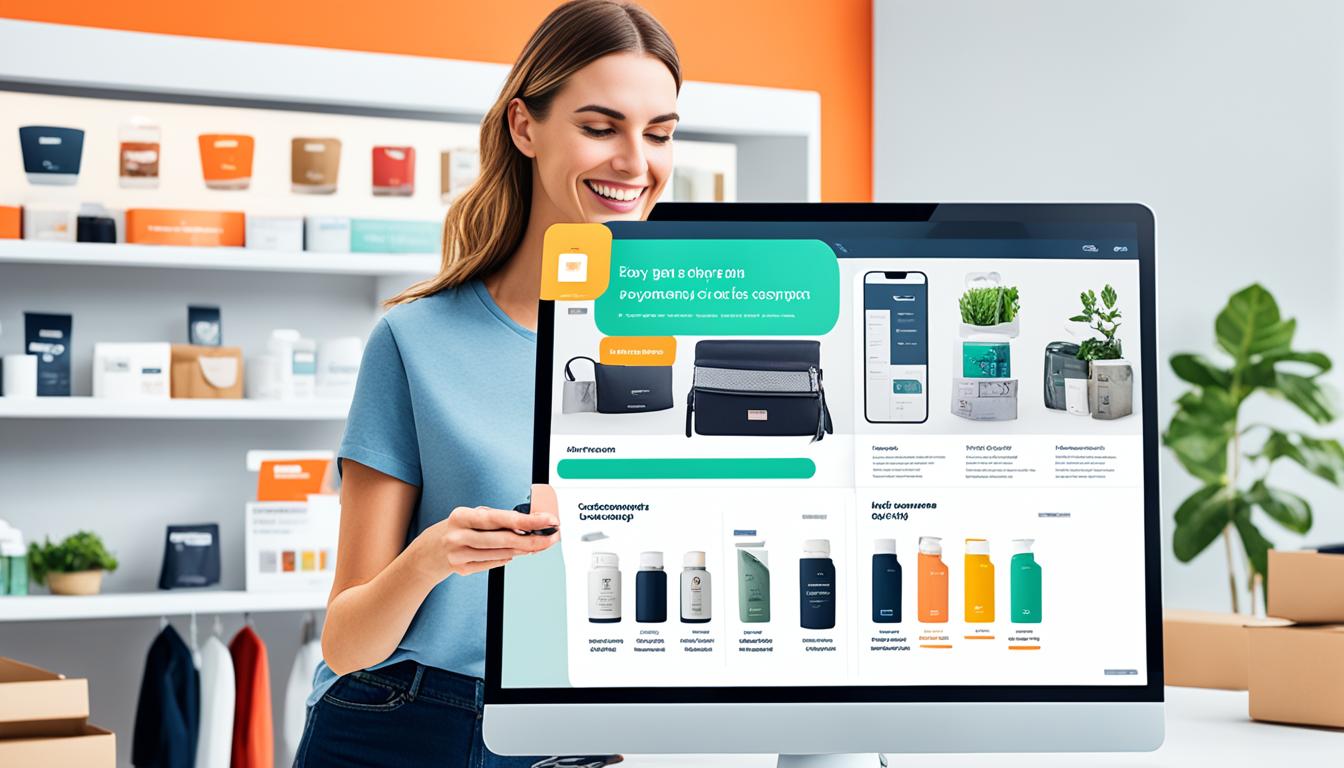
Launching Your E-commerce Business: A Beginner’s Guide
Starting an e-commerce business is both exciting and a bit scary. It offers a huge chance for making money and reaching customers all over the world. In fact, e-commerce sales are expected to hit $6.3 trillion by 2024. Last year, e-commerce made up 15.4% of all sales in the U.S. With the right plan and hard work, your online store could be your ticket to success.
This guide is for anyone, whether you’re experienced or new to the online world. We’ll take you through the key steps to start a successful e-commerce business. You’ll learn about the industry, how to pick winning products, and how to turn your ideas into a successful online store.
Key Takeaways
- E-commerce is a growing market, expected to reach $6.3 trillion by 2024.
- It offers more flexibility and the chance for higher profits than traditional stores.
- Good market research and a solid business plan are key to finding profitable products.
- Choosing the right platform, payment options, and shipping methods is vital for a smooth customer experience.
- Good marketing and optimization are crucial for bringing in customers and growing your business.
Understanding the E-commerce Landscape
The ecommerce industry is booming, with sales expected to hit $6.3 trillion by 2024. This growth is thanks to more people shopping online for its ease and wide selection. The COVID-19 pandemic sped up this shift, making ecommerce 15.4% of all sales in the U.S. in 2023.
Global E-commerce Sales Projections
Ecommerce has seen huge growth in recent years and it’s not stopping. Experts predict global sales will hit $6.3 trillion by 2024, up from $4.9 trillion in 2021. This growth is because more shoppers prefer buying online.
The Rise of Online Shopping
Online shopping is now the top choice for many because it’s easy and offers a wide range of products. Before the pandemic, online sales grew about 5% a year. But the pandemic made things even faster, with ecommerce making up 15.4% of all sales in the U.S. in 2023. By the end of 2022, over half of all online sales are expected to come from mobile devices.
Metric Value Global Ecommerce Sales Projection (2024) $6.3 trillion Ecommerce Share of Total U.S. Sales (2023) 15.4% Mobile Ecommerce Share of Total Online Sales (2022) Over 50% “The COVID-19 pandemic has been a significant driver of the ecommerce industry’s growth, accelerating the shift towards online shopping that was already underway.”
Choosing Your E-commerce Business Model
Starting an e-commerce business means looking at various ecommerce business models. You have four main options: Business-to-Customer (B2C), Business-to-Business (B2B), Customer-to-Customer (C2C), and Customer-to-Business (C2B).
Business-to-Customer (B2C)
B2C is the most common ecommerce business model. It involves selling directly to end-users, not to other businesses or manufacturers. This model is great because it can reach customers worldwide and doesn’t need a lot of money to start.
Business-to-Business (B2B)
The B2B ecommerce model is when businesses sell to other businesses. This can lead to steady orders and ongoing revenue from clients. But, it requires a lot of money to get started and grow.
Customer-to-Customer (C2C)
The C2C ecommerce model lets people buy and sell to each other. Websites like Poshmark, Facebook Marketplace, or eBay make this easy. The platform takes a cut of the sale.
Customer-to-Business (C2B)
The C2B ecommerce model is for freelancers who sell their skills to companies. It’s a way for individuals to make money in the digital world.
Knowing about these ecommerce business models is key when starting your online business. It helps you pick the best way to sell your products or services.
Selecting Your Product Delivery Method
Starting an e-commerce business means deciding how to get your products to customers. You can choose from direct-to-consumer (D2C) shipping, dropshipping, wholesaling, white label and private label, or subscription-based models. Each method has its own benefits and things to think about. These choices can affect your business strategy and how much money you make.
Direct-to-Consumer (D2C) Ecommerce
In a direct-to-consumer (D2C) model, you manage everything from storing and packing products to shipping them straight to customers. This way, you have full control over how customers feel about your brand. But, it means you’ll need to spend money upfront on inventory, warehouses, and shipping.
Dropshipping
Dropshipping means you don’t keep products in stock. When a customer buys something, you send the order to your supplier. They then ship the item directly to the customer. This method is easy to start with and doesn’t cost much upfront. But, you might have less control over how happy customers are and the quality of the products.
Wholesaling
Wholesaling is about buying lots of products and then selling them to customers at a higher price. This can make you more money than dropshipping. But, you’ll need to pay for the inventory and storage space upfront.
White Label and Private Label
White label and private label products are made by one company but sold under another brand. This lets you create your own branded products without making them yourself. You’ll still have to handle product development, packaging, and logistics.
Subscription-Based Model
In a subscription-based model, customers pay a regular fee to get products or services, like every month or every quarter. This can make money more predictable and keep customers coming back. But, managing inventory, shipping, and customer relationships is key.
Think about your target market, product type, how much money you have to start, and how much control you want over the customer experience when picking a delivery method. Knowing the good and bad of each option helps you pick the best one for your online store.
“Offering a seamless and reliable product delivery experience is crucial for building customer trust and loyalty in the highly competitive ecommerce landscape.”
Researching and Validating Your Product Idea
Starting a successful e-commerce business means doing your homework on your product idea. This step is key to making sure your product meets customer needs and stands out. By planning carefully, you can make a product that your target audience will love.
Identifying Consumer Pain Points
A strong e-commerce product solves a real problem or meets a need for customers. Start by digging deep into research to find out what consumers are struggling with in your product area. Look at industry trends, customer reviews, and forums to see what issues they face.
Conducting Market Research
Doing thorough market research is vital to check if your product idea is good. Use tools like Google Trends, Ahrefs, and social media analytics to see if people want your product. Look at search volume, what customers are searching for, and online talks to see if your product is interesting and viable.
Evaluating Competitor Offerings
Looking at your competition is key in checking if your product idea is strong. Research your competitors’ products, prices, features, and what customers think of them. This helps you spot what makes you different, where you can improve, and how to stand out in the market.
By carefully researching and checking your product idea, you boost your chances of doing well in e-commerce. This detailed approach helps you make a product that customers want and gives you an edge over others.
Validation Technique Key Insights Customer Interviews Gather direct feedback on product concept, pain points, and willingness to purchase Competitor Analysis Identify market gaps, unique selling points, and opportunities for differentiation Crowdfunding Campaign Assess product demand and attract early adopters Social Media Engagement Gauge audience interest and gather valuable customer insights “Entrepreneurship is a process of discovery, requiring flexibility and hard work to gather feedback and validate beliefs about a product offering.”
Writing a Comprehensive Business Plan
Setting up your e-commerce business starts with a detailed business plan. This plan acts as a roadmap, listing your goals, strategies, and financial forecasts. A strong e-commerce business plan keeps you organized and can draw in investors.
Your online business planning should include several important parts:
- A detailed look at your business model, products, and services
- An analysis of your target market, competitors, and trends
- A marketing strategy to boost brand awareness and sales
- Financial forecasts, like revenue and cost estimates
- Details on operations, such as logistics and inventory
- The structure, leadership, and key team members
By deeply researching the market and understanding your competitors, you can make a strong e-commerce business plan. This plan shows your online business’s potential and viability. It helps in getting funding, guiding your team, and driving your e-commerce success.
Key Elements of an E-commerce Business Plan Purpose Executive Summary Introduces the business concept, goals, and highlights Company Description Offers an overview of the business structure, model, and goals Market Analysis Looks at the industry, target market, and competition Operations Plan Details logistics, inventory, and fulfillment processes Financial Projections Includes revenue forecasts, cost estimates, and cash flow analysis Marketing and Sales Strategy Explains how to build brand awareness and increase sales Management Team Introduces key personnel and their experience Putting effort into a thorough e-commerce business plan sets your online venture up for success. It also helps in getting support from investors, partners, and stakeholders.
Branding and Naming Your E-commerce Business

Launching your ecommerce business means picking a unique and memorable name and building a strong brand. These steps are key to reaching your target customers and making a mark in the competitive ecommerce world.
Choosing a Unique Business Name
Finding the right business name can be tough, but it’s vital for ecommerce business naming. Your name should be catchy, easy to recall, and reflect what you offer. Make sure the domain name and social media handles are free to keep your ecommerce branding consistent online.
Think about using relevant keywords, wordplay, or drawing from successful ecommerce brands when naming your business. Tools like BusinessNameGenerator and Wordoid can help with unique and meaningful ideas.
Developing a Logo and Brand Identity
After picking your business name, work on a striking logo design for ecommerce. Your logo is your brand’s visual identity and should appeal to your audience. It should be simple, adaptable, and recognizable everywhere.
Build a full brand identity with your logo. Include your brand’s colors, fonts, images, and look. Being consistent on your website, packaging, and marketing materials is crucial for a strong ecommerce brand.
“It takes five to seven impressions for people to remember a brand, but only seven seconds to form an impression.” – Branding Expert
Putting effort into a unique, memorable, and attractive ecommerce brand is worth it. It helps your business stand out and connect with your customers.
Registering Your E-commerce Business
Before you start selling online, you must officially register your e-commerce business. This means picking a legal structure, getting an Employer Identification Number (EIN), and getting the right licenses and permits. These steps are crucial for your business to run smoothly.
Selecting a Legal Business Structure
Choosing the right legal structure for your e-commerce business is key. It affects taxes, liability, and how your business runs. You can choose from sole proprietorship, partnership, LLC, or corporation. A legal expert can help pick the best structure for your business registration.
Obtaining an Employer Identification Number (EIN)
An Employer Identification Number (EIN) is a nine-digit number from the IRS. It’s vital for taxes, opening a business bank account, and more. Getting an EIN is easy and can be done online or by mail.
Acquiring Necessary Licenses and Permits
You might need different ecommerce licenses and permits based on where you are and what you sell. These include business licenses, sales tax permits, and more. Make sure to research what you need for your area and choose an ecommerce business structure to stay legal.
By doing these key steps for ecommerce business registration, you’re ready to start a successful online business.
Building Your E-commerce Website
After registering your business, it’s time to make an e-commerce website. This site will be your online store. It’s key for drawing in and keeping customers in the fast-growing online shopping world. In the U.S., online sales are set to hit over $1.3 trillion in the next three years. This shows how big the digital market is.
Choosing an E-commerce Platform
Choosing the right platform for your e-commerce site is vital. You can pick from SaaS options like Shopify, Squarespace, and BigCommerce. These platforms are easy to use, have many customizable templates, and work well with payment and shipping services. Or, you could go for open-source options like WooCommerce or Magento. These need more tech skills but give you more control.
Optimizing for Search Engines (SEO)
After picking your platform, make sure your site is easy for search engines to find. Use ecommerce SEO tips, like adding the right keywords in titles and descriptions. Make sure your site is easy for search engines to crawl. This way, more people will find your site and be more likely to buy from you.
Creating High-Converting Product Pages
Your product pages are crucial for sales. Make them great with clear descriptions, good images, and reviews. Add videos and interactive stuff to make the experience better. If your pages look good, are easy to use, and have all the info, more people will buy from you.
Use the best ecommerce website builders, follow SEO tips, and make your product pages stand out. This will help you build a strong online presence and make your e-commerce business successful.
Sourcing and Developing Your Products
Starting an e-commerce business means finding and creating the products you want to sell. This process includes making strong supplier relationships, thinking about handmade or custom items, and looking into dropshipping and print-on-demand. Making smart choices here is key to keeping your supply chain steady and offering quality products to your customers.
Establishing Supplier Relationships
Having good supplier relationships is crucial for your e-commerce success. Take your time to find potential partners, check their ecommerce product sourcing skills, trustworthiness, and if they match your brand. Talk about fair deals, how much you need to order, and prices to keep your profits up.
Considerations for Handmade or Custom Products
If you’re into handmade products or custom products, managing production is important. You might work with local artists, have your own factory, or use freelancers. Make sure your quality stays high, you deliver on time, and you can grow your production as needed.
Exploring Dropshipping and Print-on-Demand Options
- Dropshipping lets you offer many products without handling inventory, as suppliers ship directly to customers.
- Print-on-demand lets you sell customized items, like clothes or decor, without buying inventory first.
These ecommerce product sourcing options are great for cutting costs and risks at the start. But, picking the right vendors and making sure they work well with your business is key for a smooth customer experience.
“In 2020, the global handicraft market was valued at $647 billion, showing the big chance for e-commerce businesses in the artisanal market.”
Setting up Your Sales Channels
As an ecommerce entrepreneur, it’s key to grow your sales beyond your own site. By using different ecommerce sales channels, you can reach more people and earn from various sources. Let’s look at the main strategies to consider:
Selling on Established E-commerce Platforms
Starting out? Think about selling on an ecommerce marketplace like Amazon, eBay, or Etsy. These places already have customers and tools to help you sell, making it easier to show your products to buyers.
Leveraging Social Media Channels
Sites like Facebook, Instagram, and Pinterest are great for social media for ecommerce. By making engaging content and posts you can buy from, you can use social commerce to reach people where they hang out online.
Building Your Own E-commerce Store
While selling on marketplaces and social media is good, building your own self-hosted ecommerce store is also key. This way, you control the shopping experience, your brand, and your business’s future.
Sales Channel Benefits Drawbacks Ecommerce Marketplaces - Established customer base
- Streamlined selling tools
- Reduced startup costs
- Increased competition
- Potential for reduced brand visibility
- Platform fees and commission
Social Media Channels - Tap into engaged audiences
- Enhance brand awareness
- Leverage social commerce features
- Constant platform changes
- Difficulty standing out in a crowded feed
- Potential for reduced organic reach
Self-hosted Ecommerce Store - Full control over branding and customer experience
- Opportunity for long-term growth
- Increased customer loyalty
- Higher startup costs
- Requires more technical expertise
- Ongoing maintenance and updates
By mixing these ecommerce sales channels, you can reach more people, earn from different sources, and build a strong ecommerce business.
“The key to success in ecommerce is to have a well-rounded, omnichannel sales strategy that leverages the strengths of various platforms and channels.”
Optimizing Product Listings for Search and Conversion
To make your products stand out in the crowded e-commerce world, focus on making your product listings search-friendly and appealing. This means writing great product descriptions, using the right keywords for SEO, and adding engaging multimedia content.
Writing Compelling Product Descriptions
Product descriptions are your chance to show off what you offer and win over customers. Make them informative, engaging, and speak directly to your audience. Emphasize what makes your products special and use optimization techniques to boost sales.
Incorporating Keywords for SEO
Use relevant keywords in your product listings to make them easier to find. Do thorough keyword research to find out what your customers are searching for. Then, add these keywords to your titles, descriptions, and metadata. This SEO strategy can greatly improve your search engine rankings.
Enhancing Listings with Multimedia Content
Make your product listings pop by adding high-quality visuals and multimedia. Use professional photos, videos, and 360-degree views to show off your products. This kind of content can grab your audience’s attention, offer a deeper shopping experience, and increase the chances of a sale.
By using these strategies, you can boost your search engine rankings, engage customers better, and increase sales for your ecommerce business.
Optimization Strategy Benefits Compelling Product Descriptions Informative, engaging, and tailored to target audience Keyword Optimization Improved searchability and discoverability Multimedia Content Integration Captivating visuals, enhanced customer experience, increased conversion potential “Optimizing your product listings is a crucial step in driving success for your ecommerce business. With the right strategies in place, you can elevate your online presence and connect with customers more effectively.”
By focusing on these key areas, you can optimize your product listings for both search and conversion. This gives your ecommerce business a strong edge in the digital marketplace.
setting up an ecommerce business
Starting an e-commerce business means picking the right platform, adding secure payment options, and setting up efficient shipping. These steps are key to a smooth customer experience and success. Choosing the right tools and systems is crucial for your online store.
Choosing the Right E-commerce Platform
The platform you pick will support your online store’s features and functionality. Options like Shopify, WooCommerce, and BigCommerce offer easy-to-use interfaces and customizable designs. They also have SEO tools built-in. Look at ease of use, growth potential, and cost to find the best fit for your business.
Integrating Payment Gateways
Smooth payment processing is key for e-commerce success. Add payment gateways like PayPal, Stripe, or Square for secure and easy payments. Think about fees, security, and customer trust when picking your gateway.
Setting Up Shipping and Fulfillment Processes
- Work with shipping carriers like USPS, FedEx, or UPS for good rates and fast delivery.
- Look into fulfillment services that take care of storage, order processing, and shipping. This lets you focus on other business areas.
- Use efficient inventory management and tracking to ensure orders are filled correctly and on time.
Platform Annual Fee Transaction Fees Shopify $0 to $299 2.4% to 2.9% + $0.30 WooCommerce $0 Dependent on payment gateway BigCommerce $29.95 to $299.95 2.2% to 2.9% + $0.30 Choosing the right ecommerce platform, adding secure payment gateways, and setting up good shipping and fulfillment processes are key. They help you build a strong online business and give customers a smooth experience.
“The key to success in e-commerce is to provide a frictionless, customer-centric experience from start to finish.”
Marketing and Promoting Your E-commerce Business
To boost traffic and sales, you need a strong marketing plan. This plan should include email marketing, social media, and targeted ads. These strategies are key to stand out in the crowded e-commerce world.
Email Marketing Strategies
Email marketing is a classic digital marketing tool. It’s still powerful in e-commerce. By automating emails, you can set up campaigns based on customer interests or where they are in the buying process. Follow-up emails can also help keep customers, as many shoppers leave items in their cart.
Social Media Marketing Tactics
Social media is a great way for e-commerce businesses to connect with people. You can run contests, share how products are made, and add items to posts and stories. This can help increase sales by making it easy for followers to buy. YouTube, with over a billion users, is also a key platform for reaching customers.
Paid Advertising Campaigns
Paid ads like SEM and PPC can really help e-commerce businesses. SEM combines SEO and ads, and PPC can bring in $8 for every $1 spent, according to Google. SEO for e-commerce aims to get your products to the top of search results, which can lead to more clicks.
Using a mix of email campaigns, social media, and targeted ads can help e-commerce businesses draw in, engage, and keep customers in the online market.
“Approximately 70% of users abandon their shopping carts for various reasons, highlighting the importance of follow-up emails to retain customers.”
Marketing Tactic Benefits Key Metrics Email Marketing – Automated drip campaigns
– Segmented by interest or buyer journey
– Retain customers with follow-up emails– Open rate
– Click-through rate
– Cart abandonment rateSocial Media Marketing – Reach and engage target audience
– Showcase products and processes
– Provide direct path to purchase– Follower growth
– Engagement rate
– Conversion ratePaid Advertising – Targeted campaigns for maximum ROI
– Boost SEO and product visibility
– Increase website traffic and sales– Click-through rate
– Conversion rate
– Return on ad spendMeasuring Success and Optimizing for Growth
To make sure your e-commerce business does well over time, it’s key to keep an eye on your performance. This means tracking important metrics, improving how people turn into customers, and using ecommerce analytics to make smart choices.
Tracking Key Performance Indicators (KPIs)
Ecommerce KPIs are vital metrics that show how your online business is doing. Important KPIs to watch include:
- Conversion rate: The percentage of visitors who make a purchase.
- Average order value (AOV): The average money spent per order.
- Customer acquisition cost (CAC): The cost to get a new customer.
- Customer lifetime value (CLV): The total value of a customer over time.
Implementing Conversion Rate Optimization (CRO)
Conversion rate optimization for ecommerce means testing and using strategies to get more people to buy. This could mean making product pages better, making checkout easier, and making the site more personal.
Leveraging Analytics for Data-Driven Decisions
Looking at your ecommerce data often can give you important insights. This helps you see which marketing works best, which products are hits, and which customers are most valuable. You can then focus on these areas and make smart choices about where to spend your money.
Always keep an eye on and improve your ecommerce work to find ways to get better. By using ecommerce KPIs, conversion rate optimization for ecommerce, and ecommerce analytics, you can keep your online business growing strong.
Conclusion
Starting a successful online business takes a strategic plan. This guide has given you the tools to navigate the e-commerce world. It covered everything from global sales trends to choosing the right business model and delivery methods.
As you start your e-commerce journey, always stay ahead. Keep up with new trends, check out what your competitors are doing, and keep improving your business plan. A strong brand, a good online presence, and smart marketing will help your business grow and make money.
The e-commerce world is full of chances for those ready to take on the challenges. Use the tips and strategies from this guide to make your e-commerce business a success. Start your e-commerce journey today and see where it takes you in this exciting industry.
FAQ
What is the current state of the e-commerce industry?
The e-commerce industry is booming, with sales expected to hit .3 trillion by 2024. This growth is fueled by online shopping’s rise. The COVID-19 pandemic sped up this trend, making e-commerce 15.4% of U.S. sales in 2023.
What are the main e-commerce business models?
The main e-commerce models are:
– Business-to-Customer (B2C)
– Business-to-Business (B2B)
– Customer-to-Customer (C2C)
– Customer-to-Business (C2B)What are the common product delivery methods for e-commerce?
Common delivery methods include:
– Direct-to-Consumer (D2C)
– Dropshipping
– Wholesaling
– White Label and Private Label
– Subscription-Based ModelHow do I research and validate my product idea for an e-commerce business?
First, research and validate your product idea. Look for consumer pain points, do market research, and check out competitors.
What are the key elements of a comprehensive e-commerce business plan?
A comprehensive business plan outlines your goals and strategies for finance, operations, and marketing.
How do I choose a name and develop a brand identity for my e-commerce business?
Pick a unique, memorable name for your business. Design a logo for your website, packaging, and marketing.
What are the necessary steps to register my e-commerce business?
Register your business by choosing a legal structure, getting an EIN from the IRS, and getting any needed licenses and permits.
How do I create an e-commerce website for my online business?
Create a website by picking an e-commerce platform, optimizing it for search engines, and making product pages engaging.
How do I source and develop the products I plan to sell?
Source products by finding reliable suppliers or making them yourself. Consider dropshipping or print-on-demand options.
What are the different sales channels I can use for my e-commerce business?
Sell on your own site or on platforms like Amazon, eBay, or Etsy. Use social media like Facebook, Instagram, and Pinterest too.
How can I optimize my product listings for search and conversion?
Improve your listings with great descriptions, SEO keywords, and quality visuals. This makes them easier to find and more appealing to buyers.
What are the key considerations when setting up an e-commerce business?
Choose the right platform, secure payment options, and efficient shipping. These choices affect customer experience and store success.
How can I market and promote my e-commerce business?
Use email marketing, social media, and targeted ads to promote your business. This drives traffic and sales.
How do I measure and optimize the success of my e-commerce business?
Track your performance with KPIs, improve conversion rates, and use analytics for informed decisions.
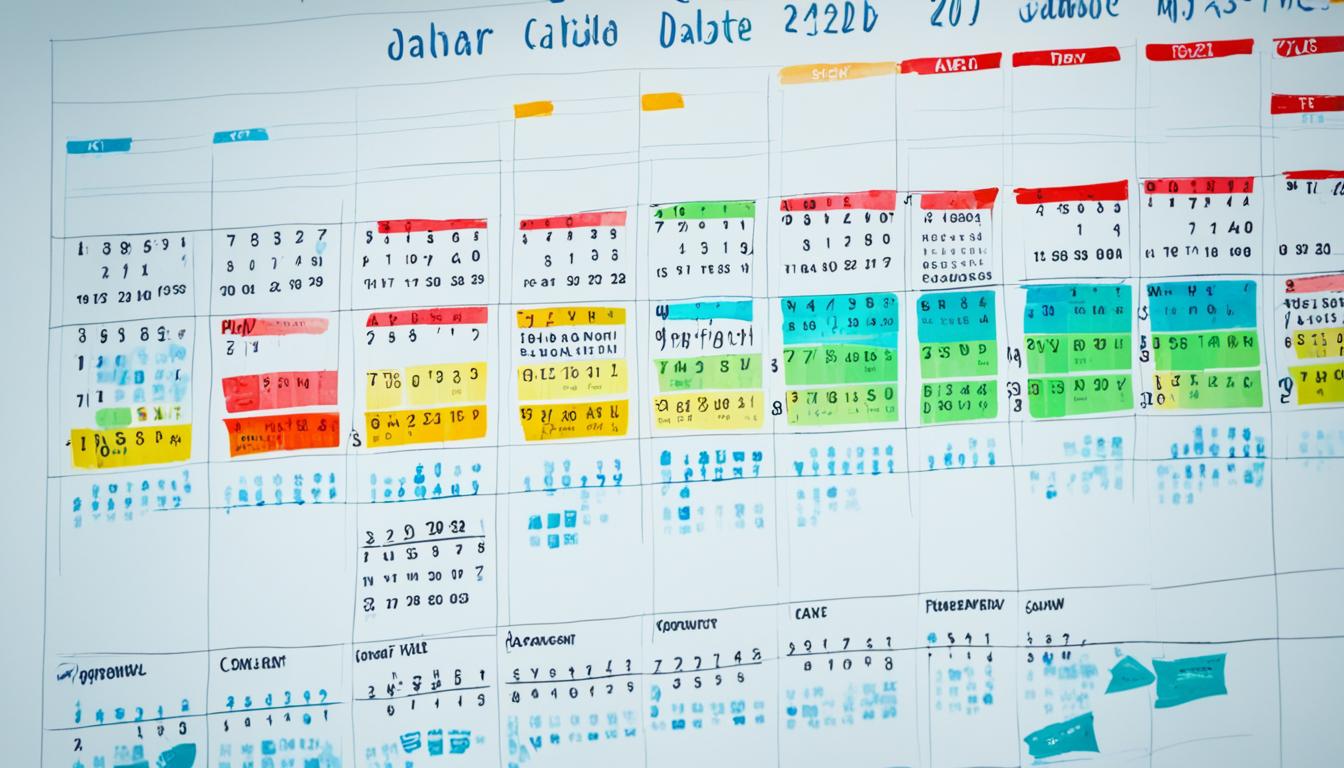
Set Up Automatic Payments for Easy Bill Management
Did you know the Expensify app has a 4.5-star rating on G2? This tool automates bill payments and makes managing bills easy. It saves time and cuts down on missed deadlines. With Expensify’s Collect and Control plans, you get bill pay automation at no extra cost. This lets you manage your finances better and grow your business.
You can set up automatic payments from your business bank account. The Expensify app makes uploading bills fast with SmartScan. This feature lets you set up recurring payments for most services. So, you’ll never miss a payment deadline.
Key Takeaways
- Automate your bill payments to save time and reduce errors
- Never miss a payment deadline with automatic debit and recurring billing
- Simplify your finances and focus on growing your business
- Enjoy the convenience of setting up payments directly from your bank account
- Streamline your bill management with features like SmartScan and recurring payments
The Benefits of Automatic Payments
Automatic payments make managing your bills easy and convenient. They save you time, reduce mistakes, and ensure you never miss a payment. These benefits help keep your credit score healthy and avoid extra fees.
Save Time and Reduce Errors
Automatic payments save you time by taking care of payments for you. You don’t have to write checks or remember due dates. This lets you focus on other important things. Plus, it cuts down on mistakes, like forgetting to pay or entering the wrong amount.
Never Miss a Payment Deadline
With automatic payments, you won’t worry about missing a payment. Your bills get paid on time, keeping you from late fees and hurting your credit score. This is great for those who are busy or easily forget things. Automatic payments offer a way to manage your finances without the stress of missed payments.
Benefit Description Time-saving Automatic payments eliminate the need to manually process bills each month, freeing up time for other important tasks. Error-free billing Automated payments help to reduce the risk of human error, such as incorrect payment amounts or missed due dates. Never miss a payment With automatic payments, you’ll always pay your bills on time, avoiding late fees and maintaining a healthy credit score. Using automatic payments can change how you manage your money. It makes paying bills easier and on time. You get to enjoy time-saving payments, error-free billing, and never missing a payment deadline.
“Automatic payments have been a lifesaver for me. I no longer have to worry about forgetting to pay a bill or making a mistake on the amount. It’s just one less thing to think about each month.”
Automatic Payments for Recurring Bills
Automatic payments are great for handling bills that come back every month, like subscription services or rent. They let you make professional invoices easily and keep the invoicing process the same every time. This way, you make sure your bills are paid right on time, every time, without the trouble of paying manually.
Create Professional Recurring Invoices
Automating your invoices changes the game for any business. You don’t have to make and send invoices by hand every month. Instead, you can set up invoices that send themselves to your customers automatically. This saves you time and makes sure your invoices always look professional.
Standardize Invoices to Avoid Errors
With automatic payments, you can also make sure your invoices are always the same. By using a template, you make sure everything is included, like the due date and how to pay. This cuts down on mistakes and makes billing smoother for everyone.
Automatic payments for recurring bills, recurring invoicing, and invoice standardization are key for businesses wanting to manage their money better and avoid error-free invoicing. Automating these steps saves time, lowers the chance of mistakes, and helps your cash flow better.
“Automating our invoicing process has been a game-changer for our business. We’ve seen a significant reduction in late payments and a much more efficient billing cycle.”
Benefit Impact Reduced time spent on invoicing Up to 30% decrease in office supply expenses Improved payment timeliness Around 40% increase in timely payments Enhanced payment security 78% of businesses reported a significant increase Automated Payment Scheduling and Reminders
In today’s fast-paced world, managing bills can be a big hassle. Luckily, automated payment scheduling and reminders can change how you handle bills. They let you set payments to go out automatically and never miss a deadline.
Automated payment tools let you plan payments ahead. This means your bills get paid on time, without you having to remember. By using automatic payments, you save time and can focus more on your business.
These tools also have strong reminder systems. They send you and your customers alerts before payments are due. This keeps payments on track and keeps your relationships strong.
- Automated payment scheduling ensures your recurring bills are paid on time, every time.
- Proactive payment reminders via email and text message help you and your customers stay on top of due dates.
- Streamlined billing processes through automated scheduling and reminders can lead to significant time and cost savings.
Research shows that 1 in 5 businesses worry about late payments. Using automated payments and reminders can lessen this worry and help manage cash better.
Metric Value Businesses Reporting Late Payments as a Threat 1 in 5 Late Payments in Finance and Banking Sectors 24% Businesses Using Automated Reminders Seeing Faster Payments 80% Automated payment scheduling and reminders make billing easier, happier customers, and better financial health for your business.
Track and Manage Bills in One Place
Managing bills can be tough, but today’s automatic payment tools make it easy. These tools let you keep all your bills in one spot. You can track and manage your bills easily, ensuring you never miss a payment. They also give you insights into your financial future.
See All Upcoming Bills and Payments
With an automatic payment app, you can see all your bills and payments in one place. This helps you stay on top of your money, plan ahead, and avoid surprises. You’ll know when bills are due, how much you owe, and how to pay, giving you full control over your finances.
Forecast Future Account Balances
These tools also help you forecast your future account balances. They consider your expenses, transfers, and income to show you what your money might look like later. This feature lets you better manage your bills, plan your budget, and make smart financial choices.
Service Key Features Pricing Rocket Money (formerly Truebill) – Find and cancel unwanted subscriptions
– Negotiate bills and obtain refundsFree basic service, premium plans start at $3/month PocketGuard – Visualize available everyday spending
– Receive alerts for irregular chargesFree basic version, Premium subscription at $12.99/month or $74.99/year Chase Saved Account Manager – Monitor recurring payments
– Receive notifications for irregular chargesFree for Chase credit card users Using these bill payment management tools makes tracking and planning your finances easier. You’ll never miss a payment and will always know your financial situation.
Paperless Billing and Statement Management
In today’s digital world, paperless billing and statement management are more popular. Automatic payment solutions often work with paperless billing. This lets you download PDF statements directly from your billers. It cuts down on paper and keeps your billing records easily accessible.
Download PDF Statements Automatically
Switching to paperless billing is good for the planet and your space. Choosing paperless credit card statements helps save trees and protect the environment. Credit card companies support this change by giving e-statements to customers to lessen paper waste.
Paperless billing means you get your statements faster. They’re available right after the provider processes them. Having all your statements in one spot makes managing money easier and cuts down on paper. Plus, e-statements are less likely to lead to identity theft than paper ones.
“56% of credit card holders were exclusively receiving e-statements in 2020, up from about a quarter in 2014.”
Starting with paperless billing might lead to missed payments if you depend on paper reminders. You need internet to get e-statements, which can be hard for those without good internet. There’s also a chance of missing charges with automatic payments.
To keep up with e-statements, organize your digital folders well. Use the same names for files and clean and back up your financial documents often. Make sure your online banking is secure by using strong passwords and multi-factor authentication to protect your info.
Paperless billing and statement management are now the top choice for many. Using automatic statement downloads and digital statement management helps you organize your finances better. It also reduces your environmental impact and keeps your billing records handy.
Pay Bills Electronically with Automatic Payments
Paying bills online through automatic payments is now a common and easy way to handle your money. Automatic payment systems let you set up regular payments for your bills. This way, they get paid on time without the trouble of paying manually.
Quick Pay for Same-Day Electronic Payments
Many automatic payment options have a “Quick Pay” feature. This lets you make payments the same day. It makes paying bills easy, especially for urgent or last-minute payments. Using same-day electronic payments helps you avoid late fees and keeps your credit score good.
Automatic bill pay works well with your bank accounts, credit cards, or debit cards. You can set up recurring payments for many bills, like:
- Mortgage or rent payments
- Utility bills (electricity, gas, water, internet, etc.)
- Subscription services (streaming, gym memberships, etc.)
- Insurance premiums
- Loan payments (auto, student, etc.)
Automating pay bills electronically means you never miss a payment. It saves time and lowers the chance of late fees or hurting your credit score.

“Automating your bill payments is a game-changer for managing your finances effectively. It takes the stress out of remembering due dates and ensures your bills are paid on time, every time.”
Using automatic bill pay can make managing your money easier and give you peace of mind. With electronic payments and automated schedules, you can focus on what’s important. Your bills will be taken care of efficiently.
Send Checks Without Postage or Checkbooks
In today’s digital world, paper checks and checkbooks are less needed. Yet, sometimes, people or businesses must send checks for bills that don’t take electronic payments. Luckily, new services let you send checks easily without needing postage or checkbooks.
OnlineCheckWriter.com is one such service. It has over 1 million happy users and adds about 5,000 new ones every week. The site handles around 22,000 transactions weekly. It offers check printing and mailing for just $1.25, which includes postage. This can cut costs by up to 80% compared to buying pre-printed checks.
OnlineCheckWriter.com sends checks the same day for fast and secure delivery via USPS or FedEx. It does a lot of financial tasks, like AP/AR, check printing, and ACH payments. It also works with other apps, pays bills, and does wire transfers, among other things.
For businesses that still use checks, OnlineCheckWriter.com is a great option. It removes the need for postage or checkbooks. Companies can make automatic check payments, check pay without postage, and checkless bill payments easily and safely with this service.
Feature Details Check Printing and Mailing Offers check printing and mailing services starting from $1.25, including postage charges Same-Day Check Mailing Ensures same-day check mailing for secure and efficient delivery through USPS or FedEx Wide Range of Financial Services Handles AP/AR, check printing, ACH payments, bill payments, credit card payments, invoicing, and more Secure and Reliable Provides bank-grade security and data protection for all financial transactions OnlineCheckWriter.com makes paying bills easy and saves money. It helps businesses avoid traditional automatic check payments, check pay without postage, and checkless bill payments. This service is a secure and reliable way for those who still need physical checks.
Trusted and Secure Bill Payment Solutions
Setting up automatic payments means keeping your financial info safe is key. Modern payment solutions use top-notch security to protect your secure automatic payments. This ensures your money is safe.
CheckFreePay® is a great example of bill pay security. It meets the highest standards with Level One PCI and NACHA compliance. This means your personal and financial data is safe from fraud. You can trust that your data protection for automatic payments is a top priority.
These payment platforms do more than just keep you safe. They also help businesses grow by making customers more engaged. Features like Engagement AdvantageSM boost customer loyalty and interactions. This leads to more successful secure automatic payments and a stronger business.
Payment Provider Pricing Model Security Features PayPal 2.9% + 30 cents per transaction PCI DSS compliant, data encryption, fraud protection Amazon Pay 2.9% + 30 cents for web/mobile, 4% + $0.30 for Alexa/in-person PCI DSS compliant, fraud detection, chargeback protection Authorize.Net $25/month + 2.9% + 30 cents, or $25/month + $0.10 per transaction PCI DSS compliant, SSL encryption, fraud screening Braintree 2.9% + 30 cents per transaction, custom pricing available PCI DSS compliant, data tokenization, fraud protection Adyen Processing fee plus payment method fee per transaction, no setup fee PCI DSS compliant, 3D Secure, risk management tools GoCardless Direct debit payment processing, no per-transaction fees GDPR compliant, PSD2 compliant, bank-level security E-Complish has been in the bill payment business for over 35 years. They’ve helped businesses like a Waste Management company in Pasco, WA, cut delinquencies by 15% and boost online payments by 80%. Their secure automatic payment services are reliable.
Choosing CheckFreePay® means your secure automatic payments, bill pay security, and data protection for automatic payments are well taken care of. You can relax knowing your financial info is secure.
“We processed over $50B in biller direct bill payments annually and our digital bills touch nearly 100% of US households each year. Our bank-grade security and data protection measures ensure the safety of our customers’ financial information.”
With the right secure automatic payments, bill pay security, and data protection for automatic payments, you can focus on your business. You’ll know your financial transactions are safe and secure.
No Hidden Fees or Annoying Ads
Automatic payments need to be clear and easy. Good services offer upfront prices and no ads. You won’t see hidden fees or ads that get in the way of your work.
Automatic payments should make managing money easier, not harder. Look for services that let you pay bills smoothly. They should not bother you with pop-ups or ads.
Ads can be really annoying, especially with money matters. Automatic payments no hidden fees and bill pay without ads are key for a reliable service. You should get a clean platform to pay bills without surprises or interruptions.
“Automatic payments should simplify your financial management, not introduce additional clutter and confusion.”
Many devices are fighting against annoying ads and pop-ups. For instance, Android browsers don’t have pop-up ads by default. Google Chrome is the top browser on Android. But, devices can still get ads or malware from unsafe websites or apps.
To avoid ads, use antivirus software from the Google Play Store. These apps protect against spyware, malware, and ransomware found in some ads.
Browser Pop-up Ad Handling Additional Features Google Chrome Blocks most pop-ups by default Allows users to manage permissions and block specific types of pop-ups Samsung Internet Browser Includes a built-in pop-up blocker Offers enhanced tracking protection to prevent some pop-ups Mozilla Firefox Doesn’t have a dedicated pop-up blocker Allows users to adjust settings for improved tracking protection Microsoft has been criticized for ads in Windows 10 and 11. Users can disable these ads, but it’s hard and might mess with settings.
Automatic payment services that focus on automatic payments no hidden fees and bill pay without ads give you a smooth experience. They let you manage your money easily and without distractions.
Automatic Payments: A Time-Saving Solution
In today’s fast-paced world, managing bills can be a big hassle. Automatic payments change that by making bill paying easier. They save you time and let you focus on other tasks.
More people are now using automatic payments for their bills. These payments are great for businesses too. They make handling things like mortgages and rent easier. Now, you can manage your money through online and mobile banking.
One big plus of automatic payments is that they keep all your bills in one spot. This makes paying bills simpler and less likely to forget or pay twice. Automatic payments are safer than checks because they use strong security online.
Setting up automatic payments for things like rent and utilities means you won’t get hit with late fees. Online banking is safe thanks to encryption. Plus, you can get email alerts when payments are due, keeping you on track.
“Automatic payments save time and effort typically spent on writing checks, addressing envelopes, and mailing payments.”
Automatic payments also help the planet by cutting down on paper waste. Setting them up is fast and easy, taking only a few minutes. This makes it a great way to save time.
Automatic payments bring many benefits, like saving time and keeping your money safe. They’re good for both individuals and businesses. Looking into automatic payments can make managing your money easier and let you focus on what’s important.
Getting Started with Automatic Bill Pay
Setting up automatic bill pay is easy and helps you manage your money better. It’s great whether you’re new to automatic payments or want to make paying bills easier. This system has many benefits.
Start by linking your bank account or payment method to your automatic payment service. You can do this through your bank’s online site or the company’s website you’re paying. Then, pick which bills you want paid automatically every month.
- Identify your recurring bills, such as rent, utilities, and subscriptions.
- Decide which payment method you want to use for each bill – bank account or credit card.
- Set up automatic payments for each bill, ensuring the payment amounts and due dates are correct.
- Review your account statements regularly to monitor your payments and catch any discrepancies.
Automating your bill payments can change the game. It means you won’t forget due dates and lowers the chance of late fees or missed payments. Start setting up automatic bill pay now and feel the relief of having your finances on autopilot.
“Automatic payments help me stay on top of my bills and avoid any late fees or penalties. It’s a no-brainer for managing my finances.” – Sarah, a longtime user of automatic bill pay.
Starting with automatic payments is just the start. Regularly check your statements and adjust your payments as needed. This keeps you in control of your finances and helps you reach your goals.
Conclusion
Automatic payments make managing your bills easy and secure. They help you save time and make sure you never miss a payment. This keeps your credit history strong and avoids late fees.
Automatic payments offer many benefits. They let you create recurring invoices and keep all your bills in one spot. You can also track and manage your bills online easily.
For individuals or business owners, automatic payments can change the game. It’s a way to save time and focus on what’s important. With automatic payments, you can rest easy knowing your bills are taken care of.
FAQ
What are the benefits of automatic payments?
Automatic payments save time by making billing automatic. They reduce errors with standard invoicing. And they make sure you never miss a payment deadline.
How do automatic payments work for recurring bills?
Automatic payments are great for recurring bills like subscription services or monthly rent. You can easily create professional invoices and avoid mistakes by standardizing the process.
What features do automatic payment solutions offer?
Automatic payment solutions have features like scheduling payments and setting reminders. You can track and manage all your bills in one place. You’ll see a full view of upcoming bills and can forecast your account balances.
How do automatic payments handle paperless billing and statements?
Automatic payment solutions work with paperless billing. You can download PDF statements directly from your billers. This cuts down on paper and keeps your billing records easily accessible.
What payment options do automatic payment solutions provide?
Automatic payment solutions let you pay bills electronically. You can use a “Quick Pay” feature for same-day payments. Some services even send checks for you without needing postage or a checkbook.
How secure are automatic payment solutions?
Automatic payment solutions use top-notch security to protect your financial info. You can be sure your payments and data are safe.
Are there any hidden fees or annoying ads with automatic payment services?
Good automatic payment services are clear about their costs and don’t have hidden fees or ads. You get a straightforward, easy experience.
How do I get started with automatic bill pay?
Starting automatic bill pay is easy. Just link your bank account or preferred payment method to the service. Then, pick which bills you want to pay automatically.
Source Links
- Bill Pay App: Automate Your Bill Payments Today | Expensify – https://use.expensify.com/bill-pay-app
- A Guide to Recurring Bill Pay for Discover® Card – https://www.discover.com/credit-cards/card-smarts/directpay-automatic-bill-payments/
- Stripe Billing | Recurring Payments & Subscription Management – https://stripe.com/billing
- Recurring Billing: Top 14 Benefits of Recurring Payments – https://spp.co/blog/benefits-of-recurring-payments/
- Automatic Bill Payment: What it is, How it Works, Pros and Cons – https://www.investopedia.com/terms/a/automatic-bill-payment.asp
- Should I Set Up Autopay? – Experian – https://www.experian.com/blogs/ask-experian/should-i-set-up-autopay/
- How do automatic debit payments from my bank account work? | Consumer Financial Protection Bureau – https://www.consumerfinance.gov/ask-cfpb/how-do-automatic-debit-payments-from-my-bank-account-work-en-2021/
- Automatic bill payments: How it works – https://www.usatoday.com/money/blueprint/banking/how-automatic-bill-payment-works/
- Automatic Bill Payment – https://corporatefinanceinstitute.com/resources/wealth-management/automatic-bill-payment/
- How to Automate the Payment Reminder Process – https://flashtract.com/blog/how-to-automate-the-payment-reminder-process
- Automatic Payment Reminders for Small Businesses – https://www.honeybook.com/payment-reminders
- Guide to Friendly Payment Reminders for Better Cash Flow | PDCflow Blog – https://www.pdcflow.com/payments/10-ways-payment-reminders-accelerate-your-billing-cycle/
- Best trackers to manage your paid subscriptions of 2024 – https://www.cnbc.com/select/best-subscription-trackers/
- Trim the Fat: How to Better Track and Manage Paid Subscriptions – https://www.pcmag.com/how-to/track-and-manage-your-paid-subscriptions
- Bill Management & Organization Software | QuickBooks – https://quickbooks.intuit.com/accounting/manage-bills/
- Paperless Credit Card Statements: How It Works, Pros And Cons | Bankrate – https://www.bankrate.com/credit-cards/advice/paperless-credit-card-statements-pros-cons/
- Paperless Payments and Autopay: Pros, Cons, and FAQs – https://www.shoeboxed.com/blog/paperless-payments/
- Going Paperless With Credit Card Statements: Pros, Cons and Tips – NerdWallet – https://www.nerdwallet.com/article/credit-cards/tips-for-managing-credit-card-e-statements
- Online Bill Pay Service: What It Is and Why to Use It – NerdWallet – https://www.nerdwallet.com/article/banking/online-bill-pay-what-it-is-why-you-should-use-it
- Automatic Bill Payment: What It Is And How It Works – https://www.forbes.com/advisor/banking/how-automatic-bill-payment-works/
- How To Use Autopay To Manage Your Finances – https://www.bankrate.com/banking/how-to-use-autopay/
- Checks In The Mail – https://onlinecheckwriter.com/checks-in-the-mail/
- Paper Check Alternatives: Transition to Digital Payments | Versapay – https://www.versapay.com/resources/paper-check-alternatives-how-to-ease-your-transition-to-digital-payments
- Remote Check Printing and Mailing Solution – https://checkrun.com/check-mailing-service/
- Guide: Best Recurring Payment Gateways | Recurly – https://recurly.com/blog/best-payment-gateways/
- Bill Payment – https://www.fiserv.com/en/solutions/bill-payment.html
- Recurring Billing Solutions | E-Complish – https://e-complish.com/payment-solutions/recurring-payments/
- How to Stop Pop-Up Ads on Android Phone – https://adlock.com/blog/how-to-block-ads-pop-ups-on-android/
- How to Remove the Most Annoying Ads From Windows – https://www.pcmag.com/how-to/how-to-remove-most-annoying-ads-from-windows
- Mutify – Mute annoying ads – Apps on Google Play – https://play.google.com/store/apps/details?id=live.teekamsuthar.mutify&hl=en_US
- How Automatic Payments Can Benefit Your Small Business – https://www.stearnsbank.com/resources/blog/how-automatic-payments-can-benefit-your-small-business
- What is automatic bill payments & How it works – https://www.highradius.com/resources/Blog/how-automatic-bill-payments-work/
- Automatic Payments: Pros, Cons & Other Considerations – https://www.pnc.com/insights/personal-finance/spend/automatic-payments-what-to-know.html
- Automatic payments explained—everything you need to know about AutoPay – https://www.moneyunder30.com/automatic-payments-explained/
- How to Set Up Autopay for Your Credit Card to Avoid Late Fees – https://www.cnet.com/personal-finance/credit-cards/advice/how-to-set-up-autopay-for-your-credit-cards/
- Automatic Bill Pay: How It Works and How To Do It Safely – https://clark.com/personal-finance-credit/automatic-bill-pay/
- Auto Debit vs Manual Payment Processing: Which is Better for Your Business? | NTT DATA Payment Service – https://www.nttdatapay.com/blog/auto-debit-vs-manual-payment-processing/
- What is Payment Reconciliation & How Does it Work? | Tipalti – https://tipalti.com/accounts-payable-hub/payment-reconciliation/
- What is an Electronic Payment System? Meaning & Examples – https://razorpay.com/blog/electronic-payment-system/