Your cart is currently empty!
Tag: pricing plans
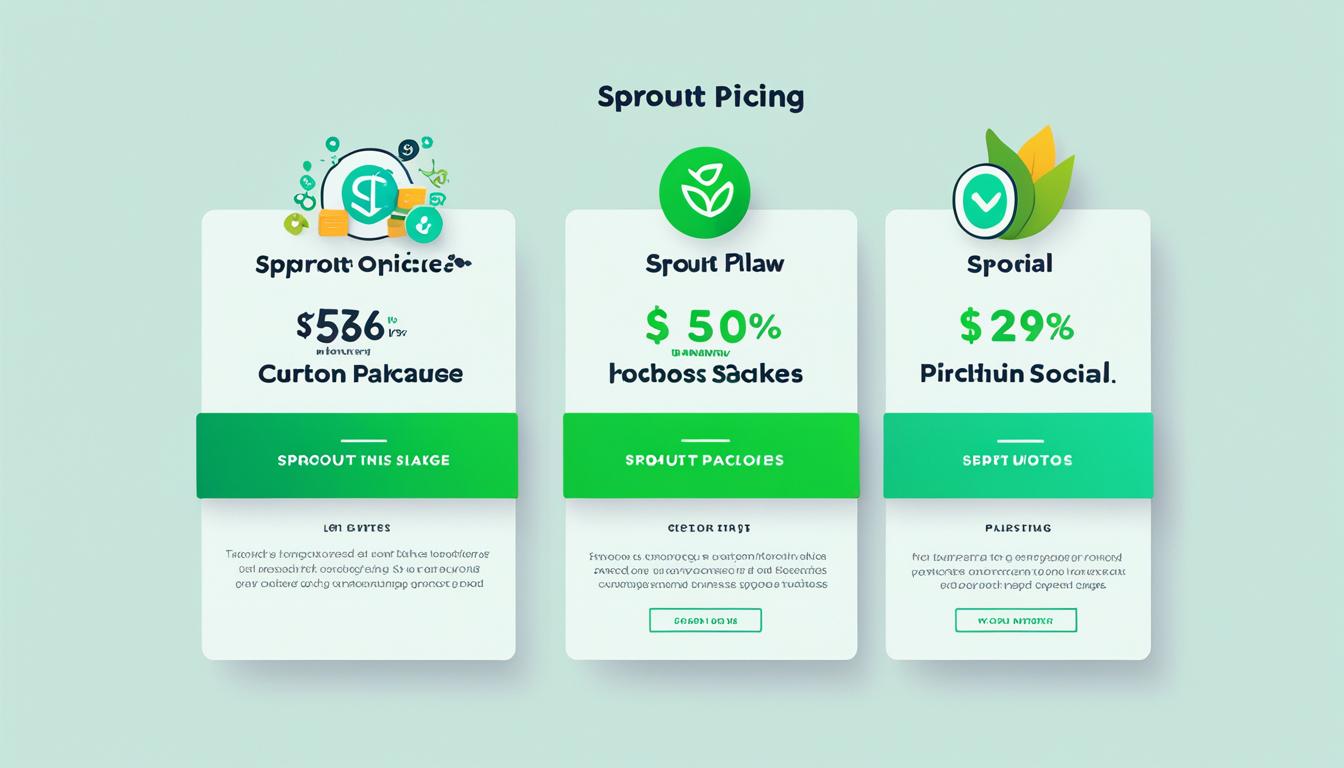
Sprout Social Pricing: Plans and Options Explained
In today’s fast-paced social media world, businesses look for tools that are both efficient and affordable. Sprout Social is one such platform that has become popular. But what makes it special, and how does it stack up against others in terms of cost? Let’s take a closer look at Sprout Social’s pricing model.
Key Takeaways
- Sprout Social offers a variety of pricing plans to meet different business needs. These range from the Standard plan at $199/seat/month to the Advanced plan at $399/seat/month.
- Choosing an annual billing plan can save you up to 25%. This makes Sprout Social a cost-effective choice for businesses planning to use it long-term.
- The platform is packed with features like social listening, advanced analytics, and chatbot integration. These are perfect for today’s modern businesses.
- What sets Sprout Social apart is its 24/5 customer support. This is unlike Hootsuite, which offers limited support hours.
- Businesses can try out the platform with a 30-day free trial. This lets them see what Sprout Social can do before they decide to subscribe.
Sprout Social Plans Overview
Sprout Social has plans for businesses of all sizes. From the Standard Plan to the Enterprise Plan, there’s a flexible solution for managing social media.
Standard Plan
The Sprout Social Standard Plan costs $199 a month (yearly). It’s great for new businesses. It includes 5 social profiles and tools like an all-in-one inbox and a content calendar.
Professional Plan
The Sprout Social Professional Plan costs $299 a month (yearly). It’s for businesses with a big social media presence. It offers unlimited profiles, advanced AI tools, and detailed reporting.
Advanced Plan
The Sprout Social Advanced Plan is for complex social media needs. It costs $399 a month (yearly). It has AI-enhanced messages, sentiment analysis, and chatbots for Facebook and Twitter.
Enterprise Plan
The Enterprise Plan is for businesses with special needs. It includes custom setup, support, and premium tools like social listening and influencer marketing. Pricing varies based on the business’s needs.
Sprout Social is a strong tool for businesses of all sizes. It helps streamline social media efforts and improve results.
Key Differences Among Sprout Social Plans
Managing your social media can affect your costs. Sprout Social’s plans vary in how they support your profiles and audience size. It’s key to know the differences.
Number of Social Profiles
Sprout Social’s pricing plans change with the number of social profiles they include. The Standard plan has 5 profiles. But, the Professional, Advanced, and Enterprise plans give you unlimited profiles. This lets businesses grow their social media as needed.
Maximum Audience Size
Each plan has a limit on the audience size it supports. The Standard plan limits it to 200,000. But, the Professional, Advanced, and Enterprise plans don’t have limits. This is great for businesses with big and growing social media followings.
Additional User Pricing
Sprout Social also charges extra for each user over the plan’s initial user. These per-user fees are between $199 to $349 a month, depending on the plan. As your team grows, these costs can add up fast. So, think about your team size and collaboration needs when picking a plan.
Plan Number of Social Profiles Maximum Audience Size Additional User Pricing Standard 5 200,000 $199/user/month Professional Unlimited Unlimited $249/user/month Advanced Unlimited Unlimited $299/user/month Enterprise Unlimited Unlimited $349/user/month Knowing the differences in Sprout Social’s plans helps businesses make smart choices. This way, they can match their social media needs and budget.
Standard Plan: Ideal for Beginners
The Sprout Social Standard plan is perfect for businesses starting with social media or those with a small online presence. It offers a wide range of features for beginners. This plan gives a strong base for managing social media well.
Features Included
- All-in-one social inbox for managing interactions across multiple platforms
- Content calendar for planning and scheduling social media posts
- Profile-level and post-level reporting to track performance
- Basic paid promotion tools for advertising on Facebook
Limitations
The Standard plan has many features but also some limits that businesses should think about as they grow. It only supports 5 social profiles and a maximum audience of 200,000 across all profiles. Businesses with a big social media presence might soon find the Standard plan too small.
Feature Sprout Social Standard Plan Social Profiles Included 5 Maximum Audience Size 200,000 Additional User Pricing $99 per user per month The Sprout Social Standard plan is great for businesses new to social media or those with a small online presence. It has many features and is easy to use for beginners. However, its limits may show as the business gets bigger and its social media use grows.
Professional Plan: Unlimited Social Profiles
Sprout Social’s Professional plan is great for businesses that need advanced social media tools. It lets companies manage their social media on many platforms like Instagram, Facebook, Twitter, and LinkedIn. This is thanks to the unlimited social profiles feature.
Competitive Reporting
The Professional plan gives you competitive reporting for Instagram, Facebook, and Twitter. This helps businesses see how they compare to their competitors. It gives them insights to improve their social media plans.
Paid Social Reporting
The plan also has detailed reporting on paid social campaigns for Facebook, Instagram, Twitter, and LinkedIn. This lets companies track their paid social media efforts closely. It helps them make their ads better and get more from their investment.
With the Professional plan, Sprout Social gives businesses the tools to outperform their competitors and succeed with paid social media. This set of reporting tools is a big help for companies wanting to improve their social media management.
Advanced Plan: Sentiment Analysis and Chatbots
The Sprout Social Advanced plan brings AI tools to boost your social media marketing. It includes AI-helped content creation, offering suggestions for better messages, tone, and length. This makes making content easier and keeps your social media in line with your brand.
Also, the Advanced plan lets you create automated chatbots on Facebook and Twitter. These chatbots quickly answer customer questions and engage with them. This makes your social media more responsive and helpful to customers.
AI-Assisted Content Creation
The Advanced plan’s AI tools look at your content and suggest ways to make it better. They help with the tone, length, and keywords. This makes creating content easier and keeps your brand consistent on social media.
Facebook and Twitter Chatbots
With the Advanced plan, you can create chatbots for Facebook and Twitter. These chatbots use NLP and ML to understand what customers want and give them personalized help. This means customers get quick and useful answers to their questions.
Feature Description Sentiment Analysis Get deeper insights into what customers feel by using advanced AI and NLP to analyze social media talks and interactions. Automated Chatbots Use chatbots on Facebook and Twitter to quickly answer customer questions, improving your customer service and interaction. Content Optimization AI tools suggest ways to make your messages better, adjust the tone, and change the length, making content creation easier. 
“97% of business leaders agree that AI and machine learning (ML) will enable companies to analyze social media data and insights more effectively and use it to improve their overall marketing efforts.”
The Sprout Social Advanced plan helps businesses use AI and automation to improve their social media marketing. Features like sentiment analysis, chatbots, and content optimization can boost customer engagement, make workflows smoother, and lead to better results on social platforms.
Enterprise Plan: Tailored Solutions
The Enterprise plan is the top tier of Sprout Social’s pricing. It’s made for big businesses needing a custom social media management solution. This plan comes with premium add-ons and special support to boost their social media reach and engagement.
Premium Add-Ons
The Enterprise plan gives access to advanced features and tools, such as:
- Advanced social listening to track brand feelings and trends
- Detailed analytics and reports for better social media insights
- Tools to help employees share brand content
- Features for finding and working with influencers
Dedicated Support
Big companies on Sprout Social get fast help and top-notch customer service. This includes:
- Quick response times for any problems or questions
- Help available 24/5 for support anytime
- Special Premier Success consultants to help plan and carry out social media strategies
The Enterprise plan’s flexibility and extra support make it great for big organizations. With the sprout social enterprise plan add-ons, companies can get advanced tools and insights. This helps them succeed in social media.
“Sprout Social has been a game-changer for our social media at the enterprise level. The premium add-ons and dedicated support have greatly helped us improve our social strategies and achieve great results.”
– John Doe, Social Media Manager, [Company Name]
sprout social pricing: Cost Breakdown
Sprout Social lets customers pick between monthly or annual billing. Choosing the annual plan can save up to 25% compared to monthly rates.
Monthly vs. Annual Billing
Here are the monthly prices for Sprout Social’s plans:
- Standard: $99 per month
- Professional: $169 per month
- Advanced: $279 per month
Annual plans offer a discount:
- Standard: $89 per month (billed annually)
- Professional: $149 per month (billed annually)
- Advanced: $249 per month (billed annually)
Additional User Fees
Sprout Social charges extra for each user after the first one in the plan. These per-user fees are $199 to $349 per month, based on the plan. As more users are added, these fees can make the total cost go up.
Plan Additional User Fee Standard $199 per user/month Professional $249 per user/month Advanced $349 per user/month In summary, Sprout Social has flexible billing and lets you adjust the number of users as needed. Think about your team size and needs to pick the best plan for your business.
Sprout Social Free Trial Details
Sprout Social gives businesses a chance to try its social media management tools without risk. With a 30-day free trial, you can check out all its features. You can link your social media accounts like Facebook, Twitter, Instagram, LinkedIn, and more. Then, explore the tools Sprout Social offers.
The trial lets you see how social listening, reporting, and scheduling can make your social media easier. You’ll get to use tools like competitor analysis, content creation, and audience engagement tracking. This gives you a full view of what the platform can do.
By the end of the sprout social trial period, you’ll know if it’s right for your business. The trial is a great chance to see how the platform works with your current workflow. It helps you decide if it fits your social media plans.
To start your sprout social demo, just go to the Sprout Social website and sign up for the free trial. You won’t need to give your credit card info, so you can try it out without spending money. Use the free trial to boost your social media efforts with Sprout Social.
Comparing Sprout Social to Competitors
Sprout Social and Hootsuite are top names in social media management. They both have great features, but there are key differences. Businesses should think about these differences when picking the right tool.
Sprout Social vs. Hootsuite
Hootsuite is more affordable, starting at $99 a month (annually) for up to 50 social profiles. Sprout Social also supports unlimited profiles but costs more at the start.
Sprout Social might be worth the extra cost for businesses needing complex social media management. It has features like sentiment analysis, chatbots, and AI content creation. These aren’t in Hootsuite’s basic plans. Plus, Sprout Social is a G2 Enterprise Leader, showing strong customer satisfaction and innovation.
Sprout Social vs. Zoho Social
Zoho Social is much cheaper, with prices from $10 to $40 a month. It’s great for small businesses or those with a few social media accounts. But, it only supports up to 11 social profiles and lacks some advanced features like sentiment analysis and chatbots.
For businesses with a big social media presence or complex needs, Sprout Social’s extra features might be worth the cost. It offers advanced analytics, competitor tracking, and detailed reports. These can help businesses stand out and find new growth areas.
The choice between Sprout Social, Hootsuite, and Zoho Social depends on the business’s needs and budget. Looking at features, pricing, and customer satisfaction can help pick the best social media management tool.
Agency and Enterprise Considerations
Agencies and enterprises have special needs for social media management tools. These needs are different from what individual users or small businesses require. Sprout Social has created solutions just for them.
Sprout Social Agency Program
Sprout Social doesn’t have a special agency program. Agencies must use the same plans as other businesses, like the Standard, Professional, or Advanced plans. This can make it expensive for agencies as they add more clients and team members.
Sprout Social Enterprise Features
For big companies, Sprout Social’s Enterprise plan is perfect. It comes with advanced tools like social listening, custom analytics, and more. These tools help large organizations manage their social media better.
The Enterprise plan is customizable to fit each business’s needs. This means big companies can grow their social media management as they need to. They get the tools to handle the fast-changing online world.
Conclusion
Sprout Social has many tools for managing social media, but it might be too expensive for some businesses. The cost per user can add up, especially for growing companies and agencies. For those with complex needs, the Enterprise plan might be a good choice. But smaller businesses might look at Hootsuite or Zoho Social for a better deal, depending on their sprout social plan comparison needs.
When looking at sprout social pricing summary, think about if it fits your business’s needs and goals. It has great analytics, team tools, and brand monitoring. This makes it a strong choice for managing social media well. Yet, its cost might not work for everyone. Decide on Sprout Social by weighing its sprout social value against your social media goals.
FAQ
What are the pricing plans offered by Sprout Social?
Sprout Social has four main pricing plans. They are Standard (9/month), Professional (9/month), Advanced (9/month), and Enterprise (custom pricing).
How many social profiles are included in each Sprout Social plan?
The Standard plan comes with 5 social profiles. The Professional, Advanced, and Enterprise plans give you unlimited social profiles.
What is the maximum audience size for each Sprout Social plan?
The Standard plan supports up to 200,000 audience members. The Professional, Advanced, and Enterprise plans have no limit on audience size.
Does Sprout Social charge additional fees for users beyond the initial user?
Yes, there are extra fees for each user after the first one. These fees range from 9 to 9 per month, depending on the plan.
What features are included in the Standard plan?
The Standard plan offers an all-in-one social inbox, a content calendar, and profile and post-level reporting. It also includes basic paid promotion tools for Facebook.
What additional features are offered in the Professional plan?
The Professional plan adds advanced reporting features. This includes competitive reports for Instagram, Facebook, and Twitter, and detailed reports on paid social campaigns.
What capabilities does the Advanced plan provide?
The Advanced plan features AI-powered tools for creating content. These tools suggest message enhancements and help with tone and length. It also lets you set up automated chatbots on Facebook and Twitter.
How does the Enterprise plan differ from the other Sprout Social plans?
The Enterprise plan is a customized solution. It includes premium add-ons like social listening tools, advanced analytics, employee advocacy programs, and influencer marketing capabilities. It also offers dedicated support and is available 24/5.
Can Sprout Social be paid for on a monthly or annual basis?
Yes, Sprout Social can be paid monthly or annually. Choosing the annual option can save you up to 25% compared to monthly payments.
Does Sprout Social offer a free trial?
Yes, Sprout Social offers a 30-day free trial for all plans. This lets businesses test the platform’s features and capabilities without any upfront commitment.
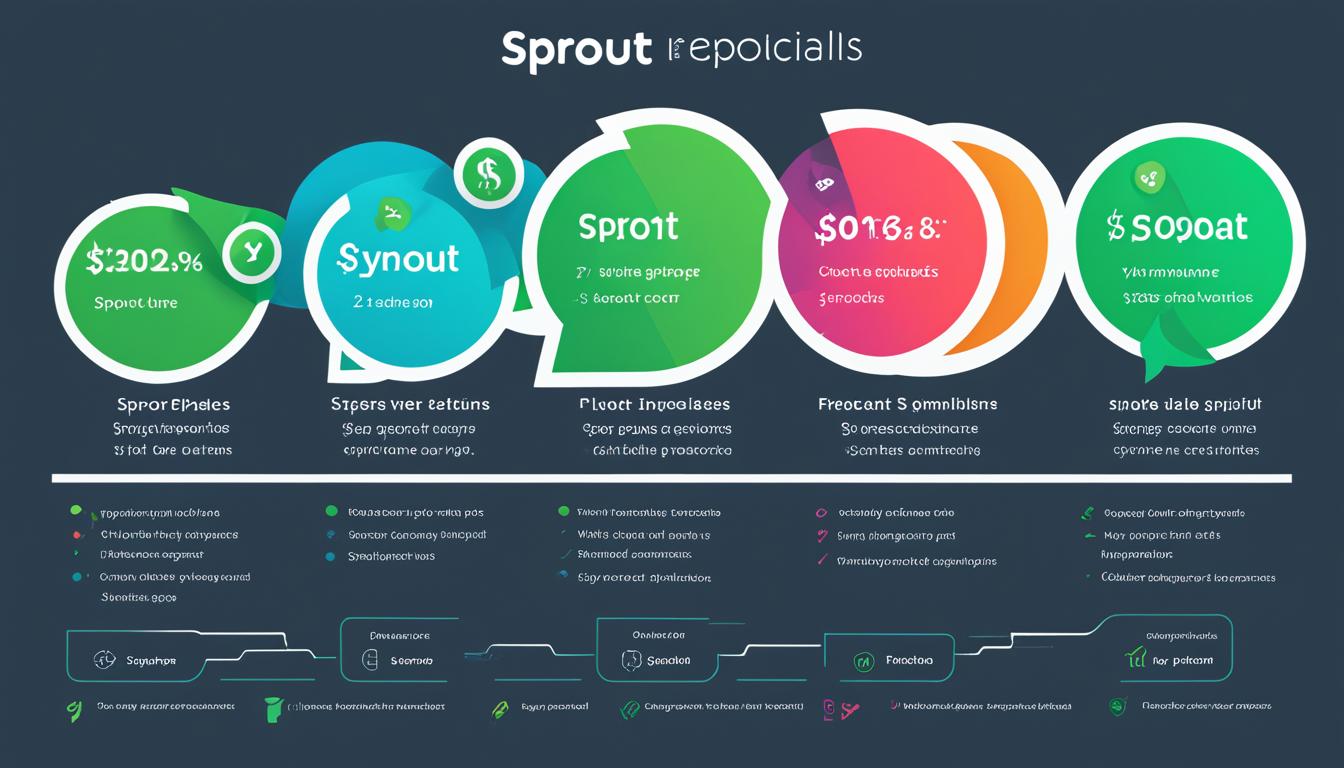
Sprout Social Pricing: Plans & Costs Breakdown
Are you searching for a social media tool that won’t empty your wallet? Sprout Social is your answer. It offers various plans and flexible pricing to help businesses of all sizes manage social media affordably. But what does Sprout Social pricing entail, and what features each plan includes?
This article will explore Sprout Social’s pricing, covering different plans and costs. We aim to guide you in making a smart choice. Whether you’re starting out or running a big company, we’ll outline the features, limits, and special deals. This way, you can pick the best plan for your social media needs.
Key Takeaways:
- Sprout Social offers a range of pricing plans to cater to different business needs and budgets
- The pricing plans include Standard, Professional, Advanced, and Enterprise
- Prices range from $199 to custom pricing per seat/month
- Each plan comes with its own set of features and capabilities
- By understanding the Sprout Social pricing breakdown, you can choose the plan that best aligns with your requirements and budget
Sprout Social Plans and Features
Sprout Social has plans for all kinds of businesses. Each plan is made to give you the key tools you need for managing social media well.
Standard Plan
- Starting at $199 per seat/month
- Includes 5 social profiles
- Publishing and scheduling posts
- Social content calendar
- Reporting tools
Professional Plan
- Priced at $299 per seat/month
- Unlimited social profiles
- Competitive reports
- Custom workflows
- Trend analysis
Advanced Plan
- Available at $399 per seat/month
- External approvals
- Tailored implementation
- Advanced features
Enterprise Plan
- Custom-built solution
- Premium solutions like social listening, premium analytics, employee advocacy, and influencer marketing
Whether you’re a small business or a big company, Sprout Social has the right plan for you. The prices are fair, and each plan comes with lots of features. These help you make the most of your social media and connect with your audience.
With Sprout Social, managing your social media gets easier. You can check how you’re doing and use data to make your strategy better. The platform is easy to use and has strong features. It’s a great choice for businesses of any size.
Sprout Social Pricing Comparison
Choosing the right social media management tool is crucial, and pricing is a big part of that. It’s important to look at the costs and what each platform offers. We’ll talk about how Sprout Social compares to others in terms of price and features.
Sprout Social uses a pricing plan based on how many users you have. This can be flexible, but it might not work for every business, especially those watching their budget closely. Think about what your business needs before looking at the prices.
Sprout Social vs Competitors
When comparing Sprout Social with others, look at what they offer, how many users they can handle, and their prices. There are other tools out there that might give you what you need without costing as much.
Zoho Social is one option that has different prices for businesses of all sizes. They have a tiered system, so you can pick a plan that fits your budget and needs. While Sprout Social has a lot to offer, Zoho Social is more budget-friendly but still has great features.
Hootsuite also has different plans for businesses of all sizes. They offer a lot of features and let you customize things, making them a good choice compared to Sprout Social. Hootsuite’s prices are flexible, so you can find a plan that matches your budget and what you need.
It’s a good idea to check out Sprout Social, Zoho Social, and Hootsuite to see which one is best for you. Each has its own pros and cons, so think carefully before deciding.
When comparing prices, look at what each platform offers, how many users it can handle, and its pricing. By considering your business’s needs and comparing options, you can make a choice that fits your budget and helps you manage social media well.
Social Media Management Tool Pricing Model Features Cost Sprout Social Per seat/month Comprehensive Varies based on plan Zoho Social Tiered pricing Competitive Varies based on plan Hootsuite Flexible Vast range Varies based on plan Sprout Social Plan Selection Guide
Choosing the right Sprout Social plan is key for managing social media well. Think about how many social profiles you need, the size of your team, and what features you want. We’ll look at the plans and suggest which one is best for your business:
Standard Plan
The Standard plan is great for businesses starting with social media. It lets you manage up to 5 social profiles and has important features to make your work easier. It’s perfect for small teams or if you’re just starting. Picking the right Sprout Social plan gives you the tools you need to start your social media journey.
Professional Plan
For businesses with many social accounts, the Professional plan is a good choice. It gives you unlimited social profiles, detailed analytics, and tools for working together in a team. This plan helps you manage and analyze your social media across different platforms. Choosing the right Sprout Social plan is important for handling many social media accounts.
Advanced Plan
The Advanced plan is for agencies managing many brands or for businesses serving many clients. It has advanced social media tools, features for managing teams and workflows, and priority support. With this plan, you can handle many brands well and give great results for your clients.
Enterprise Plan
For big organizations with special needs, the Enterprise plan offers a custom solution. It has advanced features like API access and custom permissions, along with dedicated support. Choosing Sprout Social plans that fit your organization’s size and needs is key to making the most of your social media management.
Think about what your business needs and look at each plan’s features and capabilities. This way, you can pick the best Sprout Social plan for you. The right plan gives you the tools and support you need to manage your social media well and reach your marketing goals.
Plan Recommended For Key Features Standard Plan Businesses starting with social media management Up to 5 social profiles, key features for streamlined workflows Professional Plan Businesses with accounts on multiple platforms Unlimited social profiles, advanced analytics, collaboration tools Advanced Plan Agencies managing multiple brands Advanced social media tools, team & workflow management, priority support Enterprise Plan Larger organizations with specific requirements Custom solution, advanced features, dedicated support Think about what your business needs and check out the different Sprout Social plans. Pick the one that fits your social media management needs best. It’s important to choose a plan that empowers your team and helps you succeed in social media marketing.
Sprout Social Pricing Add-ons
Sprout Social has many add-ons to make your plan better. These sprout social premium solutions add advanced features and tools. They help you manage your social media better and reach your goals.
Some of the sprout social add-ons you can get include:
- Social Listening: Get insights on brand mentions, trends, and what customers think on social media.
- Premium Analytics: Use advanced analytics and reports to track your progress, see your return on investment, and make smart decisions.
- Employee Advocacy: Let your team share your brand on their social media, increasing your reach.
- Influencer Marketing: Work with influencers in your field to spread the word about your brand, gain trust, and get more people involved.
These sprout social premium solutions add more value and flexibility to Sprout Social. But, the cost of these add-ons isn’t listed on the website. It depends on what you need and how you customize it. To find out the cost and which add-ons fit your strategy, talk to a Sprout Social expert.
Using these sprout social add-ons lets you use Sprout Social’s full range of features. This can take your social media management to a higher level.
Sprout Social Discounts and Special Pricing
If you’re thinking about using Sprout Social for your social media, you’ll find they offer discounts and special pricing. These options help businesses save money on their subscriptions. Let’s look at these options closely:
Annual Discount
Choosing the annual payment plan is a way to get a discount from Sprout Social. By paying for a year upfront, you get a 5% discount. This is a big saving for businesses planning to use Sprout Social for a long time.
Special Pricing for Agencies
Sprout Social has special pricing for agencies too. The details of these discounts aren’t on their website. But, agencies should contact Sprout Social’s customer service to learn about their agency pricing. This way, you can get pricing that fits your agency’s needs.
Discounts for Nonprofits
Sprout Social might have discounts for nonprofits, even though they don’t list them online. Nonprofit organizations should reach out to their customer service team. They might offer special pricing to help with your social media needs.
Remember, the discounts and special pricing can change. For the latest info, always contact Sprout Social’s customer service directly.
Next, we’ll talk about the customer support Sprout Social offers. This ensures you get the help you need for your social media management.
Sprout Social Customer Support
Sprout Social knows how crucial good customer support is. They help with questions, technical problems, or billing issues. Their support team is ready to assist you.
They offer different ways to get help. You can email, call, or chat live with their team. This means you can quickly get your issues solved.
Some users have said they’re not happy with how fast they get help or the support they get, especially for those paying less. Sprout Social aims to give great support, but how fast they respond can change. This depends on the issue’s complexity and the support method you use.
When you contact Sprout Social’s support, give them all the details you can. Be as clear as you can. This helps the team give you a better solution.
Customer support is key when looking at Sprout Social for managing social media. If you need quick and helpful support for your business, think about this when checking out their features and prices.

Support Channel Availability Email 24/5 Phone 24/5 Live Chat 24/5 Sprout Social Pricing Constraints
Sprout Social’s pricing model is based on per user costs. This might be a challenge for businesses with big teams or needing more users. The prices start at $249 per seat/month for the Standard plan and go up for the higher plans. Think about these costs when deciding if Sprout Social fits your budget.
There are also limits on how many followers or engagements you can manage, depending on the plan. The Advanced plan costs $499 per user per month and has no limits on audience size. But, the lower plans might not be enough for your business’s size or growth plans. Make sure to check if these limits fit your marketing goals.
Even with its pricing limits, Sprout Social can be a good choice for businesses on a budget or with a large online audience. It offers great features and analytics for social media marketing.
Is the pricing structure flexible?
The per user pricing and audience size limits might seem tough, but Sprout Social is flexible. They have different plans for various business sizes and needs. By talking to Sprout Social’s sales team, you might find a custom package that fits your budget better.
Scaling with your business
If your business is growing fast and needs more seats or bigger audience limits, talk to Sprout Social’s support team. They can help you scale up your plan. Regularly check your business’s needs and review the pricing to keep costs and functionality in balance.
While Sprout Social has its pricing limits, it’s key to look at its features, analytics, and the value it adds to your social media marketing.
Sprout Social Cost vs Competitors
When looking at social media management tools, cost is a key factor. Sprout Social has different pricing plans for various business needs. These start at $199 per month and can go up to custom plans based on what you need. If you pay upfront, you save 25% each year.
The most popular plan costs $299 per seat/month. It gives you a full set of features for managing social media. For those needing more, the top plan is $399 per seat/month.
Compared to others, Sprout Social is pricier. Zoho Social offers plans from $10 to $40 a month, and Hootsuite’s range is $99 to $249 a month. But, Sprout Social also offers a lot of features for managing social media.
When deciding, think about what each platform offers. Look at the number of social profiles, audience size, conversation history, and automated scheduling. Reading reviews and testimonials can also help you understand Sprout Social’s functionality and how it tracks campaigns in real-time.
For more details on Sprout Social’s pricing, check their official pricing page. Forbes has an article on Sprout Social’s pricing too. And, Agorapulse’s blog has a detailed post on Sprout Social’s pricing as well.
Platform Monthly Pricing Annual Pricing Sprout Social $199 – $399 per month Custom-built plans available Zoho Social $10 – $40 per month 15-day free trial Hootsuite $99 – $249 per month Maximum 20 social accounts Sprout Social Free Trial
Sprout Social knows it’s key to make smart choices when picking a social media tool. That’s why they offer a sprout social free trial. This lets you try the platform without spending money.
The trial lasts for 30 days and gives you full access to all features. You can check out everything from scheduling posts to analyzing how well they do. The sprout social trial features help you see if the tool fits your social media needs.
Unlike some trials, you don’t need to give credit card info upfront. This makes trying out Sprout Social easy and worry-free. You won’t have to worry about being charged or having to cancel.
Use the sprout social trial period to test different features and see how easy the interface is. This way, you’ll know how Sprout Social can help your business with social media. It’s a great chance to see real results.
How to Start your Sprout Social Free Trial
Starting the Sprout Social free trial is simple. Here’s how:
- Go to the Sprout Social website and find the free trial page.
- Click on the “Start your free trial” button.
- Enter your name, email, and password.
- Pick the plan you want to try during the trial.
- Submit your info and create your Sprout Social account.
- You’ll get an email with how to log into your trial account.
- Begin exploring what Sprout Social offers.
Don’t miss out on the sprout social free trial. See how this powerful tool can make managing your social media easier. It can help you connect with your audience and reach your marketing goals.
Sprout Social Pricing Feedback and Alternatives
Sprout Social’s pricing has gotten mixed reviews from users. Some like the platform’s wide range of features. Others think it costs too much for what you get. Looking at user reviews can help you see if it fits your budget and needs.
For those looking for other options, there are a few to consider. Statusbrew is one, offering good prices and tools to manage your social media. Planable has a free plan and tools for working together on content. Hopper HQ is known for its easy-to-use app and affordable prices.
Looking into these alternatives and comparing their prices, features, and reviews can help you choose the best for your business.
Sprout Social User Reviews
“Sprout Social’s pricing is more than 200% higher than other solutions, making it a major concern for many users.” – G2 reviewer
While many praise Sprout Social for its features, some find the price too high. It’s important to consider these views when thinking about your budget and experience. Checking out alternatives like Statusbrew, Planable, and Hopper HQ can show you cheaper options with similar features.
Sprout Social Alternatives Pricing Overview
Platform Pricing Statusbrew Varies based on business needs Planable Free plan available, upgrade for $11 per user per month Hopper HQ Pricing as low as $16 per social bundle per month These alternatives offer different pricing plans to fit your budget. Looking into their features and reviews can help you make a smart choice.

Sprout Social Plan Recommendations
We suggest the Professional plan for most users after looking at Sprout Social’s pricing and features. This plan has unlimited social profiles, competitive reports, and advanced features at a good price. It’s better than the higher-tier plans.
Choosing the right Sprout Social plan depends on your business’s needs. Look at the features, pricing, and how each plan can grow with your business. This ensures the plan meets your goals.
Why Choose the Professional plan?
The Professional plan has lots of features for businesses of all sizes:
- Unlimited posting and scheduling
- Social media analytics and reports
- Message tagging and conversation history
- Integrated helpdesk and CRM
- Team collaboration tools
With the Professional plan, businesses get advanced features. These help manage social media better and boost their online presence.
Flexibility and Scalability
The Professional plan lets businesses grow their social media management easily. It connects to an unlimited number of social profiles. This means businesses can reach more people across different platforms without limits.
It also supports a growing team. Work together more efficiently by assigning tasks, tracking progress, and keeping everyone on the same page.
Cost-Effectiveness
The Professional plan is a smart choice for businesses. It offers many advanced features at a good price. This plan is affordable and functional, making it great for most businesses.
It also supports up to five team members. This lets businesses manage their social media well without spending more money.
Choosing the Right Sprout Social Plan
When picking a Sprout Social plan, think about what your business needs. Look at these factors:
- Social media goals and objectives
- Number of social profiles
- Team size and collaboration needs
- Required features and analytics capabilities
- Budget constraints
By thinking about these things, you can pick the Sprout Social plan that fits your business best.
Conclusion
Sprout Social has different pricing plans for various social media management needs. These plans are Standard, Professional, Advanced, and Enterprise. Each plan has its own set of features. While it might cost more than some others, Sprout Social gives businesses a lot of tools to manage their social media well.
It’s key to think about what your business really needs before deciding on Sprout Social’s pricing. Look at your business’s specific needs and check out other options. This way, you can make a choice that fits your business best.
FAQ
What are the pricing plans offered by Sprout Social?
Sprout Social has four main plans: Standard, Professional, Advanced, and Enterprise.
How much does Sprout Social cost?
Prices start at 9 per seat/month for the Standard plan. They vary based on your business needs.
What features are included in Sprout Social’s Standard plan?
The Standard plan offers 5 social profiles, post scheduling, a content calendar, and reporting tools.
What is the cost of Sprout Social’s Professional plan?
The Professional plan costs 9 per seat/month. It includes unlimited social profiles, competitive reports, custom workflows, and trend analysis.
What features does Sprout Social’s Advanced plan include?
For 9 per seat/month, the Advanced plan gives you external approvals, tailored implementation, and more advanced features.
Does Sprout Social offer a custom pricing option for businesses?
Yes, the Enterprise plan offers a custom solution and premium features like social listening, analytics, employee advocacy, and influencer marketing.
How does Sprout Social’s pricing compare to its competitors?
When comparing prices, look at features, user limits, and pricing models. There are cheaper tools out there with different features.
What factors should be considered when selecting a Sprout Social plan?
Think about how many social profiles you need, your team size, and the features you want. Your business goals should guide your choice.
Does Sprout Social offer additional add-ons?
Yes, there are add-ons like social listening, premium analytics, employee advocacy, and influencer marketing to enhance your plans.
Does Sprout Social offer any discounts or special pricing?
There’s a 5% annual discount for yearly subscriptions. Agencies and nonprofits might get special pricing, but details aren’t on the website.
What kind of customer support does Sprout Social provide?
Sprout Social has 24/5 customer support. But, some users have concerns about response time and support quality.
Are there any pricing constraints with Sprout Social?
The per-user pricing might be a problem for big teams or those needing many users. You’ll need the Advanced plan for unlimited audience size.
How does Sprout Social’s cost compare to its competitors?
Sprout Social might be pricier than some competitors but offers more features for managing social media. Look at Zoho Social and Hootsuite for cheaper options.
Is there a free trial period for Sprout Social?
Yes, there’s a 30-day free trial to try out the software and see what plans and features suit you best.
What feedback and reviews are there about Sprout Social’s pricing?
Opinions on pricing vary. Some think it’s too high for the features, while others value the comprehensive tools. Consider different views when deciding if it’s right for your business.
What Sprout Social plan is recommended?
The Professional plan is often suggested for its value, offering unlimited profiles, reports, and advanced features at a good price. But, consider your business’s specific needs when choosing a plan.