Your cart is currently empty!
Tag: SEO-Friendly Images

Optimizing Blog Images: Boost Your Site’s Appeal
We don’t read every word of a blog post; we scan it instead. The visual part is key to building trust and authority with visitors. But what makes some blogs stand out while others get lost?
The secret is in using optimized images wisely.
Performance and conversions depend a lot on image choice. So, here are 6 best practices for adding pictures to your blog posts. Most visitors only read about 20% of your blog post words.
So, adding visuals is key to keeping their attention. When customers see you as an expert, they trust you more. This trust comes from your design, words, colors, logo, and images.
Images make your content pop and stick in people’s minds. They also help explain what you’re saying with your words.
Key Takeaways
- Optimizing blog images can significantly boost your site’s appeal and engagement.
- Images build trust, authority, and make content more memorable for readers.
- Choosing the right image size, format, and file compression can enhance website performance.
- Descriptive file names and alt text improve image SEO and accessibility.
- Respecting image copyright and creating an image sitemap are essential for a professional blog.
Why Images are Crucial for Blogs
High-quality images are key to a successful blog. They make your content look better and help build trust and brand recognition. By using visuals wisely, you can grab your audience’s attention and make your blog stick in their minds.
Images Build Trust and Authority
Good images make your brand look credible and trustworthy. They show you’re professional and know your stuff. This is key to being seen as an expert in your field. Using images helps make your blog more trustworthy and authoritative.
Images Make Content More Memorable
The saying “a picture is worth a thousand words” is true for blogs too. Images make your content more engaging and easy to remember. They help explain complex ideas and feelings in a way words can’t. By choosing the right visuals, you help your readers understand and remember your message.
Images Illustrate Written Ideas
Words are powerful, but images add depth to your content. They help explain your ideas clearly, making them easier for readers to grasp. This makes your blog more enjoyable and valuable to your audience.
In short, using high-quality images is vital for a great blog. They help build trust, make your content memorable, and clarify your ideas. This makes your online presence more engaging and connects with your audience.
Choosing the Right Image Size and Format
Choosing the right size and format for blog images is key to a great website. We suggest images with a max width of 800 pixels. This size looks good and loads fast, making your blog work well on all devices.
Recommended Image Dimensions for Blogs
For the best look, use images that are 1200 pixels wide and 630 pixels tall. This 3:2 ratio makes your images stand out without crowding your blog. Following these tips helps your images fit well and look professional.
Benefits of Using Next-Gen Image Formats
New image formats like WebP and AVIF are changing the game. They can make your images up to 25-34% smaller than JPEGs without losing quality. Using these formats can make your blog load faster and improve the user experience.
Tools like xConvert and WordPress plugins can help convert your images easily. By using these new formats, you can make your blog look great and run smoothly.
Compressing Images for Better Performance
Making your blog’s images smaller is key for a fast-loading site. Compressing images without losing quality is a must. This cuts down the file size and weight of your pages, making them load quicker and improving user experience.
Maintaining Image Quality During Compression
Image compression aims to balance file size and quality. Tools like Photoshop, Lightroom, and the Imagify plugin help compress images well. Imagify can cut an image’s size by almost half without losing quality, making pages load faster.
Choosing the right image format, compression level, and size is crucial. JPEG, PNG, and GIF are top choices for web images, each with its own benefits. Lossless and lossy compression can shrink files without losing quality.
Tools like Image Optimizer (a Local Add-on), TinyPNG, ImageOptim, and JPEGmini are great for web image compression. Using a WordPress plugin for image optimization can also save time and effort.
Optimizing your blog’s images brings many benefits. You’ll see faster site speed, better SEO rankings, higher conversion rates, and lower costs. Images are a big part of a web page’s weight, so compressing them can greatly improve your site’s performance and user experience.
“An optimized image can be up to 80% smaller than the original without any loss in quality.”
Making Images Responsive
When optimizing your blog images, it’s key to make them responsive. This means they change size to fit different devices. Responsive images make your content look better and improve how users experience your site.
” tag. These let you list different images and their sizes. This way, the browser picks the best image for the device.
- Use the “srcset” attribute to give the browser a list of images and their sizes. For example:
srcset="image-small.jpg 480w, image-medium.jpg 800w, image-large.jpg 1200w". - Add the “sizes” attribute to tell the browser the image’s expected size. This helps pick the right image from the “srcset”. For instance:
sizes="(max-width: 480px) 100vw, (max-width: 800px) 50vw, 33vw".
Or, you can use tools like Elementor for easy management of image sizes. These tools help optimize images for various devices without coding. This makes your blog look great on all screens.
Responsive images make your blog look better and work faster. This helps with SEO by lowering bounce rates and increasing engagement.
“Responsive images are key for a modern, mobile-friendly site. They ensure your content looks great and loads fast on any device, improving the user experience and boosting your SEO.”
Optimizing File Names and Alt Text
Optimizing your blog images for SEO-friendly image optimization is key. File names and alt text are crucial. They make your visuals more visible and accessible, which helps your search engine ranking.
Guidelines for Descriptive File Names
Google suggests using descriptive file names for images. This helps search engines understand your visuals better. Here are some tips:
- Use 4-5 words in the file name, with hyphens between them.
- Include relevant keywords that describe the image, but don’t overdo it.
- Use synonyms and variations for unique, informative file names.
- Avoid generic names like “image1.jpg” or “picture.png”.
Writing Effective Alt Text
Alt text is important for images. It gives a text description of the image. It helps users with visual impairments and improves image SEO. Here’s what to consider:
- Keep the description short but informative, usually 2-3 sentences.
- Use relevant keywords but don’t overuse them.
- Make sure the alt text clearly describes the image.
- Think about the image’s context in your blog post.
By following these tips for file names and alt text, you can make your blog images more accessible and SEO-friendly. This will help drive more traffic and engagement to your content.
Respecting Image Copyright
As a blogger, using great images is key to grabbing your audience’s attention and making your content stand out. But, it’s vital to make sure you respect the image copyright. Use copyright-free images or give attribution when needed.
Every image, no matter where it comes from, gets copyright protection right when it’s made. Breaking copyright laws, even by mistake, can cause big problems. These include getting a DMCA notice, having your content taken down, losing money, facing court, fines, and even jail time.
To dodge these legal problems, it’s key to know the rules for using images online. This means getting the right licenses, following use terms, asking for permission if unsure, and keeping up with copyright law changes. The CASE Act of 2020 made it easier for creators to file copyright claims.
There are many ways to find copyright-free images without any limits. Public domain images don’t have copyright issues because the copyright has expired or never existed. Creative Commons images let you use them in certain ways, like for business, changing them, or needing credit.
Also, stock photo websites like Shutterstock, Adobe Stock, and iStock offer great images for a fee. They’re a good choice for your blog. Always look at the licensing terms and give credit when using images.
By respecting image copyright and choosing copyright-free images or giving attribution, your blog will look good and follow the law. This protects you and the original creators.
Creating an Image Sitemap
An image sitemap is key for making your website’s images more visible in search results. It lists all your site’s images in a structured way. This helps Google and other search engines find and index your images better, boosting their indexing images and Google image search performance.
Having an image sitemap helps prevent images from not being indexed or causing errors in your main sitemap. If Google Search Console finds problems with your sitemap, it can hurt your site’s search rankings. A separate image sitemap can fix these issues, making sure your images get crawled and indexed correctly.
Creating an image sitemap is easy, especially with systems like WordPress. Plugins like Yoast and Udinra can make and update your image sitemap automatically, keeping it current with your visual content changes.
For smaller sites with few images, making a sitemap by hand can save money. Tools like Netpeak Spider offer paid options for making and optimizing image sitemaps. They have a 14-day trial to try out the features.
No matter how you make your image sitemap, make sure it’s well-structured. Include the image URLs, titles, and alt text. This helps improve your indexing images and Google image search performance.
In conclusion, making an image sitemap is a smart move for SEO. It gives search engines a clear guide to your images. This makes your images more visible and easier to find, which can bring more traffic and engagement to your site.
optimizing blog images
Using visually appealing images can make your blog more engaging and attractive. But, optimizing your images is more than just picking pretty pictures. It’s about making smart choices about file size, format, and performance for a great user experience.
Keeping a balance between image quality and file size is key. Compressing your images helps your blog load fast, which keeps users happy and helps with SEO. Tools like Imagify make this easy, helping you pass image tests on PageSpeed Insights.
Choosing the right image format is also important. JPEG is great for colorful images, but PNG and WEBP are better for certain types of images. Knowing the best practices for blog images helps you make choices that please your audience and work well on different devices.
Optimizing your images also means using smart file names and alt text. Adding relevant keywords to your file names and alt text boosts your SEO. This makes your content easier to find in search engines.
Image optimization strategies are crucial for a successful blog. By balancing visual appeal with technical optimization, you can create a blog that grabs attention and engages readers.
“Optimizing your blog images is a game-changer. It’s the difference between a fast, visually stunning website and a slow, cluttered one. Embrace the power of image optimization and watch your blog thrive!”
Crafting Attention-Grabbing Headlines
Writing headlines that grab attention is key to getting readers to click on your blog. By using strategic headline writing, you can make your content more visible and engaging.
Keyword Research for Headlines
Begin by doing thorough keyword research to find the most relevant and popular search terms for your blog post. Use tools like Google Keyword Planner and SEMrush to see what your audience is searching for. Add these keywords into your headlines to boost your SEO and help more people find your post.
Understanding Audience Preferences
Look at your past blog posts or check out your competitors to see what headlines work well. Notice the formats, words, and emotional appeals that your audience likes. Try out different styles, like listicles or how-to guides, and see how they perform. By knowing what your audience prefers, you can make headlines that grab their attention and make them want to read your content.
Headline Tactic Performance Impact Headline Length (6-8 words) Optimal for attracting clicks and engagement Inclusion of Numbers 36% higher click-through rate Emotional Appeal 2.7 times more likely to generate clicks Question Format 150% higher click-through rate Power Words 21% increase in click-through rates Urgency Language 27% higher engagement rate Keyword Optimization 34% rise in search engine visibility A/B Testing 49% improvement in click-through rates By using these tips and knowing what your audience likes, you can create headlines that catch the reader’s eye and boost engagement with your blog.
“8 out of 10 people only read headlines, emphasizing the importance of crafting engaging headlines to capture readers’ attention.”
Choosing Visually Engaging Images

Visually appealing images grab your audience’s attention and boost engagement on your blog. Using visual storytelling, you can make a lasting impression. Articles with images get 94% more views than those without.
Think about how your images make your audience feel. Images that make people feel happy, inspired, or curious can greatly improve their experience. Visual storytelling connects with readers on a deeper level, making them want to stay on your page.
Crafting Visually Engaging Images
Here are some tips for creating engaging images:
- Use AI-generated images for quick, custom graphics.
- Mix copyright-free and original images to keep things fresh.
- Add descriptive alt text for better SEO.
- Use videos or infographics to make things more interactive.
- Check your blog’s analytics to see which images work best.
Choosing and optimizing great images can make your blog stand out. It makes your content more engaging and memorable for your readers.
“Quality visuals are more impactful than quantity in enhancing user experience.”
Optimizing Image File Sizes
Getting the right mix of great visuals and fast website speed is key for a smooth user experience. By optimizing image file sizes, we can hit this balance. This way, we keep our audience hooked without slowing down page speed or user experience.
The goal of image compression is to make images smaller without losing quality. Tools like TinyPNG and ShortPixel can shrink many images at once. Plugins like NitroPack also automate compression and change images to WebP during uploads. We aim for about 80% image quality to balance size and look.
- JPEG is great for photos, while PNG is better for screenshots, images with text, and illustrations.
- WebP is better at compressing images than JPEG and PNG. This means smaller files and better quality.
- Lazy loading and caching help make pages load faster. They delay loading off-screen images and store them in the browser.
Using these file size optimization tips, we can make our blog fast and visually appealing. This attracts our audience and helps us rank higher on search engines. Focusing on image compression and responsive design improves the user experience and boosts our blog’s success.
“Optimizing image file sizes is key for a great-looking and fast blog. Finding the right balance between looks and speed keeps our audience engaged and ahead of the competition.”
Structuring Content with Subheadings
Making a blog post engaging is more than just writing great content. How you organize your information is key to keeping your audience interested. Using subheadings is a powerful way to structure your posts.
Using Bullet Points and Storytelling
Using bullet points makes complex ideas easy to read. Adding storytelling techniques makes your posts more engaging and memorable.
- Bullet points break down complex topics into easy sections
- Storytelling keeps readers interested and helps them remember more
- Combining bullet points and storytelling makes your content stand out
Incorporating Interactive Content
Interactive elements like quizzes, polls, or calculators can increase user engagement and sharing. Data visualization through charts and graphs makes complex info easy to understand and look at.
- Quizzes and polls get users involved and interacting
- Charts and graphs simplify complex data
- Interactive content keeps users on your page longer and improves their experience
With strategic subheadings, bullet points, storytelling, and interactive elements, you can make your blog posts visually appealing and engaging. This approach ensures your readers find your content informative and enjoyable.
“Effective content structure is the foundation for a successful blog post.”
Writing Compelling Introductions
Crafting great introductions is key to grabbing your readers’ attention. Start with a story or a question that makes them want to keep reading. Using good writing and storytelling keeps your readers hooked from the start.
Blog posts with strong introductions are 73% more likely to keep readers till the end. Also, Google ranks content with SEO-friendly introductions higher. This can lead to a 54% increase in visibility on search engines.
Adding quotes to your intro can make your content more credible and engaging by up to 60%. Including your focus keyword in the intro also boosts SEO by 40%. This helps search engines like Google understand your content better.
It’s important to make your intro easy to read. Well-structured introductions can make your blog post 45% more readable. Writing your intro last can save up to 30% of your writing time. This makes your opening more focused and cohesive.
Using visuals in your blog posts is key to engaging your readers. They help make your content more understandable and engaging. Also, catchy headlines are crucial. They decide if readers will click on your content or move on.
Mastering storytelling techniques and knowing your audience helps you write compelling introductions. These introductions will connect with your readers and make them want to read more of your blog post.
Leveraging Original Images
In today’s digital world, visuals are key. Using original images can really boost your blog’s look and impact. While stock photos are useful, unique and high-quality images make your content pop. They leave a strong impression on readers.
Original images boost your brand’s visibility. They also help your audience remember your messages and your brand’s look. Tools like Canva and Visme let you edit photos, design infographics, and even remove backgrounds. This can make your blog look better.
Using original images also helps with brand recognition and visual branding. Unique visuals link your content to your brand. This makes it easier for people to remember and connect with your messages.
Benefits of Original Images Drawbacks of Stock Photos - Enhances brand recognition
- Improves content memorability
- Showcases your unique visual identity
- Allows for customized messaging and design
- Can appear generic and impersonal
- Fail to convey your brand’s unique personality
- May not align with your target audience’s preferences
- Can be overused and easily recognizable
Investing in original images and focusing on quality can make your blog more appealing. It can also improve user engagement and help your business succeed.
Optimizing Images for SEO
In today’s digital world, images are key to online content. But just adding images isn’t enough to make them work well. To really use images to their fullest, you need to optimize them for SEO. This means focusing on image SEO to make your website more visible and engaging.
Writing Descriptive Alt Text
Google and other search engines can’t see images like they see text. That’s why alt text optimization is important. Alt text is a brief description of the image that helps search engines get what it’s about. By using descriptive alt text with the right keywords, you make your images easier to find.
Optimizing File Names and Paths
How you name and organize your image files is also key for file name optimization. Using unique and clear file names helps search engines understand your images better. When you’re targeting a local audience, make sure to use their language in your file names and follow good URL structure rules.
Optimization Technique Benefits Descriptive Alt Text Improves searchability and accessibility Unique File Names Provides context for search engines Image Sitemaps Helps search engines discover and index images Optimizing your images for SEO boosts your website’s performance and visibility. This means more people will visit your site and have a better experience. Using these best practices regularly can greatly improve your content’s ranking and how it reaches your audience.
Conclusion
Optimizing your blog images is key to making your content look great and rank well on search engines. Use the right size and format, compress images for speed, and make them responsive. Also, name and describe them well.
Using original images and catchy headlines can make your blog more engaging. This helps with user satisfaction and search engine rankings. By optimizing images, you can make your site more attractive and increase traffic.
Images that load fast and catch the eye are essential for keeping readers interested. They also help your site rank better in searches. Spend time on optimizing your images to make your online presence stronger and more successful.
For more on AI and financial freedom, check out the AI Mastery Course and the Financial Freedom Pack. These resources can open new doors and help you reach your goals.
FAQ
What are the benefits of using high-quality images on a blog?
High-quality images make your company and brand more trustworthy and authoritative. They make your content stand out and stick in people’s minds. Plus, they help explain your ideas better.
How should I choose the right size and format for my blog images?
For blog posts, images should not be wider than 800px. Using formats like WebP or AVIF can make your images smaller without losing quality. These formats are better than traditional PNG or JPG.
Why is it important to compress my blog images?
Compressing big images keeps your page fast and efficient. You should aim for a page weight under 1 – 1.5 MB. Tools like Photoshop, Lightroom, and Imagify can compress images without losing quality.
How can I make my blog images responsive?
Many page builders let you choose image sizes for different devices. You can also use “srcset” and “sizes” attributes manually. Tools like Elementor help show different sizes based on the device.
Why is it important to optimize the file names and alt tags of my blog images?
Descriptive file names and alt tags help search engines find your images. This increases your chances of showing up in search results. Proper naming and describing makes your content more accessible and improves SEO.
How can I ensure I’m respecting the copyright of the images I use on my blog?
Before using an image, check its copyright. Look for a “©” note next to the image. If unsure, ask the photographer or designer if you can use it and if you should credit them.
Why should I create an image sitemap for my blog?
An image sitemap tells Google about your site’s images. It helps index them and ensures they show up in search results. Plugins like XML Sitemap can create an image sitemap for your WordPress site automatically.
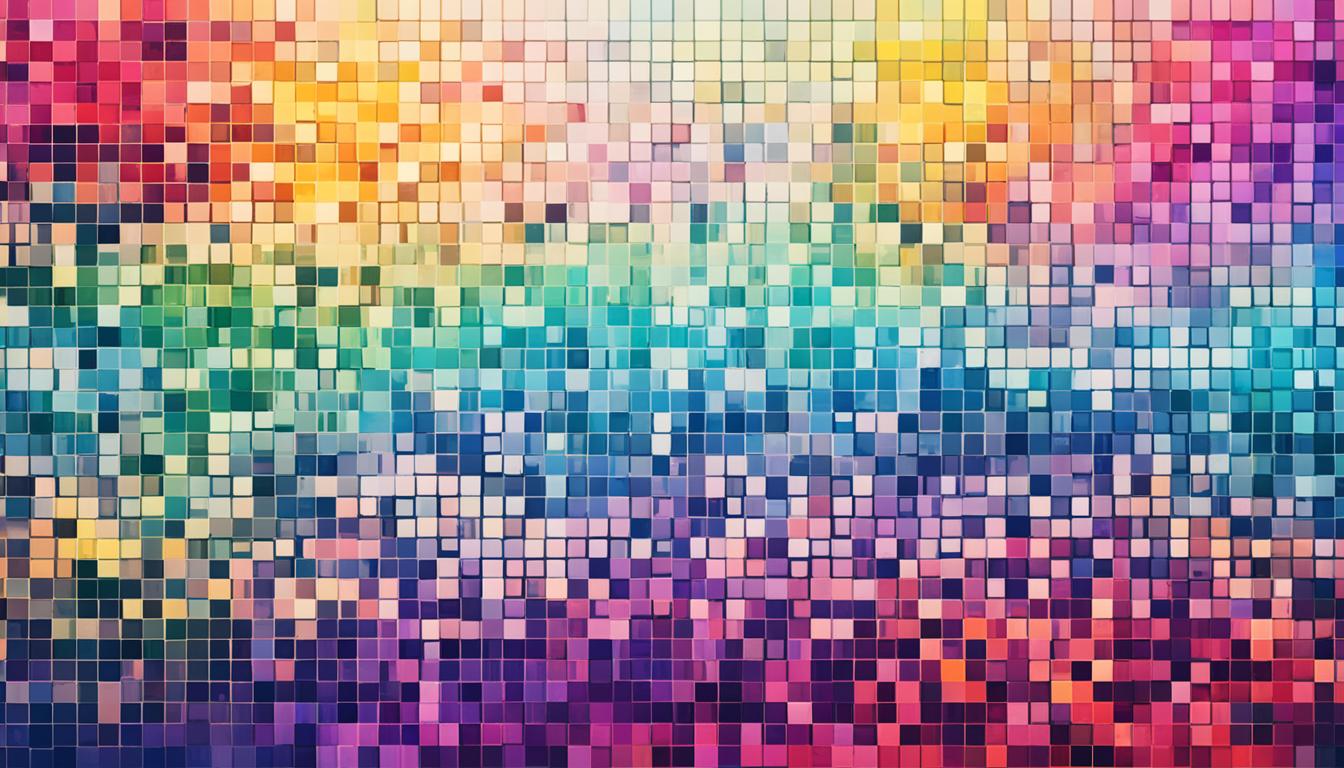
Image Optimization Techniques: Boost Your Website
In today’s fast-paced digital world, making your ecommerce site fast is key. Responsive images help make your site load quicker and increase sales. But, it’s not just about quality images. It’s also about making them load fast without losing quality.
Ever seen some sites load images fast, while others take ages? The trick is in image optimization. By learning how to optimize images well, you can make your online store better. This means a better brand image and more people finding you on Google Images.
Key Takeaways
- Responsive images can make your ecommerce site load faster and boost sales.
- Optimizing images is key for a great user experience and better SEO.
- Getting good at image optimization can make your brand look better and draw in more customers through Google Images.
- Using smart image optimization can bring big benefits to your online business.
- Knowing how important image optimization is the first step to making your site perform better and engage more users.
Understanding Image Optimization
Image optimization makes sure your website’s images look great on both desktop and mobile. It means changing the image format, size, and resolution for the right device. This keeps the image quality high while making it load faster. This balance is key for a smooth user experience.
What is Image Optimization?
Image optimization is about making images smaller without losing their quality. You do this by picking the right file format, compressing the image, and adjusting its size. The main aim is to make your website’s images load quickly. This helps improve website performance and search engine optimization (SEO).
Benefits of Optimizing Images
Optimizing your website’s images brings many benefits, including:
- Improved website performance: Smaller images mean faster loading times, which is great for a smooth user experience and lower bounce rates.
- Enhanced search engine optimization (SEO): Fast-loading pages are preferred by search engines. Plus, clear file names and alt text help your images show up in search results.
- Better user experience: Quick-loading images keep users engaged with your content, making them more likely to stay on your site longer. This can lead to more conversions and fewer people leaving your site.
- Reduced bandwidth and storage costs: Smaller images use less data, which means lower costs for hosting and bandwidth.
By focusing on image optimization, you make sure your website’s images look good and work well. This improves the user experience and helps your online presence.
Choosing the Right Image Format
Choosing the right image format for your website is a key decision. The world of web image formats is vast and complex. Each format has its own advantages and tradeoffs. Knowing the strengths and weaknesses of common formats helps you make the best choices for quality and file size.
There are two main types of image formats: raster and vector. Raster images, like JPG, PNG, GIF, WEBP, and AVIF, are made of pixels arranged in a grid. These are great for detailed photos and complex graphics. On the other hand, vector images use math to create images that can be scaled up or down without losing quality. They’re perfect for logos, icons, and illustrations.
Image Format File Size Quality Transparency Animation Browser Support JPG Small High No No Excellent PNG Medium High Yes No Excellent GIF Small Low Yes Yes Excellent WEBP Small High Yes Yes Good AVIF Smallest High Yes Yes Improving When picking an image format, think about file size, quality, support for transparency and animation, and browser compatibility. JPG is great for photos because it keeps quality high while keeping files small. PNG is versatile, supporting transparency and lossless compression, making it ideal for graphics with text or solid colors. GIF is best for simple animations and images with few colors. WEBP and AVIF offer better compression and high quality but are still evolving in browser support.
The best image format for your website depends on your content’s needs and the trade-offs you’re okay with. By understanding each format’s strengths and weaknesses, you can make choices that improve your website’s performance and look.
Compression: Quality vs Size
Optimizing images is all about finding the right balance between keeping the quality high and making the file size smaller. Lossy and lossless compression are two main techniques used for this. It’s important to know the difference between them to get the best quality and website speed.
Lossy vs Lossless Compression
Lossy compression reduces file size by getting rid of some image data, which means the quality drops a bit. This method is often used for JPEG images because it can make files much smaller without losing too much quality. Lossless compression, on the other hand, keeps all the original data, making files smaller but without losing any quality.
Choosing between lossy and lossless compression depends on what your website needs and who visits it. Lossy compression works well for photos where a little loss of quality is okay. Lossless compression is better for graphics, logos, and images where keeping the quality high is key.
Compression Type File Size Reduction Image Quality Lossy Significant (60-80%) Slight loss Lossless Moderate (20-40%) No loss Knowing the differences between lossy and lossless compression helps you pick the best way to make your website’s images smaller without losing quality.
“Achieving the optimal balance between image quality and file size is the holy grail of image optimization.”
Image Optimization Tools and Programs
Optimizing images for your website is crucial. There are many tools and programs available, both free and paid. These tools help you compress, resize, and pick the best file format. This makes your website faster and improves its search engine ranking.
Popular tools like Adobe Photoshop, GIMP, and Paint.NET offer advanced editing. They let you fine-tune your images. Tools like GIFsicle, JPEG Mini, OptiPNG, and pngquant automatically compress your images. This ensures your images are optimized with precision.
For those who prefer a simpler approach, services like FileOptimizer, ImageOptim, Trimage, and ImageResize.org are great. They can process your images in bulk. This ensures your images have consistent quality and are smaller in size.
Tool Features Pricing Image4.io Smart detection for optimized image delivery, Integration with WordPress, Zapier, Slack, Cloudflare Free with premium plan starting at $39/month Imagekit.io Image transformation and automatic optimization, Thumbnail creation and performance monitoring Free with premium plan starting at $49/month Kraken.io Image optimization API and image resizing, Cloud storage, optimization statistics, WordPress plugin Premium plan starting at $5/month Compressor.io Advanced compression algorithms for reducing image file size without quality loss, Image resizing Free up to 10 MB, pro plan starting at $50/year ImageRecycle Support for JPG, PNG, GIF, and PDF, WordPress, Woocommerce plugins, API support Premium plan starting at $10/month Choosing the right image optimization tool is key. You need to balance compression quality with file size reduction. By using these tools, you can make your website faster. This improves the user experience and boosts your search engine rankings. This leads to better results for your online presence.
Resizing Images for Better Performance
Resizing images for your website is key to making it run smoothly. WordPress 4.4 brought in responsive images. These let browsers pick the best image size for the device and screen of the user. This means images look great on high-resolution screens without taking up too much space.
Responsive Images in WordPress
Responsive images in WordPress let the browser choose the best size for the device. This boosts website speed and quality. Serving the right-sized image cuts down on load times and makes the site better for users.
Using Imsanity to Resize Uploads
Imsanity is a plugin that makes resizing images easy. It keeps your media library in check by making sure images are the right size. By setting limits on image sizes, Imsanity keeps quality high while reducing file sizes. This makes your website faster.
Optimizing images makes your website load quicker. This improves user experience and saves on bandwidth costs. Using lossy and lossless compression can cut down image sizes without losing quality. This helps your pages load faster.
Image Format Advantages Ideal Use Cases JPEG Excellent for photographs, supports a wide range of colors, and offers good compression ratios. Photographs, images with complex color gradients PNG Supports transparency, suitable for graphics with text or illustrations, and offers lossless compression. Logos, icons, images with transparent backgrounds GIF Supports animations and has a limited color palette, making it ideal for simple graphics. Animated images, simple graphics with few colors WebP Provides superior compression compared to JPEG and PNG, resulting in smaller file sizes without sacrificing quality. All types of images, especially where file size reduction is a priority By making images the right size and choosing the best format, you can make your website run better. Tools like Imsanity help keep your media library in top shape. This means your website performs well, users have a great experience, and you might even rank better in search engines.
Cleaning Your Media Library
As your WordPress site grows, your media library can get filled with files you don’t use. These files take up space and slow down your site. It’s important to clean out unused files regularly.
The Media Cleaner plugin is a great tool for this job. It checks your media library for files you’re not using. Then, it lets you delete them and free up space. By getting rid of these files, your site will run faster and backups will be smaller.
Other plugins like WP-Optimize and WP Cleaner can also help with cleaning your media library. They can find and remove duplicate images, make images smaller, and delete files you don’t need.
Plugin Name Features Ratings Media Cleaner Scans media library for unused files, allows deletion or restoration 4.7 out of 5 stars (over 2,200 reviews) WP-Optimize Optimizes database, compresses images, and removes unused files 4.8 out of 5 stars (over 1 million active installs) WP Cleaner Cleans up database, media library, and other WordPress elements 4.6 out of 5 stars (over 100,000 active installs) Using these media library cleanup tools keeps your WordPress site running smoothly. It frees up space on your server and makes backups smaller. Taking care of your media files helps your site work better and gives a better experience for visitors.

Optimizing for Search Engines
When you work on making your website’s images better, think about SEO too. Making your images easier to find in search results can really help your online presence. It can also bring more people to your content who are really interested in what you have to say.
Descriptive File Names
Using descriptive, keyword-rich file names for your images is a big part of SEO. Instead of just “IMG_1234.jpg,” use keywords that tell what the image is about. This makes it easier for search engines to understand and show your images in the right searches on Google Images and Bing Visual Search.
Optimizing Alt Text
Alt text is also key for both making your site accessible and boosting SEO. It’s a short description of the image that shows up when the image doesn’t load or when someone uses a screen reader. Including relevant keywords in your alt text helps search engines know what your images are about, which can make them more visible in image searches.
When writing alt text, keep it short (less than 125 characters) and focus on what the image shows. Don’t overdo it with keywords, as that can look spammy and hurt user experience. Aim for a clear, natural description that helps people understand your content better.
By using descriptive file names and optimizing your alt text, you can really boost your image SEO. This makes your images easier to find and brings in more traffic from web and image search results.
Using a Content Delivery Network (CDN)
Serving your images through a content delivery network (CDN) can make your website run faster. A CDN uses servers all over the world to send your images to users nearby. This cuts down on wait time and makes your site load quicker. Plus, a CDN can pick the best image format for each browser, making sure everything works smoothly.
Studies show that using an image CDN can save 40–80% on image file size. Image CDNs let you change images in many ways through the URL. They offer a lot of options for changing images. There are two main types: self-managed and third-party managed. Self-managed ones like Thumbor, Imaginary, and Imagor are popular and Thumbor is free.
When picking an image CDN, think about cost, support, and how easy it is to set up. Images from CDNs can affect how fast your site loads, especially the Largest Contentful Paint (LCP). This is key for a good user experience. Things to consider include how long it takes to connect, image fetch priority, and preload hints.
The average online store page is over 1.3 MB, with images making up 64% of that. If a site takes more than three seconds to load, over half of users will leave. Using a CDN like ImageEngine can cut the load by 84%. This greatly improves your site’s speed and user experience.
Automating with WordPress Plugins
Optimizing images on your WordPress site can take a lot of time. Luckily, there are plugins that can do it for you. Plugins like Imagify, ShortPixel, and Optimole can compress, resize, and lazy load images automatically.
These plugins work right with your WordPress media library. They make sure every image you upload is optimized. This saves you time and makes your website run faster.
Let’s take a closer look at some top WordPress plugins for image optimization and their main features:
- Imagify – Offers both lossy and lossless compression, with the ability to optimize images up to 50MB in size.
- ShortPixel – Provides a variety of compression options, including lossless, glossy, and aggressive, and supports over 200 image formats.
- Optimole – Combines image optimization with a content delivery network (CDN) for faster loading times, and includes features like lazy loading and automatic compression.
Using these WordPress plugins can make optimizing images easier and faster. Your website’s images will load quickly for visitors. This makes the user experience better and can help your website rank higher in search engines by reducing load times.
“Websites using more visuals have become increasingly image-heavy over the last five years, and image optimization is crucial as large images slow down site loading times.”
When picking a WordPress plugin for image optimization, think about the quality of compression, file formats supported, and how it fits into your workflow. Automating image optimization lets you focus on other important website tasks.
image optimization techniques
Optimizing images is key to a website’s success. By using various techniques, you can boost your site’s look, user experience, and visibility on search engines. Choosing the right format, compressing images, and resizing them correctly can greatly improve your site’s performance.
Choosing the Optimal Image Format
The format you pick for your images affects their size and quality. Formats like JPEG, PNG, and GIF have their pros and cons. Exploring newer formats, such as WebP and AVIF, can offer better compression without losing quality.
Mastering Compression Techniques
Compression is vital for optimizing images. Using lossy and lossless compression can shrink file sizes while keeping images clear. It’s important to know how quality and size trade off to find the best balance for your site.
Resizing Images Intelligently
Getting your images the right size is crucial. Responsive design and lazy loading help your visuals load fast on all devices and screens.
Optimizing for Search Engines
SEO is key in making images more visible online. Using descriptive file names, accurate alt text, and sitemaps helps with search engine rankings and user experiences.
Technique Description Benefits Image Format Selection Choosing the right image format (e.g., JPEG, PNG, WebP, AVIF) based on the image content and required quality-to-size ratio. Optimal file size, balanced quality, and cross-browser compatibility. Image Compression Applying both lossy and lossless compression techniques to reduce image file size without significantly impacting visual quality. Faster page load times, reduced bandwidth consumption, and improved user experience. Image Resizing Ensuring that images are properly sized for the display environment, using responsive design and techniques like lazy loading. Improved page performance, reduced server load, and enhanced user experience across devices. File Naming and Alt Text Using descriptive and SEO-friendly file names, as well as providing accurate alt text for images. Improved search engine visibility, accessibility, and user understanding of image content. Mastering these image optimization techniques can make your website look great and run smoothly. It will give users a top-notch experience and help your site rank better in search engines.
Lazy Loading Images
In the world of website optimization, lazy loading has become a key technique. It makes websites faster and more enjoyable to use. This method delays the loading of images until they are seen, not all at once. This can make your site faster and smoother, especially if it has lots of images.
Lazy loading is great for websites with many images. It loads images only when they are in view. This means less data for users to download, making the site faster and more responsive.
Here are the main benefits of using lazy loading for images:
- Improved page load times: Images load only when needed, making the page faster. This gives users a quicker and smoother experience.
- Enhanced user experience: The site feels more engaging and responsive. Users don’t wait for all images to load before they can use the page.
- Reduced data usage: Only loading images as needed cuts down on data usage. This is especially good for mobile users with slower internet.
- Better search engine optimization (SEO): Faster load times and a better user experience can help your site rank higher in search engines.
Adding lazy loading to your images is easy. You can use the
loading="lazy"attribute in the HTMLimgtag. Or, you can use JavaScript libraries like Vanilla-lazyload, LazyLoad, and Lozad.js to make it simpler.Using lazy loading can greatly improve your website’s performance and user experience. This leads to more engagement, better conversions, and higher search engine rankings.

Implementing “Blur Up” Technique
The “blur up” technique is a key tool for making websites work better and look good. It shows a blurry image first and then loads the real image while you wait. This makes websites load faster and work better.
How “Blur Up” Works
The “blur up” method uses progressive loading. When you visit a site, you see a blurry image first. This image is small, so it loads quickly. It lets you know the real image is coming.
As the real image loads, the blurry one disappears. This makes the site look better and work smoother. It stops the annoying wait for images to load.
This trick is great for sites with big, high-quality images. It keeps the images looking good and makes the site work better. It also makes the site seem faster.
To use “blur up,” you need to make a blurry image, add a blur filter, and switch to the clear image. Tools and programs can help make this easy and effective.
Using “blur up” makes websites more fun and efficient. It helps make users happy and can lead to more sales. As websites need to load fast and look good, “blur up” is a key strategy.
Creating Image Sitemaps
As your website grows, adding image galleries and other dynamic elements can make it better for users. But, these can make it hard for search engines to find your images. That’s where image sitemaps help, making your images easier to find in search results.
Image sitemaps give search engines all the details they need about your images. This means they’re more likely to be found and indexed. This can lead to more visitors from Google Image Search and other image searches. It also helps your website get more visible and improve its SEO.
Creating an image sitemap lets you share important info about your images with search engines. This includes file names, locations, sizes, and resolutions. This helps search engines understand your images better, which means they’re indexed more accurately and show up better in search results.
To make your image sitemap even better, add more metadata. Use descriptive filenames, relevant alt text, and structured data markup. These steps make your images easier to find and understand, bringing more visitors to your site.
“Optimizing your images and creating an image sitemap are key to making your website more visible and engaging. By giving search engines all the details about your images, you increase the chance of your content being found and interacted with by your audience.”
In summary, using image sitemaps is a smart move for websites with lots of images. It helps your visuals get indexed and found more easily. This opens up new ways to get more traffic, engage users, and boost your website’s visibility in search results.
Conclusion
Image optimization is key for website management. It affects how well a site works, how users feel, and its search engine ranking. By choosing the right image format, making files smaller, and using descriptive names, websites can get better.
Using content delivery networks (CDNs) and lazy loading helps too. Plugins for WordPress can also make the process easier. This makes websites faster, more appealing, and easier to find online.
Optimizing images also cuts down on costs and makes search engines happier. It keeps customers interested and helps brands stand out. Making images a priority can lead to big wins online.
The need for image optimization will keep growing as the web changes. By following the tips in this article, websites and marketing teams can keep up. They can make their sites look great, work well, and rank high in searches. This leads to more visitors, more engagement, and more sales.
FAQ
What is Image Optimization?
Image optimization makes image files smaller and faster to load on websites. It involves changing things like format, size, and quality. This makes websites load quicker and look better.
What are the benefits of optimizing images?
Optimizing images makes websites load faster, which improves user experience. It also helps with search engine optimization (SEO) and lowers hosting costs by using less server space.
What are the different types of image formats, and when should I use them?
Common web image formats include JPG, PNG, GIF, WEBP, and AVIF. Use JPG for photos, PNG for graphics with a transparent background, and GIF for animations. WEBP and AVIF are newer formats that keep quality high while taking up less space.
What is the difference between lossy and lossless compression?
Lossy compression makes files smaller by losing some image data, which can lower quality. Lossless compression keeps all data but makes files smaller in a different way. The goal is to find a balance between file size and quality.
What tools and programs can I use to optimize images?
You can use tools like Adobe Photoshop, Affinity Photo, and online tools like Kinsta’s Image Optimization feature. These help you compress, resize, and choose the best format for your images.
How can I use responsive images in WordPress?
WordPress 4.4 supports responsive images, which adjust based on the device and screen size. Plugins like Imsanity can automatically resize images to save space and improve performance.
How can I clean up my WordPress media library?
Use a plugin like Media Cleaner to find and delete unused media files in your WordPress site. This keeps your site running smoothly by removing files you don’t need.
How can I optimize my images for search engines?
Use descriptive names and relevant alt text for your images to help search engines understand them. This can increase the chances of your images showing up in searches.
How can a Content Delivery Network (CDN) improve image optimization?
A CDN can speed up your website by delivering images from servers close to users. It can also pick the best image format for each user’s browser. This reduces loading times and improves performance.
What WordPress plugins can help automate the image optimization process?
Plugins like Imagify, ShortPixel, and Optimole can compress, resize, and load images automatically. They work with your WordPress media library to make sure all images are optimized.
What is lazy loading, and how can it improve website performance?
Lazy loading delays image loading until they are seen on the page. This makes the initial load faster and improves site performance. It reduces the data users download, making the site faster and more responsive.
What is the “blur up” technique, and how does it enhance the user experience?
The “blur up” technique shows a low-quality image first and then updates it with the full version. This gives users a hint that the image is loading, making the site seem faster.
How can creating an image sitemap improve search engine visibility?
An image sitemap tells search engines about your site’s images, helping them get crawled and indexed. This can bring more traffic from Google Image Search and other image searches.
Source Links
- How to optimize images for web: A step-by-step guide – https://wpengine.com/resources/optimize-images-for-web/
- Image Optimization – How to optimize images for the web | ImageKit.io | ImageKit.io – https://imagekit.io/guides/image-optimization/
- How image optimization can help your website perform better – https://www.brightspot.com/cms-resources/content-insights/how-image-optimization-can-boost-seo-performance
- What Is Image Optimization? 8 Tips For Your Website (2024) – Shopify – https://www.shopify.com/blog/7412852-10-must-know-image-optimization-tips
- What Is Image Optimization And Why Is It Important For A Website? – https://imagekit.io/blog/image-optimization-its-importance/
- What is Image Optimization | Image Compression and Loading | CDN Guide | Imperva – https://www.imperva.com/learn/performance/image-optimization/
- How to Choose Image File Formats | Informatics Inc. – https://www.informaticsinc.com/blog/2014/how-choose-right-image-file-format
- Choose the right image format | Articles | web.dev – https://web.dev/articles/choose-the-right-image-format
- SEO – Easier images optimization – https://community.hubspot.com/t5/HubSpot-Ideas/SEO-Easier-images-optimization/idi-p/765901
- How to Optimize Images to Speed Up Your Website – https://loadninja.com/articles/optimize-images/
- Image Compression Techniques That Will Help You Rank Higher – https://cognitiveseo.com/blog/6316/better-rankings-by-exploiting-untapped-image-compression-techniques/
- Website Images & Compression: Is Bigger Really Better? – https://marketwithfirefly.com/image-compression/
- How To Optimize Images for Web and Performance – https://kinsta.com/blog/optimize-images-for-web/
- 11 Best Image Optimization Tools & CDNs to Increase Website Speed – https://popupsmart.com/blog/image-optimization-tools
- 10 Best FREE Image Optimization Tools for Image Compression – MageComp Magento Blog – https://magecomp.com/blog/best-free-image-optimization-tools/
- Optimize Images For Web and Performance – https://www.shrink.media/blog/optimize-images-for-web-and-performance
- How to Optimize Images for Page Speed (and Google) – https://imagify.io/blog/optimize-images-page-speed-google/
- Complete Guide to Image Optimization for Better Website Performance – https://www.hostinger.com/tutorials/complete-guide-to-image-optimization
- How To Clean Up Your WordPress Media Library (images) – ManagedWP – https://managedwp.uk/how-to-clean-up-your-wordpress-media-library-images/
- How to Clean Up Your WordPress Media Library (2 Easy Ways) – https://www.wpbeginner.com/plugins/how-to-clean-up-your-wordpress-media-library/
- How to clean up your WordPress media library effectively | Kahunam – https://www.kahunam.com/articles/wordpress/how-to-clean-up-wordpress-media-library/
- Image SEO: Optimizing images for search engines – https://yoast.com/image-seo/
- Image SEO: How to Optimize Images for Search Engines & Users – https://www.semrush.com/blog/image-seo/
- 12 Important Image SEO Tips You Need To Know – https://www.searchenginejournal.com/on-page-seo/image-optimization/
- Optimize Azure Content Delivery Network for the type of content delivery – https://learn.microsoft.com/en-us/azure/cdn/cdn-optimization-overview
- Use image CDNs to optimize images | Articles | web.dev – https://web.dev/articles/image-cdns
- Let The Content Delivery Network Optimize Your Images – https://www.smashingmagazine.com/2017/04/content-delivery-network-optimize-images/
- Image Optimization In WordPress – https://www.smashingmagazine.com/2019/06/image-optimization-wordpress/
- 5 Best WordPress Image Optimizer Plugins Compared 2024 – https://themeisle.com/blog/wordpress-image-optimizer-plugins-compared/
- 10 WordPress Image Optimization Plugins for a Faster Website – uSERP – https://userp.io/tools-and-software/wordpress-image-optimization-plugins/
- 5 Machine Learning Techniques for Image Optimization – https://datafloq.com/read/5-machine-learning-techniques-image-optimization/
- Low effort image optimization tips – https://blog.sentry.io/low-effort-image-optimization-tips/
- What is image optimization? – https://www.fastly.com/learning/what-is-image-optimization
- Lazy Loading Images – The Complete Guide – https://imagekit.io/blog/lazy-loading-images-complete-guide/
- Blog | Best way to lazy load images for maximum performance – https://prototyp.digital/blog/best-way-to-lazy-load-images-for-maximum-performance
- Optimizing Website Performance: Harnessing the Power of Image Lazy Loading – https://www.catchpoint.com/blog/optimizing-website-performance-harnessing-the-power-of-image-lazy-loading
- The “Blur Up” Technique for Loading Background Images – https://css-tricks.com/the-blur-up-technique-for-loading-background-images/
- More examples of Progressive Image Loading – https://jmperezperez.medium.com/more-examples-of-progressive-image-loading-f258be9f440b
- Image Optimization for Websites: Beautiful Pages That Load Quickly – https://cloudinary.com/blog/image_optimization_for_websites_beautiful_pages_that_load_quickly
- Optimizing Images For Search Engines: The Role Of Image Sitemaps – https://marketbrew.ai/a/image-sitemap-seo
- Image SEO Best Practices | Google Search Central | Documentation | Google for Developers – https://developers.google.com/search/docs/appearance/google-images
- Image Optimization for The Web: 2024 SEO and Site Speed Techniques – https://nitropack.io/blog/post/image-optimization-for-the-web-the-essential-guide
- Image Optimization – https://www.vendasta.com/glossary/image-optimization/
- 6 Image Optimization Strategies for the Web – https://www.computer.org/publications/tech-news/trends/6-image-optimization-strategies-for-the-web/
- Mastering Image Optimization: Proven Tips and Tricks for Peak Performance – https://www.linkedin.com/pulse/mastering-image-optimization-proven-tips-tricks-peak