Your cart is currently empty!
Tag: SEO Tips

Top Google Keyword Ranking Tips for SEO Success
Want to boost your website’s visibility on Google? The secret is in keyword optimization. But with so much info out there, it’s hard to know where to start.
This article will share the top Google keyword ranking tips to help you increase your website’s visibility. We’ll cover how to optimize your content and use effective SEO strategies. Follow these steps to get your site to the top of Google’s search results. Are you ready to learn the secrets of SEO success?
Key Takeaways:
- Master the art of keyword optimization for improved search engine rankings
- Optimize your content to boost visibility on Google
- Utilize powerful SEO strategies to claim top spots on search results
- Follow proven tips and techniques for SEO success
- Stay ahead of the competition and maximize your online presence
Use Keywords In The Right Places
Keyword optimization is key for on-page SEO. Placing keywords wisely on your site boosts your visibility and rankings. Focus on the title tag as a main spot.
The title tag shows your page’s title and is seen at the top of the browser. It also acts as the headline in search engine results. Adding your target keyword here makes your page more relevant to search queries, helping you show up in better results.
Also, put your target keyword in the first 100 words of your content. This tells search engines what your page is about and gives users a sneak peek of your content. Starting with relevant keywords can help you rank higher in search results.
But remember, keyword optimization should be smart. Don’t overdo it with keyword stuffing to try to trick search engines. Aim for quality content that naturally includes relevant keywords.
For a well-optimized site, place keywords smartly in the title tag and the opening paragraph. Follow these tips and focus on optimizing your content. This will help your site get more visible and draw in more organic traffic.
Keep Users On Your Site Longer
Improving your website’s engagement and reducing bounce rates is key. User experience (UX) and content readability are crucial. By using certain tactics, you can make your website engaging and user-friendly. This keeps visitors on your site longer, boosts your SEO, and makes their experience better.
Create Readable and Engaging Content
Keeping users on your site longer depends a lot on content readability. When your content is easy to read, users stay engaged. Here are some tips:
- Use subheadings to break up your content and guide readers.
- Present information clearly with bullet points and numbered lists.
Enhance User Experience
User experience (UX) is also important. A smooth and intuitive website encourages users to explore more. This reduces bounce rates and boosts engagement.
To improve UX, you can:
- Make sure your website loads fast.
- Optimize your site for mobile devices.
- Have an easy-to-use navigation menu.
- Use visually appealing images and multimedia.
Implement On-Page SEO Techniques
Using on-page SEO techniques also helps keep users on your site longer. Targeting relevant keywords, optimizing meta tags, and writing compelling meta descriptions can attract interested users. This leads to more time spent on your site.
A positive user experience and readable content are key to keeping users engaged. By using these strategies and checking your website’s performance, you can improve engagement and reduce bounce rates.
Benefits of Keeping Users on Your Site Longer Tactics to Improve Website Engagement Increased conversions and sales Utilize subheadings and bullet points Higher search engine rankings Optimize site speed and mobile-friendliness Improved brand credibility and trust Create an intuitive navigation menu Opportunity for users to explore and discover more content Use visually appealing images and multimedia Find “Suggest” Keywords
Keyword research is key for SEO. Targeting popular keywords is important, but don’t forget about long tail keywords. These can help you reach a specific audience. Google Suggest is a great way to find these keywords.
Google Suggest shows search terms as you type in the search box. It’s based on what people are searching for. This makes it a great tool for finding new keywords.
Google Suggest can reveal long tail keywords you might not have thought of. These keywords are less competitive and more specific. They can bring targeted traffic to your site.
To use Google Suggest, start with a main keyword related to your field. As you type, Google will show you suggested search terms. These come from real searches, so they’re great for finding long tail keywords.
Using long tail keywords from Google Suggest can broaden your keyword strategy. It makes your content more relevant and specific. This draws in users looking for specific info.
Keyword research is ongoing. Keep an eye on trends and add new long tail keywords to your content. This helps you stay ahead and attract more organic traffic.
With long tail keywords, keyword research, and Google Suggest, you can boost your SEO. This opens up new ways to optimize your website for success.
Example:
Let’s say you run a fitness blog and focus on “weight loss tips.” Google Suggest might suggest “weight loss tips for beginners,” “weight loss tips without exercise,” or “weight loss tips for women over 40.” These long tail keywords help you target your audience better and offer more specific advice.
Delete Zombie Pages
Website optimization often overlooks the removal of “zombie” pages. These are content pieces that get little to no traffic, making them thin and useless. By removing them, you can boost your site’s traffic and performance.
Zombie pages are old content that was once relevant but is now outdated. They lead to thin content, hurting your SEO. Thin content has low word count, poor quality, or repetitive info that doesn’t help your audience.
To start, find the zombie pages on your site. Use tools like Google Analytics or website crawlers for data on page performance and traffic. Look for pages with little traffic or high bounce rates.
After finding these pages, decide what to do with them. You might delete them or redirect to more relevant pages. This makes your site better, improves user experience, and helps your SEO.
Content pruning is an ongoing task. Regularly check your site’s performance and adjust as needed. Deleting content might seem hard, but it’s good for your site’s health and visibility in the long run.
Deleting zombie pages and optimizing your content brings more targeted traffic, better user engagement, and higher SEO rankings. Don’t let thin content hold back your site’s success. Prune and optimize your content for the best results.
Before Content Pruning After Content Pruning Number of Pages 500 300 Organic Traffic 10,000 15,000 Bounce Rate 70% 45% This example shows how content pruning can boost your site. With fewer pages but better content, you get more organic traffic and a lower bounce rate.
Do An Industry Study
Doing an industry study can really help your website get noticed and bring in quality backlinks. It makes you a go-to source in your field. This builds trust and respect with others in your industry.
One big plus of an industry study is the valuable content it can create. A good study finds interesting trends and stats that matter to your audience. Sharing these through blogs, reports, or infographics makes you a thought leader.
An industry study can change the game for content promotion. People love sharing new research that fits their work or interests. By making content from your study, you get others to link back to your site. This boosts your SEO with authority backlinks.
But, make sure your study is top-notch. This means doing deep research, using strong methods, and sticking to ethics. A professional and trustworthy study boosts your reputation and gets you more authoritative backlinks.
Content marketing is all about giving value to your audience. An industry study does just that. It gives you unique, shareable content and makes you a trusted info source. So, put in the work for a detailed industry study and see your visibility and authority grow.
Example Quote:
“Our industry study revealed some fascinating insights into consumer behavior. These findings have not only helped us shape our marketing strategies but have also attracted numerous authority backlinks, boosting our website’s visibility in search results.” – Jane Smith, Marketing Director at XYZ Company
Benefits of Conducting an Industry Study:
- Establishes your authority and credibility in the industry
- Generates valuable and shareable content
- Attracts high-quality backlinks
- Increases website visibility in search results
- Positions you as a thought leader and go-to resource
Key Takeaways Actions Conduct thorough industry research Invest in robust methodologies Present findings in a professional and trustworthy manner Create compelling content based on the study Share the study through blog posts, reports, or infographics Promote the study through content marketing efforts Add Related Keywords to Your Content
To make sure your content hits the mark with search engines and your audience, add related keywords. Use different forms of your main keyword and synonyms to boost search intent and content quality. This makes your content more relevant to what people are searching for.
Search engines like Google use smart algorithms to understand what people are looking for. Just focusing on one keyword might limit your content’s reach. By using related keywords, you can attract a wider range of searches.
Keyword variations help match your content with various search queries. Think about all the ways people might search for information like yours. Adding these variations increases your chances of showing up in search results for different searches.
“Using related keywords and synonyms not only improves the semantic search relevance of your content but also helps you capture a wider audience and expand your organic reach.”
Optimizing your content means striking a balance between keywords and valuable information. Don’t overdo it with keywords, as it can hurt your rankings. Instead, blend related keywords smoothly into your text to make it better and easier to read.
Do your homework on keyword research to find the best related keywords for your content. Tools like Google Keywords Planner or SEMrush can help you find good options.
Adding related keywords boosts your content’s search intent and visibility. It also makes your content a richer resource for your audience’s varied needs.

Benefits of Adding Related Keywords How It Enhances Your Content Improved search intent Ensures your content aligns with diverse user search queries Greater content optimization Enhances the overall quality and relevance of your content for search engines Increased organic reach Expands your audience by attracting different search intents Broader semantic search relevance Improves search engine understanding of your content’s context and intent Add Text to Infographics, Podcasts, and Videos
Adding text to infographics, podcasts, and videos is key for visual content optimization. These elements are engaging but need text for search engines to understand and rank them. Relevant text alongside your multimedia boosts search engine understanding and visibility.
Infographics are great for showing complex info simply. But, search engines can’t get the info from images alone. Adding a brief description or caption with keywords helps search engines understand and rank your infographic better.
Podcasts and videos also benefit from text. The main focus is the audio or visual, but text improves search engine visibility. Providing detailed show notes or transcripts helps search engines and users who prefer reading.
Adding text to your visual content optimizes it for search engines while keeping the content whole. This balance makes your content more accessible and easier to find.
Benefits of Adding Text to Infographics, Podcasts, and Videos
1. Improved Search Engine Visibility: Text alongside your visual content helps search engines rank it better in search results.
2. Enhanced User Experience: Text makes it easier for users to understand your visual content, catering to different learning styles.
3. Accessibility: Text makes your multimedia content accessible to people with visual impairments or those who prefer reading.
4. Expanded Reach: Text helps your multimedia content reach more people by making it searchable for specific keywords or topics.
Example of Text in Infographics
Infographic Topic Description SEO Best Practices This infographic shows key SEO practices for better search rankings. The text summarizes each practice, offering tips and examples. Social Media Marketing Strategies The infographic presents effective social media strategies for businesses. The text breaks down each strategy and gives actionable steps. Content Creation Process This infographic details the content creation process step by step. The text explains each stage and provides resources for support. Update Old Pages
Keeping your website updated is key in the fast-changing SEO world. Creating new articles and blog posts helps, but don’t ignore your old pages. Updating them is crucial for keeping your site visible and ranked well.
SEO values fresh content a lot. Search engines like websites that are always adding new stuff. By updating old pages, you show search engines your site is alive and useful. This can boost your rankings and bring in more visitors.
Updating old content isn’t just about adding a few words. It means a full review and update of the page. Here are some SEO updates to consider:
- Keyword Research: Do new keyword research to find keywords and phrases for your updated content. This makes your pages better for search queries.
- Optimize Meta Tags: Check your page titles, meta descriptions, and header tags. Make sure they match your updated content and include your target keywords.
- Improve Readability: Make your old content easier to read. Use subheadings, break up long paragraphs, and add bullet points or numbered lists.
- Update Links: Look at the links on your pages. Remove any broken links and add new, relevant ones. This makes your page better for users and boosts your authority.
Content maintenance is a continuous task. Regularly check and update your old pages to keep them useful and current. By keeping your website fresh and relevant, you can stay competitive in SEO.
Speed Up Your Website
Website speed is key for success online. Today, people want websites to load fast. Search engines also look at how quickly a site loads when ranking it. A slow site can lead to people leaving quickly and hurting your search engine ranking.
Using a Content Delivery Network (CDN) can help speed up your site. A CDN spreads your website’s content over many servers around the world. This cuts down on wait times for visitors, no matter where they are. CDNs make your site faster by storing and delivering content from a server near the user.
Third-party scripts can also slow down your site. These scripts add features to your site but can be slow if not managed well. It’s smart to check and remove any scripts that are not needed or slow things down. This makes your site load quicker and gives a better experience for visitors.
Page load time is now a big deal for search engines. Making your site faster helps with search rankings and user experience. Faster sites keep visitors around longer, which means less bouncing off and more engagement.
For more tips on making your site faster and boosting SEO, check out the Rank High on Google guide by Backlinko. The SEO Starter Guide by Google also has great advice on speeding up your site and improving SEO. Google’s 2010 blog post, “Using Site Speed in Web Search Ranking,” talks about why making your site faster is important.
Use the Google Search Console
The Google Search Console is a powerful tool for analyzing your website’s search performance and finding new keywords. It gives you insights into how your site ranks in search results. This helps you make your content better for SEO. By using the Search Console, you can track your SEO efforts and make sure your site ranks well for important keywords.
To begin with the Google Search Console, you must prove you own your website. After verifying, you get lots of info on how your site shows up in search results. You’ll see which search queries bring traffic, how many impressions and clicks your site gets, and where it ranks.
This info helps you see which keywords bring in visitors and which could get more. You can then focus on those keywords to make your content better. This can help you rank higher in searches and get more organic traffic.
Improving your site’s visibility in search results is crucial, and the Google Search Console can show you how. By looking at search queries that don’t get many clicks, you can see what content needs work. This helps you understand what users want and make your content better for them.
The Search Console also gives you insights on how your site does in mobile searches. With more people using mobile devices to browse, making sure your site works well on mobile is key for SEO.
SEO is an ongoing task, and the Google Search Console makes it easier to see how you’re doing. By regularly checking performance reports and comparing them over time, you can see how your efforts are paying off. This helps you make smart choices to improve your search rankings.
In summary, the Google Search Console is a must-have for anyone who owns a website or works in SEO. It helps you analyze your search performance, find important keywords, optimize your content, and track your SEO progress.
Create Content Around Shoulder Niches
When it comes to niche content creation, focusing on the right topics is key. Exploring shoulder niches can really boost your content strategy. These niches are closely related to your main topic.
Shoulder niches offer specialized information that appeals to a specific audience. This approach makes your content stand out and attracts a wider audience. It’s a great way to connect with people who are interested in related topics.
Research shows that detailed content with long-tail keywords ranks better on search engines. By targeting these keywords, you can improve your search engine rankings. This means more people will find your content.
Looking for new content ideas? Try checking out forums, wikis, Reddit, or Facebook groups. Customer reviews on Amazon can also be a goldmine. These places offer insights into what people are talking about and what they need to know.
Let’s see how focusing on shoulder niches can work. Mike Bonadio, a seasoned marketer, saw a 15% boost in organic traffic by doing this. His targeted approach led to unique content that drew more traffic and engagement.
Creating content around shoulder niches also helps you reach more people. It makes your content more likely to be shared, which can improve your SEO. Backlinks from others increase your domain authority and SEO ranking.
Statistics Outcome 15% boost in client’s organic traffic Achieved by Mike Bonadio 360k+ search engine visits per month From 196 posts published by Backlinko 5.6K backlinks generated From a post on voice search SEO study Using shoulder niches can greatly improve your content strategy. It helps you reach more people and become a trusted expert in your field. Don’t be afraid to explore related niches and create content that adds value to your audience’s lives.
For more SEO tips, check out these resources:
Conclusion
Effective SEO techniques are key for boosting your website’s visibility and driving more organic traffic. This article has covered various strategies to help you rank higher on Google and grow your online presence.
Using the right keywords and keeping your site engaging can make a big difference. Also, deleting old pages and adding related keywords to your content can help.
Don’t forget to add text to multimedia like infographics and videos. Updating old pages and making your site faster also helps. Using Google Search Console and focusing on related niches can further improve your online presence.
To succeed online, always put SEO first and keep updating your strategies. By following the tips here, you can make your website more visible, get more organic traffic, and achieve SEO success.
FAQ
Where should I include keywords on my website?
It’s key to place keywords on your site for better Google rankings. Put them in the title tag and the first 100 words of your content. Also, use keywords throughout your content to make it more relevant and visible.
How can I keep users on my website longer?
Use bullets and subheadings to make your content easy to read. This makes your site more engaging and keeps users interested. By organizing your info well, you encourage users to explore more of your site.
How can I find relevant long tail keywords?
Use Google Suggest and other search engines to find long tail keywords. Type in related terms to see what people are searching for. Adding these keywords to your content can help you reach more people and boost your rankings.
How should I handle pages on my website that aren’t generating any traffic?
Find and remove “zombie” pages that don’t get any traffic. This lets you focus on optimizing and promoting your best content. This approach can improve your rankings and bring more visitors to your site.
How can conducting an industry study help improve my website’s visibility?
An industry study can attract quality backlinks and boost your site’s visibility. By sharing unique data, you become an industry expert. This earns you links from reputable sources, which can greatly improve your rankings.
How can I optimize my content for Google’s Hummingbird algorithm?
For Google’s Hummingbird algorithm, include related keywords and synonyms in your content. This makes your content relevant for various search queries. It increases your chances of ranking higher in Google’s results.
How can I improve the visibility of my visual content?
Add descriptive text to your infographics, podcasts, and videos. This makes them easier to find in search results. Keywords and context help search engines index your content better, making it more visible.
Why should I update old content?
Updating old content keeps it fresh and relevant. It performs better in search engines as it reflects new information. By optimizing and updating your pages, you can improve your rankings and attract more visitors.
How can I speed up my website?
Make your site faster for better SEO and user experience. Use content delivery networks (CDN), compress images, and reduce third-party scripts. A quick-loading site pleases users and can lead to better rankings.
How can the Google Search Console help me optimize my content?
Google Search Console gives insights into your site’s search performance. It helps you analyze keywords and find areas to improve. Regularly checking this data lets you make smart decisions to boost your rankings.
How can creating content around niche topics help my SEO?
Focus on niche topics to engage your audience and get backlinks from experts. By exploring specific areas, you become an expert in your field. This targeted content attracts a focused audience and improves your visibility and rankings.
What is the significance of implementing these tips for improving Google keyword rankings?
These tips are key for better Google rankings and SEO success. By strategically using keywords, improving engagement, and optimizing your content, you can increase your site’s visibility. This leads to more organic traffic and higher rankings in Google’s results.

Google Keyword Optimization Tips for Better Rankings
Are you finding it hard to make your website more visible on Google? Do you want to get better rankings and draw in more visitors? You’re in the right place. We’ll share top Google keyword optimization tips to boost your website’s spot on search engine results pages (SERPs).
Being on the first page of Google can greatly improve your online presence and success. But, how do you pick the best keywords for Google SEO and make your site meet Google’s criteria? Let’s explore the strategies that can help your website shine above others.
Key Takeaways:
- Implement effective strategies to choose the best keywords
- Optimize your website content for improved Google search ranking
- Increase organic traffic and boost overall search rankings
- Gain valuable insights into Google’s ranking algorithm
- Enhance your website’s visibility on the SERPs
Understand How Google Ranks Pages.
To boost your website’s ranking on Google, it’s key to know how Google ranks pages. Google looks at many factors to see if a webpage is good and relevant. By focusing on these areas, you can help your site rank better.
Factors that Evaluate Page Quality and Relevancy
Google checks many things when it looks at a page’s quality and how relevant it is. Here are some main factors that affect your site’s ranking:
- Content quality and uniqueness: Google likes content that’s top-notch and original. It should be engaging and helpful to users.
- Keyword optimization: Using the right keywords in your content helps Google know what your page is about. This can boost your ranking for certain searches.
- User experience: Google looks at how easy and fast a page is to use. A good user experience is key.
- Backlinks: Links from trusted sites show Google that your page is credible.
- Website security: Google values sites that keep user data safe and private.
Knowing these factors and using SEO best practices can make your site better for Google. By offering valuable content, using keywords wisely, improving user experience, and getting good backlinks, you can get more people to visit your site.
“Optimizing your website based on Google’s ranking algorithms is an ongoing endeavor. Regularly monitoring and adapting to changes can help you maintain and improve your search rankings.” – SEO Expert
Factors Description Content quality and uniqueness Create high-quality, original content that provides value to users. Keyword optimization Incorporate relevant keywords strategically throughout your content. User experience Ensure a positive user experience by optimizing page load speed, mobile-friendliness, and navigation. Backlinks Build high-quality backlinks from authoritative websites to establish credibility. Website security Protect user privacy and data through secure website protocols. Improve Your On-Site SEO.
Improving your website’s visibility on search engines is key. On-site SEO is crucial for this. Optimizing title tags, creating long content, and adding keywords naturally can help you rank higher on Google.
Make sure your title tags accurately describe your page’s content. They should be short, relevant, and include your target keywords. This boosts your SEO and draws in users looking for related info.
Long-form content is great for on-site SEO. It means articles or blog posts that give a lot of information on a topic. Such content attracts more organic traffic and builds your credibility with search engines.
Adding keywords naturally improves your SEO. Don’t stuff your page with keywords to try to trick search engines. Instead, use keywords in your content, headings, and meta tags naturally. This makes your page more relevant to searches without making it hard to read.
Using these on-site SEO tips can make your website more visible and bring in more organic traffic. Remember, optimizing title tags, creating long content, and adding keywords naturally are key to a good SEO strategy. Next, we’ll talk about the role of LSI keywords in SEO.
Add LSI Keywords to Your Page.
Optimizing your web page for better rankings means using LSI keywords. These are words or phrases related to your main keyword. They add context and help Google understand your content better.
Adding LSI keywords to your page signals to Google that your content is relevant and detailed. This can boost your chances of ranking higher in search results. These keywords help search engines grasp the topic and theme of your content. This makes your page more likely to show up in relevant searches.
So, how do you find and use LSI keywords effectively?
Research Related Terms
Begin by doing keyword research and looking at search results for your main keyword. Note down terms that often appear with your primary keyword. These can be great LSI keywords for your content.
Integrate Naturally
After finding LSI keywords, add them to your content naturally. Don’t stuff your content with keywords or force them where they don’t belong. Instead, fit them into your writing where they make sense, making it easy for readers to follow.
The aim is to create content that’s valuable and engaging. LSI keywords should make your content more relevant and detailed, not clutter it up.
Provide Context and Variety
LSI keywords can add context and variety to your content. They let you explore different sides of a topic and share more information. This satisfies Google’s need for content relevance and benefits your readers too.
Using LSI keywords in headings, subheadings, and paragraphs can strengthen your content’s relevance and depth.
Adding LSI keywords is a smart SEO move that can boost your rankings. Research related terms, blend them into your content naturally, and offer context and variety. This approach improves Google’s understanding of your page’s relevance and gives your readers a valuable experience.
Monitor Your Technical SEO.
Technical SEO is key for making your website search engine friendly. It helps your site rank well and gives users a smooth experience. Keep an eye on your technical SEO to make sure your website does well.
Mobile optimization is a big deal today since most people use mobile devices to visit websites. Make sure your site works well on all devices by having a responsive design. This makes users happy and can boost your search engine ranking.
Page speed is also important for technical SEO. Slow sites can lose visitors fast. This can hurt your rankings. Work on making your site load faster to keep users engaged and help your rankings.
Check your indexing regularly with tools like Google Search Console. Indexing helps search engines show your pages in search results. Keep an eye out for indexing problems and fix them to help your pages rank better.
For better technical SEO, think about using plugins like Yoast SEO for WordPress sites. These plugins help with things like meta tags, XML sitemaps, and schema markup. They can make your website SEO-friendly.
Technical SEO Checklist
Aspect Actions Mobile Optimization 1. Implement responsive design
2. Test website on different devices
3. Optimize images for mobilePage Speed 1. Minimize HTTP requests
2. Enable browser caching
3. Compress images
4. Minify CSS and JavaScriptIndexing 1. Submit XML sitemap to search engines
2. Use robots.txt to control crawling
3. Fix crawl errorsPlugins 1. Install Yoast SEO for WordPress
2. Configure meta tags and SEO settings
3. Monitor XML sitemap generationUse this technical SEO checklist and keep an eye on your website to make sure it’s ready for search engines. Stay on top of any problems and keep improving your technical SEO. This will help you rank better and beat the competition.
Match Your Content to Search Intent.
Optimizing your content for search engines means focusing on search intent. This is the reason or goal behind a user’s search query.
Search intent is crucial for creating content. By knowing what users want, you can make sure your content meets their needs. This makes your content more relevant and improves the user experience.
To match your content with search intent, look at the top-ranking pages for your keywords. See how they are structured and what kind of information they offer. Check if users are searching for info, looking to buy, navigating, or seeking commercial content.
Informational Search Intent
Users with informational search intent want answers or knowledge on a topic. Create content that gives detailed info, answers questions, and offers insights. Use headings, subheadings, and bullet points for easy reading.
Transactional Search Intent
Transactional search intent means users are ready to buy or do something specific. Make your content persuasive with calls-to-action, product details, and reviews. Guide users with clear instructions and a smooth experience.
Navigational Search Intent
Navigational search intent means users are looking for a specific website or page. Improve your site’s navigation with clear menus and links. Help users find what they need with a site search and descriptive anchor text.
Commercial Search Intent
Commercial search intent shows users are researching before buying. They might be comparing products or looking at options. Create content that shows what makes your products or services stand out. Include product details, prices, and customer feedback to help users decide.
Matching your content with different search intents makes it more relevant to users. This can help you rank higher on search engines. Content that meets user expectations attracts more traffic, boosts engagement, and drives conversions. Always consider search intent when creating and optimizing your content for better results.
Reduce Your Bounce Rate.
The bounce rate is a key metric that affects your website’s performance on Google. It shows the percentage of visitors who leave your site after seeing just one page. A high bounce rate means visitors aren’t finding what they want and aren’t engaging with your content. This can hurt your rankings and make users unhappy.
Lowering your bounce rate is key to making users happy and boosting conversions. By matching your content with what users are searching for, you can keep their attention. This makes them more likely to look around your site and stay longer.
Start by doing thorough keyword research and optimizing your content. Know what users are searching for and make content that answers their questions. Use keywords in a natural way to make your content more visible and meet searchers’ expectations.
Also, make your content easy to read. Use clear headings, break up your text, and add bullet points or lists. This makes it easier for users to find what they need and stay on your site.

Improving your website’s user experience can also help lower bounce rates. Ensure your site looks good, is easy to use, and loads fast. A slow site can annoy users and make them leave quickly.
Make sure your landing pages are relevant and give users what they expect. If a page doesn’t match what users are searching for, they’ll likely leave right away. Your landing pages should deliver on the promises in the search results.
By cutting down your bounce rate, you can make users happier, increase engagement, and boost your Google rankings. Understand your audience, match your content with their search intent, and provide a smooth experience to keep visitors interested in exploring your site.
Understand How Google Search Works.
To make your website rank better, it’s key to know how Google search works. Google search is a detailed process that includes web crawling, indexing, and showing web pages to users.
Google search starts with web crawling. Automated programs called crawlers or bots look through the web, following links from one page to another. They find new pages, updates, and the structure of websites.
After finding a web page, Google’s crawlers check the content and its HTML code. They pull out key info about the page’s topic, structure, and how relevant it is. This info gets indexed and stored in Google’s huge database. This database is the base for search results.
When a user searches, Google’s algorithm looks for relevant pages in its index. It looks at keywords, relevance, and user experience. The algorithm uses hundreds of signals to pick the best pages to show in search results. It aims to give the best match to what the user is looking for.
To get your website in Google’s search results, make sure it’s easy for web crawlers to find. Follow Google’s technical guidelines. This means your website’s structure, URLs, and content should be easy to navigate and optimized for search engines.
By understanding Google search and following its guidelines, you can boost your rankings and get more organic traffic. Next, we’ll look at how to help Google find and index your content well.
Help Google Find Your Content.
Improving your website’s visibility on search engines like Google is key. Make sure your content is easy to find. This boosts your site’s ranking and draws in more visitors.
Start by checking if Google indexes your website. Use “site:yourwebsite.com” in the Google search bar to see if your pages show up. If they do, your site is indexed.
Boost your site’s visibility with smart link building. High-quality backlinks from trusted sites can greatly improve your rankings. Aim for links that are relevant and authoritative to show Google your content’s value.
Sharing your content on social media and engaging in online communities can also help. By being active and sharing valuable insights, you become a thought leader in your field. This attracts more visitors to your site.
Submitting a sitemap to Google can also help. A sitemap lists all your website’s pages, making it easy for search engines to see your site’s structure. This ensures that Google doesn’t miss any important pages.
By using these strategies, you can make your content easier to find. This increases your chances of ranking higher on search engines. A more accessible site attracts more organic traffic and potential customers.
Key Points:
- Ensure that your website is indexed by performing a site search on Google.
- Implement effective link building strategies to attract high-quality backlinks to your site.
- Engage with online communities and share your content on social media platforms to increase visibility.
- Submit a sitemap to Google to assist in the discovery of your webpages.
Method Benefits Checking site indexing Ensures that your pages are being crawled and indexed by Google Link building Increases your site’s authority and credibility Engaging with online communities Establishes thought leadership and drives traffic to your site Submitting a sitemap Helps Google discover all relevant URLs on your website Check if Google Sees Your Page as Users Do.
Optimizing your website for search engines like Google is key. It’s important to know how Google views and indexes your pages. This affects how your site shows up in search results and impacts user experience.
To make sure Google sees your page like users do, think about the indexing resources Google uses. Google finds pages through links from other pages it has crawled. So, make sure your site isn’t hiding anything from Google’s crawlers. This could stop your pages from showing up in search results or ranking well.
Use the URL Inspection Tool in Search Console to see how Google views your page. This tool shows you how Google sees your page and helps you understand its indexability. You can find the URL Inspection Tool by typing the URL in the search bar or clicking on an Inspect link next to a page URL in reports.
The URL Inspection Tool gives you detailed info about Google’s indexed version of your page. It includes information on structured data, videos, and linked AMP (Accelerated Mobile Pages). You can test live URLs for indexability, request indexing for specific URLs, and see how Googlebot sees the page.
With the URL Inspection Tool, you can fix any indexing issues. It shows you canonical pages, helps spot duplicate content, and explains why a page might be missing from Google’s index.
The test results from the URL Inspection Tool don’t cover everything. They don’t include compliance with quality and security guidelines, manual actions, content removal reasons, or temporary blocks in Search Console. But, it’s still a great tool for understanding how Google sees your page.
It’s vital that Google sees your page as users do to improve your website’s search presence and user experience. Create compelling and useful content, organize your site well, and check how Google sees your page regularly. This will help you rank better and get more organic traffic.
Sources:
– Google SEO Starter Guide
– Google Search Console Help Center
– HubSpot Community Discussion: See which keywords brought visitors to myOrganize Your Site Effectively.
Organizing your site well is key to better Google rankings and a great user experience. Use strategies like descriptive URLs, group similar pages, and cut down on duplicate content. This makes your website more visible and boosts your search engine rankings.
Using descriptive URLs is a big part of site organization. Choose URLs that clearly tell what your page is about. For instance, use “www.example.com/best-tips-for-seo” instead of “www.example.com/page1”. This makes it easy for users and search engines to understand your page’s topic.
Grouping similar pages helps too. Create folders or categories for your content’s themes. For a fitness site, you might have folders for “workout routines” and “healthy recipes”. This helps search engines see how your pages are connected and boosts their relevance.
Make sure your site doesn’t have duplicate content for better SEO and user experience. Duplicate content means having the same content on different pages or sites. It confuses users and hurts your rankings. Use 301 redirects or canonical tags to fix this and keep your pages strong.
In short, good site organization means using clear URLs, grouping related pages, and avoiding duplicates. These steps improve your site’s visibility, make it easier for search engines, and give users a better experience.
Create Interesting and Useful Content.
Improving your Google rankings means making high-quality, engaging content. Keyword stuffing won’t work anymore. Search engines like Google now look for user engagement and relevant content.
So, what makes content interesting and useful? It’s all about giving value to your audience. Start by understanding who they are and what they need. Do thorough research to find out what topics they’re searching for. Then, create content that meets those needs.
Focus on High-Quality Content
Creating high-quality content is key. It should be well-researched, accurate, and up-to-date. When readers find helpful info on your site, they stay longer. This lowers your bounce rate and tells search engines your content is valuable.
Engage your audience with different content types. Don’t just stick to text. Use videos, infographics, podcasts, or webinars too. People like getting info in various ways, so offering different types keeps them interested and on your site longer.
Establish Credibility
To gain trust with your audience, show you’re an expert in your field. Use credible sources to back up your information. Citing studies or experts makes your content reliable and trustworthy.
Show credibility by sharing social proof. Use testimonials, case studies, or success stories from happy customers. This builds trust and shows your content is useful in real life.
Optimize Content for User Engagement
Make your content easy to read and consume. Use subheadings, bullet points, and short paragraphs. This makes your text scannable and keeps readers interested.
Encourage interaction by adding social sharing buttons and inviting comments. This boosts engagement and tells search engines your content is valuable.
The Power of Content Types
Don’t just stick to one content type. Use different formats to reach a wider audience. A mix of blog posts, videos, infographics, and webinars can provide valuable info in engaging ways.
By focusing on quality content, engaging your audience, building credibility, and offering diverse content, you can improve your site’s search visibility. This attracts more organic traffic.
Benefits of Interesting and Useful Content Examples Increased user engagement Interactive quizzes, polls, and surveys Higher conversion rates Compelling case studies and success stories Enhanced brand credibility Expert interviews and thought leadership articles Improved search engine rankings Comprehensive and well-optimized guides Optimize Your On-Page SEO Elements.
Improving your website’s visibility on search engines like Google starts with optimizing on-page SEO elements. These include title tags, meta descriptions, header tags, and keyword optimization.
Craft Compelling Title Tags
Title tags are key for on-page SEO. They’re the first thing search engines and users see. Make sure they’re relevant and include important keywords. Keep them between 50 and 60 characters to show fully in search results.
Create Click-Worthy Meta Descriptions
Meta descriptions give a quick summary of your page’s content. They appear below the title tag in search results. Keep them under 120 characters on mobile devices. Write them to make users want to click by showing the content’s value and relevance.
Need help with on-page SEO? Check out these informative articles on SEMrush, Ahrefs, and HubSpot.
Optimize Header Tags
Header tags like H1, H2, and H3 help structure your content and make it easier to read. They guide users through your page and signal to search engines what’s important. Include relevant keywords in these tags to help search engines understand your content better.
Utilize Keyword Optimization
Strategically placing target keywords in your content helps search engines see how relevant your page is. Put them in headings, subheadings, and the main text. But don’t overdo it; keywords should fit naturally into your content.
Optimizing your title tags, meta descriptions, header tags, and using keywords well can boost your on-page SEO. This increases your chances of ranking higher on search engines. Always aim to provide unique and valuable content while optimizing these elements for the best results.
Conduct SERP Analysis.
Improving your Google rankings starts with a deep SERP analysis. The search engine results page (SERP) is full of clues to help you beat your competitors.
Start by checking out the top pages for your keywords. Look for patterns in their titles, content, and backlinks. See what makes these pages successful and how they connect with their audience.
Studying your competitors is key in SERP analysis. By seeing what they do well, you can use those strategies in your own content. Aim to create something unique that meets your audience’s needs.
The SERP changes often, so keep up with the latest trends. Watch the SERP for your keywords and adjust your plans as needed.
“By analyzing the SERP, you can gain insights into the tactics that work and apply them to your own content. It’s like reverse-engineering your competitors’ success.”
Don’t forget to look at local search results and other SERP features too. These can help you optimize your content and get more visibility.
Example of SERP Analysis:
Rank Title Meta Description Backlinks 1 How to Conduct SERP Analysis: The Ultimate Guide Learn how to analyze the SERP and improve your rankings with our comprehensive guide. 1255 2 The Importance of SERP Analysis in SEO Discover why SERP analysis is crucial for understanding search engine rankings and staying ahead of the competition. 987 3 10 Tips for Effective SERP Analysis Improve your SEO strategy by following these expert tips for conducting thorough SERP analysis. 731 In this example, top pages for “SERP analysis” have different backlink profiles but all offer guides or tips. Analyzing them helps you see the value of detailed content and backlinks for better rankings.
Remember, SERP analysis is an ongoing task. Keep an eye on the SERP, check your competitors, and tweak your strategies to lead in SEO’s changing landscape.
Craft High-Quality and Readable Content.
Making your content both high-quality and easy to read is key to better Google rankings and pleasing your audience. Focus on two main things: well-researched content and making it readable.
Well-Researched Content
Creating top-notch content means doing deep research on your chosen keywords. Spend time looking into the topic and finding solid info from trusted sources. This makes sure your content is right, helpful, and brings new insights to readers.
Use a variety of credible sources like academic papers, industry reports, and well-known websites for your research. This boosts your content’s trustworthiness and gives different views on the topic.
Always give credit to the sources of any quotes, stats, or data you use. Proper citations make your content more credible and let readers dive deeper into the topic if they want to.
Readability
Readability is key to keeping your audience interested and on your page. Make sure your content is easy to get through by following these tips:
- Use headings, subheadings, and bullet points to make your content easy to scan. This helps readers quickly find what they need.
- Write in short paragraphs and sentences. Long texts can be hard to read and might lose readers fast.
- Use transition words and phrases to connect your ideas. This makes your content flow better and easier to understand.
Adding internal links in your content is also important for readability. These links help with site structure and navigation, letting readers find more related topics. They also help search engines find and index your content better.
Think about adding multimedia like images and videos to your content too. These elements make your content more engaging and break up the text. Don’t forget to add alt text to your images for better accessibility.
By focusing on creating content that’s both high-quality and easy to read, you can boost your Google rankings and give your readers a great experience.
Conclusion
Using these Google keyword optimization tips can really help your website rank better on Google. It’s important to know how Google ranks pages and to improve your SEO. This means making your website better and matching your content with what people are searching for.
Also, try to keep people on your site by making it easy to use and interesting. This will help your content rank higher in Google’s search results. Remember, making your website better is an ongoing task that needs regular work.
Always do keyword research to find the best keywords for your business. Use these keywords in your content but make sure it’s still helpful and interesting for your readers.
User experience is also key for SEO. Work on making your website fast, easy to use on mobiles, and easy to navigate. This will help your SEO and make people happier when they visit your site.
In short, by following these tips and using good SEO strategies, you can make your website rank better and get more visitors. Keep up with the latest SEO news and keep improving your methods for long-term success online.
FAQ
What are some Google keyword optimization tips?
Choosing the right keywords for Google SEO is key. Make sure your website content is optimized. Use tools like Google Keyword Planner for keyword research.
How can I improve my Google search ranking?
To boost your Google ranking, use effective SEO strategies. Optimize your website content and build quality backlinks. Also, work on your on-page and technical SEO.
What are the best keywords for Google SEO?
For Google SEO, pick keywords that match your audience and have high search volume but low competition. These keywords help you rank better in Google search results.
What are some SEO tips for higher Google rankings?
For better Google rankings, improve your website’s SEO and content quality. Focus on making your site user-friendly and align with search intent.
What are some Google keyword research strategies?
Use Google Keyword Planner and analyze competitors for keyword research. Look at search trends and understand what your audience searches for.
How can I optimize my website content for Google search?
Optimize your content by using relevant keywords naturally. Use proper header tags and meta descriptions. Make sure your content is valuable and informative for your audience.
How can I increase organic traffic on Google?
To boost organic traffic, improve your SEO and publish quality content often. Promote your site through various channels and ensure a great user experience.
What are some Google keyword planner tools?
Popular Google keyword planner tools include Google Keyword Planner, SEMrush, Ahrefs, Moz Keyword Explorer, and Ubersuggest.
What are some SEO techniques for the Google algorithm?
For the Google algorithm, focus on on-page and technical SEO. Improve your site’s speed and mobile optimization. Also, focus on user experience and quality backlinks.

Maximize Your Site’s Reach with Wix SEO Essentials
Are you looking to make your website more visible on search engines and draw in more visitors?+
Wix SEO Essentials can help you optimize your site and improve its search ranking.+
The Wix SEO Setup Checklist1 provides a detailed plan to boost your site’s SEO. By following these steps, you can make sure your site is ready for search engine optimization.
Creating high-quality, unique content for each page is key to SEO success. Search engines like Google check and list each page separately2. So, it’s important to offer content that’s both relevant and interesting to your audience.
Using structured data markup can also help your website show up better in search results and rank higher3. This markup helps search engines understand your site’s content better, making it more likely to be seen first in search results.
Key Takeaways
- Improving your website’s SEO is key to making it more visible on search engines.
- The Wix SEO Setup Checklist offers a detailed guide to optimizing your site for search engine success1.
- Writing unique and engaging content for each page is vital for SEO2.
- Structured data markup can improve your site’s search results and ranking3.
How Search Engines Use Your Content
Search engines like Google help users find what they need on the internet. They use your website’s content to give accurate search results. It’s key to know how they work with your site’s content.
Search engines look at your website’s content, like text, images, videos, and more. This helps them figure out what your content is about and if it matches what people are searching for.
Search engines find new pages by following links on your site. Google uses a software called Googlebot for this4. Bing and Yandex use similar methods to find web pages for their searches4.
After finding a webpage, search engines put the info into a database for later use4. This database helps them show the right search results to users.
When someone searches, search engines look through their database for the best matches. The order of results depends on how well the content fits the search terms.
Being at the top of search results means more people visit your site. This could lead to more customers and sales4. Your site must be crawled and indexed for search engines to see your content. Without this, your content won’t be found4.
Knowing how search engines use your content helps you make your site more visible. By creating content that matches what people are searching for, you can get more visitors and higher rankings.
Next, we’ll look into making your content better for search engines. This includes using keywords and other on-page optimization methods.
Optimizing Your Content for Search Engines
To make sure your website reaches its full potential, it’s key to optimize your content for search engines. This means making your content better for search engines. Doing this can help your website get more visitors from search engines. Here are some important strategies to think about:
1. Use Relevant Keywords
Using the right keywords is a big part of making your content better. Do some research to find out what keywords people use to look for things like what you offer. Then, add these keywords into your content, like in headings and the text. This makes it clear to search engines what your content is about, which can help you rank higher in search results5.
2. Create High-Quality Content
For SEO, quality content is very important. Aim to make content that is unique, helpful, and interesting for your audience. Things like well-written articles, informative blog posts, and guides are great examples of quality content. By offering valuable information, you’re more likely to keep visitors on your site, which is good for your SEO5.
3. Update Your Site Regularly
Keeping your website fresh with new content is key for SEO. It tells search engines your site is active and relevant. Consider having a blog or news section for updates, insights, or expert advice. Regular updates show search engines your content is current, which can help you rank higher5.
4. Provide Answers to Common Questions
Answering common questions in your field is a smart way to make your content better. Find out what questions people often ask and create content that answers them. This can make you more likely to show up in search results for those questions and shows you know your stuff5.
5. Utilize Headers and Structured Content
Headers (like H1, H2, H3) help organize your content for better SEO and user experience. Search engines look at headers to understand your content’s structure. Using headers makes it easier for search engines to see what your content is about. This can help your site show up more in search results5.
6. Leverage Wix SEO Features
If you’re using Wix for your website, you have SEO tools built right in. Wix has tools for optimizing images and improving your site’s speed. They also have an SEO Assistant that gives you tips to make your content better. This tool can help you see what you need to do to get more visibility in search results56.
SEO Optimization Strategies Benefits Using relevant keywords Improves search engine visibility Focusing on quality content Increases organic traffic Regularly updating your site Signals relevance to search engines Providing answers to common questions Demonstrates expertise and authority Utilizing headers and structured content Enhances user experience and SEO Leveraging Wix SEO features Simplifies optimization process By using these strategies and Wix’s tools, you can make your content better for search engines. Remember, making your content better is an ongoing task as search engines change. Keep up with the latest SEO tips and keep improving your content to stay competitive in search rankings56.
The Importance of Title Tags and Heading Tags
Title tags and heading tags are key for making your website search engine friendly and boosting your SEO7. They give a quick summary of what each page is about, helping search engines match your page with search queries. These tags also show up as clickable headlines in search results, drawing users to your site8.
Heading tags add structure and highlight important points in your content. They range from H1 to H6, showing different levels of importance7. Using them right makes it easier for search engines and people with disabilities to navigate your page7.
Here are some tips for using title and heading tags well:
- Use one H1 header per page: The H1 header should be the main title, like a newspaper headline7.
- Stick to traditional header hierarchy: Use H2, H3, and others to organize your content clearly7.
- Match search intent to headers: Make your headers match what your audience is searching for. This helps search engines see your content as relevant7.
- Avoid keyword stuffing: Include keywords in your headers, but don’t overdo it for a better reading experience7.
- Use headers to break up text: Headers make your content easier to read and help search engines see your page’s sections7.
- Use secondary keywords in subheaders: Add secondary keywords to subheaders to reach more search queries7.
Follow these tips to make your website’s title and heading tags better. They’re crucial for showing search engines what your content is about and improving your site’s search ranking.
Utilizing Wix Site Search for SEO Optimization
Improving your website’s search function is key for better user experience and SEO. Using the Wix Site Search bar is a great way to do this. It lets visitors quickly find what they’re looking for on your site.
With Wix Site Search, you boost user experience and learn what visitors search for. Wix Analytics shows you the most searched terms. This info helps you make content that meets your audience’s needs.
Knowing what visitors search for helps you shape your content strategy. This makes your website more SEO-friendly, drawing in more organic traffic and boosting your rankings.
Optimizing your content for user searches also boosts engagement. When visitors easily find what they need, they spend more time on your site. This leads to better conversion rates and more subscribers.
Optimizing Your Website’s Site Search for SEO
Just adding Wix Site Search isn’t enough for top SEO. To boost your site’s visibility, use SEO techniques made for site search. Here are steps to optimize your Wix Site Search:
Step Description 1 Improve content relevancy: Make sure Wix Site Search shows accurate and relevant results. Use descriptive titles, meta descriptions, and keywords in your content. 2 Customize search settings: Adjust settings like result snippets, search query suggestions, and result highlighting. This improves user experience and makes relevant content stand out. 3 Optimize search result pages: Make search result pages attractive, easy to navigate, and provide more information to help users in their search. 4 Analyze search data: Check Wix Analytics regularly for search trends, popular terms, and user behavior. Use this info to improve your content and SEO strategy. By optimizing your site’s Site Search and keeping an eye on its performance, you can enhance user experience and SEO. Wix Site Search becomes a key tool for better navigation, higher engagement, and more organic traffic.
Integrating Wix Site Search into your website enhances user experience by allowing visitors to easily find the information they need, while also providing valuable insights to optimize your content and improve your site’s SEO performance9.
The Role of Structured Data Markup in SEO
Using structured data markup can boost your website’s SEO and make it more visible on search engines. It helps search engines like Google understand your web pages better. This leads to rich snippets that make your site stand out in search results10.
These rich results can include article previews, product details, and FAQs. They grab more attention and increase clicks from potential visitors10.
Wix supports structured data using JSON-LD markup, which is the best format for giving search engines structured data10. It’s important to keep the data within 7,000 characters to make sure it works well10.
Google says the data in the markup must be part of the page’s content and visible to users. It should match the content on the page10.
Wix lets you add up to five markups per page, optimizing different parts of your site10. Wix also adds structured data automatically to certain pages like product pages and blog posts. This makes it easier for search engines to understand your content10.
Adding a business name and location makes Wix create Local Business markup for your homepage. This improves your search results and ranking10. The Wix Site Search app adds Sitelinks structured data markup for a search box on your pages. This makes finding things on your site easier for visitors10.
Wix also lets you enable FAQ structured data markup for collapsible lists in blog posts. This makes your FAQs show up in search results, giving users quick answers10.
Wix does more than just preset markups. It automatically adds markups to pages like product pages and blog posts. These markups help search engines show the right information in search results11.
Each markup has fields that update based on the page’s content, like product names and prices. This keeps the information accurate and up-to-date for users11.
Wix lets you use up to five markups per SEO Setting, mixing preset and custom markups. This customization helps you optimize different types of content for search engines11.
You can add custom markup code to category pages on Wix. This lets you create specific schema markups for your site’s content12.
With Corvid by Wix, you can add custom markup code to any page. This gives you full control over the data you share with search engines, ensuring it’s accurate and relevant for better SEO12.
Wix is always improving its structured data features. They aim to support more schema markups for different page types. They also want to let users add multiple schemas to one page, giving more options for SEO12.
Benefits of Structured Data Markup in SEO Wix’s Structured Data Markup Capabilities • Improved search results and ranking • Automatic markups for specific pages • Enhanced appearance in search results • Preset markups for various page types • Rich snippets and previews • Customizable structured data code • Better user experience • Multiple markups per page Using structured data markup in SEO can boost your site’s visibility and bring in more organic traffic. With Wix’s tools, you can enhance your SEO strategy and help your site succeed101112.
Customizing SEO Settings in Wix
Wix gives you powerful tools to make your website search engine friendly13. These tools help your site get found and rank higher in search results. You can optimize many pages at once with SEO templates, saving time.
Customizing SEO settings boosts your website’s visibility and brings in more visitors13. You can change URL slugs, title tags, and meta descriptions. These changes help your site stand out in search results and draw in visitors. You can also choose if you want search engines to index your blog posts13.
Wix has default SEO settings for blogs that follow industry best practices13. Changing your post URLs helps search engines understand your content better13. Using canonical tags also helps your site in search results13. Wix lets you customize these tags for your site’s needs13.
Knowing how to use SEO settings is key to doing well in search engines. By optimizing these settings, you can reach more people and get more visitors. Whether it’s a small blog or a big e-commerce site, customizing SEO in Wix can really help your online presence13.
Tables:
Wix SEO Settings Statistical Data Automated SEO settings by Wix Wix automatically adds SEO settings to sites for search engine indexation and social network display13 Customization options Ability to customize title tags, meta descriptions, and URL slugs14 Multiple page optimization Optimize multiple pages at once using SEO templates13 Search engine indexing control Option to enable or disable search engine indexing for blog posts and pages1314 Preset markups and customization Advanced SEO options like structured data markup and customizable canonical tags1314 Professional assistance Service available to hire SEO professionals from the Wix Marketplace14 Using these SEO settings in Wix lets you control how your website appears in search results. This can bring more organic traffic to your site. Make the most of Wix’s customization options to boost your website’s SEO and visibility.
Tracking Performance with Google Search Console and Google Analytics
Tracking your website’s SEO success is key. Google Search Console and Google Analytics are great tools for this. They help you see how your site is doing and improve your SEO plans.
Google Search Console
Google Search Console is a free tool that shows how your site looks to Google15. It gives you insights on your site’s performance. This helps you spot problems and make your site more visible on search engines. Here’s what you can do with it:
- See how your keywords rank, how many times they show up, and how many people click on them16.
- Check your site’s average spot in Google search results16.
- Look at how your site’s search performance changes over time16.
- Find out which queries and pages do well on Google16.
- Customize data views and make reports for easy analysis16.
- Filter data by device, country, and more for detailed analytics16.
- Get reports sent to you by email or download them for more analysis16.
Google Search Console helps you understand your site’s search performance. This lets you make smart choices to improve its visibility and reach.
Google Analytics
Google Analytics is a powerful tool that gives deep insights into your website’s traffic and user behavior17. When used with Wix, it offers valuable data for better user experience and engagement. Here’s what you can do with it:
- See your site’s overall traffic and who visits it17.
- Track how long people stay on your site and if they leave quickly17.
- See how well your marketing works and track conversions17.
- Learn which keywords bring organic traffic to your site17.
- Track SEO metrics like click-through rate and keyword rankings17.
- Compare your site’s performance month-to-month and year-over-year17.
Using Google Analytics and Google Search Console together lets you fully track your site’s performance. Remember these key points:
Google Search Console shows keyword rankings, impressions, and average position in search results16. This info helps you see how your site does and find ways to get better.
Google Analytics gives you detailed insights into your site’s traffic, user actions, and conversions17. By tracking things like bounce rate and keyword rankings, you can see how engaging your site is and tweak your SEO plans.
When looking at your site’s performance, it’s key to understand the data and spot trends. Keeping an eye on your site’s progress helps you adjust your SEO, attract targeted traffic, and get better organic rankings.
Wix SEO Setup Checklist for Optimal SEO
Optimizing your website for search engines is key. The Wix SEO Setup Checklist is a free tool that guides you step by step. It helps improve your search engine rankings. By using the checklist and following best practices, your site will attract more organic traffic and reach your audience.
The checklist sets up SEO basics and gives tailored advice for your business. Here are some key features:
- Keyword Optimization: Add up to 5 keywords to boost your site (reference18). Choosing the right keywords helps you rank higher in search results.
- Focus on Optimization: Start with 3 keywords to focus on what’s most important (reference18). This helps you prioritize your keywords effectively.
- Edit Details: Easily update your SEO details in the dashboard (reference18). This lets you adjust your SEO strategy as your business grows.
- Small Number of Keywords: Start with a few keywords for better search engine understanding (reference18). This makes it easier for search engines to categorize your content.
The checklist also offers insights and recommendations based on data from various sources (reference181920,). It highlights the importance of keyword research and optimization. It also talks about other factors like connecting to Google Search Console, adding contact details, and improving content with internal links (reference19).
By answering a few questions about your business, you get a customized checklist (reference19). This ensures your website optimization matches your goals and increases your chances of success in search rankings.
Remember, search engines like Google look at more than just keywords (reference18). They analyze various factors to understand your content’s context and relevance. So, creating valuable, engaging content is crucial.
Competitive keywords may take more time and effort to rank (reference18). But, by consistently applying SEO best practices and using resources like articles and videos, you can boost your site’s visibility and drive organic traffic.
The Wix SEO Setup Checklist is a comprehensive tool for optimizing your website (reference20). Follow it carefully, customize it for your business, and use tools like Google Search Console and Google Analytics (reference19) to monitor your progress.
Benefits Requirements Considerations Guides users through the SEO optimization process Premium plan and a domain connected to the site Does not analyze blogs or certain features Customizable checklist tailored to your business Exclusive for site owners and admin collaborators Skipping steps will keep them marked as incomplete Optimizes site content for better search engine results Verifies site with Google using the checklist Manual verification required for subsequent verifications Utilizes resources like articles and videos for optimization Assists in troubleshooting errors during site connection 
The Wix SEO Setup Checklist offers a detailed framework for optimizing your website. By following the checklist, using resources, and monitoring your site, you can improve your online presence and attract more organic traffic.
Using Long-Tail Keywords for Better SEO
Using long-tail keywords can boost your SEO efforts21. These keywords are more specific and target customers ready to buy21. They usually have three or more words and show a higher chance of leading to sales21.
For instance, if you sell shoes online, “shoes” is too broad. Opt for “men’s white leather shoes”21. This keyword draws in customers looking for exactly what you offer21.
Tools like AnswerThePublic.com and Semrush help find the best long-tail keywords for your business21. They show search volumes and competition levels to help you choose the right keywords.
The TOP framework helps find long-tail keywords for your online store21. It looks at your audience, their needs, and your products’ unique features. This way, you find keywords that match what your customers are searching for21.
Many page types, like your homepage and product pages, can be optimized with long-tail keywords21. Adding these keywords to your content and meta tags makes your site more visible and attracts more targeted traffic.
Long-tail keywords offer many benefits. They have less competition and convert better than broad keywords22. They help you meet specific customer needs and improve their search experience23. This can turn more visitors into customers and boost your site’s performance21.
Benefits of Using Long-Tail Keywords for SEO Higher conversion rates Lower competition levels Increased visibility and targeted traffic Improved search experience for users Using long-tail keywords in podcasts, videos, and infographics can also help23. This approach can reach more people through different channels. By using long-tail keywords in various content types, you can draw in more organic traffic and improve your SEO23.
In conclusion, long-tail keywords are key for better SEO. They help you reach a specific audience, increase conversions, and make your site more visible. Do thorough keyword research and use long-tail keywords in your content to boost your SEO21.
Choosing the Right Domain for Improved SEO
Choosing the right domain name is key to your online success. It affects your site’s visibility and SEO. By following24 SEO tips, you can pick a name that boosts your search rankings and strengthens your brand.
A good domain name should be short, between 3 to 12 characters24. Aim for names with 2-3 words to make them easy to remember24. Short names are easier to recall and type, which means more visitors will come back24.
Try to avoid hyphens and numbers in your domain name24. They can make it hard to remember and type. Including keywords in your domain can help your SEO, but it’s not the main factor24. So, choose a name that’s catchy and represents your brand well.
Domain extensions like .com are trusted worldwide24. .org and .net are for non-profits and networks24. Country-code top-level domains (ccTLDs) like .de or .fr can help with local SEO24.
Do your homework before picking a domain to avoid legal issues24. Buying different domain names can protect your brand from competitors24.
By using data and SEO tips, you can find a domain name that fits your brand and attracts both search engines and visitors. This leads to better SEO and online success.
Writing Unique Titles and Descriptions
Creating unique titles and descriptions for your website is key for search engine optimization. Wix lets you customize metadata for each page. This ensures search engines understand what your content is about.
A clear title tag in search results grabs potential visitors’ attention. A25 concise title tag helps users decide if they want to visit your site. Keep your title tags under 60 characters to fit the screen. Unique title tags for each page help visitors and search engines tell your pages apart.
For local businesses, use a title tag format like Keyword | Location | Brand Name. This makes your site more visible to local searchers25. Adding symbols and emojis to your title tag25 can make your site stand out in search results.
Meta descriptions give a quick summary of your page in search results. A well-written meta description can encourage users to click on your site. Aim for a length of 50-160 characters for the best display25. Including your target keywords in the meta description25 boosts your page’s search relevance.
Adding a call to action in your meta description can increase user engagement. A strong call to action encourages users to take action on your site25. But, remember, search engines might create their own meta descriptions if they think they’re better suited for the search query25.
Adding title tags and meta descriptions to your Wix site is easy. In the SEO Basics section of your page’s SEO panel, you can customize these elements25. Wix’s SEO Settings also let you add these to multiple pages at once, making optimization easier for your whole site25.
For more info on Google’s search results and Wix’s SEO tools, check out the Wix SEO Learning Hub and the Complete Wix SEO Guide25.
Statistical Data Description Title Tag Length The length of a title tag should be less than 60 characters to avoid it being trimmed in search results25. Unique Title Tags Having unique title tags for each page helps differentiate them and avoid duplicate content issues25. Local Business Title Tag Format For local businesses, using the format Keyword | Location | Brand Name in title tags enhances visibility to searchers in the area25. Symbols and Emojis Adding symbols and emojis to your page’s title tag brings creativity and appeal to the search results25. Meta Description Length The ideal length for a meta description is between 50-160 characters to ensure proper display in search results25. Target Keywords in Meta Description Including target keywords in the meta description improves search relevance25. Call to Action in Meta Description Incorporating a call to action in the meta description prompts user engagement25. Automatic Meta Descriptions Search engines may generate their own meta descriptions if they find the existing description inaccurate or better suited to the search query25. Wix SEO Settings and Panel Wix provides easy-to-use SEO settings and a dedicated SEO panel where you can add and customize title tags and meta descriptions25. Wix SEO Resources For more information on Google’s search results page structure and Wix’s SEO features, you can visit the Wix SEO Learning Hub and the Complete Wix SEO Guide25. Making Your Site Mobile-Friendly
Today, having a mobile-friendly site is key for a strong online presence and better search engine rankings. With more people using mobile devices, it’s vital to make sure your site works well on mobile. This ensures a smooth and easy experience for mobile users.
Wix Support suggests making your site mobile-friendly is a must. Studies show that a responsive design, which changes layout based on screen size, is what mobile users prefer. This not only makes users happier but also helps your site rank better in search engines.
When optimizing for mobile, focus on your site’s performance. Mobile users have short attention spans and quickly leave slow-loading sites. A mobile-friendly design can make your site load faster and keep more visitors.
Google also favors mobile-friendly sites in search results, making mobile optimization key for SEO (Wix Blog). By meeting Google’s mobile site standards, you can get higher search rankings and more organic traffic.
https://www.youtube.com/watch?v=22uKpmbKyy4
Choosing the right fonts and optimizing images is also key for mobile usability. Clear fonts make reading easier on small screens, improving user engagement and your site’s look. Also, making images smaller can speed up loading times, ensuring a smooth experience for mobile users (Cyblance).
It’s important to make the user experience better by adding space between links and designing clear call-to-action buttons. Mobile devices can be tricky to use, and users might accidentally click on the wrong link. Proper spacing and clear buttons can improve user experience and increase conversions.
Statistics Reference Over 50% of website traffic comes from mobile devices globally. 26 Mobile internet usage has surpassed desktop usage, showing mobile’s dominance in accessing the internet. 26 Websites that are mobile-friendly get up to 40% more engagement from users. 26 Mobile sites that load in 5 seconds have 70% longer sessions. 26 Wix Editor lets you easily optimize your site for mobile devices. With over 500 mobile-optimized templates, you can pick the best design for your site. You can also update your site’s content on the mobile editor for a great experience on all devices.
By making your site mobile-friendly, you can reach more mobile users, improve your search engine rankings, and give your visitors a better experience. With more people using mobile devices and mobile optimization being key for SEO, having a mobile-friendly site is essential for your online success.
Submitting a Sitemap for Improved Crawling
A sitemap is key to making your website more visible to search engines. It shows them the layout of your site and how pages connect. This helps search engines crawl and index your content better. Submitting your sitemap can boost your SEO by making it easier for search engines to find and list your pages.
Wix makes it simple to send your sitemap to search engines. Your sitemap on Wix updates automatically when you change your site27. This keeps search engines informed about your site’s changes, helping them show your updates in search results28.
Every Wix site has a sitemap index that lists all sitemaps and their last update times27. This detailed sitemap helps search engines understand your site’s structure and categorize your content well27. For example, Wix has special sitemaps for different parts of your site like Wix Stores and Wix Blog posts27. This makes it easier for search engines to find and list your content27.
Wix sitemaps also include important info like image details. They cover various sections, including main pages and Wix Blog posts27. This helps search engines understand and index your images better27.
For sites in multiple languages, Wix sitemaps can include language and location info for each language27. This helps improve your site’s visibility in different regions and boosts SEO for multilingual sites27.
Submitting your sitemap to search engines can be different for each engine, like Google or Bing28. But Wix makes it easier by automatically sending your sitemap to Google when you finish the SEO Setup Checklist27. This makes it quicker for search engines to index your updates27.
Notable Facts about Submitting a Sitemap for Improved Crawling Wix automatically updates your site’s sitemap when changes are made to your site. The sitemap index includes multiple individual sitemaps, based on the features on your site. Wix provides sitemap types for various sections of your site, facilitating better categorization for search engines. Wix includes image information in sitemaps for main pages and various sections. Wix supports sitemaps for multilingual sites to enhance site visibility across regions. Wix facilitates the automatic submission of sitemap indexes to Google through the SEO Setup Checklist. Submitting a sitemap is key to better search engine crawling and indexing. It gives search engines a clear map of your site. With Wix, it’s easy to send and update your sitemap. This lets you focus on sharing great content with your audience.
Local SEO Strategies for Local Businesses
For local businesses, using effective local SEO strategies is key to drawing in customers nearby and boosting store visits. A big step is to claim and optimize your business on Google My Business. This tool from Google can greatly affect your local search rankings and visibility.
Google My Business lets you create a detailed profile for your business. You can add your business name, address, phone number, website, and hours. Keeping this info up-to-date helps your business show up in Google’s local pack. This is the top section of search results that lists local businesses related to what the user is searching for. Being in this spot makes your business more visible and increases your chances of getting new customers29.
Other than Google My Business, there are more ways to boost your online presence. Start by making your website content rich with local keywords. This makes it easier for search engines to see your business as relevant to local searches. This can help your website rank better in local searches.
Also, using customer reviews and testimonials is key in local SEO. Good reviews make your business look trustworthy and reliable. Ask happy customers to leave reviews on sites like Google My Business, Yelp, and specific industry directories.
For companies with many locations, a multi-location SEO strategy is a must. It’s important to manage data, reviews, holiday hours, and social media for each location. Working well with location managers and sharing tasks can help you keep your local SEO consistent across all places30.
Another thing to consider is how you structure your website’s title tags and heading tags. Adding local keywords to these can really help your website rank better for local searches. A study at the Whitespark Local Search Summit found that adding localities to title tags led to a 16% ranking boost31.
In summary, local SEO is a powerful way for local businesses to improve their online presence, draw in more customers, and get more people into their stores. By using tools like Google My Business and focusing on local keywords and managing location-specific info, businesses can climb up in local search results and make more money29.
Statistic 1 Over 90% of consumers searched online for local businesses in 202029. 2 Local and organic SEO combined drive 67% of website revenue29. 3 Between January 2020 and June 2021, local traffic and revenue increased by 52% and 33%, respectively29. 4 Multi-location SEO involves managing branch/franchisee data, reviews, holiday hours, social accounts, and more for each location30. 5 Adding localities to title tags resulted in a 16% ranking lift, according to a study conducted at the Whitespark Local Search Summit31. Conclusion
Optimizing your Wix website for SEO is key to reaching more people online. By using SEO best practices and Wix’s SEO tools, you can boost your site’s search engine ranking. This can help bring in more organic traffic. Over 15 years, one person has made and improved hundreds of websites, including many with Wix32.
Wix has many SEO features, like adding alt text to images and editing text tags32. But, it can’t match the SEO of older CMS platforms32. Still, Wix is getting better at SEO, making it a good choice for businesses32.
Wix is easy to use and has SEO-friendly templates, making it great for those new to web design33. It has SEO apps and customizable meta tags in its App Market33. But, issues like URL structure, speed, and limited customization can affect SEO33. To improve SEO on Wix, pick SEO-friendly templates, optimize images, and keep your content fresh33.
Wix makes it easy for business owners to optimize their sites without needing web design skills34. Yet, it can be hard to add third-party plugins and has issues with loading speed34. Wix also limits heading options in blog posts, which can hurt SEO34. Also, Wix changes image file names, which can affect SEO efforts34. Despite these issues, Wix is hard to scale because of its closed system, making it tough to add complex features or customize e-commerce solutions32.
In conclusion, Wix has SEO tools and features to help your website. But, think about what you need and your goals. For simple sites or businesses, Wix might be enough32. But for complex sites, WordPress or Squarespace might be better33. By following SEO best practices, updating your content, and using Wix’s SEO tools well, you can make your Wix website more visible in search engines3233.
FAQ
How can I improve my site’s ranking in search engine results?
To boost your site’s ranking, focus on making your content search engine friendly. Use original and quality text, and include relevant keywords naturally. Avoid duplicate content and keyword stuffing. Adding videos and fresh content can also help.
How do search engines analyze the content on my site?
Search engines check each page on your site. They look at the content quality and how it matches certain keywords. Your page’s rank depends on how well it fits the search query and the content quality.
How can I optimize my content for search engines?
Use relevant keywords naturally in your text. Make sure each page has original content. Focus on quality over quantity. Answer common questions related to your keywords and keep your site updated with fresh content.
What is the importance of title tags and heading tags for SEO?
Title tags describe your page’s content. Heading tags add structure to your page. Each page should have its own unique headings. This makes it easier for search engines and visitors to understand your page.
How can Wix Site Search help with SEO optimization?
A Wix Site Search bar improves user experience and helps visitors find what they need. It also gives you data on common search terms. This data can help you optimize your content and add more relevant information.
What is the role of structured data markup in SEO?
Structured data markup gives search engines detailed info about your pages. It can improve your site’s search results and ranking. This markup helps create rich results like article previews and FAQs for your site.
Can I customize SEO settings in Wix?
Yes, Wix lets you customize SEO settings for multiple pages at once with a single template. This is great for large sites. You can also fine-tune SEO for individual pages later.
How can I track the performance of my site for SEO?
Use Google Search Console to track your site’s performance, including keyword rankings and traffic sources. Google Analytics integration with Wix helps analyze traffic, bounce rate, and other metrics to understand user behavior better.
How can the Wix SEO Setup Checklist help with optimizing my website?
The Wix SEO Setup Checklist is a free tool that guides you in optimizing your website. It sets up the basics and gives tailored recommendations for improving SEO based on your business info and goals.
What are long-tail keywords and how do they impact SEO?
Long-tail keywords are more specific and targeted. Using them can attract a more relevant audience and increase the chances of searchers clicking on your site.
Is the choice of domain name important for SEO?
Yes, a good domain name is key for branding and SEO. A short, catchy name that includes your business or expertise can improve visibility and make your site memorable. Keywords in the domain can help, but it’s not the main SEO factor.
Why is it important to have unique titles and descriptions for each page?
Unique titles and descriptions for each page are crucial for SEO. Same metadata across your site can cause duplicate content issues. Wix lets you customize these for each page, helping search engines understand your content better.
How can I make my site mobile-friendly for better SEO?
A mobile-friendly site is key for SEO as mobile usability is a ranking factor. Wix Editor makes it easy to optimize your site for mobile, ensuring a great experience for mobile users.
What is the role of a sitemap in improving SEO?
A sitemap shows how your pages are connected. Submitting it to search engines helps them crawl and index your site faster and better. Wix makes it easy to submit your sitemap through Google Search Console integration.
How can local businesses optimize their websites for local SEO?
Local businesses should focus on local SEO to attract nearby customers. Claim and optimize your business profile on Google My Business is key. It helps your business show up on Google Maps and in the local pack, boosting visibility for local searches.
How can I optimize my Wix website for SEO?
Optimizing your Wix site can boost its visibility and reach. Follow best practices like creating quality content and using relevant keywords. Wix SEO tools and features make optimizing easier and more effective.
Source Links
- 12 SEO Tips To Boost Your Wix Website Traffic – https://www.wix.com/blog/12-seo-tips-boost-wix-website
- Optimizing Your Site’s Content for SEO | Help Center – https://support.wix.com/en/article/optimizing-your-sites-content-for-seo
- Search Engine Optimization (SEO) | Help Center – https://support.wix.com/en/article/search-engine-optimization-seo
- How Search Engines Work: Crawling, indexing, and ranking for SEO – https://www.wix.com/seo/learn/resource/intro-to-crawling-indexing-ranking-for-seo
- How to optimize your Wix site for search | Wix SEO Hub – https://www.wix.com/seo/learn/resource/how-to-optimize-your-wix-site-for-search
- Improving Your Page’s SEO with the Wix SEO Assistant | Help Center – https://support.wix.com/en/article/improving-your-pages-seo-with-the-wix-seo-assistant
- Managing Your Page’s Heading Tags | Help Center – https://support.wix.com/en/article/managing-your-pages-heading-tags
- How to write a strong SEO title tag – https://www.wix.com/blog/how-to-write-seo-title-tag
- A Guide to Search Engine Optimization for WIX – https://spyserp.com/blog/a-guide-to-search-engine-optimization-for-wix/
- Adding Structured Data Markup to Your Site’s Pages | Help Center – https://support.wix.com/en/article/adding-structured-data-markup-to-your-sites-pages-2546962
- Understanding Preset Markups for Your Site’s Pages | Help Center – https://support.wix.com/en/article/understanding-preset-markups-for-your-sites-pages
- Adding Structured Data in Wix | Beginners to Advanced Guide – https://www.woorank.com/en/edu/seo-guides/wix-structured-data
- Wix Blog: Customizing Your Blog’s SEO Settings | Help Center – https://support.wix.com/en/article/wix-blog-customizing-your-blogs-seo-settings
- Customizing Your SEO Settings | Help Center – https://support.wix.com/en/article/customizing-your-seo-settings-1420929
- Google Search Console: Your complete guide to GSC in 2024 – https://www.wix.com/seo/learn/resource/what-is-google-search-console
- Monitor organic performance with GSC data in Wix Analytics | Wix SEO Hub – https://www.wix.com/seo/learn/resource/wix-analytics-search-console-reports
- 8 metrics to track and measure your keyword performance | Sophie Brannon | Wix SEO Hub – https://www.wix.com/seo/learn/resource/measure-keyword-performance
- Wix SEO Setup Checklist: Viewing and Updating Your Keywords | Help Center – https://support.wix.com/en/article/wix-seo-setup-checklist-viewing-and-updating-your-keywords
- Improving Your Online Presence with the Wix SEO Setup Checklist | Help Center – https://support.wix.com/en/article/improving-your-online-presence-with-the-wix-seo-setup-checklist
- Connecting Your Site to Google in the Wix SEO Setup Checklist | Help Center – https://support.wix.com/en/article/connecting-your-site-to-google-in-the-wix-seo-setup-checklist
- How to pick long tail keywords for eCommerce SEO | Wix SEO Hub – https://www.wix.com/seo/learn/resource/long-tail-ecommerce-seo-keyword-matrix
- Wix SEO Keywords: Selecting The Right Words and Phrases – https://www.wixseoguy.com/post/wix-seo-keywords
- How to use long-tail keywords and why you should | Crystal Carter | Wix SEO Hub – https://www.wix.com/seo/learn/resource/how-to-use-long-tail-keywords
- How to Choose a Domain Name (10 Essential Tips) – https://www.wix.com/blog/how-to-choose-domain-name
- Adding SEO Title Tags and Meta Descriptions to Your Pages | Help Center – https://support.wix.com/en/article/adding-seo-title-tags-and-meta-descriptions-to-your-pages
- Wix Mobile Optimization: Making Your Site Mobile-Friendly – https://cyblance.medium.com/wix-mobile-optimization-making-your-site-mobile-friendly-ff67001deddb
- Understanding Your Site’s Sitemap File | Help Center – https://support.wix.com/en/article/understanding-your-sites-sitemap-file
- Submitting Your Sitemap and URLs Directly to Search Engines | Help Center – https://support.wix.com/en/article/submitting-your-sitemap-and-urls-directly-to-search-engines
- An introduction to local SEO | Wix SEO Hub – https://www.wix.com/seo/learn/resource/local-seo-intro
- Multi-location local SEO: A framework for organizational success | Wix SEO Hub – https://www.wix.com/seo/learn/resource/multi-location-local-seo-framework
- Title tag tips and best practices for local SEO | George Nguyen | Wix SEO Hub – https://www.wix.com/seo/learn/resource/title-tags-local-seo
- The State of Wix in 2023 for SEO’s – https://elite-strategies.com/state-of-wix-seo/
- Wix SEO in 2024, according to AI – https://www.picklewix.com/post/wix-seo-in-2024-according-to-ai
- Wix SEO: Is it Worth the Hype? A Comprehensive Review – https://www.jesscreatives.com/blog/wix-seo/

Master Google Search Engine Optimization Tips
Want to make your website more visible online? Learn the key tips and strategies for Google search engine optimization (SEO) to boost your site’s ranking and get more visitors1.
SEO involves many techniques, like making your website easy to navigate and finding the right keywords2.
But how do search engines like Google work? Knowing their algorithms and how they index websites is key to effective SEO2.
Choosing the right keywords is a big part of SEO. Use keywords in page titles, URLs, meta descriptions, H1 text, and content to make your site more relevant and rank higher1.
Use tools like Ahrefs to find the best keywords for your site. They give you stats on search volume and click-through rate (CTR). This helps you pick keywords that will bring more visitors1.
SEO isn’t just about what’s on your site. It also means building links and making your site easy to use. High-quality backlinks and a good site structure show search engines your site is trustworthy12.
But remember, SEO isn’t the only thing that matters for your ranking. The quality, uniqueness, and relevance of your content are just as important. Good content has a bigger impact than SEO alone2.
Key Takeaways:
- Learn the essential tips and strategies for Google SEO to make your website more visible1.
- Understand search engines and the importance of choosing the right keywords for your site12.
- Use on-page and off-page optimization, like link building and improving site structure12.
- Create unique and relevant content to improve your site’s ranking, not just SEO2.
- Use tools like Ahrefs for keyword research and valuable statistics1.
Understanding Search Engine Optimization
Search engine optimization, or SEO, makes websites more visible on search engines like Google. By using SEO techniques, websites can get higher rankings and more visitors. The main goal is to make websites easier for search engines to find.
Organic search brings in 53% of all website traffic3. The SEO market is expected to grow to $122.11 billion by 20283. With billions of searches every year, SEO offers big chances for businesses to get real results.
SEO Benefits and Impact Percentage 53% of all website traffic originates from organic search 53% 61% of U.S. online shoppers start their product search on Amazon, while 49% begin on traditional search engines like Google3 61% and 49% Top result for a search query receives 40-60% of the total traffic for that query4 40-60% Good SEO helps businesses stand out and get more visitors3. It boosts conversions, visits, and sales3. SEO is a lasting way to get traffic, unlike paid ads or social media3. It also builds trust and credibility, which Google rewards with better rankings3.
SEO has three main types: technical, on-site, and off-site optimization. Technical SEO focuses on making websites easy for search engines to crawl3. On-site SEO means making content that both users and search engines like, using the right keywords3. Off-site SEO includes link building and promoting the website to improve rankings and get more visitors3.
Search engine results are competitive, filled with ads and various features3. To get the most from SEO, focus on page structure, use keywords in titles and URLs, and improve internal linking4. Semantic markup can also help by showing rich snippets in search results4. Tools like Google Search Console, AHREFs, and Majestic can help with SEO4.
SEO takes time to show results, often between four months to a year5. It’s not guaranteed to get top rankings right away5. But, investing in SEO can improve a website’s performance and save time5
Before choosing an SEO firm, do thorough research5. This helps avoid scams or practices that could harm your website5. Remember, some SEO firms make false promises about guaranteed top rankings5. The FTC deals with unfair business practices in the U.S., so be careful with unsolicited SEO offers5.
In conclusion, SEO is key for getting more visitors and making your website more visible. By using the right SEO strategies, you can boost your rankings, drive real results, and gain trust in your industry345.
How Do Search Engines Work?
Search engines help us find information on the internet. It’s important to know how they work for good SEO strategies. Let’s dive into how they make our searches work and find what we need.
The Web Crawling Process
Google and other search engines use web crawlers to explore the web. These crawlers start with some URLs and follow links to find more content6. They keep going, connecting to hundreds of billions of pages6. This lets them keep finding and updating their index with new pages.
Building the Search Engine Index
After web crawlers collect info, it goes into the search engine’s index. This index is a huge database of web page data6. It keeps track of things like keywords, content type, and how fresh the page is6. This index helps search engines show us the right search results.
Ranking Algorithms
When we search for something, search engines use ranking algorithms to show us results6. These algorithms look at many things, like keywords and how popular a page is6. Each search engine uses its own algorithm, so results can vary67.
User Relevance and Personalization
Search engines make search results personal for each user6. They look at things like where you are, what language you speak, and what you’ve searched for before6. This makes search results more relevant to you.
Challenges in Search Engine Indexing
Not all web pages get indexed by search engines6. Some pages might be blocked by robots.txt or not be good enough for indexing6. SEO experts need to think about these things to help their sites get indexed better.
Knowing how search engines work helps with SEO. By making websites better for search engines, businesses can get more visitors68. Companies use tools like Lumar’s SEO tools to help6.
Stage Description Crawling Web crawlers explore the internet, following links and collecting information about web pages. Indexing Web pages discovered by crawlers are added to the search engine’s index, along with key signals about their content. Serving When users enter a search query, search engines use ranking algorithms to generate and serve relevant search results. “Search engines like Google use web crawlers to explore the web, index pages, and serve relevant search results.”7
Search engines have changed how we find information. By understanding them, we can use SEO better and explore the digital world’s possibilities.
Importance of Keyword Research
Keyword research is key to a successful SEO strategy. It helps you understand what people are searching for and what keywords to use. This way, you can make your website more visible to the right people and boost your rankings.
It’s important to know the difference between long-tail and short-tail keywords. Long-tail keywords are longer and less competitive, drawing in specific users9. Short-tail keywords are shorter and more popular but also more competitive9. Using both types in your content can help you reach more people while staying relevant.
Good keyword research gives you insights into what people are searching for and how often. Tools show you how popular certain keywords are and how many people search for them each month10. With this info, you can make content that matches what your audience wants, bringing in more visitors and customers.
Knowing what people are looking for is key to ranking well. By understanding the intent behind keywords, you can make content that meets searchers’ needs10. Creating authoritative content and getting social signals and backlinks can also boost your site’s trust and search rankings10.
Keyword clusters are another tool in keyword research. They’re groups of related keywords that should be on the same page to avoid duplicating content9. Using keyword clusters helps you cover a range of related topics, making your content more comprehensive.
Tools like Google Suggest and “People also ask” can help you find long-tail keywords and common questions in your field9. This info can guide your content creation, making it more relevant and valuable to users. By focusing on what people are actively searching for, you can improve their experience with your content.
Keyword research is the base of successful SEO and SEM campaigns. It helps you understand the competition, improve your site’s visibility, and draw in organic traffic from search engines9. By making content that’s relevant, authoritative, and focused on users, you can make a big impact in the digital world.
On-Page Optimization Techniques
On-page optimization is key to making your website more visible and improving its search engine rankings. By using effective on-page techniques, you can make your website better structured, with improved meta tags and content. This attracts more organic traffic and gives users a better experience11.
Website Structure
A well-structured website helps search engines crawl more efficiently and users navigate easily11. Organize your content in a logical way, making it easy for search engines to index your pages. Use header tags (h1, h2, h3) to highlight important sections. This makes search engines and users happy.
Meta Tags Optimization
Meta tags like title tags and meta descriptions give search engines info about your pages12. Write unique and keyword-rich title tags that match each page’s content. Studies show top pages often have the exact keyword in their title tags12.
Keep meta descriptions short, under 160 characters, so they show fully in search results12. Writing unique meta descriptions for each page can boost click-through rates and bring in more traffic. Including the targeted keyword once in the meta description can also make your page more visible as Google highlights matching terms12.
Content Optimization
Optimizing your website’s content is key for on-page optimization. Make sure your content is high quality, relevant, and engaging for your audience. Use relevant keywords naturally, focusing on what users want and providing valuable info11.
Break your content into sections and use header tags to structure it11. Use bullet points and numbered lists to make it easy to scan. Optimize images with descriptive alt tags and compress them for faster loading, which helps SEO and user experience11.
By using these on-page optimization techniques, you can make your website more visible, boost search engine rankings, and give users a better experience. On-page SEO means optimizing your website’s content, HTML source code, and structure to drive effective optimization11.
Off-Page Optimization Strategies
Off-page optimization is key to improving your website’s authority and reputation. It helps boost your website’s rankings without paying for ads. This goes hand in hand with on-page optimization and technical SEO.
Backlink building is a main strategy here. It means getting links from other reputable websites. These links tell search engines your site is trustworthy and valuable, which can lead to better rankings and more visitors13.
“Broken link building” is a smart way to get backlinks. You find broken links on other sites and suggest your link as a replacement13.
Using unlinked brand mentions is also smart. These are times when people mention your brand but don’t link to your site. By asking publishers for links, you can make the most of these chances and get more visibility and authority13.
Domain Authority Score is key to how well a webpage ranks. Other factors like Page Authority Score, the number of sites linking to you, and backlinks also matter. They help show your site’s trustworthiness and credibility13.
Digital PR is another great strategy. It helps you get authoritative backlinks and make your brand more known. This can greatly improve your site’s search visibility and online reputation13.
Social media also helps with off-page optimization. Sharing your site on social platforms can make it more visible, bring in more visitors, and boost your online presence13.
Influencer marketing is powerful too. Working with popular bloggers and social media stars can help you reach new people, spread your content, and get backlinks13.
Guest posting on relevant sites is another good move. It helps increase your brand’s visibility, get mentions, and secure backlinks. This way, you connect with new audiences and become a trusted voice in your field13.
Content syndication is also beneficial. By sharing your content on different platforms, you can expose your brand more, reach new people, and attract valuable backlinks13.
Podcasts offer a unique chance to stand out. Sharing your knowledge on podcasts can increase your site’s visibility and credibility. You might even get backlinks from podcast notes13.
Off-Page Optimization Strategies
Off-Page Optimization Strategies Benefits Backlink building Increases website authority and rankings13 Broken link building Allows for replacement link suggestions13 Unlinked brand mention outreach Opportunity to gain backlinks13 Domain Authority Score Significant predictor of website ranking position13 Digital PR Earn authoritative backlinks and increase brand awareness13 Social media presence Improve visibility and drive traffic13 Influencer marketing Reach new audiences and amplify content13 Guest posting Enhance brand visibility and secure backlinks13 Content syndication Increase brand exposure and reach new audiences13 Podcasts Gain competitive advantage and potential backlinks13 Off-page optimization uses many strategies to build trust and reputation online. Adding these to your SEO plan can boost your site’s search visibility and performance. A mix of on-page and off-page optimization can increase your site’s organic traffic and give you an edge online.
The Role of Content in SEO
Content is key in SEO for getting more organic traffic and better website rankings. Search engines look for websites with top-notch, helpful, and engaging content. This makes making content that meets these standards crucial for SEO success.
Creating high-quality content that adds value is essential. It draws in and keeps visitors. A well-organized site with content that matters helps search engines see its worth. This boosts its spot in search results14.
Optimizing content means adding the right keywords in the right places. This includes in the content, meta-data, headings, and more. Using targeted keywords helps a site rank better for those keywords and get more relevant traffic14.
How a website is structured, easy to use, and works on mobiles also affects its SEO. Search engines like sites that are easy to navigate and work well on phones. A site that’s easy to use keeps users happy and can lead to better rankings14.
Using different types of content, like blog posts, videos, and infographics, can boost SEO. Search engines like sites that offer a mix of content because it draws in more people and keeps them engaged. Making content that people want to share can increase traffic and SEO rankings14.
Keeping content fresh is important for SEO. Search engines see a site as active and relevant when it updates regularly. Providing new and useful content helps keep a site’s SEO ranking up and brings back visitors14.
Optimizing images is also key. Adding the right keywords and descriptions to images can help a site show up better in searches. This leads to more organic traffic and better SEO rankings14.
Common content mistakes to avoid
Mistake Description Keyword stuffing Using too many keywords in content, which can hurt a site’s SEO and rankings. Duplicating content Copying or duplicating content, which can lower a site’s SEO and trust. Quantity over quality Creating lots of content without keeping it high quality can hurt SEO. Ignoring metadata importance Not optimizing meta titles, descriptions, and tags can make a site harder to find. Avoiding these mistakes and focusing on content optimization helps make great content. This content attracts visitors, keeps them engaged, and boosts SEO rankings. A strong content strategy is key to getting noticed online and succeeding in today’s digital world14.

User Experience and Website Performance
User experience is key to SEO success. Search engines favor sites that offer a great experience. This includes fast loading times, being easy to use on mobiles, and easy navigation15. Improving these areas can boost your site’s visibility and draw more visitors.
Website speed is crucial for user experience. A page that loads in under 2.5 seconds is best to keep users happy, especially on mobiles15. Slow sites can lose users and hurt your search rankings. So, make sure your site loads quickly.
Mobile optimization is vital too. Most people use mobile devices to visit websites. A site that works well on all devices makes browsing easy and improves your search rankings on mobile16.
Easy navigation is also important. Users like to find what they need quickly. Aim to have each page just a few clicks from the home page15. Clear menus and a well-organized site help users find what they’re looking for.
Improving user experience can greatly help your site. Redesigning your site for users can increase sales, cut down on customer service calls, and make booking faster15. It can also reduce cart abandonment by addressing common issues like complicated checkouts and trust in sharing credit card info15.
A Clutch survey found that 94% of people think website design and navigation are key15. This shows how crucial easy navigation is for a good user experience. Setting aside a budget for UX design can make your site better for users and improve your SEO15.
Key Statistics: User Experience and Website Performance Statistic Source Redesigning a website according to user experience principles saw Virgin America increase conversion rates by 14%, reduce customer service calls by 20%, and speed up booking times by almost two-fold. 15 Addressing user experience issues can potentially increase conversion rates by up to 35%, especially focusing on redesigning the checkout experience. 15 Improving user experience can tackle around 50% of issues leading to cart abandonment on ecommerce sites, including account creation, complicated checkout process, lack of trust in providing credit card information, errors on the website, etc. 15 Allocating a minimum of 10% of a project’s budget to UX design is recommended, with highly successful projects dedicating up to 40% of their budget to UX improvements. 15 94% of respondents consider website architecture and ease of navigation as critical website features according to a Clutch 2021 survey. 15 Users prefer accessing subpages with minimal clicks, aiming for each page to be less than four clicks away from the home page. 15 A page load time under 2.5 seconds is ideal to prevent user frustration, especially on mobile devices. 15 Focus on user experience to boost your site’s performance and search rankings. A good user experience helps with SEO and makes customers happier and more likely to buy.
SEO Tools and Techniques
When you want to make your website more visible online, using the right SEO tools and methods is crucial. These tools give you important insights and data. They help you optimize your site, keep an eye on keyword rankings, and check out your competitors.
Website analysis is a big part of SEO. Tools like Google Analytics and Google Search Console let you see how your site is doing. You can look at traffic, bounce rate, and how engaged users are. This info helps you spot areas to improve and make smart SEO choices17.
Keeping track of your keyword rankings is also key. It shows how well your SEO efforts are working. Tools such as SEMrush and Moz offer detailed tracking. They let you see your rankings, compare with competitors, and find new keywords to target18.
“Using the right SEO tools can provide valuable insights and data that can help you optimize your website, track your keyword rankings, and analyze your competitors.”
Looking at your competitors is vital for SEO. With tools like SEMrush’s Keyword Gap tool, you can see keywords your competitors use but you don’t. This gives you a chance to draw in more traffic by using those keywords in your content18.
Checking backlinks is also crucial. Tools like SEMrush’s Backlink Analytics tool show you broken backlinks on competitors’ sites. These could be chances to get high-quality backlinks for your site18.
Good internal linking is important for SEO too. Internal links help search engines understand your site better and pass authority to your pages. They also make it easier for users to find what they need. A well-thought-out internal linking system can boost your SEO18.
It’s key to watch the health of your backlinks. SEMrush’s Backlink Audit can check your backlinks’ health and find any bad ones that could hurt your rankings. By fixing or removing these, you protect your SEO18.
Digital PR can really help your SEO. By using digital PR like writing press releases and creating content based on data, you can get backlinks from trusted sites. These backlinks can greatly improve your SEO and make you more visible online18.
Unlinked brand mentions are also good for backlinks. If someone mentions your business without linking to your site, you can ask them to add a link. This turns these mentions into valuable backlinks for you18.
Topic clusters are a strong way to show you’re an expert on a topic and boost your site’s authority. By making pillar pages on broad topics and adding related subtopics, you can get more visibility and better rankings in Google’s eyes18.
In summary, the right SEO tools and methods can really help your SEO efforts. Tools for website analysis, keyword tracking, and competitor analysis give you the data you need. Backlink analysis tools help you get quality backlinks. By using these tools and techniques, you can make your website better, improve your rankings, and get more organic traffic1718.
Types of SEO Tools and Techniques Website analysis tools (Google Analytics, Google Search Console) Keyword tracking tools (SEMrush, Moz) Competitor analysis tools (SEMrush) Backlink analysis tools (SEMrush) Digital PR strategies (press releases, data-driven content) Unlinked brand mentions Internal linking strategies Topic clusters Local SEO Strategies
For businesses aiming at specific areas, using effective local SEO is key. It makes websites show up more in location-based searches. This way, businesses can get more local traffic and bring in more customers.
One key part of local SEO is making the Google My Business listing better. This free tool helps manage a company’s online look on Google Search and Maps. It shows important info like address, phone, website, and hours. Keeping this info up to date helps show up in Google’s local searches.
Managing online directories is also vital. Sites like Yelp and TripAdvisor give customers info on local businesses. Having the same info on all these sites boosts search engine visibility and trust in the business.
Customer reviews are big in local SEO. Businesses with more Google reviews and high ratings do better in local searches. Good reviews help with search engine rankings and build trust with potential customers. Encouraging happy customers to review and responding to reviews can really help with local SEO.
Google gives out billions of local search results every month, and most are personalized for the user’s location19. Google looks at relevance, distance, and prominence to rank businesses in Google Maps and the local pack. Making websites relevant and easy to use is key for good local SEO.
Statistics Local SEO Impact 46% of all Google searches are looking for local information20 Shows how important local SEO is for reaching local customers. 61% of all Google searches are performed on mobile devices20 Points out the need for mobile-friendly local SEO. “Near me” searches on mobile devices have increased by 250% since 201720 Highlights the growing use of location-based searches and the need for businesses to adapt. Businesses in less competitive industries may see results within a few weeks of implementing local SEO strategies21 Shows how quickly local SEO can improve search engine rankings. Local SEO is an ongoing process that requires continuous monitoring and adjustment21 Stresses the need to keep checking and tweaking local SEO for the best results. By using local SEO, businesses can get more visible in local searches, draw in more local customers, and grow. It’s key to keep up with SEO trends and always improve online presence to stay ahead in the digital world.
Measuring SEO Success
Understanding how well your SEO efforts work is key. By looking at SEO metrics like organic traffic, conversion rate, bounce rate, and keyword rankings, you can see how well your SEO plans work. This helps you make smart choices to improve your website.
Organic traffic shows how many people visit your site from search engines without paying for ads22. It’s a main goal because it means more potential customers find your site.
Keeping an eye on keyword rankings is also vital. Higher rankings mean more people see your site. But remember, rankings change often because of updates and what others do22. Tracking your rankings helps you see what to improve and tweak your SEO plans.
SERP visibility shows how often and how well your site appears in search results22. Getting better visibility means more people see your site, which can lead to more traffic and more people engaging with your content.
Impressions count how many times your site shows up in search results22. Seeing more impressions means you’re getting more visible and your site is showing up more often.
Click-through rate (CTR) tells you how many people click on your site from search results22. It’s the number of clicks divided by impressions, then multiplied by 100. A high CTR means your site is drawing in users well, which can bring in more traffic and conversions.
Conversions happen when a user does what you want them to on your site, like buying something22. A high conversion rate means your site and SEO are working well to keep users interested and encourage them to take action.
Bounce rate shows how many people leave your site quickly without looking around22. It tells you if your content is relevant and engaging. A high bounce rate means people aren’t finding what they expected, so improving your site could keep users around longer and bring in more traffic.
To really understand SEO success, track and analyze these key metrics regularly. By looking at the data, you can make smart choices to boost your website, improve user experience, and increase organic traffic and conversions.
Keeping Up with SEO Trends
SEO is always changing with new trends, updates, and news. It’s key to keep up to keep your SEO strategy strong.
For the latest on SEO, check out Search Engine Land, Search Engine Roundtable, Semrush, Ahrefs, Moz, and the Google Search Central Blog23. These sites share insights and news on SEO changes.
YouTube is great for SEO and marketing content, with lots of videos and webinars from experts23. Watching these can keep you in the loop on new strategies and practices.
SEO podcasts like “Branded Search (and Beyond) with Jason Barnard,” “The SEO Mindset Podcast,” and “Marketing O’Clock” are full of useful info23. They offer tips and insights from SEO pros.
Following thought leaders like Lily Ray, Marie Haynes, Mike King, and John Mueller from Google is important23. Their blogs and social media give you the latest on SEO.
SEO forums and communities, like WebmasterWorld and Moz, are great for staying updated23. They let you connect with others, share tips, and solve SEO problems.
Going to SEO conferences like SMX and Mozcon is a great way to learn and network23. You’ll hear from experts and learn about new trends.
Tools like Semrush, Ahrefs, and Moz help SEO pros with their work23. They offer analytics, keyword research, and competitor analysis to improve strategies.
Testing and keeping up with search engines is key to staying ahead in SEO23. Updates like the EEAT guideline show how important being current is. Staying informed helps you adapt.
By keeping up with SEO trends and news, marketers can make sure their strategies work well. This keeps them competitive in the changing search world.
The Future of SEO
Technology is moving fast, and SEO is changing with it. Voice search and artificial intelligence (AI) will shape the future of SEO24. More people are using voice assistants like Siri, Alexa, and Google Assistant. This means voice search will grow, offering new chances for SEO experts to make websites work better for voice searches.
Artificial intelligence is changing SEO a lot25. AI tools like Google’s RankBrain make search results better and more personal26. They’re great at finding the right keywords and understanding what users want26. With AI, SEO experts can find important trends and make better plans26.
SEO will need to change to keep up with new trends. Brands must focus on making a good user experience, quality content, and being mobile-friendly25. Making websites work well for voice searches will be key as more people use voice to search25. Content should answer questions directly to get featured snippets.
SEO experts will use AI to make their work better and stay ahead25. AI can create content that meets users’ needs well26. But, it’s important to mix AI with human skills. Humans add creativity, feelings, and unique views that AI can’t match26.
To win in SEO’s future, focus on deep content and being a leader in your field24. Content made by users will be key for ranking well in searches and will matter more with AI24. Being open and honest, like on Reddit or Amazon, will help use AI well24. Websites that focus on knowledge and care will lead in the AI era24.
In conclusion, the future of SEO is bright and full of chances for businesses. Using voice search, AI, and keeping up with trends is key to winning in the digital world. A full approach that includes good tech, quality content, user focus, and adapting to new tech will help businesses keep up and grow.
SEO and Other Digital Marketing Channels
SEO works well with other digital marketing like SEM and content marketing. Together, they make your online presence stronger and bring more people to your site. This mix helps businesses do better in their marketing and reach their goals.
SEO helps improve your site’s ranking in search engines27. Without a website, you could miss out on these benefits. A well-optimized site gets more visitors and builds trust with both people and search engines27. This means more people see your site, which can lead to more sales and growth28.
Content marketing gets a big boost from SEO too. Most companies use content marketing, showing its popularity29. Those who blog often get more leads than those who don’t29. Adding SEO to your content helps more people find it, reaching a bigger audience28. SEO finds the right keywords for your content, helping you attract potential customers and increase site traffic28.
Social media, ads, and PR also get better with SEO. SEO helps make your online presence stronger, making other marketing work better28. Social media helps spread your content and drive traffic, working with SEO28. Ads and PR can also gain from SEO, making your online presence more visible28.
In summary, combining SEO with other digital marketing like SEM and content marketing boosts your strategy. It improves search rankings, makes your site more visible, and brings in more targeted traffic. By matching your messages across channels, you can make your marketing more effective and achieve your business goals.
Conclusion
Mastering Google SEO is crucial for making your website more visible and drawing in organic traffic. Using various SEO techniques and strategies, like keyword research(source), can boost your site’s ranking in search results30. SEO also brings more potential customers to your site30. A top spot in search results builds trust with visitors and can lead to more sales30.
The final part of an article is your chance to keep readers interested and guide them next(source). It’s important to summarize the main points clearly and include a call-to-action for better SEO31. Don’t add new information here; just wrap up the article31. Using internal links in the conclusion can also help rank your key articles better and encourage readers to check out more of your content31.
Keep your conclusion focused on the main topic of your blog post by using the focus keyphrase in the title and text31. This makes your article more relevant to search engines and boosts its SEO. Also, making your site mobile-friendly is key for a good user experience and better SEO32.
In summary, by mastering SEO, optimizing your content, and focusing on user experience, you can make your website more visible and attract more organic traffic. Stay updated with SEO trends and keep refining your strategies for long-term success.
FAQ
What is Google search engine optimization?
Google search engine optimization, or SEO, makes your website more visible on Google. It’s about making your site better for search engines.
How can I improve my search engine ranking?
Improve your ranking by using SEO strategies. This includes finding the right keywords, making your website better, and getting links from other sites.
What are SEO strategies?
SEO strategies help your website rank higher on search engines. They include finding keywords, making your site better, and getting links from other sites.
What is keyword research?
Keyword research finds the words and phrases people use to search for your content. It’s key to making your website easy to find.
What is on-page optimization?
On-page optimization makes your website better for search engines. It involves improving your site’s structure, meta tags, and content.
What is off-page optimization?
Off-page optimization boosts your website’s authority and reputation. It involves getting links from other sites and being active on social media.
How does content play a role in SEO?
Content is vital for SEO. It helps search engines understand your website’s value. High-quality, engaging content can draw more visitors and improve your ranking.
Why is user experience important for SEO?
User experience matters for SEO because search engines favor sites that are easy and fast to use. This includes quick loading times, being mobile-friendly, and easy navigation.
What are SEO tools and techniques?
SEO tools and techniques help improve your SEO efforts. They include tools for finding keywords, analyzing websites, comparing competitors, and tracking performance.
What is local SEO?
Local SEO helps businesses reach people in a specific area. It optimizes your website for location-based searches and improves your visibility in local search results.
How can I measure the success of my SEO efforts?
Track your SEO success by looking at organic traffic, conversion rates, bounce rates, and keyword rankings.
How can I stay up to date with SEO trends?
Keep up with SEO trends by following industry news, going to SEO conferences, and joining SEO communities.
What is the future of SEO?
The future of SEO is exciting, with voice search, artificial intelligence, and machine learning set to change SEO. These changes will impact SEO strategies.
How does SEO work with other digital marketing channels?
SEO works well with other marketing channels like search engine marketing (SEM) and content marketing. Together, they boost your marketing and increase visibility online.
How can I master Google search engine optimization?
Master Google SEO by using various SEO strategies, optimizing your content, focusing on user experience, and keeping up with SEO trends and updates.
Source Links
- SEO Step-by-Step Tutorial: 8 Easy Basics for Beginners to Master – https://blog.hubspot.com/marketing/tabid/6307/bid/1436/shortest-tutorial-ever-on-seo-search-engine-optimization.aspx
- SEO Starter Guide: The Basics | Google Search Central | Documentation | Google for Developers – https://developers.google.com/search/docs/fundamentals/seo-starter-guide
- What Is SEO – Search Engine Optimization? – https://searchengineland.com/guide/what-is-seo
- What is search engine optimization (SEO)? – https://www.optimizely.com/optimization-glossary/search-engine-optimization/
- What is an SEO expert? | Google Search Central | Documentation | Google for Developers – https://developers.google.com/search/docs/fundamentals/do-i-need-seo
- How Do Search Engines Work? – https://www.lumar.io/learn/seo/search-engines/how-do-search-engines-work/
- In-Depth Guide to How Google Search Works | Google Search Central | Documentation | Google for Developers – https://developers.google.com/search/docs/fundamentals/how-search-works
- How Does SEO Work? 9 Elements for Beginners to Know – University of San Diego – Professional & Continuing Education – https://pce.sandiego.edu/how-does-seo-work-9-elements-for-beginners-to-know/
- 5 Key Reasons Why Keyword Research is Important for SEO – https://www.seoptimer.com/blog/why-is-keyword-research-important/
- How to Do Keyword Research for SEO: A Beginner’s Guide – https://blog.hubspot.com/marketing/how-to-do-keyword-research-ht
- On Page SEO Optimization | Definition, Importance and Strategies – https://www.geeksforgeeks.org/on-page-seo-optimization/
- On-Page SEO: The Definitive Guide + FREE Template (2024) – https://backlinko.com/on-page-seo
- What Is Off-Page SEO? A Guide to Off-Page SEO Strategy – https://www.semrush.com/blog/off-page-seo/
- Content in SEO: High-Quality Content – https://www.vezadigital.com/post/the-role-of-content-in-seo-high-quality-content-for-better-rankings
- How does UX/UI design impact SEO? – https://seranking.com/blog/ux-ui-seo/
- UX and SEO: The Best Strategy for Getting Results – https://www.semrush.com/blog/ux-and-seo/
- 12 Types of SEO | Top SEO Techniques to Increase Traffic in 2024 – https://www.simplilearn.com/main-types-of-seo-techniques-in-digital-marketing-article
- 16 SEO Techniques to Boost Organic Traffic + Rankings – https://www.semrush.com/blog/seo-techniques/
- Local SEO: What Is It & How to Do It – https://www.semrush.com/blog/what-is-local-seo/
- A Comprehensive Guide to Local SEO in 2023 – https://blog.hubspot.com/marketing/local-seo
- Local SEO: Tips & Strategies to Get Discovered | InMoment – https://inmoment.com/blog/local-seo/
- SEO Results: How to Track & Measure SEO Performance – https://www.semrush.com/blog/seo-results/
- 9 ways to stay on top of the latest SEO trends – https://searchengineland.com/stay-on-top-latest-seo-trends-433900
- The future of SEO in an AI-powered world – https://searchengineland.com/future-seo-ai-powered-world-440023
- What is The Future of SEO? 🤔 | SEO Trends You Need to Know – https://zerogravitymarketing.com/blog/future-of-seo/
- Council Post: AI Is Driving The Future Of SEO: How To Adapt – https://www.forbes.com/sites/forbesagencycouncil/2024/02/02/ai-is-driving-the-future-of-seo-how-to-adapt/
- What Is the Role of SEO in Digital Marketing? – https://moz.com/learn/seo/role-of-seo-in-digital-marketing
- SEO Integration: Guide to Integrating SEO into Marketing Strategy | Transistor Digital – https://transistordigital.com/blog/how-does-seo-interact-with-other-marketing-channels/
- How SEO Plays a Part in Each of Your Marketing Channels – https://www.benchmarkemail.com/blog/5-marketing-channels-that-need-to-be-included-in-your-seo-strategy/
- Unlocking the Power of SEO: Why Is Search Engine Optimization (SEO) Important – https://www.linkedin.com/pulse/unlocking-power-seo-why-search-engine-optimization-important
- How to write an SEO-friendly conclusion – https://yoast.com/seo-friendly-conclusion/
- Search engine optimization (SEO) | Guidelines for Indian Government Websites (GIGW) – https://guidelines.india.gov.in/activity/search-engine-optimization-seo/
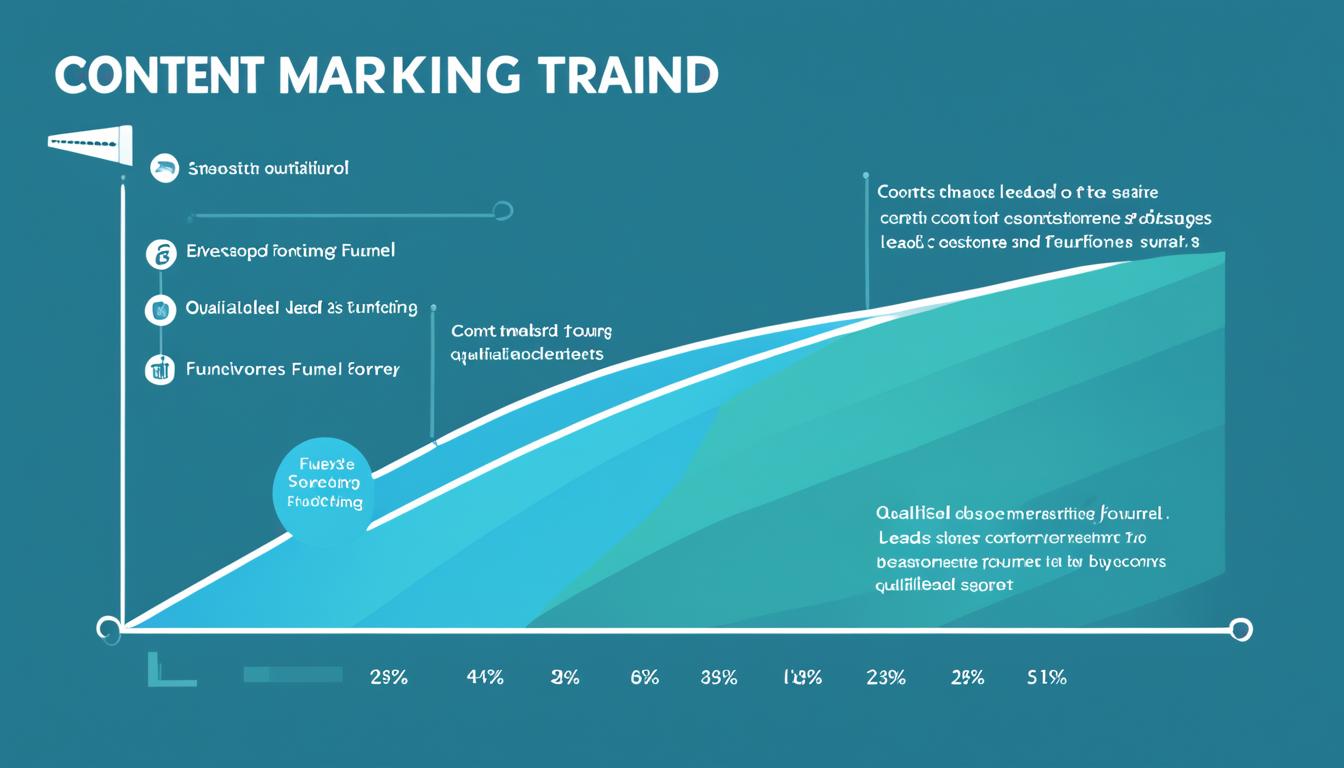
Effective Content Marketing Strategy: Key Tips
Every day, millions of new blog posts appear online. How can you make yours stand out? This article shares 8 key tips for a strong content marketing strategy. It aims to boost your blog’s value. By linking content creation, content distribution, content optimization, and content analytics to your business goals, you can reach your audience better. This will increase engagement and results.
Key Takeaways
- Align your content marketing strategy with your business goals and objectives.
- Set specific, measurable key performance indicators (KPIs) to track the success of your content marketing efforts.
- Thoroughly understand your target audience through detailed research and persona development.
- Choose the most relevant content types to engage your audience and achieve your marketing goals.
- Leverage data-driven insights to identify high-potential topics and optimize your content for search visibility.
Define Your Content Marketing Goals
Setting clear content marketing goals is key to success. These goals should match your business aims, making sure your content helps your company grow. By setting SMART goals, you can track your content’s success and make better choices.
Align Content with Business Objectives
Your content marketing goals must link to your business aims. This could mean more website visitors, leads, thought leadership, better customer retention, or more sales. Aligning your content with these goals ensures your efforts lead to real results.
Set Specific, Measurable KPIs
After setting your goals, it’s vital to pick key performance indicators (KPIs) to track your progress. These KPIs should be clear and linked to your goals. For instance, if you aim to boost website traffic, your KPIs could be site visits, unique visitors, or time on page. Having clear KPIs lets you see how well your content is doing and guide your strategy.
“Marketers who set goals are 376% more likely to report success in their content strategy.”
Research shows 89% of marketers who set goals achieve them some or most of the time. This highlights how crucial it is to have clear, measurable goals and KPIs for your content strategy’s success.
Understand Your Target Audience
Knowing who you’re talking to is key to making content they’ll love. Use surveys, interviews, and analytics to learn about your audience’s likes, needs, and what they want to see. This info helps you make buyer personas that guide your content.
Conduct Audience Research
Start by looking at different sources for data. Use website analytics, social media insights, and customer feedback. This helps you see what your audience likes and what problems they face.
- Google Analytics can tell you about your audience’s age, gender, location, and interests.
- Check social media analytics to see how your audience interacts with your content.
- Surveys and interviews can give you deep insights into what motivates your audience and how they use content.
- Talk to sales and customer service teams to learn more about what your audience needs and struggles with.
Create Buyer Personas
After collecting enough data, make buyer personas. These are like profiles of your ideal audience. They should have details like age, interests, problems, and what kind of content they like. This way, you can make content that really speaks to them.
Demographic Interests Pain Points Content Preferences Age: 35-45
Gender: Female
Location: United States
Income: $60,000 – $100,000Health and wellness
Outdoor activities
Family lifeBalancing work and family
Maintaining a healthy lifestyle
Finding time for self-careEducational blog posts
Informative videos
Interactive webinarsBy really getting to know your audience and making buyer personas, you can make content that hits the mark. This leads to more engagement, more conversions, and loyal customers.
Choose Relevant Content Types
In the world of content marketing, picking the right content types is key to grabbing your audience’s attention. It’s vital to match your content with what your target consumers like and need. This ensures your content strategy works well.
Content marketing is big, so using different content types is a must to reach your audience. You can use video content, podcasts, blog posts, and interactive quizzes for various goals. For example, how-to guides and tutorials help people learn new things. On the other hand, visual content like infographics makes complex topics easier to understand and keeps people interested.
Before making digital content, it’s important to really understand your audience. Know who they are, what they like, and what they need. This helps you make content that really speaks to them. For example, whitepapers are great for sharing expert views, while e-books are more fun and focus on the brand.
Content Type Purpose Audience Engagement Blog Posts Educate, Inform, Entertain High Videos Demonstrate, Explain, Entertain Very High Podcasts Educate, Inform, Build Relationships High Infographics Visualize Complex Data, Educate High Whitepapers Establish Thought Leadership Medium E-books Provide In-depth Information High When picking content types for marketing, make sure they fit your brand and connect with your audience. Choose content formats based on what you know about your audience and your marketing goals.
Find Topic Ideas with High Search Potential
Creating a strong content marketing plan is more than just making interesting content. It’s key to pick topics that your audience likes and can rank well in searches. Use keyword research tools and check out your competitors’ content to find great topic ideas. These can help your business get noticed.
Use Keyword Research Tools
Keyword research tools like the Semrush Keyword Magic Tool are great for finding topic ideas. They let you look through a huge list of keywords, including long-tail versions and questions your audience might ask. By seeing how often people search for these keywords and how hard they are to rank for, you can pick topics that are popular and could rank well.

Analyze Competitor Content
Looking at what your competitors make can also help you come up with new ideas. Find their posts or videos that get a lot of attention and think about how you could make something similar but different. See what keywords they use, what kind of content they make, and how people react to it. This can show you new chances to stand out and make content that’s unique.
“By combining keyword research and competitor analysis, you can uncover a wealth of topic ideas that have the potential to drive high-quality traffic and generate meaningful results for your business.”
Remember, finding the right topic ideas means balancing what your audience wants and what your business needs. Keep your goals and audience in mind as you look for new ideas. This way, you’ll make content that really helps your customers.
Prioritize Topics Based on Metrics
As a content marketer, it’s key to pick your content topics wisely. Look for topics that many people search for and that you can rank well for. This way, your content will likely reach more people and achieve your goals.
Consider Search Volume and Ranking Difficulty
When choosing content topics, think about search volume and ranking difficulty. Search volume is how many people look for a keyword or phrase. Ranking difficulty is how hard it is to be on the first page of search results for that keyword.
It’s best to aim for topics with lots of searches and not too hard to rank for. This means more people will see your content and it has a good shot at ranking well. This boosts its visibility and brings more visitors to your site.
Metric Description Prioritization Search Volume The number of people searching for a particular keyword or phrase High priority Ranking Difficulty The challenge of ranking on the first page of search engine results for a keyword High priority Focus on topics with lots of searches and not too hard to rank for. This way, your content is more likely to be found by your audience. It helps with your content prioritization strategy.
“Effective content prioritization is the key to maximizing the impact of your content marketing efforts. By aligning your topics with audience demand and your ability to rank, you can create content that truly resonates and drives meaningful results.”
Create a Documented Content Calendar
Creating a detailed content calendar is key to a strong content marketing plan. It keeps your content consistent, matches it with your business goals, and makes planning easier. A good content calendar is like a central spot for all your content plans.
It lists what you’ll create and when you’ll share it. Include the topic, title, type of content, who’s in charge, its status, and when it’s due. This keeps your team on track and makes sure your content hits the mark with your audience.
Benefits of a Documented Content Calendar
- Empowers proactive planning and strategic alignment
- Facilitates team coordination and publishing frequency expectations
- Visually maps out content themes to ensure alignment with business objectives
- Provides an easily understandable overview of content creation, creators, and due dates
- Enables consistent content production to maintain a steady publishing schedule
Best Content Marketing Editorial Calendars
Calendar Features CoSchedule Free Calendar Allows connecting 2 social profiles, includes 20 AI project templates, and features drag-and-drop capabilities. CoSchedule Marketing Suite An all-in-one platform with custom controls, project intake forms, compliance-ready approval processes, and AI-powered marketing tools. Trello A project management software facilitating team collaboration and task organization with customizable boards, lists, and cards. Steps to Create a Content Marketing Editorial Calendar
- Set Objectives, Goals, and Key Performance Indicators
- Research Themes, Company Initiatives, and Competition
- Ideate Tactical, Content, and Channel Opportunities
- Determine Team Members Involved in Strategy Execution
- Define Publishing Frequencies and Consistencies
- Establish Workflows to Enable the Content Supply Chain
- Choose Editorial Calendar Type and Software
- Create Content and Hold Team Members Accountable
- Publish Content According to the Calendar
- Monitor, Measure, Audit, and Adapt regularly for content optimization and audience engagement
Using a structured content calendar helps make sure your content marketing meets your business goals. It also keeps your content coming out regularly to your audience.
Develop a Content Promotion Plan
Creating great content is just the start of a good content marketing plan. To make sure your content gets to your audience, you need a strong plan. This plan should use email, social media, and paid ads.
Leverage Email Marketing
Email marketing is still a key way to promote content. Build a list of engaged email subscribers. Then, share your new content with them regularly.
Make your emails personal, sort your audience, and test different headlines and calls to action. This will help get more people to open and click on your emails.
Utilize Social Media Channels
Social media is a great way to spread your content far and wide. Find out where your audience hangs out online, like on LinkedIn, Twitter, or Instagram. Then, plan how you’ll share your content on each platform.
Encourage people to share and interact with your posts. This will help more people see your content.
Implement Paid Advertising Campaigns
Adding paid ads to your content promotion can really help get your content seen by more people. Use platforms like Google Ads, Facebook Ads, or LinkedIn Ads to target your ideal customers. This will help promote your content and bring more visitors to your site.
When making your content promotion plan, keep these tips in mind:
- Look at what your audience likes online to pick the best channels for sharing your content.
- Turn your content into different formats, like videos, infographics, or podcasts, to reach more people.
- Work with influencers or guest writers to use their followers and make your content more trusted.
- Use SEO tools to see what your competitors are doing and find ways to beat them.
- Check how well your content promotion is doing and change your plan based on what the data says.
With a solid content promotion plan, you can make your content marketing work better. You’ll reach your audience more effectively.
Optimize Content for Search Engines
In today’s digital world, standing out online is tough. Making your content search engine friendly is key to a good content marketing plan. Focus on E-E-A-T – Expertise, Experience, Authority, and Trustworthiness. This helps show your content’s quality and relevance to search engines, leading to better rankings and more visitors.
Embrace the E-E-A-T Principles
Google uses the E-E-A-T framework to check content quality and trust. To match these principles, try these strategies:
- Show your expertise with deep, researched info on your topics.
- Highlight your experience and skills through your bio, guest posts, or expert chats.
- Build your authority by using trusted sources, getting backlinks, and working with influencers.
- Make your content trustworthy by being open, tackling biases, and making clear disclosures.
Using these E-E-A-T ideas in your content makes it valuable and credible. Search engines will notice and rank it higher.
Optimize for Search Engine Optimization
Along with E-E-A-T, focus on making your content SEO-friendly. This means:
- Doing deep keyword research to find topics and searches with potential.
- Writing catchy meta titles and descriptions to get more clicks.
- Adding your keywords smoothly throughout the content, avoiding too many.
- Optimizing images, videos, and other media for search engines.
- Ensuring your site works well on mobile and meets Google’s standards.
Adding these SEO tips to your content can make it more visible and effective in search results. This brings more relevant traffic to your site.
Search engines change often, so keep up with the latest in content optimization and search engine optimization. By always optimizing your content and following E-E-A-T, you can be seen as a trusted expert in your field. This attracts more engaged and valuable visitors.
content marketing strategy
Creating a strong content marketing strategy is key to a successful digital marketing plan. By making content that matters to your audience, you can draw in, keep, and turn potential customers into real ones. The secret to a good content marketing strategy is matching your content with your business goals, knowing what your audience wants, and making sure it shows up in search results and gets promoted well.
A big goal of a content marketing strategy is to build trust with your audience. By sharing content that teaches, entertains, or informs, you can show you’re a leader in your field. This builds a strong bond with potential customers. It can lead to more people knowing about your brand, more leads, and more sales.
To make a great content marketing strategy, think about these important parts:
- Define Your Content Marketing Goals: Set clear goals for your content marketing, like getting more website visitors, creating leads, or increasing brand awareness.
- Understand Your Target Audience: Do deep research to find out who your ideal customer is, what they need, what they like, and what type of content they prefer.
- Create a Content Calendar: Make a detailed content calendar that shows what content you’ll make, when you’ll post it, and how you’ll share it on different platforms.
- Optimize for Search Engines: Use SEO best practices to make sure your content is easy to find and ranks well in search results.
- Measure and Refine: Keep an eye on how well your content marketing is doing, look at the data, and tweak your strategy as needed.
Adding these parts to your content marketing strategy lays a strong base for steady, measurable success and reaching your business goals.
“Content marketing is the only marketing left.” – Seth Godin, Author and Marketing Guru
An effective content marketing strategy is an ongoing process. It needs regular updates, tweaks, and changes to keep up with market shifts and what your audience likes. By being flexible and quick to adapt, you can make sure your content marketing keeps adding value and brings real results for your business.
Analyze and Refine Your Strategy
Effective content marketing is an ongoing process. It involves analyzing and refining your strategy. It’s important to keep an eye on how your content does well and where it can get better. Look at pageviews, bounce rates, search rankings, and conversion rates.
By looking at this data, you can see what content works best and why. Use this info to make more of what works. Also, find content that doesn’t do well and see how to make it better or replace it.
Monitor Content Performance Metrics
Keep track of your content performance metrics to see how your content marketing is doing. You should watch these metrics:
- Pageviews and unique visitors
- Bounce rate and average time on page
- Search engine rankings and click-through rates
- Lead generation and conversion rates
- Social media engagement (likes, shares, comments)
Looking at this data helps you see what topics and formats work best with your target audience. Use this info to make your content strategy better. Create more content your audience loves.
Adapt to Changing Trends and Audience Needs
The world of content marketing is always changing. New trends and what people like change often. Keep up with what’s new and watch how your audience’s interests change.
Use both data and feedback from customers to understand what your audience needs now. Change your content strategy to keep your content relevant and powerful. Adjust your topics, formats, and how you share them.
Key Metric Benchmark Your Performance Improvement Opportunity Pageviews Increase website traffic by 20% within six months 15% increase in the last quarter Optimize content for search engines and promote more actively on social media Conversion Rate Attain a conversion rate of 10% from blog readers to paying customers within one year 8% conversion rate from blog to sales Implement more compelling calls-to-action and improve lead nurturing Social Media Engagement Enhance social media engagement by 15% over the quarter 10% increase in social media engagement Diversify content types and experiment with different social media platforms By always checking your content’s performance and adjusting your strategy, you can keep your content marketing strong. This way, you’ll see real results.

Repurpose and Refresh Existing Content
In today’s fast-paced content marketing world, content repurposing and content refreshing are key. They help you get more from what you already have. By turning old blog posts, videos, and more into new formats, you can reach more people without starting over.
Every day, about 4.4 million blog posts are published. That’s around 3000 posts every 60 seconds. To be noticed, focus on making quality content, not just a lot of it. Using old content in new ways can save time and boost your SEO.
Unlock the Potential of Repurposed Content
Repurposing means changing your content into different forms, like:
- Turning blog posts into infographics, videos, or guest posts
- Merging related content into guides or online courses
- Changing presentations or webinars into standalone pieces
- Adapting written content for social media as short posts or threads
This approach helps your content reach more people from various places. It also tells search engines your content is still valuable, helping you keep a high ranking.
Refresh and Revive Existing Content
Refreshing your content is just as important as repurposing it. This means updating old blog posts, podcasts, or videos with new info and visuals. It keeps your marketing fresh and interesting to your audience.
When you refresh content, update the beginnings, ends, and key parts to stay relevant. Repurposing can also help you reach new people and strengthen your brand’s message.
Using content repurposing and refreshing can save you time and improve your SEO. It also makes your brand a go-to source in your field. Try these strategies to make your content marketing more effective and engage with your audience better.
Collaborate with Influencers and Guest Contributors
Boost your content marketing by working with industry influencers and guest contributors. This strategy can open up new audiences, build your brand’s authority, and make your content more engaging. It’s a great way to connect with your target customers.
Using influencers with a strong presence in your field can greatly enhance your content. Influencer marketing lets you reach audiences that already trust these leaders. It’s a smart way to spread your message further.
Guest contributors bring fresh ideas and perspectives to your content. Working with influencers and guest contributors can expand your audience, improve your content, and make your brand stand out.
When working with influencers and guests, set clear goals and guidelines. Key steps for successful partnerships include:
- Defining SMART (Specific, Measurable, Achievable, Relevant, Time-bound) goals for the partnership
- Identifying influencers or guests who match your audience and values
- Agreeing on content formats, promotional plans, and payment (if needed)
- Providing detailed briefs and guidelines to keep the brand consistent
- Encouraging open communication and creative freedom for the collaborators
- Tracking the success of the partnership with key metrics
By using influencer marketing and guest content, you can make your content more visible, credible, and engaging. Put effort into building these partnerships for a stronger content marketing plan.
“Working with influencers and guest contributors can transform your content marketing. It’s about finding the right partners, setting clear goals, and building genuine, beneficial relationships.”
Leverage Content Curation and User-Generated Content
Content marketing is more than just making your own content. Smart marketers use content curation and user-generated content too. These elements can help your brand reach more people, get more engagement, and connect better with your audience.
The Power of Content Curation
Sharing great content from experts can be a big help in your marketing. It gives your audience valuable info without you having to make it all. It also makes your brand a trusted source in your field. By picking and sharing top content, you become the go-to place for news and insights.
Harnessing the Potential of User-Generated Content
User-generated content, like reviews and social media posts, builds trust with your audience. A 2019 Stackla survey found 79% of people trust user-generated content when making buying decisions. Using UGC in your marketing can tap into the power of friends’ recommendations and create a brand community.
Running social media contests can get you more customer interaction and brand awareness. Giveaways can also get you more email addresses for newsletters. For instance, Lululemon’s #thesweatlife hashtag on Instagram has over 4.5 million followers, showing how UGC campaigns can spread far.
When using UGC, make sure it fits your brand’s style and values. Giving credit to the original creator helps avoid legal problems and keeps good customer relations. Companies like Bed Threads and GNC have used UGC well, boosting engagement and visibility.
Using content curation and user-generated content together can make your content marketing strong. It engages your audience, builds trust, and helps your business succeed.
Conclusion
Creating a strong content marketing strategy is key for businesses wanting to reach and connect with their audience. Start by setting clear goals and knowing who you want to talk to. Then, make content that matters to them, make sure it shows up in searches, and keep checking and improving your plan.
This approach helps you make a content marketing strategy that really works for your business. The main thing is to give value to your audience. Always aim to share content that is both useful and interesting.
The numbers in this article show how powerful a good content marketing strategy can be. Companies that focus on content marketing can become leaders in their field. They build trust with their audience and see real benefits like more brand awareness, more website visitors, more leads, and more loyal customers.
By keeping up with trends in your industry, you can make sure your content stays fresh and effective. This helps you stay ahead in the digital world.
Starting your content marketing journey? Remember to set clear goals and know your audience well. Use the tips and advice from this article to craft a strategy that will help your business succeed online.
FAQ
What are the key steps to develop an effective content marketing strategy?
Start by setting clear goals and understanding who you want to reach. Choose the right types of content and find topics that will grab attention. Make a plan for promoting your content and optimize it for search engines.
Keep track of how well your strategy is doing and make changes as needed.
How can I align my content marketing efforts with my business objectives?
Begin by setting clear goals for your content marketing, like boosting website traffic or getting more leads. Use key performance indicators (KPIs) to see how you’re doing and make smart choices based on data.
How can I better understand my target audience for my content marketing strategy?
Do deep research on your audience by surveying them, interviewing them, and looking at analytics. This will help you understand their needs, interests, and what kind of content they like. Use this info to make content that speaks directly to them.
What are some effective ways to promote my content and reach my target audience?
Use many ways to share your content, like email, social media, and ads. Share it where your audience is most likely to see it. Keep an eye on how well your sharing efforts are doing and change them as needed.
How can I optimize my content for search engines to improve its visibility?
Make your content stand out by focusing on the E-E-A-T principles – Expertise, Experience, Authority, and Trustworthiness. Use tools to find good topics and add the right keywords in a way that feels natural.
What are some effective ways to continuously analyze and refine my content marketing strategy?
Keep an eye on how your content is doing with metrics like pageviews and search rankings. Use this data to see what’s working and what you can improve. Stay on top of industry trends and adjust your strategy as needed.
How can I maximize the value of my existing content?
Get more out of your content by turning it into different formats, like videos or infographics. Combine related pieces into guides or update old content with new info. This can help you reach more people without starting over.
How can I leverage influencers and user-generated content to enhance my content marketing strategy?
Work with influencers and guest contributors to bring in new audiences and boost your brand. Use their expertise to make your content more engaging. Also, include content from your customers to build trust and a sense of community.
Source Links
- How to Develop a Content Strategy in 7 Steps: A Start-to-Finish Guide – https://blog.hubspot.com/marketing/content-marketing-plan
- The Ultimate Guide to Creating a Content Marketing Strategy – https://www.semrush.com/blog/content-marketing-strategy-guide/
- Developing a Content Strategy – https://contentmarketinginstitute.com/developing-a-strategy/
- 4 Content Marketing Goals That Really Matter to the Business – https://contentmarketinginstitute.com/articles/content-marketing-goals-matter-business
- Content Marketing Goals: 6 Goals That Make Sense for Your Business – https://rockcontent.com/blog/content-marketing-goals/
- 8 Content Marketing Objectives to Focus On In 2024 – https://storychief.io/blog/content-marketing-objectives-examples
- How to Research Your Target Audience for Powerful Content Marketing strategy | E2M Solutions – https://www.e2msolutions.com/blog/research-target-audience-for-content-marketing/
- How to make informed content decisions by understanding your audience – @GatherContent – https://gathercontent.com/blog/understand-audience-inform-content-strategy
- Target Audience: How to Find Yours [+ 5 Campaign Examples] – https://blog.hubspot.com/marketing/target-audience
- How to choose the right content type – https://goodmanlantern.com/choose-the-right-content-types-for-your-business-needs/
- 17 Types of Content Marketing (+ Expert Tactics) – https://backlinko.com/hub/content/types
- Content types: How to use them to your advantage – https://www.bynder.com/en/blog/unleash-the-power-of-content-types/
- 4 Ways to Find Great Content Marketing Ideas – https://www.webfx.com/content-marketing/learn/how-to-find-content-marketing-ideas/
- 28 Ways to Come Up With New Content Ideas – https://www.semrush.com/blog/content-ideas/
- 11 Untapped Ways to Find New Content Ideas – https://greatcontent.com/content-find-topics-bid/
- How to Prioritize the Most Common Content Marketing Best Practices – https://www.linkedin.com/pulse/how-prioritize-most-common-content-marketing-best-syed
- 9 Content Marketing Metrics To Measure Your Strategy’s ROI – https://copyblogger.com/content-marketing-metrics/
- How to Prioritize the Most Common Content Marketing Best Practices in 2023 – https://www.portent.com/blog/content/how-to-prioritize-content-marketing-best-practices.htm
- How to create a documented content marketing strategy – https://www.optimizely.com/insights/blog/how-to-create-a-documented-content-marketing-strategy/
- Editorial Calendar – https://coschedule.com/content-marketing/editorial-calendar
- Creating an Effective Content Calendar | She Owns It – https://sheownsit.com/creating-an-effective-content-marketing-calendar/
- How to develop a content marketing plan – https://sproutsocial.com/insights/content-marketing-plan/
- The 10 Step Plan to Creating a Foolproof Content Promotion Strategy – https://beomniscient.com/blog/content-promotion-strategy/
- 5 Steps To Developing A Content Marketing Strategy That Works – 2Stallions – https://2stallions.com/blog/5-steps-to-developing-a-content-marketing-strategy-that-works/
- SEO Content Marketing: Integrating SEO Into Your Content Strategy – Fire&Spark – https://www.fireandspark.com/blog/writing-for-seocrafting-content-for-search-engines/
- A Complete Guide to Optimizing Content for Search Engines – https://www.abstraktmg.com/how-to-optimize-content-for-search-engines/
- How to Create an SEO Strategy for 2024 [Template Included] – https://blog.hubspot.com/marketing/seo-strategy
- How Content Strategy and Content Marketing Are Separate But Connected – https://contentmarketinginstitute.com/articles/content-strategy-content-marketing-separate-connected/
- What Is Content Marketing Strategy & How To Create One – https://optinmonster.com/how-to-create-a-successful-content-marketing-strategy-in-8-simple-steps/
- Knowing the Difference Between Content Strategy and Content Marketing – Fractl – https://www.frac.tl/content-strategy-vs-content-marketing/
- 8 Ways Data Analytics Can Refine Your Content Marketing Strategy And Boost Performance | Marketer Interview – https://marketerinterview.com/8-ways-data-analytics-can-refine-your-content-marketing-strategy-and-boost-performance/
- Evaluating the Effectiveness of Your Content Marketing Strategy – Elite Editing – https://eliteediting.com/resources/content-marketing/evaluating-effectiveness-of-content-marketing-strategy/
- Content Marketing Strategy: The Ultimate Guide For You Product Company – https://adaptmethodology.com/blog/content-marketing-strategy
- Content Marketing 101: How to Repurpose and Update Content – GetResponse – https://www.getresponse.com/blog/repurpose-and-update-content
- How to Repurpose, Refresh and Reuse Content – https://pamdidner.com/blog/how-to-repurpose-refresh-and-reuse-content/
- The 3 Rs of Content Marketing (Refresh, Repurpose, Reformat) – https://vendedigital.com/blog/content-marketing-3-rs-refresh-repurpose-reformat/
- 9 Ways To Collaborate With Influencers (With Examples) – https://www.modash.io/blog/influencer-collaboration
- What are the key steps to successful collaboration with influencers in content creation? – https://www.linkedin.com/advice/3/what-key-steps-successful-collaboration-influencers-qzure
- B2B Marketing Strategy with Influencer Collaboration| B2B Rocket – https://www.b2brocket.ai/blog-posts/b2b-marketing-strategy-with-influencer-collaboration
- Leveraging User-Generated Content in Your Curation Strategy – https://www.clearvoice.com/resources/leveraging-user-generated-content-in-your-curation-strategy
- Leveraging User-generated Content for Brand Growth – https://www.theadfirm.net/leveraging-user-generated-content-for-brand-growth
- Leveraging User-Generated Content (UGC) for an Effective Social Media Strategy – https://www.chuckjoe.co/leveraging-user-generated-content-ugc-for-an-effective-social-media-strategy
- Content Marketing – https://www.mikevestil.com/content-marketing/
- How to Create an Effective Content Marketing Strategy – 2Stallions – https://2stallions.com/blog/how-to-create-an-effective-content-marketing-strategy/
- How to Structure a Content Marketing Plan and Strategy – https://mmclearning.com/planning-campaigns/how-to-structure-a-content-marketing-plan-and-strategy/

Add Me to Search: Boost Your Online Presence
In today’s digital age, having a strong online presence is key1. Creating a “Add Me To Search” or “Google People Card” can boost your visibility. A People Card is a personal profile that shows up in search results when someone searches for you by name2. It’s a smart way to shape your online image and share useful info about yourself. This article will cover the perks of the “Add Me to Search” feature, help you make your own People Card, and give tips for keeping your online presence strong.
Key Takeaways
- Creating a Google People Card boosts your online visibility and makes it easier for people to find and learn about your professional profile.
- The “Add Me to Search” feature allows you to manage how you are perceived online by curating the information displayed on your Google Search Card.
- A well-designed Google People Card enhances your credibility and showcases your expertise and achievements effectively.
- The Google People Card facilitates professional networking and collaboration by sharing your contact information and links to your online profiles.
- Optimizing your Google People Card with relevant keywords can improve your visibility in search results and attract the attention of your target audience.
What is “Add Me to Search” on Google?
The “Add Me to Search” feature, also known as the Google People Card, lets you make a digital business card. It shows up in Google Search when someone looks for your name3. This tool helps you control what information is seen online, making it easier for people to find and connect with you4.
Explanation of the “Add Me to Search” Feature
Google People Cards show up when someone searches for your name. They include your job title, location, and a website link4. This feature is only for people in certain countries like India, Kenya, Nigeria, and South Africa34. But, people in other countries can set up their People Cards using a VPN3.
Benefits of Creating a Google People Card
- Increased Online Visibility: Your People Card will be easy to find in search results, boosting your online presence3.
- Professional Presence: A well-made People Card shows you’re professional and credible, like a digital business card3.
- Connecting with Others: Your contact info is easy to find, making it simple for others to get in touch3.
- Control Over Online Identity: You can choose what information to share on your People Card, controlling your online image3.
Using the “Add Me to Search” feature helps you build a strong online presence quickly4. Google People Cards give a quick overview of who you are, making it easier to connect and interact online4.
“Google People Cards are search results that display when someone searches for your name, including details like job title, location, and a website link.”4
Feature Explanation Required Fields You need to fill out fields like Name, Location, About, and Job when creating a People Card3. Social Profiles You can add links to social profiles like Twitter, Facebook, Instagram, LinkedIn, Pinterest, SoundCloud, and YouTube on your People Card3. Automatic Population Google fills in your email and phone number automatically from your Google account3. Verification and Updates It’s important to keep your People Card updated and verified to keep it showing in search results3. Google might stop showing your People Card if it hasn’t been updated in a while3. Appearance in Search It usually takes a few hours for a People Card to show up in search after you create it3. The more info you provide, the more likely it is to appear in search results3. In summary, the “Add Me to Search” feature on Google lets you create a customizable digital profile. It shows your professional side and boosts your online visibility. By using this tool, you can manage your online presence and connect with others in your field435.
Why is “Add Me to Search” Important?
The “Add Me to Search” feature on Google boosts your online visibility and professional branding6. Since its launch in February 2020, Google’s People Card has changed the game. It lets you manage your online story and reputation7.
Enhancing Online Visibility and Professional Branding
Today, having a strong online presence is key for career chances and reputation. A Google People Card ensures that people see the latest and most accurate info about you6. Since Google is the top search engine, being visible online can greatly improve your reach and findability.
The People Card lets you highlight your achievements and skills, shaping how others see you7. This is vital in a world where 39% of buyers look for info before buying6.
Controlling Your Online Narrative and Reputation
The “Add Me to Search” feature lets you control your online story and reputation7. With a People Card, you can make sure the info about you is right and true to who you are7. This is crucial for managing your online image, as many searches don’t lead to any clicks6.
Being able to update your People Card keeps your info fresh and relevant. This helps you keep a professional look online7. It’s great for anyone wanting to boost their online presence and trustworthiness8.
In summary, the “Add Me to Search” feature on Google is a powerful tool. It can greatly enhance your online visibility, branding, and how you manage your reputation. By making and optimizing your Google People Card, you can control your online story and stand out online678.
How to Create Your Google People Card
Making your own Google People Card is easy and boosts your online visibility and personal brand9. Start by searching for “add me to search” on Google and click to set it up9.
Step-by-Step Guide to Setting Up Your “Add Me to Search” Profile
- Sign in to your Google account.
- Fill out the required information, such as your name, job title, bio, and contact details9.
- Upload a professional headshot and cover photo to personalize your card9.
- Include links to your professional websites and social media profiles9.
- Review and publish your People Card to make it live on Google9.
Information and Media to Include in Your People Card
When making your Google People Card, make sure to add these important parts:
- Your full name
- A brief bio or description of your background and expertise9
- Your current job title or professional role9
- Your location9
- Links to your professional website, portfolio, or online profiles9
- Relevant social media profiles (e.g., LinkedIn, Twitter)9
- A high-quality, professional headshot9
- An optional cover photo to personalize your card
With this info and media, you can make a Google People Card that shows off your skills, personality, and online presence9.
“A well-crafted Google People Card can be a powerful tool for enhancing your online visibility and personal branding.” –9
For a successful People Card, keep your info accurate, brief, and current9. Regularly update and improve your profile to make sure it matches your true skills and professional image91011.
Optimizing Your “Add Me to Search” Profile
To make the most of your Google People Card, you need to optimize it well. Use the right keywords in your bio and job title. Make sure your contact info is current and link to your professional online profiles12. This way, your People Card will show up more in searches and be more interesting to those who find it13.
Start with a professional and high-quality profile picture for your People Card13. Keep your bio short and to the point, focusing on what matters most. This can make people more likely to engage with your profile13. Always keep your profile trustworthy by being accurate and updating it often13.
Add links in your People Card to your social media and websites13. Use keywords in your bio to help people find your People Card more easily13. Keeping your bio professional helps make a good first impression13.
Keep your People Card current with the latest info about you13. Use it to show off your unique skills and achievements. This can help you stand out in your field13.
By using these tips, you can make the most of your Google People Card. It will help improve your online visibility, personal brand, and professional reputation1314.
Key Optimization Strategies Benefits Use relevant keywords in bio and job title Improved visibility in search results Maintain up-to-date contact information Ensures credibility and professionalism Include links to professional online profiles Drives traffic to relevant websites and social media Choose a high-quality profile picture Enhances the visual appeal of the People Card Keep the bio concise and engaging Increases viewer engagement and interest Update the People Card regularly Provides viewers with accurate and current information Follow these tips to optimize your Google People Card. It will help boost your online presence, personal brand, and professional reputation131412.

Integrating Social Media with Your People Card
Using social media can boost your online presence and make your Google People Card more effective. By linking your social media profiles, you create a strong digital identity. This identity shows your skills, experience, and activities to more people15.
Adding links to your LinkedIn, Twitter, or other social media on your Google People Card makes it easy for people to find you. This increases your visibility and shows you’re an expert in your field16.
To get the most from this, keep an active and consistent social media presence. Share useful content, talk with your network, and show your knowledge. Doing this can make your Google People Card more powerful, bringing more traffic and chances your way17.
By linking your social media with your Google People Card, you make a strong online presence. This is great for people in fields like consultancy, recruitment, education, and personal branding. A strong online presence is key for success in these areas15.
Remember, keep your social media and Google People Card info consistent, current, and true to your professional brand. Keeping up with updates helps you look credible and professional online. This positions you for success in your career or business1617.
“Integrating your social media profiles with your Google People Card is like building a digital bridge that connects your professional presence across multiple platforms, allowing you to showcase your expertise and reach a wider audience.”
Using social media and your Google People Card can greatly improve your online presence. It can attract new opportunities and make you a trusted and respected professional in your field1517.
The Power of add me to search for Personal Branding
In today’s digital world, making a strong first impression online is key. The “Add Me to Search” feature on Google helps you control your online story. It lets you show the world a polished, professional you18. By making a Google People Card, you boost your online visibility, draw in the right opportunities, and stand out in your field.
The “Add Me to Search” feature makes you easier to find18. Using the right keywords in your profile can make you up to 50% more visible in search results18. This means potential clients, employers, or collaborators can find you easier. Plus, profiles with professional photos get 70% more engagement than those without18. This helps make a strong, lasting first impression.
This feature also helps you manage your online reputation18. Having a complete and professional online profile can make you 40% more likely to get opportunities18. It shows your expertise, credibility, and commitment to your work. Keeping your Google People Card updated helps you stay consistent and engaged, leading to a 25% higher audience retention18.
For entrepreneurs, freelancers, and professionals, “Add Me to Search” is a big deal19. Google People Cards can increase client inquiries for freelance graphic designers by 30%19. Adding keywords like “add me to Google search” and “Google add me to search” can boost your profile’s visibility even more19. A strong digital presence through your Google People Card can help you find the right opportunities and grow your professional network.
In conclusion, the “Add Me to Search” feature on Google is a powerful tool for personal branding. It lets you take charge of your online image, increase your visibility, and show the world a professional side20. Whether you’re an entrepreneur, freelancer, or professional, using this feature can be a game-changer for your success in the digital age181920.
Maintaining and Updating Your People Card
Keeping your Google People Card updated is key to keeping it accurate and relevant21. A detailed People Card can boost your visibility in Google Search results21. It’s vital to regularly update and optimize your People Card to show a professional image21.
Steps to Edit and Keep Your “Add Me to Search” Profile Current
To edit your People Card, search for your name on Google, click the “Edit” button, and fill in the needed fields21. First, sign into a Google Account, then add your name, bio, job, location, work history, and a great profile picture21. Using the right keywords in your People Card helps people find you easier in Google Search21.
Keep your People Card professional by focusing on your work skills, experiences, and big wins21. Google People Cards aren’t just for the USA; they’re for select countries worldwide21. Make sure the info in your Google People Card truly shows who you are and what you do21.
Google People Cards have rules against using too much self-promotion, negativity, or illegal stuff; breaking these rules can get your card taken down21. If you want to delete your Google People Card from search, just look up “edit my People Card” on Google and choose to remove it21.
“Regularly updating and optimizing your People Card is essential to present an accurate and professional image online.”
By keeping your People Card up-to-date, you’ll keep boosting your online presence and trustworthiness212223.
Using “Add Me to Search” for Reputation Management
The “Add Me to Search” feature on Google is a great tool for managing your online reputation. By making a Google People Card, you can control what shows up when people search for your name11. This lets you highlight your good qualities, achievements, and skills, pushing down any bad stuff11.
It’s super useful for professionals, entrepreneurs, and public figures11. The Google people card acts like a digital business card, showing off your social media, website, and more11. Make sure to update your Google people card often to stay relevant11.
If your Google people card has wrong info, Google might remove it from search results11. Keep your card’s info real, clear, and without hype words like “best”11. Google doesn’t allow bad language or offensive stuff on the card11. Also, use a clear photo of yourself, not someone else’s11.
Using “Add Me to Search” lets you control your online image and look professional to employers, clients, and the public24. The perks include better search results, more visibility, networking chances, and connecting with people and employers24.
Creating a Google People Card might take a few weeks and can differ by location24. But it’s a smart move to make sure your online image matches your real self24.
By using “Add Me to Search” wisely, you can shape your online image and show off your skills and achievements to everyone24.
Standing Out with Your Google People Card
In today’s digital world, having a strong online presence is key to success. A well-made Google People Card can change the game. It lets you show off your skills and achievements, making it easy for others to find and connect with you25.
To make your Google People Card pop, focus on an engaging profile. Start with a professional photo that shows who you are. Then, write a bio that’s to the point but impactful, highlighting your main achievements and what makes you special25.
Add links to your professional sites, portfolios, or social media to give a full view of your online life. This makes your People Card more interesting and helps others learn more about you25.
Your goal is to make a People Card that looks good and tells people what you’re all about. Put effort into your profile to make a strong impression on those who find you through Google Search25.
Tips for Creating an Engaging People Card
Here are some tips for a great Google People Card:
- Show off your unique style and professional brand with a chosen profile picture.
- Write a bio that’s short but tells people about your big wins, skills, and what you know a lot about.
- Add links to your professional sites, portfolios, or social media to show off your online world.
- Use keywords and phrases to make your card easy to find in searches.
- Keep your People Card up to date to show your latest professional life25.
Follow these tips to make a Google People Card that grabs attention and speaks to your audience25.
“A compelling Google People Card is a powerful tool for personal branding and professional networking in the digital age.”
For a successful Google People Card, make it engaging, informative, and show off what makes you unique. Spend time on your profile to boost your online visibility and leave a lasting impression252627.
Local SEO and “Add Me to Search”
If you run a local business or offer services, the “Add Me to Search” feature is great for your SEO28. By filling out your People Card with your location and contact info, you can show up more in local searches29. This draws in more local customers and helps you connect with people in your area.
Optimizing Your People Card for Local Search Visibility
To make your Google People Card show up in local searches, make sure your address and contact details are right29. Also, add keywords about your business and the area you serve28. This way, when people in your area look for businesses like yours, they’ll see you.
Ask happy customers to review your People Card, as it makes you look better in local searches29. Keep your card fresh with the latest on your business, like hours or special deals29.
- Fill your People Card with details like your address and city29.
- Add local keywords to your People Card to show up in searches for your services28.
- Ask customers to review your Google People Card to improve your search ranking29.
- Keep your People Card updated with the latest on your business29.
Using the “Add Me to Search” feature and optimizing your Google People Card can really help your business2829. It makes you more visible online, brings in more local customers, and shows you’re a trusted business in your area2829.
“Optimizing your Google People Card for local search can be a game-changer for small businesses looking to boost their online presence and connect with their local community.”
Measuring the Success of Your “Add Me to Search” Efforts
It’s key to track your Google People Card’s performance to see how well your “Add Me to Search” strategy works. By looking at important metrics, you can learn a lot and make smart choices to improve your online presence. This helps you reach your goals31.
One important thing to watch is how many people see your People Card. This shows how many people find your profile and see the info you share32. Also, seeing how many clicks and interactions your card gets tells you how engaged people are31.
Looking at how visible you are online and the quality of leads or connections you get is also useful32. By checking these stats often, you can spot areas to get better. This helps you make your People Card match your brand and goals better31.
Metric Description Importance People Card Views The number of times your People Card is displayed in search results Shows how visible and easy to find your online presence is Clicks and Interactions The number of times users interact with your People Card, such as visiting linked websites or social media profiles Shows how engaged and interested people are in your brand Online Visibility Changes in your ranking and positioning in search engine results Shows if your “Add Me to Search” efforts are working to improve your online visibility Lead Quality The relevance and value of inquiries or connections received through your People Card Tells you if your branding is successful and if people find your professional services appealing By always tracking and looking at these metrics, you can make smart choices to improve your Google People Card. This helps you get more visible online and reach your branding and career goals313233.
Remember, the key to doing well with “Add Me to Search” is to always keep an eye on, check, and improve your profile. This makes sure it matches your goals for your personal and professional life313233.
Conclusion
The “Add Me to Search” feature on Google is a powerful tool for boosting your online presence and professional branding. By making a Google People Card, you can control what shows up when people search for your name. You can also show off your skills and connect with others34.
Strategic optimization and linking it with social media make your People Card a valuable tool in your digital marketing3435.
Embrace the “Add Me to Search” feature to unlock your online identity’s full potential35. Even though the original feature is ending in April 2024, the Google People Card still offers great benefits. It lets you create a virtual visiting card and boosts your visibility on search engines and social media36.
Using the Google People Card can improve your personal branding and let you control your online story. It helps you connect with more people, grow your professional network, and show off your achievements35.
This article highlights how using the “Add Me to Search” feature, now as the Google People Card, can help you. It boosts your online presence, personal branding, and opens up more professional opportunities343635. By following the steps in this article, you can make a strong and effective Google People Card. This will show off your skills, experience, and online identity, setting you up for success online.
FAQ
What is the “Add Me to Search” feature on Google?
The “Add Me to Search” feature, also known as the Google People Card, lets you create a digital business card. It shows up in Google Search results when people search for your name.
What are the benefits of creating a Google People Card?
Creating a Google People Card boosts your online visibility. It helps you project a professional image. It also connects you with others and lets you manage your online identity.
Why is the “Add Me to Search” feature important?
This feature is key for boosting your online visibility. It lets you control your online story and reputation.
How do I create my own Google People Card?
First, sign in to your Google account. Then, fill in the details asked for. Upload a professional photo and add links to your websites and social media.
How can I optimize my “Add Me to Search” profile?
To make your Google People Card better, use keywords that fit you. Keep your contact info current. Add links to your professional online profiles.
How can I integrate my social media profiles with my Google People Card?
Link your social media to your Google People Card by adding links to your LinkedIn, Twitter, or other accounts. This creates a unified and professional online presence.
How can the “Add Me to Search” feature benefit my personal branding?
This feature is great for personal branding. It helps you manage your online image and present a polished, professional self to the world.
How do I maintain and update my Google People Card?
Keep your Google People Card fresh by regularly checking and updating your profile. Make sure to reflect any changes in your job or contact info.
How can the “Add Me to Search” feature be used for reputation management?
It’s useful for managing your reputation. You can control what shows up when people search for you by your name.
How can I make my Google People Card stand out?
Make your card pop by using a great headshot, writing a catchy bio, and adding links to your professional sites and social media.
How can the “Add Me to Search” feature benefit my local SEO efforts?
If you’re a local business, this feature is great for SEO. Use your location, contact info, and local details to boost your People Card.
How can I measure the success of my “Add Me to Search” efforts?
Track your success by watching views, clicks, and interactions on your card. Also, pay attention to how your online visibility changes and the quality of leads or connections you get.
Source Links
- Add Me to Search: Simple Steps to Create Google Search Card – Ecompapi – https://ecompapi.com.au/add-me-to-search/
- How to Create Your People Card and Add Yourself to Google Search in 3 Simple Steps – https://medium.com/@rv2293744/how-to-create-your-people-card-and-add-yourself-to-google-search-in-3-simple-steps-c88441b77f4f
- Add Me To Search: How To Create Your Google People Card – https://www.searchenginejournal.com/add-me-to-search/377152/
- Add Me To Search Google – https://www.skillvertex.com/blog/add-me-to-search-google/
- Add Me to Google Search: Elevate Your Google Ability – https://www.adlift.com/blog/become-google-able-the-essential-guide-to-adding-me-to-search/
- Add Me To Search | Google People Card 2024: End of an Era? – https://www.wildnettechnologies.com/blogs/add-me-to-search-google-people-card-2024-end-of-an-era
- Add Me to Search – How to Get Started With Google People Card – https://www.hoffnmazor.com/blog/add-me-to-search/
- Add Me To Search: Create Your Personal Brand With Google People Cards – https://www.verveonlinemarketing.com/blog/add-me-to-search/
- Add Me To Search or Add Me To Google: How to Create a People Card on Google – https://www.linkedin.com/pulse/add-me-search-google-how-create-people-card-suraj-malikk-th7dc
- Add Me to Search: How to Create Google People Card – https://www.link-assistant.com/news/add-me-to-search.html
- Add Me To Search – How to Create Your Google People Card – PageTraffic – https://www.pagetraffic.com/blog/add-me-to-search/
- Add Me to Search: How to Create Your Google People Card? – https://farhansrambiyan.com/add-me-to-search/
- Add Me to search : How to Add Yourself to Google People Card – https://growthleadersconsu.wixsite.com/my-site/post/add-me-to-search-how-to-add-yourself-to-google-people-card
- Add Me to Search: Mastering People Cards and Profiles – https://medium.com/@rv2293744/add-me-to-search-mastering-people-cards-and-profiles-f87c52281019
- Unlock Your Digital Persona: Add Me to Search Google People Card Guide | Social Orange – https://socialorange.in/guide-for-add-me-to-search-google-people-card/
- Add Me to Search: How to Create Your Google People Card – https://www.diginfoexpert.com/add-me-to-search-how-to-create-your-google-people-card
- Vanessa Johnson on LinkedIn: Add Me to Search 3 Steps to Create Your People Card – https://www.linkedin.com/posts/vanessa-johnson-0a842b2a2_add-me-to-search-3-steps-to-create-your-people-activity-7201089228850569216-s6-9
- Unlocking the Power of add me to search: A Step-by-Step Tutorial – https://medium.com/@chrris7270/unlocking-the-power-of-add-me-to-search-a-step-by-step-tutorial-e1db8ce654a5
- Add Me to Search: How to Create Your Google People Card – https://adwordix.com/blog/add-me-to-search.html
- Add Me to Search: A Potential Guide to Grow Your Online Venture – https://www.semreseller.com/blog/add-me-to-search/
- Edit Your Google People Card with Expert Guidance | Adlift – https://www.adlift.com/blog/edit-my-people-card-a-guide-to-editing-your-google-profile/
- Add Me to Search: Create Your People Card on Google Search – https://www.ipixtechnologies.com/blogs/add-me-to-search
- How To Create Your Google People Card by Nozak Consulting – https://nozakconsulting.com/seo/add-me-to-search/
- Add Me To Search, Add Yourself to Google Search & Google’s People Card – https://www.ezrankings.com/blog/add-me-to-search/
- Add Me To search: How to Add Yourself to Google People Card [Step by Step Guide] – https://medium.com/@socialvinod/add-me-to-search-how-to-add-yourself-to-google-people-card-step-by-step-guide-1abea33e68df
- Add Me to Search – How to Get Google People Card – https://www.whitemuseagency.com/add-me-to-search/
- Create a Google People Card in 2023: Step-by-Step Guide – https://www.citationbuilderpro.com/how-to-add-yourself-on-google-people-cards/
- Add Me To Search – How to Create Google People Card? – https://www.batterseawebexpert.com/blog/add-me-to-search/
- Add Me To Search – How to Create Your Google People Card. – https://www.1solutions.biz/add-me-to-search-how-to-create-google-people-card/
- Add Me To Search: Create Your Personal Brand With Google People Cards – https://www.digitalagencyreseller.com/blog/add-me-to-search/
- A Tutorial on Add Me to Search: How to Create a People Card – https://blog.tech2globe.com/add-me-to-search-engine/
- Add Me To Search: How To Create Your Google People Card – https://digitalakshay.com/add-me-to-search/
- Optimization Strategies: The Key to Measured Success – https://www.pagetraffic.com/blog/optimization-strategies-dont-rush-into-things/
- Add Me to Search: How to Create Your Virtual Google Search Card – https://www.linkedin.com/pulse/add-me-search-how-create-your-virtual-google-card-ankit-purwar
- Add Me To Search: How To Create Your Google People Card? – https://www.designersx.us/add-me-to-search-how-create-google-people-card/
- Add Me To Search: A Complete Guide on Adding Yourself to Google People Card – https://acodez.in/add-me-to-search-a-complete-guide-on-adding-yourself-to-google-people-card/