Your cart is currently empty!
Tag: Team Collaboration

MS TEAMS: Boost Collaboration & Productivity
Did you know over 270 million people use Microsoft Teams every day? It’s the fastest-growing business app in Microsoft’s history. This shows how much we need tools that make working together easy and efficient.
With more people working from home or in a mix of settings, finding the right tools is key. Microsoft Teams is a top choice. It helps teams work together better and get more done.
Key Takeaways:
- Microsoft Teams has experienced exponential growth, with over 270 million daily users.
- Enterprises are increasingly seeking collaborative tools to enhance remote and hybrid work experiences.
- Microsoft Teams offers a suite of features to unify communication, streamline workflows, and boost productivity.
- Integrating enterprise applications with Microsoft Teams can further drive user adoption and business value.
- Effective change management and user engagement are crucial for successful Microsoft Teams implementation.
The Rise of Collaborative Apps
In today’s fast-changing business world, the need for smooth enterprise collaboration and better workplace productivity is key. As companies move towards digital transformation, collaborative apps have become a game-changer. They help teams work together more efficiently than ever.
Enterprises Embracing Collaboration Tools
Workday, a top cloud software for HR and finance, sees the big potential of collaborative apps. It’s teamed up with Microsoft Teams to make work flow better for its customers.
Workday’s Successful Integration with Teams
Workday for Microsoft Teams is part of its Workday Everywhere effort. This effort aims to blend its software with various digital workspaces. It makes employee experience better by simplifying HR and finance tasks. It also gives quick access to important info and boosts teamwork.
This has made Workday’s customers very happy. They’ve seen more app usage and customer retention.
“Workday for Microsoft Teams improves productivity and engagement with a range of quick actions and user-friendly dashboards that simplify administrative tasks and empower teams.”
The success of Workday with Microsoft Teams shows how important collaborative apps are today. These apps help teams work better together. They’re changing how companies handle enterprise collaboration and workplace productivity.
Bringing Teams Together with Seamless Communication
In today’s fast-paced world, Teams collaboration is crucial. It helps with employee engagement and makes work more efficient. Workday talked with its customers to find ways to improve the user experience. They found that people need quick access to HR info and common tasks.
This insight showed the need for easy, smooth communication. Workday wanted to make things simple for workers. They aimed to bring HR tasks right into Microsoft Teams, where people work best.
Workday’s goal was to make work easier and more connected. They wanted to make sure employees could find what they need quickly. This would make work better and improve how employees feel about their jobs.
“Our goal was to make it easier for people to access the information and tools they need, right within the Teams environment they’re already using,” said [Name], Workday’s [Title].
Using Teams collaboration, Workday aimed for a smooth, connected experience. They wanted to keep employees connected, informed, and engaged all day.
Workday made it easy for employees to get to HR info and work with colleagues in Teams. This approach helps with employee engagement and workplace efficiency. It’s designed to make Workday’s customers more productive and happy.
Creating Collaborative Apps for Teams
As more companies need tools for working together, big names like Microsoft Teams help developers make apps that make teams work better together. Workday, a leader in HR and finance software, has made its own app for Microsoft Teams. It’s called Workday Everywhere.
Workday’s Approach to Building for Teams
Workday focuses on making Microsoft Teams app development better for enterprise collaboration. They put Workday’s main features right into Teams. This lets employees see important HR and finance info without leaving Teams.
- The app is free for Workday customers, making it easy for everyone to use.
- Workday suggests pinning the app on the Teams bar to get more people to use it.
- Turning on notifications in the app can also help by telling users about new tasks. These tasks can be done right in Teams.
This user-centric design makes sure Workday fits right into what teams already use. It makes working together easier and more productive.
“By integrating Workday’s core functionalities directly into the Teams interface, the Workday Everywhere app enables employees to access critical HR and financial data without leaving the familiar Microsoft Teams environment.”
Streamlining Everyday Tasks with Teams
Microsoft Teams is more than just a way to talk to each other. It’s a place where you can easily handle Teams productivity features. This lets employees manage their daily HR and finance tasks all in one spot.
Workday for Teams: Enhancing Productivity
Working with Workday, a top human capital management (HCM) tool, makes Teams even better. The Workday dashboard in Teams gives a clear view of what needs to be done, tailored to each job.
- This dashboard has quick actions for things like asking for time off or checking out Workday learning courses via chat.
- The HR calendar shows when people are off or on holiday, keeping everyone on the same page.
- Teams also lets people work together on tasks like performance reviews, making Workday integration even better.
“The Workday home dashboard in Teams provides a holistic snapshot of everything employees and managers can do, personalized to their roles.”
By blending Workday’s strong HCM features with Microsoft Teams, companies can help their teams do more HR and finance tasks efficiently. This boosts productivity and keeps everyone engaged.
Driving App Usage and Customer Retention
Keeping Teams app usage high is key to keeping customers and growing. Making Workday for Teams easy to set up helps companies grow. This way, more people in the company use the app.
Happy customers use the app a lot because it works well with Microsoft Teams. When users get a lot from the app, they’re more likely to keep using it. They might even buy more licenses when it’s time to renew.
To keep customers and get more people using the app, focus on making it easy for users. Offer guides and strong support to make customers feel secure and confident. This leads to more people using Workday Everywhere and sticking with it for a long time.
“Successful Teams app usage not only supports customer retention but also enables companies to expand their presence within accounts, leading to greater business growth.”
Companies like Workday can grow by meeting the needs of today’s workers. By doing this, they keep customers happy and grow their business. They become key partners in the digital change.
Configuring and Deploying Teams Apps
Workday has made it easy for companies to set up and use their apps in Microsoft Teams. This makes Workday’s solutions more popular and helps the company grow. It also makes customers happy and more involved.
Since the start of 2022, Workday Everywhere has grown a lot. It went from about 300 big companies to over 600. This shows how valuable it is for companies to put their important apps right into Teams. It makes work easier and people more productive.
Streamlining Teams App Deployment
Workday has changed the game by making it easier to put apps in Teams. They offer simple tools and clear instructions. This lets companies set up Workday apps in Teams without the usual trouble of enterprise app configuration.
Driving Employee Adoption through Seamless Integration
Putting Workday into Microsoft Teams has helped more employees use it. Now, Workday’s strong features are easy to find in Teams. This makes it easier for users to get to their business tools. It also makes changing to new ways of working easier and boosts productivity.
Feature Benefit Intuitive Configuration Streamlined deployment of Workday apps within Teams Seamless Integration Improved employee adoption and engagement Comprehensive Guidance Simplified Teams app deployment and enterprise app configuration Workday helps companies easily set up Workday apps in Microsoft Teams. This makes them a key partner in digital change. It helps create a more collaborative, productive, and connected workforce.
Continuous Improvement and Future Plans
Workday is always working to make the Teams app better and improve the user experience. They keep adding new features to make the Workday-Teams integration smoother for businesses. Soon, employees will be able to see their pay slips right from the Teams home tab. This means they won’t have to switch apps to check their finances.
Workday is also planning to add the Workday Peakon Employee Voice app to Microsoft Teams. This app lets companies quickly check how happy and well employees are. It helps them make smart choices to keep workers engaged and productive. Adding this tool to Teams will change how companies understand and meet their employees’ needs.
The Workday-Teams roadmap shows how committed Workday is to making things better for users and innovating. As more people want easy ways to work together and be more productive, Workday is working on new projects. These projects help customers use Microsoft Teams to the fullest to reach their goals.
“Our focus on improving the Workday-Teams integration is driven by the changing needs of our customers. We’re committed to delivering features that not only streamline everyday tasks but also provide valuable insights to drive workforce engagement and productivity.”
Workday is leading in Teams app development with its focus on innovation and understanding the market. They aim to deliver solutions that help organizations succeed in the digital world.
MS TEAMS: Accelerating Digital Transformation
In today’s world, Microsoft Teams is key for remote and hybrid work. It makes teamwork easy and helps with digital change. This cloud-based platform has many tools for communication and productivity. It’s perfect for companies wanting to make their work flow better and increase productivity.
Teams as a Hub for Teamwork
Microsoft Teams combines chat, meetings, voice, and video into one easy-to-use place. It’s designed to be simple for everyone, no matter their tech skills. This makes it a great tool for teams to work together.
Microsoft Teams works well with the Microsoft 365 suite, like Word, Excel, and PowerPoint. This means employees have everything they need right at their fingertips. It helps them work better and more efficiently.
“Microsoft Teams is not just a communication tool – it’s a collaboration hub that empowers teams to work together, share information, and drive digital transformation within their organizations.”
Microsoft Teams puts many tools into one place. This makes work flow better, breaks down barriers, and makes teams more connected. It helps companies change faster to meet today’s work needs.
Microsoft Teams is key for teamwork and digital transformation in many industries. As work changes, this tool will help teams and make companies more agile and successful.
Change Management for Successful Adoption
Adopting Microsoft Teams is a big step for any company. It’s key to manage this change well for success. At Microsoft, Teams gets started at the top level. This is because business needs change over time.
Microsoft knows each group has its own needs. These needs are important for managing change well. To make Teams work, you need a plan that fits the employees’ challenges and worries.
Key Elements of Effective Change Management
- Employee Engagement: Getting employees involved in the change is crucial. They need support and training to use Teams well.
- Communication: Talking clearly and often about Teams’ benefits and how to switch can ease worries. It helps make the change positive.
- Leadership Commitment: Leaders’ support and commitment to Teams can make the change go smoothly.
- Iterative Approach: Making changes based on what employees say can make the switch to Teams better and faster.
“Successful Microsoft Teams adoption is not just about the technology, but about empowering employees to embrace the change and unlock the platform’s full potential.”
By focusing on key change management areas, companies can make Teams a big win. This boosts employee engagement and speeds up digital growth.

Structured Approach to Change Management
Switching to Microsoft Teams is a big step for companies. Microsoft offers a detailed change management framework. It focuses on Awareness, Engagement, Reinforcement, and Accountability.
Awareness Pillar
The awareness pillar is key for a successful Teams adoption. It’s about sharing the benefits of Teams with employees. This includes better collaboration, more productivity, and easy communication.
With a strong awareness campaign, you can get employees excited about Teams. This sets the stage for them to use and adopt the platform.
Engagement Pillar
The engagement pillar builds on awareness. It’s about giving users Teams and the tools they need to do well. This includes training and support.
- Offer detailed training and resources to help employees use Teams well.
- Encourage community involvement to build a sense of teamwork and ownership.
- Get stakeholders on board to increase Teams use across the company.
By making Teams a part of daily work, you can make the most of its features. This boosts teamwork and productivity.
“A structured approach to change management is essential for a successful Microsoft Teams rollout. By aligning your strategy with Microsoft’s proven framework, you can create an environment where Teams thrives and your organization reaps the benefits.”
Turbocharging Productivity with Teams Features
To make the most out of Microsoft Teams, businesses should use its powerful features. These help make everyday tasks easier. The Microsoft Teams admin center gives deep insights into how employees use the digital workspace.
It shows data on active users, Teams live event usage, and overall engagement. This info helps businesses see where they stand in productivity. It also points out areas that need work.
Using this data, teams can make smart choices. They can improve how they use Teams to boost employee engagement and teamwork in the digital world.
Measuring Productivity in Teams
The Teams admin center’s reports give a detailed look at key Teams productivity features. This lets businesses track important usage metrics. Leaders can see how teams interact with the platform.
This helps them come up with plans to increase employee engagement and create a better digital workspace.
Metric Importance Active Users Tracks the number of employees actively using Teams, indicating overall platform adoption and engagement. Teams Live Event Usage Measures the utilization of Teams’ live event features, providing insights into how organizations are leveraging the platform for virtual meetings and presentations. Channel Engagement Analyzes the level of engagement within Teams channels, highlighting areas where collaboration and communication can be improved. By keeping an eye on these Teams productivity features and usage metrics, businesses can make smart choices. They can improve their Teams setup, increase employee engagement, and boost overall productivity at work.
Top Features for Boosting Productivity
Microsoft Teams has become a key place for working together and getting things done. It has many features that make work easier and more efficient. Microsoft Teams Copilot, the Microsoft Teams Meet app, and Microsoft Teams app integrations are three big ones that really change the game.
Microsoft Teams Copilot: AI-Powered Productivity Booster
Microsoft Teams Copilot uses advanced AI to make working with Teams better. It summarizes messages and meeting notes, points out important stuff, and gives insights during calls. It can even write messages for you and keep track of tasks.
The Microsoft Teams Meet App: Effortless Meeting Management
The Microsoft Teams Meet app makes meetings run smoothly. It shows what meetings are coming up, lets you look at materials before they start, and reminds you to get ready. After meetings, you can find recordings, transcripts, and what to do next easily.
Microsoft Teams Productivity Integrations: Bringing It All Together
Microsoft Teams works well with Microsoft 365 and also has many third-party app integrations. This means you can use tools like Workday, Trello, ClickUp, and Mural right in Teams. This saves time and helps you focus on your work.
Automation with Microsoft Power Automate
Microsoft Power Automate makes Teams even better by letting you automate tasks and set up alerts. You can start flows from Teams to automate things like creating tasks and sending updates. This frees up time for more important work.
With these features, Microsoft Teams helps users work smarter and more efficiently. It’s all about using AI to make teamwork and productivity better.
Conclusion
Microsoft Teams is a key tool for teamwork, communication, and getting work done today. It offers advanced features like Copilot and the Meet app. These tools help businesses work better together.
But, making the most of Teams takes a good plan. It’s important to focus on making people aware, getting them involved, and always improving. This approach helps teams use Teams well.
With the right strategy and tools, Teams can change how businesses work for the better. It helps teams work together better, be more innovative, and grow their businesses.
The future of work is all about working together. Microsoft Teams is at the forefront of this change. It connects with other tools and helps teams work smarter. This platform is set to change how we work together, be productive, and adapt to new digital changes.
FAQ
What is Microsoft Teams and how does it enhance workplace collaboration?
Microsoft Teams is a key tool for teamwork and communication in today’s work world. It combines chat, meetings, voice, and video tools for team collaboration. It also links with Microsoft 365, making it easy for workers to find what they need quickly.
How are enterprises embracing collaborative apps like Workday for Microsoft Teams?
Companies are now using apps like Workday to boost team work and productivity, especially in tough economic times. Workday, a top cloud software company, has teamed up with Microsoft Teams to make work better for employees and improve business outcomes.
What is Workday’s approach to building apps for Microsoft Teams?
Workday’s Workday for Microsoft Teams is part of its strategy to be everywhere in digital workspaces, browsers, and more. They worked closely with customers to understand their needs and improve the user experience. This brings Workday’s tools right into Teams to help workers in their daily tasks.
How does Workday for Microsoft Teams improve productivity and engagement?
Workday for Microsoft Teams gives a full view of what employees and managers can do, tailored to their roles. It has a menu of quick actions, an HR calendar, and tools for time off, learning, and team work, all in Teams.
How does Workday drive app usage and customer retention with its Microsoft Teams integration?
Using the Workday for Teams app often means customers stay with Workday and buy more licenses when it’s time to renew. Workday makes it easy for customers to set up and use the app, which helps more people in the company start using it.
What are some key features and capabilities of Microsoft Teams that boost productivity?
Microsoft Teams has features like AI-powered Microsoft Teams Copilot, which summarizes messages and meetings, spots tasks, and gives real-time insights. The “Meet” app helps manage meetings, prepare for talks, and catch up on missed chats.
How can businesses ensure successful adoption and change management for Microsoft Teams?
Microsoft uses a structured plan to help teams adopt Teams well, focusing on Awareness, Engagement, Reinforcement, and Accountability. This makes sure teams know the benefits, have the right training and tools, and keep using Teams across the company.

Creating a Positive Work Culture: Tips for Success
In today’s fast-paced business world, having a positive work culture is key. But what makes a work culture positive, and how can companies make it better? The secret is to boost employee engagement, open communication, and a clear purpose. It’s also about making sure your team’s values match the company’s.
Are you ready to turn your workplace into a place where everyone does well? It’s about creating a space that’s full of life and energy.
Key Takeaways
- Creating a positive work culture is key for success, leading to more productivity, engaged employees, and better results.
- Building trust and open talks with employees makes them more accountable and motivated.
- Thanking and rewarding great work helps build a positive culture and keeps employees motivated.
- Clear goals, expectations, and regular feedback make things more transparent and help build a positive culture.
- Offering chances for learning and fun activities at work shapes a positive culture.
The Importance of Establishing a Positive Workplace Culture
A positive work culture changes the game for companies. It leads to more engaged employees, happier workers, and better performance. When workers feel connected to their job and the company’s values, they’re more likely to take on leadership roles and stay with the company longer.
Benefits of a Positive Work Culture
Companies with positive workplace cultures do better financially and attract top talent. A culture of psychological safety boosts employee engagement, productivity, and innovation.
Signs of a Negative Work Culture
A negative work culture can cause high employee turnover and low morale. It also raises healthcare costs. Signs include trouble attracting top talent and low morale. Generation Z employees stay at a company for an average of only 11 months, showing how crucial a positive work environment is.
“Cultivating a positive corporate culture helps attract top candidates and retain employees.”
By aligning HR strategies with business goals and building a positive work culture, companies can boost employee engagement and satisfaction. This leads to success in a competitive market.
Identify Your Organization’s Core Values
Starting a positive work culture means finding out what your organization stands for. This includes its mission, vision, and core values. These elements give employees a reason to be excited and help them see their role in the company’s future. It’s key to have company core values that everyone agrees with to build a positive work culture.
Many top companies have set clear organizational mission, vision, and values. These guide how they work and shape their culture. For instance, Major League Baseball (MLB) values Excellence, Accountability & Integrity, Inclusiveness, and Teamwork. Etsy focuses on commitment to craft, reducing waste, valuing differences, and more.
Culture Amp’s values include being open, learning from feedback, trusting people, and supporting others. McDonald’s values serving customers and people, promoting inclusion, and being a good neighbor. SoulCycle’s values are about community, change, caring, gratitude, and fun.
Defining your company core values is key to a positive work culture. These values guide what your employees do and decide, keeping them focused on a shared goal and vision.
Company Core Values Major League Baseball (MLB) Excellence, Accountability & Integrity, Inclusiveness, Teamwork Etsy Commitment to craft, Minimizing waste, Embracing differences, Digging deeper, Leading with optimism Culture Amp Courage to be vulnerable, Learning faster through feedback, Trusting people to own decisions, Amplifying others McDonald’s Serving customers and people first, Promoting inclusion, Practicing integrity, Being a good neighbor, Emphasizing family and collaboration SoulCycle Community, Openness to change, Caring for others and surroundings, Showing gratitude, Recharging, Moving fast and being accountable, Having fun, Maintaining a positive attitude “Nearly 40% of workers rank company culture as ‘very important’ according to a survey from Jobvite.”
Setting clear organizational mission, vision, and values is vital for a positive work culture. It makes sure your employees feel connected and supports your business goals. By knowing these core elements, you lay a strong base for a happy, engaged team.
Establish Trust by Representing Those Values
Building trust in a workplace is key to a positive culture. Leaders are vital in this, as their actions shape the work environment. When leaders are employee-focused, empathetic, and authentic, it shows they care about their team’s well-being and growth.
Leadership’s Role in Shaping Culture
Employees watch how leaders act. If leaders live the company’s values and make sure the workplace reflects them, it changes the culture. Purpose-driven employees are more likely to lead, be happy, stay, and grow professionally. Leaders who act in line with the company’s values build trust and a sense of belonging.
Aligning Actions with Values
- Provide and seek constructive feedback, publicly recognize employee contributions, and express gratitude regularly.
- Implement rewards and recognition programs to increase employee morale and motivation.
- Develop a supportive work environment that contributes to future organizational growth.
Leaders who show they are committed to the company’s values gain trust. This makes employees want to do the same. This connection between words and actions is key for a healthy, employee-focused culture.
“Over 90% of workers who feel appreciated at work report being more driven to perform at their best.”
Metric Value Employees who feel valued and motivated Over 90% Employees who don’t feel valued and motivated Only 33% By showing they stand for the company’s values, leaders can shape the culture, boost employee engagement, and lead to business success.
Maintain Clear and Consistent Expectations
In a thriving work culture, employees look for consistent expectations and predictable management. If leaders act unpredictably, it can hurt employee trust. This can lead to a negative work environment, which is the opposite of what you want.
It’s key to have clear and consistent expectations at all levels. This builds a strong, positive work culture. When everyone knows what’s expected and sees it applied fairly, they feel secure and valued. This is key for high engagement and productivity.
Consistent Expectations Predictable Management Employee Trust A work environment with transparent rules and consistent application of policies helps employees feel at ease and empowered to do their best work. Reliable, fair, and predictable leadership actions demonstrate that the organization values its people and is committed to their growth and success. When employees trust that the management will follow through on their commitments and treat everyone equitably, it creates a foundation of mutual respect and loyalty. By focusing on consistent expectations, predictable management, and employee trust, you can create a work culture that boosts confidence, encourages teamwork, and leads to lasting success. Remember, a positive work environment helps both your employees and your organization.
“Consistency is the true foundation of trust. Either keep your promises or do not make them.”
– Roy T. BennettEnsure Your Employees Feel Valued
Starting a positive work culture means making sure your employees feel valued. Research shows that companies that reward their staff well have much better results. Sadly, only 61% of workers feel valued at their jobs. And 79% leave because they don’t feel appreciated.
Recognizing and Rewarding Employees
Make sure to recognize and reward your employees. Doing so can make an employee stay 3.5 years longer. And, there’s a big jump in great work when employees feel recognized.
Personalized recognition is key, with 70% of employees saying it makes them feel valued. Peer-to-peer recognition also boosts teamwork and appreciation a lot. Showing thanks to team members can make them feel 40% more appreciated and 59% more engaged.
Offering Constructive Feedback
It’s also key to give constructive feedback for motivation and growth. Workers who get regular, meaningful feedback are 12 times more likely to be engaged. Feedback should be specific, timely, and focus on how to improve, not just what’s wrong.
By consistently recognizing achievements, rewarding effort, and giving constructive feedback, you make your employees feel valued and empowered. This leads to a positive work culture that helps everyone in your organization.
“Happy employees are 85% more efficient, experience a 60% drop in absenteeism, and stay twice as long in their jobs compared to less happy colleagues.”
Encourage Open Communication and Idea Sharing
Creating a culture that values open communication and idea sharing is key to empowering employees and boosting innovation. When workers feel heard, they feel more valued and engaged. This leads to better productivity and job satisfaction.
Happy workers can be up to 12 percent more productive. Also, 23 percent of job seekers look for a company’s values and culture when choosing a job. On the flip side, 21 percent left their jobs last year because of a poor company culture.
To promote open communication and idea sharing, make sure everyone feels safe to speak up. Interns and new employees bring fresh ideas, so give them a chance to share. You never know where the next big idea might come from.
Listening to your employees and using their ideas shows you care about their empowerment. This approach helps build a culture of innovation. It’s good for your company and makes your workers happier and more satisfied.
“Employees who feel heard and valued are almost five times as likely to feel empowered to do their best work.”

Metric Value Turnover due to poor company culture $50 billion per year Employees who want a four-day work week 81% Employees who feel heard are more empowered 4.6 times as likely Employees who wish their companies surveyed them more often Over 50% fostering a positive work culture
Creating a positive, inclusive work culture is key for success in today’s fast-paced business world. It’s important to value and listen to all employees. This makes for a better workplace.
Promoting Diversity and Inclusivity
To build an inclusive culture, companies should celebrate their diverse workforce. Encouraging employees to share their pronouns and setting up a diversity committee helps everyone feel they belong. This way, people from different backgrounds feel respected and valued.
Creating a Safe Space for Feedback
Psychological safety is crucial for a positive work culture. Employees need to feel safe sharing their thoughts and ideas. An anonymous sexual harassment hotline can make this possible. Quickly addressing concerns and building trust makes everyone feel more secure.
Investing in a positive work culture that values diversity, inclusion, and safety is smart. It helps unlock the full potential of the team, boosts innovation, and creates a great place to work.
“Positive work culture is vital for retaining top talent, enhancing customer satisfaction, and driving revenue growth.”
Promote Continuous Learning and Development
In today’s fast-changing business world, it’s key to have a culture that values continuous learning and growth. This helps drive success in organizations. By helping employees grow their skills and knowledge, companies gain big wins. These include better employee engagement, more innovation, and higher productivity.
Research shows that companies that focus on learning and growth do well. They have happier workers, better engagement, and keep their employees longer. Plus, they can keep their workers by teaching them new skills for the job market.
To encourage learning, companies can try different things. They can offer training, online courses, and regular feedback. Managers can also set aside time for learning in the workday. This shows the company values global mobility and ongoing learning.
Using surveys and skills assessments can help spot where employees need to get better or learn new things. By focusing on these areas, companies can make learning programs that fit their workers’ needs. This creates a culture that always gets better and grows.
Benefit Impact Increased productivity Businesses that prioritize continuous learning are 37% more productive. Improved innovation Organizations with a focus on continuous learning are 92% more likely to innovate. Enhanced employee retention Reskilling and upskilling programs lead to a 50% increase in employee retention and a 73% increase in satisfaction. Stronger financial performance Companies with skills-based approaches focusing on continuous learning increase financial performance by 41%. Improved customer experience Skill acquisition among employees leads to a 62% improvement in customer experience. By valuing continuous learning and growth, companies can set themselves up for long-term success. They stay ahead in their fields and help their employees reach new heights.
“Businesses that provide continuous learning opportunities are 37% more productive and 92% more likely to innovate.”
Focus on Employee Engagement
Creating a positive work culture is key to high employee engagement. When employees connect with their company’s culture, they work harder and innovate. They also build strong bonds with coworkers. By matching employee values with work activities, companies make a place where people do well.
Employee Engagement Activities
There are many ways to boost employee engagement. These include:
- Recognition programs that celebrate employee achievements and contributions
- Offering opportunities for continuous learning and professional development
- Organizing social events and team-building activities to foster camaraderie
- Providing flexible work arrangements and supporting work-life balance
- Promoting diversity and inclusion initiatives to create a sense of belonging
Understanding Individual Values
It’s important to know what each employee values. A positive work culture makes everyone feel they belong and share a common goal. This leads to teamwork, open talk, and learning together. When personal values match company goals, people feel free to do their best work.
Key Elements of Employee Engagement Importance Positive Emotions Enhances well-being, physical health, and relationships Engagement (Flow) Boosts productivity and performance Relationships Prevents cognitive decline and promotes physical health Meaning Aligns individual values with organizational goals Accomplishment Improves well-being and fosters a sense of pride By focusing on employee engagement and understanding what each person values, companies can build a positive work culture. This leads to better productivity, keeping employees longer, and a happy workplace. Investing in these strategies can make a big difference.
Embrace Flexibility and Work-Life Balance
In today’s fast-paced work world, it’s key to have a flexible work culture. This means giving employees the power to manage their time and tasks. It shows that companies trust and value their workers.
Flexible work setups, like working from home or changing schedules, lower stress. Companies that offer these perks see happier employees and keep them longer. This is because they meet the different needs of their team.
- Flexible work culture can increase diversity by helping people with various needs, like disabilities or family duties.
- Workers do better when they can work when they’re most productive and in a place they like.
- Flexible work helps people balance their work and personal life better.
Creating a trust-based work place leads to a culture of trust and responsibility. This means better work and happier employees. It also means less stress, less burnout, and more engaged workers.
“Offering flexibility in the workplace can be a game-changer for attracting and retaining top talent in a competitive job market.”
Companies that focus on making a great work experience for their employees keep their workers longer. They spend less on hiring and have more creative and productive teams. Celebrating achievements, offering chances for growth, and recognizing workers helps build a strong work culture that values balance.
By valuing flexibility and work-life balance, companies show they care about their employees’ well-being. This creates a positive and welcoming work place. It also makes them stand out as a top choice for job seekers.
Be Transparent and Build Trust
Leaders should be open with their team to build trust. Sharing important news in an internal newsletter helps everyone feel included. This makes a positive work environment where everyone’s voice matters.
Being clear in what you say is key to keeping employees engaged and working together well. A survey found that 82% of tech companies say trust is key for a good work culture. When trust is high, employee engagement goes up by 26%, and teamwork improves by 40%.
Showing you’re serious about your work builds trust too. Companies that reward their teams see a 15% jump in loyalty. Giving employees more control over their work makes them 30% more committed to the company’s goals.
Building trust takes time and can be lost quickly. Training employees can increase trust by 20%. Handling conflicts better can cut down on workplace issues by 18%.
Sharing how the company works makes employees feel honest and included. Focusing on making employees happy boosts trust by 35%. Listening to what employees say also makes trust go up by 25%.
Celebrating wins and keeping remote workers involved also helps. These actions increase trust by 30% and 22%, respectively.
Trust is vital for a positive work culture. It leads to more innovation, higher morale, and success. By being open, communicating well, and empowering employees, leaders can create a strong trust base for everyone.
Indicator Impact on Trust Transparency in Communication 40% improvement in collaboration Recognition Programs 15% rise in employee loyalty and trust Empowering Employees with Autonomy 30% increase in commitment to organizational goals Employee Training 20% rise in trust levels within the workforce Conflict Resolution Strategies 18% reduction in workplace conflicts Employee Well-being Programs 35% boost in trust levels among employees Acting on Employee Feedback 25% increase in trust within the organization Celebrating Successes 30% increase in trust and unity among the team Engaging Remote Workers 22% improvement in trust and connectedness “Trust is the foundation of a positive work culture, fostering innovation, boosting morale, and driving organizational success.”
Measure and Refine Your Culture
It’s key to keep checking and improving your company’s culture for a better work place. Checking how your company culture is doing, asking employees what they think, and making changes as needed keeps your culture in line with your goals. This also helps your employees do well.
It’s important to watch key numbers to see how your culture is doing. These numbers can be from employee surveys, how well people perform, and what customers think. Looking at this info helps you find areas to get better and make smart choices for your culture.
- Employee Sentiment: Use engagement surveys and eNPS to see how employees feel and find out what’s bothering them.
- Trust and Transparency: Do surveys to check how much trust and openness there is in the company.
- High Performance: Keep an eye on how well people are doing, how long top performers stay, and stories of success to see how your culture affects work.
- Fair Compensation: Make sure your culture supports fair pay to draw in and keep great people.
Metric Importance Benchmark Employee Engagement Engaged employees work better and are less likely to leave. Companies on the 100 Best List are 3 times more likely to look forward to work and 5 times more likely to want to stay long. Diversity and Inclusion Being inclusive leads to more innovation and a sense of belonging. Companies great for all employees grow faster, 3 times, than those less inclusive. Recognition and Appreciation Feeling valued makes employees more motivated and committed. Top 20% of companies with a focus on recognition have a 31% lower turnover rate. By always checking and improving your culture, you keep it in line with your company’s values and goals. This leads to a more engaged, productive, and happy workforce.
“Employees at the Best Workplaces who feel they belong are 3 times more likely to look forward to work and 5 times more likely to stay long.”
Conclusion
Creating a positive work culture is a journey that needs commitment and focus on employee well-being. It’s about building trust, setting clear goals, and valuing diversity and inclusion. This approach helps attract top talent, boosts productivity, and leads to business success.
This article showed why a positive workplace culture is key. We talked about its many benefits and how leaders can make it happen. It’s all about making a place where everyone feels valued and empowered to do their best.
Changing to a positive work culture takes time, effort, and a readiness to change. Putting employee well-being first, encouraging open talks, and being flexible can help unlock the full potential of a team. This approach sets a company up for lasting success.
FAQ
What are the benefits of a positive work culture?
A recent Robert Half survey found a positive work culture boosts employee engagement and job satisfaction. It also improves business performance. Employees do better when they like their work.
What are the signs of a negative work culture?
A negative work culture makes it hard to keep good employees and lowers morale. But, a positive culture attracts and keeps top talent.
What is the role of leaders in shaping the organization’s culture?
Leaders shape the culture by showing what’s important. If they focus on employees, they send a message of support. This improves work and profits.
Why is it important to maintain clear and consistent expectations?
Clear expectations are key for a strong culture. Uncertainty in leadership can lead to distrust and harm the culture.
How can companies ensure their employees feel valued?
Showing appreciation and asking for feedback helps. Saying “thank you” often and recognizing efforts builds a positive culture. Most employees try harder when they feel valued.
How can companies promote diversity and inclusivity?
Welcoming all kinds of people and celebrating differences makes a culture inclusive. Sharing pronouns and having a diversity committee helps too.
How can companies promote continuous learning and development?
Offering chances to grow and improve, like one-on-one meetings, helps employees succeed. A global career strategy shows you care about their future.
How can companies focus on employee engagement?
Activities like team-building and recognition boost engagement. Knowing what motivates each employee makes the culture better.
How can companies embrace flexibility and work-life balance?
Flexibility shows you respect their personal lives. Offering flexible schedules or a shorter workweek attracts talent and builds trust.
Why is it important for companies to be transparent and build trust?
Open communication makes employees feel important. An internal newsletter sharing news builds trust and transparency.
How can companies measure and refine their work culture?
Checking and improving your culture keeps it positive. Regular feedback and adjustments keep it in line with your goals and supports success.
Source Links
- How To Create A Positive Workplace Culture – https://www.forbes.com/sites/pragyaagarwaleurope/2018/08/29/how-to-create-a-positive-work-place-culture/
- How to Create a Positive Organizational Culture for Your Employees? – https://engagedly.com/creating-a-positive-workplace-culture/
- The Do’s and Don’ts of Creating a Positive Work Culture – https://www.mccormickgroup.com/the-dos-and-donts-of-creating-a-positive-work-culture/
- How To Build A Positive Workplace Culture – https://www.forbes.com/sites/ginnyhogan/2024/02/05/how-to-build-a-positive-workplace-culture/
- Why Workplace Culture Matters – Professional & Executive Development | Harvard DCE – https://professional.dce.harvard.edu/blog/why-workplace-culture-matters/
- The Importance of Positive Workplace Culture – https://www.thehrdigest.com/the-importance-of-positive-workplace-culture/
- Your guide to company values (best practices + examples) | Culture Amp – https://www.cultureamp.com/blog/core-company-values-examples
- Company Culture: What it Is and 4 Steps to Develop it – https://www.betterup.com/blog/what-is-company-culture
- Create a Positive Work Culture: 4 Tips from Business Experts | UMass Global – https://www.umassglobal.edu/news-and-events/blog/tips-for-creating-a-positive-work-culture
- Creating a Positive Workplace Culture: A Guide to Success – https://www.pranathiss.com/blog/creating-a-positive-workplace-culture-a-guide-to-success/
- Build Positivity: 14 Productive Ideas for a Great Work Environment – https://www.kumospace.com/blog/positive-work-environment
- Positive work environment: Everything you need to know | CultureMonkey – https://www.culturemonkey.io/employee-engagement/positive-work-environment/
- How can you foster a positive company culture? – https://www.linkedin.com/advice/1/how-can-you-foster-positive-company-culture-skills-leadership-qxdde
- 10 Ways to Ensure Employees Feel Appreciated at Work – https://www.octanner.com/articles/10-ways-to-ensure-all-your-employees-feel-valued-and-appreciated-at-work
- Ways to promote a positive workplace culture at your company – https://www.insperity.com/blog/6-ways-to-promote-a-positive-workplace-culture-at-your-company/
- 6 simple ways to foster a positive work environment – https://slack.com/blog/collaboration/ways-foster-positive-work-environment
- Work Culture: 12 Ways to Create a Positive Environment | Built In – https://builtin.com/company-culture/positive-work-culture
- 5 Ways to Foster Open Communication in the Workplace – https://extensishr.com/resource/blogs/5-ways-to-foster-an-open-communication-office-culture/
- Fostering a Positive Work Culture: A Key to Organizational Success – https://www.linkedin.com/pulse/fostering-positive-work-culture-key-organizational-kaloyan-gospodinov
- Boost Team Productivity with Effective Work Culture | 2024 – https://northwest.education/insights/careers/fostering-a-productive-work-culture-for-your-team/
- 6 Ways to Foster a Positive Work Environment – https://www.linkedin.com/pulse/6-ways-foster-positive-work-environment-the-hr-booth
- 18 Tips to Foster a Learning Culture in Your Organization | Whatfix – https://whatfix.com/blog/learning-culture/
- 5 Ways to Create a Culture of Continuous Learning – https://acarp-edu.org/5-ways-to-create-a-culture-of-continuous-learning/
- Fostering a Culture of Continuous Learning in the Workplace – https://www.intellum.com/resources/blog/continuous-learning-in-the-workplace
- Creating a Positive Workplace Culture for Employee Engagement – https://getofficely.com/en-gb/blog/creating-a-positive-workplace-culture-for-employee-engagement
- Fostering a Positive Workplace Culture: Impacts on Performance and Agility – https://www.intechopen.com/chapters/1170791
- 10 Engagement Programs Crucial to a Thriving Workplace – Edenred Benefits – https://edenredbenefits.com/10-engagement-programs-crucial-to-a-thriving-workplace/
- Creating a Flexible Work Culture to Foster Success – https://getofficely.com/en-gb/blog/creating-a-flexible-work-culture-to-foster-success
- Unlocking the Secret to a Happier Workplace: Creating a Positive Employee Experience – Balance staffing – https://balancestaffing.com/unlocking-the-secret-to-a-happier-workplace-creating-a-positive-employee-experience/
- Council Post: 20 Trust-Building Strategies For A Strong, Healthy Work Culture – https://www.forbes.com/sites/forbesbusinesscouncil/2024/02/13/20-trust-building-strategies-for-a-strong-healthy-work-culture/
- Maven: 15 Tips to Create a More Trusting Work Environment – https://maven.com/articles/culture-of-trust
- How to Measure Company Culture – https://lattice.com/library/how-to-measure-company-culture
- The 8 Elements of Great Company Culture – https://www.greatplacetowork.com/resources/blog/elements-of-great-company-culture
- 10 Dead Simple Ways to Improve Your Company Culture – https://bonusly.com/post/improve-company-culture
- Creating a Positive and Mindful Workplace Culture – https://tcimag.tcia.org/workforce-development/creating-a-positive-and-mindful-workplace-culture/
- Fostering a Positive Work Culture: Key to Employee Engagement and Success – https://www.linkedin.com/pulse/fostering-positive-work-culture-key-employee-success-devaraj

Office365: Your Complete Workspace Solution
In today’s fast-paced world, businesses look for new ways to make their work better and help their teams. Over 300 million people around the globe use Microsoft 365 to boost their work and team efforts1. This suite of cloud tools has changed how companies work. It offers a secure and easy-to-use platform that meets the changing needs of today’s workspaces.
Office365 is at the core of this change. It’s a strong and flexible platform that brings together many tools for work and teamwork. With cloud email, document management, and real-time team work, Office365 helps businesses of all sizes work better and more efficiently1.
Key Takeaways
- Office365 is a comprehensive suite of productivity and collaboration tools from Microsoft
- It combines cloud-based applications like Exchange Online, SharePoint Online, and OneDrive for Business
- Office365 offers powerful features like Microsoft Teams for seamless collaboration and Enterprise Mobility + Security for robust data protection
- Microsoft 365 plans are available for enterprises, small and midsize businesses, educational institutions, and the public sector
- Office365 can be deployed through FastTrack, Microsoft Consulting Services, or self-deployment
What is Office365?
Office365 is a suite of tools for productivity and teamwork from Microsoft. It’s a cloud-based service that gives users access to tools like Word, Excel, PowerPoint, and Outlook. It also includes many other tools to make work easier and teamwork smoother2.
A Suite of Productivity and Collaboration Tools
Office365 is packed with apps for making work more efficient. It helps with word processing, spreadsheets, email, and scheduling. This makes everyday tasks easier3.
Cloud-Based and Always Up-to-Date
Office365 is cloud-based, so users can work from anywhere with internet. This means they can collaborate with others in real-time. Plus, it updates automatically, so users always get the newest features and security3.
In short, Office365 is a powerful tool for work and teamwork. It uses the cloud for a seamless, always current workspace. With its many apps and strong security, it helps people and teams work better234.,,
“Microsoft 365 is designed to offer innovative Office apps, intelligent cloud services, and world-class security.”2
Key Components of office365
Office365 is a suite of cloud tools that helps businesses do more. It has many parts that work well together. These parts make work easier, improve teamwork, and boost productivity5.
Microsoft Exchange Online
Microsoft Exchange Online is the email and calendar part of Office365. It gives businesses top-notch email, shared calendars, and contact management. This lets employees stay in touch and organized, no matter where they are6. With big 50GB mailboxes and Outlook access, it makes sure everyone can communicate and work together well6.
SharePoint Online
SharePoint Online is where Office365 teams manage documents and work together. It lets people safely store, share, and work on files together. It also helps track projects and create professional websites with custom names6. SharePoint Online’s tools help teams work better, share knowledge easily, and get more done5.
OneDrive for Business
OneDrive for Business is the part of Office365 for storing and sharing files. It gives users lots of space to keep and get to their files from anywhere. It also makes sharing files with coworkers safe and easy7. Working with other Office365 apps, OneDrive for Business lets employees get to their files anytime, anywhere. This makes work more flexible and productive5.

Office365’s main parts – Microsoft Exchange Online, SharePoint Online, and OneDrive for Business – work together perfectly. They make a complete workspace solution for today’s businesses5. Using these tools, companies can do better, work together better, and manage data better. They also keep data safe and follow the rules5.
“Office365 is a game-changer for businesses, providing a unified platform that streamlines communication, collaboration, and content management.”
Benefits of Using office365
Office365 brings many benefits for both businesses and individuals. It makes work more efficient and keeps your data safe and in line with the law8.
Enhanced Productivity and Efficiency
Office365 lets users do more with its tools that work well together. Microsoft Teams, for example, has become very popular, with 145 million people using it every day in 20218. It helps people work together in real time, share files easily, and communicate better9.
It also means you can work from anywhere, using any device. This has been a big help during the pandemic, as shown by a survey that found 44% of Canadians were spending more time on their computers8.
Secure and Compliant Platform
Security and following the rules are very important for businesses. Office365 has strong security like multi-factor authentication to keep data safe. Microsoft says accounts with this extra security are much less likely to be hacked8.
It also meets many global and industry standards, like GDPR and HIPAA8. This lets businesses work with confidence, knowing they’re following the right data protection rules9.
Office365 also helps with keeping work going, even if something goes wrong. It backs up data regularly and has disaster recovery plans to protect important information9. In 2023, 20% of employees used Microsoft 365 to work from anywhere8910.
Seamless Collaboration with Microsoft Teams
Microsoft Teams has changed how teams work together. It started in 2017 and quickly became a key place for teamwork. Over 200,000 Microsoft employees use it every day to work together11. The COVID-19 pandemic made it even more popular, with a big jump in meetings, chats, and document sharing11.
Teams works well with other Office365 tools, making work flow smoothly. It has many features like chat, video calls, sharing files, and working together in real time. This keeps users connected and productive, no matter where they are. It keeps getting better with new features like Microsoft Loop and Microsoft Stream11.
A study found 87% of workers feel productive working from home, but only 12% of leaders are sure their teams are productive11. This shows how important tools like Microsoft Teams are for working together well, even when teams are apart.
Microsoft Teams is always getting better, with plans for more improvements11. Microsoft is also working on new things like the metaverse and improving security and app integration11. This shows Microsoft’s commitment to helping businesses and their workers in today’s changing work world11.
“Workers are participating in twice as many collaborative teams as they did five years ago, and the average information worker has experienced a 50% increase in the time spent on their day-to-day tasks.”12
More people are in teams now, and they spend more time on their work. This makes tools like Microsoft Teams even more important. Companies that focus on teamwork do better12. Microsoft has many groups and teams, showing how much they value working together12.
Microsoft Teams now has new features that make working with people in other companies easier13. You can find colleagues, chat, join meetings, and share resources across different companies. This breaks down barriers and brings teams closer together13.
As work changes, Microsoft Teams keeps being a key tool for teams to work well together. It has great features, works well with other tools, and is always getting better. Microsoft Teams is set to keep helping businesses of all sizes work better together.
office365 for Enterprise Mobility and Security
With more people working remotely and using their own devices, keeping data safe and secure is key for companies. Office365 offers a strong solution for this with its Enterprise Mobility and Security (EMS). It helps manage mobile devices, protect data, and follow industry rules14.
Mobile Device Management
Office365 lets IT teams control and set security rules for many devices. It has tools like wiping devices remotely, managing apps, and setting access rules. This keeps company data safe, even on personal devices14.
Data Protection and Compliance
Keeping data safe is very important today. Office365 has strong tools to protect sensitive info. It uses encryption and rights management to stop unauthorized access and follow industry rules. Plus, Azure Active Directory P1 makes signing into thousands of apps easier and safer14.
Microsoft Intune is a big part of EMS that secures and manages all devices, no matter who owns them or where they are. This way, companies can keep an eye on their data and stay in control, even with a team spread out14.
Enterprise Mobility + Security E3 Microsoft 365 E5 $10.60/user/month15 Offers additional features like Identity Protection and automatic document encryption Free 90-day trial available15 Secure corporate data with remote management capabilities15 As companies deal with the changing world of work and security, Office365’s EMS is a strong choice. It helps protect data, manage devices, and follow rules. With its advanced security and easy management, Office365 lets companies stay flexible while keeping data safe16.
“70% of U.S. executives are planning to invest in IT infrastructure to secure virtual connectivity, and most companies are headed toward a hybrid remote/in-office workweek based on PwC’s US Remote Work Survey.”16
The way we work is changing, making good mobility and security solutions more important. Office365’s EMS gives companies the tools they need to stay ahead. It protects data and keeps employees productive141516.
The Microsoft 365 Admin Center
Office365 just got easier to manage with the Microsoft 365 Admin Center. It’s a central place for handling your organization’s productivity tools17. IT admins can easily manage tasks like user accounts, billing, and activity reports. They can also access important features across Microsoft’s business apps.
This platform is great for both small and large organizations17. It lets admins use separate centers for different services like Exchange and SharePoint. This gives them detailed control over their tools, making work more efficient.
Managing user accounts and billing is easy in the Microsoft 365 Admin Center17. Admins can reset passwords, view invoices, and add or remove users. This makes managing Office365 simpler and more proactive.
The admin center also has feedback channels to help improve the platform17. Users can give feedback and see upcoming changes before they happen. This ensures the admin center keeps up with what organizations need.
Unleashing the Power of the Microsoft 365 Admin Center
The Microsoft 365 Admin Center does more than just manage users18. It connects to apps like Dynamics 365 Sales and Customer Service. This helps admins manage productivity and customer tools in one place, boosting efficiency and teamwork.
It also keeps admins updated on service status and customer apps through the Service health page18. The Message center helps with issue-solving and keeping up with new features. This keeps admins informed and proactive.
Security and compliance are key, and the admin center has tools for that18. Admins can manage user accounts and set up password rules. This keeps sensitive info safe.
The admin center makes managing domains, billing, and licenses easy18. It’s a one-stop hub for the Office365 ecosystem. This helps admins save time and focus on important business tasks.

The Microsoft 365 Admin Center is always getting better with updates and new features19. It now includes things like Windows release health emails and NPS survey dashboards. These updates help IT teams manage Office365 better.
This platform brings many management tasks into one place, boosting productivity and decision-making17. It’s essential for organizations looking to get the most from their Office365 tools171819.
Integrating office365 with Other Business Tools
Office365 is a powerful suite from Microsoft that works well with many business software and apps20. It helps companies use their tech better, making work smoother for everyone20.
Integrating Office365 with other tools lets companies create a hybrid setup20. They can move some data to the cloud but keep other info on their own servers. This way, they can switch to Microsoft 365 at their own pace20.
Directory synchronization makes it easy to match user accounts across different systems20. This keeps everyone’s experience the same and avoids mistakes20. Microsoft Entra Connect is a new tool that helps set up this syncing and Single Sign-On (SSO). It lets people use one set of login details for both cloud and local systems20.
Office365 can also be customized for different industries21. For example, law firms can link it with document management tools for a better workspace21. This setup lets lawyers easily find and manage their documents and emails in Office36521.
Office365’s integration is more than just about working together22. Tools like Microsoft Teams, SharePoint, and Outlook boost productivity and teamwork22. Teams can replace old ways of communicating, SharePoint is great for sharing documents, and Outlook helps with managing time22.
By linking Office365 with other tools, companies can make a better digital workplace20. This not only makes work more efficient but also keeps data safe, follows rules, and is easy to reach from anywhere20.
Business Tool Integration Benefit Active Directory Domain Services (AD DS) Enables directory synchronization and Single Sign-On (SSO) for users Exchange Server Allows for a hybrid email environment, integrating on-premises and cloud-based email SharePoint Server Facilitates team collaboration and information management within the Office365 suite Document Management Platforms Provides a comprehensive and tailored workspace solution for specific industries, such as law firms Using Office365’s integration features, companies can fully benefit from their digital changes20. It connects different tools and helps the team work better together20.
office365 Pricing and Licensing Options
Microsoft offers flexible pricing and licensing for Office365 to meet different business and individual needs23. There are various subscription plans, like Microsoft 365 E5 at $54.80 per user per month, and more affordable options like Microsoft 365 F3 at $7.50 per user per month23.
Small businesses can choose from plans like Microsoft 365 Business Basic at $4.80 per user per month, or Microsoft 365 Business Premium at $19.80 per user per month23. Larger companies might prefer Office 365 E1 at $7.80 per user per month, or Office 365 E5 at $35.80 per user per month23.
Microsoft also has individual application licenses, such as Microsoft 365 Apps for business at $8.30 per user per month23. This lets customers pick the features they need, making it cost-effective and efficient23.
Plan Price (per user per month) Microsoft 365 E5 $54.8023 Microsoft 365 E3 $33.8023 Microsoft 365 F3 $7.5023 Microsoft 365 F1 $1.7523 Microsoft 365 Business Basic $4.8023 Microsoft 365 Business Standard $10.3023 Microsoft 365 Business Premium $19.8023 Microsoft 365 Apps for business $8.3023 Microsoft 365 Apps for enterprise $12.0023 Office 365 E1 $7.8023 Office 365 E3 $20.8023 Office 365 E5 $35.8023 Office 365 F3 $3.5023 Microsoft also offers add-ons for better security and compliance24. Options like Azure AD P2 at $9/month and Office 365 ATP P1 can be added for more protection24.
The right Office365 plan depends on the business or individual’s needs23. Comprehensive comparisons23, in-depth analysis24, and detailed plan overviews25 help in making the right choice.
Office365 pricing and licensing offer flexibility for businesses and individuals25. With various plans and add-ons, organizations can find the best balance of cost, features, and security for the Office365 ecosystem.
Conclusion
Office365 is a top choice for businesses and individuals looking to boost productivity and keep data safe26. It offers cloud-based apps, strong security, and easy integration. This makes it a key tool for working better in today’s digital world27.
It’s easy to use, always getting updates, and has tools like SharePoint and Microsoft Teams. This makes it the top choice for office software, loved by many users26.
Office365 is always up and running, with 99.9 percent uptime26. It also has top-notch cybersecurity for small businesses26. Plus, it works well with other business tools, making it great for all kinds of companies27.
As work changes, Office365 leads in digital growth. It helps teams work together, communicate, and stay on top of tasks, no matter where they are or what device they use28. It makes sure networks work well, cuts down on delays, and treats Microsoft 365 as trusted traffic. This means smoother sharing, faster file access, and better teamwork28.
Overall, Office365 is the go-to solution for staying ahead in the digital world2627.
FAQ
What is Office365?
Office365 is a suite of tools from Microsoft that helps businesses and people work better together. It includes cloud apps like Exchange Online, SharePoint Online, and OneDrive for Business. It also has Microsoft Teams for team work and Enterprise Mobility + Security for keeping data safe and meeting rules.
What are the key components of Office365?
Office365 has important parts that make working together better. Microsoft Exchange Online is for email and planning. SharePoint Online helps with sharing documents and team work. OneDrive for Business gives secure cloud storage and lets you share files easily.
What are the benefits of using Office365?
Office365 has many benefits for both businesses and people. It makes working together smoother by offering tools for sharing documents and working together in real-time from anywhere. It’s also secure and meets the rules for keeping data safe.
How does Microsoft Teams integrate with Office365?
Microsoft Teams is the heart of teamwork in Office365. It lets people chat, have video meetings, share files, and work together in real-time, no matter where they are. It works well with other Office365 apps for a smooth workflow.
How does Office365 enhance enterprise mobility and security?
Office365 has a strong Enterprise Mobility and Security (EMS) solution. It helps businesses manage mobile devices safely, protect data, and follow industry rules. It lets IT control access and keep data safe from unauthorized access.
What is the Microsoft 365 Admin Center?
The Microsoft 365 Admin Center is a place for IT to manage Office365 easily. It lets them handle user accounts, give out licenses, check on usage, and set up settings for all apps. It makes managing Office365 simpler.
How can Office365 be integrated with other business tools?
Office365 works well with many other business tools and apps. This lets users make their work flow better and be more productive. It helps businesses use what they already have and gives a smooth experience across different platforms.
What are the pricing and licensing options for Office365?
Office365 has different prices and options for businesses and individuals. Customers can pick from various plans, including big business suites and single app licenses. This way, they only pay for what they need.
Source Links
- Microsoft 365 for enterprise overview – Microsoft 365 Enterprise – https://learn.microsoft.com/en-us/microsoft-365/enterprise/microsoft-365-overview?view=o365-worldwide
- What is the difference between Office 365 and Microsoft 365? – https://techcommunity.microsoft.com/t5/microsoft-365/what-is-the-difference-between-office-365-and-microsoft-365/td-p/1101301
- What is Microsoft 365 (formerly Office 365)? What does it include? – https://www.one.com/en/microsoft-office-365/what-is-office-365
- What is Microsoft 365 (formerly Office 365)? Everything you need to know – https://www.zdnet.com/article/what-is-microsoft-365-formerly-office-365-everything-you-need-to-know/
- Microsoft 365 and Office 365 service descriptions – Service Descriptions – https://learn.microsoft.com/en-us/office365/servicedescriptions/office-365-service-descriptions-technet-library
- What Are The Main Components Of Microsoft Office 365? – https://www.kelsercorp.com/blog/what-are-the-main-components-of-microsoft-office-365
- Microsoft 365 suite features – Service Descriptions – https://learn.microsoft.com/en-us/office365/servicedescriptions/office-365-platform-service-description/office-365-suite-features
- 8 Key Benefits of Microsoft 365 | Softlanding – https://www.softlanding.ca/blog/8-key-benefits-of-microsoft-365/
- The 7 Key Benefits of Using Office 365 for Business – https://www.core.co.uk/blog/blog/the-7-undeniable-benefits-of-using-office-365-for-business
- 8 Office 365 Benefits | 8 Benefits of Office 365 – https://www.clouddirect.net/office-365-benefits/
- Transforming Microsoft with Microsoft Teams: Collaborating seamlessly, teaming up fearlessly – Inside Track Blog – https://www.microsoft.com/insidetrack/blog/transforming-microsoft-with-microsoft-teams-collaborating-seamlessly-teaming-up-fearlessly/
- A foundation for modern collaboration: Microsoft 365 bolsters teamwork – Inside Track Blog – https://www.microsoft.com/insidetrack/blog/a-foundation-for-modern-collaboration-microsoft-365-bolsters-teamwork/
- Announcing more seamless collaboration in Microsoft Teams for multi-tenant organizations – https://techcommunity.microsoft.com/t5/microsoft-teams-blog/announcing-more-seamless-collaboration-in-microsoft-teams-for/ba-p/3901092
- Enterprise Mobility Security E3 vs E5 [Features, Integration & Pricing] – https://amaxra.com/articles/enterprise-mobility-security-e3
- Enterprise Mobility + Security EMS+E3 – https://www.o365cloudexperts.com/enterprise-mobility-security-e3/
- Cloud Security: Microsoft 365 – Enterprise Mobility and Security – Parachute – https://parachute.cloud/cloud-security-microsoft-365-enterprise-mobility-and-security/
- Microsoft 365 admin center – Overview – Microsoft 365 admin – https://learn.microsoft.com/en-us/microsoft-365/admin/admin-overview/admin-center-overview?view=o365-worldwide
- Use the Microsoft 365 admin center to manage your subscription – Power Platform – https://learn.microsoft.com/en-us/power-platform/admin/use-office-365-admin-center-manage-subscription
- What’s new in the Microsoft 365 admin center? – Microsoft 365 admin – https://learn.microsoft.com/en-us/microsoft-365/admin/whats-new-in-preview?view=o365-worldwide
- Microsoft 365 integration with on-premises environments – Microsoft 365 Enterprise – https://learn.microsoft.com/en-us/microsoft-365/enterprise/microsoft-365-integration?view=o365-worldwide
- How to Use Microsoft Office 365 for Law Firms | A Complete Guide – https://lexworkplace.com/office-365-for-law-firms/
- Underused business tools in Office 365 – Varay Managed IT – https://varay.com/underused-business-tools-in-office-365/
- Microsoft Office 365 Licensing Guide: Business vs E5, E3, E1 – https://agileit.com/news/microsoft-office-365-license-comparison-business-plans-e5-e3-e1/
- The Complete Office 365 and Microsoft 365 Licensing Comparison – https://infusedinnovations.com/blog/secure-modern-workplace/complete-office-365-and-microsoft-365-licensing-comparison
- Compare all Microsoft Office 365 Plans in one Overview — LazyAdmin – https://lazyadmin.nl/compare-microsoft-office-365-plans/
- Top 8 Reasons to Shift to Office 365 | Swift Systems – https://www.swiftsystems.com/guides-tips/why-businesses-are-shifting-to-office-365/
- Pros and Cons of Microsoft 365 for Email services – https://www.linkedin.com/pulse/pros-cons-microsoft-365-email-services-john-macmillan
- Microsoft 365 Network Connectivity Overview – Microsoft 365 Enterprise – https://learn.microsoft.com/en-us/microsoft-365/enterprise/microsoft-365-networking-overview?view=o365-worldwide
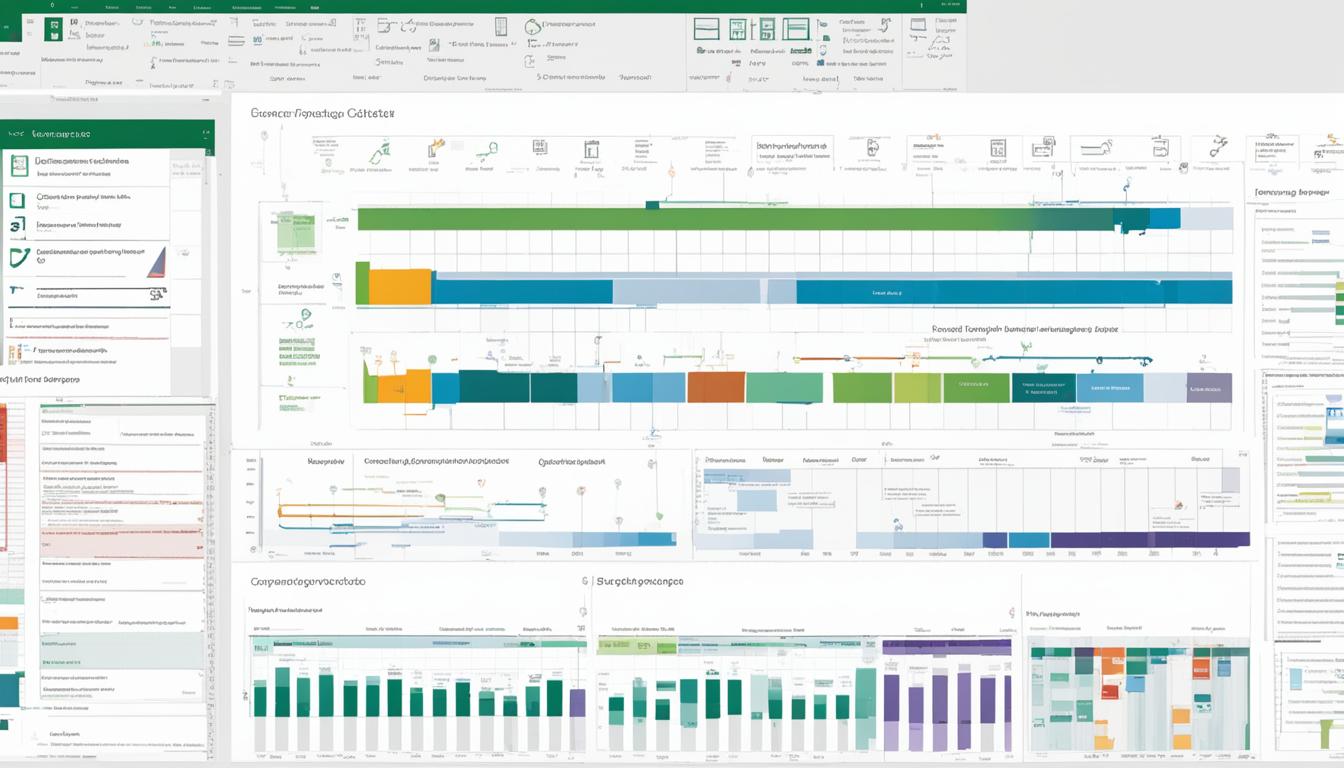
Microsoft Project: Streamline Your Work Management
Did you know that Microsoft Project now has agile tools through Project Online Professional and Project Online Premium subscriptions1? This update lets teams using Project Online work better with Planner teams, improving how they track tasks1. Microsoft is giving teams the tools they need to manage projects, resources, and portfolios well.
Microsoft 365’s project management tools help people manage projects well in their teams2. Not everyone is a formal project manager, but many lead projects every day2. With tools like visual task management and collaboration, Microsoft Planner is great for businesses moving to Microsoft Teams and Office 3652.
Key Takeaways
- Microsoft Project offers agile functionality and integration with Microsoft Planner to streamline project management.
- Microsoft 365 project management tools, such as Planner, help individuals manage projects efficiently within their teams.
- Planner’s features, like visual task management and collaboration tools, can improve workflow, collaboration, and project tracking.
- The new Microsoft Project subscription plan, Project Plan 1, provides tools for task-oriented project management at an affordable price point.
- Microsoft is continuously improving its project management offerings and welcomes customer feedback to enhance the user experience.
Streamline Project, Resource, and Portfolio Management
Microsoft Project is a top tool for making project, resource, and portfolio management easier. It helps businesses track projects well and work together across different styles. This ensures projects are delivered efficiently3.
How Microsoft Project Helps Track Projects Successfully
Microsoft Project 2019 is a favorite among many companies3. The book “Microsoft Project: Streamline Your Work Management” covers project management from start to finish3. It teaches how to use Microsoft Project 2019 to make plans and solve problems with time, money, and resources3.
It also talks about making reports automatically with Microsoft Project 2019 for better project management3.
Collaborate Across Different Work Styles
Microsoft Project works well with Microsoft Planner to connect tasks and track work in Planner3. This helps teams work together, even if they have different styles. The book also covers Agile methods like Kanban and Scrum to make projects run smoother3.
It gives tips on finding and protecting key project parts and handling risks3. It shows how to use Work Breakdown Structure (WBS) for better productivity and avoid schedule problems3.
Using Microsoft Project and other Microsoft 365 tools helps organizations manage projects, resources, and portfolios better4. Microsoft Project is a key tool for managing project portfolios, showing its big role in the field4. It’s important to use resources well across projects for better efficiency and reaching goals4.
Project Portfolio Management (PPM) is about picking the best projects for the biggest benefits4. Custom fields in Microsoft Project let you track KPIs and check performance4. Tools for resource planning in MS Project help use resources well and avoid overloading, key for managing project portfolios4.
Microsoft Project can make custom reports that show data from the whole project portfolio4.
Microsoft Project’s features and integration help organizations manage projects, resources, and portfolios better5. Trusted by 40,000+ organizations, it offers rules for using resources well for timely and predictable results5. Working with Microsoft Teams makes teamwork and communication better, helping teams work faster5.
“With BrightWork 365 being a Microsoft 365 solution, reporting became easier along with increased visibility in all aspects of our projects.” – Customer testimonial5
Microsoft Project gives organizations clear visibility and control over projects and portfolios with real-time reports5. It works smoothly with the Microsoft system and has trusted partners for a successful start and outcome5.
Use Agility in Your Project Portfolio
In today’s fast-paced business world, being agile is key to success. Microsoft offers Microsoft Project Online and Project for the Web. These tools help project managers use agile methods and manage their projects better6.
Agile Methods to Track Projects in Project Online Desktop Client
With the Microsoft Project Online Desktop Client, managers can track projects using agile methods. They can start new agile projects or add agile views to waterfall ones. This lets teams pick the best method for their work, whether it’s agile, waterfall, hybrid, or task-focused6.
Scrum, Kanban, Backlogs, and Sprint Tracking
The Microsoft Project Online Desktop Client supports agile project management well. Teams can use Scrum and Kanban, view task boards, make backlogs, and track sprints. It also has reports on agile stats, giving managers a full view of their project’s status6.
For teams moving to agile, OnePlan is a great choice. OnePlan has ready-made options for managing projects and portfolios, fitting well with the Microsoft Cloud7. It helps teams manage their projects well, mixing waterfall, agile, and hybrid methods as they aim for full agile success7.
OnePlan offers many benefits for managing project portfolios adaptively. It brings more transparency, quicker decisions, better use of resources, and combines info from different sources automatically7. Plus, OnePlan supports leadership in change by combining expert services and tech on the Microsoft platform. This makes it a full solution for teams going agile7.
To take your PMO to the next level, use project portfolio management software like OnePlan. This tool works well with Microsoft Project Professional and Microsoft Project for the web. It helps you capture project requests, manage work demand, and create strategic plans8.
Feature Microsoft Project Online Project for the Web Gantt Charts ✓ ✓ Scheduling ✓ ✓ Resource Management ✓ ✓ Cost Tracking ✓ – Reporting Advanced Real-time Agile Integration ✓ ✓ “Adaptive Portfolio Management can serve as a steady-state for organizations blending waterfall, agile, and hybrid work modes, supporting their journey to full agile transformation.”7
Manage Project Task Work in Planner
Microsoft Project Online and Microsoft Planner work together to make managing tasks and team work easier9. Planner is a simple tool for managing work in the cloud, while Project Online is great for handling projects and portfolios9. This team-up lets managers control the project’s details in Project Online and track tasks in Planner9.
One big plus is that it makes project plans simpler by letting task owners break tasks into smaller pieces in Planner9. Microsoft Project only lets one person edit at a time, but Planner lets many team members work together on tasks, assign work, and track progress9. This helps teams work better and keeps everyone involved and productive9.
Integration Between Project Online and Planner
Linking Microsoft Project Online and Planner isn’t automatic, and you might need extra tools like TPG PSLink for data sharing9. Planner has basic features like making tasks, setting deadlines, and assigning work, but it doesn’t have all the advanced stuff in Microsoft Project9. Also, you can only link one Planner plan to a Project Online project, and moving data between tools is not easy9.
To fix these issues, using Project Online with tools like Jira or Azure DevOps is a good idea9. Tools like TPG PSLink help share data between Project Online and Planner9. This setup creates a powerful system for managing projects and resources across the company9.
In short, combining Microsoft Project Online and Planner helps managers and teams work better together, but it has some limits that might need extra help9. By using the best parts of both tools, companies can make a project management system that fits their needs9.
microsoft project Management Software
Features and Benefits of Microsoft Project
Microsoft Project has been helping professionals for over 40 years10. This year, it celebrates its 40th anniversary. Since its start in 1984, it has grown a lot. Now, it offers many features to make planning, scheduling, budgeting, and reporting easier.
It’s part of the Microsoft 365 suite, working well with tools like Word, Excel, and PowerPoint11. This makes it easy for teams to work together and share information. It helps in managing tasks and keeping projects on track.
Microsoft Project is great at predicting project outcomes10. It has tools that help managers see what might go wrong and plan for it. It also makes invoicing easier, saving time and reducing paperwork.
There are different pricing options for Microsoft Project12. You can buy a one-time license for the desktop versions, or get a subscription for the cloud-based plans. This lets businesses choose the best option for their needs and budget.
Some users find the pricing of Microsoft Project not very convenient12. But, its strong integration with Microsoft 365 and its detailed project management tools make it a top choice for many professionals.
“Microsoft Project is the go-to tool for organizations that need a comprehensive, yet user-friendly project management solution that seamlessly integrates with their existing Microsoft technology stack.”
Project Planning and Scheduling
Effective project management is key to success. Microsoft Project offers tools to make this process smoother. It helps project managers plan out the whole project on a timeline. This lets them see the big picture and make smart choices as things change13.
Timeline Management and Task Deadlines
With Microsoft Project, managers can set task deadlines and milestones. They can also link tasks to show how they’re connected13. The software predicts how changes might affect the project, helping managers deal with issues early14.
Microsoft Project supports top-down planning. First, major project phases are set, then tasks are broken down from there13. This method, along with Work Breakdown Structures (WBS), makes sure the project plan is thorough and organized14.
Also, Microsoft Project lets managers set up project calendars. They can define workdays, add holidays, and create task-specific calendars13. This customization helps match plans with team and organizational needs14.
For project deliverables, Microsoft Project offers ways to save and share data. Users can save projects as MPP files, publish them online, or export them as PDFs13.
Using Microsoft Project, managers can plan, schedule, and manage projects well. This ensures they finish on time and achieve success15.
“Proper planning and preparation prevent poor performance.” – Anonymous
Resource Allocation and Budgeting
Microsoft Project is great for managing projects with its strong resource allocation and budgeting tools. It lets you assign tasks to resources, track how they’re used, and adjust as needed16. The budgeting tools give you a clear view of costs and help keep projects financially on track16.
Microsoft Project shines by letting you compare project budgets with others16. The project summary task shows the budget and total costs of all inserted projects, making budget tracking easy16. You can also add the Budget Cost field to task views to see the total budget for cost resources16.
But it’s not just about tracking costs. You can enter and review budget costs for cost resources and compare planned and actual costs with the Budget Cost field16. This keeps projects within budget and gives insights for planning future projects17.
Microsoft Project also has advanced forecasting and budget control. You can allocate transactions over the project’s life or a fiscal period and carry forward unused amounts17. This level of control is key for managing projects well and making informed decisions.
In summary, Microsoft Project’s resource allocation and budgeting tools are vital for project managers. They help plan and execute projects better by ensuring resources are used well, costs are watched closely, and budgets are managed well throughout the project18.

Feature Description Resource Allocation Assign resources to tasks, track utilization, and make adjustments as needed. Project Budgeting Gain visibility into project costs, compare budgets across projects, and ensure projects stay on track financially. Budget Cost Tracking Enter and review budget costs for cost resources, compare planned and actual costs, and leverage budget resources for advanced cost tracking. Forecasting and Budget Control Allocate transactions over the project lifecycle, carry forward unused budget amounts, and enhance financial control and visibility. Collaboration and Team Management
Microsoft Project makes it easy for teams to work together well. It connects with the Microsoft Office suite, making sharing project data smooth across apps. This helps teams talk, assign tasks, and update each other in real-time, keeping everyone on the same page19.
Synchronization with Microsoft Office Suite
Microsoft Project and the Microsoft Office suite work together closely. Teams can use tools like Microsoft Teams for quick chats with anyone inside or outside the company19. Teams can be made for different projects or to talk to outside partners19.
Businesses or healthcare groups might make teams for company-wide talks or for specific tasks19. Campaigns can set up teams for campaign leaders, general teams, or teams for partners19.
Creating a team in Microsoft Teams gets you a new Microsoft 365 group, SharePoint site, and more19. Microsoft Teams has many features like making teams, having meetings, and using the command box for quick tasks19.
It’s a good idea to make private teams for leaders or campaign managers, and teams for everyone19. Setting up meetings is a good next step in using Microsoft Teams well19.
Microsoft Project also has tools for teams of all sizes. For a small company, managing a few projects might be enough20. But as a company grows, managing many projects becomes harder with MS Project Professional20.
Options like Project for the web and Project Online help with collaboration20. Project for the web lets many people edit at once, while Project Online is good for using Microsoft Project Desktop but not for real-time collaboration20.
Third-party tools like Project Plan 365 or Sensei Project Solutions can also help with collaboration20.
Microsoft Project and Microsoft Teams work together well, making teamwork in project management easy21. You can use Microsoft Teams on many devices, making it easy to work together21. Teams lets you organize files and move them around, making it easy to share and find information21.
Working on Word, PowerPoint, and Excel documents together is easy with Microsoft Project and Office21. Teams shows who else is working on a document, helping everyone stay connected21.
Microsoft Project’s collaboration and team management tools help teams work better together. It connects well with Microsoft Office, making sure projects finish on time and within budget192021.
Gantt Charts and Project Visualization
Microsoft Project has tools like Gantt charts that help managers and teams understand the project timeline and progress22. These charts make it easier to make decisions, talk about the project, and keep everyone informed23.
Gantt charts show tasks as bars on a timeline23. They give a full view of the project. Managers can track progress, watch resources, and meet deadlines23. Microsoft Project lets users customize Gantt charts with different colors and patterns22.
- Gantt bars show task start and end dates, not progress22.
- You can change the timeline units in the Gantt Chart view, from two to three units22.
- The Gantt Chart shows task duration with bars across a timeline22.
- You can change Gantt bars in Microsoft Project to look different, like color and shape22.
Gantt charts help managers keep an eye on resources, team members, and project dates23. They work for projects of any length, from a few days to months23. Some charts update progress with changing bar colors23.
Creating Gantt charts is easier with templates that need task lists and dates23. You can color-code assignments by team or priority for easy viewing23. Adding milestones motivates teams and shows progress23. Detailed assignments make it easy to update and check task status23.
Microsoft Project is one of many tools for managing projects, but Gantt charts are a classic method24. Yet, tools like GanttPRO are faster and easier to use, with great sharing features and a simple interface24.
“Gantt charts are a powerful tool for visualizing project timelines and task dependencies, helping teams stay organized and on track.” – Jane Doe, Project Management Consultant
Forecasting and Risk Management
Microsoft Project helps project managers predict outcomes and make smart choices25. It has tools for managing risks, helping teams tackle challenges early and boost project success25.
Risk management is key in project planning. It means planning for the unknown things that could affect a project25. Tools like SWOT analysis help spot risks, and scoring risks by their chance and impact helps understand their threat25. This way, teams can focus on the biggest risks first25.
Creating a risk plan means deciding how to handle risks, like avoiding them or making backup plans25. Having a risk manager helps keep an eye on risks from start to finish25. It’s also good to let team members share risks and use tools like Project Web App to track them25.
Dione Laratta has an MBA and PMP certification, with 16 years in the energy sector, 8 in project management26. She’s working on a $200 million project, managing budgets, risks, and schedules26. Thanks to advanced tools, she boosted forecast accuracy from 50% to 95%26.
Dione’s project uses both qualitative and quantitative risk analysis in the environmental field26. They brainstormed with stakeholders to find risks and set a risk tolerance range26. They used a risk response strategy based on the risk level26.
They quantified risks by calculating their expected monetary value26. Risk response strategies varied based on the risk type26. Forecasts were made for three scenarios, including a pessimistic one that included risk values26.
Graph 2 shows the expected monetary values for risks and opportunities over time, affecting the revenue forecast26. Graph 3 highlights that most risks come from outside, like permits and competition26. Adding risk assessment to forecasts made them more accurate and showed the project’s potential risks and chances26.
“Risk management is not just about identifying and mitigating risks, but also about seizing opportunities that arise from managing them effectively.”
Microsoft Project’s tools help managers see and plan for challenges, respond proactively, and grab new chances. This boosts the project’s success chances.
Project Reporting and Analytics
Microsoft Project has strong tools for reporting and analytics. These help project managers and stakeholders keep track of progress and make smart decisions. By linking with Microsoft Power BI, it gets even better. This lets you see project performance in detailed visuals and custom dashboards27.
Power BI Integration for Advanced Reporting
Project Analysis reports (ID 1008) let you make custom analyses. You can compare different prices and costs in projects27. Project Planning Lines reports (ID 1006) show details on planning and tasks, like type, quantities, and costs27. Project Actual to Budget reports (ID 1009) show how actual and planned amounts match up in projects27.
Project Suggested Billing reports (ID 1011) group projects by customer, showing invoiced and remaining amounts27. Projects per Customer reports (ID 1012) list projects by customer, comparing prices and completion rates27. Items per Project reports (ID 1013) give an overview of items used in a project and their costs27.
Project Transaction Detail reports (ID 1007) give detailed info on tasks, resources, and costs from ledger entries27. Project WIP to G/L reports (ID 1010) compare work in process with general ledger postings27.
Project has many reports that can be customized or made from scratch28. You can pick which data to show in a report and filter it28. Reports can be made to look a certain way, including colors, fonts, and images28. You can also start from scratch to make new reports, adding charts and text28.
Reports can be shared or printed out28. You can save new reports for future projects with the Organizer feature28. Project for the web offers reporting through Excel and Power BI Desktop28. You can use these to send project details, archive data, and print copies28.
Power BI Desktop lets you connect to Project for the web data and explore reports. But, you need a Power BI subscription and Project Plan 3 or 5 for customizing28. For Power BI reports, you need to be a licensed Power BI Desktop or Pro user and have Project Plan 3 or 528.
Dashboard reports include metrics like burndown and project overview29. Resource reports focus on overallocated resources and overview29. Cost reports cover cash flow and task costs29. Progress reports look at critical tasks and milestones29. New templates let you start with a blank canvas or choose from charts and tables29. Visual reports can be seen in Excel or Visio, with many templates available29.

Conclusion
Microsoft Project is a top work management tool. It helps teams plan projects, manage resources, and work together better30. Since its start in 1984, it has grown to meet the needs of today’s project-based businesses30. It works well with Microsoft Office and suits everyone from solo workers to big companies31.
With agile methods becoming more popular, Microsoft Project keeps up with the times32. It has great scheduling, budgeting, and reporting tools. These help managers plan and track projects well, leading to successful outcomes32. Plus, it gets regular updates and training from places like EduHubSpot, making it a great choice for any business size31.
Microsoft Project shows how innovation and support for project teams can change the game30. It fits well with Microsoft tools, has lots of features, and meets different needs. This makes it a top pick for businesses wanting to improve their project management and achieve success3132.
FAQ
What is Microsoft Project and how can it help streamline project, resource, and portfolio management?
Microsoft Project is a top-notch project management tool. It helps you manage your projects, resources, and portfolios better. It has features for tracking projects, working together with different teams, and keeping your project on track.
How can Microsoft Project support different work styles, including agile and waterfall methodologies?
Microsoft Project supports various work styles, like agile and waterfall. You can pick the best method for your project. It lets you use agile for tracking, creating new projects, or adding agile views to your waterfall projects.
How does the integration between Microsoft Project and Planner work to manage project tasks?
Microsoft Project and Planner work together to manage tasks. Task owners can track details in Planner, while project managers keep an eye on the big picture. This helps everyone stay on the same page.
What are the key features and benefits of using Microsoft Project?
Microsoft Project has many features for managers. It helps with timeline management, scheduling tasks, and allocating resources. It also offers budgeting, collaboration, visualization, forecasting, risk management, and detailed reporting and analytics.
How does Microsoft Project help with project planning and scheduling?
Microsoft Project helps managers plan and schedule projects. It lets you map out a project timeline, adjust deadlines, and forecast success or failure. This helps managers make smart decisions and adjust the project as needed.
How does Microsoft Project support resource allocation and budgeting?
Microsoft Project has tools for managing resources and budgets. Managers can assign tasks to resources, track how they’re used, and adjust as needed. It also keeps an eye on project costs to help stay financially on track.
How does Microsoft Project enhance collaboration and team management?
Microsoft Project works with the Microsoft Office suite for easy data sharing. This helps teams communicate better, assign tasks, and keep everyone updated. It ensures teams work together smoothly towards their goals.
What are the visualization and reporting capabilities of Microsoft Project?
Microsoft Project has tools like Gantt charts for clear project views. It also offers strong reporting and analytics. Plus, it works with Microsoft Power BI for detailed visualizations and custom dashboards.
How does Microsoft Project help with forecasting and risk management?
Microsoft Project’s forecasting helps predict project outcomes and guide decisions. Its risk management tools spot, evaluate, and lessen project risks. This helps teams tackle challenges early and boost project success chances.
Source Links
- Introducing new ways to work in Microsoft Project – https://www.microsoft.com/en-us/microsoft-365/blog/2017/10/30/introducing-new-ways-to-work-in-microsoft-project/
- The Must Have Guide to Microsoft 365 Project Management – BrightWork – https://www.brightwork.com/resources/microsoft-365-project-management
- Learn Microsoft Project 2019 : streamline project, resource, and portfolio management with Microsoft’s project management software – Catalog – https://search.library.wisc.edu/catalog/9913088432302121
- Managing multiple projects with portfolios in MS Project – https://medium.com/@Sheri-Solis/managing-multiple-projects-with-portfolios-in-ms-project-e912af02e1c4
- BrightWork 365 – Project and Portfolio Management for Microsoft 365 – https://www.brightwork.com/brightwork-365
- Microsoft Project Online and Project for the Web: Better Together? – FluentPro Software – https://fluentpro.com/blog/microsoft-project-online-and-project-for-the-web-better-together/
- Managing Transformation With Agility | OnePlan – https://oneplan.ai/new-adaptive-microsoft-ppm-with-microsoft-project-azure-devops-and-jira-using-oneplan/
- Project Portfolio Management (PPM) by OnePlan – https://appsource.microsoft.com/en-in/product/web-apps/oneplanllc.oneplan-portfolio?tab=Overview
- Integrating MS Project with Planner – What Are the Options? – https://www.theprojectgroup.com/blog/en/integrating-ms-project-with-planner/
- Microsoft Project – https://en.wikipedia.org/wiki/Microsoft_Project
- 7 Microsoft 365 Tools for Project Tracking – https://www.projectcentral.com/blog/which-office-365-tools-are-best-to-track-projects/
- What Is Microsoft Project? Uses, Features and Pricing – https://www.projectmanager.com/blog/what-is-microsoft-project
- Project management goal: Create a new project schedule in Project desktop – https://support.microsoft.com/en-us/office/project-management-goal-create-a-new-project-schedule-in-project-desktop-91e314ed-af31-4043-be6f-61a7ea0d89ba
- Project Planning By Using MS-Project – https://medium.com/@farhanshaikh291002/project-planning-by-using-ms-project-0770033b00d8
- Best Practices to Creating a Microsoft Project Schedule – https://www.billdowpmp.com/steps-in-creating-a-ms-project-schedule-bruce-taylor/
- Budget Cost fields – Microsoft Support – https://support.microsoft.com/en-us/office/budget-cost-fields-debac6b2-48fb-4314-b1a5-8a5f0979f6cb
- Project forecasts and budgets – https://learn.microsoft.com/en-us/dynamics365/project-operations/prod-pma/project-forecasts-budgets
- Microsoft Project Budgeting Guide: Master the Essentials – Project Widgets – https://projectwidgets.com/microsoft-project-budgeting-guide/
- Use Microsoft Teams for collaboration – Microsoft 365 Business Premium – https://learn.microsoft.com/en-us/microsoft-365/business-premium/create-teams-for-collaboration?view=o365-worldwide
- Collaboration in MS Project – https://techcommunity.microsoft.com/t5/project/collaboration-in-ms-project/td-p/2548809
- Microsoft Teams: Basic Collaboration and Project Management Tools – https://ittraining.iu.edu/explore-topics/titles/mstbc/index.html
- Work with the Gantt Chart view – https://support.microsoft.com/en-us/office/work-with-the-gantt-chart-view-0e84efa4-78ce-4cd1-baed-5159a55f78b4
- Start planning visually with Gantt charts – Microsoft 365 – https://www.microsoft.com/en-us/microsoft-365-life-hacks/organization/visual-planning-gantt-charts
- How to Make a Gantt Chart in Microsoft Project – https://blog.ganttpro.com/en/how-to-make-a-gantt-chart-in-ms-project/
- Project Online: Best practices for managing risks – https://support.microsoft.com/en-us/office/project-online-best-practices-for-managing-risks-0523899d-1d3a-4561-8d42-acb0951602ba
- Incorporating Risk Assessment into Project Forecasting – https://projectcontrolsonline.com/blogs/13-category1/634-incorporating-risk-assessment-into-project-forecasting-5a54cb242a44e
- Project Reports and Analytics – Business Central – https://learn.microsoft.com/en-us/dynamics365/business-central/project-reports
- Create a Project report – Microsoft Support – https://support.microsoft.com/en-us/office/create-a-project-report-6e74dc79-0e2d-480b-b600-3a466bf289a3
- Pick the right report in Project – https://support.microsoft.com/en-us/office/pick-the-right-report-in-project-61324235-aaec-4eef-acab-4c5245fedaeb
- What is Microsoft Project? Is it right for your project management? | Workzone – https://www.workzone.com/blog/microsoft-project-history/
- What Is Microsoft Project? Uses, Benefits, Importance and Pricing – https://www.linkedin.com/pulse/what-microsoft-project-uses-benefits-importance-pricing-eduhubspot-uzvkc
- Top 10 Key Benefits of Using MS Project in Project Management – Business Analysis Blog – https://businessanalyst.techcanvass.com/benefits-of-using-ms-project/

G Suite Workspace: Elevate Your Team’s Productivity
Did you know that Google Workspace, formerly known as G Suite Workspace, serves over 5 million organizations worldwide, with several thousand joining each week1? This shows how the platform is changing how businesses work every day. It offers tools to make communication, collaboration, and productivity better. This makes Google Workspace key for modern businesses, especially with more people working from home due to COVID-19.
Google Workspace has a lot of tools, like Gmail, Google Drive, and Google Meet for video calls2. It’s made for businesses of all sizes. The platform promises a 99.9% service level agreement (SLA), meaning no planned downtime or maintenance1. With over 200 new features added in 2019, Google Workspace keeps getting better, making it a top choice for businesses around the world.
Key Takeaways
- Google Workspace serves over 5 million organizations worldwide1.
- The suite includes essential tools like Gmail, Google Meet, and Google Drive2.
- Google Workspace ensures a 99.9% SLA for services1.
- Over 200 new features were added to Google Workspace in 2019 alone.
- The platform supports modern business operations, especially in the context of remote work.
Understanding G Suite Workspace
Formerly known as G Suite, Google Workspace has grown a lot in the online world. It’s used by over six million businesses for better work and communication3. The name change and new features show a big move towards a smoother user experience.
What is G Suite Workspace?
G Suite Workspace is a cloud-based suite with tools like Gmail, Calendar, Meet, Chat, Drive, Docs, Sheets, Slides, Forms, and Sites4. It helps both remote and hybrid work setups. There are different plans for businesses, including Business Starter, Business Standard, Business Plus, and Enterprise4. It’s more than apps; it’s about working together better and less time switching apps, which can save up to 60 minutes a day35
How it has evolved from G Suite
The name change to Google Workspace started on October 6, 20204. This is the fourth version, with new security, better app integration, and plans for different business needs5. The Google Workspace Frontline, added in March 2021, helps frontline workers work together safely from anywhere5. Tools like Advanced Threat Protection, Data Loss Prevention, and Endpoint Management make it safer and more reliable5. These updates show Google’s effort to keep up with the changing needs of businesses.
Core Applications of G Suite Workspace
G Suite Workspace has tools for better communication, keeping data safe, and making work easier. At its core are Gmail, Google Drive, and Google Docs, Sheets, and Slides. These tools are key for work and personal use.
Gmail
Gmail is a top email service known for its easy-to-use design, strong spam filter, and connection with other Google tools. It’s crucial for businesses of all sizes, offering smooth email services.
Google Drive
Google Drive is a key place for storing and managing files. It meets both personal and work needs, letting users easily store, share, and view files6. It’s a must-have for any business using G Suite.
Google Docs, Sheets, and Slides
Google Docs, Sheets, and Slides let users make, edit, and work together on documents, spreadsheets, and presentations in real time. This real-time collaboration is a big part of Google Workspace, helping teams work together from anywhere. These tools create a great space for teamwork, boosting efficiency and productivity.
Google Workspace Features: A Comprehensive Overview
Google Workspace has many features to help you work better and collaborate smoothly. It meets various business needs, making work flow well and keeping users happy.
Real-time Collaboration
Google Workspace shines with its real-time collaboration tools. You can edit documents, spreadsheets, and presentations together in Google Docs, Sheets, and Slides. This means teams can work together without waiting or getting mixed up7. It makes work faster by letting many team members add to and improve ideas at the same time7.
Integrated Communication Tools
Google Workspace has tools like Google Meet and Chat for talking, video calls, and keeping projects on track. Google Meet lets up to 250 people join meetings, great for any size group7. Chat and messaging make talking easy, which helps everyone work better together.
AI-Powered Features
Google Workspace uses AI to make tasks easier and more efficient. For example, Smart Compose and Smart Reply in Gmail automate routine tasks and cut down on mistakes by guessing and offering replies. These AI tools make working with others better by giving personalized tips that make daily tasks easier7. Plus, the tools help with scheduling and organizing files, so teams can spend more time on important tasks.
G Suite Workspace for Remote Work
Remote work has become a big part of our lives, and G Suite Workspace has stepped up to meet the needs of today’s workers. With 76% of workers preferring to work from home, having the right tools for remote work is key8. Google Workspace, which started in 2006, has grown to be a must-have for working together online and staying productive8.

Google Workspace offers many tools like Gmail, Drive, Docs, Sheets, and Slides for easy teamwork no matter where you are. For example, working on documents together in real-time with Docs, Sheets, and Slides helps teams work better together9. Using Calendar for scheduling and Meet for video calls helps teams work across different time zones, making G Suite Workspace key for remote work9.
A big 75% of people think flexible work options will be common in the next three years8. Google Workspace helps with this by letting workers access important tools from anywhere. It’s clear that cloud-based tools like G Suite Workspace are crucial for remote teams to succeed8. Also, 57% of people felt out of touch with their company and team when working remotely, showing the need for good communication tools8.
Many industries like finance, healthcare, law, and media use Google Workspace to boost their productivity10. It also supports different jobs, including digital marketing, project management, and web development10. This means everyone can manage their tasks, keep their inbox tidy, have effective meetings, plan projects, and work with leaders10.
Also, 62% said not having enough networking hurt their career growth, and 54% said not seeing their team often was bad for their mental health8. Using tools like Gmelius with Gmail and Chat or Chat in Gmail helps Google Workspace improve communication and connection among remote teams9.
In summary, G Suite Workspace is a crucial tool for remote work, boosting productivity and helping teams work together well. It tackles the challenges and wants of today’s workers, leading the way in remote work’s future.
Google Workspace Pricing Plans
Choosing the right google workspace pricing plan is key for businesses. Google Workspace has three main plans: Business Starter, Business Standard, and Business Plus. Each plan is designed for different company sizes.
Business Starter
The Business Starter plan is great for small companies. It offers professional email and basic tools for working together. It costs $6 per user per month if you pay yearly, or $7.20 monthly. You get 30 GB of storage, secure email, and meetings for up to 100 people1112. It’s for up to 300 users11.
Business Standard
The Business Standard plan is for growing businesses. It costs $12 per user monthly or $14.40 if billed monthly. You get 2 TB of storage, secure email, and can have meetings with up to 150 people1112. Meetings can record and have noise cancellation. It supports up to 300 users11.
Business Plus
The Business Plus plan is for big organizations. It costs $18 per user monthly or $21.60 monthly. You get 5 TB of storage, secure email with extra features, and meetings for up to 500 people1112. It includes recording, tracking who’s in meetings, and noise cancellation. It also supports up to 300 users11.
Plan Monthly Price (1-Year Commitment) Monthly Price (Monthly Billing) Storage Max Users Business Starter $6/user $7.20/user 30 GB 300 users Business Standard $12/user $14.40/user 2 TB 300 users Business Plus $18/user $21.60/user 5 TB 300 users Key Benefits of G Suite Workspace
G Suite Workspace brings big benefits to companies, making them more productive and saving money. It combines advanced tools and smooth integration. This helps businesses work better and do more with less.
Increased Productivity
G Suite Workspace boosts productivity a lot. Tools like Google Docs, Sheets, and Slides let teams work together in real-time. This makes working on projects together easier and quicker1314.
It also works well with CRM and other apps, making tasks run smoother14. Companies using G Suite Workspace finish projects faster because of its teamwork features13.
You can use Gmail, Drive, and Calendar offline with G Suite Workspace. This lets you keep working even without internet, and then sync your changes later13. AI tools in Google Workspace also help automate simple tasks. This lets teams focus on important work14.
Cost Efficiency
G Suite Workspace is also great for saving money. It’s a budget-friendly option for small businesses, offering many tools for free13. The basic plan gives 30GB storage per user, and the Business and Enterprise plans offer unlimited storage1314.
Companies using G Suite Workspace see big savings, with up to 3x ROI over three years15. The pay-per-use model means no big upfront costs for IT. Plus, G Suite Workspace promises 99.9% uptime, keeping operations smooth and steady15.
All these features make G Suite Workspace a key tool for boosting productivity and saving money in any business.
Google Workspace Security: Keeping Your Data Safe
Google Workspace takes strong steps to keep your data safe and follows top industry rules. It has strict controls to protect your data, making it easy for businesses to follow the law.
Security Features
Google Workspace has many security tools like tough password rules, Single Sign-On (SSO), and email protection. It makes sure passwords are complex with symbols, letters, and numbers. This keeps accounts safe16.
It also supports Single Sign-On through OIDC Identity Provider (IdP) and SAML 2.0 protocols16. Gmail uses AI to block over 99.9% of spam, phishing, and malware, keeping your business safe17. This is especially useful for places like the U.S. Naval Ship Repair Facility17.
Compliance Standards
Google Workspace is checked often by independent groups to meet big standards like ISO 27001, GDPR, and FedRAMP. It has a top Service Organizations Controls (SOC) 2/3 audit, showing it’s secure16. Airbus uses Google Workspace’s client-side encryption for better data safety17.
Google’s data centers are all over the world, not just in the European Economic Area (EEA). This shows they’re serious about keeping data safe and available everywhere16.
Google Workspace meets strict compliance standards, keeping businesses safe from fines. Over 5 million organizations trust it for its security and strict rules18. This gives businesses more confidence in protecting their data.
G Suite Workspace vs. Competitors
When looking at productivity suites, it’s key to compare g suite workspace with its rivals. Microsoft 365 is a strong competitor with great features and prices that compete. We’ll explore these comparisons to help businesses make a smart choice.
Microsoft 365
Microsoft 365 has different pricing plans for various business needs. The Business Standard plan costs $12.50 per user each month. The Business Premium plan is $22 per user per month19.
On the other hand, g suite workspace offers the Business Starter plan for $6 per user per month with 30 GB of cloud storage20. The Business Plus plan is $25 per user per month, with 5 TB of storage and lots of security features21.

User ratings show their differences. Microsoft 365 gets a 4.6/5 on G2 and Capterra19. Google Workspace is liked for its good prices and support, like 24/7 email, chat, and phone help20.
Other Market Alternatives
Other platforms also compete in the market. ClickUp has prices starting from a Free Forever plan to a Business Plus plan at $19 per user per month19. Zoho Workplace offers a Forever Free plan and a Professional tier at $6 per user per month, with 100 GB of Mail storage20.
Dropbox and Bitrix24 also have good options. Dropbox’s Advanced Plan is $24 per user per month and gives a lot of cloud storage19. Bitrix24 starts with a free version and goes up to an Enterprise package at $399 per month for 250 users19. Despite the different prices and features, g suite vs google workspace often shows Google Workspace is better with its communication tools and real-time collaboration.
Enhancing Collaboration with Google Workspace
Google Workspace has many tools to help teams work better together and make work flow smoother. These tools boost productivity and make communication clearer.
Collaboration Features
Gmail is a key feature of Google Workspace, offering lots of storage, powerful search, spam protection, and works well on mobiles22. It helps businesses manage emails well. Google Chats also comes with Gmail, offering messaging, group chats, file sharing, and video calls22. It’s cheaper than Slack but has similar features22.
Google Docs, Sheets, and Slides let many people work on documents together at once, making teamwork easier and avoiding mix-ups22. The “Find a Time” feature in Google Calendar helps teams find the best time for meetings by checking everyone’s schedule22.
Google Meet makes starting virtual meetings easy, right from Gmail23. Google Forms helps businesses make surveys and collect data, and works well with Google Sheets for managing data22.
Case Studies and Success Stories
Real businesses have seen big benefits from using Google Workspace. They’ve cut down on spam, saved time, and seen more people using it in the first year. Many companies use G Suite Workspace to make work smoother and more efficient22. These stories show how Google Workspace can change work for the better, making teams work together better across different fields.
Scalability and Flexibility of Google Workspace
Google Workspace is great for businesses at any growth stage. It offers flexible pricing plans like Business Starter, Standard, and Plus24. You can choose from 30GB to 5TB of storage per user, depending on your needs24.
Google Workspace keeps adding new features to help different-sized businesses. Tools like Google Chat, Meet, and AppSheet make working together easy and productive25. Everything is in one place, making it easy to grow without trouble.
Accommodating Growth
A big plus of Google Workspace is how it grows with your business. You can easily add or remove users and manage storage and permissions24. Tools like Gmail and Docs help teams work together smoothly on documents24. This makes it easy to handle new challenges and chances.
Customizable Settings
Google Workspace lets admins set up settings that fit their business needs. You get top-notch security like phishing and malware protection, and more25. Business Plus plans even offer extra security, like Gmail eDiscovery and security key enforcement24.
The admin console is easy to use, letting admins set up tools for their business needs and changes.
- Flexible pricing to match various budgets
- Easy integration of new tools and features
- Seamless collaboration and productivity enhancements
Admin Console: Simplifying Management
The Google Workspace Admin Console makes g suite workspace management easy for IT admins. It has a friendly interface and lots of features. This helps small businesses with 2–9 users manage their digital space well, making work more productive26.
Ease of Use
Users can go to the Admin console to handle Google services for their company. It makes managing easier26. With simple controls, admins can set policies for Android and iOS devices. This lets employees use their own devices for work27.
There’s a lot of support too. Admins can learn new skills through training courses and certifications. This helps them manage their teams well26.
Advanced Features
The Admin Console has advanced tools for detailed control. These are for Business and Enterprise licenses in Google Workspace27. Admins can manage app installs on Android and iOS devices from the console28.
Managed Android and iOS apps give admins a lot of control. They can set app settings, remove apps automatically, and limit app use to work apps only28.
Businesses can grow their abilities with the console. For example, they can move their team’s data to Google Workspace easily by bringing over emails, contacts, and calendars26. Also, Google’s endpoint management lets admins block unmanaged apps and turn off system apps on company devices. This makes things more secure and follows rules28.
The google workspace features help teams work together better. Managing mobile devices is easy, so team members can use Google Workspace anywhere2726.
G Suite Workspace Integration with Other Tools
G Suite Workspace makes it easy for companies to work together smoothly online. It supports many third-party apps and advanced APIs. This lets businesses use a wide range of tools to fit their needs.
Third-Party Applications
The Google Workspace Marketplace has thousands of apps ready to use29. Over 5000 third-party apps are there, making Google Workspace even more powerful30. You can find apps like Jira for managing projects, Salesforce for customer data, and Box for secure file storage29. These apps help businesses work better and more efficiently.
APIs and Custom Integrations
Google Workspace gives users the tools to create custom solutions with APIs and UI toolkits29. The Google Drive API helps manage files through apps and scripts30. Companies can use Okta for cloud identity management or Secure LDAP for apps like OpenVPN and Jira2930. G Suite Workspace offers secure and strong integration options.
FAQ
What is G Suite Workspace?
G Suite Workspace, now known as Google Workspace, is a cloud-based tool suite by Google. It includes Gmail, Google Drive, Google Docs, Sheets, and Slides. These tools help improve communication, teamwork, and efficiency in organizations.
How has G Suite evolved from G Suite to Google Workspace?
G Suite became Google Workspace to offer better communication and collaboration tools. It also includes more AI features and focuses on teamwork in real time. This change shows Google’s effort to make work more flexible and innovative for users.
What are the core applications of G Suite Workspace?
The main tools of G Suite Workspace are Gmail for emails, Google Drive for storing files, and Google Docs, Sheets, and Slides for making documents together. These tools help make communication and work smoother.
What features make Google Workspace stand out?
Google Workspace is special because of its real-time collaboration, tools like Google Meet and Chat, and AI features like Smart Compose and Smart Reply. These features make work easier, more productive, and give a better user experience.
How does G Suite Workspace support remote work?
G Suite Workspace helps remote work by offering cloud tools for meetings, project collaboration, and accessing resources from anywhere. It ensures smooth connectivity and data syncing, making remote work efficient and effective.
What are the pricing plans available for Google Workspace?
Google Workspace has pricing plans like the Business Starter for small companies, the Business Standard for growing businesses, and the Business Plus for large organizations. Each plan has different features and storage for various business needs.
What are the key benefits of G Suite Workspace?
The main benefits of G Suite Workspace are better productivity with collaboration tools, cost savings with a pay-per-use model, and strong security to protect data. It also works well with many applications, improving business operations.
How does Google Workspace ensure data security?
Google Workspace focuses on data security with strict privacy, security, and governance controls. It meets standards like ISO 27001, GDPR, and FedRAMP, and is regularly audited for top data protection and availability.
How does G Suite Workspace compare to competitors like Microsoft 365?
G Suite Workspace and Microsoft 365 both offer tools for communication, collaboration, and productivity. Google Workspace is unique with its real-time collaboration, AI features, and integration with Google’s ecosystem.
How does Google Workspace enhance collaboration?
Google Workspace improves collaboration with tools for editing documents together, communication tools, and AI suggestions. Studies show it increases productivity, cuts down on spam, and gets more users to adopt it, proving its success in different industries.
Is Google Workspace scalable and flexible for growing businesses?
Yes, Google Workspace is scalable and flexible, letting businesses customize settings, add or remove services, and grow easily. It supports businesses of all sizes and stages, ensuring smooth growth and adjustments.
What is the Google Workspace Admin Console?
The Google Workspace Admin Console is a tool for IT admins, offering easy setup and management. It has a user-friendly interface, advanced settings, and APIs for custom control, making managing the digital workspace efficient and secure.
Can G Suite Workspace integrate with other tools?
Yes, G Suite Workspace can work with many other applications and custom solutions through APIs. These integrations create a unified ecosystem where G Suite services work with other tools, boosting productivity and allowing a customized workflow.
Source Links
- 10 benefits of Google Workspace that will elevate your business | Devoteam G Cloud – https://gcloud.devoteam.com/blog/10-benefits-of-google-workspace-that-will-elevate-your-business/
- Compare Google Workspace editions – Business – https://support.google.com/a/answer/6043385?hl=en&co=DASHER._Family=Business
- Google Workspace vs G Suite: What’s the Difference? – https://themeisle.com/blog/google-workspace-vs-g-suite/
- Google Workspace vs. G Suite: Learn the Differences | Spanning – https://spanning.com/blog/google-workspace-vs-g-suite/
- The Top 9 Differences Between G Suite and Google Workspace – Pawa IT – https://pawait.africa/blog/googleworkspace/the-top-9-differences-between-gsuite-and-google-workspace/
- Google Workspace Terms Of Service – Google Workspace – https://workspace.google.com/terms/user_features/
- What is Google Workspace? A Comprehensive Overview with the Latest Update as of March 2023 – https://medium.com/@gearapp/what-is-google-workspace-a-comprehensive-overview-with-the-latest-update-as-of-march-2023-edd67595ca35
- How to Use Google Workspace for Remote Team Success | Gmelius – https://gmelius.com/blog/how-to-use-google-workspace-gs
- Top 10 tips to work with remote teams – https://support.google.com/a/users/answer/9283051?hl=en
- How to work from home with Google Workspace – https://support.google.com/a/users/answer/9797904?hl=en
- Compare Flexible Pricing Plan Options – https://workspace.google.com/pricing
- Google Workspace Pricing: How Much is it in 2024? – https://www.emailtooltester.com/en/blog/google-workspace-pricing/
- Top 10 Benefits of G suite (now Google Workspace) for Business – https://www.contactbook.app/blog/benefits-of-g-suite-for-business
- 10 reasons Google Workspace is worth the upgrade – https://insights.samsung.com/2021/11/16/10-reasons-google-workspace-is-worth-the-upgrade-3/
- Benefits of G Suite Management (Google Workspace) for Business – https://www.trio.so/blog/g-suite-management/
- How Google protects your organization’s security and privacy – https://support.google.com/a/answer/60762?hl=en
- Cloud Security and Data Protection Services | Google Workspace – https://workspace.google.com/security/
- PDF – https://services.google.com/fh/files/misc/gws_security_whitepaper.pdf
- 10 Google Workspace Alternatives in 2024: Tools Like G Suite – https://clickup.com/blog/google-workspace-alternatives/
- Zoho vs. G Suite (Now Google Workspace) – https://www.intradyn.com/zoho-vs-g-suite-google-workspace/
- Comparing G Suite vs Google Workspace: Key Changes – https://spin.ai/blog/comparing-g-suite-vs-google-workspace/
- Get Ahead of the Game: The Benefits Of Google Workspace (G Suite) For Your Business | zenphi – https://zenphi.com/get-ahead-of-the-game-the-benefits-of-google-workspace-g-suite-for-your-business/
- Enhancing Collaboration and Efficiency with Google Workspace – Technology Pundits – https://technologypundits.com/enhancing-collaboration-and-efficiency-with-google-workspace/
- What is Google Workspace, and does it fully replace G Suite? – https://xfanatical.com/blog/what-is-google-workspace-and-does-it-fully-replace-g-suite/
- G Suite vs Google Workspace: Understanding the Key Differences – https://www.googally.com/blog/g-suite-vs-google-workspace
- Quick Start Guide for small businesses – https://support.google.com/a/answer/3035792?hl=en
- Endpoint Management and Security – Google Workspace – https://workspace.google.com/products/admin/endpoint/
- Manage mobile apps for your organization – https://support.google.com/a/answer/6328701?hl=en
- Platform Productivity Apps & Data Integration | Google Workspace – https://workspace.google.com/integrations/
- Overview: Integrate 3rd-party apps with Google Workspace – https://support.google.com/a/answer/10010706?hl=en