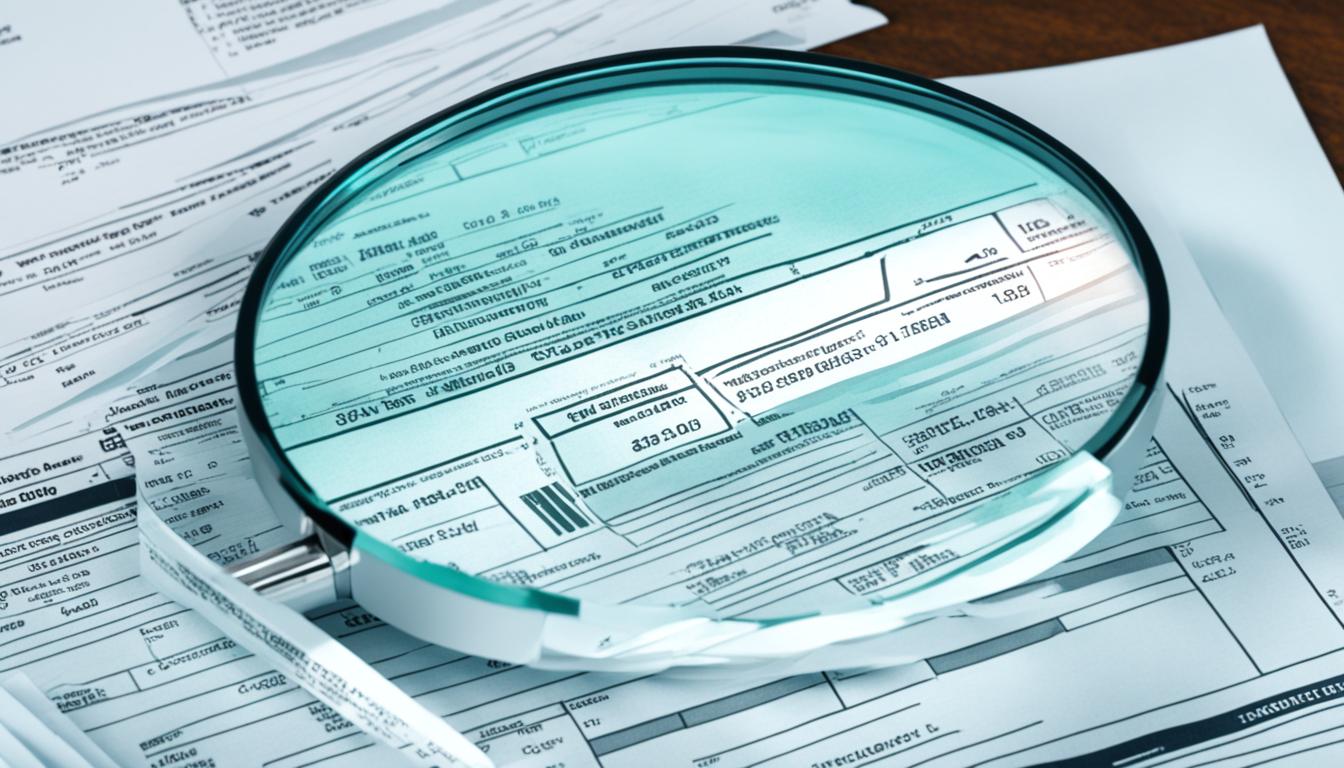Did you know that businesses in the United States spend a staggering $93 billion on expense reporting each year? This shows how important it is to manage expenses well. That’s why picking the right expense tracking software is key for all businesses.
Expense tracking software helps you track, sort, and report on what your employees spend. It gives you deep insights into your spending habits. By making expense reporting automatic, you save time, cut down on mistakes, and follow your company’s rules better. With the right tool, you can manage your money better and make smarter choices for your business.
Key Takeaways
- Expense tracking software is vital for keeping accurate financial records and making expense management easier.
- These tools automate expense reporting, saving time and cutting down on mistakes.
- Choosing the right expense tracking software can greatly improve a company’s financial health and productivity.
- Popular expense tracking software options include QuickBooks, Expensify, and SAP Concur Expense.
- When picking an expense tracking solution, think about the cost, features, and how well it works with your accounting systems.
Introduction to Expense Tracking Software
Managing expenses well is key for businesses to make smart financial choices and stay healthy. Expense tracking software helps by giving companies a single place to track, organize, and analyze expenses. This makes managing money easier and faster.
These tools offer many benefits. They give a clear view of spending, speed up getting money back, and cut down on manual work.
Importance of Efficient Expense Management
Keeping a close watch on expenses is vital for companies to make smart money decisions. Expense tracking software is crucial here. It lets businesses see how they spend, find ways to save money, and follow rules and policies.
Benefits of Using Expense Tracking Software
- Expense tracking software gives a full view of all expenses, helping businesses find ways to spend better.
- Automating expense reports and approvals makes getting money back faster.
- Working with credit card providers and features like scanning receipts cuts down on manual work, saving time and reducing mistakes.
- Centralized management and customizable approval steps keep businesses in line with their rules and laws.
- Expense tracking software with advanced reporting and analytics gives businesses key insights to improve their money management.
Automating expense reports saves time, lowers mistakes, and gives businesses valuable insights to better manage their finances.
“Using Expensify’s expense management software can save up to 75% of a team’s time compared to traditional expense tracking methods.”
| Expense Tracking Software | Pricing |
|---|---|
| FreshBooks | $15 per month and $180 per year |
| Wave | Many services are free, with exceptions for payments and payroll |
| Expensify | Paid services start at $5 per month |
| Mint Premium | $4.99 per month |
| QuickBooks | Pricing starts at $30 per month |
| Everlance | Paid services start at $12 per month and $118 per year |
Factors to Consider When Choosing Expense Tracking Software
When picking an expense tracking software for your business, think about a few key things. Look at the pricing, how cost-effective it is, and what features it has.
Pricing and Cost-Effectiveness
Expense tracking software prices vary a lot. Some are free, others charge based on how many users or features you need. Make sure the software is worth the cost by making expense management easier and saving time on tasks like expense reports.
Features and Functionality
When looking at expense tracking software, focus on what matters most to your business. Important features include capturing receipts, tracking miles, supporting different currencies, linking with accounting systems, and detailed reports. The software should fit your company’s needs and make managing expenses easy for your team.
| Software | Rating | Key Features | Pricing |
|---|---|---|---|
| Certify | 4.5 | OCR scanning of receipt images, Auto-fill features, End-to-end process for mobile reporting and submissions | Pricey but Powerful |
| Rydoo | 4.5 | International expense tracking with OCR scanning | Attractive |
| Expensify | 4.5 | Steep learning curve, Suitable for large companies with complex software integration needs | – |
| Abacus | 4.0 | Contemporary design, Integrated text feature that speeds up reporting and reimbursement process | – |
| Receipt Bank | 4.0 | Superb integration with accounting apps, Simplifies the expense tracking process by minimizing data entry time | – |
| Zoho Expense | 4.0 | Solid customization, Integration with Zoho and other services like Lyft | – |
| Concur Expense | 3.5 | Mature product, part of SAP, Difficult pricing estimation | – |
| ExpensePath | 3.5 | Flexible pricing, beneficial for smaller companies, Lack of OCR support and manual data input required | – |
| ExpensePoint | 3.5 | Outstanding reporting, Confusing user interface for day-to-day users | – |
When choosing expense tracking software, think about the price, how well it fits your budget, and the features you need. By looking at these things, you can pick the best expense management solution for your business. This will help you manage your expense reporting tools better and make your expense management more efficient.
Best Expense Tracking Software for Small Businesses
For small businesses, finding an expense tracking software that’s affordable and efficient is crucial. FreshBooks has a Lite plan starting at $1.70 per user per month. It’s perfect for teams of up to 5 clients. It’s easy to use and has features like uploading receipts, tracking miles, and creating invoices.
FreshBooks: Best for Affordability and Efficiency
FreshBooks’ Lite plan is just $1.70 per user per month, making it a top choice for small businesses. It offers automatic mileage tracking, receipt capture, and easy invoice creation. This software helps small teams manage expenses well, keeping finances in check.
QuickBooks: Pricier but Great for Integration
QuickBooks is a full accounting solution with great expense tracking. It costs more, starting at $30 per month, but it integrates well with other accounting systems. It has advanced features that help growing businesses manage their finances and accounting better.
| Expense Tracking Software | Pricing | Key Features |
|---|---|---|
| FreshBooks | $1.70 – $60+ per month | Mileage tracking, receipt capture, invoice creation |
| QuickBooks | $30 – $200+ per month | Integrated accounting, advanced reporting, multi-user access |
https://www.youtube.com/watch?v=QsSwwVV8Pqs
“FreshBooks’ affordable pricing and easy-to-use features make it a great choice for small businesses that need to streamline their expense management without breaking the bank.”
Most User-Friendly Expense Tracking Software
For businesses looking for an user-friendly expense tracking solution, Expensify is a great choice. It has a simple interface and works well on mobile devices. Expensify offers a free plan for up to 25 receipt scans a month. Paid plans start at $5 per user each month.
The app has cool features like automatic receipt scanning and tracking your miles. It also works well with banking and accounting systems. Employees can easily send in expenses, and the web dashboard shows spending in real-time. It also makes creating expense reports simple.
“Expensify’s streamlined interface and mobile-friendly design make it a standout choice for businesses that want a user-friendly expense tracking solution with powerful features,” says a small business owner.
Expensify is not like the complex platforms out there. It focuses on streamlined expense management and making things easy for users. This is perfect for small and medium-sized businesses. They can quickly get their employees using an easy-to-use expense reporting system.
Expensify is affordable, easy to use on mobile, and has great features. It’s a top choice for businesses wanting a user-friendly expense tracking solution. It helps manage spending and makes financial processes smoother.
Best Expense Tracking Software for Mid-Sized Companies
As businesses grow, they need better ways to track expenses. Certify is a top expense tracking software for mid-sized companies. It costs $12 per user per month but has features that make it great for complex expense needs.
Certify: Pricey but Powerful
Certify has cool features like automatic receipt capture and easy reimbursement. It also works well with big accounting systems like QuickBooks and Xero. Its ReceiptParse tech can quickly read receipts, making expense reporting smoother.
Certify has lots of tools and detailed reports. It’s perfect for mid-sized companies wanting to boost their expense management and expense reporting for growing businesses.
“Certify’s powerful features and advanced functionality make it a standout choice for mid-sized companies with more complex expense tracking needs.”
Certify might cost more than other options, but it’s a smart buy for mid-sized companies. It offers powerful expense tracking solutions that can really help with expense management.
Best Expense Tracking Software for Enterprises
SAP Concur Expense is a top choice for big companies. It costs about $83 a month for an organization to use it. This software has many features for complex, global companies.
It has great image capture for receipts, easy mileage tracking, and works well with other systems. This makes it perfect for big companies.
It also has advanced features like automated workflows and detailed reports. These help big companies manage their expenses well and stay compliant worldwide.
Advanced Features for Large Organizations
Here are some reasons why SAP Concur Expense is great for big companies:
- Automated workflow and policy enforcement to streamline the expense reporting process
- Robust reporting and analytics tools for detailed financial insights
- Seamless integration with popular accounting, ERP, and travel management systems
- Advanced security and compliance measures to protect sensitive financial data
- Scalable solution that can accommodate the needs of large, multinational organizations
Using SAP Concur Expense, big companies can better track and control their expenses. This leads to saving money and making processes more efficient.
![]()
Choosing the Right Expense Tracking Software for Your Business
When picking the best expense tracking software for your business, it’s key to look at several factors. This ensures you find a solution that meets your needs. Think about the cost, features, how it works with other systems, ease of use, and security. This way, you can pick a tool that makes managing expenses easier.
Evaluating Expense Management Solutions
When selecting expense tracking software, consider these points:
- Pricing and Cost-Effectiveness: Check the costs, including any free plans or subscription options. Make sure it fits your budget. Everhour, Freshbooks, and Rippling offer affordable choices.
- Features and Functionality: Look at what the software can do, like automated reports and tracking for miles. QuickBooks, Paymo, and Hubstaff have lots of features.
- Integration and Scalability: Make sure it works well with your current accounting systems and can grow with your business. Zoho Books and Avaza are good for this.
- User-Friendliness and Mobile Accessibility: The software should be easy for employees to use, even when they’re on the move. Expensify and ClockShark are great for this.
- Security and Data Protection: Choose a solution that keeps your financial data safe with things like encrypted storage and extra login steps.
By evaluating expense management solutions and thinking about what to look for in expense tracking software, you can pick wisely. This choice will help your business and make managing expenses smoother.
“Using the right expense software helps businesses handle short-term debts, track spending, and support the accounting team well.”
Integrating best expense tracking software with Accounting Systems
Having expense tracking software work well with a company’s accounting systems is key. It keeps finances accurate and makes managing expenses easier. Top tools like QuickBooks, Certify, and SAP Concur Expense connect easily with well-known accounting platforms. This means expense data moves automatically, cutting down on manual work.
When companies integrate the best expense tracking software with their accounting systems, they keep financial records current. They also get better reports and see their finances more clearly. About 30% of businesses now use expense management software, and more are joining in.
Also, 53% of CFOs want to speed up digital changes with data analytics, AI, automation, and cloud in expense management. This shows how important it is to sync expense data with accounting systems. It helps with better financial management and making smart choices.
| Expense Tracking Software | Accounting System Integrations |
|---|---|
| QuickBooks | QuickBooks Online, QuickBooks Desktop, Xero, Sage Intacct |
| Certify | QuickBooks Online, QuickBooks Desktop, Xero, Sage Intacct, NetSuite |
| SAP Concur Expense | QuickBooks Online, QuickBooks Desktop, Sage Intacct, Oracle NetSuite, Microsoft Dynamics |
Using expense tracking software integration with accounting systems helps businesses. It makes financial processes smoother, data more accurate, and decisions better. This leads to growth and more profit.
Mobile Apps and On-the-Go Expense Tracking
Mobile expense tracking apps have changed how businesses handle employee expenses. These apps let users take photos of receipts, log miles, and send in expense reports from their phones. When picking mobile expense tracking apps, companies should focus on features that make managing expenses easy on the go.
Features to Look for in Mobile Apps
Look for apps with easy-to-use interfaces, quick receipt scanning, automatic expense grouping, GPS mileage tracking, and connections to accounting systems. These features make managing expenses better, letting employees send expenses right away. They also give businesses better control over their money.
Apps like FreshBooks, Everlance, and Expensify are great for businesses of all sizes. They have simple interfaces, make grouping expenses easy, and work well with common accounting software. This makes the experience smooth for employees and finance teams.
| Feature | Importance |
|---|---|
| Receipt Scanning | Streamline the expense reporting process by allowing users to capture receipts directly from their mobile devices. |
| Mileage Tracking | Leverage GPS technology to automatically track and record business mileage, ensuring accurate reimbursement. |
| Expense Categorization | Automate the classification of expenses, making it easier to maintain accurate financial records and generate reports. |
| Accounting Integration | Seamless integration with popular accounting software, such as QuickBooks or Xero, to streamline the expense management process. |
Choosing apps with these features helps employees manage expenses well, anywhere they are. This leads to better financial control and visibility for businesses.
Security and Data Protection in Expense Tracking Software
In today’s digital world, keeping financial data safe is key when picking an expense tracking software. Top names like FreshBooks, QuickBooks, and Expensify know how vital it is to protect user data. They use strong security steps to keep their clients’ data safe and sound.
These tools have cool features like two-factor authentication, bank-level encryption, and follow rules like GDPR and Privacy Shield. This mix of security helps keep financial records private and follows the law.
When looking at expense tracking software, companies should check the security and data protection it offers. They should look into the encryption, who can access the data, and how to back up and recover data. This way, companies can keep their financial data safe and use the software’s features without worry.
Compliance and Security Features in Expense Reporting
- Two-factor authentication for extra user checks
- Bank-level encryption to keep financial data safe
- Following rules like GDPR and Privacy Shield
- Strong access controls to stop unauthorized entry
- Secure data backups and recovery to prevent data loss
Putting a focus on the security and data protection of expense tracking software is important for businesses. It keeps financial info safe and follows the law. This not only guards against risks but also builds trust with clients and others.
“Expense tracking software with strong security and data protection features is essential for businesses that handle sensitive financial information. It’s a critical investment in the long-term security and compliance of your organization.”
Expense Tracking Software: Future Trends and Developments
The future of expense tracking software is set for a big change. New technologies and features are changing how companies handle their money.
AI and ML are becoming key in expense tracking. They help sort and approve expenses automatically. This makes tracking expenses faster and more accurate. It also helps businesses understand their spending better.
Expense tracking is now linking up with other business tools like travel booking and invoicing. This makes expense tracking a key part of managing a business’s finances. It makes managing money easier and gives a clear view of spending.
Mobile apps are becoming more important for expense tracking. With more people working on the go, apps that are easy to use are in demand. Companies are making apps that let people report expenses anytime, anywhere.
Businesses want to make their financial processes smoother and understand their spending better. So, expense tracking software will keep getting better. We can expect more user-friendly and data-driven solutions.
“The expense management industry is witnessing the emergence of innovative technologies and features that are reshaping the way companies manage their finances.”
The future of expense tracking looks exciting with AI, ML, and better connections to other business tools. These changes will bring more efficiency and better decision-making for businesses.
Conclusion
Effective expense tracking software is key for businesses of all sizes. It helps keep finances in check, makes managing expenses easier, and aids in making smart choices. By looking at pricing, features, and how well it fits with other tools, companies can pick the best software for them.
There are many options out there. For example, Expensify is easy to use on mobile devices. SAP Concur Expense is great for big companies. And FreshBooks is a good choice for small teams. The right software can really help a company’s finances and make things more efficient.
This article has covered the main points. It shows why picking the right expense tracking software is crucial. By thinking about cost, what it offers, and how it works with other tools, companies can make a smart choice. This helps them get the most out of managing their expenses.
FAQ
What is the importance of efficient expense management for businesses?
Effective expense management is key for businesses to keep a tight grip on their finances and make smart choices. It helps by offering a single place to track, organize, and analyze expenses. This leads to better insight into spending, quicker reimbursements, less manual work, and sticking to company rules.
What factors should be considered when choosing expense tracking software?
When picking an expense tracking software, look at the cost, how well it fits your needs, and its features. Some options are free, while others charge based on how many users or advanced features you need. It should also save you money by making expense tracking easier. Check if it has features like receipt scanning, tracking miles, supporting different currencies, linking with accounting systems, and reporting tools to match your needs.
What are the best expense tracking software options for small businesses?
For small businesses, finding affordable and efficient expense tracking software is crucial. FreshBooks is a great choice with a Lite plan starting at
FAQ
What is the importance of efficient expense management for businesses?
Effective expense management is key for businesses to keep a tight grip on their finances and make smart choices. It helps by offering a single place to track, organize, and analyze expenses. This leads to better insight into spending, quicker reimbursements, less manual work, and sticking to company rules.
What factors should be considered when choosing expense tracking software?
When picking an expense tracking software, look at the cost, how well it fits your needs, and its features. Some options are free, while others charge based on how many users or advanced features you need. It should also save you money by making expense tracking easier. Check if it has features like receipt scanning, tracking miles, supporting different currencies, linking with accounting systems, and reporting tools to match your needs.
What are the best expense tracking software options for small businesses?
For small businesses, finding affordable and efficient expense tracking software is crucial. FreshBooks is a great choice with a Lite plan starting at $1.70 per user per month, perfect for teams up to 5 clients. It’s easy to use and has features like scanning receipts, tracking miles, and making invoices. QuickBooks is another good option, offering more features but at a higher cost. It’s great for growing small businesses because it works well with other accounting tools and has advanced features.
What are the features to look for in a user-friendly expense tracking software?
For easy-to-use expense tracking, Expensify is a top choice with its simple design and mobile friendliness. It has a free plan for up to 25 receipt scans a month, and paid plans start at $5 per user per month. Key features include automatic receipt scanning, tracking miles, and linking with banks and accounting systems. Its easy workflow helps employees quickly send in expenses, and the dashboard gives real-time spending updates and easy reports.
What expense tracking software is best suited for mid-sized companies?
As companies grow, their expense tracking needs get more complex. Certify is a great choice for mid-sized companies. It’s a bit pricier, starting at $12 per user per month, but it has powerful features like advanced receipt capture, automated reimbursements, and deep links with accounting systems. Its ReceiptParse tech automatically pulls details from scanned receipts, making reporting easier. It has a wide range of tools and reporting options, making it a strong choice for companies needing detailed expense management.
What expense tracking software is best suited for large enterprises?
For big companies, SAP Concur Expense is a top choice. It costs around $83 per month, but it has lots of features for complex, global companies. It offers top-notch receipt capture, seamless mileage tracking, and deep system connections. Its advanced features like workflow automation, policy checks, and detailed reports make it great for big companies looking for a scalable, feature-rich expense management tool.
Why is integration between expense tracking software and accounting systems important?
Having expense tracking software work well with accounting systems is key for keeping finances accurate and making expense management smoother. Many top expense tracking tools, like QuickBooks, Certify, and SAP Concur Expense, work directly with popular accounting systems. This means expense data moves automatically, cutting out manual entry. By linking expense tracking with accounting, companies keep financial records current, boost reporting, and gain better control over their finances.
What features should businesses look for in mobile expense tracking apps?
Mobile apps for tracking expenses have changed how businesses manage employee spending. These apps let users scan receipts, log miles, and send in expenses from their phones. When checking out mobile apps, look for easy-to-use interfaces, good receipt scanning, automatic expense grouping, GPS for miles, and linking with accounting systems. These apps make expense tracking easier, letting employees send expenses right away and giving businesses better control over their finances.
How important is security and data protection in expense tracking software?
Keeping financial data safe is a top concern when choosing expense tracking software. Top providers like FreshBooks, QuickBooks, and Expensify use strong security to protect user data. They have things like two-factor authentication, bank-level encryption, and follow industry standards. Companies should look closely at the security and data protection of any expense tracking software to keep their financial data safe and follow the law.
What are the emerging trends in the expense tracking software industry?
The expense tracking software industry is always changing, with new tech and features coming out to make tracking expenses better and easier. Trends include using AI and machine learning for automatic expense grouping and approval, linking with other business apps like travel booking and invoicing, and focusing on mobile use and reporting on the go. As companies aim to make their financial processes smoother and understand their spending better, the future of expense tracking software will likely see more innovation and user-friendly, data-driven solutions.
.70 per user per month, perfect for teams up to 5 clients. It’s easy to use and has features like scanning receipts, tracking miles, and making invoices. QuickBooks is another good option, offering more features but at a higher cost. It’s great for growing small businesses because it works well with other accounting tools and has advanced features.
What are the features to look for in a user-friendly expense tracking software?
For easy-to-use expense tracking, Expensify is a top choice with its simple design and mobile friendliness. It has a free plan for up to 25 receipt scans a month, and paid plans start at per user per month. Key features include automatic receipt scanning, tracking miles, and linking with banks and accounting systems. Its easy workflow helps employees quickly send in expenses, and the dashboard gives real-time spending updates and easy reports.
What expense tracking software is best suited for mid-sized companies?
As companies grow, their expense tracking needs get more complex. Certify is a great choice for mid-sized companies. It’s a bit pricier, starting at per user per month, but it has powerful features like advanced receipt capture, automated reimbursements, and deep links with accounting systems. Its ReceiptParse tech automatically pulls details from scanned receipts, making reporting easier. It has a wide range of tools and reporting options, making it a strong choice for companies needing detailed expense management.
What expense tracking software is best suited for large enterprises?
For big companies, SAP Concur Expense is a top choice. It costs around per month, but it has lots of features for complex, global companies. It offers top-notch receipt capture, seamless mileage tracking, and deep system connections. Its advanced features like workflow automation, policy checks, and detailed reports make it great for big companies looking for a scalable, feature-rich expense management tool.
Why is integration between expense tracking software and accounting systems important?
Having expense tracking software work well with accounting systems is key for keeping finances accurate and making expense management smoother. Many top expense tracking tools, like QuickBooks, Certify, and SAP Concur Expense, work directly with popular accounting systems. This means expense data moves automatically, cutting out manual entry. By linking expense tracking with accounting, companies keep financial records current, boost reporting, and gain better control over their finances.
What features should businesses look for in mobile expense tracking apps?
Mobile apps for tracking expenses have changed how businesses manage employee spending. These apps let users scan receipts, log miles, and send in expenses from their phones. When checking out mobile apps, look for easy-to-use interfaces, good receipt scanning, automatic expense grouping, GPS for miles, and linking with accounting systems. These apps make expense tracking easier, letting employees send expenses right away and giving businesses better control over their finances.
How important is security and data protection in expense tracking software?
Keeping financial data safe is a top concern when choosing expense tracking software. Top providers like FreshBooks, QuickBooks, and Expensify use strong security to protect user data. They have things like two-factor authentication, bank-level encryption, and follow industry standards. Companies should look closely at the security and data protection of any expense tracking software to keep their financial data safe and follow the law.
What are the emerging trends in the expense tracking software industry?
The expense tracking software industry is always changing, with new tech and features coming out to make tracking expenses better and easier. Trends include using AI and machine learning for automatic expense grouping and approval, linking with other business apps like travel booking and invoicing, and focusing on mobile use and reporting on the go. As companies aim to make their financial processes smoother and understand their spending better, the future of expense tracking software will likely see more innovation and user-friendly, data-driven solutions.