Your cart is currently empty!
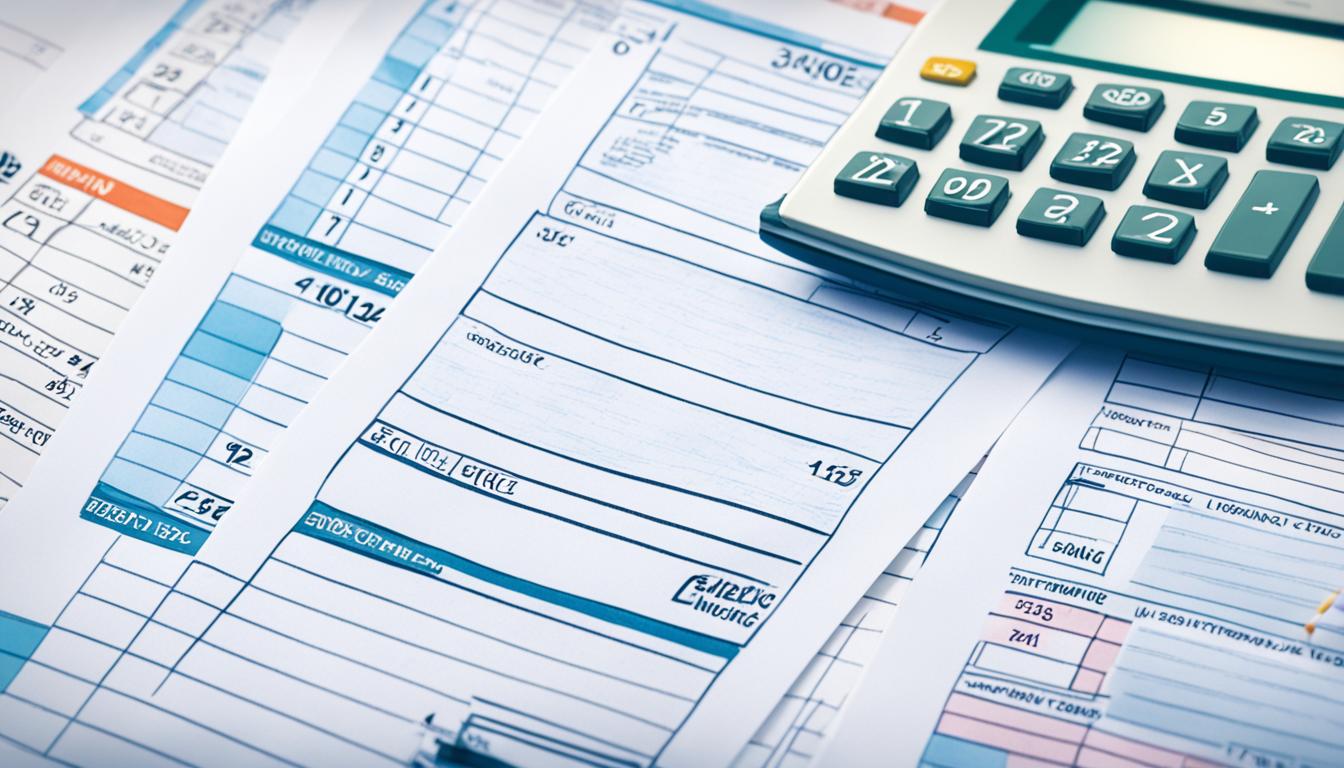
Top Free Invoicing Software: Simplify Your Billing
Did you know that over 80% of small businesses struggle with late payments? Using free invoicing software can change the game. It helps you get paid on time and makes accounting easier. From the best free invoicing software to what to look for, this guide has you covered. It makes managing your business finances a breeze.
Key Takeaways
- Free invoicing software helps small businesses and freelancers streamline billing and get paid faster.
- These solutions offer a range of features like recurring invoicing, time tracking, client portals, and automatic payment reminders.
- While the basic versions are free, online payment processing may incur transaction fees.
- Finding the right free invoicing software depends on your specific business needs, such as ease of use, customization, and inventory management.
- Popular options include Zoho Invoice, Wave, PayPal Invoicing, FreshBooks, and Square Invoices, each with its own strengths and weaknesses.
What is Free Invoicing Software?
Free invoicing software helps small businesses with their invoicing needs. It makes creating invoices easy by listing services, products, and costs. This process is much less likely to have mistakes than doing it by hand.
These tools let you make and change invoices as needed. You can manage payments online and get reports to keep track of your money. This helps you see what you owe and who owes you.
Definition and Key Features
Free invoicing software is for small businesses and doesn’t cost anything. It has many features, like making professional invoices and managing online payments safely. You can also get detailed reports to help with your finances.
Other features include automated billing and reminders. These tools can also work with other business software like accounting and CRM systems.
Benefits for Small Businesses
For small businesses with tight budgets but growing fast, free invoicing software is a big help. It automates tasks, cuts down on mistakes, and makes sure you follow the law. As your business gets bigger, these tools can grow with you.
Using free invoicing tools saves time and money. It also makes customers happier and keeps your business’s good name. Accurate and efficient invoicing is key to success.
“Free invoicing software simplifies billing and financial operations, allowing small businesses to focus on growth and customer service.”
Zoho Invoice: Best for Automation
Zoho Invoice is a top choice for making billing easier. It’s made for small businesses and has lots of tools. These tools help automate invoicing, track time, and manage expenses.
Key Features and Capabilities
Zoho Invoice has many great features:
- Automated Invoicing: Make recurring invoices and set up payment reminders. Automate your billing for timely payments.
- Time and Expense Tracking: Log hours worked and expenses. Easily add them to your invoices for accurate billing.
- Customizable Branding: Add your business logo, colors, and templates to invoices. This strengthens your brand.
- Robust Reporting: Get various reports like sales, customer balances, and tax reports. These help you understand your finances better.
- Multi-Currency Support: Send invoices in different currencies for your global customers.
Pros and Cons
Zoho Invoice has many benefits. It offers a free plan for single users with up to 5 contacts. You can send up to 500 invoices a year. It also works with PayPal, Stripe, and Authorize.Net.
But, it has some downsides. There are limited third-party apps and you need a paid plan for more contacts and users.
“I’ve been using Zoho Invoice for over two years and find it to be a reliable and effective invoicing solution for my small business. The automation features have streamlined my billing process, and the customization options help me maintain a professional brand identity.”
https://www.youtube.com/watch?v=L94hszeQLJo
Wave: Best for Ease of Use
Wave is a top choice for invoicing software because it’s super easy to use. From the start to sending out invoices and reminders, Wave makes everything smooth and simple. It also connects well with its accounting software, making it easy to keep track of your finances.
If you’re a small business owner or freelancer, Wave invoicing is perfect for you. It lets you customize your invoices to match your brand. Plus, you can use Wave’s payment service to make paying easy for your customers right in their invoices.
| Feature | Description |
|---|---|
| Unlimited Invoices | Wave’s free plan lets you send as many invoices as you need. |
| Online Payments | Customers can pay their invoices online with credit cards or bank transfers. |
| Automated Reminders | Wave sends payment reminders for you, helping you get paid on time. |
| Accounting Integration | Your invoicing info goes right into Wave’s accounting software, making bookkeeping easier. |
For easy to use invoicing software, Wave is a great choice. It’s perfect for freelancers, contractors, and entrepreneurs who want to make billing simpler. With its simple interface and strong features, Wave is a top pick for anyone looking to streamline their invoicing.
PayPal Invoicing: Best for Mobile Invoicing
If you have a PayPal Business account, PayPal’s free invoicing software is a great choice. You won’t pay for invoicing itself, but you’ll pay a small fee for each payment you accept. Your customers can pay with PayPal, Venmo, or a debit/credit card.
Features and Functionality
PayPal Invoicing has a simple and easy-to-use interface. It doesn’t have limits on clients or invoices. You can send recurring invoices, set up automatic reminders, and let clients add tips. But, it might not be as customizable as some other options.
Advantages and Disadvantages
- Advantages:
- Easy to use for mobile invoicing and online invoicing
- No limits on billable clients or invoices
- Supports recurring invoices and automatic payment reminders
- Allows clients to include tips
- Disadvantages:
- Less customizable than some other invoicing software
- Fees of 3.49% plus $0.49 per transaction in USD, or 2.99% plus $0.49 per transaction in USD
PayPal Invoicing is a great choice for businesses needing a simple mobile invoicing or online invoicing solution. It’s perfect if you already use PayPal Business.
FreshBooks: Best Free Invoice App
FreshBooks makes invoicing for small businesses easy. It has a 4.5-star rating from over 4,400 reviews on GetApp. People love its simple design, powerful accounting tools, and great support.
FreshBooks helps you get paid faster. Clients can pay invoices online, which means you might get paid up to 11 days quicker. The app also sends automatic payment reminders, so you never have to worry about missed payments.
This app does more than just send invoices. It has tools for tracking expenses, managing finances, and analyzing project profits. You can access it from anywhere, thanks to cloud storage. It’s perfect for small business owners who need to keep an eye on their money.
FreshBooks is easy to use for everyone involved. It’s secure, with 256-bit SSL encryption, and you can try it free for 30 days without needing a credit card. This lets you see how it can help your business.
If you’re an entrepreneur or part of a small business, FreshBooks is a great choice. It can make invoicing easier, improve your cash flow, and let you focus on growing your business.
“FreshBooks has been a game-changer for my small business. The invoicing and accounting features are top-notch, and the customer support is unparalleled. I highly recommend FreshBooks to any small business owner looking to simplify their financial management.”
Square Invoices: Best for Built-In Payment Processing
Square Invoices is a top choice for invoicing and payments. It’s a leading payment processor and point-of-sale provider. It offers invoicing software with competitive processing rates. This makes it great for small businesses and contractors.
One key feature of Square Invoices is its built-in payment processing. It charges rates from 2.6% + 10 cents per card payment in person to 6% + 30 cents with Afterpay. The free plan lets you send unlimited invoices and contracts, accept payments 24/7, and process payments starting at 3.3% + 30 cents online.
The $20 per month Square Invoices Plus plan offers more features. These include milestone-based payment schedules and multi-package estimates. It also auto-converts accepted estimates to invoices and offers discounted rates starting at 2.9% + 30 cents online.
Square Invoices has a 4.8 out of 5 rating in the Apple App Store. It works well with popular accounting platforms like QuickBooks Online and Xero. This ensures smooth payment processing and recordkeeping.
Over 77% of Square Invoices get paid within a day. This shows the platform’s efficiency and convenience for businesses and clients. For contractors, freelancers, or small business owners, Square Invoices is a great choice. It offers built-in payment processing, competitive rates, and time-saving features.

| Plan | Online Card Payment | Online ACH Payment | In-Person Card Payment |
|---|---|---|---|
| Free | 3.3% + 30 cents | 1% with a minimum fee of $1 | 2.6% + 10 cents |
| Premium ($20/month) | 2.9% + 30 cents | 1% with a maximum fee of $10 | 2.6% + 10 cents |
Square Invoices is a top invoicing solution. It has built-in payment processing, competitive rates, and many features for small businesses and contractors. It works well with accounting software and saves time. This makes it a great choice for those looking for an all-in-one invoicing and payments platform.
Invoice Ninja: Best for Customization
Invoice Ninja is a top choice for customizable invoicing software. It’s perfect for sole proprietors and small business owners. With over 200,000 users, it’s seen as the top invoicing software for entrepreneurs and freelancers in 2023.
Customization Options
Invoice Ninja shines with its invoicing customization features. Users can upload their logo and pick from 4 free templates or 11 on Pro and Enterprise plans. This lets businesses make invoices that match their brand perfectly.
The Pro and Enterprise plans offer even more customization. Users can make invoices that really stand out. This helps businesses make a strong impression on their clients.
Pros and Cons
Invoice Ninja has many benefits. Its free plan lets you send unlimited invoices to up to 20 clients. It also automatically moves credit card fees to customers and works with over a dozen payment gateways. But, it doesn’t link directly with bookkeeping software, and the Enterprise plan gets pricier with more users.
“Invoice Ninja is a game-changer for small businesses. The customization options and integration with various payment gateways have streamlined our invoicing process and improved our cash flow tremendously.”
Overall, Invoice Ninja is a top choice for customizable invoicing software. It meets the needs of sole proprietors and small businesses with its strong features and easy-to-use interface.
Best Free Invoicing Software: Comparison and Features
Free invoicing software is a big help for small businesses. It comes with many features like making invoices, taking online payments, tracking time and expenses, and more. By comparing the top free options, you can find the best one for your business.
Zoho Invoice is a great choice, supporting one user and up to five clients. InvoiceNinja lets you manage up to 100 clients without any monthly limits. FreshBooks is also notable for alerting users when customers look at their invoices.
BrightBook is another free option perfect for small businesses. It offers accounting tools and lets you make professional invoices in any currency. Firmbee provides customized invoices, tracks project costs, and sends payment reminders, making it easier to manage payments.
Wave Invoicing is ideal for startups, offering a free platform. It lets you send as many invoices as you need to various clients. Zoho Invoice also has a free plan with extra paid services available.
| Invoicing Software | Key Features | Pricing |
|---|---|---|
| Zoho Invoice | Automation, client portal, payment reminders | Free plan, paid plans start at $9/month |
| Wave | Unlimited invoices, easy to use, accounting integration | Completely free |
| FreshBooks | Invoice customization, client notifications, time tracking | Free plan, paid plans start at $15/month |
When picking the best free invoicing software, think about how easy it is to use, its invoice management, payment options, customization, and integrations. By looking at these features, you can find the perfect fit for your small business.
How to Choose the Right Free Invoicing Software
Choosing the best free invoicing software for your small business is key. You need to think about several important factors. These include the number of clients you have, how you process payments, and how much customization you need. Each of these factors is crucial in finding the right software for you.
Key Factors to Consider
Here are the main things to look at when picking the best free invoicing software:
- Business Needs and Requirements: Think about how many clients you work with, what payment processing you need, and how much you want to automate your invoicing.
- Ease of Use: Choose a platform that’s easy to use. It should let you make and send invoices fast without being too hard to learn.
- Reporting and Analytics: Make sure the software has good reporting features. You want to get the detailed insights you need to make smart business choices.
- Scalability: The software should be able to grow with your business. It should handle more clients, transactions, and other changes as you grow.
- Customer Support: Make sure the provider offers good customer support. You want help for any questions or problems you might have while using the software.
By looking at these important factors, you can pick the right free invoicing software for your small business. This will make your billing process easier and more efficient.
| Feature | Importance |
|---|---|
| Number of Clients | High |
| Payment Processing Needs | High |
| Customization Options | Medium |
| Reporting and Analytics | High |
| Scalability | High |
| Customer Support | High |
“Selecting the right free invoicing software is crucial for small businesses to streamline their billing processes and maintain a professional image with clients.”
Conclusion
Free invoicing software like Invoice Ninja, Zoho Invoice, and Wave helps small businesses and freelancers. They make billing easier, help you get paid faster, and give insights into your finances. It’s key to think about what your business needs when picking the right software.
Invoice Ninja is a top choice for free invoicing. It has a simple interface, customizable templates, and automated payments to cut down on mistakes. It also works well with other tools, making invoicing smoother and more efficient.
This software is also known for its strong security to keep financial data safe. It has features for recurring invoices, which is great for subscription services.
Choosing the right free invoicing software can save small businesses time and reduce mistakes. Look for ease of use, customization, automated payments, good integration with other tools, and strong security. These factors will help businesses manage their finances better and succeed.
FAQ
What are the benefits of using free invoicing software for small businesses?
Free invoicing software automates manual invoicing, cuts down on errors, and keeps you in line with the law. It makes scaling your business easier. It saves time and money, boosts customer happiness, and keeps your business’s good name.
What features are typically included in the best free invoicing software?
The best free invoicing software has many features. You can create and customize invoices, take online payments, track time and expenses, and give clients their own portals. It also sends automatic payment reminders and works with accounting and payment systems.
How does Zoho Invoice stand out from other free invoicing software?
Zoho Invoice is packed with features like tracking time and expenses, reporting, a customer portal, and a mobile app. It also connects with many payment gateways and Zoho apps for more power.
What are the pros and cons of using Wave for invoicing?
Wave’s invoicing software is easy to use and works well with Wave’s accounting tools. You can also use Wave’s paid payment service. But, it has fewer integrations with other apps outside the Zoho world.
What are the key benefits and drawbacks of using PayPal Invoicing?
PayPal Invoicing is simple and has no limits on clients or invoices. You can send recurring invoices and reminders, and clients can tip you. But, it has fewer ways to customize compared to others.
How does Invoice Ninja stand out in terms of customization capabilities?
Invoice Ninja is open-source, so you can host it yourself and tweak it. You or your team can use the API to make it fit your business perfectly.
What are the key factors to consider when choosing the right free invoicing software?
Think about what your business needs, like how many clients you have, payment options, and integrations. Consider how easy it is to use, its invoice management, payment options, customization, and how it can grow with your business.
