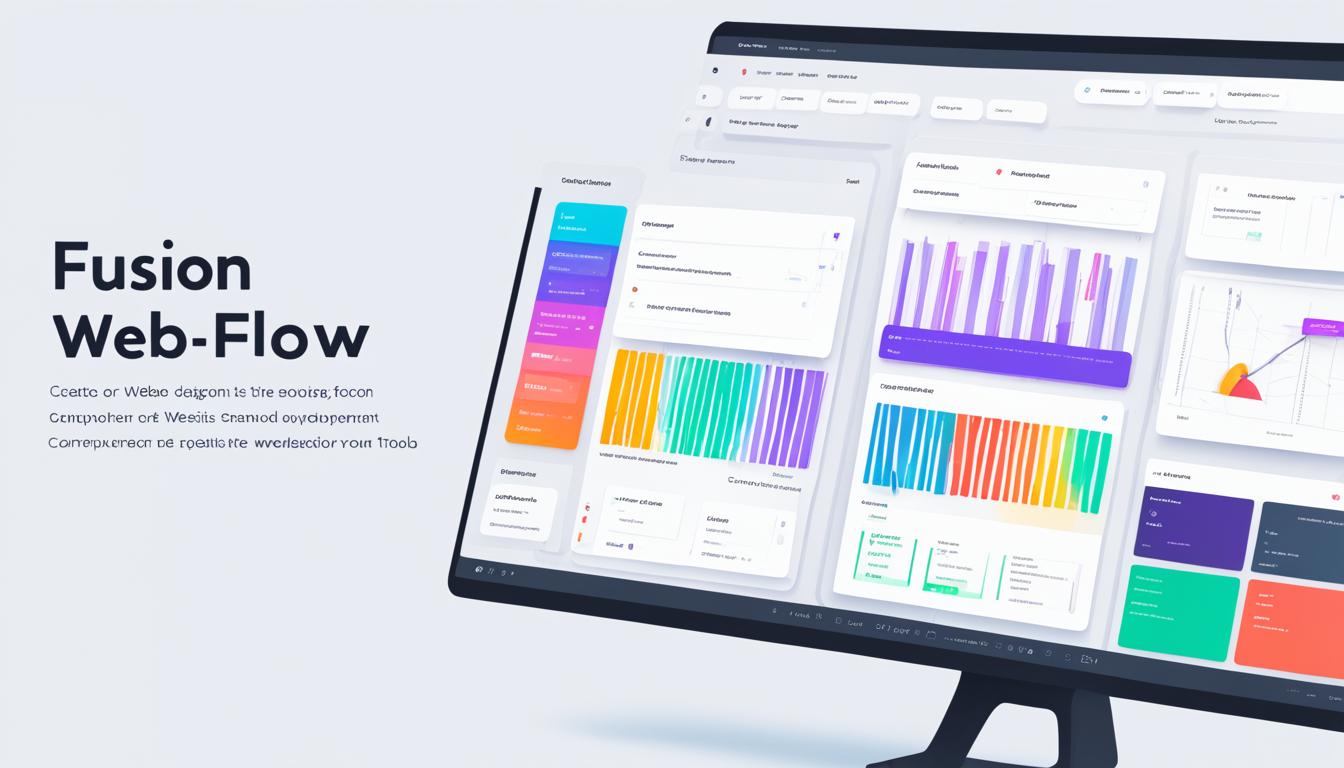Did you know Webflow helps over 800,000 designers and developers make stunning websites without coding? This fact shows how Webflow is changing web design and development. It’s a powerful no-code platform.
The Webflow blog is full of expert advice, tutorials, and best practices for web design, development, and making content. We’ll dive into Webflow’s main features and how it can change your web design and marketing.
Key Takeaways:
- Webflow is a versatile CMS (Content Management System) for bloggers, marketing teams, freelancers, and personal brand builders.
- Webflow has a user-friendly interface and customizable content types for easy blog creation and management.
- It has built-in SEO tools and responsive design to make your blog search engine friendly and accessible on all devices.
- The platform’s flexible CMS and teamwork features make creating static and dynamic web pages efficient.
- Webflow also works for ecommerce, building online portfolios, and using no-code web development.
Unleashing the Power of Webflow’s Design System Sync
Webflow, a top no-code platform, has introduced a big change for web design and development teams. The Webflow Design System Sync is a key feature that works well with the Figma integration. It’s changing how web design workflows are done and scaled.
This new feature lets designers work in Figma and push their updates to Webflow easily. With automated design updates, any changes in Figma are shown in Webflow right away. This cuts out the need for manual work and makes the workflow better.
Webflow’s Design System Sync with Figma has changed how designers and developers work together. Teams can now easily pass on their designs. They know the final website will look and work as they planned. This makes teams work better together and improves the project’s success.
This feature is a big deal for all kinds of companies. As websites grow and new projects start, the Design System Sync makes it easy to keep designs consistent across all Webflow projects. This means a strong brand look and a good user experience without a lot of extra work.
Webflow is showing its commitment to web designers and developers with this Design System Sync. It’s making it easier for teams to make great websites. With this, teams can work more efficiently and handle big projects with ease.
Exploring Whiteboarding Tools for Web Designers
Whiteboarding is key in web design. It helps designers think, work together, and see their ideas come to life. With more businesses going online due to COVID-19, finding the right whiteboarding tools is vital.
Understanding the Role of Whiteboarding in Design
Whiteboarding lets designers brainstorm, plan user paths, and make quick sketches. It makes working together easier, letting everyone add to the ideas. Using these tools makes the design process smoother, boosts creativity, and keeps everyone on the same page.
Evaluating Essential Features of Whiteboard Tools
- Intuitive user interface for seamless ideation and collaboration
- Real-time editing and sharing capabilities to facilitate remote work
- Integrations with other design and project management tools for a cohesive workflow
- Versatile drawing and annotation tools to capture ideas effectively
- Scalability to accommodate growing teams and projects
- Affordable pricing models to fit various budget constraints
When looking at whiteboarding tools, designers should think about what fits their design process and team. By checking out the key features, they can find the best tool for their whiteboarding and web design needs.
The web design field is booming, and there are more tools available for everyone. But, no one tool does everything in the design process. So, designers might need to spend money on several tools as they get better at their job.
Demystifying Top-Level Domains for Web Presence
Top-level domains (TLDs) are key to your website’s online identity. They tell visitors what your site is about, who it’s for, and if it’s trustworthy. We’ll look into how TLDs help build trust and guide you in picking the right one for your site.
Significance of TLDs in Branding and Trust
Today, TLDs go beyond the usual .com and .org. With new gTLDs like .app, .tech, and .travel, businesses can now have more unique online identities. These new TLDs help your site stand out. Country-code TLDs (ccTLDs) are also important for local SEO, making your site rank better in certain areas.
The TLD you choose affects how users see and act towards your site. It doesn’t directly affect search rankings, but it can change how users feel about your site. Picking a TLD that matches your business or location can make your site seem more relevant and trustworthy.
Choosing the Right TLD for Your Website
When picking a TLD, think about your brand, audience, and industry trends. Make sure the domain name you want is available, as some TLDs are very popular. Choosing a TLD that fits your brand and improves user perception can help you build a strong online presence and trust with your audience.
| TLD Type | Examples | Advantages |
|---|---|---|
| Generic TLD (gTLD) | .com, .org, .net, .app, .tech, .travel |
|
| Country-code TLD (ccTLD) | .us, .uk, .ca, .de |
|
“Selecting the right top-level domain is a strategic decision that can significantly impact your website’s branding, trust, and online presence.”
Leveraging webflow blog for Content Marketing Success
The Webflow blog is a great tool for web designers, developers, and content creators. It offers insights, tutorials, and best practices. You can use this platform to boost your content marketing and strengthen your online presence.
Creating engaging content is key. The Webflow blog is known for its quality content that speaks to its audience. By making content that fits your brand and solves your readers’ problems, you can lead in your industry. Using webflow blog, content marketing, and web presence keywords helps more people find your work.
SEO is important too. The Webflow blog has features like automatic sitemaps and easy URLs to help your content show up on search engines. With good on-page SEO, like using descriptive images and keywords, you can get more visitors to your site.
- Use Webflow’s SEO tools to make your site more visible
- Manage your content easily with the Webflow Editor
- Share your content on different platforms to reach more people
The Webflow blog is great for sharing your content because it’s easy to use and looks good. With features like responsive design and Google Analytics, you can make content that looks great and works well. This helps you connect with your audience and get better results.
“Webflow’s CMS has been a game-changer for our agency’s content marketing efforts. The seamless integration and intuitive editing tools have allowed us to create and distribute high-quality content that truly engages our target audience.”
Using the Webflow blog can take your content marketing to the next level. It can improve your web presence and set your agency up for success online.
Mastering Responsive Web Design with Webflow
In today’s world, websites need to work well on many devices and screen sizes. Webflow is a top platform for design and development. It has great tools and features for making responsive web designs.
Adapting to Various Screen Sizes and Devices
Webflow makes it easy to change designs for different screens and devices. Its breakpoint system helps adjust layouts and content smoothly. This means your website looks good on phones, tablets, laptops, and desktops.
Webflow also lets designers control how elements change size on different screens. This makes sure your website works well on all devices. In today’s mobile-first world, making your site work well on mobile is key for success.
| Feature | Benefit |
|---|---|
| Breakpoint System | Enables designers to easily adjust layouts and elements for different screen sizes |
| Dynamic Content Scaling | Ensures content and visual elements adapt seamlessly to various devices |
| Webflow Design Tools | Provide a visual, drag-and-drop interface for building responsive websites |
With Webflow’s responsive web design tools, designers can make websites that look great and work well on all devices. This means a better experience for everyone, from smartphone users to desktop users.
Optimizing Websites for SEO and User Experience
In today’s web design world, website optimization is key for more traffic, better search engine rankings, and a great user experience. Webflow is a top platform for design and development. It has tools and features to help creators make their sites better for SEO and user design.
Responsive design is a big part of making a site better. A responsive site gets the “mobile-friendly” tag in search results, which helps with SEO. It also makes the site work well on all devices, making it easier for users to find and use the site.
Keyword research is vital for ranking well in search engines. Tools like Google’s search suggestions and Google Trends give insights into what keywords to use. Using these keywords in your content and site elements can boost your SEO.
- Do deep keyword research to find top terms.
- Use those keywords in your content and site elements.
- Use Webflow’s tools for meta titles, descriptions, and URLs.
Creating great content is also key for SEO. Write content that answers your audience’s questions and needs. Use keywords in your titles, descriptions, and links to help with SEO.
Webflow’s clean code and easy-to-use platform help search engines index your site better. It also has tools for optimizing meta titles, descriptions, and images. This makes it easier to follow SEO best practices.
By using Webflow’s features and following SEO and user experience tips, you can make a site that looks great and works well. This attracts and keeps your target audience interested.

Diving into Web Development Tutorials on Webflow
Webflow has changed the game in web design and development. It offers a user-friendly interface and visual tools for designers and non-tech users. But it doesn’t stop there. Webflow also has web development tutorials to help users add custom functionality to their sites.
Learning Coding Skills for Custom Functionality
Webflow’s tutorials cover a lot of web development topics. You can learn about JavaScript, APIs, and advanced customization. These tutorials aim to help users make the most of Webflow, turning their sites into dynamic, interactive places.
- Dive into Webflow’s JavaScript integration tutorials to learn how to add interactivity and custom functionality to your website.
- Explore Webflow’s API integration guides, unlocking the ability to fetch and display data from external sources, enhancing the content and functionality of your site.
- Discover Webflow’s advanced customization tutorials, which delve into topics like creating custom animation effects, building complex user interfaces, and integrating third-party tools and services.
If you’re a web developer or a designer wanting to learn more, Webflow’s tutorials are for you. They offer a detailed and easy-to-follow learning path. With Webflow’s tools and resources, you can make websites that really stand out online.
“Webflow’s tutorials have been invaluable in helping me expand my web development skills. The platform’s visual approach to coding makes it easy to understand and apply complex concepts, ultimately enabling me to build more dynamic and engaging websites for my clients.” – Jane Doe, web designer
Building Ecommerce Websites with Webflow CMS
Webflow’s ecommerce websites let users make beautiful and effective online shops. It has an easy-to-use Content Management System (CMS). This makes it great for building online stores that work well with many payment gateways.
Using Webflow CMS for ecommerce sites is great because it’s flexible. You can customize product details to fit your needs. It also makes it easy to create a shopping experience that looks good and is easy to use.
Integrating Online Stores and Payment Gateways
Webflow also makes it easy to add payment gateways for secure transactions. You can set up different shipping options for a smooth checkout. This makes shopping online a breeze for customers.
Webflow Ecommerce might not have all the features of Shopify or WordPress. But it’s a strong choice for simple, visually appealing online stores. As Webflow adds more features, it will likely meet more of the industry’s needs and listen to user feedback.
“Webflow’s CMS provides a robust platform for building ecommerce websites with exceptional design and functionality.”
Creating Stunning Online Portfolios with Webflow
Webflow is great for making online portfolios that look amazing and can be customized. Designers and creatives use it to build a professional web presence. This helps them show their work to potential clients and employers.
UX designer Gregory Christian showed off his tech clients in his online portfolio. One Webflow user boosted his revenue from $0 to $100K by designing his site with his ideal customer in mind. Remember, SEO is key for online portfolios. A well-made site won’t help if people can’t find it.
Using bold designs makes portfolios pop. Rachael Pilcher’s website, Mighty Fine Copy, is a great example. It uses quirky characters and fun animations to stand out. A good web design portfolio is key for showing off your skills and drawing in clients.
Your portfolio is key for showing off your design skills and building trust with clients. The article suggests adding case studies to show how your work helps achieve strategic goals like better click-through rates. It lists the main pages a web design portfolio should have, like the homepage and contact page.
It’s smart to tailor your portfolio to the clients and brands you want to work with. The article shows examples of top web design portfolios. These examples highlight various design styles and strategies. They also talk about using interactive elements and animations to grab visitors’ attention.
| Feature | Benefit |
|---|---|
| Webflow’s Design-Focused Approach | Allows for the creation of visually captivating and highly-customizable online portfolios |
| Consideration of SEO | Ensures that your portfolio is easily discoverable by potential clients and employers |
| Bold Design Choices | Help your portfolio stand out and make a lasting impression |
| Inclusion of Case Studies | Demonstrates the impact of your work and how it can benefit clients |
| Tailored Portfolio | Makes your portfolio more appealing and relevant to the types of clients and brands you want to work with |
By using Webflow, designers and creatives can make stunning online portfolios. These show off their web design skills and grab the attention of potential clients and employers.
“Your portfolio is your opportunity to showcase your design skills and social proof to pitch to clients effectively.”
Exploring the No-Code Revolution with Webflow
The rise of no-code platforms, like Webflow, is changing the game. It lets non-technical users design, develop, and launch websites without coding. This shift is making web design and development more accessible to everyone, not just coding experts.
Empowering Non-Technical Users in Web Design
Webflow leads the no-code movement with its easy-to-use interface and powerful tools. It lets users build professional websites with just a drag-and-drop interface. This is similar to how the Apple II made computers easier to use in the 1970s.
Webflow’s no-code approach is all about making web development easier for those who don’t know how to code. It’s a business strategy that aims to increase the number of people who can do these tasks. This leads to faster and more efficient work at a larger scale.
“Webflow allows users to create professional websites without knowing how to code, and Bravo is popular among designers for converting designs into native apps for iOS and Android without coding.”
Even though Webflow doesn’t require direct coding, it still uses code under the hood. Users should learn about HTML/CSS to get the most out of it. With a mix of no-code and basic coding knowledge, users can make smarter, more flexible websites.
The no-code revolution isn’t about replacing coding skills. It’s about making web tasks easier for non-technical users. Webflow lets users use pre-built components and templates. They can also add more coding if needed. This approach makes web design more collaborative, bringing together designers, managers, and developers to create top-notch digital experiences.
Visual Website Design Made Easy with Webflow
Webflow has changed the game in visual website design. It lets designers, developers, and even those who aren’t tech-savvy create beautiful websites easily and fast. With its drag-and-drop interface, you can make your design ideas come to life quickly, without needing to know a lot about coding.
Drag-and-Drop Interface for Rapid Prototyping
Webflow makes making websites easy and fun, unlike old coding methods. You can just drag and drop things like images, text, and interactive parts onto the canvas to make your layout. This makes it easy to try out different ideas and improve them quickly.
- Webflow offers a free Starter account with fully customizable templates, cool font choices, dynamic interactions, and a content management system at the user’s disposal.
- The platform provides Client Billing functionality to automatically charge clients for hosting and upkeep services, allowing users to add a profit margin.
- Webflow’s SEO integration emphasizes the significance of relevant keywords and phrases for organic search ranking, ensuring websites are optimized for visibility from the outset.
With Webflow’s powerful design tools and quick prototyping, you can make your visual website design ideas come to life fast and efficiently. You don’t need to know a lot about coding. This makes web design available to more people, letting them create websites that grab attention.
“Webflow enables designers, developers, and anyone to create fully responsive websites with ease, revolutionizing the way we approach web design.”
Webflow is easy to use, has great design tools, and works well with other platforms. It’s perfect for anyone, from experienced designers to new entrepreneurs or curious individuals. Webflow’s drag-and-drop experience opens up a world of creative possibilities and can take your online presence to new heights.
Staying Ahead of Web Design Trends with Webflow
In the fast-changing world of web design, keeping up with trends is key. Webflow helps designers and developers by offering a strong design system, easy Figma integration, and automated updates. This lets them quickly adjust to new web design trends.
Experts say the future of web design will focus on complex and immersive experiences. Sites in 2024 will likely use bright colors, detailed textures, and lively patterns. This change is thanks to better technology, which makes websites load faster and animations more complex.
Webflow makes working with others easier through its design system and Figma integration. This means teams can quickly add new trends and techniques to their work. The platform also updates designs automatically, keeping sites looking fresh without a lot of extra work.
Webflow also offers tutorials, design templates, and integrations to help designers stay ahead. It has everything from font lists and data visualization tools to AI-created design elements. This helps users make websites that grab attention and keep people interested.
By using Webflow’s advanced features and resources, web designers can easily follow the latest trends. They can make websites that look great and focus on the user. This helps them stand out online.
“Webflow has been a game-changer for our agency, allowing us to stay ahead of the curve and deliver websites that wow our clients. The platform’s design system and automated updates make it easy to incorporate the latest trends without sacrificing efficiency or quality.”
– Jane Doe, Creative Director at XYZ Agency
In summary, Webflow gives web designers the tools they need to keep up with industry trends. By using Webflow, designers can make websites that look amazing and engage users deeply.
Conclusion
Webflow has changed how we make websites. It lets designers, developers, and content creators work together better. With its strong tools, making beautiful, mobile-friendly sites is easy. It also helps with search rankings and building online stores and portfolios.
Webflow is leading the no-code movement. It helps both experts and beginners turn their web design ideas into reality. This is a big deal for the web design and development world.
Using Webflow for content marketing is a smart move. It helps businesses and individuals reach their audience and increase website visits with great content. The platform’s easy design tools and SEO features make it easy to create blog posts that are fun, informative, and rank high in search engines.
Looking to the future, Webflow is set to keep growing. Its ability to keep up with changes and innovate will keep it popular. As the web design and development world changes, Webflow will stay a top choice for creating amazing online experiences.
FAQ
What is Webflow and how can it help with web design and development?
Webflow is a no-code platform that lets designers and developers make beautiful, responsive websites without coding. It has a visual interface, design tools, and strong features that change how we design and develop websites.
How does Webflow’s Design System Sync feature improve collaboration and efficiency?
Webflow’s Design System Sync app works with Figma to let designers easily share their design parts and assets. This makes the handoff to developers smoother, updates designs automatically, and boosts efficiency and scalability in the workflow.
What are the benefits of using whiteboarding tools in the web design process?
Whiteboarding is key in web design for brainstorming, collaborating, and visualizing ideas. Tools for whiteboarding improve the design process by offering real-time collaboration, brainstorming, and easy integration with other design tools.
How do top-level domains (TLDs) impact website credibility and brand positioning?
TLDs are important for showing what a website does, who it’s for, and if it’s trustworthy. Choosing the right TLD can boost your brand’s credibility and trust with your audience. This depends on your industry, target market, and brand image.
How can the Webflow blog be leveraged to enhance content marketing efforts?
The Webflow blog is a great resource for web designers, developers, and content creators. It offers insights, tutorials, and best practices. By making engaging content, optimizing for search engines, and using the platform’s features, users can improve their content marketing and build a strong web presence.
What are the key principles of responsive web design, and how does Webflow support them?
Responsive web design is key for giving users a great experience on different screens and devices. Webflow’s features like its breakpoint system and dynamic content scaling help designers make websites that adapt well to various devices. This ensures a consistent and user-friendly experience.
What strategies can be used to optimize Webflow-built websites for search engines and user experience?
Optimizing websites is crucial for getting more traffic, better search engine rankings, and a better user experience. Strategies for optimizing Webflow sites include on-page SEO, optimizing content, and using user-focused design principles.
What web development resources and tutorials are available on the Webflow blog?
The Webflow blog has many tutorials and resources for web development. These help users learn coding skills and add custom features to their Webflow sites. Topics include JavaScript, API integration, and advanced customization, letting users expand their Webflow projects.
How can Webflow’s CMS and ecommerce features be leveraged to create online stores and shopping experiences?
Webflow’s CMS is great for building ecommerce sites with great design and functionality. Users can use Webflow’s ecommerce tools, like online stores and payment gateways, to make visually appealing and functional online shopping experiences.
What makes Webflow an ideal choice for creating professional online portfolios?
Webflow is perfect for making professional online portfolios because of its design focus and visual interface. It has many features and templates for building portfolios. This lets designers and creatives show their work to potential clients and employers.
How is Webflow contributing to the rise of the no-code movement, and what are the benefits for non-technical users?
Webflow leads the no-code movement by letting non-technical users design, develop, and launch websites without coding. Its intuitive interface and strong features make web design and development easier and more accessible for individuals and small businesses.
What design capabilities and rapid prototyping features does Webflow offer to streamline the website creation process?
Webflow’s drag-and-drop interface and visual tools make making websites easy and accessible. Its rapid prototyping lets users quickly test and improve design ideas without needing a lot of coding knowledge.
How can Webflow help designers and developers stay ahead of the latest web design trends and best practices?
Web design changes a lot, and Webflow’s advanced features and templates help designers and developers keep up. By using Webflow, users can make websites that look great and follow the latest trends and user expectations.
Source Links
- How to Create a Blog on Webflow (+ Webflow Blog Examples) – https://www.seattlenewmedia.com/blog/webflow-for-blogging
- How to Create Blog on Webflow | Beginners Guide – https://www.creativecorner.studio/blog/how-to-create-blog-on-webflow
- New features to elevate your design and development in Webflow | Webflow Blog – https://webflow.com/blog/webflow-conf-2023-keynote-recap
- The Impact of Webflow on Web Design in 2024 – https://www.thealien.design/insights/webflow-impact-on-web-design
- 21 best UI & UX design tools to try in 2024 | Webflow Blog – https://webflow.com/blog/ui-ux-design-tools
- Get creative with these 7 whiteboarding tools for web designers | Webflow Blog – https://webflow.com/blog/whiteboarding-tools
- 11 best web design software tools in 2024 | Webflow Blog – https://webflow.com/blog/best-web-design-software
- What is Top-Level Domain (TLD)? A Complete Guide – https://www.madx.digital/glossary/top-level-domain
- Read posts by Webflow Team on design, freelancing, & more – https://webflow.com/blog/authors/webflow-team
- Content Marketing Strategies for Webflow – A Comprehensive Guide – https://www.flow.ninja/blog/content-marketing-strategies-for-webflow
- Content marketing statistics: Trends teams should know for 2024 | Webflow Blog – https://webflow.com/blog/content-marketing-statistics
- Internet marketing: 9 expert strategies & tips for online success | Webflow Blog – https://webflow.com/blog/internet-marketing
- 12 best web design courses of 2024 (free + paid) | Webflow Blog – https://webflow.com/blog/web-design-courses
- How to learn web design in 9 steps (+ best practices) | Webflow Blog – https://webflow.com/blog/how-to-learn-web-design
- Webflow tutorial: the absolute beginner’s guide | Webflow Blog – https://webflow.com/blog/webflow-tutorial
- SEO and Webflow: the essential guide | Webflow Blog – https://webflow.com/blog/seo-and-webflow-the-essential-guide
- 9 SEO best practices for your Webflow website | Webflow Blog – https://webflow.com/blog/webflow-seo-tips
- Improve your site’s user experience with these 8 essential strategies | Webflow Blog – https://webflow.com/blog/improving-user-experience
- Using Webflow for web development | Merge Development – https://merge.rocks/blog/using-webflow-for-web-development
- What I Learned Watching All of Webflow’s Video Tutorials | Outseta – https://www.outseta.com/posts/learning-webflow
- Everything you need to know before working on a real ecommerce site with Webflow – https://discourse.webflow.com/t/everything-you-need-to-know-before-working-on-a-real-ecommerce-site-with-webflow/141000
- Webflow Ecommerce – Webflow University Courses – https://university.webflow.com/courses/webflow-ecommerce
- How to make an online portfolio that will impress clients | Webflow Blog – https://webflow.com/blog/how-to-make-an-online-portfolio
- 10 stunning web design portfolio examples in 2024 | Webflow Blog – https://webflow.com/blog/web-design-portfolios
- 18 no-code apps and tools to help build your business | Webflow Blog – https://webflow.com/blog/no-code-apps
- The 3 biggest misconceptions of no-code | Webflow Blog – https://webflow.com/blog/misconceptions-of-no-code
- The no-code revolution | A free Webflow ebook – https://webflow.com/resources/ebooks/the-no-code-revolution
- How to build a website in Webflow in 3 hours (or less) | Webflow Blog – https://webflow.com/blog/how-to-build-a-website-in-webflow-in-3-hours-or-less
- The Easiest Guide to Webflow for Beginners – https://janlosert.medium.com/webflow-uncovered-the-easiest-guide-for-beginners-45358aa5839d
- How to design a site in Webflow in 10 easy steps | Flowout – https://www.flowout.com/blog/design-a-site-in-webflow
- 9 excellent web design blogs to follow | Webflow Blog – https://webflow.com/blog/web-design-blogs
- 7 emerging web design trends for 2024 and beyond | Webflow Blog – https://webflow.com/blog/web-design-trends-2024
- How to write a blog post that your audience will actually want to read | Webflow Blog – https://webflow.com/blog/how-to-write-a-blog
- How to preview a blog post before publishing – https://discourse.webflow.com/t/how-to-preview-a-blog-post-before-publishing/173606
- Webflow blogging: Is Webflow a good platform for blogging? 🚀 – https://www.macu.studio/blogs/webflow-blogging-is-webflow-a-good-platform-for-blogging